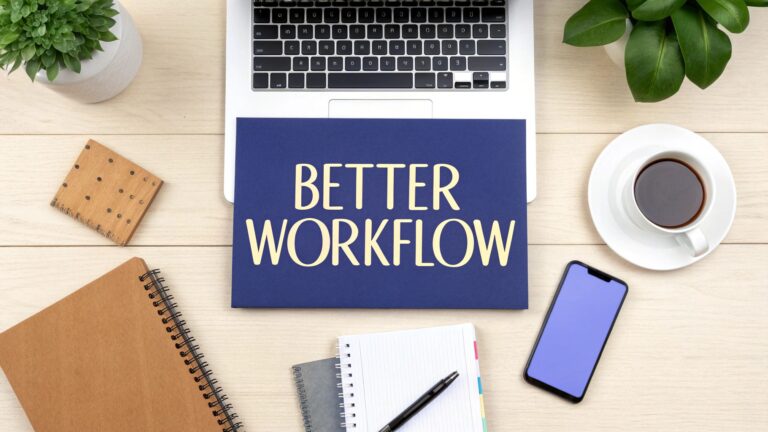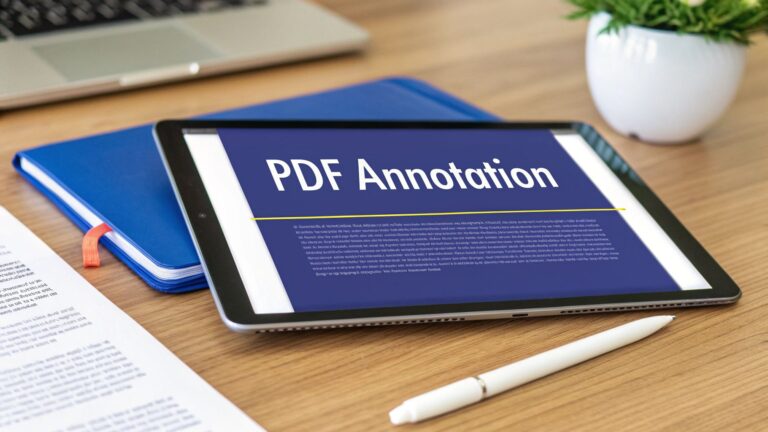Managing feedback can be a hassle, but it doesn’t have to be. Here’s how you can simplify the process and speed up project delivery:
- Centralize Feedback: Gather all feedback in one place to avoid confusion. Use tools like BugSmash for easy file uploads, annotations, and sharing.
- Sort by Impact: Prioritize feedback based on how it affects your project – critical issues come first.
- Estimate Effort: Use a simple system to rate tasks by time and resources needed (e.g., quick fixes vs. major changes).
- Score by Impact & Effort: Focus on high-impact, low-effort tasks (Quick Wins) to show immediate progress.
- Create a Work Plan: Assign tasks, set deadlines, and track progress to ensure smooth execution.
Why it works: Centralizing and organizing feedback reduces delays, improves communication, and ensures teams focus on what matters most. With the right tools and a clear process, you can turn feedback into actionable steps for faster results.
Ready to dive in? Keep reading for detailed steps.
How to PRIORITIZE IDEAS in Meetings Fast (The Impact Effort …
Step 1: Gather All Feedback in One Place
Keeping feedback in a single location is key to speeding up projects and avoiding delays. When feedback is scattered across emails, chats, and other tools, it slows everything down.
Set Up Your Central Feedback Hub
BugSmash offers one platform where teams can review and share feedback on websites, mobile apps, videos, and PDFs – all in one place.
"As a marketing team lead, BugSmash simplifies our review process by offering a platform that allows me to quickly and clearly communicate feedback on videos, PDFs and images to the design team".
Here’s how to set up an efficient feedback hub:
- Pick a tool that works with all your project file types.
- Organize your work into project-specific folders.
- Set permissions so only the right people can access each folder.
- Use clear file naming rules to avoid confusion.
With these steps, you’ll create a clear and organized system for managing feedback.
Remove Extra Communication Channels
After setting up your hub, eliminate other channels to avoid duplicate feedback and miscommunication.
"One word – BugSmash is awesome. Okay, those were 3 words. But yes, the amount of my time that BugSmash saves is amazing. No more to-and-fro with the managers and QCs to understand the issues!".
Here’s how to streamline communication:
- List Current Channels: Identify where feedback is currently coming from (emails, chats, meeting notes, etc.).
- Move Old Feedback: Transfer important past feedback into your central hub.
- Notify Your Team: Let everyone know about the new process and where to leave feedback now.
- Share One Link: Instead of sending multiple files, provide a single project link for team input.
Stick to using the hub for all feedback. Once everything is centralized, you’ll be ready to organize feedback based on project priorities.
Step 2: Sort Feedback by Project Impact
Organize feedback based on how it impacts your project. This approach helps teams concentrate on changes that bring the most benefit, ensuring efforts are aligned with your project’s objectives.
Set Impact Levels
Use annotation tools to label feedback by its level of impact:
| Impact Level | Description | Example Feedback Type |
|---|---|---|
| Critical | Prevents project progress or affects essential functionality | Security flaws, broken user flows |
| High | Strongly affects user experience or business outcomes | Performance problems, major design issues |
| Medium | Enhances project quality but isn’t urgent | Minor UI updates, content adjustments |
| Low | Small improvements with limited effect | Visual tweaks, optional features |
Match Feedback to Project Goals
Once feedback is categorized, connect it to your project’s main objectives. This ensures you prioritize changes that directly support your desired outcomes.
Key factors to consider when aligning feedback with goals:
- Business Impact: Will this change boost revenue or improve user retention?
- User Experience: Does it meaningfully enhance how users interact with your product?
- Technical Requirements: Does it address necessary technical or compliance needs?
- Timeline Constraints: How does it fit within your project deadlines?
"As a developer, reading through long texts of issues and understanding exactly where the issue is – is literally a pain! Have shared this app with my managers to make my life easier :D" – Joel
A centralized dashboard can help track how feedback supports project goals. This makes it easier for teams to focus on high-priority items that contribute to success. For example, specify outcomes like “reduces support tickets by fixing top navigation issues” to clearly link feedback to measurable results.
sbb-itb-54a62c3
Step 3: Calculate Work Required
Now that you’ve assessed feedback impact, it’s time to figure out how much work is needed to implement the changes efficiently.
Build an Effort Rating System
Create a standardized system to rate the effort required for each feedback item. Here’s a simple framework:
| Effort Level | Time Estimate | Resource Requirements | Example Tasks |
|---|---|---|---|
| Quick Fix | 0-2 hours | Single team member | Text updates, styling tweaks, bug fixes |
| Medium Task | 2-8 hours | 1-2 team members | UI updates, feature adjustments |
| Major Change | 8+ hours | Multiple team members | New features, architecture updates |
When assigning effort levels, consider these factors:
- How technically complex the task is
- Dependencies on other tasks or systems
- Time needed for testing and quality checks
- Any risks or contingencies involved
Using this system helps ensure consistent workload estimates across your team.
Get Team Input on Workload
Involving your team ensures more accurate timelines and better resource planning.
"As a marketing team lead, Bugsmash simplifies our review process by offering a platform that allows me to quickly and clearly communicate feedback on videos, PDFs and images to the design team." – Ajay
To get reliable estimates:
- Share feedback items with the right team members using a centralized platform
- Ask for time estimates based on their expertise and current workload
- Factor in ongoing projects and overall team capacity
- Include time for reviews and testing
A centralized dashboard can track estimated versus actual completion times. Over time, this data helps refine your estimation process and improve future project planning.
Also, keep external factors in mind, such as:
- Team availability (e.g., vacations, overlapping projects)
- Routine maintenance tasks
- Possible technical challenges
This groundwork prepares you for the next step: applying impact-effort scoring.
Step 4: Use Impact-Effort Scoring
Combine impact and effort ratings to prioritize feedback effectively.
Build Your Scoring Matrix
Set up a straightforward 2×2 matrix to map feedback items based on their impact and effort levels:
| Impact/Effort | Low Effort | High Effort |
|---|---|---|
| High Impact | Quick Wins | Major Projects |
| Low Impact | Fill-Ins | Back Burner |
Each quadrant helps you categorize tasks:
- Quick Wins: High-impact tasks that are easy to complete
- Major Projects: High-impact tasks that require more time and resources
- Fill-Ins: Low-impact tasks that are easy to knock out
- Back Burner: Low-impact tasks that need significant effort
Start by zeroing in on Quick Wins to show immediate results.
Tackle High-Impact, Low-Effort Tasks First
Quick Wins are the best place to start. These tasks often include:
- Fixing critical bugs that disrupt user experience
- Making simple, visible UI adjustments
- Updating content to boost conversion rates
- Addressing basic accessibility issues
"As a manager, it’s always tough to properly convey your feedback while explaining where exactly is the issue. BugSmash makes it soo easyyy!"
When working on these tasks:
- Group similar items to save time and effort
- Track how long each task takes to improve future planning
- Highlight completed tasks to show progress
- Build momentum by capitalizing on early successes
Step 5: Make a Work Plan
Use your organized feedback and prioritized tasks to create a clear action plan.
Assign Tasks to Team Members
Distribute tasks based on each team member’s skills and workload. Here’s how:
- Assign specific tasks to individuals.
- Provide context for each task so everyone understands the goals.
- Set clear deliverables to measure success.
- Take into account current commitments to avoid overloading.
BugSmash’s dashboard can simplify this process, ensuring everyone has the details they need.
Once tasks are assigned, schedule them to keep your team coordinated.
Create a Timeline
Now, map out a realistic schedule. Keep these factors in mind:
- Task dependencies and how they relate to each other.
- Team capacity and availability to avoid bottlenecks.
- Deadlines and key milestones for the project.
- Add buffer time to handle unexpected delays.
Break down larger tasks into smaller, actionable steps with their own deadlines.
| Timeline Phase | Duration | Focus |
|---|---|---|
| Initial Review | 1–2 days | Team members review assigned tasks. |
| Implementation | 3–5 days | Work on the quick wins identified earlier. |
| Testing | 2–3 days | Ensure changes meet feedback requirements. |
| Stakeholder Review | 1–2 days | Get final approval on changes. |
Track Task Progress
Set up a system to monitor progress and stay on track:
-
Track Progress and Versions
Use version updates to document changes and keep stakeholders informed. A unified dashboard can help you see the status of all tasks in one place. -
Enable Communication
Use tools that allow direct annotations and comments for quick and effective communication. -
Monitor Status
Keep an eye on unresolved feedback, completed tasks, and upcoming deadlines to ensure nothing falls through the cracks.
Conclusion
Managing feedback effectively is key to completing projects more quickly and keeping teams on the same page. By using these five steps – organizing feedback in one place, assessing its impact, estimating effort, prioritizing tasks, and developing a work plan – teams can turn disorganized input into actionable steps. This approach helps create a clear process that converts feedback into tangible progress.
A centralized system plays a big role in making this method work. Take it from a Marketing Team Lead who shared their experience:
"As a marketing team lead, Bugsmash simplifies our review process by offering a platform that allows me to quickly and clearly communicate feedback on videos, PDFs and images to the design team".
With this structured approach and the right tools, teams can close feedback loops up to 10x faster. The aim isn’t just to handle feedback – it’s to use it to make real improvements that push projects forward. When the right processes and tools are in place, feedback shifts from being a hurdle to becoming a driver of faster, more efficient project completion.