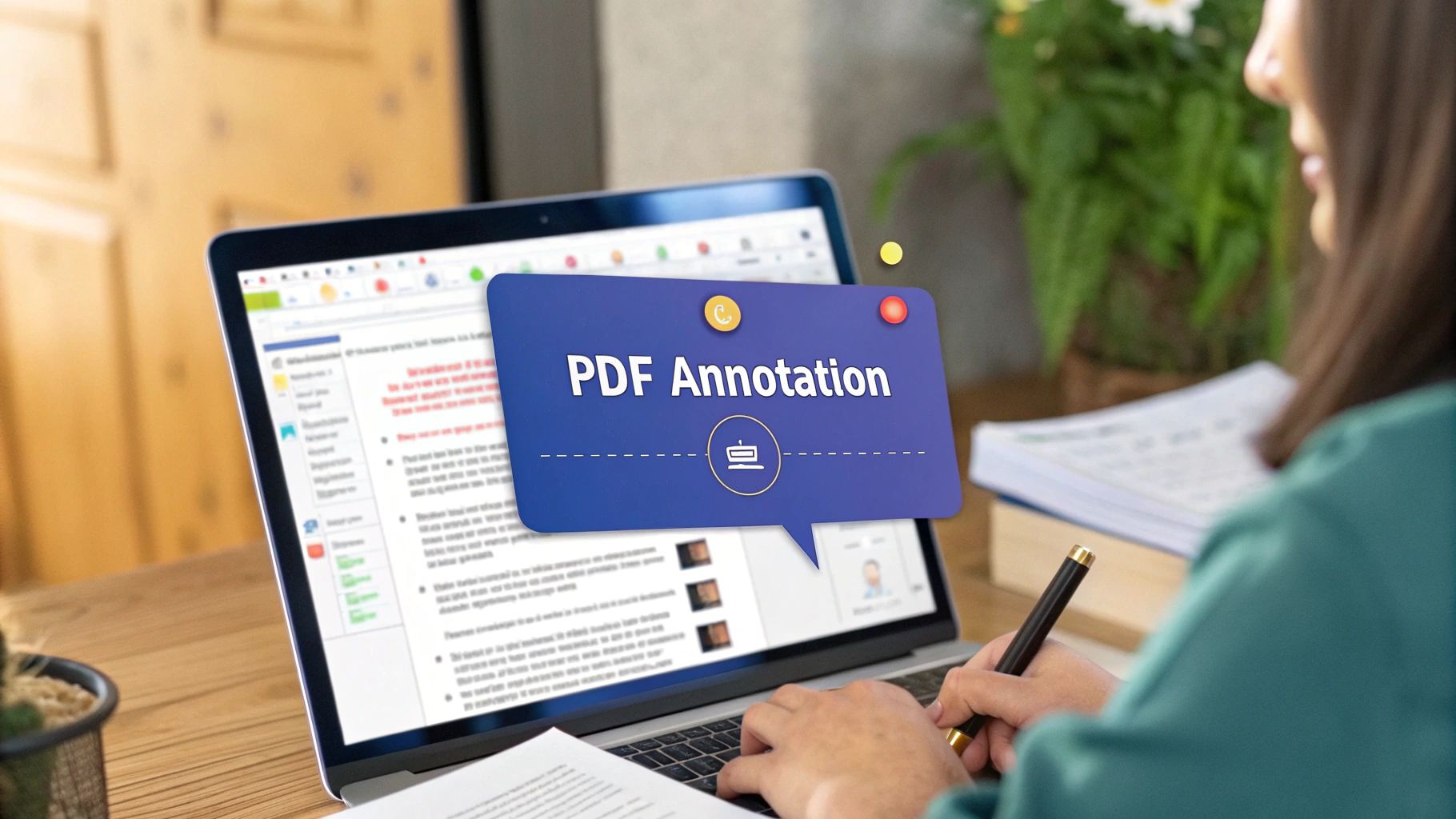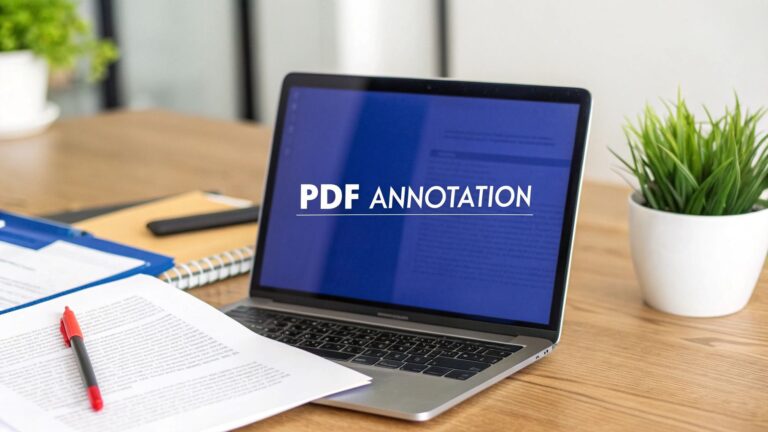Elevate Your Document Workflow with PDF Annotation Software
Stop wasting time with confusing email chains and messy feedback. This list of the top 8 PDF annotation software solutions will help you streamline collaboration and accelerate your projects. Discover how tools like BugSmash, Adobe Acrobat Pro DC, and others can transform your document review process. Find the perfect PDF annotation software to provide clear feedback directly within PDFs, eliminating confusion and boosting productivity.
1. BugSmash
Tired of sifting through endless email chains, deciphering vague screenshots, and juggling multiple messaging apps just to gather feedback on your PDFs? BugSmash offers a refreshing alternative. This powerful feedback platform streamlines the entire review and approval process, not just for PDFs, but for a wide range of media, including live websites, videos, images, audio files, and even mobile apps. It consolidates all annotations, comments, and discussions into a single, secure, and easily navigable hub, eliminating the chaos and frustration of traditional feedback methods. This makes BugSmash a valuable tool for product teams, individual creators, marketing teams, quality analysts, developers, product marketing managers, product managers, founders, digital agencies, marketing agencies, ad agencies, course creators, and content creators alike.
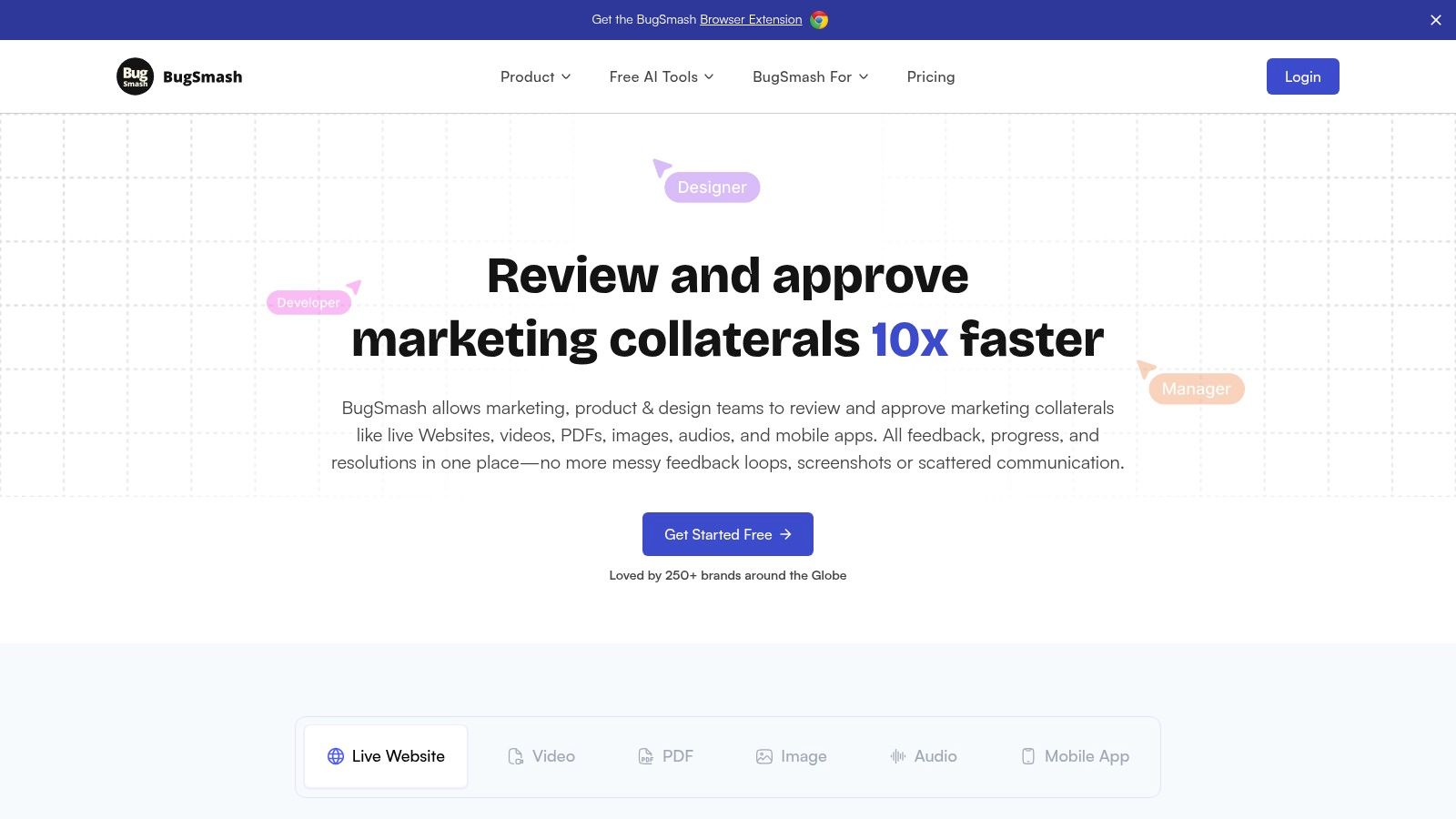
Imagine this: you've just finalized the latest version of your product documentation in PDF format. With BugSmash, sharing it for review is as simple as generating a public or private link. No sign-ups are required for reviewers, significantly reducing friction and encouraging prompt feedback. Clients, stakeholders, or team members can directly annotate the PDF, highlighting specific sections, adding comments, and engaging in threaded discussions, all within the BugSmash platform. This streamlines the entire PDF annotation process, allowing for quicker turnaround times and improved collaboration.
But BugSmash’s utility extends far beyond simple PDF annotation software. Consider a marketing team reviewing a landing page design. With BugSmash’s browser extension, they can annotate the live website in real-time, providing precise feedback on specific elements. Or picture a product manager gathering feedback on a new mobile app prototype. BugSmash allows reviewers to interact with the app and provide detailed annotations directly on the interface. This versatility makes BugSmash an invaluable tool for any team dealing with diverse media formats.
BugSmash’s strength lies in its ability to centralize and organize feedback. Real-time notifications ensure everyone stays informed, while version tracking helps manage revisions effectively. Prioritized task assignments keep the review process on track, and threaded discussions facilitate clear communication and prevent misunderstandings. This is crucial for maintaining clarity and ensuring that all feedback is addressed efficiently. For PDF annotation specifically, this means no more lost sticky notes or confusing email threads; all the information is readily available in one central location.
Security is another key aspect of BugSmash. With SOC 2 compliant storage and encrypted data transmission, sensitive feedback data remains protected. Seamless integrations with popular project management tools like Jira and communication platforms like Slack further enhance workflow efficiency. Imagine a bug report generated directly in Jira from an annotation on a PDF within BugSmash, automatically assigning it to the relevant developer. This level of integration significantly streamlines workflows and minimizes manual effort.
While BugSmash offers a generous free plan with unlimited usage, certain advanced features, like extended storage and larger file uploads, require a paid subscription. This might be a consideration for users working with large files regularly. Additionally, while the platform integrates with several key tools, users looking for a more extensive ecosystem of integrations may find the current options somewhat limited.
Despite these minor limitations, BugSmash earns its spot on this list for its comprehensive approach to feedback management. It's not just a PDF annotation software; it's a holistic solution that simplifies the entire review and approval process for a variety of media types. From its easy-to-use interface and no-signup sharing capabilities to its robust security features and valuable integrations, BugSmash empowers teams to streamline communication, accelerate project delivery, and ultimately, create better products and content. Visit https://bugsmash.io/ to explore their pricing plans and experience the difference BugSmash can make in your workflow.
2. Adobe Acrobat Pro DC
When it comes to PDF annotation software, Adobe Acrobat Pro DC reigns supreme. As the industry standard, it offers a comprehensive suite of tools for editing, signing, and collaborating on PDF documents. Whether you're part of a product team streamlining workflows, a marketing agency perfecting client presentations, or a content creator adding rich feedback to drafts, Acrobat Pro DC empowers you with professional-grade features to elevate your PDF game. Its sophisticated capabilities cater to a diverse audience, including quality analysts meticulously reviewing reports, developers annotating technical specifications, and founders shaping crucial business documents. Simply put, if you work with PDFs, Acrobat Pro DC offers an unparalleled level of control and functionality.
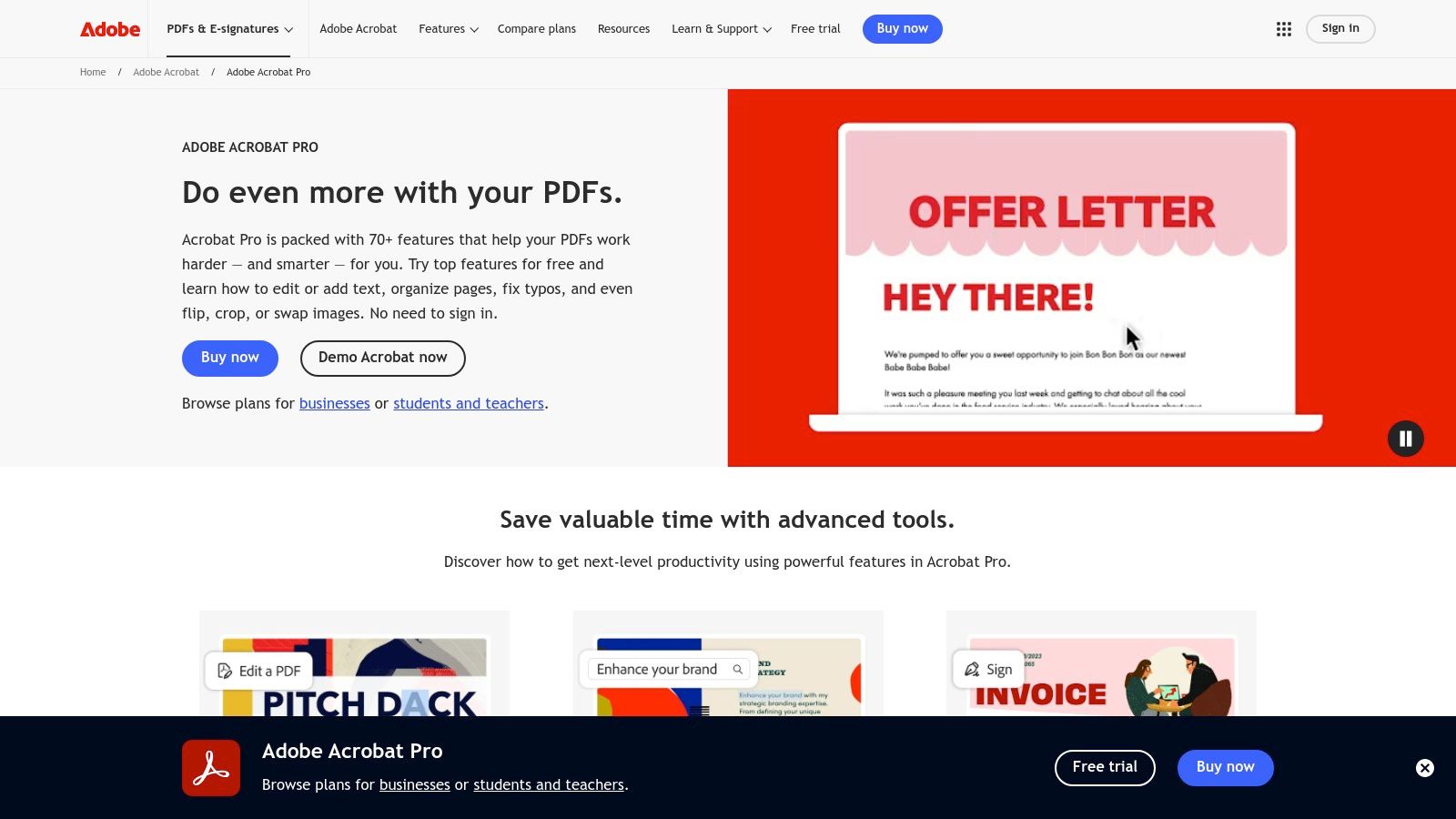
Consider a typical scenario for a product manager. You're finalizing a crucial product specification document. With Acrobat Pro DC, you can easily add sticky notes to clarify requirements, highlight key sections for developers, and use drawing tools to visualize design elements. The real-time collaboration features allow your team, including developers and product marketing managers, to provide feedback simultaneously, streamlining the review process and accelerating product development. This same functionality applies to digital agencies creating client proposals or ad agencies refining creative briefs. The ability to share documents, collect feedback, and track changes in real-time makes Acrobat Pro DC an invaluable tool for collaborative workflows. Learn more about Adobe Acrobat Pro DC to discover how it can revolutionize your document management process.
Beyond basic annotation, Acrobat Pro DC boasts advanced features that distinguish it from free or less powerful PDF annotation software. Optical Character Recognition (OCR) transforms scanned documents into editable and searchable text, a game-changer for archiving and retrieving information. Digital signature capabilities ensure secure and legally binding document signing, critical for founders, legal teams, and anyone dealing with sensitive information. Furthermore, the form creation and data collection tools are incredibly useful for market research, customer surveys, and lead generation. Imagine easily creating interactive forms within your PDFs, collecting data, and analyzing results—all within one seamless platform. This eliminates the need for separate form-building tools and streamlines data collection for marketing agencies, product teams, and course creators.
Acrobat Pro DC’s robust security features ensure document integrity and confidentiality. Its advanced encryption and password protection tools safeguard sensitive information, vital for businesses handling confidential data. The comprehensive audit trails allow you to track document activity, adding an extra layer of security and compliance, particularly important for industries with strict regulatory requirements.
While Adobe Acrobat Pro DC offers unparalleled features, it’s important to weigh the pros and cons. On the plus side, it's the industry standard, boasting a comprehensive feature set and excellent cross-platform synchronization. Its professional-grade security and compliance features are unmatched, and the robust collaboration tools make it ideal for team projects. However, the software comes with a hefty price tag ($19.99/month subscription) and can be resource-intensive, potentially slowing down older machines. The complex interface can also feel overwhelming for casual users, and a stable internet connection is required for full functionality. For individuals or small teams on a tight budget, alternative free PDF annotation software might be sufficient. However, for organizations that demand the most powerful tools, the robust security features, and seamless collaboration capabilities, Adobe Acrobat Pro DC is the clear leader in PDF annotation software.
Setting up Acrobat Pro DC is straightforward. Simply download the software from the Adobe website and follow the installation instructions. Adobe offers comprehensive tutorials and support resources to help you get started and master the various features. The interface, while complex, becomes intuitive with use, and the time investment in learning the software is well worth the increased productivity and efficiency it brings to your workflow.
3. PDF Expert
PDF Expert by Readdle stands out as a premium PDF annotation software meticulously designed for the Apple ecosystem. It's more than just a simple markup tool; it's a comprehensive solution for anyone who interacts with PDFs regularly, offering a seamless blend of intuitive design and robust features. This makes it a popular choice for diverse users, from students meticulously annotating research papers to professionals preparing crucial business documents and creative teams collaborating on visual projects. Its speed, elegance, and deep integration with Apple devices make it a compelling option for those seeking a fluid and powerful PDF experience. Whether you're marking up a contract, providing feedback on a design proof, or simply highlighting key takeaways in a report, PDF Expert empowers you to work smarter, not harder.
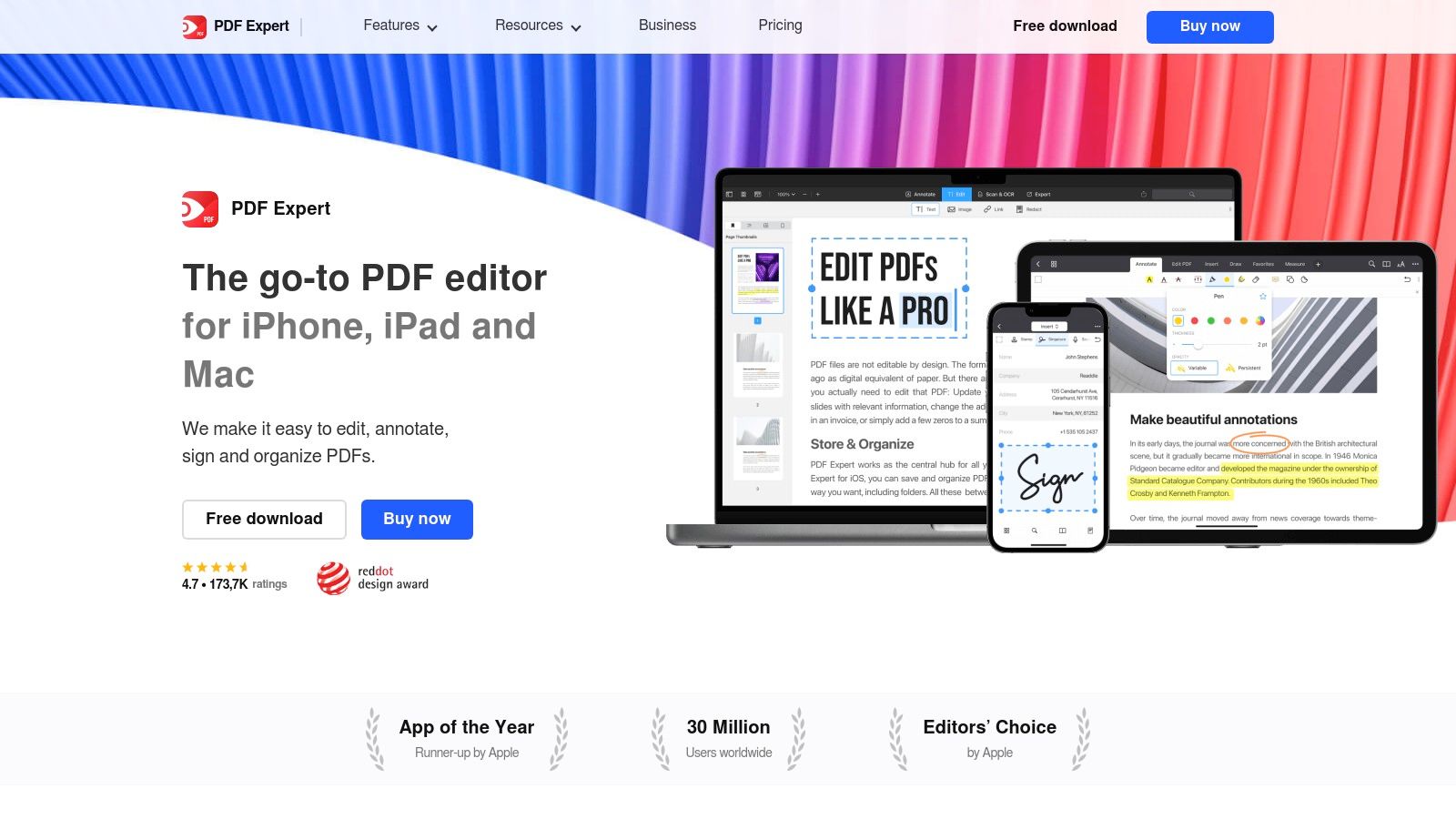
One of PDF Expert’s most significant advantages is its exceptional performance. Loading times are remarkably fast, even with large and complex documents, ensuring your workflow remains uninterrupted. The user interface is clean, modern, and optimized for both Mac and iOS, providing a consistent experience across devices. This is particularly beneficial for users entrenched in the Apple ecosystem, allowing for seamless transitions between iPhone, iPad, and Mac. For iPad users, the integration with Apple Pencil is a game-changer. It allows for a natural, pen-on-paper feel when annotating, sketching, or taking handwritten notes directly on PDFs. Imagine effortlessly sketching design revisions directly onto a mock-up or adding a personalized signature to a contract with the precision and fluidity of a traditional pen. This elevates the annotation experience from a functional task to a truly intuitive and engaging process.
PDF Expert’s robust feature set extends beyond basic annotations. You can easily edit text, insert images, and fill out interactive forms, streamlining administrative tasks and reducing reliance on paper-based processes. Securely signing documents digitally is also a breeze, further enhancing productivity and simplifying workflows. Integration with popular cloud storage services like Dropbox, Google Drive, and OneDrive facilitates effortless file management and collaboration, allowing teams to share annotated documents seamlessly and work together efficiently, irrespective of their location. For those frequently comparing documents, the split-screen view is invaluable, enabling side-by-side comparisons and simplifying review processes. Think of marketing teams reviewing campaign assets, product managers comparing product specifications, or legal professionals scrutinizing contract revisions – the split-screen feature streamlines these tasks and boosts efficiency.
While PDF Expert offers a one-time purchase option, some advanced features, like OCR (Optical Character Recognition) for converting scanned documents into editable text, require a separate in-app purchase. This can be a minor drawback for users requiring this functionality. Learn more about PDF Expert for insights into free alternatives that might include OCR. Another limitation is its exclusive availability within the Apple ecosystem. There are no Windows or Android versions, which restricts its use for teams operating on mixed platforms. For users looking for cross-platform compatibility, other pdf annotation software solutions might be a better fit.
Despite these limitations, PDF Expert remains a top contender in the realm of PDF annotation software. Its superior performance, intuitive design, and strong integration with Apple Pencil make it a powerful tool for anyone looking to enhance their PDF workflow. Whether you're a product manager reviewing wireframes, a content creator marking up drafts, or a quality analyst verifying specifications, PDF Expert provides the tools you need to work efficiently and effectively. Its focus on a smooth user experience within the Apple environment distinguishes it from other, more broadly available, but potentially less polished options. If you’re invested in the Apple ecosystem, PDF Expert offers an exceptional value proposition, combining power and elegance in a single, comprehensive package. You can download PDF Expert directly from their website: https://pdfexpert.com/.
4. Foxit PDF Editor
Foxit PDF Editor is a powerful and versatile PDF annotation software that offers a comprehensive suite of tools for businesses and individuals seeking a robust yet affordable alternative to Adobe Acrobat. Whether you're a product manager marking up design specifications, a marketing team collaborating on campaign materials, a quality analyst reviewing test documents, or a content creator adding rich media to ebooks, Foxit PDF Editor provides the functionality you need without the premium price tag. It strikes an excellent balance between professional-grade features and user-friendliness, making it a valuable asset for a wide range of users and teams. Looking for efficient pdf annotation software? Foxit deserves serious consideration.

One of the key strengths of Foxit PDF Editor lies in its extensive annotation toolkit. It goes beyond simple highlighting and underlining, offering a diverse range of markup options, including text boxes, callouts, stamps, and freehand drawing tools. This allows for precise and detailed feedback, crucial for collaborative workflows in product development, marketing, and quality assurance. Imagine a product manager using Foxit to pinpoint specific areas for improvement on a wireframe, or a marketing team using stamps to approve or reject content revisions. These features streamline communication and ensure everyone is on the same page. Furthermore, Foxit’s ConnectedPDF technology allows for document tracking and collaboration, enhancing team communication and efficiency by allowing users to see who made what changes and when.
Beyond annotation, Foxit PDF Editor boasts advanced editing capabilities usually found only in premium PDF software. You can modify text and images directly within the PDF, eliminating the need to go back to the source file. This is particularly helpful for marketing teams making last-minute changes to brochures or content creators updating ebooks with new information. The ability to add digital signatures and secure documents ensures the integrity and authenticity of your PDFs, critical for legal documents, contracts, and sensitive information.
For teams working across multiple platforms, Foxit offers desktop and cloud-based solutions, ensuring accessibility from virtually anywhere. The software is available for Windows, macOS, and Linux, with a mobile app for iOS and Android, providing flexibility for on-the-go annotations and reviews. This cross-platform compatibility is invaluable for distributed teams and remote workers, enabling seamless collaboration regardless of location.
Foxit PDF Editor is priced at $149 for a perpetual license, making it significantly more affordable than Adobe Acrobat. This one-time purchase gives you access to a full suite of features without recurring subscription fees, offering considerable cost savings for businesses and individuals. While some online services may be cheaper or even free, they often lack the robust functionality and offline capabilities of Foxit.
While Foxit PDF Editor offers exceptional value, it’s important to consider a few potential drawbacks. The interface, while functional, can appear somewhat dated compared to more modern alternatives. Some features, like ConnectedPDF, require an internet connection, which might be limiting in offline environments. Finally, while customer support is available, its consistency has been reported as variable. The mobile app, while convenient, offers limited functionality compared to the desktop version, so it's best suited for quick reviews and annotations rather than complex editing tasks.
To get started with Foxit PDF Editor, simply download the software from their website (https://www.foxit.com/pdf-editor/). Installation is straightforward, and the software is relatively lightweight, ensuring smooth performance even on systems with limited resources. The user interface, although slightly dated, is generally intuitive, and a wealth of online resources, including tutorials and documentation, are available to help you get acquainted with the various features.
In conclusion, Foxit PDF Editor stands out as a robust and cost-effective pdf annotation software solution, offering a comprehensive set of features comparable to premium alternatives at a fraction of the price. Its versatility, affordability, and cross-platform compatibility make it an ideal choice for a broad range of users, from individual creators to large organizations. While there are some minor drawbacks regarding the interface and online dependency, the overall value proposition makes Foxit PDF Editor a strong contender in the PDF annotation software market.
5. Nitro PDF Pro: Power Up Your PDF Workflow
Nitro PDF Pro stands out as a robust pdf annotation software solution tailored for business needs, emphasizing productivity and seamless collaboration. If you're looking for a comprehensive tool that goes beyond basic annotation and delves into document conversion, e-signatures, and team workflows, Nitro PDF Pro deserves serious consideration. It’s a powerful option for anyone working with PDFs regularly, from streamlining feedback on marketing materials to managing complex legal documents. This makes it an ideal choice for product teams, marketing agencies, legal departments, and any business handling large volumes of PDF files.
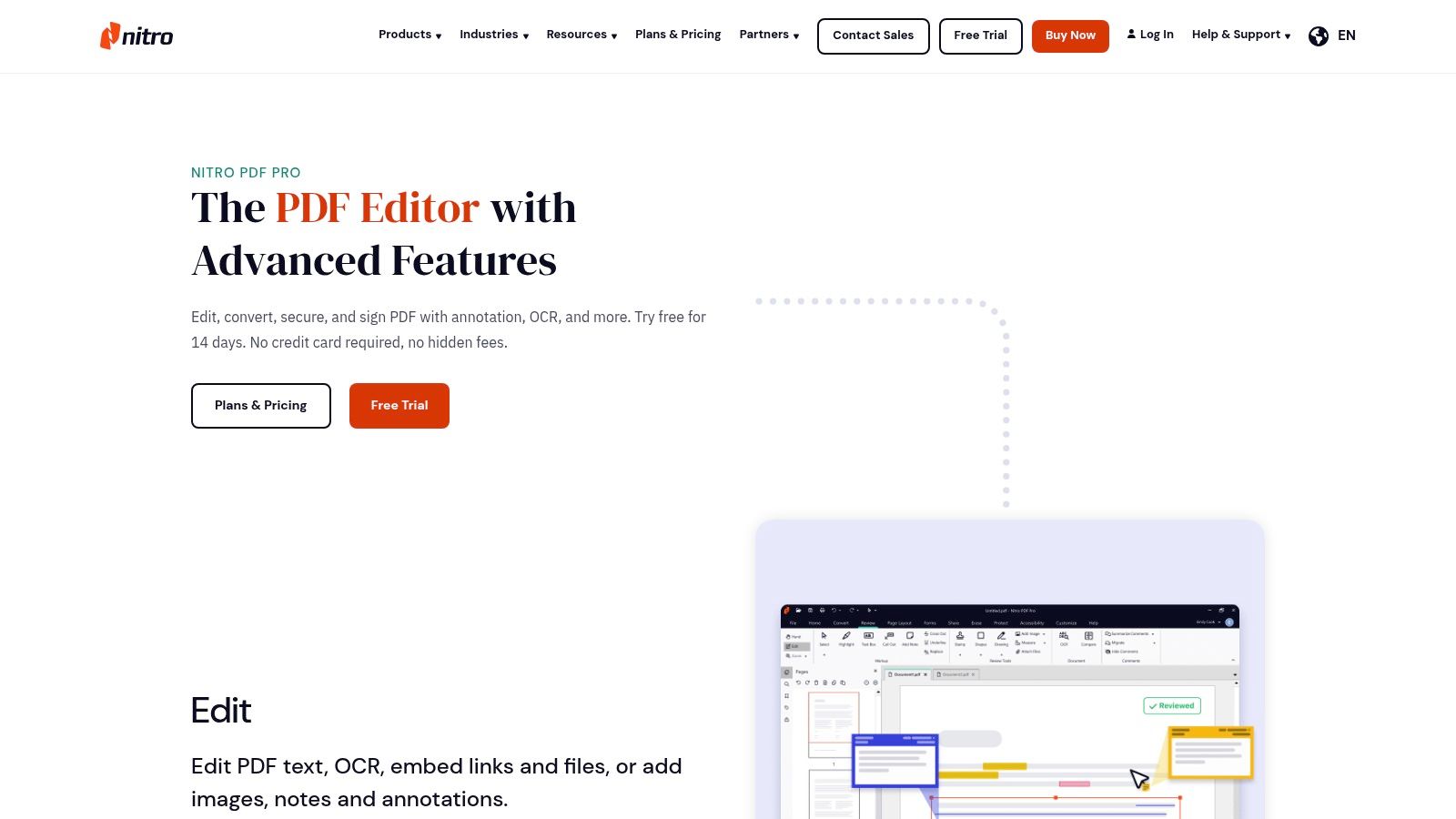
Think of Nitro PDF Pro as your central hub for all things PDF. Imagine a product manager needing to consolidate feedback from multiple stakeholders on a product specification document. With Nitro PDF Pro, they can easily share the document, each stakeholder can add their annotations directly within the PDF, and the product manager can then collate all the feedback in one place, eliminating the chaos of email chains and conflicting versions. Similarly, a marketing agency can streamline its client approval process by using Nitro’s electronic signature feature, significantly reducing turnaround time.
This pdf annotation software boasts a full spectrum of annotation tools. Go beyond simple highlighting and underlining; Nitro PDF Pro allows you to add sticky notes, text boxes, callouts, stamps, and even freehand drawings with customizable properties like color, opacity, and line thickness. This level of detail ensures your feedback is clear, concise, and easily understood by all parties. Beyond annotations, Nitro PDF Pro shines with its advanced document conversion capabilities. Seamlessly convert PDFs to and from various formats like Word, Excel, and PowerPoint, maintaining the original formatting and layout. This feature is invaluable for repurposing content, extracting data, or collaborating with colleagues who prefer working with different file types. For instance, a content creator can easily convert a PDF research paper into a Word document for easier editing and integration into their work.
Nitro Pro also excels in team collaboration features. Shared review workflows allow multiple users to annotate and comment on a document simultaneously, fostering real-time feedback and eliminating version control headaches. This feature is particularly useful for product teams, marketing agencies, and quality analysts who require collaborative feedback loops. Additionally, the integration with popular business applications like Salesforce and SharePoint streamlines document management within existing workflows.
Pricing for Nitro PDF Pro is competitive, particularly for businesses requiring multiple licenses with volume discounts available. While specific pricing details are available on their website (https://www.gonitro.com/pdf-pro), it generally follows a perpetual licensing model with optional cloud subscriptions for certain features like enhanced collaboration and e-signature workflows. Technical requirements are relatively standard for modern Windows operating systems. While a Mac version isn't available, Nitro offers alternative solutions for macOS users. The interface, though potentially overwhelming for first-time users, becomes intuitive with regular use. Implementing Nitro PDF Pro is straightforward, with a simple installer and readily available tutorials and documentation.
While Nitro PDF Pro offers a comprehensive suite of features, it does have a few drawbacks. The interface, while powerful, can feel overwhelming for new users. The mobile app functionality is somewhat limited compared to its desktop counterpart. Some of the advanced features, such as enhanced collaboration and certain e-signature workflows, require a cloud subscription. Finally, occasional stability issues have been reported when working with exceptionally large files. While these cons exist, the overall functionality and robust features make Nitro PDF Pro a powerful and versatile choice for businesses looking to streamline their PDF workflows. Its strength in business integrations, competitive pricing, and robust features solidify its place as a leading pdf annotation software on the market.
If you find the standard PDF annotation tools lacking and need a powerful solution that integrates seamlessly with your business applications, Nitro PDF Pro is worth exploring. It’s a comprehensive tool that empowers you to take control of your PDF workflows, enhancing productivity and collaboration across your organization.
6. Kami
Kami stands out as a leading pdf annotation software, particularly excelling in the educational landscape. Its cloud-based nature combined with a specific focus on collaborative learning makes it an invaluable tool for teachers, students, and educational institutions. Whether you're a teacher distributing assignments, a student collaborating on a project, or an institution looking to streamline digital learning, Kami offers a comprehensive suite of features designed to enhance the annotation experience. It seamlessly integrates with popular Learning Management Systems (LMS) such as Google Classroom, Canvas, and Schoology, further solidifying its place as a cornerstone in modern education. Learn more about Kami and how it fits within the broader context of collaborative annotation workflows.

One of Kami's most compelling strengths is its focus on real-time collaboration. Imagine a classroom where students can simultaneously annotate a shared document, offering immediate feedback and engaging in dynamic discussions. This feature transcends geographical limitations, fostering a connected learning environment regardless of physical location. Voice comments and audio annotations add another dimension to feedback, allowing for more nuanced and personalized input. For educators, Kami provides powerful assignment distribution and grading tools, streamlining workflow and enhancing the feedback loop. Features like text-to-speech make the platform accessible to a wider range of learners, promoting inclusivity within the digital classroom.
Beyond education, Kami offers valuable features for other teams and individuals seeking efficient pdf annotation software. Product teams can leverage Kami for collaborative design reviews, allowing stakeholders to provide feedback directly on mockups or product specifications. Marketing teams can streamline content creation workflows by annotating and reviewing drafts in real-time. Quality analysts can use Kami for detailed bug reporting, highlighting specific areas within documents or screenshots. Developers, product managers, and founders can benefit from collaborative brainstorming sessions using Kami’s shared annotation capabilities. Even course creators and content creators can utilize Kami to provide feedback on drafts and enhance collaboration with their teams.
While Kami excels in educational and collaborative contexts, it’s important to consider its limitations. Compared to professional pdf editing software like Adobe Acrobat, Kami’s advanced editing features are less robust. It's primarily designed for annotation and collaboration, not extensive document manipulation. Another factor to consider is its reliance on an internet connection for most functionalities. Offline access is limited, which can be a drawback in situations with unreliable internet connectivity. While a free basic plan is available, unlocking premium features, such as enhanced collaboration tools and increased storage, requires a subscription, currently priced at $36 per year. Lastly, Kami isn't optimized for complex business document workflows that demand advanced features like form filling, digital signatures, and intricate editing capabilities.
For teams and individuals working primarily within educational settings or prioritizing real-time collaboration, Kami’s benefits far outweigh its limitations. The seamless integration with LMS platforms, the intuitive interface, and the focus on accessibility make it an ideal choice. Getting started with Kami is straightforward. Simply visit their website (https://www.kamiapp.com/), sign up for an account, and begin exploring its powerful features. Whether you're a teacher looking to revolutionize your classroom, a student seeking collaborative learning tools, or a team needing a streamlined annotation platform, Kami provides a compelling solution. Consider your specific needs and workflow to determine if Kami is the right pdf annotation software for you.
7. PDFelement
PDFelement by Wondershare is a powerful yet accessible PDF annotation software that stands out as a compelling alternative to more expensive options like Adobe Acrobat. Whether you're a product manager marking up specifications, a marketing team collaborating on creative briefs, or a content creator reviewing drafts, PDFelement offers a robust set of tools to streamline your workflow. It successfully balances professional-grade features with an intuitive interface, making it an ideal solution for businesses, students, and individual users alike who need efficient PDF management. This software truly earns its spot on this list due to its versatility and affordability, bridging the gap between basic annotation tools and complex, costly software.
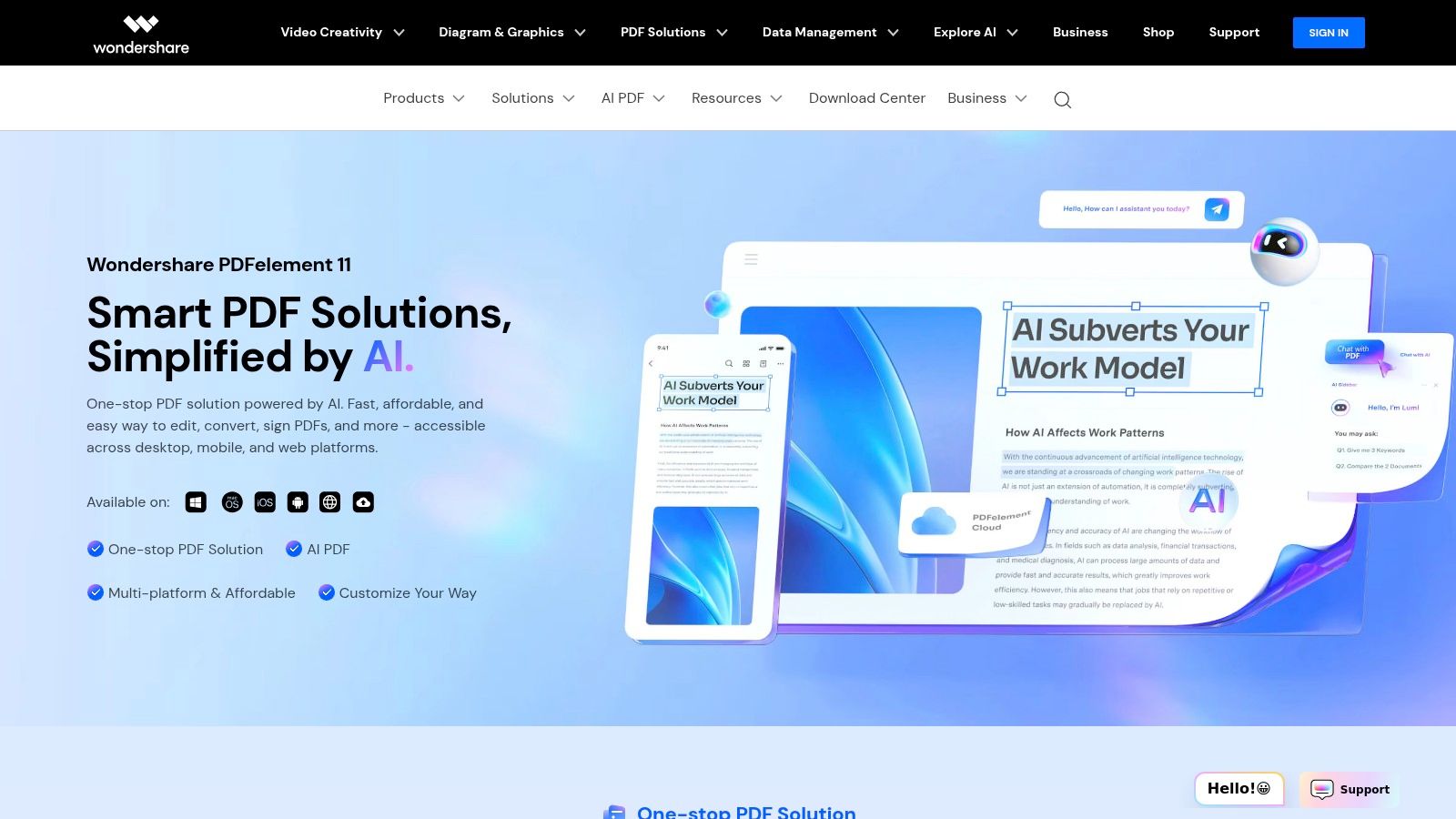
Imagine you're a product manager reviewing a design mockup. With PDFelement, you can easily highlight key areas, add comments directly onto the PDF, insert shapes and stamps for visual feedback, and even draw freehand to illustrate specific changes. No more cumbersome email chains or separate feedback documents – all your annotations reside within the PDF itself, ensuring clarity and simplifying revisions. For marketing teams, PDFelement facilitates collaborative feedback on campaign materials. Multiple team members can simultaneously annotate brochures, presentations, or contracts, fostering efficient communication and ensuring everyone is on the same page.
Beyond annotation, PDFelement offers a suite of features that elevate it beyond basic PDF annotation software. Its integrated Optical Character Recognition (OCR) technology transforms scanned documents and image-based PDFs into editable and searchable text, making it an invaluable tool for quality analysts, developers, and anyone working with archival materials. Need to gather data from multiple PDFs? PDFelement’s form creation and data extraction capabilities automate this tedious process, freeing up valuable time for product marketing managers and digital agencies.
PDFelement’s pricing model also makes it particularly attractive. Starting at $79.99/year for the standard version, it offers a significantly more affordable option compared to Adobe Acrobat while still providing a comprehensive toolkit. This pricing structure makes it accessible to individual creators, founders, and course creators who need professional PDF tools without breaking the bank. While some advanced features are limited in the basic version, the core annotation functionality, OCR capabilities, and form creation tools provide exceptional value for the price. The software is available on Windows, macOS, iOS, and Android, ensuring seamless access across your devices. However, it's worth noting that the mobile app lacks some of the more advanced features available on the desktop version.
Setting up PDFelement is straightforward. Simply download the appropriate version for your operating system from the official website (https://pdf.wondershare.com/) and follow the installation instructions. The user-friendly interface allows even beginners to quickly grasp the software’s functionality. While customer support response times can sometimes be slow, the extensive online documentation and tutorials offer ample resources for troubleshooting and learning new features.
While PDFelement occasionally encounters formatting issues with particularly complex documents, and the customer support could be more responsive, the overall balance of features, affordability, and usability makes it a strong contender in the pdf annotation software landscape. Its comprehensive annotation toolkit, coupled with OCR, form creation, and robust security features, make it an ideal choice for a wide range of professional and personal uses. Whether you're a seasoned developer working with technical documentation or a course creator sharing learning materials, PDFelement offers the tools you need to effectively manage and annotate your PDF documents. For those seeking a cost-effective alternative to Adobe Acrobat without compromising on essential features, PDFelement deserves serious consideration.
8. Xodo PDF Reader & Editor
Looking for powerful, free PDF annotation software? Xodo PDF Reader & Editor is a game-changer for anyone working with PDFs, offering a comprehensive suite of annotation tools without the hefty price tag of premium alternatives. Whether you're a product manager marking up design specs, a marketing team collaborating on campaign materials, or a content creator providing feedback on drafts, Xodo empowers you to streamline your workflow and enhance communication directly within your PDF documents. This cross-platform tool delivers robust features, real-time collaboration, and cloud synchronization, making it a standout choice for individuals and teams seeking professional-grade PDF annotation capabilities on a budget.
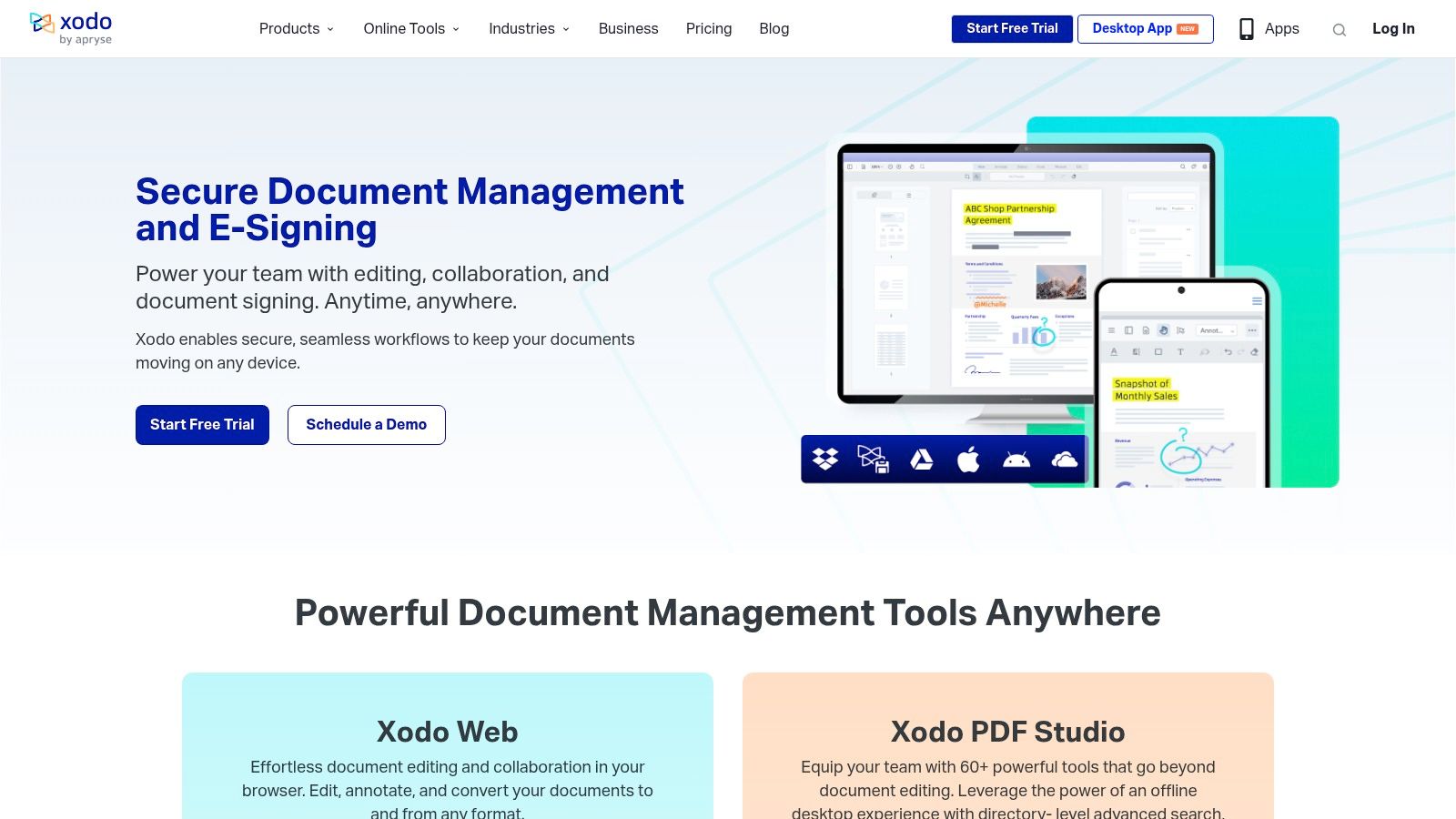
Xodo distinguishes itself through its commitment to accessibility without compromising on functionality. It’s completely free, meaning no subscriptions, hidden fees, or limitations on core features. This makes it an incredibly attractive option for startups, freelancers, and anyone looking to maximize their resources without sacrificing quality. Imagine equipping your entire team with a powerful PDF annotation tool without impacting your budget – that's the power of Xodo.
But free doesn’t mean basic. Xodo boasts a full array of annotation tools, including highlighting, text markup, freehand drawing, sticky notes, and shapes. Need to gather feedback on a design mockup? Use the drawing tools to sketch modifications and add comments directly on the PDF. Preparing a contract? Fill out forms and apply digital signatures seamlessly within Xodo. This versatile tool empowers you to handle a wide range of PDF-related tasks, eliminating the need to switch between multiple applications.
One of Xodo's standout features is its real-time collaboration functionality. Multiple users can simultaneously annotate the same PDF document, fostering seamless teamwork and streamlining feedback loops. For product teams, this means faster design iterations and more efficient communication. Marketing teams can collaborate on campaign assets in real-time, ensuring everyone is on the same page. This feature rivals even the most expensive PDF annotation software, making Xodo an exceptional value.
Xodo also understands the importance of accessibility across devices. With its cloud synchronization capabilities, your annotated PDFs are instantly available on all your devices – desktop, mobile, and tablet. This ensures that you can access and continue working on your documents regardless of your location. Offline annotation support further enhances flexibility, allowing you to work even without an internet connection and automatically syncing changes when you’re back online.
While Xodo offers an impressive free package, it's essential to be aware of its limitations. Advanced editing features, such as page manipulation and content redaction, are not as comprehensive as those found in paid alternatives like Adobe Acrobat. Furthermore, Xodo lacks OCR functionality, making it less suitable for working with scanned documents that require text recognition. While basic security features are in place, it may not meet the stringent security requirements of some enterprise-level environments. Finally, certain features, particularly cloud synchronization, require account creation and the use of Xodo’s cloud storage.
For the vast majority of users, especially those seeking a free and effective PDF annotation solution, Xodo’s limitations are easily outweighed by its benefits. The intuitive interface, combined with its comprehensive annotation tools and real-time collaboration features, makes it an ideal choice for individual creators, product teams, marketing agencies, and anyone who regularly works with PDFs.
Pricing: Free
Technical Requirements: Available for Windows, macOS, Linux, iOS, Android, and web browsers.
Implementation Tip: For optimal collaboration, create a free Xodo account to enable cloud synchronization and real-time co-annotation features. This will streamline your workflow and ensure everyone has access to the latest version of the annotated document.
Xodo PDF Reader & Editor earns its place on this list by delivering exceptional value and powerful functionality without any cost. Visit the Xodo website (https://xodo.com/) to download the application and experience the difference for yourself.
PDF Annotation Software Comparison Chart
| Product | Core Features & Media Support | User Experience & Quality ★★★★☆ | Value & Pricing 💰 | Target Audience 👥 | Unique Selling Points ✨ |
|---|---|---|---|---|---|
| 🏆 BugSmash | Multi-format annotation (websites, videos, PDFs, images, audio) | Intuitive, centralized feedback, real-time notifications | Free plan unlimited; paid plans for storage & file size | Product, marketing teams, designers | No-signup sharing, SOC 2 security, Jira/Slack integration |
| Adobe Acrobat Pro DC | Advanced PDF annotation, OCR, signing | Professional, but complex; cross-platform sync | Subscription $19.99/month | Professionals needing robust PDF tools | Industry standard PDF tools, advanced security |
| PDF Expert | PDF editing, Apple Pencil support, cloud integration | Fast, intuitive on Mac/iOS | One-time purchase + subscription options | Mac/iOS users, professionals, students | Apple ecosystem optimized, split-screen, Pencil support |
| Foxit PDF Editor | Comprehensive PDF tools, ConnectedPDF collaboration | Solid performance, but dated interface | $149 one-time purchase | Businesses & individuals on budget | Affordable premium alternative, multi-platform |
| Nitro PDF Pro | PDF annotation, document conversion, batch processing | Business-focused, some complexity | Competitive pricing, volume discounts | Enterprises, professional teams | Salesforce/SharePoint integration, batch workflows |
| Kami | Cloud-based PDF annotation, LMS integration | Great collaboration & accessibility for education | Free basic; premium $36/year | Educators, students | LMS integrations, voice comments, accessibility features |
| PDFelement | Annotation, OCR, form creation, batch processing | User-friendly, good OCR | $79.99/year subscription | Businesses, students, individuals | Affordable Acrobat alternative, cross-platform |
| Xodo PDF Reader & Editor | Free PDF annotation, real-time collaboration | Clean UI, cross-platform | Completely free | Individuals, small teams | Free, offline support, cloud sync |
Choosing the Right PDF Annotation Software
Choosing the best PDF annotation software from the many options available—like BugSmash, Adobe Acrobat Pro DC, PDF Expert, Foxit PDF Editor, Nitro PDF Pro, Kami, PDFelement, and Xodo PDF Reader & Editor—can feel overwhelming. This article has highlighted key features and functionalities to help you navigate the selection process. Remember, the ideal PDF annotation software depends on your specific needs. Consider whether you prioritize robust collaboration features, seamless integrations with other tools, or the ability to work with multiple file types, not just PDFs. If you’re a team working with various media types and needing to centralize feedback, keep in mind how an all-in-one feedback platform could simplify your workflow significantly. If you're new to the process and need some guidance, this guide on how to annotate a PDF from Documind provides step-by-step instructions and helpful tips. Taking the time to carefully evaluate your requirements and budget will ensure you select the perfect pdf annotation software to boost your productivity and streamline your workflow.
From free tools to premium software, the right pdf annotation software empowers you to communicate clearly, collaborate efficiently, and bring your ideas to life. Ready to supercharge your feedback process and move beyond the limitations of traditional PDF markup? Streamline your workflow with BugSmash, a powerful platform for visual feedback and bug tracking, handling not only PDFs, but also websites, videos, and images. Explore BugSmash today and discover how easy it is to collect, manage, and resolve feedback all in one central hub.