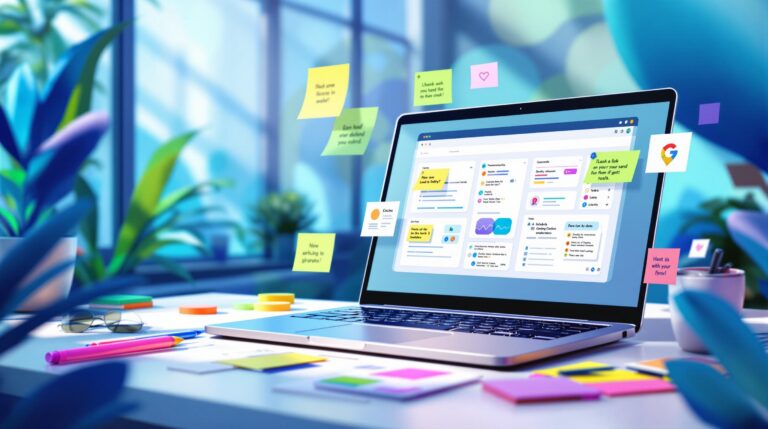Getting Started With Usability Testing Fundamentals
Conducting usability testing can feel overwhelming. With so many different methods and often conflicting advice, it’s easy to get lost. But by focusing on core principles, you can transform usability testing from a routine task into a powerful tool for business success. It’s about leveraging these tests strategically to gain a real competitive edge.
Why Usability Testing Matters
Usability testing has a direct impact on user experience and, ultimately, your conversion rates. While this might seem obvious, a surprising 55% of companies aren’t currently conducting user experience testing. This presents a huge opportunity for businesses that prioritize usability. Nearly half of your competition could be leaving money on the table. Find more detailed statistics here. Prioritizing usability testing creates a significant advantage. Even small delays matter: a 1-second delay in page response time can result in a 7% decrease in conversions.
Key Principles of Effective Usability Testing
Effective usability testing isn't just a process; it's about uncovering actionable insights. These insights lead to real improvements that enhance user satisfaction and boost your bottom line. Think about a checkout process that consistently leads to abandoned carts. Usability testing can pinpoint those frustrating points and inform design changes that streamline the process, ultimately recovering lost revenue. Understanding your business context and the reality of your users is essential. This knowledge informs the development of relevant test scenarios and the selection of the right methodologies.
Building a Foundation for Success
Effective usability testing begins with clear goals that align with your overall business objectives. These objectives should be SMART: Specific, Measurable, Achievable, Relevant, and Time-bound. This ensures your testing efforts are focused and produce valuable results. For example, if your goal is to increase engagement with a new feature, your tests should be designed specifically to assess how users interact with that feature. Identify any roadblocks hindering engagement. You might find this interesting: How to master website feedback. This focused approach provides relevant data to make informed decisions. Aligning testing goals with business objectives also helps secure stakeholder buy-in, especially when resources are limited.
Practical Frameworks for Usability Testing
A successful testing strategy involves several key steps:
- Identifying critical questions related to your profits.
- Creating realistic timelines that accommodate real-world limitations.
- Defining testing goals that directly support business objectives.
- Developing budget planning strategies that maximize ROI.
By incorporating these elements, your testing program becomes a strategic asset, directly contributing to your business growth and success.
Building Your Testing Strategy That Actually Works

Generic testing templates rarely yield the results you need. Truly effective usability testing begins with a deep understanding of your business and your users. This means creating a tailored approach that aligns with your specific goals and acknowledges your limitations. This section explores how experienced researchers build strategies that deliver actionable insights, moving beyond simple checklists.
Defining Clear Objectives and Goals
Before you even think about methodologies, you must establish clear objectives. What specific questions are you trying to answer? How will the results impact your bottom line? For instance, if reducing shopping cart abandonment is your goal, your testing objectives should focus squarely on identifying pain points in the checkout process. This targeted approach guarantees data directly relevant to your business objectives.
Aligning With Business Objectives
Usability testing isn’t a standalone activity; it's integral to your overall business strategy. Your testing goals should directly support your overarching business objectives. This alignment not only ensures relevance but also helps secure crucial stakeholder buy-in, paving the way for the resources and support you need. If increasing user engagement is a key business objective, your testing should identify roadblocks and opportunities for improvement in that specific area.
Creating Realistic Timelines and Budgets
A realistic timeline is essential. Factor in the time required for participant recruitment, test design, data collection, and analysis. Budget planning is just as vital. Prioritize activities that maximize your return on investment (ROI). This often requires carefully balancing the scope of your testing with available resources. For more in-depth information on maximizing feedback, explore this resource on visualizing feedback.
Choosing the Right Methodology
There’s no one-size-fits-all approach. The most effective method depends on your specific circumstances. Consider your target audience, product type, and available resources. Remote testing might be better for reaching a geographically dispersed audience, while in-person testing might be preferable for observing complex interactions. Your testing objectives and practical constraints should guide this decision.
Stakeholder Alignment and Communication
Keep stakeholders informed throughout the entire process. Regular communication maintains alignment and secures ongoing support. It prevents scope creep and builds confidence in the value of your work. Share progress updates, preliminary findings, and next steps. Ensure that insights gained are translated into tangible product improvements.
Adapting and Iterating Your Strategy
Usability testing is an iterative cycle of planning, testing, analyzing, and refining. Be prepared to adapt your strategy based on the insights you gather. You might need to adjust methods, refine research questions, or even revisit your initial objectives. This flexibility is crucial for maximizing the impact of your testing efforts. For example, you might uncover unexpected user behaviors requiring further investigation. This could lead to adjustments in your approach to explore these new areas. This continuous cycle of adaptation and iteration helps you gather truly actionable insights, ensuring your testing strategy delivers real value.
Choosing The Right Testing Method For Your Situation
Picking the right usability testing method is paramount to gathering valuable insights. It's not a simple A or B choice between remote and in-person; the best approach hinges on a variety of factors, including your project's limitations, overarching business goals, and the ever-changing capabilities of technology. This section explores the practical pros and cons of each method, empowering you to make smart decisions tailored to your specific needs.
Remote Usability Testing
Remote usability testing lets participants complete tests from anywhere in the world. This provides significant advantages, especially when trying to connect with a diverse and geographically scattered audience. This increased accessibility lowers the logistical headaches and costs tied to in-person sessions. Furthermore, integrating AI-driven insights is changing the game in remote testing, enabling the collection of nuanced behavioral data previously only possible through direct observation. The adoption of remote usability testing has been rising, particularly with these new AI-driven insights. This trend reflects the evolving nature of UX research, where businesses are increasingly turning to technology to gather user feedback efficiently. Explore this topic further.
In-Person Usability Testing
In-person usability testing, while potentially more resource-intensive, offers distinct benefits. Face-to-face interaction between moderators and participants allows for a more in-depth exploration of user behavior and reactions. Observing body language and subtle cues can reveal hidden insights that might be missed in remote settings. This method truly shines in situations demanding complex interactions or close observation of user emotions.
Hybrid Approaches
Often overlooked is the potential of hybrid approaches. These strategies combine aspects of both remote and in-person testing. This might involve initial remote testing followed by targeted in-person sessions to dive deeper into specific issues. This flexible approach offers a smart balance between cost-effectiveness and the need for robust, qualitative data. Read also: How to get feedback on your website design.
To help you see the differences between these approaches more clearly, let’s take a look at this comparison table:
Remote vs In-Person Usability Testing Comparison
A comprehensive comparison of remote and in-person testing methods covering cost, time, participant reach, and data quality
| Testing Method | Cost | Time to Complete | Participant Pool | Data Quality | Best Use Cases |
|---|---|---|---|---|---|
| Remote | Lower | Shorter | Wider, geographically diverse | Good, can be enhanced with AI | Large-scale studies, quick feedback |
| In-Person | Higher | Longer | Local, limited by location | Rich, nuanced insights | Complex interactions, emotional responses |
| Hybrid | Moderate | Varies | Combines both | Balanced | Exploratory research, targeted follow-up |
As you can see, the optimal method depends heavily on the specifics of your project.
Maximizing Effectiveness Within Constraints
Regardless of which method you choose, maximizing effectiveness boils down to meticulous planning and execution. This means clearly defining your testing goals, selecting the right participant profiles, designing realistic test scenarios, and establishing a solid analysis process. Think about your available resources and time limitations to build a strategy that delivers actionable insights.
Key Considerations for Choosing a Method
The following infographic visualizes recommended participant numbers, user experience levels, and typical recruitment timelines:
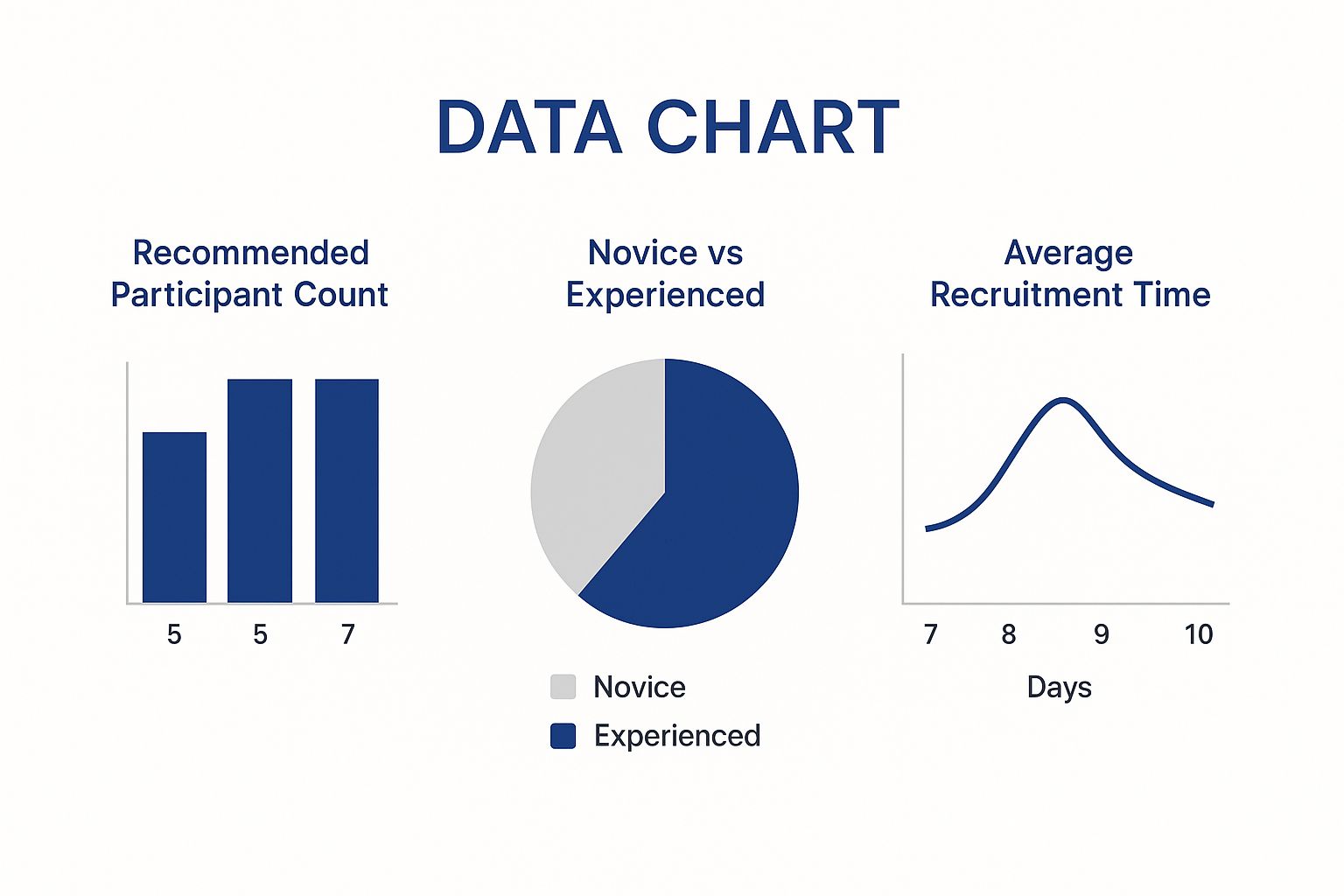
This data underscores the importance of balancing the number of participants with the time it takes to recruit them. Aiming for 5-7 participants usually yields valuable feedback while keeping recruitment within a manageable 7-10 day timeframe. Remember, the balance between novice and experienced users should mirror your intended target audience. Ultimately, the ideal testing method depends on your specific context. By carefully weighing your goals, available resources, and the inherent strengths of each approach, you can conduct usability testing that provides impactful and meaningful results.
Finding Test Participants Who Actually Matter
Finding the right participants is crucial for effective usability testing. Many usability tests fail because teams recruit the wrong people or settle for whoever is available. This section dives into proven strategies for finding and engaging participants who genuinely represent your target users, not just anyone willing to take a survey. Convinced yet? Let's get started.
Leveraging Existing Customer Relationships
Your existing customers are a goldmine of potential test participants. They already use your product and have valuable insights to share. Reach out to them through email newsletters, in-app messages, or social media.
Offer incentives like early access to new features or discounts to encourage participation. This approach not only provides valuable feedback but also strengthens customer relationships. It’s a win-win scenario.
Navigating Specialized Recruitment Platforms
Recruitment platforms specialize in connecting researchers with qualified participants. Platforms like User Interviews and Respondent offer access to diverse demographics and specialized user groups.
These platforms streamline the recruitment process, but careful screening is still essential. You need to ensure participants truly align with your target user profile. Don’t skip this crucial step.
Creating Effective Screening Processes
A robust screening process is your best defense against recruiting the wrong participants. Use questionnaires to filter potential participants based on demographics, product usage, and other relevant criteria.
For example, if you're testing a new feature for experienced users, your screening process should weed out first-time users. This targeted approach ensures you gather insights from the most relevant audience. This focused approach will yield powerful results.
Determining Optimal Sample Size
Finding the right sample size balances statistical reliability with practical constraints. While larger samples provide greater statistical power, they also increase costs and time. Don’t let this deter you.
For many usability tests, 5-7 participants is a good starting point. This number often uncovers the majority of major usability issues. It’s a cost-effective way to gain valuable insights.
Fair Compensation for Quality Participants
Fair compensation attracts high-quality participants and builds diverse, representative test groups. Offer monetary incentives, gift cards, or free product trials.
The appropriate compensation depends on the length and complexity of the test. Clearly communicate the compensation structure upfront to set expectations. Value your participants’ time.
Building Representative Test Groups
Your test group should reflect your actual user base, not just convenient demographics. Consider factors like age, gender, technical proficiency, and product usage.
A diverse test group provides a more comprehensive understanding of how different user segments interact with your product. For instance, if your target audience includes both novice and expert users, your test group should reflect this mix. Accurate representation is key.
Common Recruitment Pitfalls to Avoid
Avoid these common recruitment mistakes:
- Relying solely on convenience sampling: Recruiting friends, family, or colleagues rarely provides representative feedback.
- Insufficient screening: Failing to thoroughly screen participants can lead to irrelevant data.
- Unclear communication: Ambiguous instructions or unclear compensation structures can deter potential participants.
- Lack of diversity: A homogenous test group limits the generalizability of your findings.
By understanding these pitfalls and implementing robust recruitment strategies, you can find test participants who truly matter. This ensures your usability testing yields valuable, actionable insights that drive meaningful product improvements. BugSmash facilitates gathering and organizing this crucial feedback, streamlining the process from participant input to actionable changes. Learn more about how BugSmash streamlines your feedback process.
Creating Test Scenarios That Reveal Truth

The success of your usability testing depends entirely on the quality of your test scenarios. The line between insightful data and useless numbers often comes down to how well you design these scenarios. This section explores how to build realistic tasks that truly reflect how users behave, avoiding the trap of leading questions and unrealistic limitations that often skew results. We’ll show you how to strike a balance between structure and natural user exploration, uncovering obvious usability problems and hidden improvement opportunities alike.
Crafting Realistic and Engaging Tasks
Truly effective test scenarios mirror real-world user interactions. Instead of asking, "Can you find the contact us page?", frame the task as a real-world problem: "You need to contact customer support about a recent order. How would you do that?" This approach promotes natural user behavior and reveals how users actually interact with your product under realistic conditions. For example, when testing an e-commerce site, ask users to find a specific product, add it to their cart, and proceed through checkout.
This will give you a much better understanding of the user experience than simply asking them to perform isolated tasks.
Avoiding Leading Questions and Bias
Leading questions can subtly influence user behavior, invalidating your test results. Asking, "Do you find this design intuitive?", for example, encourages a positive response. Instead, concentrate on observable behavior. Ask users to complete specific tasks and watch their actions, noting any signs of friction or confusion. This objective approach yields more accurate data. Also, avoid providing explicit instructions on task completion unless it's a specific part of the test. Allow users to explore the product naturally.
This will provide more genuine insights into how users interact with your product.
Balancing Structure and Exploration
While structure is important for consistent results, allowing for natural user exploration is essential for uncovering unexpected insights. Provide clear objectives for each task, but avoid overly rigid instructions. This balance lets users interact with the product in their own unique way, revealing potential usability issues you might not have anticipated. This means you can discover both the obvious usability issues and the hidden opportunities for significant improvement.
By striking this balance, you gain a comprehensive understanding of user behavior.
Proven Templates and Strategies
Consider leveraging proven templates as a foundation for your test scenarios. These templates can be adjusted for different testing scenarios, providing a solid structure while still allowing for customization.
- Scenario-based tasks: Present users with real-world situations and ask them to complete specific actions within the product.
- Comparative tasks: Ask users to compare different design versions or features and explain their preferences.
- Exploratory tasks: Give users a broad objective and allow them to explore the product freely, while you observe their navigation patterns.
Using these templates can save you time and ensure your tests are well-structured.
Maintaining Consistency and Adaptability
Consistency across multiple testing sessions is crucial for reliable data. However, avoid a rigid, inflexible approach. Maintain the flexibility to adapt your methodology based on early findings, while still safeguarding data integrity. This allows you to refine your testing approach based on real-time feedback. For example, if many users struggle with a specific task, you might adjust the task or add prompts to improve clarity.
This iterative approach ensures your testing remains relevant and insightful.
By focusing on these key elements, you’ll create test scenarios that reveal both the obvious usability issues and those subtle opportunities that can dramatically enhance user experience. Remember, the insights gleaned from well-designed scenarios are the bedrock for meaningful product improvements. Streamline your feedback collection and management with BugSmash, ensuring these valuable insights lead to actionable changes.
Leveraging AI To Supercharge Your Testing Process

Usability testing has always relied on human observation. But integrating AI is changing the game. This isn't about replacing human insights. It's about amplifying them. Imagine analyzing thousands of user sessions in the same time it used to take to analyze just a few. That's the power of AI. This section explores how AI-driven analytics and automated behavior tracking can boost your usability testing without requiring a complete technical revamp.
AI-Driven Analytics: Uncovering Hidden Patterns
AI algorithms can sift through mountains of user data, revealing patterns and anomalies that humans might miss. Think of it as having a tireless assistant, constantly processing data, spotting trends in user behavior, and flagging potential usability issues. This frees you to focus on interpreting the insights and finding solutions, instead of getting lost in manual data analysis. AI can also personalize the user experience by analyzing individual user behavior and adapting interfaces to their specific needs.
This table illustrates the key distinctions between traditional and AI-powered usability testing:
"Traditional vs AI-Enhanced Usability Testing Methods"
"Comparison of traditional manual testing approaches versus AI-enhanced automated testing showing efficiency gains and capability differences"
| Testing Aspect | Traditional Method | AI-Enhanced Method | Efficiency Gain | Key Benefits |
|---|---|---|---|---|
| Data Analysis | Manual review of recordings and surveys | Automated pattern identification and anomaly detection | Significant increase in speed of analysis (e.g., thousands of sessions vs. a handful) | Reduced manual effort, faster insights, identification of hidden patterns |
| User Behavior Tracking | Observation and note-taking during user sessions | Automated recording of mouse movements, scroll depth, and eye-tracking data | Captures more detailed and comprehensive data | Precise identification of friction points and areas of confusion in the user journey |
| Personalization | Limited ability to personalize based on individual user data | Tailored interfaces based on individual user behavior analysis | Highly personalized experiences | Increased user engagement and satisfaction |
| A/B Testing | Manual analysis of A/B test results | Automated analysis of A/B testing data, identifying winning variants | Faster and more efficient A/B testing | Quick identification of optimal design choices |
| Predictive Analytics | Reliance on past data and user feedback | AI-powered prediction of user behavior and potential usability issues | Proactive identification of potential problems | Reduced development time and costs by addressing issues early |
This comparison clearly demonstrates how AI-powered methods dramatically increase efficiency and unlock new capabilities in usability testing.
Automated Behavior Tracking: Seeing the User Journey
Automated behavior tracking tools record user interactions, providing a detailed map of their journey through your product. This goes beyond simple clicks; it captures mouse movements, scroll depth, and even eye-tracking data. This information pinpoints areas of friction, identifies confusion, and shows how users navigate your product in real-world scenarios. Imagine discovering that users consistently struggle with a specific form field. This data provides a clear path to improvement.
Balancing Technology with Human Insight
The key is finding the right balance. AI can automate many tasks, but human interpretation is still essential. AI delivers the data; human expertise explains the "why" behind the numbers. User researchers can focus on targeted follow-up studies, exploring the nuances of user behavior that AI might miss.
Choosing the Right AI Tools
Not all AI tools are equal. Some offer real value; others are costly distractions. Look for tools that integrate with your current workflow, provide actionable insights, and are easy to implement. The rise of AI and automation in software testing, including usability testing, is changing product development. Artificial Intelligence (AI) is predicted to grow by 37.3% between 2023 and 2030, presenting major opportunities to improve testing. Around 30% of developers prefer test automation for its speed and efficiency in cutting development time. Learn more about AI in software testing. This move towards automation is part of a wider DevOps trend, with 54% of developers using DevOps for faster releases. With the global software testing market projected to hit $109.5 billion by 2027, AI and automation in usability testing will be critical.
Practical Applications of AI in Usability Testing
-
Automated A/B testing: AI automatically analyzes A/B test results, revealing the winning variant and explaining why it performed better.
-
Personalized user journeys: AI tailors interfaces and content to individual user preferences, creating more engaging experiences.
-
Predictive analytics: AI anticipates user behavior, identifying potential usability issues before they arise.
The Future of Usability Testing with AI
AI isn't just a tool; it's a partner in usability testing. By embracing AI, you can unlock new levels of efficiency, scale your testing, and gain deeper insights into user behavior. This results in better products, happier users, and a stronger bottom line. As AI evolves, its role in usability testing will only grow, empowering us to create truly user-centered designs. Platforms like BugSmash facilitate efficient feedback collection and management, further enhancing AI-powered usability testing.
Turning Test Results Into Meaningful Change
You've gathered valuable data from your usability tests. Now, it's time to transform these insights into tangible product improvements. This isn't simply about identifying problems; it's about driving real, measurable change. This section guides you through systematic approaches to analysis, prioritizing issues based on genuine business impact, and effectively communicating your findings to stakeholders.
Analyzing Test Results: Identifying Patterns and Prioritizing Issues
Effective analysis begins with recognizing recurring patterns in user behavior. Look for trends in how users interact with your product, pinpoint their difficulties, and understand the causes of frustration. For example, if multiple users struggle with the checkout process, this highlights a significant usability issue demanding immediate attention. Avoid letting personal preferences influence your judgment. Prioritize issues based on their potential impact on business metrics such as conversion rates, customer satisfaction, or support costs.
Communicating Findings: Creating Compelling Reports and Securing Buy-In
Presenting your findings clearly and persuasively is crucial for securing stakeholder buy-in. A compelling report should tell a story, emphasizing key usability issues and their impact on the user experience. Use visuals such as heatmaps, screen recordings, and user quotes to illustrate your points. Consider this helpful resource: How to visualize feedback for usability testing. Clearly articulate the recommended changes and their potential benefits. This helps stakeholders understand the value of your work and support the implementation of improvements. Effective communication is key to driving change.
Translating Feedback into Action: Development Roadmaps and Implementation Strategies
Once you've secured buy-in, translate your findings into a concrete development roadmap. Break down recommended changes into actionable tasks, assign priorities, and set realistic timelines. Integrate this roadmap into the product development cycle, ensuring usability improvements are implemented efficiently. For example, a high-priority issue like a confusing checkout process could be addressed in the next sprint, while lower-priority issues are scheduled for later releases. This strategic approach ensures effective resource allocation and timely usability improvements.
Measuring Success: Evaluating the Impact of Changes and Establishing Continuous Improvement
After implementing changes, measure their impact on key metrics. Did the changes improve conversion rates or reduce customer support inquiries? Tracking these metrics demonstrates the value of usability testing and justifies continued investment in user-centered design. Establish a continuous improvement cycle. Regularly conduct usability tests to identify new issues, evaluate existing solutions, and refine your product based on user feedback. This ensures your product remains user-friendly and meets the evolving needs of your target audience. This iterative approach makes usability an ongoing process of refinement.
Practical Frameworks for Continuous Improvement
Consider these practical frameworks for incorporating continuous improvement:
- Regular usability testing: Schedule tests, perhaps quarterly or after major releases, to address emerging issues.
- User feedback mechanisms: Implement in-app feedback forms or surveys to gather ongoing feedback and identify improvement areas.
- A/B testing: Compare different design variations to determine the best performer in terms of user engagement and conversion rates.
- Data analytics: Track metrics such as bounce rates, time on task, and conversion rates to identify potential usability problems and measure design changes' effectiveness.
By implementing these strategies, usability testing becomes integral to your product development process, leading to a better user experience, increased customer satisfaction, and a more successful product. Streamline your feedback process and manage the implementation of these changes with BugSmash (https://bugsmash.io/). This comprehensive platform simplifies feedback collection, annotation, and collaboration, ensuring your usability testing insights translate into real-world improvements.