Understanding What Picture Annotation Really Means
Picture annotation is much more than just adding labels to images. It's about enriching images with detailed metadata, making them understandable to machines. Imagine describing a photograph in vivid detail to someone who can't see it—that's what picture annotation does for AI. This process allows AI systems to interpret visual data, powering applications from medical diagnostics and self-driving cars to targeted online advertising.
Different Types of Annotations and Their Applications
Several annotation techniques exist, each serving a distinct purpose:
- Bounding Boxes: These boxes are drawn around objects in an image, crucial for training object detection models. Think of self-driving cars identifying pedestrians and other vehicles.
- Semantic Segmentation: This technique classifies every single pixel, creating precise outlines of objects. It's invaluable for medical image analysis, enabling doctors to identify critical areas.
- Keypoint Detection: This involves identifying specific points on an object, like joints on a human body. This powers applications like motion tracking and pose estimation.
Want to learn more about image annotation? Check out this helpful guide: How to master image annotation for various applications
The Expanding World of Picture Annotation
The importance of picture annotation is undeniable, reflected in the booming market for data annotation tools. In 2023, this market was valued at USD 1.02 billion. Projected to grow at a CAGR of 26.3% between 2024 and 2030, this growth is fueled by the rising adoption of these tools across sectors like automotive, retail, and healthcare. For more insights into this market, explore this research. This explosive growth highlights the essential role of high-quality annotated data in advancing AI and machine learning.
From Basic Markup to Sophisticated Techniques
While tagging photos on social media is a basic form of annotation, professional picture annotation demands a more strategic approach. Professionals prioritize image quality, dataset consistency, and project-specific needs. Medical image annotation, for example, prioritizes precision and accuracy, while e-commerce image annotation may emphasize speed and efficiency.

Understanding these techniques and their applications is key to unlocking the potential of image data. From developing self-driving cars to enhancing online product catalogs, the quality of your annotations directly affects AI system performance. Choosing the correct technique is the first step towards achieving significant results.
Choosing Tools That Actually Work for Your Project

Now that you understand the nuances of image annotation, selecting the right tools is paramount. This choice significantly impacts your project's efficiency and the quality of your results. Think of it like this: a carpenter wouldn't use a hammer for every job. Similarly, different annotation projects demand specialized tools.
Free vs. Paid: Finding the Right Balance
Free tools can be surprisingly powerful, offering a great entry point for individuals or small teams. VGG Image Annotator (VIA), for example, provides core annotation features like bounding boxes and polygons, perfect for initial exploration. VGG Image Annotator is a great way to get started.
However, as projects grow, free tools may lack the advanced features, collaborative functionality, and robust support that paid platforms provide.
For larger teams and more complex projects, a paid annotation tool is a worthwhile investment. Platforms like Labelbox offer advanced features like automated labeling, project management tools, and quality control workflows. Labelbox can greatly reduce manual work and ensure consistency across your datasets. The long-term benefits of saved time and increased accuracy often outweigh the initial cost. Ultimately, the ideal tool depends on your individual needs.
Features That Matter: Beyond the Basics
Evaluating annotation tools requires looking beyond the basics. Consider these key features:
-
Supported Annotation Types: Does the tool support the specific annotations you need, such as bounding boxes, polygons, keypoint detection, or semantic segmentation? This is non-negotiable.
-
Collaboration Features: For teams, features like shared workspaces, version control, and user roles are essential for a streamlined workflow. Looking for ways to improve your collaborative workflow? Check out this article: How to master collaborative annotation workflows.
-
Automation Capabilities: AI-powered features like automated labeling and pre-trained models drastically speed up annotation, especially with large datasets. This can save you valuable time and resources.
-
Integration and Export Options: Seamless integration with your existing workflow is vital. Look for tools that support various export formats, ensuring compatibility with your machine learning models.
-
User Interface and Learning Curve: An intuitive interface minimizes training time and maximizes annotation efficiency. Choose a tool your team can adopt quickly and easily. A user-friendly interface is key to a smooth and productive experience.
Choosing the Right Tool for the Job
Choosing the right annotation tool is crucial for project success. Carefully evaluate your project's scope, budget, and technical requirements. The right tool upfront saves you time and resources down the line. Investing in the right tool is an investment in your project's success.
Evaluating Popular Annotation Tools
To help you in your search, we've compiled a comparison of some popular image annotation tools:
To make an informed decision, review the comparison table below:
Popular Image Annotation Tools Comparison
A detailed comparison of leading annotation tools including features, pricing, and best use cases
| Tool Name | Free/Paid | Best For | Key Features | Learning Curve |
|---|---|---|---|---|
| Labelbox | Paid | Enterprise-level projects | AI-powered automation, collaboration tools | Moderate |
| VGG Image Annotator | Free | Individual projects, beginners | Basic annotation types, simple interface | Easy |
| BugSmash | Freemium | Collaborative review & feedback | Versatile file support, annotation tools | Easy |
This table provides a starting point. Explore different options and take advantage of free trials or demos. This hands-on experience is the best way to find the perfect fit. The right tool will streamline your workflow, enhance annotation quality, and ultimately, contribute to the success of your projects.
Mastering the Step-by-Step Annotation Process
Are you ready to transform your raw data into a powerful engine for AI? The key lies in mastering the annotation process. This systematic approach is what separates amateur efforts from professional, high-quality results, ensuring data integrity and maximum efficiency.
Setting Up Your Project For Success
Just like a builder needs a blueprint, your annotation project needs clear guidelines before you even begin. These guidelines are the foundation of your project and should define the types of annotations needed, the level of detail expected, and any specific naming conventions for labels. This upfront work ensures consistency across your entire dataset, especially critical for large projects or when working with a team.
The Annotation Workflow
The core annotation process is remarkably straightforward, boiling down to three key steps:
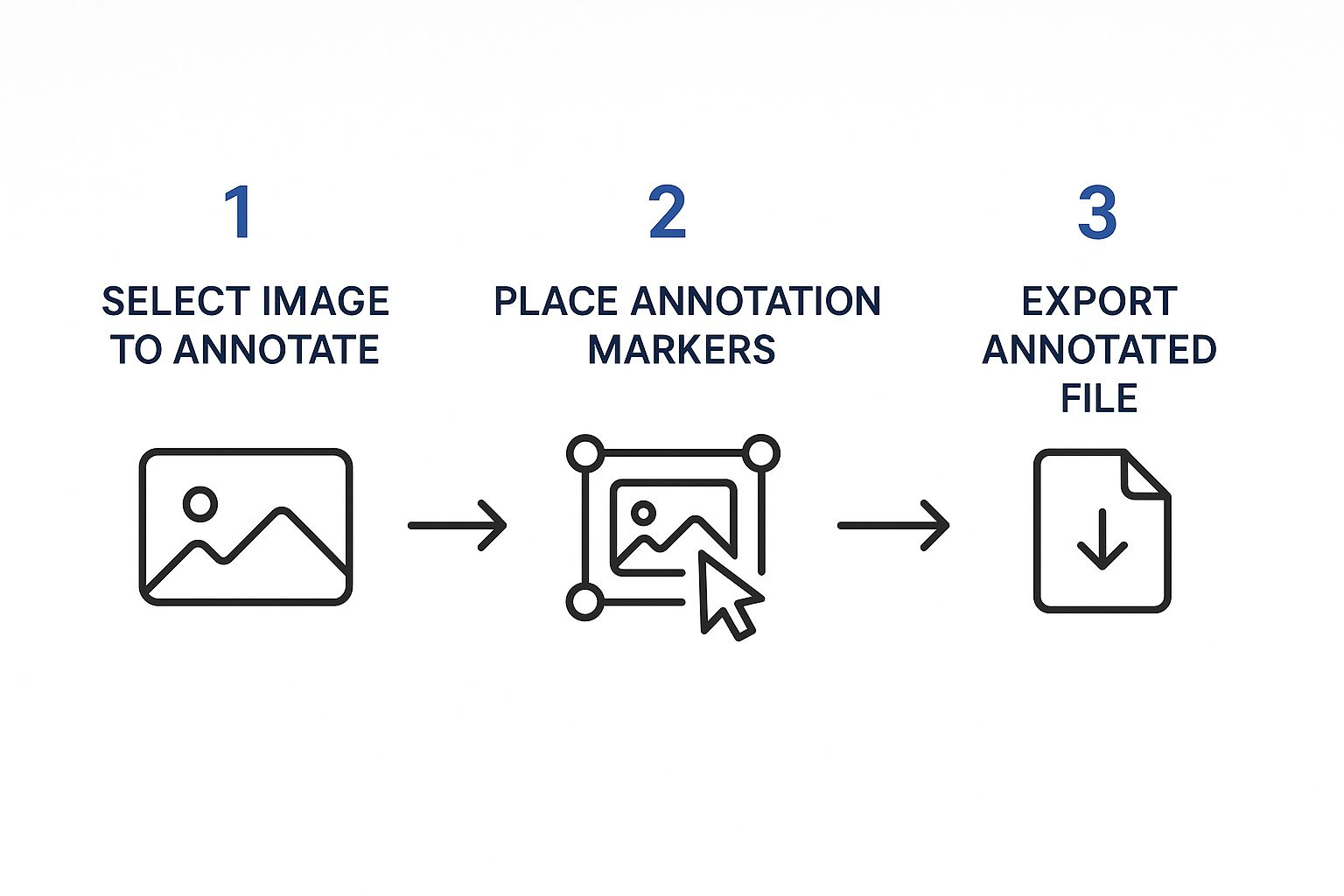
This infographic illustrates the process: select the image, add your annotations, and export the finished file. Each step builds on the last, creating a clear path to a usable, annotated dataset. This simple workflow ensures no steps are missed, contributing to overall efficiency and accuracy.
Executing the Annotation
With your guidelines and workflow in place, it's time to start annotating. Here are some common techniques:
-
Bounding Boxes: Draw tight-fitting boxes around the object of interest. Precision is key here, minimizing the inclusion of unnecessary background.
-
Polygon Masks: For more complex or irregular shapes, polygons offer a precise way to create detailed outlines. This technique provides significantly better segmentation than bounding boxes, especially for objects with intricate boundaries.
-
Text Labels: Add descriptive labels to each annotation, sticking to your pre-defined naming conventions. This ensures consistency and makes later analysis much smoother.
Quality Control and Refinement
Quality control is not an afterthought; it's an essential part of the process. Review all annotations for accuracy and consistency, looking for errors such as misplaced bounding boxes, inaccurate polygon masks, or inconsistent labels. This proactive approach prevents errors from spreading throughout your dataset, preserving data integrity and ensuring reliable AI models. Tools like BugSmash can significantly streamline the review process, fostering collaboration and catching mistakes early.
Addressing Challenges
Even the best-laid plans can encounter challenges. Overlapping objects, poor image quality, and tight deadlines can all complicate the annotation process. But with careful planning and the right tools, these obstacles can be overcome. Consider using AI-assisted annotation tools for initial labeling, followed by manual refinement for complex scenarios. This blend of automation and human oversight balances efficiency and accuracy.
Maintaining accuracy under pressure is a hallmark of professional annotators. Managing fatigue during repetitive tasks and staying focused when deadlines loom are crucial. Techniques like regular breaks, task rotation, and clear communication within teams help maintain a high standard, even in demanding situations. Remember, accurate and consistent annotations are the foundation of successful AI projects. By mastering the step-by-step process, addressing challenges proactively, and prioritizing quality control, you’ll ensure your data meets professional standards and sets your projects up for success.
Real-World Applications Across Industries

Knowing how to annotate an image is more than just a useful skill; it's a powerful tool transforming industries worldwide. Understanding its real-world impact reveals its true potential to fuel innovation and drive progress, from healthcare to agriculture.
Healthcare: Precise Diagnostics and Personalized Treatment
Image annotation is revolutionizing healthcare by playing a crucial role in medical image analysis. Radiologists use annotated images to identify tumors, analyze scans, and develop targeted treatment plans. This speeds up diagnoses, improves accuracy, and paves the way for personalized medicine. Imagine the impact of quickly identifying a fracture on an X-ray, leading to faster treatment and a quicker recovery.
Automotive: Navigating the Future of Self-Driving Cars
The automotive industry relies heavily on image annotation to train the self-driving cars of the future. Annotating images of roads, traffic signals, and pedestrians teaches autonomous vehicles how to navigate complex environments, promising safer and more efficient roadways. This isn't just about convenience; it's about saving lives and reshaping transportation as we know it.
Retail: A Seamless Customer Experience
Retail businesses are leveraging image annotation to elevate the customer experience and optimize inventory management. Product images are annotated to build detailed catalogs and enable visual search capabilities. Think about searching for a product online simply by uploading a picture – image annotation makes this possible.
Security: Enhancing Safety and Preventing Loss
Security systems rely on image annotation to bolster surveillance and threat detection. By annotating images of faces, objects, and suspicious activities, security personnel can effectively monitor large areas and respond quickly to potential threats, significantly improving public safety and preventing loss.
Manufacturing: Quality Control and Efficiency
Image annotation is transforming manufacturing by automating quality control processes. Annotating images of products helps identify defects, ensuring consistent quality, and minimizing waste, leading to increased efficiency and reduced production costs.
Agriculture: Cultivating a Sustainable Future
Even the agricultural sector is reaping the benefits of image annotation. Annotating images of crops helps identify diseases, analyze growth patterns, and optimize irrigation. This results in improved crop management, increased yields, and promotes sustainable farming practices.
The Growing Market of Image Annotation
The widespread applications of image annotation are driving significant market growth. The data annotation market, which includes image annotation, is projected to be worth approximately USD 23.82 billion by 2033, growing at a CAGR of 26.5%. The image/video segment is expected to dominate, fueled by the increasing demand for accurate image annotation in sectors like retail and automotive. Explore these compelling statistics further. This remarkable growth reflects the increasing value placed on image data across industries.
From enhancing medical diagnostics to powering autonomous vehicles, the influence of image annotation is undeniable. By understanding its diverse applications, businesses and individuals can harness the full potential of visual data and shape the future of their respective fields. Mastering image annotation is not just about technical proficiency; it’s about contributing to a future driven by intelligent image analysis.
Professional Quality Standards That Actually Matter
Accurately tagging a picture is a good first step. But achieving truly professional-grade results demands a more in-depth approach to quality. Top annotation teams leverage specific practices to maintain consistency and high quality across large-scale projects. You can too.
Comprehensive Guidelines: The Foundation of Consistency
Consider your annotation guidelines the blueprint for your entire project. They should clearly define the types of annotations required, the expected level of detail, and any specific naming conventions for your labels.
For instance, if you're annotating images of cars, your guidelines should specify whether to label the entire car or individual components, such as wheels, headlights, and windows. Establishing these guidelines upfront is paramount for maintaining consistency across extensive datasets, particularly when multiple annotators are involved.
Establishing Naming Conventions and Review Processes
Consistent naming conventions are essential, especially when scaling your project. Imagine a project involving thousands of images. A well-defined naming system prevents confusion and streamlines data analysis. This could involve prefixes or suffixes for different object categories or attributes.
Furthermore, implementing review processes catches errors early. This could involve a second annotator reviewing the work or utilizing automated quality control tools. Catching these issues early saves time and resources in the long run.
Managing Annotator Fatigue and Maintaining Focus
Annotation can be repetitive. Managing annotator fatigue is key to maintaining focus and accuracy. Regular breaks, task rotation, and open communication within the team are crucial. These practices prevent burnout and ensure consistent, high-quality output. Even minor inconsistencies can significantly impact the effectiveness of your final dataset. Consider using online proofing tools to help streamline your review process: 10 Best Online Proofing Tools to Transform Your Content Review Process.
Documentation and Version Control
Proper documentation is essential for long-term project success. This includes documenting the annotation guidelines, your review process, and any changes made to the dataset.
For more complex projects, consider implementing version control systems. These are vital for tracking changes and reverting to previous versions if needed. This ensures your annotations remain valuable and usable long after the initial annotation phase, especially for projects with evolving needs.
Effective Collaboration Protocols
For teams, clear communication and well-defined roles are essential. This might involve assigning roles such as annotator, reviewer, and project manager. Regular team meetings and feedback sessions keep everyone aligned and address any issues promptly.
The data collection and labeling market, closely related to picture annotation, was valued at USD 3.0 billion in 2023 and is projected to reach USD 29.2 billion by 2032. This impressive growth is fueled by the increasing adoption of AI and Machine Learning technologies, which demand large quantities of high-quality annotated data. See more detailed statistics here. Effective collaboration not only ensures consistency but also builds a strong foundation for future projects.
By adhering to these professional quality standards, you can ensure your annotations are accurate, consistent, and meet the demands of even the most complex AI and machine learning projects. Invest in quality now, and your annotations become a valuable asset, driving project success and contributing to the growth of AI-powered applications.
Advanced Techniques That Scale Your Workflow
Scaling image annotation for larger projects requires a strategic shift. Annotating a handful of images is vastly different from annotating thousands. Larger projects demand efficiency without compromising accuracy. This is where advanced techniques, blending manual precision with the speed of automation, become critical for success. These techniques will empower you to manage larger projects while upholding the high level of precision demanded by professional applications.
Semi-Automated Workflows: The Best of Both Worlds
Semi-automated workflows cleverly combine the strengths of manual and automated annotation. This approach utilizes AI-assisted labeling, where pre-trained models create initial annotations. Imagine an AI identifying and placing bounding boxes around cars in street images. Human annotators then refine these initial markings, correcting errors and adding detailed annotations. This hybrid approach dramatically accelerates the annotation process while preserving a high degree of accuracy. Think of it as having a diligent assistant who lays the groundwork, freeing you to concentrate on the crucial details.
AI-Assisted Labeling and Smart Tools
AI-powered tools like Labelbox are constantly evolving, learning from your annotation patterns. These intelligent tools can predict your next move, suggesting annotations based on your prior actions within the project. This personalized assistance streamlines your workflow, especially for repetitive tasks. Some advanced tools can even automatically generate labels for frequently occurring objects, drastically reducing manual effort.
Optimizing Workflows For Scalability
Several practical techniques can significantly boost the scalability of your annotation projects:
-
Batch Processing: Annotating similar images in batches improves both speed and consistency. This method is particularly well-suited to large datasets containing recurring objects or patterns.
-
Template-Based Annotation: Develop templates for common annotation tasks. For instance, if you're annotating product images, a template can pre-define necessary attributes like color, size, and material, standardizing the process and saving valuable time.
-
Machine Learning Integration: Integrating machine learning models directly into your annotation workflow enables continuous learning. As you annotate, the model learns and refines its predictions, resulting in increased automation over time.
To illustrate the advantages of different annotation methods, let's examine the following comparison:
| Method | Accuracy Level | Speed | Cost | Best Use Case |
|---|---|---|---|---|
| Manual Annotation | High | Slow | High | Complex images, requiring subjective judgment |
| Automated Annotation | Moderate | Fast | Low | Large datasets, simple objects |
| Semi-Automated | High | Moderately Fast | Moderate | Balancing speed and accuracy for complex projects |
This table clearly highlights the differences between manual and automated methods, underscoring the advantages of a semi-automated approach for large-scale projects.
Managing Data Privacy and Team Dynamics
As projects grow, managing data privacy becomes paramount. Select annotation tools with robust security features to guarantee responsible data handling. Optimizing workflows for different team sizes is also essential. Clearly defined roles, effective communication protocols, and project management tools like Asana are vital for keeping everyone aligned and projects on track. Regular feedback sessions ensure high quality and pinpoint areas for improvement. By combining these strategies, you can build a scalable, efficient workflow that maintains the accuracy and detail your project demands.
Key Takeaways
From grasping the fundamentals of image annotation to mastering advanced techniques, this guide has equipped you with the knowledge to annotate images effectively. Let's recap the key takeaways to solidify your understanding and ensure your annotation projects are a resounding success.
Essential Steps for Effective Annotation
Annotating an image for machine learning demands a systematic approach. Here’s a concise checklist to guide your process:
-
Define Clear Objectives: What do you want your AI to learn from these images? Clearly defining your goals upfront is paramount for selecting the correct annotation types and maintaining consistency.
-
Choose the Right Tools: Selecting appropriate software is critical. Free tools like VGG Image Annotator are excellent for beginners, while paid platforms like BugSmash offer advanced features for collaborative teams and complex projects. This choice impacts not only your workflow, but the very quality of your annotations.
-
Establish Clear Guidelines: Consistent annotations are the bedrock of a reliable dataset. Create detailed guidelines that outline annotation types, labeling conventions, and stringent quality standards. This ensures everyone involved operates with a unified understanding.
-
Implement Quality Control: Regularly review annotations for accuracy and adherence to your established guidelines. Early error detection prevents inconsistencies from spreading throughout your dataset, safeguarding its overall quality.
-
Manage Annotator Fatigue: Annotation can be tedious and repetitive. Implement strategies like regular breaks and task rotation to maintain focus and accuracy, especially crucial for large-scale projects.
Scaling Your Annotation Workflow
As your projects expand, so too must your annotation strategies. Here are some key approaches to consider:
-
Semi-Automated Workflows: Combine the speed of automated labeling with the precision of manual refinement. Tools like Labelbox are invaluable for large datasets, but remember that human review is indispensable for maintaining accuracy.
-
AI-Assisted Labeling: Harness AI's predictive capabilities to accelerate the annotation process. Smart tools can suggest labels and pre-fill annotations, allowing annotators to concentrate on complex or ambiguous cases.
-
Batch Processing and Templates: Standardize common tasks through batch processing and templates. This dramatically accelerates annotation for similar images and guarantees consistency across your dataset.
Warning Signs and Solutions for Common Problems
Be prepared for potential challenges and implement solutions proactively:
-
Inconsistent Annotations: Implement rigorous quality control processes, establish clear guidelines, and conduct regular reviews.
-
Annotator Burnout: Implement regular breaks, task rotation, and provide opportunities for feedback and communication within the team.
-
Scaling Difficulties: Explore semi-automated workflows, integrate AI-assisted tools, and optimize processes for seamless team collaboration.
By understanding these key takeaways and implementing the recommended strategies, you can streamline your annotation projects, guarantee high-quality datasets, and unleash the true potential of your image data.
Ready to streamline your annotation workflow and ensure top-tier results? BugSmash offers a comprehensive platform for collaborative annotation, review, and feedback on various file types. From images and videos to PDFs and websites, BugSmash centralizes your feedback process, enhancing communication and boosting efficiency. Start your free trial today: Streamline your annotation workflow with BugSmash.



