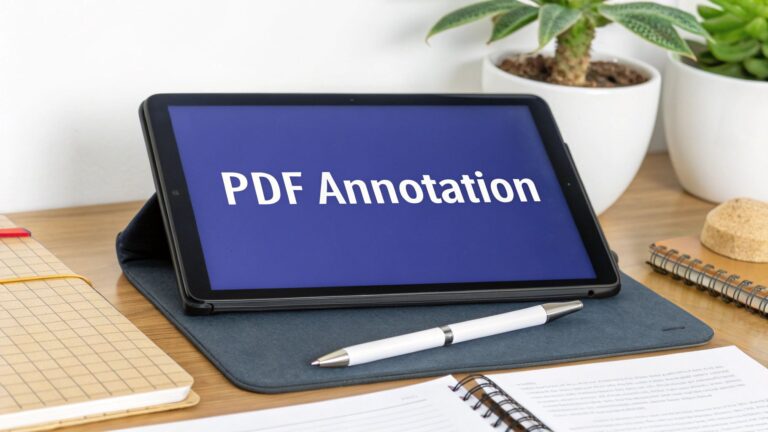Starting Your Website Review Journey Without the Overwhelm
Let's be honest: diving into a website review can feel like preparing to climb a mountain without a map. The sheer number of pages, buttons, and blocks of text is often paralyzing. But here’s a secret from seasoned pros: you don't need magical powers, just a clear purpose. Before you click a single link, ask yourself, “Why am I reviewing this website?” The answer will shape your entire approach.
For instance, are you a founder considering a partnership with another company? Your review will focus on their credibility, professionalism, and how their brand aligns with yours. Are you a marketer performing competitive analysis? Then you’ll be dissecting their user flow, content strategy, and calls-to-action to find gaps and opportunities. Perhaps you're just a savvy consumer deciding where to spend your money. In that case, your focus narrows to product information, security signals, and customer testimonials. Knowing your "why" is the first step in learning how to review websites effectively.
Defining Your Review's Purpose
Your objective dictates where you spend your energy. It’s the difference between randomly wandering through a forest and following a well-marked trail to a specific destination. You wouldn't use the same criteria to evaluate a local bakery's website as you would a global software provider. This initial step prevents you from getting lost in irrelevant details and ensures you gather insights that actually matter for your goal.
The public's reliance on digital validation is immense. In fact, a recent study shows that 61% of consumers now consult at least two different review websites before making a choice, with only 2% forgoing reviews entirely. This underscores the importance of having a clear evaluative framework, whether for personal or professional reasons. You can explore more about this trend in these insights on 2025 online review trends.
To help clarify your mission, it's helpful to see how different review types prioritize certain aspects of a website. The table below breaks down a few common scenarios.
Website Review Types and Their Primary Focus Areas
Comparison of different website review approaches and what aspects they prioritize
| Review Type | Primary Focus | Key Metrics | Target Audience |
|---|---|---|---|
| Competitive Analysis | Marketing and UX Strategy | Conversion Rates, SEO Rankings, Content Gaps | Internal Marketing/Product Teams |
| Partnership Vetting | Credibility & Professionalism | Trust Signals, Brand Voice, Contact Info | Business Development, Founders |
| Consumer Choice | Trust & Product Value | Customer Reviews, Security, Pricing Clarity | Individual Buyers, General Public |
| UX/UI Audit | Usability & Design | Task Completion, Navigation, Accessibility | Designers, Developers, Product Managers |
As you can see, the "why" behind your review directly influences the "what" you look for. A marketer hunting for content gaps will pay little attention to the same details a consumer checks before entering their credit card information. Defining your goal first is the most critical step to a successful and efficient website review.
Spotting Trustworthy Sites From Digital Snake Oil
When you're figuring out how to review websites, telling a credible source apart from a slick sales pitch is a fundamental skill. That little padlock icon from an SSL certificate in your browser’s address bar? It's just the basic price of entry these days. True trust is built on a lot more.
A legitimate site just feels right. The design looks professional, the branding is consistent from page to page, and the text is well-written. You won't find glaring typos or over-the-top promises. Think about it: a company that cares about clear communication and quality design probably puts that same care into its products. Be wary of unrealistic claims, pushy sales tactics, and a sea of generic stock photos.
Verifying Credibility Markers
Once you get past that initial gut check, it’s time to dig a little deeper for solid proof. These are the details that separate a real, accountable business from a pretty but hollow digital front.
- Legitimate Contact Information: Can you find a physical address and a real phone number? A "Contact Us" page with only a generic form can be a warning sign. Real businesses are typically easy to reach.
- Author Credentials: Who is writing the content? Look for named authors and do a quick search. A genuine expert will have a verifiable professional history, like a LinkedIn profile or other publications. If their digital footprint is thin, be skeptical.
- Social Proof and Reviews: Search for genuine, detailed reviews on third-party sites. While any website can cherry-pick glowing on-site testimonials, platforms like Yelp, Google Reviews, or industry-specific forums provide a more balanced view. This is more important than ever, with projections for 2025 showing that 54% of global consumers trust online reviews over personal recommendations. You can dive deeper into these trends in online review trust.
Assessing the Deeper Brand Health
Trust goes beyond a secure connection; it’s about the brand’s overall integrity. A trustworthy website is simply the public face of a healthy, consistent brand. If you want to go a step further, understanding the deeper signals of a brand's health, like those covered in a comprehensive brand audit, can reveal a lot. If a site’s messaging feels off or its promises sound too good to be true, your instincts are probably right.
Learning to evaluate these trust signals is a core part of the review process. For more hands-on techniques, our guide on how to review a website effectively breaks down the analysis even further. By combining these checks, you'll build a reliable mental checklist to quickly decide if a website is worth your confidence, time, or business.
Testing User Experience Across All Your Devices

A great website design feels effortless, but that smooth experience is rarely an accident. It comes from careful testing across a wide range of scenarios. When you learn how to review websites, you have to think beyond your own computer screen. A site that looks stunning on a large monitor can quickly become a frustrating, jumbled mess on a smartphone.
The truth is, mobile isn't just a secondary thought; it's the main event. With around 1.13 billion websites out there, a staggering 83.64% of visits to Google.com in 2023 came from mobile devices. This one statistic shows exactly why a mobile-first review is essential. You can dig deeper into the world of mobile traffic and other fascinating website statistics on Reboot Online. Your first real-world test should always be to pull up the site on your phone.
Mobile Responsiveness and Touch Friendliness
When you have the site open on your phone, don't just glance at it—actually use it. How does it feel to get around? Are the buttons big enough to tap easily without your thumb hitting the wrong thing? This is what we call touch target size, and it's a massive factor in mobile usability.
Here are a few quick checks you can run right now:
- Pinch-to-Zoom: Are you forced to pinch and zoom just to read the text? If you are, the mobile experience has a serious problem. Text should be easy to read by default.
- Navigation: Can you find the menu easily? Does it collapse into a clean "hamburger" icon (☰), and does it open without blocking important information?
- Form Usability: Try to fill out a contact form or use the search bar. Does your phone's keyboard pop up and cover the "submit" button? Does it automatically bring up the right keyboard, like a number pad for a phone number field?
Cross-Browser and Performance Checks
Next up is performance. A slow-loading site is a huge red flag for any user. You don't need to be a developer to check this. Tools like Google's PageSpeed Insights can give you a quick, objective score for both mobile and desktop performance.
Here's an example of what a PageSpeed Insights report looks like. It breaks down scores for Performance, Accessibility, Best Practices, and SEO.

This report gives you a clear, color-coded score, making it simple to spot where a site is doing well and where it's falling short on performance.
Evaluating Content That Actually Serves Its Purpose
Beyond snappy design and fast load times, the heart of any website is its content. In an age where anyone can churn out text, understanding how to review websites for content quality means looking past the surface. It’s about checking if the information genuinely helps the user or if it's just fluff designed to please search algorithms. Great content isn't just correct; it's useful, well-organized, and speaks to a real person's needs.
The first question you should always ask is, "Who is this for, and what problem does it solve?" A well-written blog post for a software company, for instance, won't just list features. It will walk through a real-world scenario, show how the software fixes a common headache, and provide clear, practical advice. On the other hand, weak content feels generic, often repeating the same points without offering specific examples, reading like a rehash of five other articles you just skimmed.
This infographic highlights some of the key attributes you should look for when you're sizing up content.
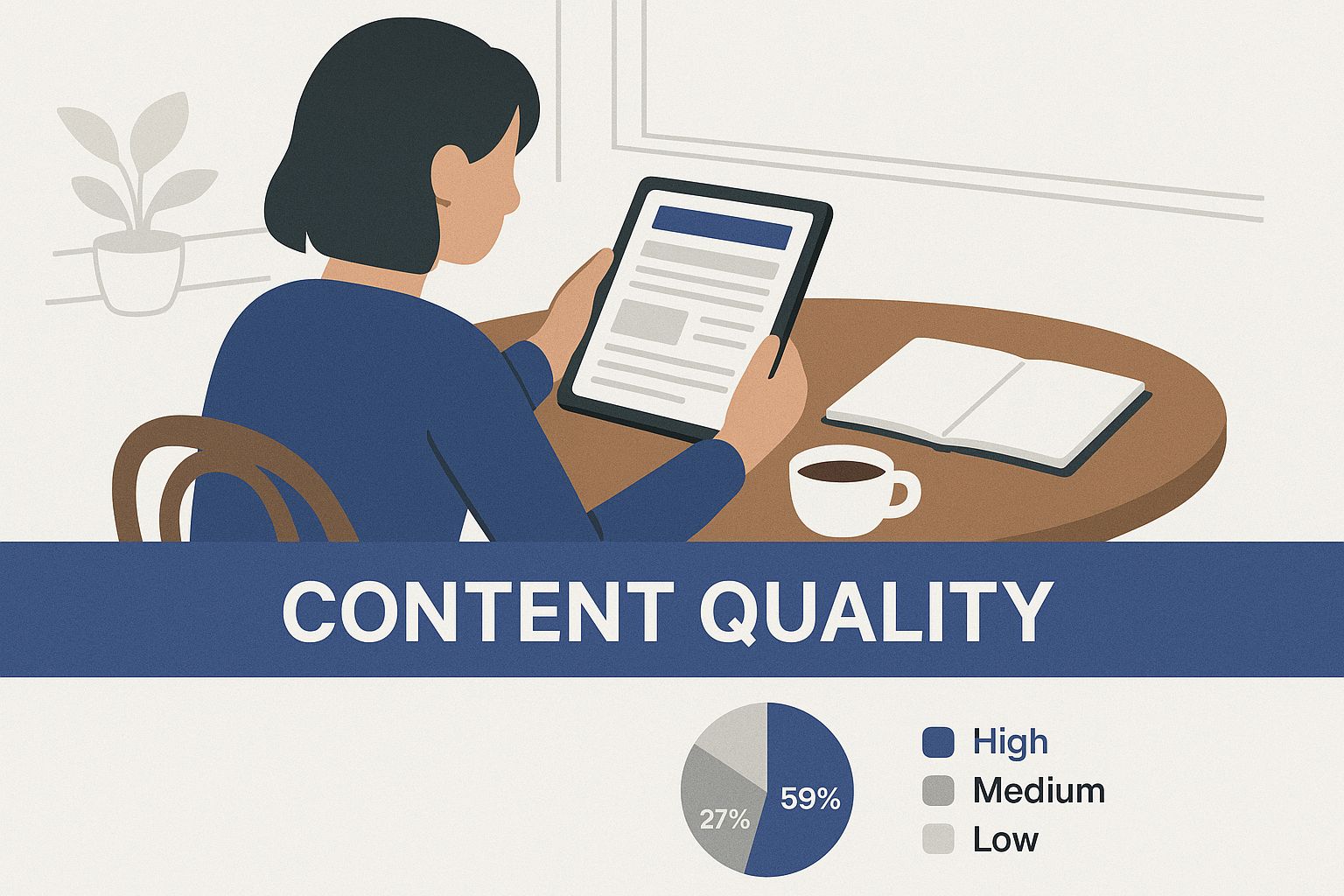
As you can see, a balanced review that weighs accuracy, user intent, and clarity is essential for a thorough content assessment.
To help you put this into practice, I’ve put together a checklist that breaks down what to look for when evaluating a site's content. It’s designed to help you rate different aspects and spot red flags quickly.
| Content Aspect | Excellent | Good | Needs Improvement | Red Flags |
|---|---|---|---|---|
| Clarity & Purpose | The goal is immediately clear and addresses a specific user need. | The main point is clear, but could be more focused. | The purpose is vague or hard to identify. | No clear purpose; content seems like keyword stuffing. |
| Accuracy & Depth | Content is well-researched, factually correct, and provides deep insights. | Information is accurate but lacks deep, original insights. | Contains minor inaccuracies or superficial information. | Contains major factual errors or unsubstantiated claims. |
| Originality | Offers a unique perspective, original data, or novel solutions. | Presents information in a standard but useful way. | The content is a rehash of widely available information. | Plagiarized or very low-effort, spun content. |
| Readability | Short paragraphs, clear headings, lists, and bolding make it easy to scan. | Generally easy to read but has some long paragraphs or unclear sections. | "Wall of text" effect; difficult to scan or read. | Poor grammar, spelling errors, and unreadable formatting. |
| User Engagement | Uses examples, scenarios, and visuals to keep the reader engaged. | Includes some engaging elements, but they could be better. | Mostly text-based; lacks engaging elements. | Content is dry, boring, and fails to hold attention. |
Using a checklist like this ensures you're looking at content from multiple angles, from its core purpose to its readability. This systematic approach helps you provide much more specific and actionable feedback.
Assessing Information Architecture and Readability
Information architecture is just a fancy term for how content is organized. Can visitors easily find what they're looking for? Are the headings and navigation logical? A site with brilliant articles but a confusing structure will only lead to frustration. To really get a handle on this, it's helpful to see how the pros approach it. You can learn more from these Top Content Strategy Best Practices to see what a winning site structure looks like.
Readability is another critical piece of the puzzle. This isn't about oversimplifying your message; it's about making it accessible to your audience. Here’s what to look for:
- Short paragraphs: Big walls of text are a huge turn-off. Good writing uses white space to give the reader’s eyes a break.
- Clear headings and subheadings: These act like signposts, guiding a reader through the article and letting them find the sections that matter most to them.
- Use of lists and bold text: These formatting tools help break up the text and draw attention to the most important takeaways.
Great content and great design go hand in hand. The visual presentation of information is just as important as the words themselves. If you need more guidance on the design side of things, check out our article on how to get website design feedback to transform your digital presence. By combining these checks, you can move from a quick proofread to a deep analysis of whether the site’s content truly delivers value.
Checking Technical Health Without Being a Developer

Think of a website's technical foundation like the plumbing and electrical wiring in a house. It's mostly invisible, but it’s absolutely critical for everything to work. The good news is you don’t need to be a developer to peek behind the walls. When figuring out how to review websites, a few free tools and a curious eye are all you need to spot whether a site is built for the long haul or is one plugin update away from falling apart.
A site's technical health says a lot. It affects everything from user safety to how it shows up on Google. It’s a direct reflection of the owner’s commitment to quality. A slow, insecure site that's riddled with broken links suggests neglect, which should make you question how reliable its content and services really are.
Core Technical Checks for Non-Coders
You can start with the big three: security, speed, and structural integrity. These pillars give you a surprisingly clear picture of a site's overall health and the attention it gets from its owners.
-
Security (SSL Certificate): Glance up at your browser's address bar. See that little padlock icon? That means the site is using an SSL certificate to encrypt the connection between you and the website. This is a non-negotiable standard for security today. If you see a "Not Secure" warning, that’s a massive red flag.
-
Website Speed: A slow website is one of the fastest ways to lose visitors and their trust. When you're looking at the technical side of a website, performance is key. For a deeper dive, you can find some great website speed optimization tips that show what goes into making a site fast. Tools like Google's PageSpeed Insights will give you a score and a list of what’s causing any slowdowns.
-
Broken Links: Take a few minutes to click around the site, especially on older pages or blog posts. Running into a "404 Not Found" error is more than just an annoyance; it signals poor maintenance. Too many broken links can hurt a site's search ranking and tell visitors that nobody's really steering the ship.
Assessing Reliability and Maintenance
Beyond the basics, you can hunt for other signs of ongoing care. How often is the blog updated? If the last post is from three years ago, the site might be running on autopilot. Another quick check is the copyright date in the footer—if it's out of date, it’s another small but telling sign of neglect.
This kind of investigation actually borrows from professional quality assurance practices. While you're not doing a full-blown code audit, these checks are an important first step. If you find this interesting and want to go deeper, our complete guide to website QA testing offers more advanced techniques for a thorough review.
Ultimately, a technically sound website shows respect for its users' time and security. A site that fails these simple checks probably has deeper, more hidden problems.
Documenting Your Findings For Future Reference
A detailed website review is only useful if you can act on what you find. The real skill in learning how to review websites is turning your observations into a clear, actionable record. If you just scribble notes as you go, you’ll likely end up with a jumbled mess that’s hard for anyone, including yourself, to use later. A little structure goes a long way.
Think of yourself as a detective inspecting a scene. You wouldn't just note, "found some clues." Instead, you'd carefully document each piece of evidence: what it is, where you found it, and why it matters to the case. Your website review notes need that same level of detail to be effective. Setting up a simple template before you start ensures your hard work leads to real improvements.
Structuring Your Review Notes
You don't need a complicated system to document your findings effectively. A basic spreadsheet or a document with clear, consistent headings can work wonders. The main goal is to capture your thoughts in a format that's easy to scan and reference later. I find it helpful to organize my notes by the core areas of the review, such as Trust, User Experience, Content, and Technical Health.
Here’s a simple framework you can copy and adapt for your own reviews:
| Finding Area | Specific Observation | Impact/Why It Matters | Recommended Action/Next Step | Priority |
|---|---|---|---|---|
| User Experience | The navigation buttons on mobile are too small to tap easily. | This frustrates users and can lead to high bounce rates. | Increase the tap target size to at least 48×48 pixels. | High |
| Content | A blog post about a technical topic has no listed author or sources. | It damages credibility and makes the information feel untrustworthy. | Add author bios with credentials and cite reputable sources. | Medium |
| Technical Health | The "About Us" link in the footer leads to a 404 error page. | This breaks the user's journey and signals poor site maintenance. | Fix the broken link so it points to the correct page. | High |
This kind of structure pushes you beyond just identifying an issue. It forces you to think through why it’s a problem and to propose a practical solution. This small change transforms your notes from a simple list of complaints into a powerful roadmap for improvement, making sure your findings get the attention they deserve.
Key Takeaways For Mastering Website Reviews
Getting good at reviewing websites is more like developing a new instinct than passing a final exam. After a while, you’ll start to notice trust signals, usability issues, and content quality on every site you visit. The real goal isn't to become a technical expert overnight, but to build a solid framework for making smarter decisions, whether you're vetting a new tool or sizing up a competitor.
The single most important tool in your kit is a clear purpose. Before you even start clicking around, ask yourself: "What decision does this review need to inform?" This simple question keeps you focused. It stops you from getting bogged down in details that don't matter and ensures your findings are genuinely useful. A review for a potential business partner will look totally different from one analyzing a competitor's marketing funnel.
Your Actionable Review Checklist
As you start doing more reviews, keep these core ideas in mind. They act as a reliable roadmap for any site you look at.
- Trust But Verify: Don’t just take a site's claims at face value. Look for real, verifiable proof like a physical address, author credentials with a track record, and reviews on other sites. If a site is hiding this information, it's a major red flag.
- Mobile-First Mentality: Always, always start your review on a smartphone. With over 80% of web traffic often coming from mobile devices, a clunky mobile experience is a deal-breaker. Test how easy it is to navigate, fill out forms, and read content on a small screen first.
- Content with a Purpose: Good content is there to solve a real problem or answer a specific question for its audience. It should be well-researched, written clearly, and organized in a way that makes sense. Thin, generic content that’s just there to fill space is a classic sign of a low-quality site.
- Technical Health Is User Respect: A secure (HTTPS), fast-loading website with no broken links shows the owners respect their visitors' time and safety. These aren't just technical checkboxes; they're fundamental signs of professionalism and trustworthiness.
Developing Your Reviewer's Instinct
Remember that no single element tells the whole story. A trustworthy website is the result of strong signals across all these areas. A beautiful design can't make up for bad content, and fantastic content on a slow, insecure site will have a hard time earning anyone's trust. Start by making a simple checklist based on these points and use it every time. With each review, your eye will get sharper, and your confidence will grow.
Tired of juggling screenshots and messy email threads for your website feedback? BugSmash brings all your annotations on websites, PDFs, and images into one clear, shareable platform. Get your review process organized and get everyone on the same page, faster.