The Silent Majority: Why Your Website's Users Aren't Speaking Up (and How to Change That)
In the digital marketplace, silence isn't golden; it’s a missed opportunity. While you've meticulously designed every pixel and polished every line of code, the most crucial element, the user's voice, often remains unheard. A staggering majority of users who encounter issues on a site simply leave without a word, taking their business and valuable insights with them. This is the silent majority, and their unspoken opinions hold the key to unlocking your website's true potential.
This article is your guide to breaking that silence. We'll move beyond generic advice and delve into 8 powerful, actionable strategies for collecting high-quality feedback for a website. You won't just get a list of tools; you'll learn precisely how to implement each method, from setting up targeted email campaigns and user testing studies to leveraging community forums and analytics.
Our goal is to equip you with the tactics needed to transform user opinions into your most powerful asset for growth, conversion, and creating a truly user-centric experience. Prepare to turn whispers of user frustration into a clear roadmap for success. It’s time to stop guessing what your users want and start listening.
1. Live Chat Support
Imagine having a direct, real-time conversation with a user at the exact moment they encounter a problem or have a question. That’s the power of live chat. More than just a customer service tool, live chat is an unparalleled channel for collecting immediate, contextual feedback for a website. While a user is actively engaged, you can capture their frustrations, answer their questions, and uncover usability issues that they might otherwise never report. This instant connection turns a passive browsing session into an active feedback loop, providing invaluable, in-the-moment insights.
How to Maximize Feedback with Live Chat
Implementing a chat function is just the first step; optimizing it for feedback collection is where you’ll see the most significant impact.
- Proactive Engagement: Don't wait for users to initiate a chat. Use proactive triggers based on their behavior. For example, if a user spends more than 60 seconds on the checkout page without completing a purchase, a chat window can pop up asking, "Having trouble with your order? Let us help!" This not only prevents cart abandonment but also uncovers friction points in your sales funnel.
- Agent Training: Equip your support agents with more than just canned responses. Train them to be feedback detectives. They should know how to ask probing, open-ended questions like, "What were you hoping to find on this page?" or "Can you tell me more about what you expected to happen?" This transforms a simple support interaction into a rich user research session.
- Seamless Integration: Your chat tool shouldn't be an island. Integrate it with your CRM and knowledge base. This allows agents to personalize conversations using existing customer data and quickly provide answers, freeing up mental space to focus on the user's underlying feedback. For a streamlined setup, consider implementing a dedicated website chat widget that can centralize these interactions and provide a direct feedback channel.
This visual summary highlights the compelling performance metrics associated with a well-executed live chat strategy.
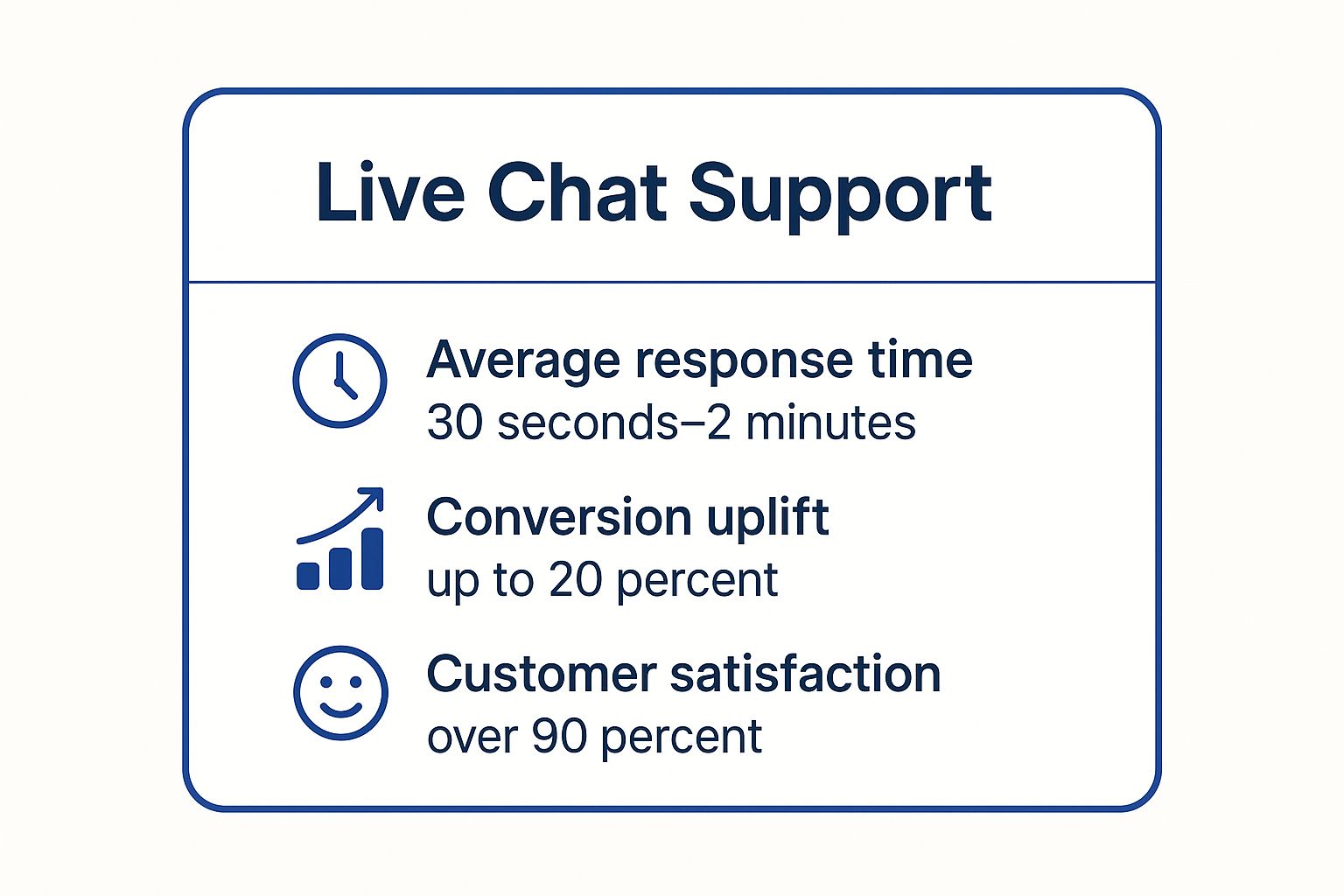
The data clearly shows that investing in live chat pays dividends, not just in user satisfaction but in tangible business growth. By offering immediate support and a direct line for feedback, you build trust and improve the user experience, leading to higher conversions and a more loyal customer base.
2. Feedback Surveys and Forms
While real-time chat captures immediate reactions, structured surveys provide a powerful way to gather specific, targeted feedback for a website. Think of surveys and forms as your dedicated research tool, allowing you to ask precise questions at critical moments in the user journey. From gauging overall satisfaction with a Net Promoter Score (NPS) to digging into the details of a new feature, these instruments deliver a mix of quantitative data and qualitative insights. This methodical approach helps you move beyond guesswork and make data-driven decisions based on what users are explicitly telling you.

This visual shows the direct and structured nature of survey feedback, transforming user opinions into actionable data points.
How to Maximize Feedback with Surveys and Forms
Deploying a survey is simple, but crafting one that users will actually complete and that yields valuable information requires a strategic approach.
- Strategic Timing and Placement: The context of your request is everything. Don't interrupt a user mid-task. Instead, trigger surveys after a key interaction is complete. For example, prompt a user for feedback right after they successfully check out, finish reading an article, or use a new feature for the first time. This ensures the experience is fresh in their mind, leading to more accurate and relevant responses.
- Keep It Short and Focused: Respect your users' time. The best surveys are concise and straight to the point, ideally containing 5-7 questions at most. Each question should have a clear purpose. If you're unsure why you're asking a question, your users will be too. Using clear, unbiased language is crucial to avoid influencing their answers and compromising your data.
- Use a Mix of Question Types: Combine different formats to capture a complete picture. Use rating scales (like 1-5 stars) and multiple-choice questions for easy-to-analyze quantitative data. Then, add one or two open-ended questions like, "What is one thing we could do to improve your experience?" to collect rich, qualitative feedback. To dive deeper, you can explore various feedback collection tools that specialize in creating effective, user-friendly surveys.
By implementing well-designed surveys, you create a systematic channel for user feedback. This not only provides you with a regular stream of actionable insights but also shows your users that you value their opinion, which builds loyalty and fosters a customer-centric culture.
3. User Testing and Usability Studies
Watching someone use your website for the first time is one of the most powerful and humbling ways to get feedback for a website. User testing moves beyond what users say they do and shows you what they actually do. By systematically observing real people as they attempt to complete specific tasks, you can uncover deep-seated usability issues, confusing navigation, and points of friction that analytics alone can't reveal. This method provides direct, unfiltered insights into your users' thought processes and emotional responses, turning abstract data into actionable human stories.
How to Maximize Feedback with User Testing
Conducting effective usability studies is a skill, but a few core principles will ensure you get valuable, high-quality feedback.
- Recruit Representative Users: The quality of your feedback depends entirely on who you test with. Don't just grab anyone. Recruit participants who accurately reflect your target audience's demographics, technical skills, and goals. For instance, if you're testing an e-commerce site for luxury watches, your participants should have an interest and the means to purchase such items.
- Create Realistic Scenarios: Instead of giving vague instructions like "explore the website," provide users with realistic tasks and scenarios. For example, "You've just received a 15% discount code. Find a pair of running shoes in your size and add them to the cart." This contextual approach reveals how the site performs during critical user journeys, such as the path to purchase.
- Facilitate, Don't Lead: During a session, your role is to observe and listen, not to guide. Avoid asking leading questions like, "Was that easy to find?" Instead, use open-ended prompts like, "What are your thoughts on this page?" or "Tell me what you're trying to do right now." This encourages users to think aloud, giving you a window into their decision-making process.
This video from Nielsen Norman Group provides a foundational understanding of what usability testing entails and why it's so critical.
The insights gathered from these sessions are incredibly rich, but they must be organized to be effective. Learning how to properly visualize feedback for usability testing is crucial for identifying patterns and communicating findings to your team. By turning raw observations into clear, compelling evidence, you can build a strong case for change and ensure your website truly serves its users.
4. Analytics and Heatmap Analysis
Imagine being able to read your users' minds without them ever saying a word. That’s the power of analytics and heatmaps. Instead of asking for feedback, this method observes user behavior directly, providing objective, data-driven feedback for a website. By tracking where users click, how far they scroll, and which paths they take, you uncover the unspoken truth about your site’s usability and performance. This quantitative data reveals the "what" and "where" of user struggles, turning passive browsing into a treasure trove of actionable insights and pinpointing friction points with undeniable clarity.
How to Maximize Feedback with Analytics and Heatmaps
Simply installing an analytics tool isn't enough; true value comes from a focused strategy that deciphers user behavior and translates it into improvements.
- Combine Data for a Full Picture: Don't rely on a single data source. Use a tool like Google Analytics to understand what is happening (e.g., high bounce rates on a key landing page) and then use a heatmap tool like Hotjar or Crazy Egg to understand why. A heatmap might reveal that users are clicking on a non-interactive element or a scroll map could show they aren't reaching a critical call-to-action, providing the context behind the numbers.
- Segment Your Audience: Not all users are the same. Segment your data to understand the behavior of different groups, such as new vs. returning visitors, mobile vs. desktop users, or visitors from different traffic sources. This allows you to identify if a usability issue is universal or specific to a particular segment, enabling you to create more targeted and effective solutions.
- Focus on Key Conversion Funnels: Instead of getting lost in a sea of data, concentrate your analysis on the most critical user journeys, like your checkout process, lead generation form, or user onboarding sequence. Use funnel analysis in tools like Mixpanel to see exactly where users drop off. This focused approach ensures your efforts are directed at changes that will have the most significant impact on your business goals.
5. Social Media Monitoring and Reviews
Imagine a global focus group discussing your brand and website 24/7, offering raw, unfiltered opinions. This is the reality of social media and online review platforms. By systematically monitoring these conversations, you tap into a vast source of unsolicited feedback for a website. Users share their triumphs, frustrations, and suggestions in public forums like Twitter, Reddit, Facebook, and specialized review sites. This method allows you to capture public sentiment and identify widespread issues or popular feature requests that users might not report directly to you, providing a candid, real-world perspective on your digital presence.
How to Maximize Feedback with Social Media
Simply having a social media account isn't enough; you need a proactive strategy to listen, analyze, and engage with the conversations happening about your brand.
- Implement Robust Monitoring Tools: Set up comprehensive alerts for your brand name, key products, and relevant industry keywords using tools like Hootsuite or Brandwatch. This automated listening ensures you never miss a mention. For a deep dive into effectively capturing these online conversations, learn how to track social media mentions like a pro. This proactive approach transforms social media from a marketing channel into a powerful feedback engine.
- Develop a Response Protocol: Not all feedback requires the same response. Create a clear protocol for your team. A simple positive mention might warrant a quick "like" or thank you, while a negative review detailing a website bug requires a prompt, empathetic response and escalation to the development team. This structured approach ensures consistency and shows your community that you are actively listening and care about their experience.
- Analyze Sentiment and Trends: Go beyond individual mentions and use sentiment analysis to gauge overall public opinion. Are conversations predominantly positive or negative? Track recurring themes and keywords to identify patterns. For instance, a spike in negative mentions around "slow loading" after a website update is a critical piece of feedback that points directly to a performance issue, which you can further analyze. You can also explore how AI can be used to analyze feedback for deeper, more scalable insights.
6. Email Feedback Campaigns
Imagine leveraging the direct line you already have to your users' inboxes to ask for their thoughts. That’s the strategic power of email feedback campaigns. This method moves beyond passive data collection and actively initiates a conversation with users who have already engaged with your brand. By sending targeted emails after key interactions, you can gather incredibly detailed feedback for a website, from post-purchase satisfaction to long-term user experience insights. This approach capitalizes on existing relationships, turning a simple transactional message into a valuable opportunity for deep, qualitative discovery.
How to Maximize Feedback with Email Campaigns
Simply sending out mass emails won't yield quality results; a strategic, personalized approach is essential to encourage thoughtful responses and high participation rates.
- Strategic Timing and Segmentation: Timing is everything. Send a feedback request shortly after a critical user action, like a completed purchase or a customer support resolution. Uber’s post-ride rating email is a prime example. Furthermore, segment your audience to ask relevant questions. New users might be asked about their onboarding experience, while long-term customers could provide feedback on new features. This ensures the request is timely and contextually appropriate.
- Compelling and Concise Messaging: Your email needs to grab attention and get straight to the point. Use a compelling subject line like, "Got a minute? Help us improve your experience" to signal value. Keep the body of the email concise, clearly state what you're asking for, and explain how their feedback will be used. This respects the user's time and increases the likelihood they will respond.
- Make It Effortless to Respond: Reduce friction at every step. The easier it is to give feedback, the more you will receive. Include clear, single-purpose call-to-action buttons like "Rate Your Experience" or "Share Your Feedback." For quick sentiment checks, consider one-click rating systems embedded directly in the email, which can then lead to an optional, more detailed form. Tools like Mailchimp or ConvertKit excel at creating these user-friendly campaigns.
By treating your email list as a dedicated feedback panel, you can consistently gather high-quality insights that directly inform your website's evolution and improve the overall user journey.
7. Feedback Widgets and Pop-ups
Imagine capturing a user's precise feelings about a webpage, feature, or design element at the exact moment they experience it. This is the distinct advantage of feedback widgets and pop-ups. These small, unobtrusive interface elements are embedded directly onto your site, allowing users to provide instant feedback for a website without interrupting their journey. Whether it's a simple thumbs-up/thumbs-down rating, a quick star review, or a short comment box, these tools capture highly contextual insights that might otherwise be lost forever. This direct line of communication turns passive browsing into an actionable feedback stream, pinpointing specific areas for improvement.
This image shows a variety of on-page feedback widgets, from simple ratings to more detailed forms, demonstrating their versatility.
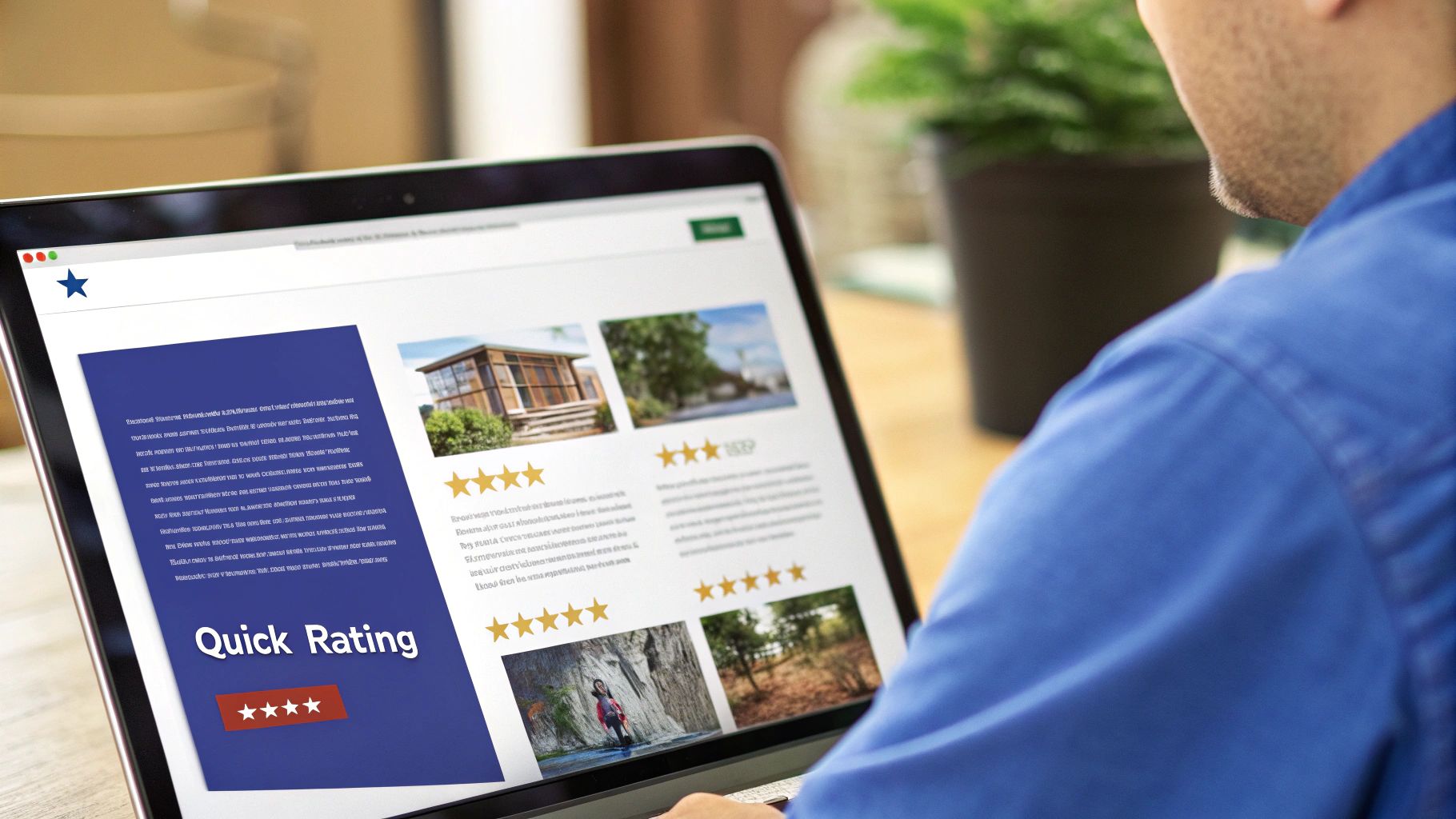
How to Maximize Feedback with Widgets and Pop-ups
Simply adding a widget is not enough; strategic implementation is key to gathering high-quality, actionable data without annoying your users.
- Implement Smart Triggers: Avoid disrupting the user experience by using intelligent triggers. An exit-intent trigger, which activates a pop-up when a user's cursor moves towards the browser's close button, is perfect for capturing feedback from visitors who are about to leave. You can also trigger widgets based on time on page, scroll depth, or specific actions, ensuring you ask for feedback at the most relevant moment.
- Keep It Short and Focused: The beauty of a feedback widget lies in its simplicity. Ask one or two focused questions. Instead of a long, generic survey, ask something specific like, "Was this article helpful?" on a blog post or "Did you find what you were looking for?" on a product page. This dramatically increases completion rates. Companies like Hotjar have popularized this micro-feedback approach.
- Use Smart Targeting: Not every visitor needs to see every feedback request. Use targeting rules to show widgets to specific user segments, such as new visitors, returning customers, or users from a particular traffic source. This prevents survey fatigue and ensures the feedback you collect is relevant to your strategic goals, making it an essential tool for gathering targeted feedback for a website.
8. Community Forums and Discussion Boards
Imagine a dedicated, self-sustaining ecosystem where your most engaged users not only provide direct feedback but also help each other, creating a powerful network effect. This is the reality of community forums and discussion boards. Far more than a simple Q&A section, a thriving forum like those created with Discourse or Vanilla Forums becomes a living archive of user sentiment, feature requests, and bug reports. It allows you to observe organic conversations, identify passionate brand advocates, and gather detailed feedback for a website that users might not share through more direct channels. This peer-to-peer environment fosters a sense of ownership and belonging, turning users into valuable partners in your website’s evolution.
How to Maximize Feedback with Community Forums
Launching a forum is the beginning; cultivating a vibrant community that generates actionable insights is the real goal.
- Seed and Nurture Discussions: A new forum can feel empty. Proactively seed it with compelling content, such as "how-to" guides, behind-the-scenes updates, or open-ended questions about your users' biggest challenges. Actively participate by responding to threads, acknowledging good ideas, and thanking users for their contributions. This signals that you are listening and value their input, encouraging others to join the conversation.
- Empower Superusers and Moderators: Identify your most active and helpful members and empower them. You can create a "superuser" program that gives them special badges, early access to new features, or even moderator privileges. These community champions can help answer questions, manage discussions, and become a crucial bridge between your general user base and your product team, scaling your feedback collection efforts.
- Establish Clear Guidelines and Structure: To prevent your forum from descending into chaos, implement clear community guidelines on day one. Create structured categories for different types of feedback, such as Bug Reports, Feature Requests, and General Discussion. This organization makes it easier for users to post in the right place and for your team to efficiently analyze the feedback provided. Salesforce's Trailblazer community is a masterclass in this, directing millions of users to the right solutions and ideas.
Feedback Methods Comparison Matrix
| Method | Implementation Complexity 🔄 | Resource Requirements ⚡ | Expected Outcomes 📊 | Ideal Use Cases 💡 | Key Advantages ⭐ |
|---|---|---|---|---|---|
| Live Chat Support | Medium — requires integration and staffing | High — dedicated agents or chatbots needed | Immediate issue resolution, higher conversions, real-time insights | E-commerce, high-traffic sites, real-time support | Instant communication, increased conversions, proactive assistance |
| Feedback Surveys and Forms | Low to medium — survey design and setup | Low — easy to deploy and automate | Structured, quantifiable feedback and actionable insights | Customer satisfaction measurement, targeted feedback collection | Cost-effective, easy analysis, segment targeting |
| User Testing and Usability Studies | High — needs skilled moderators and setup | High — requires participants and tools | Deep behavioral insights, usability improvements, validated designs | New features testing, UX improvements, design validation | Reveals true user behavior, prioritizes fixes, improves conversions |
| Analytics and Heatmap Analysis | Medium — requires setup and analysis skills | Medium — analytics tools subscription | Objective behavioral data, trend identification | Continuous monitoring, optimizing user flows and conversions | Large data sets, unbiased, continuous feedback |
| Social Media Monitoring and Reviews | Medium — tools setup and content monitoring | Medium — ongoing monitoring effort | Real-time sentiment, reputation management, trend spotting | Brand reputation, public feedback, competitive analysis | Captures unsolicited feedback, broad market insights |
| Email Feedback Campaigns | Medium — automated setups and personalization | Medium — email platform and list management | Detailed, thoughtful feedback from known users | Post-purchase/service feedback, customer engagement | Direct contact, personalized, measurable engagement |
| Feedback Widgets and Pop-ups | Low — simple embed and customization | Low — minimal overhead and easy deployment | Immediate, contextual user feedback | Quick ratings, UX issues identification, non-intrusive feedback | High response rates, easy implementation, real-time insights |
| Community Forums and Discussion Boards | High — platform setup and active moderation | High — community management resources | In-depth discussions, community engagement, peer support | Building brand communities, product support, knowledge bases | Builds loyalty, peer support, rich qualitative insights |
From Feedback to Fuel: Your Next Steps for a Better Website
You've explored the diverse and powerful methods for gathering feedback for a website, from the immediate connection of live chat to the deep-seated insights of user testing. We've journeyed through the quantitative precision of analytics and heatmaps, the qualitative richness of surveys and social media, and the proactive engagement of email campaigns and community forums. Each method, whether a subtle feedback widget or a comprehensive usability study, is a vital channel for understanding your audience. But remember, the true value isn't just in opening these channels; it's in what you do with the information that flows through them.
Collecting feedback is just the starting line. The race is won by turning that raw, often chaotic, stream of data into a coherent and actionable strategy for growth. Your website's potential is locked within those comments, ratings, click patterns, and support tickets. The challenge now is to unlock it.
Synthesize and Prioritize: Your Action Plan
The most critical step you can take is to avoid letting your feedback live in silos. A comment from a feedback form, a complaint on Twitter, and a low Net Promoter Score in a survey might all be pointing to the same underlying issue. To connect these dots, you must centralize and synthesize.
Here are your immediate next steps:
- Centralize Your Data: Bring every piece of feedback, regardless of its source, into a single, unified system. This prevents valuable insights from being lost and allows you to see the bigger picture.
- Identify Key Themes: Analyze your consolidated data to find recurring patterns. Are users consistently getting stuck on the checkout page? Are multiple people requesting the same feature? These themes are your roadmap.
- Prioritize with Impact: Not all feedback is created equal. Use a framework, like the impact-effort matrix, to decide what to tackle first. Focus on changes that deliver the highest value to your users with a reasonable amount of effort from your team.
- Close the Loop: This is a non-negotiable step. When you implement a change based on user input, communicate it. A simple email, a blog post, or a "What's New" notification shows users you're listening. This builds immense trust and encourages them to provide even more high-quality feedback in the future.
Handling the Hard Stuff
Inevitably, some of the feedback you receive will be negative. While it can be tough to read, this is often the most valuable input you'll get. Handling it gracefully is crucial. Rather than becoming defensive, view it as a free consultation on how to improve. Mastering this skill can transform dissatisfied users into your most vocal advocates. For a deeper dive into this specific area, reviewing effective tips for dealing with customer complaints can provide a structured approach to turning negative interactions into positive outcomes.
Ultimately, mastering the art of collecting and acting on feedback for a website is what separates good digital experiences from great ones. It’s an ongoing cycle of listening, analyzing, building, and iterating. This continuous loop is the engine that will propel your website, and your business, forward.
Ready to stop juggling spreadsheets and start building a better website? BugSmash centralizes all your feedback channels into one beautiful, actionable dashboard. See for yourself how easy it is to turn user feedback into your most powerful asset.




