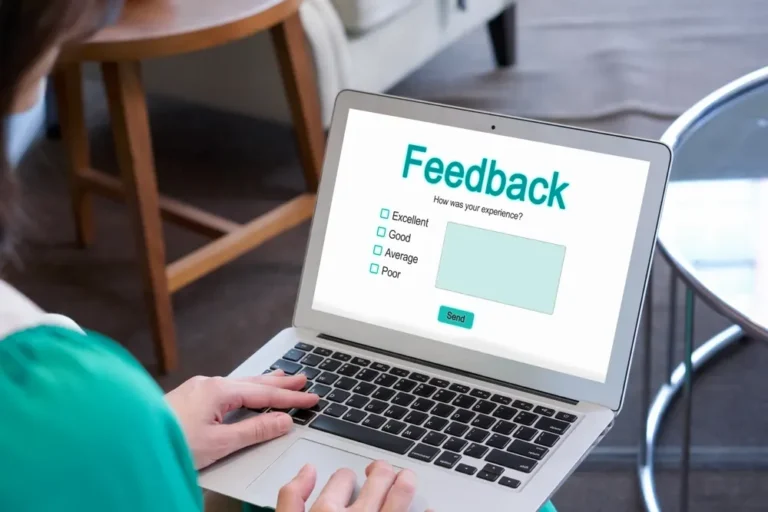Think of a bug report as less of a "report" and more of a mission briefing. It’s the critical document that turns a frustrating glitch you’ve found into a clear, solvable puzzle for a developer. At its core, it's a detailed description of an unexpected problem or flaw in a piece of software.
The goal? To give developers an actionable blueprint so they can track down and eliminate the issue for good.
Why a Great Bug Report Is More Than Just a Complaint
Ever tried to give someone directions to a place you've only vaguely seen? That's what telling a developer "the website is broken" is like. It sends them on a wild goose chase, wasting time and causing a ton of frustration.

Now, imagine giving them a treasure map. A well-written bug report is exactly that—a map leading them directly to the "X" that marks the spot where the problem lives.
This document is the single most important communication bridge between the person who found the bug and the person who can fix it. It translates that initial "Ugh, this is broken!" moment into a constructive, organized format that empowers the team to act fast. Without it, development gets bogged down, users get fed up, and the product's quality takes a nosedive.
The Core Function of a Bug Report
It's a common misconception that bug reports are only for developers. The truth is, they're vital records for the entire product team, from Quality Assurance (QA) testers all the way to product managers. A good bug report provides a structured way to track issues, prioritize what needs fixing first, and ultimately, build better software.
This standardized approach cuts through the noise of endless email chains and confusing Slack messages. It’s all about creating a single source of truth.
A high-quality bug report makes all the difference in how fast the bug gets resolved. It’s the difference between a quick fix and a problem that lingers for weeks, frustrating both users and developers.
This organized method is the secret sauce for an efficient workflow. For instance, using a dedicated collaboration space for creative teams can supercharge how feedback is handled, ensuring every issue is logged, tracked, and squashed in one central hub.
To really nail this down, let's break down the essential job of a bug report and see who reaps the benefits.
The Core Function of a Bug Report
This table shows how a simple document creates value for different people involved in making great software.
| Element | Description | Primary Beneficiary |
|---|---|---|
| Problem Identification | Clearly documents what went wrong and where. | Developers & QA Testers |
| Reproducibility | Provides step-by-step instructions to recreate the bug. | Developers |
| Impact Assessment | Helps define the severity and priority of the issue. | Product Managers |
| Historical Record | Creates a log of all known issues and their resolutions. | Entire Product Team |
Ultimately, understanding what a bug report is—and, more importantly, why it matters—is the first step toward improving your product. It’s not just a record of failure; it's a powerful tool for collaboration.
The Anatomy of a Perfect Bug Report
A great bug report is so much more than a simple complaint—it's a developer's single most valuable tool for squashing issues fast. Think of it not as a form to fill out, but as a complete toolkit. Each piece of information you provide has a specific purpose, working together to create a clear, actionable path to a solution.
When you understand the "why" behind each component, you stop just reporting a problem and start actively helping to solve it. Let’s break down the essential elements that turn a vague issue into a developer-friendly roadmap for a quick fix.
This image breaks down the core hierarchy of a bug report, showing how the title, steps to reproduce, and priority create its foundational structure.
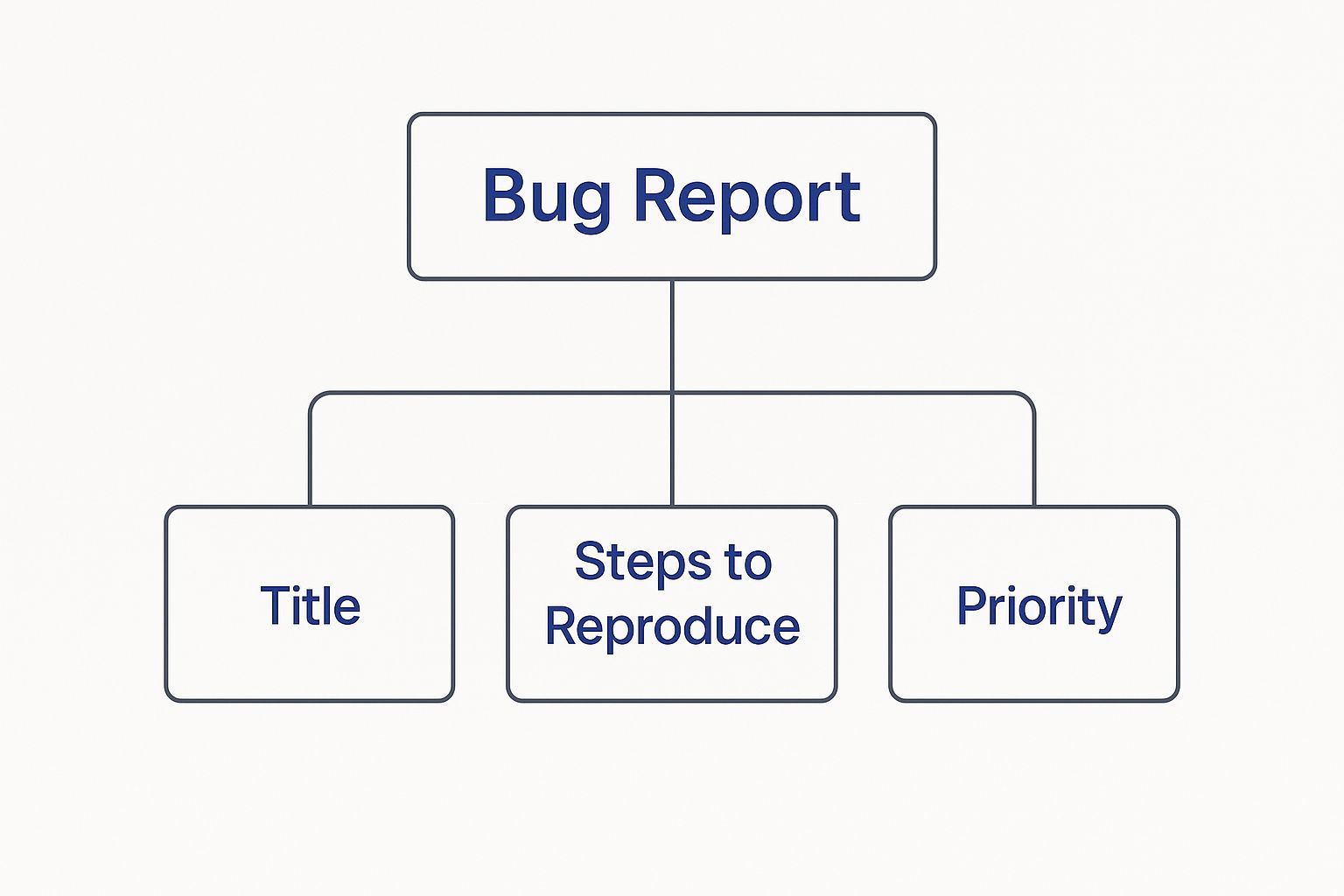
As you can see, a strong title is the entry point. It leads to the critical details in the "steps to reproduce," all of which are put into context by the assigned priority.
The Power of a Clear Title and Unique ID
Every bug report starts with two crucial identifiers: a unique ID and a descriptive title. The unique ID, usually auto-generated by bug-tracking systems, acts like a tracking number for a package. It ensures that no matter how many other reports are filed, this specific issue can be instantly located, referenced, and monitored without any confusion.
The title (or summary) is your first impression, and it matters. A vague title like "Checkout broken" is basically useless. A powerful title, on the other hand, is both concise and packed with information, helping developers immediately grasp the problem's context.
A much better example: "Checkout Error: 'Add to Cart' button unresponsive for logged-in users on Chrome."
This title instantly tells the developer three key things:
- Where: The checkout process.
- What: The 'Add to Cart' button isn't working.
- Who: Logged-in users on a specific browser.
This level of detail lets teams triage issues effectively without even opening the full report.
Steps to Reproduce: The Heart of the Report
This is, without a doubt, the most critical part of any bug report. If a developer can't recreate the problem, they can't fix it. It’s that simple. Your goal here is to provide a clear, numbered list of actions that will reliably trigger the bug every single time.
Imagine you're writing a simple recipe. Each step must be precise and in the correct order. You have to assume the developer knows nothing about what you were trying to do.
The ultimate goal of the "Steps to Reproduce" section is to allow a developer to experience the exact same bug you did. This first-hand experience is the fastest way for them to diagnose the root cause.
To make sure your report is crystal clear and leaves no room for ambiguity, it helps to follow established principles of technical writing best practices. This approach helps strip away guesswork and puts the debugging process on the fast track.
Expected vs. Actual Results: Painting a Clear Picture
Right after you detail the steps, you need to explain what you thought would happen versus what actually occurred. This contrast eliminates any misunderstanding about the intended functionality.
- Expected Result: "After clicking the 'Add to Cart' button, the item should appear in the shopping cart, and a success notification should display."
- Actual Result: "After clicking the 'Add to Cart' button, nothing happens. The cart remains empty, and no notification appears."
This simple, direct comparison explicitly defines the failure. It confirms that the issue is a bug and not just a misunderstanding of how the software is supposed to work.
Environmental Details: The Secret Ingredient
Software behaves differently across various environments. A bug that shows up on your iPhone using Safari might not exist for someone on a Windows desktop using Chrome. Providing these details is like giving a detective the location of the crime scene—it’s non-negotiable.
In fact, a 73% reduction in back-and-forth communication can be achieved when this information is provided upfront.
Essential Environmental Information
| Detail | Example | Why It's Important |
|---|---|---|
| Browser & Version | Chrome 124.0.6367.119 | Different browsers render code differently. |
| Operating System | macOS Sonoma 14.5 | OS-specific settings can cause unique bugs. |
| Device Type | iPhone 15 Pro, Desktop | Mobile and desktop experiences often diverge. |
| Screen Resolution | 1920×1080 | UI elements can break at specific resolutions. |
Including these facts helps developers narrow down the potential causes almost immediately, saving hours of guesswork. It's the final piece of the puzzle that completes the anatomy of a perfect bug report.
How to Write Reports That Actually Get Fixed
Anyone can point out a problem. But it takes real skill to write a bug report that a development team actually prioritizes and fixes—fast. Nailing this is an art form, a delicate dance between clarity, objectivity, and precision. The goal isn't just to complain; it's to hand the developers a clear, actionable roadmap to the solution.

The best, most persuasive reports are built on a foundation of facts, not feelings. Phrases like "this is super annoying" or "the site feels broken" are just noise. They're subjective and don't help anyone. Instead, get straight to the point: detail what actually happened versus what you expected to happen. This simple shift transforms your report from a vague complaint into a valuable piece of technical documentation.
The Golden Rules of Effective Reporting
If you want your report to be taken seriously, there are a few core principles you just can't ignore. These aren't just friendly suggestions; they're the foundational practices that separate a frustrating, vague report from one that empowers a developer to get straight to work. Mastering them will dramatically cut down the time it takes to see a bug get squashed.
First and foremost: One bug, one report. This is the cardinal rule. Lumping a bunch of unrelated issues into a single ticket creates absolute chaos. It makes tracking progress a nightmare and forces developers to juggle different problems at once, slowing everything down. Stick to a single, focused issue for every report you file.
And before you even think about writing, confirm the bug is reproducible. If you can't make it happen again, odds are a developer won't be able to either. Run through your steps a few times to make sure the issue is consistent. This one check saves everyone from chasing ghosts.
Writing with Clarity and Precision
Clear communication is your secret weapon. Ditch the jargon and fuzzy language. Be as specific as humanly possible in every part of the report, from the title right down to the nitty-gritty details. A sharp, well-structured report doesn't just get fixed faster—it builds trust between you and the dev team.
And to make sure your masterpiece of a bug report doesn't get lost in the shuffle, it's helpful to know how things work on the other side. Modern teams often rely on tools like automated ticket routing systems to get the right eyes on your report from the get-go.
Key Insight: At its heart, a bug report is a communication tool. The clearer and more precise your communication, the less time gets wasted on back-and-forth questions, and the faster you get a fix.
Visuals are non-negotiable. Seriously. A picture—or even better, a video—is worth a thousand words of explanation. A screenshot with a few quick annotations pointing directly to the problem area removes all guesswork. But the gold standard? A short screen recording that shows the exact steps you took to trigger the bug. It lets the developer see the problem through your eyes, saving hours of potential confusion. For a deeper dive, our guide on how to write bug reports with effective documentation offers even more strategies.
Bug Report Best Practices Do's and Don'ts
Seeing what works side-by-side with what doesn't is often the quickest way to learn. Follow the "Do" column, and you’ll quickly become a favorite among developers.
This table breaks down the simple habits that make bug reports clear and actionable versus the common mistakes that cause delays and frustration.
| Best Practice (Do) | Common Mistake (Don't) |
|---|---|
| Write a clear, specific title. (e.g., "Checkout Fails: 'Submit Payment' Button Disabled on Safari") | Use vague, emotional titles. (e.g., "The payment page is broken and I'm frustrated") |
| Provide numbered, precise steps to reproduce. (e.g., 1. Log in. 2. Add item to cart. 3. Proceed to checkout.) | Describe the problem without clear steps. (e.g., "I was trying to buy something and it just wouldn't work.") |
| Include screenshots or screen recordings. (Visual proof is essential for quick diagnosis.) | Rely only on text descriptions. (This leads to ambiguity and follow-up questions.) |
| Stick to one bug per report. (Ensures focused, efficient tracking and resolution.) | Combine multiple unrelated issues in one ticket. (This creates confusion and slows down the entire process.) |
| Confirm the bug is reproducible. (Test it a few times before submitting.) | Report an issue that only happened once. (This often results in a "cannot reproduce" status.) |
When you adopt these practices, you stop being just a problem reporter and become a problem solver. Your bug reports transform into trusted resources that help teams build better, more reliable software—and do it a whole lot faster.
Spotting the Difference Between Good and Bad Reports
Knowing the theory behind a solid bug report is one thing. Seeing the difference in action is another thing entirely.
The gap between a poorly written report and a stellar one is massive. One sends a developer down a rabbit hole of confusion, while the other gives them a clear, actionable roadmap to a quick fix.
So, let's get practical. We’ll look at two reports for the exact same problem: a broken “Add to Cart” button on an e-commerce site. This side-by-side comparison will sharpen your eye for quality and show you the common mistakes that cause so much frustration in the development pipeline.
The Bad Report: A Developer’s Nightmare
Imagine getting this ticket dropped in your lap. It’s vague, a little emotional, and totally missing the critical details you’d need to even start troubleshooting. It’s a masterclass in what not to do.
Bug Report Example (The Bad Version)
- Title: Cart is broken
- Description: I was trying to add stuff to my cart and it didn’t work. I clicked the button a bunch of times and nothing happened. This is a huge problem for our customers, and we need to fix it right away. It seems like the whole site is bugged.
- Steps to Reproduce:
- Go to the site.
- Try to buy something.
- Expected Result: It should work.
- Actual Result: It doesn’t.
This report is a recipe for disaster. The title is generic, the description is just frustrated rambling, and the "steps to reproduce" are so broad they’re useless. A developer looking at this has no idea which product, which browser, or even which page the user was on. This kicks off a long, painful back-and-forth just to get the basic info that should’ve been there from the start.
A bad bug report doesn't just slow down a single fix; it erodes trust and efficiency across the entire team. It creates unnecessary work, introduces guesswork, and ultimately delays getting a better product into users' hands.
A report like this will almost always get punted back with a "Cannot Reproduce" status or just sit in the backlog gathering dust. It’s a communication breakdown that actively blocks progress.
The Good Report: A Clear Path to a Fix
Now, let's look at a report for the same issue, but written with precision, clarity, and all the necessary context. This version turns a vague problem into a solvable puzzle. It respects the developer's time and empowers them to jump right in.
Bug Report Example (The Good Version)
- Report ID: BUG-4512
- Title: [Checkout] 'Add to Cart' button is unresponsive for guest users on Chrome
- Description: When a user who is not logged in attempts to add a product to their cart from a product detail page, clicking the 'Add to Cart' button has no effect. The issue was observed on the latest version of Chrome but does not appear to happen for logged-in users or on Firefox.
- Environment:
- Browser: Chrome Version 124.0.6367.119
- Operating System: Windows 11
- Device: Desktop
- Steps to Reproduce:
- Open a new incognito window in Chrome to ensure a guest session.
- Navigate to any product detail page (e.g.,
https://example.com/products/cool-widget). - Click the primary "Add to Cart" button.
- Expected Result: The product should be added to the shopping cart, and the cart icon in the header should update to show "(1)".
- Actual Result: Clicking the "Add to Cart" button results in no visual change. The cart remains empty, and no network request is triggered (see attached console logs).
- Attachments:
screenshot-cart-button.png(a screenshot with the unresponsive button highlighted)console-error-log.txt(a text file with the JavaScript console output)
Now this is a report a developer loves to see. The title is packed with context. The description nails down the scope of the problem. Most importantly, the steps to reproduce are precise and repeatable, and the environmental details immediately narrow the search. By including a screenshot and console logs, the reporter has already done half the diagnostic work.
This is how you write bug reports that actually get fixed. Fast.
The Real Business Impact of Superior Bug Reporting
It’s easy to think of a bug report as just another item on a developer’s to-do list. A technical chore. But that view misses the bigger picture entirely. When you dial in your bug reporting process, it’s not just a technical win—it’s a powerful driver of business success that directly impacts your bottom line, market reputation, and competitive edge.
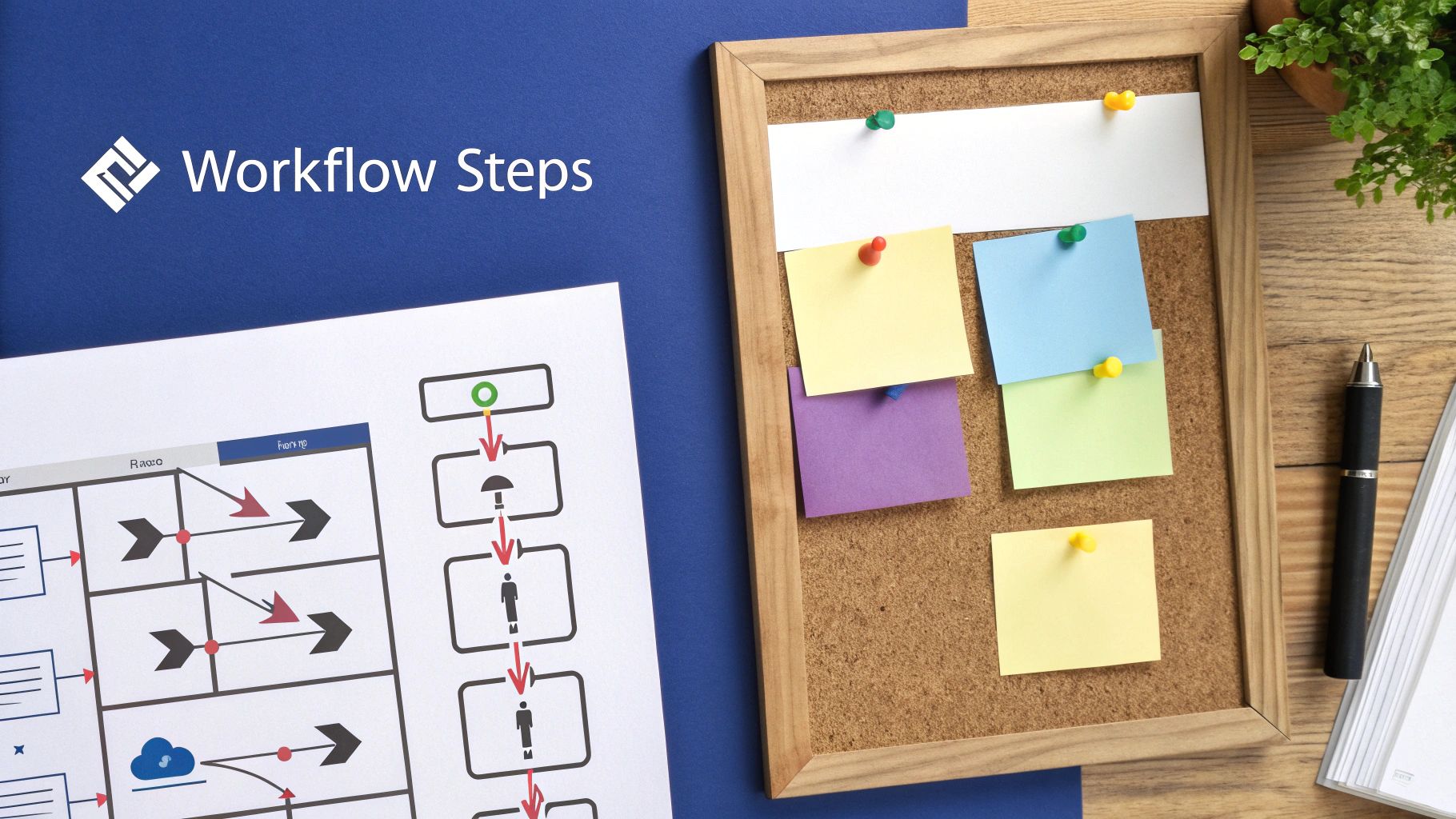
Think about it. When development teams get clear, actionable bug reports, they stop guessing and start fixing. This simple shift accelerates the entire development cycle, clearing the path for faster product launches and feature updates. Getting to market quicker isn't just a nice-to-have; it means seizing opportunities before your competitors even see them.
Reducing Costs and Protecting Revenue
Let's be blunt: unchecked bugs are expensive. They pile up as technical debt, making every future development task slower and more costly. A single broken "Buy Now" button can drain thousands in sales overnight. Less obvious but just as damaging, persistent glitches slowly chip away at user trust, leading to churn and tarnishing your brand.
This is where investing in a proper system pays for itself. Accurate, timely bug reports are fundamental to effectively tracking project progress and keeping software quality high. When you can squash issues quickly, you protect your revenue streams and build the kind of customer loyalty that lasts.
A superior bug reporting process is a direct investment in customer satisfaction. It shows users that you are listening and are committed to delivering a reliable, high-quality experience, which is the cornerstone of long-term business success.
This focus on the user experience is everything. By systematically gathering detailed feedback, you’re not just fixing problems; you're turning user frustrations into product improvements. For a deeper look at this, our article on collecting and managing client feedback is packed with valuable strategies.
The Growing Market for Bug Tracking
The strategic importance of bug reporting isn’t just an internal observation—it’s a global business trend backed by serious money. The worldwide market for bug tracking software tells the story loud and clear.
This market isn't just growing; it's accelerating as more businesses realize that efficient issue resolution is non-negotiable.
- Financial Signal: The global bug tracking software market hit USD 401.33 million in 2024 and is on a trajectory to more than double.
- Future Growth: It’s projected to reach USD 822.10 million by 2033, reflecting a strong compound annual growth rate (CAGR) of 7.88%.
- Driving Forces: This boom is fueled by increasingly complex software, the demand for instant fixes, and the universal shift to mobile-first strategies.
Ultimately, the data paints a compelling picture. Investing in a robust bug reporting process isn't an IT expense. It’s a fundamental business strategy—the "why" that secures leadership buy-in and paves the way for a more agile, profitable, and customer-obsessed organization.
Answering Your Top Bug Reporting Questions
As you get deeper into reporting bugs, you're bound to run into a few recurring questions. Getting these definitions straight is a game-changer. It helps your team categorize feedback correctly and, more importantly, act on it without wasting time.
When everyone’s on the same page, a bug report becomes a clear, universally understood request. Let’s clear up some of the most common points of confusion.
Bug vs. Feature vs. Improvement: What's the Difference?
This is easily the most common mix-up. Label something wrong, and it can get lost in the wrong backlog, leading to frustrating delays. It's a simple distinction, but a critical one.
Think of it like this:
- A Bug: Something is broken. The software is supposed to do X, but it’s doing Y (or nothing at all). It's a deviation from the expected behavior. Example: The "Login" button is supposed to log me in, but it just shows a 404 error page.
- A Feature: This is a request for something entirely new. The software doesn't have this capability yet, but it would be cool if it did. Example: "It would be great if we could log in using our Google account."
- An Improvement: This is about making an existing feature better. It works, but it could be faster, more intuitive, or more efficient. Example: "The login process works, but it takes 10 seconds. Can we speed that up?"
How to Decide on Bug Severity and Priority
Not all bugs are created equal. A typo on a rarely visited "About Us" page is an annoyance; a broken checkout flow is a five-alarm fire. This is where severity and priority come in.
Severity is all about the technical impact—how badly does this bug break the product? Priority is about the business impact—how quickly does this need to be fixed based on our goals?
A critical bug might not always be the highest priority if a simple workaround exists and it only affects a tiny fraction of users.
Here’s a typical way to think about severity:
- Critical: A core part of the product is unusable, and there's no way around it. Think app crashes on launch or a broken payment system.
- Major: A key feature is busted, but there might be a workaround, even if it's clumsy.
- Minor: A non-essential feature isn't working right, or there's a noticeable UI glitch that doesn't stop the user from completing their task.
- Trivial: Purely cosmetic issues with almost no impact, like a typo or a misaligned icon.
What Are the Best Bug Tracking Tools?
Let's be honest: spreadsheets and email chains are where bug reports go to die. They quickly become a black hole of confusion. Dedicated bug tracking tools are essential for creating a single source of truth where issues are reported, tracked, and managed all the way to resolution.
Some of the most popular tools out there include:
- Jira: The industry heavyweight for agile development teams, known for its powerful workflows and deep integrations.
- Bugzilla: A free, open-source classic. It's highly respected and can be customized to fit just about any process.
- Asana: While it's a project management tool at its core, its powerful task management features make it a solid choice for smaller teams to track bugs.
Stop wasting time with messy screenshots and confusing email threads. BugSmash gives your team one central place to annotate websites, videos, PDFs, and images, turning feedback into actionable tasks instantly. Start for free and see how much faster you can fix bugs with BugSmash.