Ever felt that stomach-churning mix of excitement and dread on release day? You think you’ve crossed the finish line by shipping the code, but in reality, you’ve just started a whole new race. The real challenge is launching that code without unleashing chaos, and that's exactly where a surprising number of projects stumble.
A deployment checklist isn't just a simple to-do list; it's the strategic playbook that turns a high-stress, unpredictable event into a repeatable, drama-free win. It meticulously outlines every task, from pre-launch checks to post-launch monitoring.
Why Top Teams Swear By a Deployment Checklist

Let's be real. Without a formal process, release day quickly devolves into a high-stakes gamble fueled by forgotten steps and last-minute scrambles. This is where a deployment checklist becomes your most valuable asset—it's non-negotiable for high-performing teams.
It’s more than a list; it’s a framework for alignment. When a well-crafted checklist is in place, everyone from developers to project managers knows exactly what their role is. That shared understanding is the bedrock of team-wide confidence and a critical shield for your product's reputation.
The Foundation of Operational Excellence
Using checklists to guarantee success under pressure is hardly a new concept. It's a battle-tested principle borrowed from fields where there's zero room for error.
Take military operations, for example. For decades, military and industrial deployments have leaned heavily on standardized checklists for efficiency and safety. The U.S. military operates around 750 bases in at least 80 countries and has over 165,000 active personnel stationed overseas. With a logistical footprint that massive, even a tiny procedural slip-up can have a domino effect. Rigorous checklists are essential for maintaining accuracy and accountability. You can dig into the data on the U.S. military’s global presence to see the sheer scale of these operations.
The same logic applies directly to software launches. A forgotten environment variable or an uncommunicated dependency can crash a system just as surely as a logistical failure can halt a supply chain.
A great deployment checklist doesn't just list tasks; it embeds quality and accountability into the release process itself. It’s the difference between hoping for a smooth launch and engineering one.
From Dreaded Event to Repeatable Win
By standardizing your release process, you wipe out an entire class of preventable errors that pop up from simple human oversight. Each launch becomes a data point, helping you refine and perfect your checklist over time. What used to be a dreaded, all-hands-on-deck emergency transforms into a calm, predictable procedure.
This systematic approach brings several huge advantages:
- Slashes Human Error: It’s like an external brain, making sure no critical step gets missed, especially when the pressure is on.
- Boosts Consistency: Every single deployment meets the same high-quality standard, no matter who is at the helm.
- Increases Transparency: Stakeholders get a clear view of the process and know exactly what to expect.
- Speeds Up Onboarding: New team members can get up to speed on your release procedures quickly and, more importantly, safely.
Ultimately, a rock-solid deployment checklist turns your releases from a source of anxiety into a genuine competitive advantage.
Building Your Pre-Launch Fortress

Let's be honest: a chaotic launch day is almost always a symptom of a weak pre-deployment phase. The most successful teams I’ve worked with know that a smooth release is forged weeks in advance. They methodically build a fortress around their code long before it ever sees the light of day. This is where your pre-launch deployment checklist becomes your blueprint for a stress-free go-live.
This isn't just about squashing last-minute bugs. It's about systematically stamping out risk. A key part of this is enforcing a complete code freeze, where no new features are introduced. This disciplined pause allows your team to focus entirely on stabilization, and it pays off every single time.
Mirroring Your Environments
One of the most common—and completely avoidable—pre-launch disasters I've seen comes from a simple mismatch between staging and production. Your staging server can't just be a close cousin of production; it has to be a perfect mirror.
That means every detail has to line up, including:
- Operating Systems: Same OS, same patch levels. No exceptions.
- Software Versions: Identical versions for your databases, caching layers, and language runtimes.
- Network Configurations: The same firewall rules and access policies.
- Environment Variables: All secrets, keys, and configurations must be present and correct.
Even the smallest difference introduces a variable that can—and often will—cause a spectacular failure during deployment. Getting this right isn't just a recommendation; it's a non-negotiable step.
A staging environment that doesn't perfectly replicate production isn't a testing ground; it's a source of false confidence.
Rehearsing the Critical Path
Once your environments are in sync, it's time for a dress rehearsal. Your team absolutely must practice the most delicate parts of the deployment. Database migrations are the classic example here. You should never run a migration script for the first time in production. A dry run in your mirrored staging environment is crucial for catching syntax errors, performance bottlenecks, or data integrity issues before they become a crisis.
The same rule applies to managing sensitive information. All API keys, tokens, and credentials need to be securely managed and verified well in advance. A last-minute scramble for a missing key is a dead giveaway of a poor pre-deployment plan. A solid deployment checklist makes sure these essentials are locked down early.
For teams gearing up for a major infrastructure overhaul, following a comprehensive cloud migration checklist is a vital part of this fortress-building process. It ensures you’ve covered all your bases.
Pre-Deployment Sanity Checks
Before you even think about hitting the "go" button, there are a few final sanity checks that need to be ticked off. Think of these as the final guards at the gate of your pre-launch fortress.
We've put together a quick table to summarize these non-negotiable checks that should happen right before the deployment process kicks off.
| Pre-Deployment Sanity Checks |
| :— | :— | :— |
| Check Area | Key Action | Why It Matters |
| Asset Compilation | Pre-compile and minify all CSS and JavaScript assets. | This prevents a performance hit on the server during deployment and ensures users get a snappy experience from the moment of launch. |
| Database Backup | Create a final, complete backup of the production database. | This is your ultimate safety net. If everything goes sideways, a fresh backup allows for a clean and total recovery. |
| Documentation | Ensure all technical and procedural documentation is up-to-date. | During an incident, nobody should be hunting for information. Our guide on project documentation templates can help you solidify this process. |
This isn't just about feeling prepared—it's about getting real results. In the private sector, over 90% of IT teams in large enterprises rely on standardized checklists just like this. The payoff? They see 40–50% fewer post-launch incidents, a massive improvement in stability and a testament to the power of a well-structured plan.
Executing the Go-Live Sequence
The moment of truth. All your careful prep work, environment checks, and late-night sanity tests have led to this point. Executing the go-live sequence is a delicate dance that demands precision, clear communication, and a steady hand. This isn't about frantically mashing commands into a terminal; it's a well-rehearsed playbook designed to squash downtime and keep you in absolute control.
Your first move is almost always to enable maintenance mode. This simple step is a critical buffer, letting users know an update is in progress while preventing them from poking at a system in flux. With the application temporarily offline, you have a clean window to create one final, complete backup of the production database. Think of it as your immediate safety net—the last known good state before the new code officially takes over.
Coordinating the Deployment Team
A smooth go-live lives or dies on team coordination. Chaos is the enemy here, and a clear command structure is your best defense. Before a single file moves, you must appoint a deployment lead. This person is the single source of truth, responsible for giving the thumbs-up for each stage and making the tough call on a rollback if things go sideways.
Their first order of business? Setting up a virtual "war room"—a dedicated video call or chat channel where the entire deployment team is present. This real-time communication hub isn't just a nice-to-have; it's non-negotiable for keeping everyone on the same page.
A war room isn't just another meeting; it's a live-action command center. It breaks down information silos and ensures that if one person spots an anomaly, the whole team knows instantly.
With the team assembled, it's time to execute the technical steps. Database migrations usually go first. They are often the most sensitive part of the process and the trickiest to reverse, so it’s best to get them done early. Once the database schema is updated and happy, you can roll out the new application code. This sequence ensures your app wakes up to find the database structure it expects.
For more complex environments, especially those built on containers, diving deeper into deployment methods can be a lifesaver. You can get great insights by exploring resources on Mastering Kubernetes Deployment Strategies.
Validating the Launch
As services blink back online, your checklist pivots from execution to validation. The first few minutes are absolutely critical. Your team's focus should snap immediately to application health dashboards. You need to be watching key performance indicators like a hawk.
- Error Rates: Any weird spikes in exceptions or 500 errors?
- Server Performance: Is CPU or memory usage blowing past expected limits?
- Response Times: Are the core API endpoints snappy and responsive?
Catching systemic problems here means most users will never even know anything was amiss. Once the dashboards look green, it's time for a quick but thorough smoke test. This isn't a full-blown QA cycle. It's a targeted check to confirm core features are alive and kicking. Can a user log in? Can they perform the main action, like adding an item to a cart or publishing a post?
This infographic gives a great high-level view of the quality gates that lead up to this very moment.
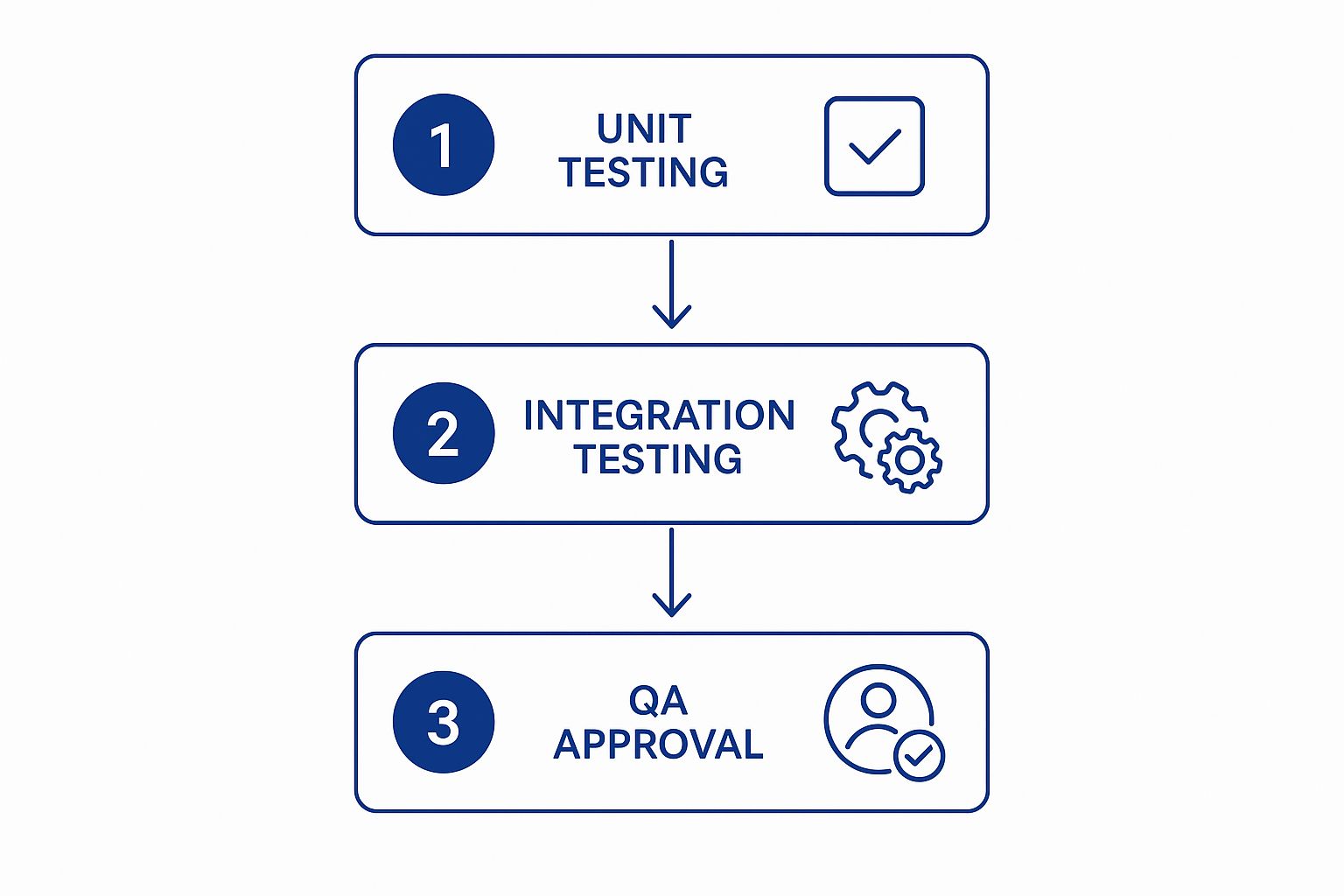
As the visualization shows, each testing stage builds on the last, creating a solid foundation of quality long before you even think about the go-live. Passing these final smoke tests is the confirmation you need to confidently switch off maintenance mode, pop the virtual champagne, and call the deployment a success.
Your Post-Launch Vigilance Plan
Getting the code live isn't the finish line. Far from it. The first few hours and days after deployment are often the most telling, and your team's focus needs to shift immediately from execution to sharp observation. This is where you find out if all that careful planning and testing truly paid off, and it's your best chance to squash subtle issues before they turn into major headaches.
Right out of the gate, all eyes should be on your server health and application performance dashboards. You're looking for any odd spikes in CPU usage, memory consumption, or disk I/O. Think of these core metrics as the canary in the coal mine—they're often the very first sign that something is wrong under the hood. A sudden jump could point to a memory leak or a clunky database query that slipped through staging.
Scrutinizing Logs and Business Metrics
Beyond server stats, your error logs are your new best friend. You should be actively watching for new or unusual exceptions. A flood of 500 errors is obviously a huge red flag, but don't ignore the quieter signals. A slow, steady increase in specific warnings can hint at deeper problems that demand attention now.
Just as critical are the business metrics you were trying to improve with the deployment.
- User Sign-ups: Is the new registration flow actually working? Are people successfully creating accounts?
- Conversion Rates: If you pushed an e-commerce update, are checkout completions holding steady or, hopefully, climbing?
- Core Feature Usage: Are people actually clicking on and using that shiny new feature you just launched?
A sudden drop in any of these key metrics can scream "user-facing bug" louder than any performance dashboard. This isn't just about technical success; it's about making sure the deployment actually did what it was supposed to do for the business.
The goal of post-launch monitoring isn't just to find bugs; it's to validate business outcomes. A technically perfect deployment that hurts your core metrics is still a failure.
Confirming Integrations and Background Jobs
Modern apps don't live in a bubble. It’s absolutely vital to confirm that all your third-party integrations are talking to each other correctly. Are those API calls to your payment processor going through? Is data making it to your analytics platform? A failure here might not crash your server, but it can silently gut your business operations.
Don't forget about your background jobs and cron tasks, either. Check your job queue dashboards to ensure tasks are processing smoothly and at the right speed. A failed background job that sends welcome emails might not feel like a five-alarm fire, but it creates a poor user experience and can quickly lead to a mountain of support tickets. This kind of detailed validation is a non-negotiable part of any solid deployment; for a deeper dive, check out our guide on how to QA a website.
The idea of using detailed checklists in high-stakes deployments isn't new. For example, the U.S. Environmental Protection Agency (EPA) relies on specialized checklists for deploying sensitive analytical equipment in the field. The EPA's checklist puts a heavy emphasis on things like battery life and real-time data collection, which are now standard in over 70% of similar global deployments. You can see how the EPA uses checklists for streamlined field deployments.
Closing the Loop
Once you've confirmed that all systems are stable and performing as expected, it's time to open the floodgates. Disable maintenance mode and give the official "all clear" to your internal stakeholders.
Most importantly, you need to create a clear and easy way for users to tell you what they're seeing. This is where a tool like BugSmash becomes invaluable. It gives your users a direct line to report issues, ensuring any real-world bugs you missed are captured, documented, and triaged instantly.
Advanced Strategies and Common Pitfalls to Avoid
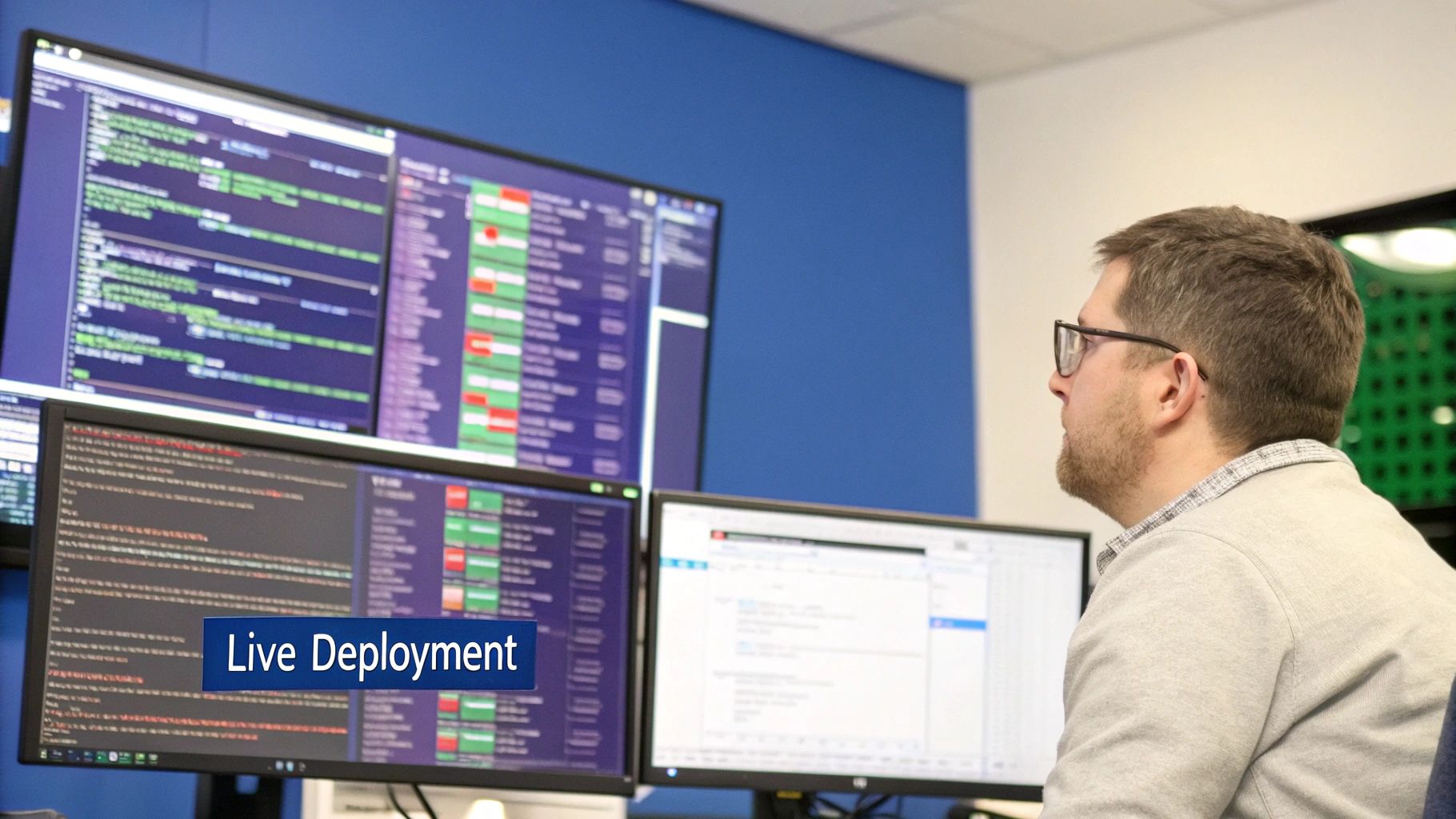
A solid deployment checklist isn't just about what to do—it's also about what not to do. It should be both a guide and a shield, steering you toward smart, risk-reducing strategies while helping you dodge the common traps that snag even seasoned teams. This is what separates a routine launch from a professional, resilient release.
To truly de-risk a complex launch, you need to move beyond a high-stakes, all-or-nothing push to production. The best way to do that is by introducing change gradually.
- Blue-Green Deployment: Think of it like having two identical production environments. Let's call them "Blue" (the current live version) and "Green" (the new version). You deploy your update to the Green environment, test it thoroughly away from live traffic, and then simply flip a router to send all users to Green. If anything goes wrong? You just flip the switch back to Blue. It's the ultimate undo button.
- Canary Releases: This is where you release the new version to a small, specific group of users—your "canaries." You can watch their experience like a hawk. If performance is solid and error rates are low, you gradually roll the update out to a larger percentage of your user base until you hit 100%.
These methods turn your deployment checklist from a simple to-do list into a sophisticated risk management tool.
Sidestepping Deployment Disasters
Experience is a tough teacher, and it shows us that certain failures happen again and again. The most dangerous pitfalls aren't always technical; they're often procedural. Just being aware of them is the first step toward building a deployment checklist that can actually withstand pressure.
One of the most common failures is a half-baked rollback plan. Teams will literally write "initiate rollback" as a checklist item but have never once tried it in a real-world scenario. An untested rollback plan is worse than no plan at all—it's just a source of false confidence that will absolutely crumble when you need it most.
Another classic pitfall is chaotic communication. Mid-deployment, the questions start flying: "Did the database migrations run?" "Are we live yet?" Without a single person leading the deployment and a clear communication channel, you get conflicting answers and delayed decisions. That’s how a minor hiccup spirals into a major outage. To build a solid framework, you have to understand the foundational principles that guide successful teams. For a deeper dive, exploring these quality assurance best practices can give you some valuable context.
A deployment fails twice: once when the technical problem occurs, and a second, more damaging time when the team can’t coordinate a response.
Finally, insufficient post-launch monitoring is a silent killer. The deployment is technically "done," but nobody is actively watching the error logs or key performance metrics. A subtle bug could be slowly corrupting data for hours before anyone notices. Your checklist absolutely must include a mandatory period of heightened vigilance right after any release.
To sharpen your process even further, you can dig into these 7 Software Deployment Best Practices. By anticipating these common failures and building solutions for them directly into your checklist, you can learn from others' mistakes instead of having to make them all yourself.
Deployment Checklist FAQs
Even with the most thorough guide, questions inevitably crop up. I've been in countless war rooms and post-mortems where these same issues surface again and again. Here are some of the most common ones I hear, along with some hard-won advice to help you sidestep common roadblocks.
How Often Should We Update Our Deployment Checklist?
Think of your checklist as a living document, not some static artifact you create once and forget about. If it’s gathering digital dust, it’s already useless. It absolutely has to evolve alongside your tech stack and your team.
A solid rule of thumb is to review and tweak it after every major release. At a bare minimum, do it quarterly. This keeps it sharp and relevant.
The best way to do this is to run a post-mortem after each deployment. What went smoothly? What broke? What crucial step was missing that caused a minor panic at 2 a.m.? If you roll out a new microservice, switch cloud providers, or even change a core dependency, that checklist needs an immediate update to reflect the new reality.
The sharpest teams I've worked with treat their deployment checklist like code. It's version-controlled, any changes require a review, and it lives in a central, accessible place like a wiki or Git repo where everyone can find it and contribute.
What Is the Most Commonly Forgotten Step?
It’s almost never a technical task. Nine times out of ten, the most forgotten step in any deployment checklist is communication.
Engineers and product teams build these beautiful, intricate technical plans but completely neglect the human side of the launch. This usually looks like:
- Forgetting to give customer support a heads-up about the changes they’re about to field questions on.
- Failing to arm the marketing team with accurate launch times and feature details.
- Not having a crystal-clear communication tree for who to ping during a live incident.
Now, on the technical side, the most skipped step is, without a doubt, rehearsing the rollback plan. Having a plan on paper is one thing. Actually pressure-testing it in a staging environment is another. An untested rollback plan isn't a plan at all—it's just a recipe for a much longer, more painful outage.
How Can We Automate Parts of Our Checklist?
Automation is your best friend. It makes your checklist faster, far more consistent, and less susceptible to the simple human errors that can derail a release. Your first targets should be the repetitive, manual tasks where one tiny slip-up could cause a major headache.
Here are some prime candidates for automation:
- Running Test Suites: Automatically trigger your unit, integration, and E2E tests with every single commit.
- Asset Compilation: Script the pre-compilation and minification of all your front-end assets.
- Database Backups: Set up automated database snapshots right before the deployment kicks off.
- Code Pushes: Use your CI/CD pipeline to handle pushing code to staging and, ultimately, to production.
Tools like GitHub Actions, Jenkins, or GitLab CI/CD are perfect for scripting these steps. This gives you that sweet spot of automated speed combined with deliberate human oversight, which is exactly what you want for a safe and smooth deployment.
Close the loop on feedback and streamline your review process. BugSmash allows your team to annotate websites, PDFs, and images directly, centralizing feedback and eliminating confusing email chains. Turn chaotic reviews into clear, actionable tasks. Get started with BugSmash for free.




