In a world saturated with digital documents, the simple act of marking up a PDF has become a critical daily task. Professionals, students, and creatives alike find that not all tools are created equal. Moving beyond basic highlighting, the right app for PDF annotation can transform a static document into a dynamic collaborative space, streamlining feedback, accelerating project timelines, and eliminating confusing email threads.
The challenge is navigating a crowded market to find the app that fits your specific workflow. Whether you're a designer reviewing mockups, a project manager gathering stakeholder feedback, or a quality analyst documenting bugs, the perfect tool exists, but it's often buried among dozens of subpar options.
This guide cuts through the noise. We have meticulously reviewed the 12 best PDF annotation apps, diving deep into their real-world performance, unique features, pricing, and honest limitations. Each review includes direct links and screenshots to help you visualize its use. We'll explore which tools excel for team collaboration, which are best for solo power users, and why platforms like BugSmash are redefining what's possible for cross-functional teams seeking a single source of truth for visual feedback. Let's find the right app for you.
1. BugSmash
Best For: All-in-one collaborative feedback across multiple media types.
BugSmash positions itself as the definitive feedback and annotation platform, transcending the capabilities of a typical app for pdf annotation. It’s engineered as a comprehensive "Feedback OS" designed to centralize and streamline review cycles for modern teams. By consolidating feedback from scattered emails, chats, and screenshots into a single, intuitive workspace, BugSmash eliminates friction and accelerates project delivery. Its core strength lies in its versatility, allowing users to annotate not just PDFs, but also live websites, videos, images, and audio files with precision.

The platform’s real strength lies in its polished user interface and robust collaboration features. You can easily share a PDF and collect comments from multiple reviewers in a single file, streamlining feedback cycles for marketing teams and project managers. For those deeply integrated into the Adobe ecosystem, exploring various Adobe offerings can provide insights into broader document management solutions. While the free version is quite capable, unlocking advanced editing and conversion tools requires a subscription to Acrobat Pro DC.
Key Features & Assessment
- Annotation Tools: Offers highlighting, commenting, drawing, and text boxes.
- Form Filling & Signatures: Excellent support for filling out forms and adding e-signatures.
- Collaboration: Strong real-time commenting and feedback collection capabilities.
Our Take: Adobe Acrobat Reader DC is the undisputed benchmark for PDF tools. It’s perfect for teams needing a reliable, cross-platform solution with a gentle learning curve. While some advanced features are paywalled, its free version is more than sufficient for most annotation tasks. For a detailed walkthrough of its annotation capabilities, explore this ultimate guide to PDF markup.
Website: acrobat.adobe.com
3. Foxit PDF Editor
Foxit PDF Editor stands out as a powerful and fast-performing alternative in the PDF management space. It offers a lightweight yet feature-rich experience, making it an excellent app for PDF annotation for users who find other solutions too slow or cumbersome. Its familiar, ribbon-style interface, reminiscent of Microsoft Office, provides a wide array of markup tools, from standard highlighting and commenting to advanced typewriter and drawing markups.

The platform shines with its balance of affordability and enterprise-grade functionality. It supports shared reviews for collaborative feedback and integrates robust security features, which is a major plus for teams handling sensitive documents. While the interface can present a slight learning curve for those unfamiliar with it, its comprehensive toolset is impressive. The free version covers basic needs, but unlocking its full potential, including advanced editing and OCR, requires a paid subscription.
Key Features & Assessment
- Annotation Tools: Comprehensive suite including typewriter, callouts, and drawing tools.
- Performance: Notably lightweight and faster than many heavyweight competitors.
- Collaboration: Supports shared reviews and comment integration for streamlined teamwork.
Our Take: Foxit PDF Editor is a top-tier choice for users seeking a robust, high-performance app for PDF annotation without the premium price tag of the industry leader. It's ideal for both individuals and businesses needing strong security and a full suite of markup tools.
Website: https://www.foxit.com/pdf-editor/
4. PDF Expert
For Apple ecosystem users, PDF Expert by Readdle stands out as a fast, intuitive, and powerful app for PDF annotation. It delivers a seamless experience on macOS and iOS, combining robust annotation tools with efficient document management. Its clean, uncluttered interface allows users to dive straight into marking up documents with highlighters, pens, shapes, and text notes without a steep learning curve.
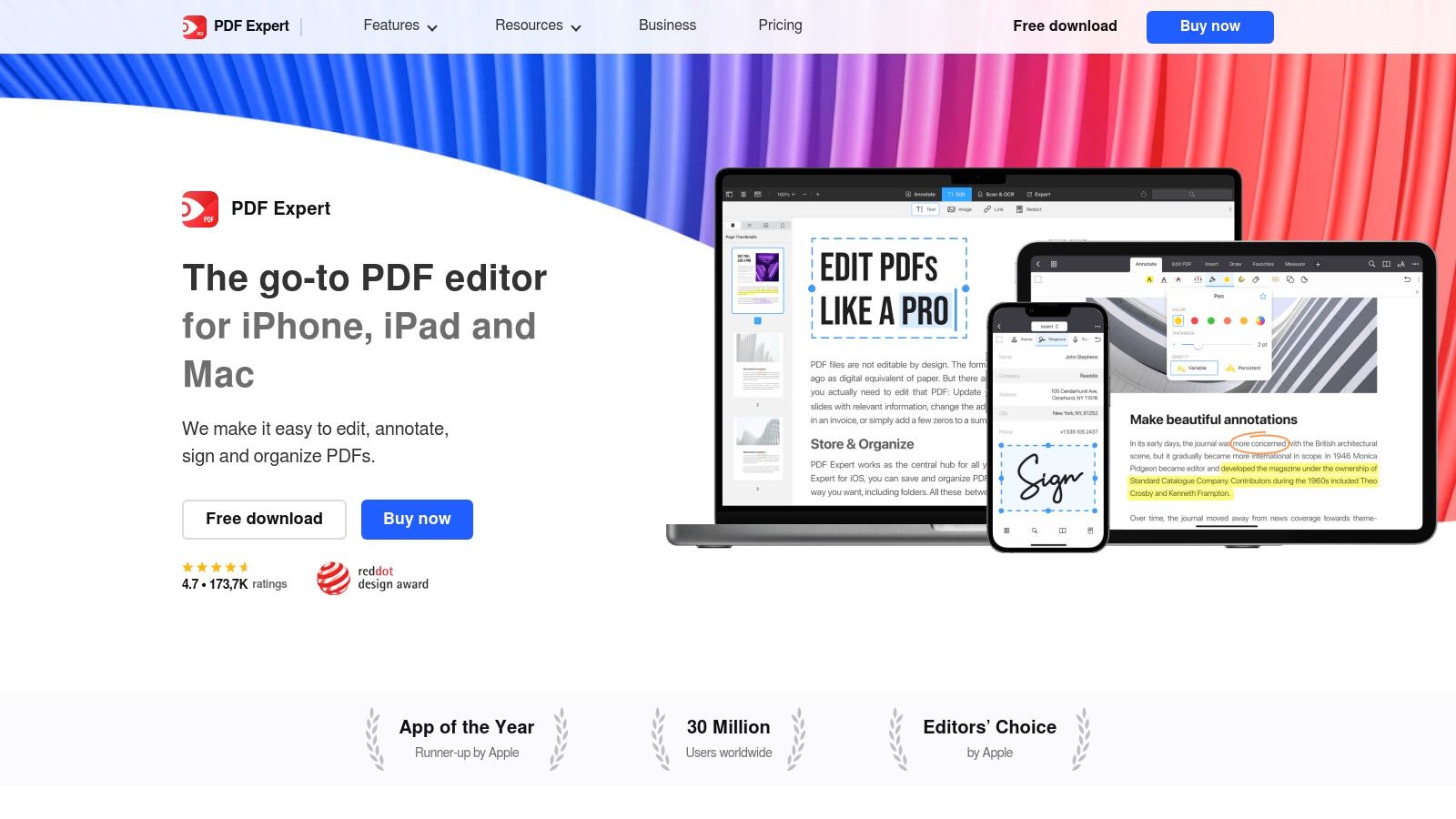
The platform's performance is its main draw; it handles large, complex PDFs with remarkable speed, making it ideal for professionals who review extensive reports or academic papers. Its excellent support for Apple Pencil on iPad turns the device into a premier markup tool, perfect for on-the-go reviews. While it requires a one-time purchase or subscription, its fluid workflow and dedicated Mac and iOS design provide significant value for dedicated Apple users.
Key Features & Assessment
- Annotation Tools: Comprehensive suite including highlighting, underlining, text comments, shapes, and freehand drawing.
- Performance: Exceptionally fast rendering and smooth navigation, even with large files.
- Document Management: Includes features for merging, splitting, and organizing PDF documents.
Our Take: PDF Expert is the top-tier choice for anyone deeply integrated into the Apple ecosystem. Its speed and user-friendly design make it a joy to use, especially on an iPad with an Apple Pencil. While its Mac-centric focus is a limitation for cross-platform teams, its performance within its intended environment is unmatched.
Website: https://pdfexpert.com/
5. Xodo PDF Reader & Editor
Xodo PDF Reader & Editor stands out as a highly versatile and completely free app for PDF annotation, making it an excellent choice for users on a budget. It offers a powerful suite of tools across Web, Android, iOS, and Windows, ensuring you can pick up your work on any device. Its clean interface and seamless integration with cloud services like Google Drive and Dropbox make accessing and marking up documents incredibly convenient for students and professionals alike.
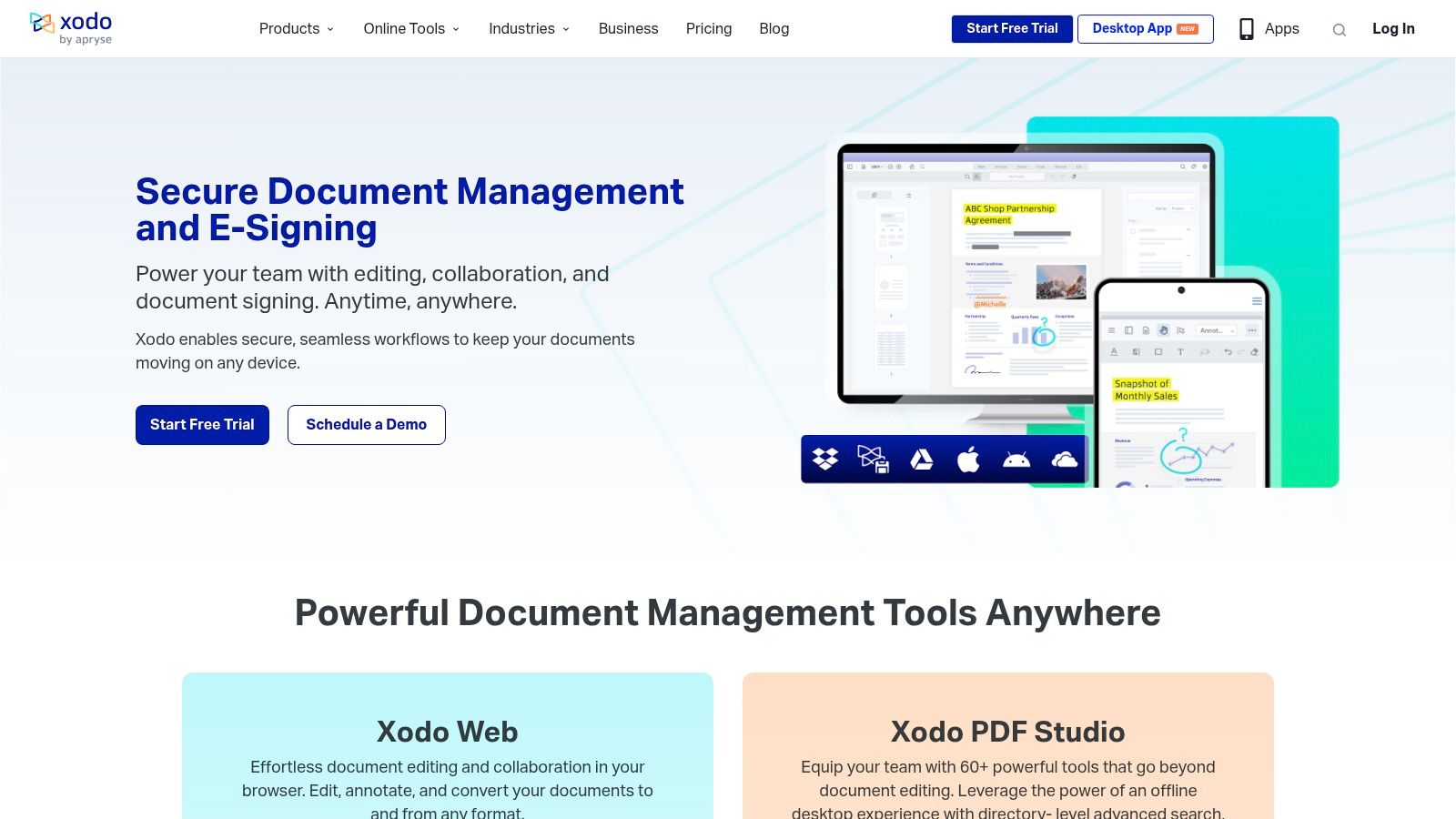
The platform’s real-time collaboration feature, Xodo Connect, allows multiple users to view and annotate the same PDF simultaneously, which is a rare find in a free tool. While it lacks some advanced functionalities like OCR and can occasionally lag with very large, complex files, its core capabilities are robust. For those comparing various web-based solutions, Xodo is a top contender among the best online annotation tools available. It provides a fantastic balance of features and accessibility without a price tag.
Key Features & Assessment
- Annotation Tools: Provides text highlighting, sticky notes, drawing, and underlining.
- Cross-Platform Sync: Flawless syncing across web, desktop, and mobile apps.
- Cloud Integration: Connects directly with Google Drive, Dropbox, and OneDrive for easy access.
Our Take: Xodo is the best free app for PDF annotation for individuals and small teams who need powerful, cross-platform tools without a subscription. Its real-time collaboration and intuitive design make it a standout choice, offering premium-level features at no cost. It’s perfect for users who prioritize accessibility and core markup functionality.
Website: https://www.xodo.com/
6. Notability
While best known as a powerhouse note-taking app, Notability is also a surprisingly capable app for PDF annotation, particularly for students, academics, and researchers. It excels at merging imported PDFs with rich media notes, allowing you to handwrite, type, and sketch directly onto documents. Its ability to record audio that syncs with your annotations is a standout feature, perfect for capturing lecture details alongside your written feedback on presentation slides.
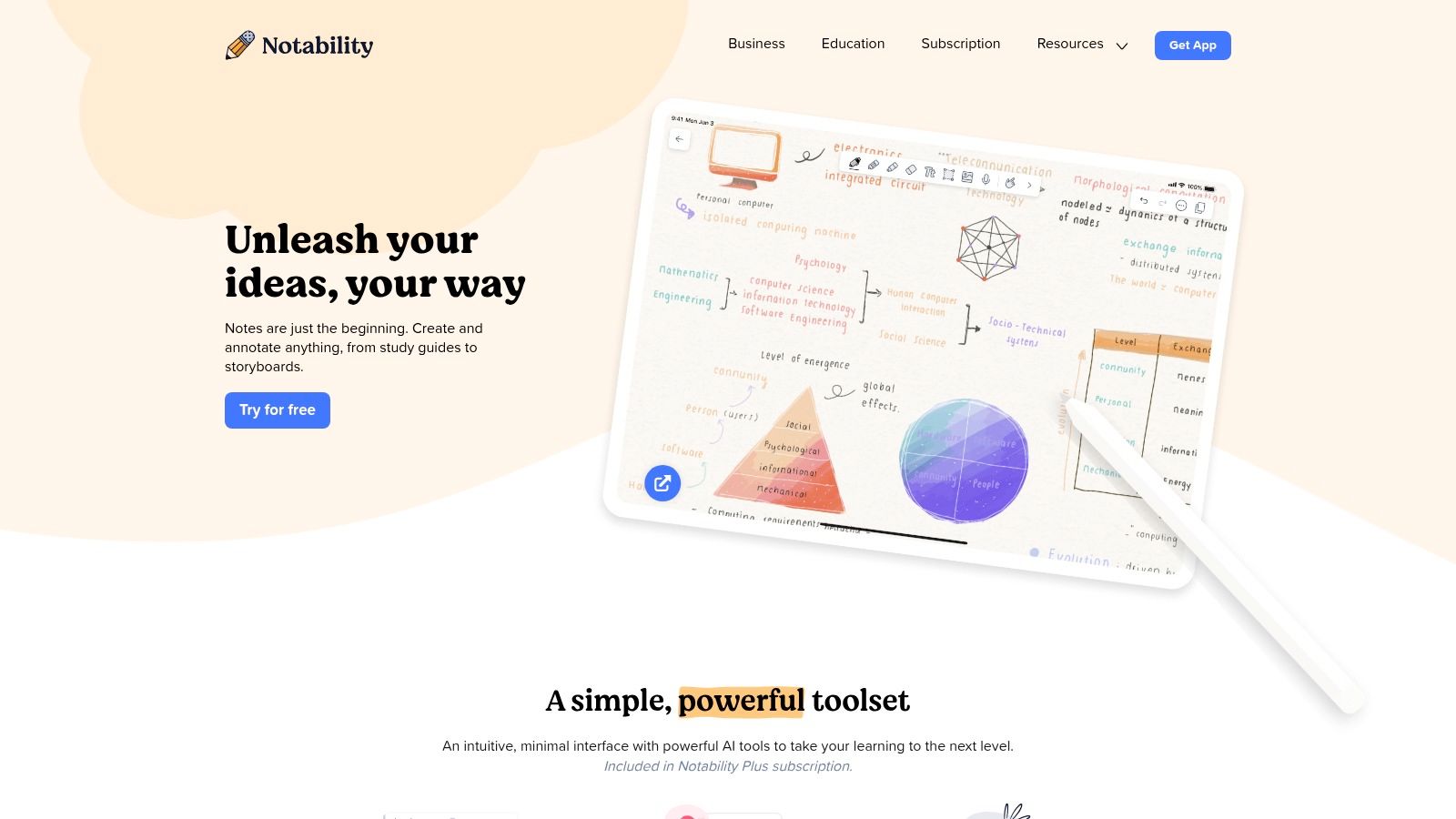
The user experience on Apple devices is fluid and intuitive, making it feel like a digital notebook. While its core strength is note-taking, its PDF markup tools are robust enough for detailed academic or personal review. The free version offers limited edits, with a subscription unlocking advanced tools like handwriting-to-text conversion and iCloud sync. It's a top choice for anyone who needs to annotate PDFs within a broader note-taking and study workflow.
Key Features & Assessment
- Annotation Tools: Strong support for handwriting, sketching, typing, and highlighting.
- Audio Sync: Records audio that syncs with handwritten or typed notes on the PDF.
- Organization: Powerful subject and divider organization keeps annotated documents tidy.
Our Take: Notability is the ultimate tool for interactive learning and research. It’s ideal for users in the Apple ecosystem who need to do more than just mark up a PDF; they need to integrate it into a dynamic study or research process. The audio sync feature alone makes it an indispensable tool for students and professionals attending meetings or lectures.
Website: notability.com
7. Drawboard PDF
Drawboard PDF excels as a powerful app for PDF annotation, especially for users who prefer stylus-based, freehand markups. Originally designed for engineers and architects, its toolset is finely tuned for precision and natural drawing on Windows devices. It offers a clean, intuitive interface that makes marking up technical drawings, schematics, and visual designs feel incredibly fluid and natural.
The platform’s core strength is its superior stylus and touch support, which simulates the experience of marking up a physical document. For design teams, project managers, and anyone who needs to provide detailed visual feedback, Drawboard PDF streamlines the review process significantly. While its most robust collaborative tools and advanced features are part of a Pro subscription, the free version provides a solid foundation for individual annotation needs.
Key Features & Assessment
- Annotation Tools: Extensive freehand drawing, ink, and text annotation tools.
- Document Management: Offers PDF merging, bookmarking, and internal search capabilities.
- Stylus & Touch: Optimized for use with a stylus, providing a pen-on-paper feel.
Our Take: Drawboard PDF is the go-to choice for Windows users who rely heavily on a stylus for detailed annotations. It’s perfect for visual-centric workflows in design and engineering. While its focus on the Windows ecosystem is a limitation for some, its specialized toolset is unmatched for freehand precision.
Website: www.drawboard.com/pdf
8. Kami
Kami transforms the static PDF into an interactive and collaborative workspace, making it a standout app for PDF annotation, especially within educational and team-based settings. It excels by moving beyond traditional text-based markup, allowing users to embed voice notes, video comments, and even screen captures directly onto the document. This rich media approach provides clearer, more contextual feedback than simple text comments ever could.

The platform is engineered for real-time collaboration. Multiple users can annotate a single document simultaneously, seeing each other’s changes as they happen. Its seamless integration with learning management systems like Google Classroom, Schoology, and Canvas makes it an indispensable tool for teachers and students. While its core features are available for free, unlocking its full potential, including advanced tools and deeper integrations, requires a paid subscription.
Key Features & Assessment
- Rich Media Annotation: Supports voice, video, and screen capture comments.
- Real-time Collaboration: Allows multiple users to work on a document at the same time.
- LMS Integration: Connects directly with Google Drive, Schoology, and Canvas.
Our Take: Kami is the best-in-class solution for interactive and collaborative learning environments. Its focus on rich media feedback sets it apart, turning document review into a dynamic conversation. While it is web-dependent, its user-friendly interface makes it a powerful choice for educators and collaborative teams.
Website: https://www.kamiapp.com/
9. PDF-XChange Editor
PDF-XChange Editor is a powerhouse app for PDF annotation that offers a surprising depth of features even in its free version, making it a favorite among users who need more than basic markup. It delivers swift performance while packing in tools for detailed commenting, drawing, and şekil ekleme, alongside unique functionalities like Optical Character Recognition (OCR) for scanned documents. This makes it an excellent choice for digitizing and annotating paper-based feedback.
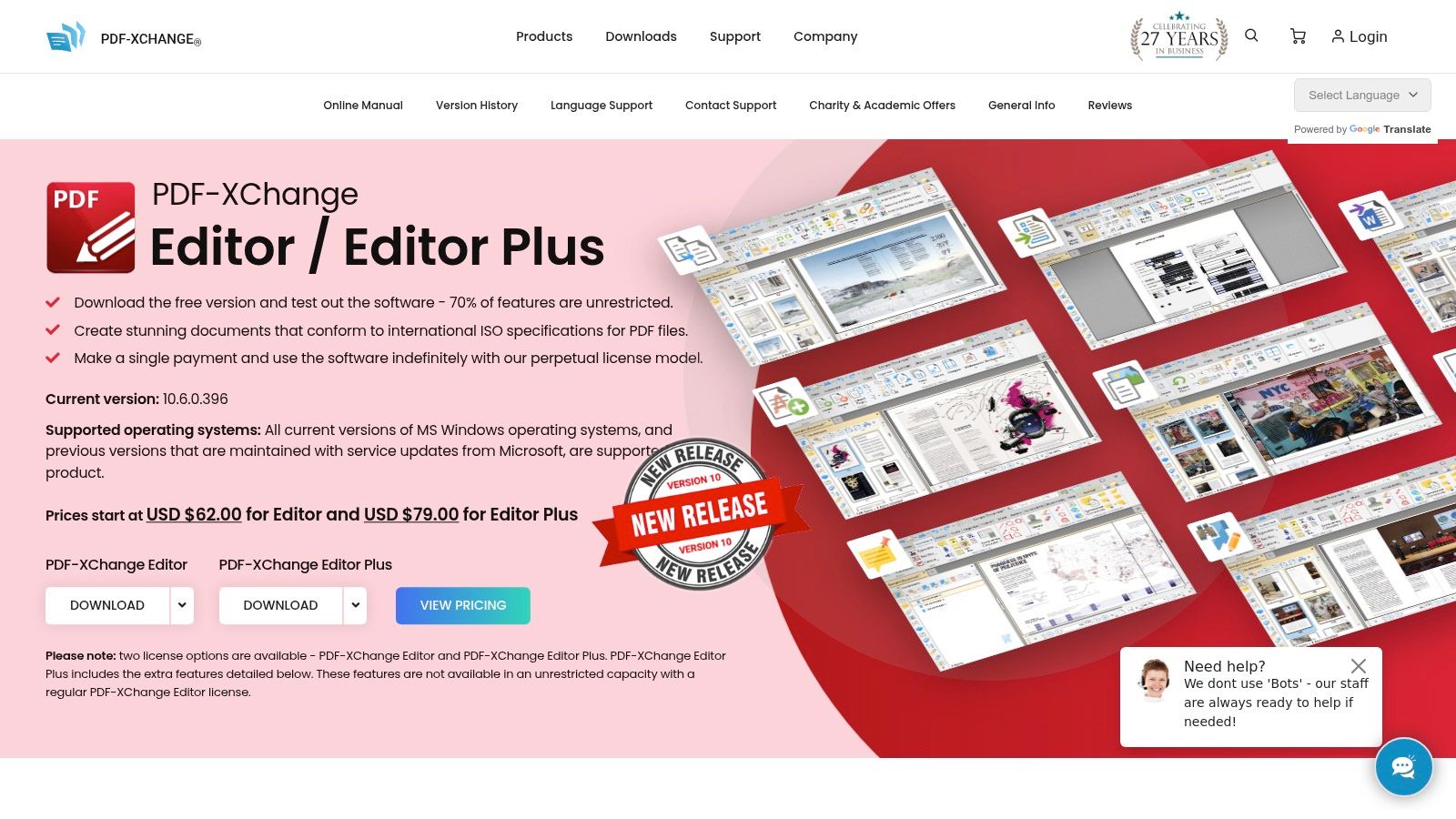
What sets PDF-XChange Editor apart is its commitment to providing advanced capabilities without a mandatory subscription. The built-in OCR is a game-changer for teams working with legacy documents or physical markups. While its extensive feature set can present a steeper learning curve for new users compared to simpler tools, those who invest the time will find a highly capable and customizable PDF solution. Upgrading to a paid license unlocks even more advanced editing and security features.
Key Features & Assessment
- Annotation Tools: Extensive markup options including comments, stamps, and measurement tools.
- OCR Functionality: Convert scanned images and documents into searchable, editable text.
- Form Filling & Signing: Robust support for filling and signing PDF forms.
Our Take: PDF-XChange Editor is the best app for PDF annotation for power users on a budget. Its feature-rich free version and fast performance are hard to beat. While the interface can feel a bit cluttered initially, its capabilities, especially the integrated OCR, provide immense value for anyone handling complex document workflows.
Website: https://www.tracker-software.com/product/pdf-xchange-editor
10. Smallpdf
Smallpdf stands out as a supremely accessible and user-friendly app for PDF annotation, offering a suite of over 20 PDF tools directly in your browser. Its core strength is its simplicity; there’s no software to install and no steep learning curve. Users can immediately start highlighting text, adding comments, drawing shapes, and inserting images, making it an excellent choice for quick, on-the-fly markups.
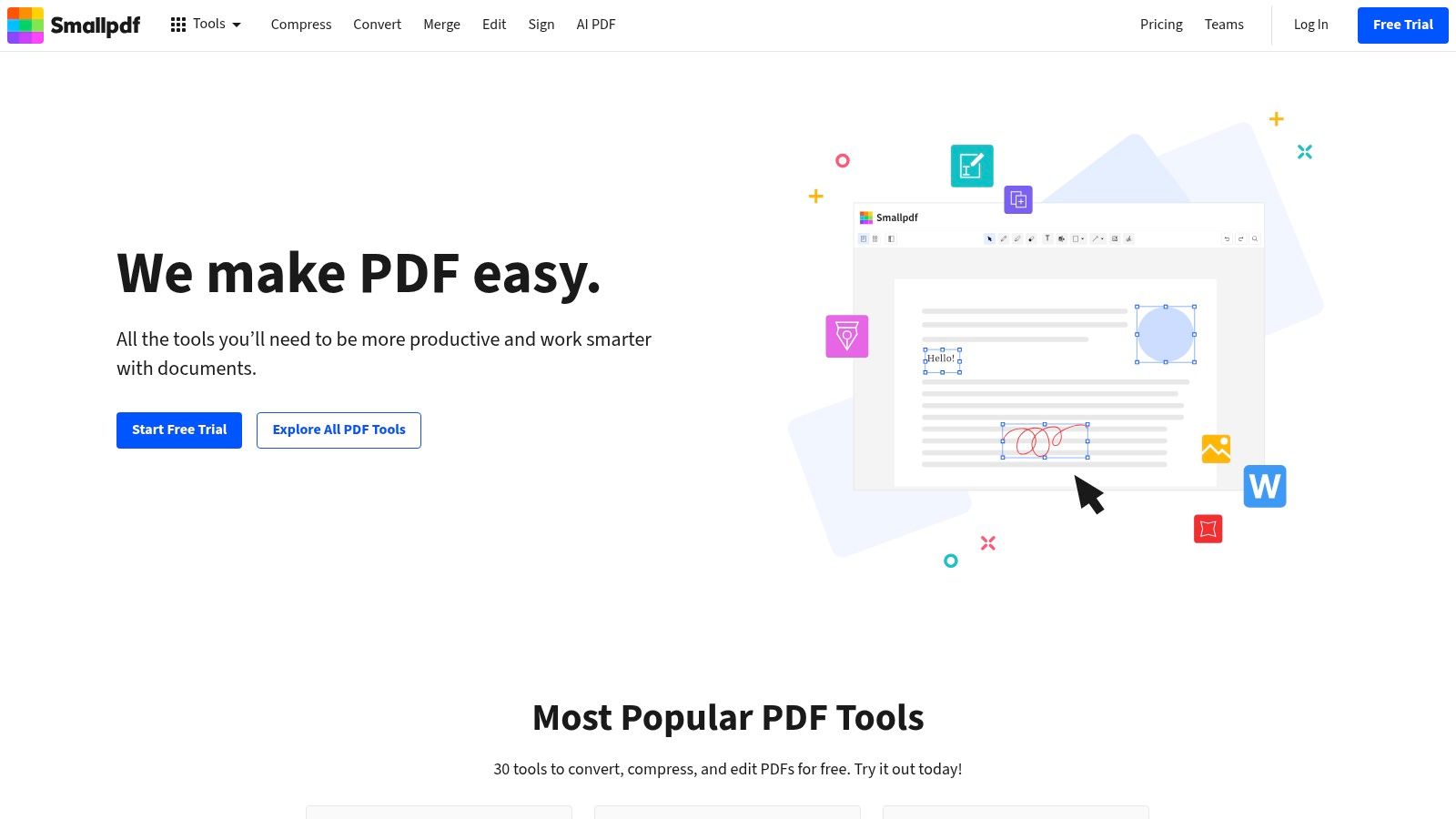
The platform is more than just an annotator; it’s a versatile toolkit that also handles conversion, merging, and compression. While its built-in features are convenient, for more dedicated file size reduction of your annotated PDFs, you might explore tools like Compresto's PDF compression capabilities. Smallpdf's generous free tier is perfect for casual users, though it is limited to two documents per day. For unlimited access and more advanced features like OCR, a Pro subscription is required.
Key Features & Assessment
- Annotation Tools: Provides all the essentials like highlighting, drawing, and adding text or images.
- Ease of Use: An incredibly intuitive drag-and-drop interface requires zero training.
- Accessibility: Fully web-based, allowing you to edit PDFs from any device with an internet connection.
Our Take: Smallpdf is the ideal solution for individuals and teams who need a fast, no-fuss tool for occasional PDF tasks. It's perfect for students, freelancers, or small businesses that don't need the heavyweight features of enterprise software. The daily document limit on the free plan is its main drawback.
Website: https://www.smallpdf.com/
11. DocHub
DocHub stands out as a nimble and highly accessible online platform for PDF annotation and document signing. Designed for users who need to make quick edits without installing software, it allows you to add text, draw, insert signatures, and manage document templates directly in your browser. Its seamless integration with cloud storage services like Google Drive and Dropbox makes it an ideal app for PDF annotation for professionals who operate primarily within these ecosystems.
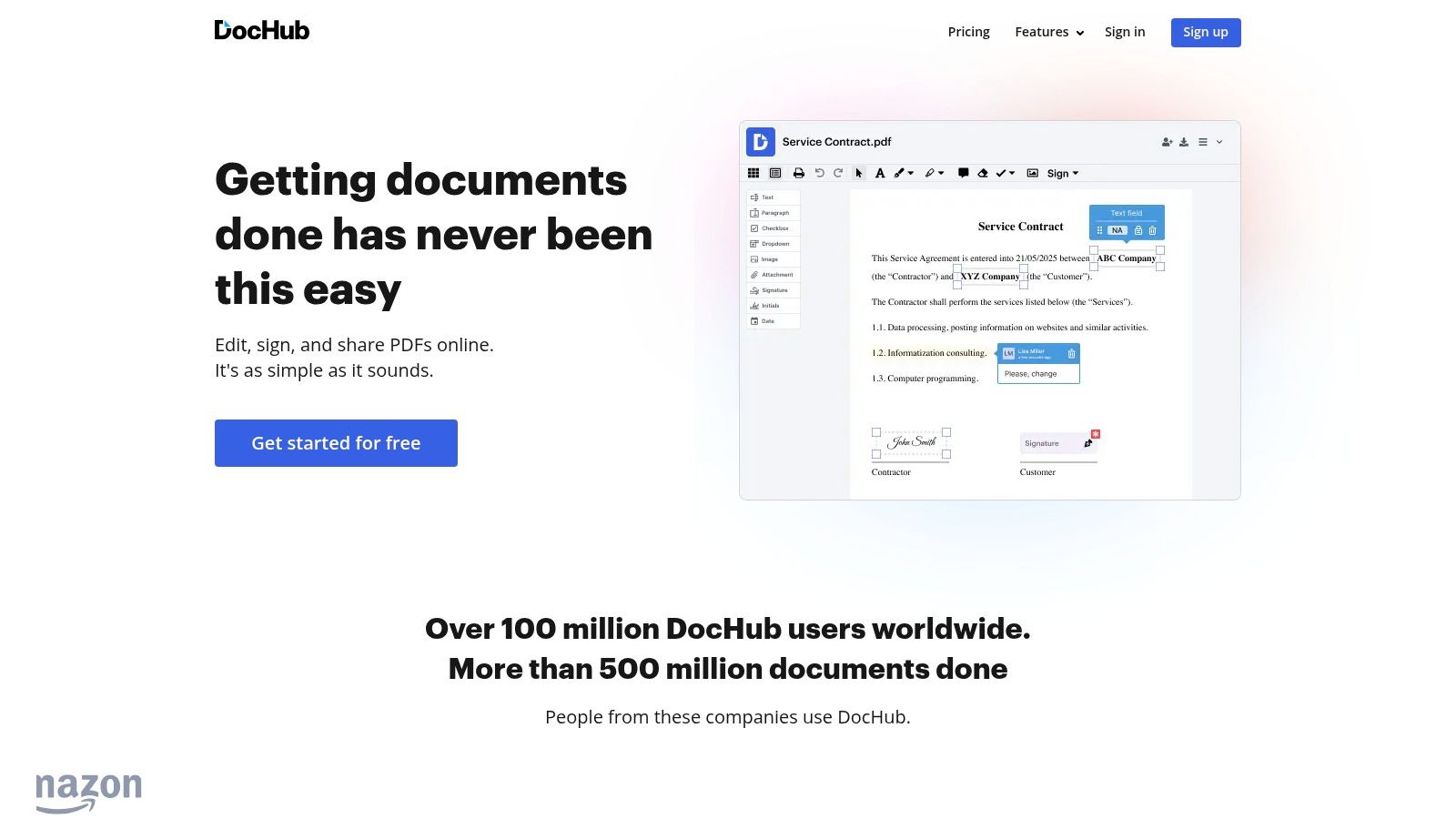
The platform shines with its straightforward, user-friendly interface that simplifies tasks like filling out forms or adding quick comments. While the free version is generous, unlocking its full potential, including advanced tools and higher usage limits, requires a Pro subscription. This makes it a great choice for individuals and small teams who need a reliable, web-based tool for routine document workflows, from contract signing to feedback collection on drafts.
Key Features & Assessment
- Cloud Integration: Excellent, deep integration with Google Drive and Dropbox for easy access and saving.
- Annotation & Signing: Robust tools for text markup, drawing, and legally binding e-signatures.
- Ease of Use: An intuitive, browser-based interface requires no installation and has a minimal learning curve.
Our Take: DocHub is the perfect solution for anyone needing a quick, no-fuss tool for signing and annotating PDFs on the fly. Its strength lies in its simplicity and powerful cloud integrations, making it a go-to for users embedded in the Google ecosystem. It’s less suited for complex, offline editing but excels at its core online functions.
Website: dochub.com
12. PDFelement
PDFelement by Wondershare strikes an impressive balance between advanced features and an intuitive, user-friendly interface. Often seen as a powerful yet affordable alternative to Adobe, it provides a robust suite of tools that make it a fantastic app for PDF annotation. Users can easily add sticky notes, insert text boxes, highlight key passages, and draw freehand, making it ideal for detailed document reviews and academic study.
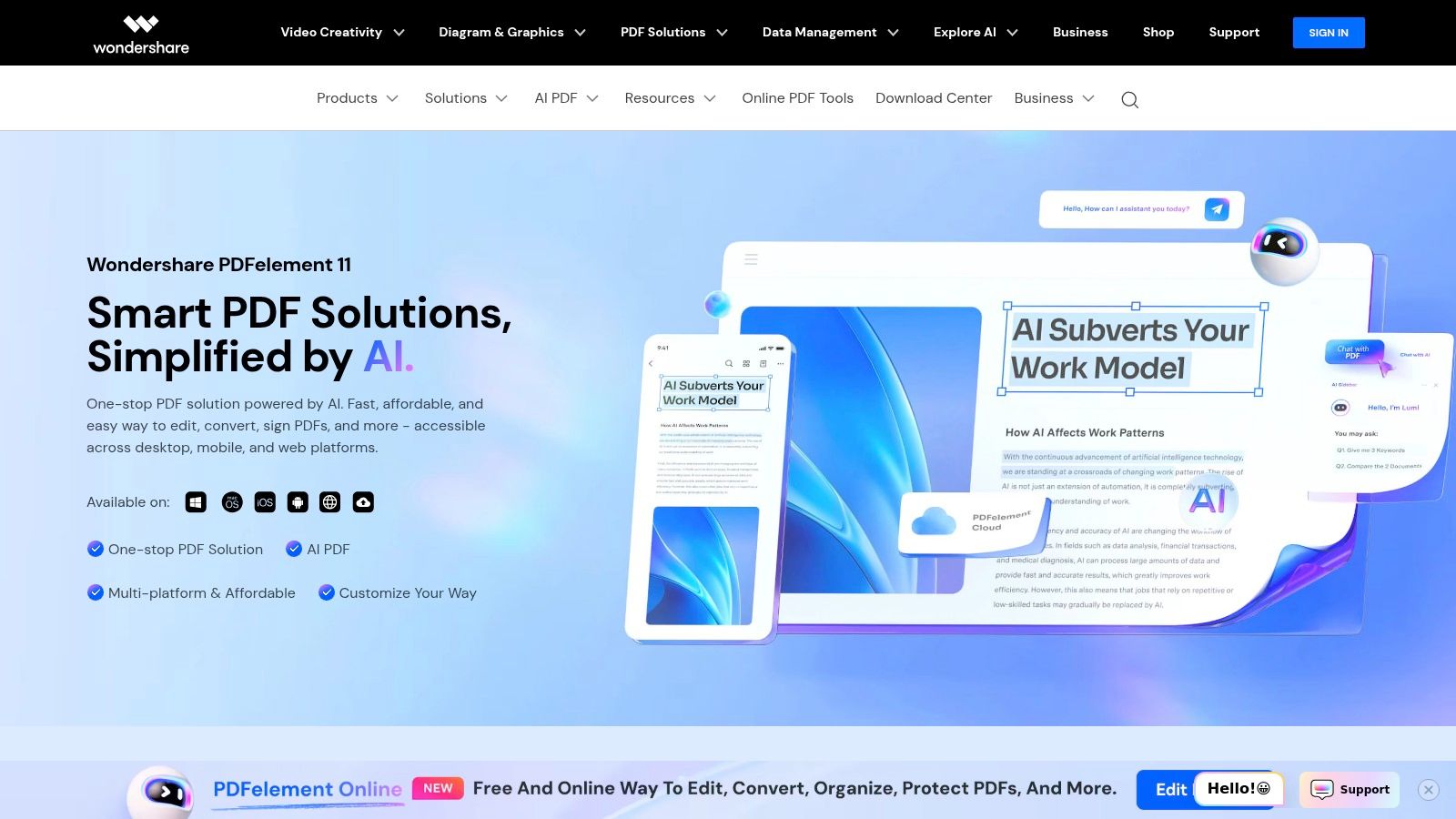
What sets PDFelement apart is its inclusion of powerful features like Optical Character Recognition (OCR) and form creation, even at a competitive price point. This makes it a go-to tool for professionals looking to digitize paper documents or create fillable forms without a hefty investment. While its free version has limitations, such as watermarking saved documents, the paid plans unlock its full potential. To see how it measures up against other free tools, you can explore this comparison of free PDF annotation software.
Key Features & Assessment
- Annotation Tools: Comprehensive options including highlighters, comments, stamps, and shapes.
- Form Creation & Filling: Strong capabilities for creating, editing, and filling interactive forms.
- OCR Functionality: Accurately converts scanned documents into editable and searchable text.
Our Take: PDFelement is the perfect choice for users who need more than basic annotation but aren't ready to commit to the highest-priced software. Its clean interface and powerful features like OCR provide exceptional value, making it a versatile tool for both individual creators and small teams.
Website: https://pdf.wondershare.com/
Top 12 PDF Annotation Apps Comparison
| Product | Core Features & Media Support | User Experience & Quality ★ | Value & Pricing 💰 | Target Audience 👥 | Unique Selling Points ✨ |
|---|---|---|---|---|---|
| 🏆 BugSmash | Multi-format (websites, videos, PDFs, images, audio) | ★★★★★ Real-time, threaded feedback | Free plan forever + scalable paid | Teams, product, marketing, design | No-login feedback, SOC 2 security, browser ext. |
| Adobe Acrobat Reader DC | PDF annotation, form filling, e-signature | ★★★★ User-friendly, industry standard | Free limited, Pro subscription | Professionals, businesses | Extensive PDF tools, cross-platform |
| Foxit PDF Editor | Lightweight PDF annotation & collaboration | ★★★★ Fast, secure | Affordable paid upgrade | Individuals & enterprises | Fast, strong security |
| PDF Expert | PDF annotation, document merging/splitting | ★★★★ Intuitive, modern UI | Paid plans | macOS/iOS users | iOS gestures support |
| Xodo PDF Reader & Editor | PDF annotation, real-time collaboration | ★★★★ Free, intuitive | Completely free core features | Casual & professional users | Cloud integration, web and mobile |
| Notability | Note-taking & PDF annotation, audio sync | ★★★★ Versatile, organized | Limited free, paid iOS/macOS | Apple device users | Handwriting-to-text, audio notes |
| Drawboard PDF | Freehand/stylus PDF annotation | ★★★★ Stylus support, intuitive | Some features paid | Windows users, designers | Strong stylus input |
| Kami | Web-based PDF annotation, collaborative | ★★★★ Education-friendly, rich media | Free limited, paid advanced | Education & work teams | Voice/video annot., edu platform integration |
| PDF-XChange Editor | Annotation, OCR, form filling/signing | ★★★★ Fast, feature-rich free | Free with paid advanced | Multilingual users | OCR and extensive annotation |
| Smallpdf | Easy online PDF tools & annotation | ★★★★ Intuitive, no installation | Free tier limits docs, Pro paid | Casual & professional users | Online access, broad tools |
| DocHub | PDF annotation, signing, cloud integration | ★★★★ Easy use, cloud sync | Free limited, paid upgrades | Casual users, cloud users | Google Drive & Dropbox integration |
| PDFelement | Annotation, form creation, OCR | ★★★★ User-friendly, cross-platform | Limited free, paid versions | Users needing forms & annotation | Affordable, form handling |
Choosing Your Perfect PDF Partner
Selecting the right app for PDF annotation is more than a technical choice; it's a strategic decision that directly impacts your team's productivity and communication clarity. The landscape of PDF tools is vast and varied, as we've explored. From the industry-standard powerhouses like Adobe Acrobat Reader DC and Foxit PDF Editor to nimble, cloud-based solutions like Smallpdf and DocHub, there is a tool designed for nearly every specific need.
Your journey to find the perfect fit begins with a clear understanding of your primary workflow. Are you a solo creator or academic needing robust, individual markup capabilities? A tool like PDF-XChange Editor or the Apple-ecosystem favorite, PDF Expert, might be your ideal match, offering deep feature sets for document-centric work. If your focus is on education or collaborative classroom environments, a specialized platform like Kami provides an unparalleled interactive experience.
From Document Markup to Holistic Feedback
However, for modern product, marketing, and development teams, the challenge often extends beyond a single document format. Feedback isn't confined to static PDFs; it spans live websites, marketing images, videos, and interactive app prototypes. This is where the limitations of traditional, single-format tools become apparent. Juggling different apps for different file types creates friction, scatters conversations, and buries valuable insights in disparate email threads and Slack channels.
The most critical takeaway is to match the tool to the scope of your collaboration. Consider these key factors when making your final decision:
- File Type Diversity: Does your team primarily work with PDFs, or do you regularly need to annotate websites, images, and other digital assets? A multi-format tool prevents workflow fragmentation.
- Collaboration Needs: Is annotation a solo activity, or is it a team sport? Look for features like real-time comments, user tagging, and clear resolution tracking to support team dynamics.
- Integration and Implementation: How easily will the new tool fit into your existing tech stack? Consider its compatibility with project management software like Jira or Trello and its overall ease of deployment for your team.
- Contextual Integrity: The best feedback is given in context. An app for PDF annotation that keeps all comments directly on the asset, rather than in a separate channel, preserves vital context and accelerates resolution.
For teams operating in this multifaceted digital space, a centralized feedback hub like BugSmash proves to be a game-changer. It doesn't just offer a great app for PDF annotation; it integrates this capability into a unified ecosystem where all visual feedback lives. This approach eliminates the costly context-switching that plagues so many agencies and product teams, ensuring every piece of feedback is actionable and accessible.
As you finalize your choice, it's also wise to explore other innovative solutions such as tnote.ai's Editor tool, which may offer specialized features that align perfectly with your unique workflow. The ultimate goal is to find a platform that feels invisible, one that empowers your team to focus on delivering brilliant work, not fighting with their software.
Ready to unify your feedback process and eliminate the chaos of scattered comments? BugSmash provides a single platform for your team to annotate PDFs, websites, images, and more, all in one place. Experience the clarity of centralized visual feedback with BugSmash today!




