A flawed content approval workflow isn’t just an annoyance—it's a quiet killer of momentum and creativity. We've all been there: tangled in endless email chains, deciphering conflicting feedback from a dozen different spreadsheets, and fielding constant "quick check" requests. These aren't just minor headaches; they're symptoms of a broken process that's actively sabotaging your team.
Why Your Content Approval Process Is Broken

Let's be honest. Does your current "process" feel more like a chaotic gauntlet of random hurdles than a smooth workflow? If that sounds familiar, you’re not alone. This isn't just an operational inconvenience; it’s a bottleneck with real, negative consequences for your business. The hidden costs pile up quickly, tanking everything from team morale to the quality of your final output.
Most of the time, the chaos boils down to a few classic failures:
- Vague Roles: When no one is quite sure who has the final say, every piece of content gets stuck in committee. This leads directly to decision paralysis.
- Subjective Feedback: Comments like "I just don't like it" or "make it pop more" are completely useless. They force creators into a guessing game, which means more and more revisions.
- No Central System: When feedback is scattered across emails, Slack messages, and Google Docs, it's impossible to track what's been done. Chaos ensues.
The Real Cost of Inefficiency
These bottlenecks do more than just slow things down. One report found that a staggering 52% of companies frequently blow past their deadlines specifically because of approval delays. That’s a massive hit to productivity.
The damage doesn't stop there. It hits your team hard, too. Organizations with clear, efficient processes report 45% higher job satisfaction and lower turnover. It’s a stark reminder that how you work is just as important as what you produce. For a deeper look at the data, you can read more about how to speed up the process here: https://bugsmash.io/blog/document-approval-workflow-transform-business-digital-solutions/
A broken approval process creates a vicious cycle of frustration. Creators feel micromanaged, reviewers get overwhelmed, and the final content? It often ends up as a watered-down, uninspired compromise. It's a lose-lose situation that slowly erodes creative spirit.
Moving from Chaos to Clarity
Fixing this mess takes more than just good intentions—it requires a structured approach. Creating a well-defined document approval workflow isn't about adding red tape; it's about building a solid foundation for speed and creative freedom.
This is especially true for teams moving at the speed of social media, where every second counts. If that's your world, it's worth learning how to master your social media approval process.
Ultimately, the solution is a system where roles are crystal clear, feedback is objective and actionable, and every step is transparent. It’s about empowering your team to work with confidence, knowing exactly what's expected of them from start to finish.
Designing a Workflow That Actually Works
Before you even glance at a shiny new software tool, grab a pen and paper. Seriously. The best, most high-performing content approval workflows start with a blueprint, not a subscription. Taking the time to map out your process first is the single most important step you can take to build a system that solves problems instead of creating them.
The whole point is to ditch the chaotic, subjective feedback that bogs everyone down and move to a clear, predictable system. This journey starts by identifying every single touchpoint, from the moment a writer finishes a first draft to the final "go-live" sign-off.
This infographic breaks down what that path can look like, showing a clear journey from creation to final approval.

When you see it laid out visually, it becomes obvious that a good workflow isn't just one step. It's a series of distinct, manageable stages. Breaking it down like this is the secret to assigning clear ownership and finally getting rid of those frustrating bottlenecks.
Define Roles with Absolute Clarity
I've seen it a hundred times: the most common reason a content approval workflow grinds to a halt is role confusion. When people aren’t sure what their specific job is, they either overstep their bounds or, more often, do nothing at all. Let's end that cycle for good by defining three crystal-clear roles.
- Reviewers: These are your experts—the SEO specialists, editors, or brand guardians. Their job is to provide specific, actionable feedback only within their area of expertise. They don't give the final "yes."
- Approvers: These are the decision-makers. They hold the authority to give the final sign-off needed for publication. An approver's main job is to confirm that all the required feedback from reviewers has been properly addressed. Keep this group small. One or two people is ideal.
- Stakeholders: These folks need to be kept in the loop but don't have direct input or approval power. They just get "For Your Information" (FYI) notifications. This keeps them informed without letting them slow down the process.
This clean separation of duties is everything. If your team is still wrestling with who does what, it's worth digging into other resources to help streamline your approval process.
Create Objective Review Checklists
Subjective feedback like "I don't like it" or "make it pop" is a progress killer. You can eliminate it almost entirely by creating objective checklists that guide both your reviewers and approvers. This simple tool forces feedback to be specific and tied to concrete, agreed-upon standards.
An objective checklist transforms the review process from a matter of personal opinion into a quality assurance check. It forces everyone to evaluate the content against the same set of agreed-upon standards, which is the fastest way to achieve consistency and reduce revision rounds.
Your checklists should cover the non-negotiable pillars of what makes content "good" for your organization.
Essential Checklist Categories:
- Brand Voice & Tone: Does the content sound like us? Does it have the right personality?
- SEO Standards: Are the target keywords used correctly? Is the meta description written and optimized?
- Legal & Compliance: Does this piece meet all our regulatory requirements? Are all claims backed up?
- Factual Accuracy: Have all stats, facts, and quotes been double-checked and verified?
By designing this logical, transparent process on paper first, you end up with a workflow that’s perfectly suited to your team’s real-world needs. This blueprint then becomes your guide for implementation, ensuring that whatever tool you eventually choose will support your process, not dictate it. With clear roles and standards in hand, you’re ready to bring your efficient new workflow to life.
Choosing the Right Tools for Your Workflow

With a solid workflow blueprint mapped out, it’s time to pick the tech that brings it all together. The right tool should feel like a natural extension of your process—not some clunky system you have to fight every day. The goal here is to invest in a solution that genuinely solves problems, like stamping out bottlenecks and making feedback crystal clear.
The software market is packed with options, but your choice usually boils down to two main categories. Getting the difference between them is the key to making a smart decision that actually supports your team's content approval workflow.
General Project Management vs. Dedicated Platforms
Your first big decision is whether to stick with a familiar, all-in-one project management tool or go for a specialized content approval platform.
General project management tools like Asana, Trello, or Monday.com are fantastic for tracking high-level tasks and overall project health. You can create a card for a blog post, assign it, set a deadline, and use the comments for feedback. They’re versatile, and there's a good chance your team is already using one.
But here’s where they often fall short: the nitty-gritty of visual feedback. Trying to explain a specific design change on an image or pinpointing an edit in a video through a long comment thread can get messy. Fast.
That’s where dedicated content approval platforms really shine. Tools like our own BugSmash, Ziflow, or Filestage are purpose-built for reviewing and annotating media. They let reviewers click directly on an image, PDF, or video timestamp to leave a precise comment, which completely eliminates ambiguity.
This focused approach keeps all the feedback tied directly to the asset itself. No more hunting through emails or chat logs—you get a clean, centralized record of every requested change.
Approval Tool Comparison
Choosing between a generalist tool and a specialist platform can be tough. The right choice depends entirely on where your biggest headaches are. This table breaks down the key differences to help you decide.
| Feature | Project Management Tools (e.g., Asana, Trello) | Dedicated Approval Platforms (e.g., Ziflow, Filestage) |
|---|---|---|
| Primary Use | Task tracking, deadlines, overall project status | In-depth review, annotation, and approval of creative assets |
| Visual Feedback | Basic comments, file attachments | Click-to-comment on images, videos, PDFs, live websites |
| Version Control | Manual; relies on file naming conventions | Automated version comparison, side-by-side reviews |
| Approval Tracking | Manual status changes (e.g., "In Review" to "Done") | Formal approval buttons, status dashboards, audit trails |
| Reviewer Experience | Can be confusing; feedback is disconnected from the asset | Intuitive; reviewers comment directly on the content |
If your team's main struggle is keeping track of who's doing what by when, a project management tool might be enough. But if the real bottleneck is a chaotic and unclear feedback process on the content itself, a dedicated platform is a much smarter investment.
The Rise of Intelligent Workflow Tools
The technology powering these platforms is evolving fast. The latest trend is a move toward more intelligent systems where AI and analytics play a central role in optimizing your content approval workflow. Modern tools can now recommend specific approvers based on the content type or even flag unusual requests that might need a closer look.
These advancements are crucial. Recent stats show that while 90% of knowledge workers say automation has improved their jobs, only 66% report direct productivity boosts. This points to a gap between a tool's potential and how it's actually used. You can explore more about how AI is reshaping the approval software landscape to see how these innovations can help close that gap.
Ultimately, choosing the right software comes down to a clear-eyed assessment of your team's biggest pain points. If your main challenge is just tracking deadlines and ownership, a project management tool could work. But if your bottlenecks are rooted in chaotic, unclear feedback on the content itself, a dedicated approval platform will deliver far more value.
Rolling Out Your New Workflow
Let's be honest: a brilliant new process is worthless if nobody actually uses it. The real success of your new content approval workflow hinges entirely on your team adopting it. A successful rollout isn't about sending a single, top-down email. It's much more of a strategic campaign to win hearts and minds by proving this change makes everyone’s job easier, not harder.
The first move is to clearly communicate the why behind the shift. But instead of just listing company-wide benefits, frame it in terms of what each person gets back in their day. For a writer, that means fewer frustrating, back-and-forth revision cycles. For a designer, it means getting clear, consolidated feedback instead of scrambling to reconcile conflicting requests from three different people.
Don't just announce a new process. Sell the vision. Show your team exactly how this new workflow eliminates their biggest daily frustrations and gives them more time to do the work they actually enjoy. Genuine buy-in comes from understanding personal benefits, not corporate directives.
Start with a Pilot Program
Instead of dropping this new system on the entire company at once—which can be a recipe for chaos—start small. Kick things off with a dedicated pilot group. This approach gives you a low-stakes environment to work out any unexpected kinks and smooth out the rough edges.
Your pilot team will become an incredible source of real-world feedback, helping you fine-tune everything before the full-scale launch.
Make sure you get a representative mix of roles for your pilot group:
- One or two content creators who will be the ones kicking off the workflow.
- A key reviewer from a detail-oriented team, like legal or SEO.
- A designated approver who has the authority to give the final sign-off.
Think of this small-scale test as a dress rehearsal. It ensures the main performance goes off without a hitch. You’ll uncover friction points you never saw on paper and, just as importantly, you'll create a core group of internal champions who can vouch for the new system.
Training and Documentation That Actually Sticks
For this new process to take hold, your training has to be effective. Keep the sessions short, focused, and hands-on. Don't just show them the tool on a screen; walk them through a real piece of content from start to finish. Making the process tangible and concrete is what makes it memorable.
After the training, provide simple, easy-to-find documentation. Nobody is going to read a 50-page manual. A clean, one-page visual guide or a quick video tutorial will be infinitely more effective. This step is even more critical when you're working with external collaborators; you can find some great advice on how to set up client feedback and approval processes to get everyone on the same page.
When you run into resistance—and you will—address it head-on and with empathy. Listen to their concerns, acknowledge that learning a new way of doing things is a hassle, and keep circling back to the benefits. By thoughtfully managing the human side of this change, you can turn a temporary mandate into an ingrained, effective habit that sticks.
How to Continuously Optimize Your Workflow
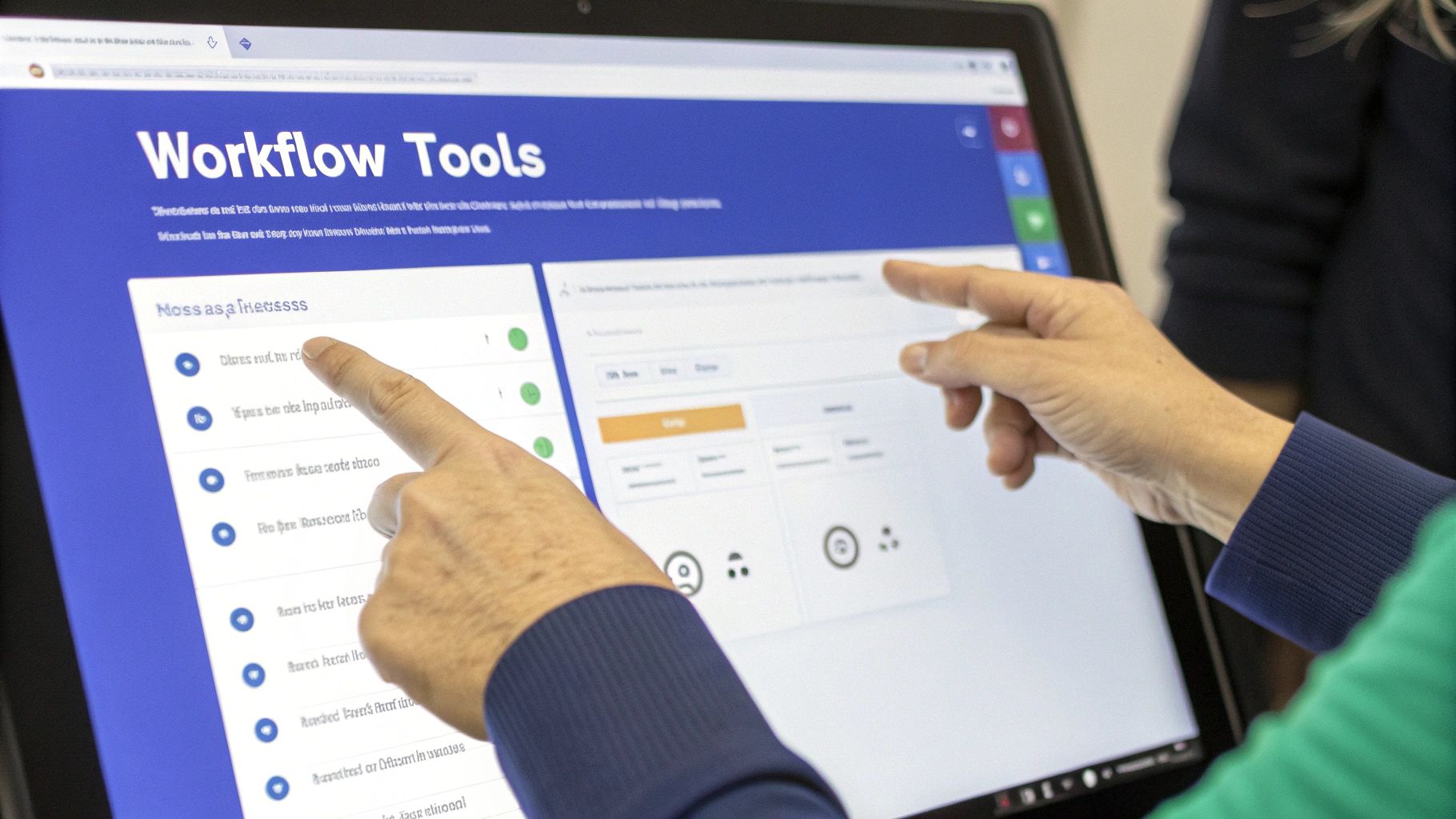
So you’ve designed and launched your content approval workflow. That’s a huge first step, but the work isn't over. The best workflows aren’t set-it-and-forget-it documents; they’re living processes that evolve with your team.
Treating your workflow as something that needs regular tuning is what separates the most efficient content teams from the ones that always feel stuck. It means moving away from guesswork and embracing a more data-driven approach to find and fix what’s slowing you down.
Track the Metrics That Matter
You can’t improve what you don’t measure. Vague feelings like "this stage feels slow" are impossible to act on. To make real improvements, you need to track a few key metrics that give you a clear, honest picture of your workflow's performance.
I recommend starting with these:
- Average Approval Time: How long, from start to finish, does it take for content to get the final sign-off? This is your big-picture speed metric.
- Revision Cycles Per Asset: On average, how many times does a piece of content get kicked back for edits? A high number here is a huge red flag pointing to unclear guidelines or mismatched expectations.
- Bottleneck Frequency: Pinpoint the exact stage—or person—that consistently holds things up. This tells you precisely where the friction is.
Without this data, any changes you make are just shots in the dark. These numbers provide the proof you need to identify the real problems. And once you have that data, a big part of continuous improvement is closing the feedback loop effectively.
Foster a Culture of Iteration
Data tells you what is broken, but your team can tell you why. Get everyone involved in the workflow together for a review at least once a quarter. The goal here isn't to point fingers but to create a safe space for an honest conversation about what’s working, what's frustrating, and what could be better.
Don’t let your workflow stagnate. A process that was perfect six months ago might be a bottleneck today. Regular, honest team reviews are the only way to ensure your workflow evolves with your team and your goals.
This isn’t just about the tools you use; it’s about creating a culture where everyone is invested in making the process better. Companies are pouring money into this area—the global workflow automation market is expected to hit $18.45 billion by 2025. It's no surprise, given that 75% of businesses see it as a major competitive advantage.
Despite this, there's still a massive opportunity for improvement. While 94% of companies admit to performing repetitive tasks that could be automated, many still haven't fully digitized their approval systems.
By combining hard data with candid feedback from your team, you can make smart, targeted adjustments. This ongoing cycle of measuring, discussing, and refining is how you build a truly resilient and efficient workflow that actually helps your team succeed instead of holding them back.
Common Workflow Questions Answered
Even with a rock-solid plan, you're going to run into practical questions and tricky situations when you start using your new content approval workflow. Getting ahead of these common hurdles can be the difference between a smooth rollout and a frustrating one. Let's tackle some of the most frequent questions I hear from teams.
How Many Approvers Should Be in a Workflow?
The golden rule here is simple: as few as absolutely necessary. One of the classic mistakes teams make is packing the workflow with too many people, which is a surefire recipe for bottlenecks. You have to clearly distinguish between 'reviewers' who give specific feedback and 'approvers' who have the final say.
For most content, you should aim for just one to two key approvers who own distinct areas. For example, a brand manager signs off on brand consistency, while a subject matter expert validates technical accuracy. If legal review is a must, that adds another highly specific approver. Resist the temptation to add extra people "just to keep them in the loop"—that's what FYI notifications are for, not a required approval step.
What Is the Best Way to Handle Urgent Requests?
The most effective way to manage this is by building a separate, expedited approval path directly into your workflow for genuine emergencies. This "fast track" should have fewer approvers and much tighter, automated deadlines to keep things moving.
But—and this is critical—you absolutely must define what truly counts as an urgent request. This stops the fast track from being abused and undermining your standard process. Have a clear procedure for initiating an urgent request, one that requires a brief justification. This protects the integrity of your main content approval workflow while still giving you the flexibility you need for those truly time-sensitive situations. Most modern workflow tools let you use conditional logic to route these requests automatically.
Conflicting feedback is almost always a symptom of unclear roles or subjective review criteria. Address the root cause by defining ownership, and you'll eliminate the problem.
How Do We Manage Conflicting Feedback?
When you start getting conflicting feedback, it’s a massive red flag. It usually means roles are fuzzy or your review criteria are too subjective. The first thing to do is make sure every reviewer has a designated "lane" to stay in. Legal only comments on compliance, brand only comments on voice and tone, and so on.
Next, you need a single 'content owner' or 'project lead' who has the authority to be the tie-breaker. It's their job to look at all the feedback, get the conflicting parties to talk it out if needed, and make the final call based on the project's goals. Using a centralized platform instead of scattered emails makes it infinitely easier to spot and manage these conflicts before they derail a project.
Should We Use Different Workflows for Different Content?
Absolutely. A one-size-fits-all workflow is just a formula for inefficiency. A quick social media post simply doesn't need the same level of scrutiny as a 20-page technical whitepaper or a major press release.
You should create distinct workflow templates for your different content categories. A blog post might just need a simple two-step review. A new ebook, on the other hand, could involve multiple stages for design, editorial, and leadership approval. Modern workflow platforms make it easy to build and automatically assign these different templates based on content type, giving you the right level of oversight every single time without creating unnecessary friction.
Ready to stop the chaos and build a workflow that just works? BugSmash provides a centralized platform to manage feedback, annotate directly on any file, and get approvals faster than ever. See how you can streamline your entire process by visiting https://bugsmash.io/.




