If you want to actually track project progress effectively, you have to move beyond simple to-do lists. It’s about building a strategic system grounded in clear milestones and real data.
This means you need to define what success looks like before you even start the project. From there, you use the right metrics to monitor the journey from kickoff to completion. It’s the difference between hoping you’re on track and knowing you are.
Stop Guessing And Start Seeing Real Progress

Are you navigating your projects blind? So many teams operate in a fog of war, where gut feelings and hopeful checklists are mistaken for a real plan. This kind of uncertainty is a recipe for blown deadlines, busted budgets, and anxious stakeholders who have zero visibility into the work being done.
The first step to fixing this is a mindset shift. Effective project tracking isn't about micromanagement; it's about creating clarity and a shared sense of direction for everyone involved. You're aiming to graduate from a passive list of tasks to an active dashboard that reflects reality in real time.
Establish Your Foundation for Visibility
To track project progress in a way that actually means something, you need a solid foundation. This starts with getting crystal clear on what "done" truly means for your project. Before anyone is assigned a single task, your team has to agree on the key performance indicators (KPIs) and major milestones that will define success.
This foundational work completely transforms your workflow. Instead of just guessing, you’ll have hard data guiding every decision.
- Key Performance Indicators (KPIs): These are the specific, measurable values that tell you how effectively you’re hitting your main objectives. Think things like Budget Variance, Schedule Performance Index (SPI), or Team Velocity.
- Milestones: These are the big checkpoints in your project timeline that mark the completion of a major phase of work. For example, "User Interface Design Complete" or "Alpha Version Deployed."
There's a reason the project management software market is exploding—it’s projected to hit a valuation of $7.24 billion by 2025. It’s clear these digital tools have become critical, with 82% of companies already using them to boost efficiency.
The goal is to collect data that truly matters without drowning your team in administrative busywork. Find the right tracking intensity for your project's complexity and your team’s capacity.
To build a robust system, you need a few core components, regardless of the specific tools you end up choosing.
Core Components of a Project Tracking System
| Component | Purpose | Key Benefit |
|---|---|---|
| Centralized Task Management | A single source of truth for all project-related tasks, deadlines, and assignments. | Eliminates confusion and ensures everyone knows what they are responsible for. |
| Defined Milestones | Significant checkpoints that mark the completion of major phases of work. | Provides a clear view of progress and helps celebrate key achievements. |
| Key Performance Indicators (KPIs) | Specific, measurable metrics (e.g., budget variance, schedule adherence). | Offers objective data on project health, moving beyond gut feelings. |
| Visual Progress Dashboards | At-a-glance views of project status using charts, graphs, and timelines. | Makes complex data easy to understand for all stakeholders. |
| Reporting & Communication Tools | Features for generating progress reports and sharing updates with the team. | Keeps everyone aligned and reduces the need for constant status meetings. |
Having these elements in place creates a powerful framework for visibility and control.
Build a Structure That Works for You
Not every project needs the same level of oversight. A small internal marketing campaign won’t demand the same rigorous tracking as a multi-year software development initiative. The trick is to match your methodology to the project's scale and complexity.
For a deeper dive into structuring your development process, it's worth exploring the concepts behind a No Code Project Methodology. This kind of approach can offer a flexible yet organized framework, especially for teams building applications with modern, agile tools.
By establishing a clear structure from the start, you build a system that replaces anxiety with confidence.
Build Your Project for Total Transparency
Successful project tracking doesn't start when the work kicks off—it begins with a rock-solid foundation. I've seen too many projects descend into chaos simply because they lacked a clear structure from day one. Building your project for total transparency is your best defense against the confusion that derails most initiatives.
This all starts with breaking down massive goals into smaller, more manageable pieces. A goal like "Launch New Mobile App" is just too broad to be useful. You need to deconstruct it into work packages—think "Finalize UI/UX Wireframes," "Develop Core Authentication Feature," and "Conduct Beta Testing." Suddenly, the overwhelming becomes achievable, and the work becomes far easier to track.
Define What Success Actually Looks Like
Once you have your work packages, you have to get specific about what "done" really means. Vague goals inevitably lead to vague outcomes. Don't just aim to "Improve User Onboarding." A much better goal is: "Reduce user drop-off during the onboarding flow by 15% in Q3." Now that's a clear target everyone can rally behind.
For each of those major work packages, assign a single, unambiguous owner. It’s a classic trap: when multiple people are "responsible," no one truly is. Clear ownership drives accountability and gives everyone a single point of contact for updates, cutting through the noise and confusion about who is supposed to be moving that piece of the project forward.
A project plan isn't a static document you create and forget. It's a living guide that becomes your team's single source of truth, centralizing timelines, dependencies, and resources.
This foundational work has to include your communication plan. A practical, documented communication strategy is non-negotiable. It dictates how and when updates get shared, making sure stakeholders aren't left guessing. For instance, you might decide on weekly email summaries for leadership and daily stand-ups for the core development team. This rhythm builds trust and keeps expectations in check.
Create Your Master Project Plan
Your master plan should also have built-in feedback loops. You can't afford to build something in a vacuum. Gathering insights from end-users or internal stakeholders at key milestones is the only way to prevent building something nobody actually wants. For more guidance on this, check out our proven methods on how to collect customer feedback, which can be integrated directly into your project phases.
Ultimately, this structured approach is a cornerstone of project portfolio management (PPM), which ensures individual projects align with broader business goals. In fact, research shows that around 80% of project managers believe effective PPM is critical for business success, according to project management statistics from pm360consulting.ie. This highlights just how much systematic progress tracking serves the entire organization.
By investing the time to structure your project upfront, you're creating an environment where transparency is the default. Everyone knows what they need to do, what success looks like, and how their work connects to the bigger picture. This clarity is the engine that drives a project forward, allowing you to track its progress with real confidence and precision.
Choose a Tool That Actually Helps Your Team
The right software can feel like a superpower for your project. The wrong one? It’s just another chore your team has to manage.
With so many options out there, choosing a tool to track project progress can feel like a shot in the dark. The secret is to ignore the hype around shiny features and focus on what actually fits your team’s day-to-day workflow.
A simple Kanban board tool like Trello is great for visualizing workflow and managing straightforward tasks. But when your project involves complex dependencies, detailed bug tracking, and in-depth reporting, you’ll quickly outgrow it. On the other end, all-in-one platforms like Jira are powerful but often come with a steep learning curve that can bog teams down before they even get started.
Match the Tool to Your Workflow
The goal is to find software that slides right into how your team already works, not one that forces everyone into a rigid, new process. This is where specialized tools really shine.
For instance, development-heavy projects need a platform built around the unique lifecycle of building, testing, and shipping software. A solution like BugSmash excels here. It’s designed specifically for teams that need to track bugs, manage feature requests, and get insightful reports without the overwhelming complexity of enterprise-level systems. It gives you the power without the pain.
Here’s a quick look at the BugSmash interface, which brings feedback and tasks together for total visibility.

This dashboard approach makes it easy for anyone on the team to see the status of different components at a glance.
The reality is, many organizations are still playing catch-up. Despite the clear benefits, only about 23% of organizations use dedicated project management software. But the market is set to grow at a compound annual growth rate of 18.48%, signaling a massive shift is underway. You can explore more project management statistics to see how the industry is evolving.
The best tool isn't the one with the most features; it's the one your team will actually use every day. If adoption feels like a battle, you've already lost.
A Practical Framework for Your Decision
To avoid picking a tool that just collects digital dust, you need a practical way to evaluate your options. Don't get swayed by a flashy demo; ground your decision in what your team really needs.
Before you commit, think about these key factors:
- Team Size and Type: Is your team a small group of developers or a large, cross-functional department? A tool built for a five-person startup will frustrate a fifty-person enterprise.
- Project Complexity: Are you managing a simple content calendar or a multi-stage software release with intricate dependencies? The more complex the project, the more you'll need features like advanced reporting and task dependency mapping.
- Essential Integrations: Your project management tool doesn’t live in a bubble. It has to play nice with the other software your team relies on, like code repositories, communication apps, and design tools.
- Budget and Scalability: Think about both the upfront cost and how the pricing will scale as your team and needs grow. A tool that’s affordable today could become a budget-buster tomorrow.
By carefully weighing these elements, you can move beyond a generic search and select a platform that truly enhances how you track project progress—turning it from a necessary evil into a genuine competitive advantage.
Go Beyond "Done" and "Not Done" With Smarter Metrics
So, you've got your project laid out and your tools fired up. Now comes the real test: monitoring progress. If you’re just looking at tasks as either "done" or "not done," you’re missing the real story. A simple binary view is a surefire way to let risks sneak up on you and completely misjudge the health of your project.
Let's be honest, a task marked "in progress" tells you almost nothing. It could be 80% complete, but that final 20% might be stuck behind a critical blocker. That's the kind of detail that gets lost in basic tracking. To get a real handle on things, you have to dig into the metrics that reveal what's actually happening behind the scenes.
Visualizing Your Workflow and Dependencies
This is where visual tools like Kanban boards and Gantt charts leave a simple to-do list in the dust. A Kanban board, with its classic columns for "To Do," "In Progress," and "Done," gives you an instant, at-a-glance picture of your team's workflow. It’s fantastic for spotting bottlenecks—if that "In Progress" column is overflowing, it's a clear sign your team is swamped and you need to adjust.
Gantt charts, on the other hand, are the masters of mapping out timelines and dependencies. They clearly show you which tasks have to be finished before others can even start, helping you map out your project's critical path. Any delay to a task on that path directly pushes back your final delivery date. No ambiguity, just a clear visual roadmap.
Smart metrics aren't about drowning in reports; they're about getting the right signals. The goal is to get actionable insights that let you make confident, data-backed decisions instead of just going with your gut.
This flow chart shows how using milestones can give you a much better grip on your progress.
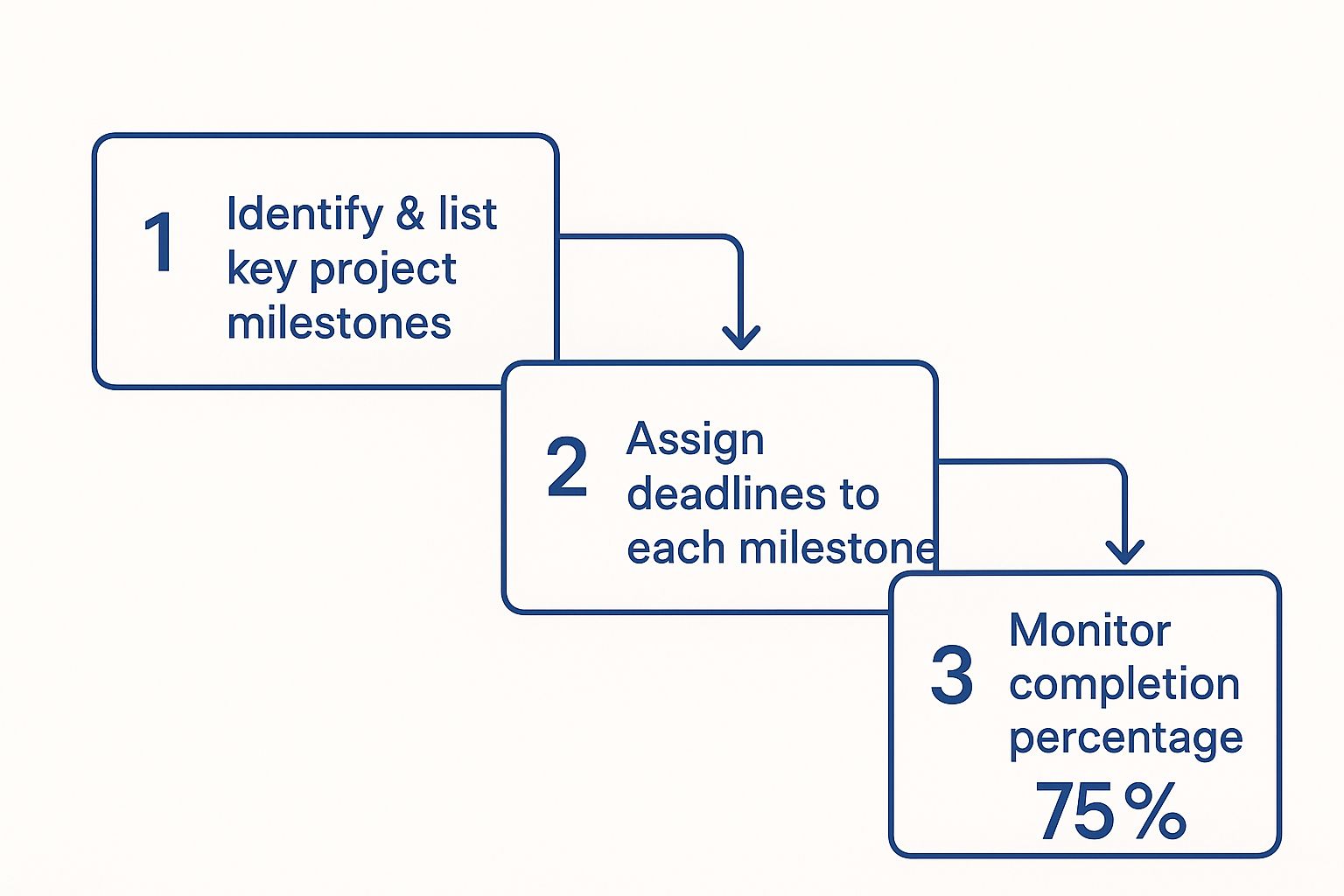
By breaking a massive project into smaller, key milestones and tracking how close you are to hitting each one, you get a much clearer picture of your momentum.
If you really want to level up, checking out these top business dashboard examples can be a game-changer. They show you how to turn mountains of complex data into simple, visual cues about your project's health.
Choosing the right visual method often comes down to what your team is trying to accomplish. To help you decide, here’s a quick comparison of some popular approaches.
Popular Project Tracking Methods Compared
A comparison of common project tracking methodologies to help you choose the best fit for your team and project type.
| Method | Best For | Key Advantage |
|---|---|---|
| Kanban | Continuous workflow & agile teams | Visualizes workflow and highlights bottlenecks |
| Gantt Chart | Projects with clear timelines & dependencies | Excellent for mapping out the critical path |
| Scrum Board | Sprint-based agile development | Focuses the team on short-term goals |
| Milestone Tracking | Long-term projects with major phases | Provides a high-level view of progress |
Each of these methods offers a different lens through which to view your project. The key is to pick the one that gives your team the most clarity and helps you stay ahead of potential issues.
Using Earned Value to Connect Scope, Schedule, and Cost
For those who want a truly advanced view, Earned Value Management (EVM) is incredibly powerful. It’s the gold standard because it weaves your project's scope, schedule, and costs into a single, integrated framework. It helps you answer the big questions, like, "Are we actually getting the value we planned for the money and time we've spent so far?"
EVM provides a few critical metrics:
- Schedule Performance Index (SPI): This tells you if you're ahead of or behind schedule. An SPI below 1.0 means you've done less work than planned.
- Cost Performance Index (CPI): This measures your budget efficiency. A CPI below 1.0 means you're over budget for the work you've actually completed.
- Budget at Completion (BAC): This is your total original budget for the entire project.
Here’s a practical example. Say your project has a BAC of $50,000. You’re halfway through the schedule and you’ve already spent $30,000, but you've only actually completed 40% of the total work. Your CPI would be alarmingly low, instantly flagging that you're on a path to blow past your budget. This kind of early warning gives you the chance to intervene—maybe by adjusting the scope or reallocating resources—before it's too late. It’s this hard data that lets you spot risks early and steer your project back toward success.
Master the Art of Stakeholder Communication

Tracking your project’s progress internally is only half the job. The other, and arguably more critical half, is actually communicating that progress to your stakeholders. Let's be honest: a project that goes quiet is almost always assumed to be a project that's failing.
Effective communication is what builds trust, manages expectations, and gets you the buy-in needed to keep the wheels turning. This isn’t about just blasting out a weekly data dump. It's about telling a story. You have to translate your raw metrics into a clear, compelling narrative that connects with different groups of people.
The super-detailed, task-level updates your dev team lives and breathes? That's totally different from the high-level, budget-focused summary your executive team wants to see.
Tailor Your Reporting for Maximum Impact
The real secret to great stakeholder communication is customizing the message. You have to think about what each group genuinely cares about and frame the information through that specific lens.
- For Your Core Team: Stick to the nitty-gritty. Think task completion rates, immediate blockers, and what’s on deck for the next few days. Visuals like Kanban boards and burndown charts are your best friends here, perfect for daily stand-ups and sprint reviews.
- For Leadership & Executives: They need the 30,000-foot view. Focus on high-level milestones, budget variance, and how the project is tracking against its core strategic goals. A clean, concise dashboard with a few key performance indicators will always beat a dense, multi-page report.
- For Clients & External Partners: Their main concern is reassurance and a clear picture of what’s coming next. Give them updates on major deliverables, timeline adjustments, and how the project is delivering on its promised value.
To really get this right, you need to understand what goes into effective project progress reporting. It’s a skill that helps you build reports that don't just inform but also persuade.
A project manager’s most important job isn't just managing the project; it's managing the perception of the project. Clear, consistent communication is your most powerful tool for shaping that perception and building confidence.
Setting the Right Cadence and Delivering News
Consistency is everything. Set up a predictable rhythm for your updates, whether that's a bi-weekly email summary for execs or a weekly status call with the client. This simple regularity stops stakeholders from feeling like they have to hunt you down for information. For a deeper dive, exploring some high-impact stakeholder communication strategies can give you a solid framework to build on.
Sooner or later, you're going to have to deliver bad news. It’s inevitable. A delay happens, or a budget issue pops up. The key is to never present a problem without also presenting a plan.
Be upfront about the issue, explain the impact clearly, and immediately follow up with your proposed solution or mitigation strategy. This approach transforms a potential crisis into a moment that actually reinforces your competence and control. You're not just reporting a fire; you're showing them you already have the extinguisher in hand.
Even with the best-laid plans, questions are going to pop up. It’s just the nature of projects. Here are some straightforward answers to the common hurdles I see teams face when trying to get a real grip on their project progress.
Having the perfect strategy on paper is one thing, but real-world projects always throw a few curveballs. Knowing how to handle these common issues is often what separates the teams that thrive from those that just struggle along.
How Often Should I Update My Project Status?
For most teams I've worked with, a weekly check-in is the sweet spot. It’s frequent enough to spot problems before they get out of hand, but not so often that it feels like you're just doing admin work all day. It's all about finding a reliable rhythm.
That said, super fast-paced agile projects might need daily stand-ups to keep the momentum going. The key isn't a magic number—it's about consistency. It’s about making sure the right people get the right information when they need it.
The goal of tracking should never feel like surveillance; it's about creating visibility. When you get it right, it actually empowers your team by giving everyone a clear, shared understanding of what matters most. That’s the foundation of a healthy work environment.
To make your updates even better, it’s worth digging into the best practices for feedback that can transform workplace strategies. Applying those ideas will make your status reports more constructive and genuinely useful.
What Is the Best Way to Track Progress for a Remote Team?
For remote teams, a central project management tool isn't just nice to have—it's non-negotiable. It becomes your virtual command center, the single source of truth that keeps everyone on the same page, no matter what time zone they're in.
Look for tools that are great for asynchronous communication, have visual dashboards like Kanban boards, and offer automated reports. Since you can't just pop by someone's desk, over-communicating on progress and roadblocks becomes essential. This kind of proactive approach heads off misunderstandings before they start and keeps everything moving.
How Can I Get My Team Onboard with Tracking Their Time?
Let’s be honest: most people hear "time tracking" and immediately think "micromanagement." The trick is to completely reframe the conversation.
Don't position it as a way to police them. Position it as a tool to protect their time. Show them exactly how the data helps everyone:
- It pinpoints bottlenecks that are gumming up the works for the whole team.
- It gives you the hard data you need to justify requests for more resources or help.
- It helps prevent burnout by making unsustainable workloads impossible to ignore.
My advice? Start simple. Forget detailed, minute-by-minute logging at first. Begin with basic task statuses like "To Do," "In Progress," and "Done." Once the team sees the benefits of that visibility, they’ll be far more open to more detailed tracking down the line. It's about showing the value, not just demanding compliance.
Ready to stop chasing down updates and get a clear, centralized view of your projects? BugSmash provides the visual feedback and annotation tools your team needs to stay aligned and close feedback loops instantly. See how much faster your team can move by trying it for free at https://bugsmash.io/.




