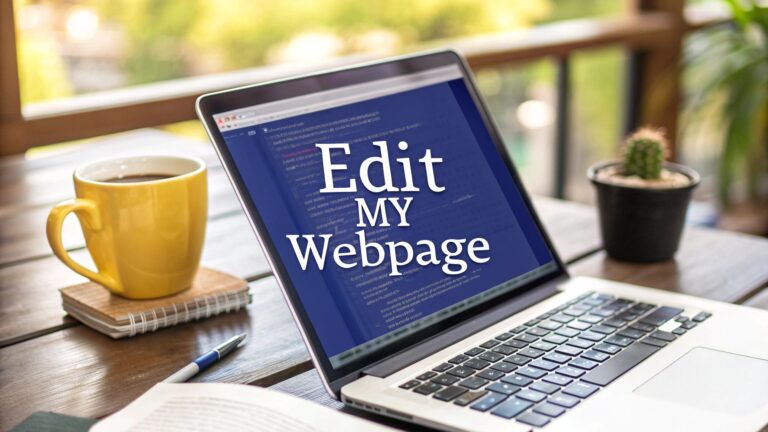The success of a website project is often determined long before a single line of code is written or a pixel gets placed. Think of it this way: effective project management starts with a rock-solid blueprint. This plan is your best defense against the scope creep and miscommunication that can sink even the most promising ideas.
Building Your Project's Blueprint for Success
The real foundation of any great website isn’t its tech stack or fancy design, but the strategic clarity behind it all. This process kicks off with deep, insightful stakeholder interviews. Your goal here isn't just to gather a laundry list of features. It’s to dig in and uncover the fundamental business problems the new website needs to solve.
Instead of asking, "What should this button do?" try asking, "What business outcome will this feature drive?" This kind of investigative work is what turns vague requests into a comprehensive project brief. This document is more than a formality—it’s your single source of truth, meticulously outlining the project's scope, measurable objectives (like "increase lead generation by 15% in Q3"), and key performance indicators.
Core Components of a Project Brief
A truly effective project brief leaves no room for ambiguity. It ensures everyone, from developers to marketers, is aligned and working toward the same goals. Below are the essential components every brief should include.
| Component | Purpose | Key Questions to Answer |
|---|---|---|
| Project Overview | Sets the context and high-level vision. | What is the project? Why are we doing it now? What problem does it solve? |
| Goals & Objectives | Defines what success looks like in measurable terms. | What are the specific, measurable outcomes we want to achieve (e.g., increase conversion by X%)? |
| Target Audience | Identifies who the website is for. | Who are our primary and secondary user personas? What are their needs and pain points? |
| Scope of Work | Clearly defines what is included (and excluded). | What specific features and functionalities will be built? What is explicitly out of scope? |
| Timeline & Milestones | Establishes the project schedule and key checkpoints. | What are the major phases? What are the key deadlines for deliverables and reviews? |
| Budget | Outlines the financial resources allocated. | What is the total budget? How is it broken down (e.g., design, development, content)? |
| Stakeholders & Roles | Clarifies who is involved and their responsibilities. | Who is the project lead? Who are the key decision-makers? Who needs to provide approvals? |
Having these elements clearly defined from the start prevents countless headaches down the road and provides a stable foundation for the entire project.
Setting Realistic Timelines and Budgets
With clear objectives in hand, you can tackle the budget and timeline with real confidence. A common pitfall is underestimating the resources needed for a project. You have to be brutally honest here. Remember to factor in not just development hours but also the time required for content creation, QA testing, and multiple rounds of stakeholder feedback.
A poorly planned budget is a project just waiting to fail. It's a widespread problem—nearly 10% of every dollar spent on projects is wasted due to poor execution. This highlights a critical gap between planning and reality.
A project plan isn't about predicting the future with perfect accuracy. It's about creating a resilient framework that can absorb unexpected shocks without collapsing. Always build a buffer—I recommend at least 15-20%—into both your timeline and budget for unforeseen hurdles.
The image below shows the core flow of this initial planning stage, moving from high-level goals down to specific team responsibilities.

This visual really drives home how each step logically builds on the last, ensuring roles are assigned only after the objectives and timelines are locked in.
Choosing the Right Project Management Methodology
The rhythm of your project is set by the methodology you choose. There’s no silver bullet here, so it’s crucial to pick the approach that best fits your team's culture and the project's complexity.
- Waterfall: This is a traditional, linear approach where one phase must be completed before the next can begin. It’s best for smaller projects with fixed, unchangeable requirements.
- Agile: An iterative process that works in short "sprints." This method is highly flexible, making it ideal for larger, more complex projects where requirements are likely to evolve.
- Hybrid: A popular choice that blends the upfront planning of Waterfall with the iterative execution of Agile. This gives you both structure and adaptability.
Understanding the core principles of each is a must for success. Before you dive in, it’s smart to get familiar with proven strategies for web project management to avoid common pitfalls. For a deeper dive on creating a bulletproof plan, check out our complete project management playbook for website development. A well-chosen methodology keeps everyone in sync and the project moving forward.
Assembling Your High-Impact Team and Tech Stack
A brilliant website idea is just that—an idea.## Assembling Your High-Impact Team and Tech Stack
A brilliant website idea is just that—an idea. To turn it into a reality, you need two things: the right people and the right tools. It’s not just about hiring based on resumes; it’s about building a team with real collaborative chemistry. The same goes for your technology—it's not a shopping list of software, but the digital workshop where your vision will take shape.

Think of it as creating synergy. A world-class developer can be held back by clunky project management tools, just as a visionary designer’s concepts can fall flat without a skilled front-end developer to execute them. Everything has to click.
Identifying Your Core Project Roles
Every project is unique, but a few core roles form the backbone of most successful website builds. Don't get too hung up on rigid job titles; on smaller teams, it’s common for one person to wear multiple hats.
Here’s a look at your essential lineup:
- Project Manager: The glue that holds everything together. They keep the project on schedule, manage the budget, and serve as the central hub for all communication.
- UI/UX Designer: This person is the user’s biggest advocate. They’re responsible for mapping out user journeys, creating wireframes, and designing an interface that’s both intuitive and engaging.
- Front-End Developer: They take the beautiful, static designs and bring them to life, creating the interactive website that users will actually see and click through.
- Back-End Developer: The architect behind the scenes. They manage the server-side logic, databases, integrations, and all the core functionality that makes the site work.
- Content Strategist/Creator: This role is the voice of your project. They plan, write, and organize all the text, images, and media that will populate the site.
Fostering a culture of clear, consistent communication is non-negotiable, especially if your team is spread out. For some great pointers on guiding your team, check out these effective remote team management strategies.
Selecting Your Technology Foundation
Once you have your team, you need to give them the right gear. Your tech stack is the collection of software and services that will serve as the project’s foundation. This isn’t the time for guesswork. The choices you make here will have long-term consequences for your site's performance, scalability, and how easy it is to maintain down the road.
Your key components typically include:
- Content Management System (CMS): The platform you'll use to create and manage your site's content. WordPress, Webflow, and headless options like Contentful are all popular, each with its own pros and cons.
- Hosting Provider: This is where your website's files will live on the internet. You'll need to weigh factors like speed, security, customer support, and scalability.
- Project Management Software: This becomes your team’s central nervous system for tracking tasks, hitting deadlines, and keeping communication organized.
A solid project management tool is non-negotiable. It’s what transforms chaotic email threads and missed DMs into a structured, transparent workflow. Tools like Asana, Jira, or Trello create a single source of truth that keeps everyone aligned and accountable.
Choosing the right software is a strategic investment in your team's efficiency, not just a convenience. The market for these tools is booming for a reason. By 2025, the project management software market is projected to reach $7.24 billion and is expected to grow to $12.02 billion by 2030. This growth is fueled by proven results, with 82% of companies using these platforms to boost organizational efficiency.
Ultimately, the real magic happens when your tools integrate seamlessly. When your bug tracker, like BugSmash, can talk directly to your project management board, you eliminate friction. That frees up your team to focus on what they do best: building an exceptional website.
Bringing Your Website to Life: Design and Development
This is where the magic really happens—when your careful planning starts to take shape as a real, tangible website. The design and development phase is the heart of any web project. It's an exciting, dynamic process where abstract ideas are hammered into functional code and compelling visuals. To get it right, you need a structured, iterative process that turns your project blueprint into a living, breathing website.

But this journey doesn't start with flashy colors or trendy fonts. It begins with a solid foundation. A detailed sitemap acts as your architectural plan, clearly outlining every single page and how it connects to the rest of the site. This is paired with user flow diagrams, which map out the specific paths different visitors will take. These documents are critical; without them, you risk building a beautiful house with a confusing and frustrating layout.
From Wireframes to High-Fidelity Mockups
With the architecture locked in, the design process unfolds in distinct stages, each one building on the last. I can't stress this enough: this layered approach is crucial for getting feedback early and often, which saves you from expensive and time-consuming rework down the line.
- Wireframes: These are the bare-bones, black-and-white layouts. Think of them as the basic blueprint for each page, focusing purely on structure, content hierarchy, and functionality. By stripping away all visual design, you can make major structural changes easily and get sign-off on the core layout.
- Mockups: Once the wireframes are approved, it’s time to bring in the brand. Mockups are static, high-fidelity images that show exactly how the final page will look, complete with your color palette, typography, and imagery. This is where the website’s personality starts to shine through.
- Prototypes: Before a single line of code gets written, we build prototypes. These are interactive mockups where users can actually click buttons, navigate menus, and get a real feel for the website's flow. The usability insights you gain here are invaluable.
This progression is deliberate. It ensures stakeholders approve the structure before visual design begins, and then sign off on the look and feel before you commit expensive development resources.
The Power of Iterative Development Sprints
Modern web development isn't a rigid, linear process anymore. The most effective teams I've worked with operate in development sprints, a core concept from Agile methodology. A sprint is simply a short, focused period—usually one to four weeks—where the team commits to completing a specific chunk of work.
This approach breaks the massive task of building a website into small, manageable pieces. At the end of every sprint, the team should have something tangible to show for their efforts. This creates a steady rhythm of progress and gives stakeholders regular opportunities to review the work and provide input.
An iterative process isn't about being indecisive; it's about being adaptive. By building, testing, and getting feedback in short cycles, you ensure the final product is aligned with user needs and business goals, not just the assumptions made months earlier.
This constant feedback loop is the lifeblood of a healthy project. To keep things running smoothly, you absolutely need an effective way to get website design feedback from everyone involved. A streamlined system prevents communication breakdowns and keeps the project moving forward.
Parallel Path for Content Production
One of the most common bottlenecks I see in website projects is waiting on content. You can have a beautiful, perfectly functional website, but it's completely useless if it’s empty. To avoid this rookie mistake, content creation must run on a parallel track alongside design and development—it can't be an afterthought.
As soon as your sitemap and wireframes are final, your content team should have everything they need to get started. They can begin producing copy, sourcing images, and creating videos that will slot directly into the templates as they're built.
Content & Development Alignment
| Development Phase | Corresponding Content Task |
|---|---|
| Sitemap Finalized | Create a content inventory and assign writers to each page. |
| Wireframes Approved | Begin writing body copy based on defined content blocks and estimates. |
| Mockups Approved | Source or create imagery and videos that align with the visual style. |
| Development Sprint | Finalize and edit content for the specific pages being built. |
This parallel workflow is a hallmark of experienced project management. It ensures that when the technical build is complete, your site is ready to be populated with compelling content right away, dramatically shortening your timeline to launch. By managing these two streams at the same time, you'll maintain momentum and deliver a polished, finished product on schedule.
Implementing a Bulletproof Testing and QA Process
A launched website riddled with hidden flaws can torpedo your brand’s credibility in an instant. This is why the testing and quality assurance (QA) phase isn't just a box to check—it’s your final and most critical line of defense.
Smart project management means treating QA as a core component from day one, not a frantic scramble right before launch. It's the only way to guarantee the site you ship is fast, stable, and works perfectly for every single visitor.
A strong QA process moves beyond just asking "does it work?" and starts digging into more specific, impactful questions. Does it work on Safari for iOS? Does the page load in under three seconds on a 4G connection? Is the checkout process intuitive for a first-time user? Answering these questions requires a multi-layered testing strategy.
The Four Pillars of Website Testing
To build a truly resilient website, your QA process needs to cover four fundamental areas. Each one examines a different facet of the user experience, ensuring no stone is left unturned.
- Functional Testing: This is the nitty-gritty. You’re verifying that every interactive element on your site works exactly as intended. From contact forms and newsletter sign-ups to complex user dashboards, this is about confirming pure functionality.
- Usability Testing: Here, you step into the user's shoes. Is the navigation logical? Is the content easy to read? Can users accomplish their goals without getting frustrated? This often involves getting real people to interact with the site and observing where they struggle.
- Performance Testing: Speed is everything online. This type of testing measures how your site performs under stress, checking page speed, server response times, and overall stability. In the eyes of most users, a slow site is a broken site.
- Compatibility Testing: Your website will be viewed on a dizzying number of browsers, devices, and operating systems. Cross-browser and cross-device testing ensures a consistent and functional experience for everyone, regardless of their tech setup.
The sobering reality is that even with the best plans, projects often run into trouble. It's a persistent struggle in project management, highlighted by the fact that nearly 70% of projects fail within their first year. This underscores the vital need for both skilled practices and effective technology. You can discover more insights about project management statistics that reveal these ongoing challenges.
This is where a systematic approach to QA becomes your project’s most valuable asset.
Building Your Bug Tracking System
Finding bugs is only half the battle. You need a rock-solid system to track, prioritize, and resolve them efficiently. A chaotic spreadsheet or a messy email chain simply won’t cut it in a modern workflow. This is where tools designed for visual feedback and bug tracking become indispensable.
Modern platforms like BugSmash allow testers to report issues directly on the website itself, attaching screenshots, annotations, and even video recordings of the problem.
This screenshot shows how a user can pinpoint an exact element on a webpage and leave a specific, actionable comment. This level of clarity eliminates the frustrating back-and-forth "I can't reproduce this" conversations that plague so many development cycles.
A great bug report isn't a complaint; it's a perfect recipe for a fix. It should include what you did, what you expected to happen, and what actually happened, complete with visual evidence.
By centralizing feedback, you can quickly see all outstanding issues in one place, assign them to the correct developer, set a priority level, and track the ticket until it's resolved. This structured workflow transforms QA from a potential bottleneck into a streamlined, efficient process.
For a deeper dive into building out your entire QA strategy, our guide on how to QA a website offers a complete roadmap. This organized approach to managing a website project's final checks ensures nothing falls through the cracks before you go live.
Executing a Flawless Launch and Post-Launch Plan
The moment your website goes live is a huge milestone, but it’s the start of a new chapter, not the end of the story. A great launch isn’t just about flipping a switch; it's a carefully planned event backed by a solid post-launch strategy. A chaotic launch can undo months of hard work, so you absolutely need a battle-tested plan.

This final push starts with a pre-launch checklist that leaves nothing to chance. Think of it as the last methodical sweep to make sure everything is perfect before you show your new site to the world.
Your Essential Pre-Launch Checklist
Before you even think about hitting "deploy," you need to run through a series of final, critical checks. This isn’t a quick once-over. It’s a deep dive to catch any lingering issues that might have slipped through QA.
Your pre-flight checklist must cover:
- Final SEO Audit: Run a full crawl to check for broken links, missing meta descriptions, and to confirm your sitemap is properly implemented. Most importantly, make sure your
robots.txtfile isn't accidentally blocking search engines. - Security Sweep: Perform one last scan for vulnerabilities. Is your SSL certificate installed correctly? Are all user data forms secure?
- Analytics and Tracking Setup: Double-check that your analytics tools, like Google Analytics and any heatmapping software, are installed and firing correctly. You need this data from the very first visitor.
- 301 Redirects: If you’re redesigning an existing site, a complete list of 301 redirects is non-negotiable. This is how you tell search engines where the old pages have moved, preserving all your hard-earned SEO authority.
My personal strategy is to time the launch for a period of historically low traffic, often late at night or over a weekend. This gives you a buffer to fix any immediate problems with minimal impact on your users.
The First 48 Hours Post-Launch
The work really ramps up the moment the site is live. The first two days are all about vigilant monitoring and rapid response. You’ve just moved from a controlled testing environment to the unpredictable real world, so you have to be ready.
The first wave of user feedback is pure gold. These are fresh eyes on your project, and they will inevitably find things your team has become blind to over months of development. Embrace it.
Your immediate priorities should be:
- Real-Time Performance Monitoring: Keep a close watch on server load and page speed. Is the site holding up under real traffic? Are any unexpected performance bottlenecks popping up?
- Gathering User Feedback: Have a clear, easy-to-find way for users to report bugs or give feedback. This could be a simple feedback widget or a dedicated contact form.
- Day-One Support System: Make sure your support team or a designated point person is on high alert. Fast, helpful responses to initial user problems can turn a potential negative experience into a positive one.
This initial phase is all about stabilizing the new platform and showing your audience that you’re actively listening.
Building Your Long-Term Maintenance Plan
A website is a living thing, not a static brochure. To make sure it keeps delivering value, you need a long-term plan for maintenance and evolution. Without one, your brand-new site will quickly feel outdated and irrelevant.
This forward-looking plan should map out:
- Regular Maintenance Schedule: Define clear intervals for software updates, security scans, and performance checks.
- Content and Feature Roadmap: What new content, features, or improvements will you roll out in the next 3, 6, and 12 months? This keeps the site fresh and aligned with your changing business goals.
- Ongoing Performance Analysis: Schedule monthly reviews of your analytics. Which pages are performing well? Where are users dropping off? Use this data to inform your next set of improvements.
This proactive approach ensures your website remains a powerful asset long after the initial launch excitement has faded. It's the final, crucial piece of managing a website project from concept to long-term success.
Answering Your Top Project Management Questions
Even with the best-laid plans, every website project throws a few curveballs. In the trenches, theory gets tossed out the window, and you have to deal with what’s right in front of you. Let's tackle some of the most common hurdles that pop up, with straightforward answers pulled from real-world experience.
These aren't just hypotheticals. They’re the questions that surface time and again in kickoff meetings, mid-project check-ins, and even post-launch reviews. Getting ahead of them is a massive part of steering a project to success.
What Is the Biggest Mistake to Avoid?
Without a doubt, the single biggest mistake is scope creep. It’s the silent project killer. New features and "small" requests get added incrementally, slowly bloating the project way beyond its original plan. Before you know it, your timeline is shattered, the budget is gone, and your team is completely burned out.
It always starts innocently enough—a "quick tweak" from a stakeholder here, a "must-have" addition from marketing there. The real problem is almost always a fuzzy initial plan or, more often, no formal process for handling changes.
To fight it, your project brief and scope document have to be your unbreakable shield. Get every single stakeholder to sign off on this document before any work begins. Then, you need a rigid change control process:
- Every new request must be formally submitted.
- Each request gets evaluated for its impact on the budget and timeline.
- No work starts on the new request until it's officially approved and documented.
A change request isn't a "no." It's a "yes, and here’s what it will take." When you frame changes as a business decision with clear trade-offs, you empower stakeholders to make informed choices instead of casual requests.
How Do You Handle Communication with Non-Technical Stakeholders?
Communicating effectively with non-technical stakeholders means you have to drop the jargon. Focus on what they actually care about: business outcomes. They don’t need to know the nitty-gritty of API integrations or database schemas; they need to understand how the project is tracking against its goals, timeline, and budget.
The key is translation. Instead of saying, "We're refactoring the legacy CSS," try something like, "We're cleaning up the code to make the website load faster and easier for the team to update down the road."
Visual aids are your best friend here. Wireframes, mockups, and interactive prototypes are a universal language that everyone gets. They make progress feel tangible and give people something concrete to give feedback on. Regular, short status updates in plain English are also critical for building and keeping trust.
Which Is Better for a Website Project: Agile or Waterfall?
There’s no single "best" methodology. The right choice depends entirely on your project's specific needs and complexity. It’s all about picking the right tool for the job.
| Methodology | Best For… | Core Concept |
|---|---|---|
| Waterfall | Small projects with fixed, crystal-clear requirements that aren't likely to change. | A linear, step-by-step process where you finish one phase (like design) completely before the next one (like building) begins. |
| Agile | Large, complex projects where requirements might evolve and you need constant feedback. | An iterative approach that works in short, flexible cycles (or "sprints") to deliver value bit by bit. |
| Hybrid | Projects that need both solid upfront planning and flexibility during execution. | It blends the detailed initial planning phase of Waterfall with the iterative development sprints of Agile. |
For most modern website projects, an Agile or Hybrid approach just makes more sense. The web is constantly changing, and being able to adapt to new insights or shifting business goals during development is a huge advantage. Agile lets you test ideas, get user feedback, and make adjustments on the fly, which almost always leads to a much stronger final product.
Ready to stop the chaotic back-and-forth of feedback over emails and spreadsheets? BugSmash centralizes your team's feedback on websites, images, and PDFs into one clear, actionable system. Close feedback loops faster and get back to building. Try it for free at BugSmash.io.