Getting a client to give you honest, useful feedback can sometimes feel like you’re shouting into the void. We’ve all been there. The real problem isn't that you're not trying; it's that the whole process is often a complete mess. When valuable insights get buried in chaotic inboxes or lost in disorganized spreadsheets, it’s more than just a headache. This breakdown doesn't just stall your projects—it quietly burns through your resources and chips away at the trust you've built with your clients.
Why Most Client Feedback Falls on Deaf Ears
Let's be real for a second. You pour your heart into a project, send it off for review, and what comes back? A tangled mess of an email chain where vital comments are overlooked, stakeholders give conflicting advice, and you’re left playing detective. It’s a frustrating cycle of chasing people down. This isn't just inefficient; it's a direct hit to your bottom line.
A broken feedback loop is a fast track to poor customer service and missed expectations. The financial fallout from this is genuinely staggering.
It's estimated that US companies lose a whopping $75 billion every year simply from poor customer service. A huge chunk of that comes from failing to listen to and act on what clients are telling them.
This number points to a massive disconnect. Even with all the tech available, a surprising 75% of call centers still haven't fully embraced AI automation, leaving a huge opportunity on the table to improve how they collect and respond to feedback. If you're curious, you can dig into these customer service statistics to see the full picture.
The Real Cost of a Broken System
When you don’t have a solid system for handling client feedback, you're paying for it in more ways than just money. The ripple effects touch every part of your business, from your team's morale to your final deliverables.
Here’s a look at what that disorganized feedback process is really costing you:
- Wasted Hours: Your team isn't doing their best work. Instead, they're stuck deciphering vague emails and trying to merge comments from ten different places.
- Delayed Projects: Scope creep and endless revision rounds become the standard. Deadlines get pushed, and both your team and your client end up frustrated.
- Damaged Relationships: Clients feel ignored when their feedback gets misinterpreted or missed entirely. That hard-earned trust starts to erode.
- Lower Quality Work: Without clear, consolidated feedback, the final product often falls short of what the client actually wanted or needed.
This is where a dedicated tool like BugSmash isn't just helpful—it's a strategic advantage. It flips your communication from a reactive mess into a proactive engine for growth.
We hear from agencies and product teams all the time who’ve made this switch. One team told us they cut their revision cycles in half almost overnight. Another mentioned their client satisfaction scores jumped because clients finally felt heard.
By centralizing all comments, annotations, and approvals, you create a single source of truth. Every piece of feedback is captured, discussed, and acted upon. It turns a chaotic process into a smooth workflow that actually strengthens your client relationships and drives much better results.
Feedback Methods: Old vs. New
It helps to see the difference laid out. The traditional way of gathering feedback feels like patching holes in a sinking ship. A modern, integrated approach, however, builds a better ship from the start.
Here's a quick comparison of the old-school methods versus a tool like BugSmash:
| Feature | Traditional Methods (Email, Manual Surveys) | Modern Approach (BugSmash) |
|---|---|---|
| Centralization | Fragmented across emails, calls, and documents | All feedback consolidated in one place |
| Clarity | Vague, lacks context, prone to misinterpretation | Pinpoint annotations directly on the asset (website, video, etc.) |
| Version Control | Nightmare of "final_v2_final_FINAL.docx" | Automatic version tracking ensures everyone sees the latest iteration |
| Accountability | Unclear who said what or when; easy to miss comments | Clear, threaded discussions and status tracking for each item |
| Client Experience | Cumbersome and frustrating for stakeholders | Simple, intuitive, and requires no account creation for guests |
Switching to a modern tool isn’t just about adding another piece of software to your stack. It’s about fundamentally changing how you collaborate with clients. It’s about building a process that fosters clarity and trust, ultimately leading to better work and happier, long-term partnerships.
Getting Started With Seamless Feedback Collection
Jumping into a new tool can sometimes feel like a chore, but we designed BugSmash to be the exact opposite. The whole point is to get you from sign-up to gathering real, useful client feedback in minutes, not hours. That first move is always the most critical, and when it comes to feedback, success hinges on making the process totally seamless for your clients.
First things first, let's create your first project. Just think of a project as a dedicated hub for a specific client or asset you're working on. For instance, if you're an agency building a new website for "Acme Corp," you’d just name the project "Acme Corp Website Launch." This simple step keeps all the feedback for that site neatly organized and completely separate from your other jobs.
Make the Feedback Widget Your Own
With your project live, it's time to personalize the feedback widget. This isn't just about slapping on a logo; it's a crucial step for building trust. When the widget matches your client's branding, it feels like a natural part of their website—not some clunky, third-party add-on.
You can quickly customize the colors, upload a logo, and even change the call-to-action text. Instead of a bland "Leave Feedback," try something more specific to the situation. "Spot a Bug?" works great for a web app, while "Have a Suggestion?" is perfect for a new feature you're testing. It's a small change, but it dramatically boosts engagement by setting clear expectations for your client. You're making it a collaboration, not a chore.
Remember, the easier and more intuitive you make the feedback process, the more likely clients are to use it. A simple, well-worded prompt can be the difference between getting a handful of comments and a wealth of valuable insights.
If you want to explore other ways to encourage feedback, we've put together a guide on some proven methods that work great alongside BugSmash: https://bugsmash.io/blog/how-to-collect-customer-feedback-proven-methods/
Put the Widget Where It Counts
Now that your widget is personalized, you need to place it where your clients will actually see and use it. BugSmash generates a simple snippet of code that you can pop right into your website, SaaS dashboard, or staging environment. It’s that easy.
Here’s a quick look at how clean and simple the dashboard is for getting your project ready.
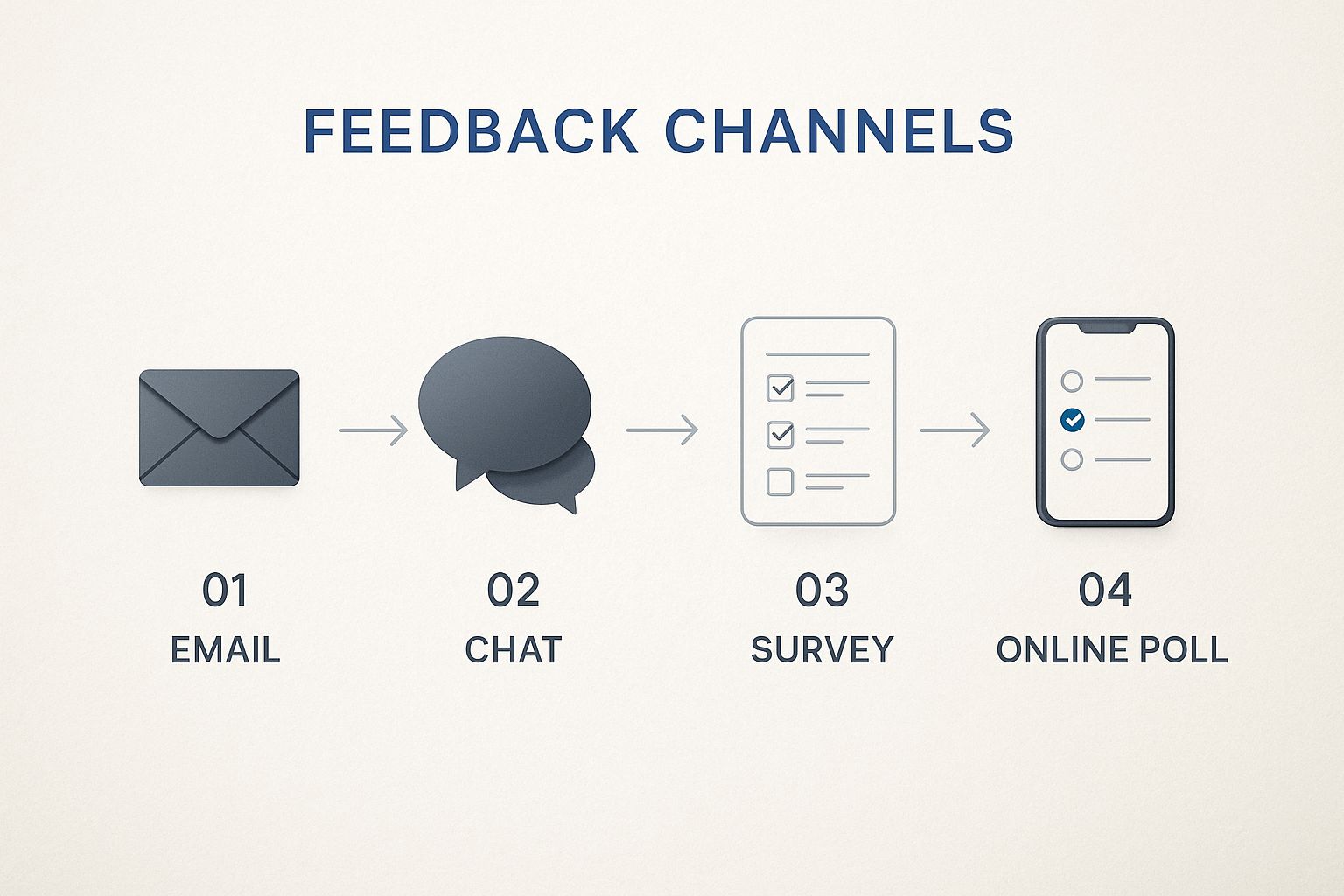
As you can see, the interface is designed to be straightforward, letting you manage projects and get to your widget settings in just a couple of clicks.
The magic happens once the widget is live. Your clients can report issues or share ideas directly on the page they're looking at. BugSmash automatically grabs a screenshot and all the necessary technical data, so they never have to break their workflow. This is how you get client feedback that’s truly rich with context.
For more expert tips on gathering valuable feedback without wasting anyone's time, check out this excellent guide on how to get customer feedback effectively.
Get Better Feedback Without Annoying Clients
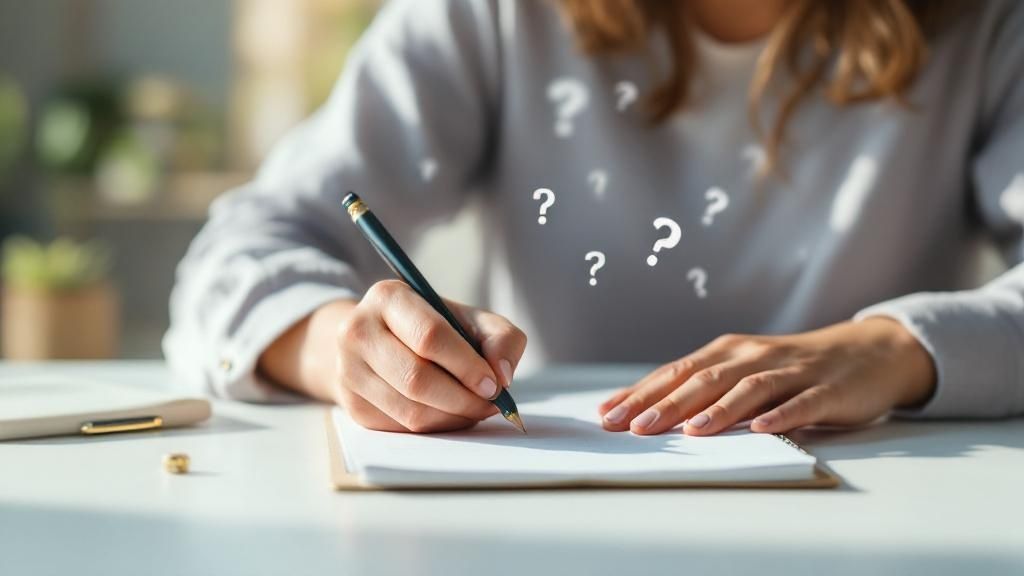
Anyone can ask for feedback. The real trick is getting input that's genuinely useful without pestering your clients into oblivion. The secret? Stop thinking of it as a one-sided request and start treating it like a two-way conversation.
It’s less about intrusive pop-ups and more about creating a collaborative space.
This shift in mindset—from "How did we do?" to "How can we make this better together?"—is everything. When clients feel like they're partners in the process, the quality of their feedback skyrockets. They stop giving generic compliments and start offering the detailed, constructive insights you actually need.
Frame Your Questions for Better Answers
I've seen it time and time again: the single biggest mistake teams make is asking the wrong questions. A vague query like "What do you think?" almost always gets you a vague answer like "It looks good." Useless, right?
To get specific, actionable feedback, you need to ask specific, open-ended questions. Instead of using generic prompts, try framing your requests to guide your client’s thinking. It’s a small tweak that makes a world of difference.
Here are a few examples of better questions:
-
Instead of: "Any feedback?"
-
Try: "When you first look at this design, what’s the one thing that stands out the most to you?"
-
Instead of: "Do you like it?"
-
Try: "What part of this workflow feels the most intuitive, and which part feels a bit clunky?"
Questions like these encourage clients to think critically and provide detailed responses you can actually work with. You can customize these prompts directly within your BugSmash widget to fit any scenario. The goal is to get past a simple thumbs-up or thumbs-down and uncover the "why" behind their reactions.
For more guidance on this, our team has put together an excellent resource on how to give constructive feedback that drives results.
Timing Your Request Is Everything
Asking for feedback at the right moment is just as crucial as how you ask. Interrupting a client while they're focused on a task is a surefire way to get ignored. The key is to find the natural pauses in their journey.
A crucial element in getting meaningful feedback is leveraging post-interaction surveys effectively. With 57% of customers willing to switch to a competitor after just one bad experience, the window to address issues is shrinking fast.
The best time to ask for input is immediately after a key interaction, when the experience is still fresh in their mind. For example, you can trigger a BugSmash prompt right after they complete a purchase, finish a tutorial, or use a new feature for the first time.
By aligning your feedback requests with these moments, you make it a natural extension of the user experience rather than a disruptive annoyance. This not only improves response rates but also ensures the feedback you receive is timely, relevant, and packed with valuable context.
Bringing Order to Your Feedback Chaos
So, the client feedback starts rolling in. That initial rush of excitement is great, but it can quickly sour into a feeling of being completely swamped. A flood of raw comments, bug reports, and ideas is a good problem to have, but without a system, it's just noise. This is where you need to step in and turn that chaotic stream of input into an organized, actionable command center.
The real shift happens when you move from being a passive recipient of feedback to an active manager. Using a tool like BugSmash, you can apply structure the very moment a comment arrives. This simple act ensures no valuable insight gets lost in a crowded inbox or a messy spreadsheet, giving your team the clarity to confidently prioritize what to tackle next.
From Raw Comment to Actionable Task
Let's walk through a real-world scenario. Imagine a client is testing the new checkout flow on your e-commerce site. They hit a snag—the "Apply Discount" button isn't working on their phone. Instead of firing off a vague email, they use the BugSmash widget to click directly on the broken button and type, "This button doesn't do anything on my iPhone."
This is where the magic begins. That single piece of feedback, now neatly logged in your dashboard, is ready for triage. Here’s how you can instantly bring order to it:
- Tag It for Context: Immediately apply smart tags like 'Urgent,' 'Checkout Flow,' and 'UI Bug.' This is a game-changer because it allows you to filter and see all related issues with a single click.
- Assign Ownership: Route the task straight to the lead front-end developer responsible for the checkout process. This cuts out any "who's on this?" confusion.
- Set a Status: Mark the feedback as 'In Progress.' Now the entire team—and even the client, if you choose—knows it's actively being worked on.
This simple workflow transforms what could have been a frustrating customer complaint into a well-defined task with clear ownership and priority.
Here’s what that organized command center looks like inside BugSmash.
The dashboard gives you that crucial bird's-eye view of every piece of feedback, making it easy to see what’s new, what’s being fixed, and what’s already done.
Why This Method Changes Everything
Without this kind of structure, that crucial bug report could have easily sat in an inbox for days, or worse, been missed entirely. By categorizing and assigning feedback the moment it arrives, you build a system of accountability.
The real power of an organized feedback system is creating a single source of truth. When every comment, screenshot, and discussion is centralized, your team spends less time hunting for information and more time solving problems.
This organized approach is foundational to learning how to get client feedback that actually moves your business forward. It's not just about collecting comments; it's about building a reliable process that ensures every piece of input is seen, evaluated, and acted upon. This systematic handling shows clients you're not just listening—you're a responsive partner dedicated to making their experience better.
Turning Raw Feedback Into Your Growth Playbook

So you’ve collected and organized your client feedback. That’s a huge win, but it's really only half the battle. The real magic happens when you start turning those raw comments into a strategic playbook for growth. This is where all that data becomes your most powerful competitive advantage.
Forget guessing what your clients want next. You now have a direct line to their needs, in their own words. With a system like BugSmash, you can finally move beyond just reacting to individual issues and start spotting the big-picture trends that point to your next major opportunity.
Uncover Trends to Guide Your Roadmap
Imagine you have a month's worth of comments sitting in your inbox. Trying to sift through them manually would be a total nightmare. But if you’ve been using a smart tagging system like we talked about, you can filter for specific insights in seconds.
For example, what if you created a view that only shows feedback tagged with ‘Feature Request’? All of a sudden, you're not just looking at a jumbled list of ideas. You're staring at a data-backed product roadmap.
If ten different clients are all asking for the same specific integration, that’s not just a suggestion anymore—it's a crystal-clear signal from the market. This process gives you the confidence to prioritize effectively, pouring your development resources into features you know people will use. This is fundamental to learning how to improve customer satisfaction and drive growth.
The Power of Closing the Feedback Loop
Once you’ve acted on the feedback, there’s one final—and absolutely critical—step: closing the loop. This simply means reaching back out to the clients who gave you the input and letting them know their voice was heard and led to a real change.
Don't underestimate this. This single action is incredibly powerful. It shows you’re not just a vendor but a true partner who is invested in their success.
When a company acts on feedback and lets the customer know, it transforms the entire relationship. This simple follow-up builds immense loyalty and makes clients feel valued and respected.
Personalized communication isn't just a nice-to-have anymore; it's what people expect. In fact, a recent global study found that 73% of consumers expect businesses to understand their needs and expectations. When you close that feedback loop, you're meeting this modern demand head-on.
From Feedback to Tangible Improvements
Let’s walk through a real-world example. Say you've noticed a recurring theme in your feedback: your website's navigation is clunky on mobile. After using BugSmash to collect these specific pain points, your team redesigns the mobile menu.
Here’s how you close that loop perfectly:
- Identify the contributors. Filter for every user who submitted feedback tagged ‘Mobile Nav’.
- Send a targeted update. Draft a quick, personal email explaining the changes you made because of their specific comments.
- Show them the result. Drop in a link or a quick GIF showing off the new, improved navigation.
This proactive communication does more than just announce a feature update. It reinforces the fact that you are listening. By making feedback a two-way street, you turn clients into genuine advocates and build a foundation for long-term loyalty. For a deeper dive, check out our guide on how to get website design feedback that can transform your digital presence.
Frequently Asked Questions
Rolling out a new feedback system, even with the best of intentions, can feel a little daunting. It's smart to anticipate the questions and potential hurdles before they pop up. We've been there, and we've helped countless teams navigate this transition, so let's tackle some of the most common concerns we hear.
One of the first challenges is always getting your own team on board. The best way to encourage adoption isn't to force it, but to show them how a tool like BugSmash eliminates the most frustrating parts of their day-to-day work. No more digging through stale email threads or trying to make sense of vague, out-of-context feedback.
When you frame it as a direct solution to a shared headache—a way to save them time and frustration—adoption tends to happen pretty naturally. This isn't just another tool to learn; it's a better way to work.
How Do I Integrate This Without Disrupting My Clients?
This is a big one. The last thing you want is for your shiny new feedback tool to become another barrier for your clients. Making things complicated for them is a non-starter.
That's why the process has to be completely effortless on their end.
With BugSmash, your clients don't have to create an account, download anything, or learn a new platform. They just click on your website or design, point to what they're talking about, and leave a comment. Simple as that.
The most effective feedback systems are practically invisible to the end-user. The goal is to make giving feedback feel like a natural part of the conversation, not a structured, formal task.
This seamless experience is the secret to getting high-quality, in-context feedback without adding any friction to your client relationships.
How Can I Measure the ROI of Better Feedback?
Measuring the return on investment for a smarter feedback process might seem fuzzy at first, but the results are actually very concrete. It all comes down to efficiency and quality.
First, let's talk about time saved. Ask your team to estimate how many hours they used to burn on things like:
- Chasing down feedback from different stakeholders.
- Pasting comments from emails and spreadsheets into one place.
- Going back and forth to clarify vague or conflicting instructions.
With a centralized system, you'll see those hours drop dramatically.
Second, look at your project timelines and revision cycles. A streamlined feedback process leads directly to fewer back-and-forth rounds, which means you can wrap up projects faster and with much greater accuracy. This efficiency boost is a direct, measurable return. When you consistently deliver better work on schedule, you're not just saving money—you're building a rock-solid reputation that attracts and keeps high-value clients.
Ready to stop chasing feedback and start getting actionable insights? With BugSmash, you can centralize all your client comments, get crystal-clear annotations, and turn raw feedback into your next big win. Start your free plan today and see the difference.




