Introduction to Responsive Design Testing

The proliferation of devices, from smartphones and tablets to laptops and desktops, presents a challenge for web developers: ensuring a website functions flawlessly across all platforms. This is where responsive design testing comes in. Responsive design allows a website to adapt its layout and content to fit different screen sizes and resolutions. However, simply implementing responsive design is insufficient. Thorough testing is essential to guarantee a consistent and optimal user experience across every device. This necessitates a rigorous responsive design test strategy for any serious web development project.
A responsive design test simulates user interaction with a website on various devices. This includes checking layout integrity, ensuring interactive elements function correctly, and verifying content readability. For instance, a button perfectly sized for a desktop might be too small to tap accurately on a smartphone. Similarly, text easily legible on a large screen might become cramped and unreadable on a smaller one. Unaddressed, these issues can lead to user frustration and negatively impact conversion rates. Therefore, responsive design testing is not just a best practice; it's a necessity.
The multitude of devices, browsers, and operating systems in use today makes responsive design testing a complex undertaking. Each combination represents a unique environment that can affect website functionality. Furthermore, screen sizes vary significantly, even within device categories. Consider the difference between a small smartphone and a large tablet, both considered "mobile" devices. A responsive design test must account for this entire spectrum. Consequently, developers must use specific tools and techniques to simulate these various environments and screen sizes, ensuring comprehensive coverage and early identification of potential problems.
Moreover, performance is a crucial aspect of responsive design. A website loading quickly on a desktop with a high-speed connection might be slow on a mobile device using a cellular network. This highlights the importance of performance testing within responsive design testing. This includes analyzing loading times, evaluating the impact of images and other media, and optimizing the website for different network conditions. Slow loading times can lead to high bounce rates and negatively affect user satisfaction. As a result, a robust responsive design test must incorporate performance evaluations for a fast and seamless user experience, regardless of the device or network.
Essential Testing Tools
Effective responsive design testing relies heavily on using the right tools. These tools help developers simulate various devices and browsers, analyze performance, and identify potential issues before they affect users. Choosing the appropriate tools can streamline the development process and ensure a high-quality user experience. Much like a carpenter needs a variety of tools to build a house, a web developer requires a range of tools to build and test a responsive website.

Browser Developer Tools
Most modern browsers include built-in developer tools. These tools offer a quick and convenient way to perform basic responsive design testing. They allow developers to toggle between different device viewports, simulate various network conditions, and analyze website performance. This means developers can quickly identify layout issues, performance bottlenecks, and other problems without installing additional software. While browser developer tools are a good starting point, more advanced tools are often needed for comprehensive testing.
Dedicated Testing Platforms
Several dedicated platforms specialize in responsive design testing. These platforms offer a wide array of features, extending beyond the basic capabilities of browser developer tools. They provide access to a library of real devices and browsers, allowing developers to test websites on various combinations of operating systems, screen sizes, and browser versions. These platforms often include automated testing features, promoting efficiency and repeatability. BrowserStack and LambdaTest are prominent examples. Using dedicated platforms ensures comprehensive coverage and helps identify subtle compatibility issues that simpler tools might miss.
Open-Source Tools
The open-source community offers numerous tools for responsive design testing. This allows developers to select tools that meet their needs and budget. Tools like Responsinator provide a simple way to visualize website rendering on different screen sizes. Other open-source tools offer more advanced features, like performance analysis and automated testing. However, these tools might require more technical expertise to configure compared to commercial solutions. Nevertheless, they are a valuable resource for developers seeking cost-effective testing solutions. Learn more in our article about How to master effective feedback strategies.
Emulators and Simulators
Emulators and simulators offer virtual environments for testing on different devices. This is particularly helpful when testing on devices that are not readily available. For instance, a developer could use an emulator to test a website on a specific Android phone or iOS tablet. However, emulators and simulators do not always perfectly replicate the behavior of real devices. While helpful for initial testing, testing on real devices remains crucial for accurate results. Emulators and simulators should complement, not replace, other testing methods. They are valuable for early issue identification, but real-device testing verifies functionality in real-world scenarios. Much like a flight simulator can't perfectly replicate flying a real airplane, an emulator cannot fully replicate using a real device. However, both are valuable tools for testing and learning.
Step-by-Step Testing Process
While emulators and simulators offer a good starting point, a systematic testing process using a variety of tools is essential. A structured approach ensures no critical aspect is overlooked, guaranteeing a consistent, high-quality user experience. Just as a scientist follows a precise experimental procedure, a web developer should follow a rigorous testing process.
Initial Setup and Planning for Responsive Design Test
Before beginning the responsive design test, careful planning is essential. This involves identifying target devices and browsers, defining key user flows, and selecting the right testing tools. For example, if the target audience primarily uses iPhones and Chrome, the responsive design test should prioritize these combinations. This focused approach ensures optimal website function for the most common user scenarios. Additionally, outlining key user flows, such as the checkout process or form submissions, helps structure the testing and ensures thorough vetting of critical functionalities. This groundwork provides a roadmap for the entire process, maximizing efficiency and effectiveness.
Executing the Responsive Design Test
With a plan in place, the next step is executing the responsive design test across the chosen devices and browsers. This means systematically testing each user flow, paying close attention to layout integrity, functionality, and performance. For instance, verifying that images scale correctly, forms submit without errors, and navigation elements remain accessible on all screen sizes is critical. This meticulous approach helps uncover hidden issues and ensures a seamless user experience across every platform. Thorough documentation of observed issues, with detailed descriptions, screenshots, or screen recordings, is essential for effective communication with the development team. This documentation allows developers to quickly reproduce and address identified problems, streamlining the debugging process.
Browser-Based Testing
Modern browsers offer powerful developer tools that are essential for responsive design testing. These tools allow developers to simulate various devices and viewports directly within the browser. This means developers can quickly check how a website renders on different screen sizes without needing physical devices. This is a highly efficient way to perform preliminary testing, catching obvious layout and functional problems early in development. However, this is just one component of a complete responsive design test.
Device-Specific Testing
While browser-based testing provides initial checks, testing on actual devices remains vital. Real devices account for factors like processing power, network conditions, and operating system specifics that browser simulations may not fully capture. This means a website might perform differently on a real device compared to a simulation, underscoring the importance of device-specific testing. Direct testing on target devices ensures the website performs as expected in real-world conditions. This includes testing on a range of devices, from older smartphones to current tablets, ensuring broad compatibility.
User Experience (UX) Testing in Responsive Design Test
Beyond functionality and layout, responsive design testing must also consider the user experience. This includes evaluating usability and overall user-friendliness across different devices. For example, a button easily clicked on a desktop might be difficult to tap on a smartphone. A menu that is intuitive on a large screen might be cumbersome on a small one. This user-centric approach is crucial for a positive user experience, regardless of device. This could involve gathering feedback from real users or analyzing user behavior on different devices. This feedback provides valuable insight into user interaction, enabling design optimization for maximum satisfaction.
Performance Optimization and Responsive Design Test
Performance is crucial to user experience. A slow or unresponsive website can quickly frustrate users, leading to higher bounce rates. Performance testing is, therefore, an integral part of responsive design testing. This involves evaluating loading times, analyzing resource usage, and optimizing the website for various network conditions. For instance, optimizing images and minimizing HTTP requests can significantly improve loading times on mobile devices with slower connections. This focus on performance optimization ensures a fast and responsive website, improving user satisfaction and encouraging engagement. Tools like Google PageSpeed Insights can help identify performance bottlenecks and suggest improvements. Testing on different network speeds, like 3G or 4G, assesses performance under varied conditions, further refining optimization. This comprehensive approach to performance testing within responsive design testing contributes significantly to a positive user experience. Consider using a tool like BugSmash for collecting feedback and managing bugs during the responsive design test process. It streamlines communication and centralizes identified issues.
Common Breakpoint Testing
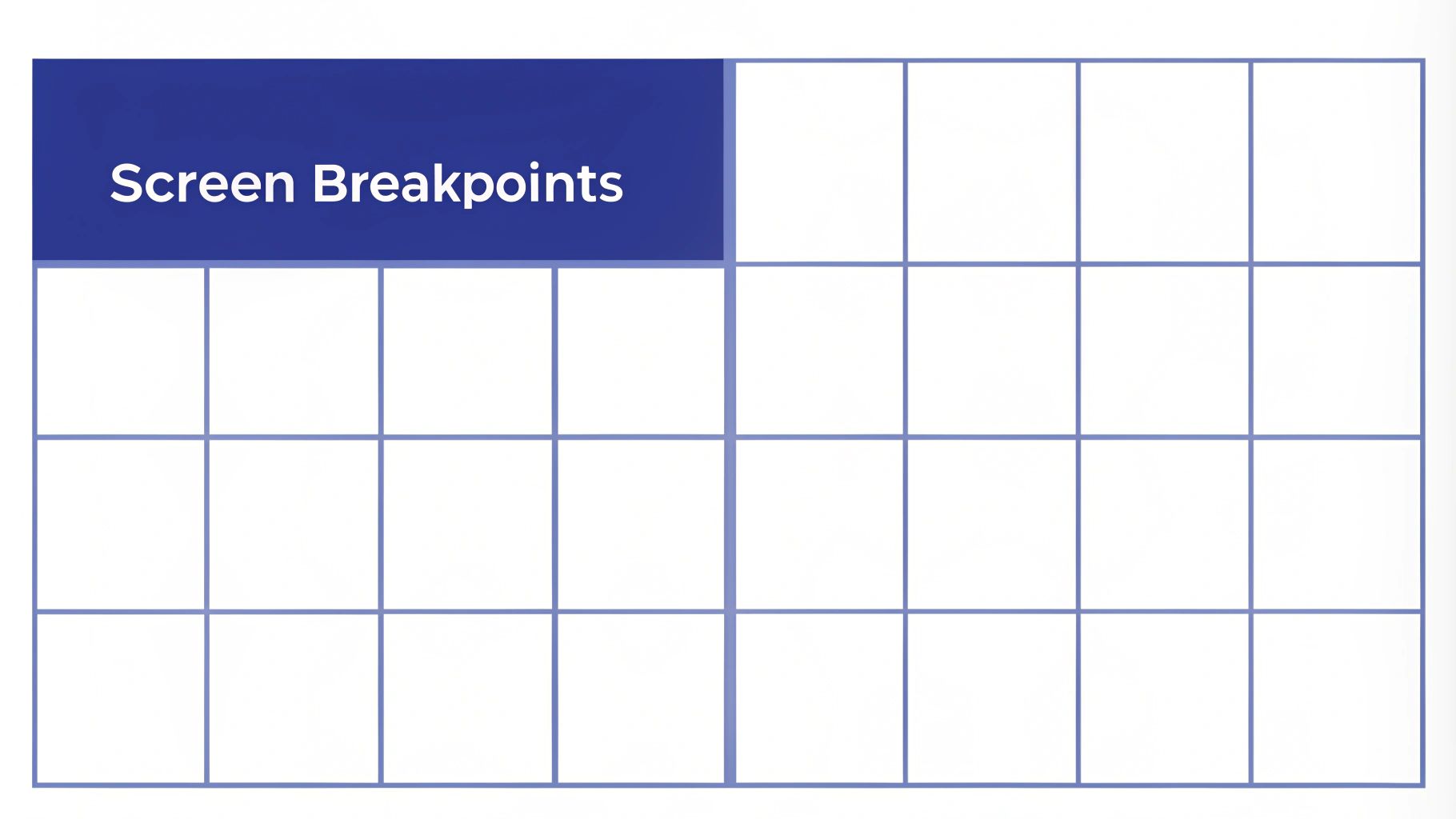
Breakpoint testing is a crucial element of responsive design testing. This involves systematically evaluating a website's appearance and functionality at specific screen widths, known as breakpoints. These breakpoints represent the points where the design adjusts to accommodate different screen sizes. This ensures the layout doesn't break and content remains accessible. Think of breakpoints like the hinges on a folding screen, allowing it to adapt to different configurations. A thorough responsive design test must include rigorous breakpoint testing.
Standard Breakpoints
While breakpoints can be customized, standard breakpoints correspond to common device sizes. These include breakpoints for mobile phones, tablets, laptops, and desktops. A common mobile breakpoint is 320px, representing smaller smartphones, while 768px typically represents a tablet. Testing at these common breakpoints ensures compatibility with most devices, catering to the most prevalent screen sizes. However, relying solely on standard breakpoints is insufficient; consider testing at custom breakpoints for specific design needs.
Targeting Custom Breakpoints
A thorough responsive design test often requires testing at custom breakpoints beyond the standard ones. This is particularly important for complex layouts or unique design elements. For instance, a design might feature a multi-column layout requiring specific breakpoints to maintain visual balance. If the target audience predominantly uses devices with unusual screen sizes, testing with breakpoints tailored to those devices becomes crucial. This ensures website functionality on the specific devices commonly used by your users. This targeted approach maximizes user satisfaction and minimizes compatibility problems.
Tools for Breakpoint Testing
The same tools used for general responsive design testing can be used for breakpoint testing. Browser developer tools, for instance, allow adjusting the viewport size precisely, enabling detailed analysis at specific breakpoints. This offers a convenient way to check layout and functionality without needing dedicated devices. Dedicated testing platforms like BrowserStack and LambdaTest enable breakpoint testing on a wide range of real devices, providing a more accurate view of how a website will render in real-world scenarios. Some platforms offer automated breakpoint testing, allowing for efficient and repeatable testing across multiple breakpoints. This streamlines the process, particularly when dealing with many breakpoints.
Beyond Visual Checks
Breakpoint testing is not only about verifying visual appearance. It's equally important to test the functionality of interactive elements at different breakpoints. This ensures buttons remain tappable, menus are navigable, and forms submit correctly. For example, a button easily clickable on a desktop might be too small to tap accurately on a smaller mobile screen at a particular breakpoint. Therefore, comprehensive responsive design testing necessitates functional testing at all relevant breakpoints. This ensures a consistent and user-friendly experience across all devices. You might be interested in how to master effective feedback strategies using mobile feedback tools. This can significantly improve usability testing during responsive design testing, offering valuable insights into user experience.
Performance Testing
Performance is a critical factor influencing user experience and website success. Performance testing must be an integral component of any responsive design test. This involves evaluating website loading speed and responsiveness on various devices and network conditions. Just as a car's performance is measured by speed and handling, a website's performance is measured by loading times and responsiveness. A slow, unresponsive website frustrates users and drives up bounce rates. This section explores the importance of performance testing and highlights key areas of focus.
Why Performance Matters in Responsive Design Test
Users expect fast-loading websites, regardless of device. This is particularly important in responsive design, where a website is accessed on devices with varying processing power and network capabilities. A website loading quickly on a powerful desktop might be slow on a budget smartphone with a limited data connection. This performance discrepancy can significantly impact user satisfaction and affect conversion rates. A responsive design test without performance testing is incomplete and risks overlooking critical usability issues. This means integrating performance testing into the process is not just recommended; it's a requirement.
Key Areas to Focus on During a Responsive Design Test
-
Page Load Time: Slow page load times contribute significantly to poor user experiences. This is especially true for mobile users who expect instant access to information. A responsive design test should analyze page load times across devices and network connections to identify potential bottlenecks. Tools like Google PageSpeed Insights help measure page load time and pinpoint areas for optimization, providing actionable insights to improve website performance and user satisfaction.
-
Image Optimization: Images are often the largest files on a webpage and significantly impact loading times. Image optimization is, therefore, crucial for performance testing. Optimizing images for different screen sizes and resolutions ensures users on mobile devices aren't downloading unnecessarily large files, which can slow loading and consume data. Techniques like image compression and using the correct image format (e.g., WebP) can dramatically improve performance without sacrificing quality.
-
Network Conditions: Users access websites under various network conditions, from high-speed Wi-Fi to slower cellular connections. A responsive design test should emulate different network speeds to evaluate performance. This is crucial for ensuring a consistent user experience, regardless of network connectivity. Testing on a simulated 3G network can reveal performance issues that might not be apparent on a fast Wi-Fi connection. This allows optimization for slower connections, improving accessibility.
-
Resource Usage: Analyzing resource usage, such as CPU and memory consumption, is crucial. This helps identify scripts or processes that may consume excessive resources, especially on less powerful mobile devices. Monitoring resource usage reveals performance bottlenecks. A poorly optimized JavaScript function, for example, could significantly impact responsiveness on a mobile device. Identifying and addressing these issues ensures a smooth user experience across devices. Browser developer tools can be invaluable for this analysis.
By addressing these performance aspects, developers ensure a fast, responsive website experience for all users, regardless of device or network limitations. Using a tool like BugSmash during the responsive design test process can significantly improve team collaboration and communication, leading to more efficient identification and resolution of performance issues.
Best Practices and Common Pitfalls
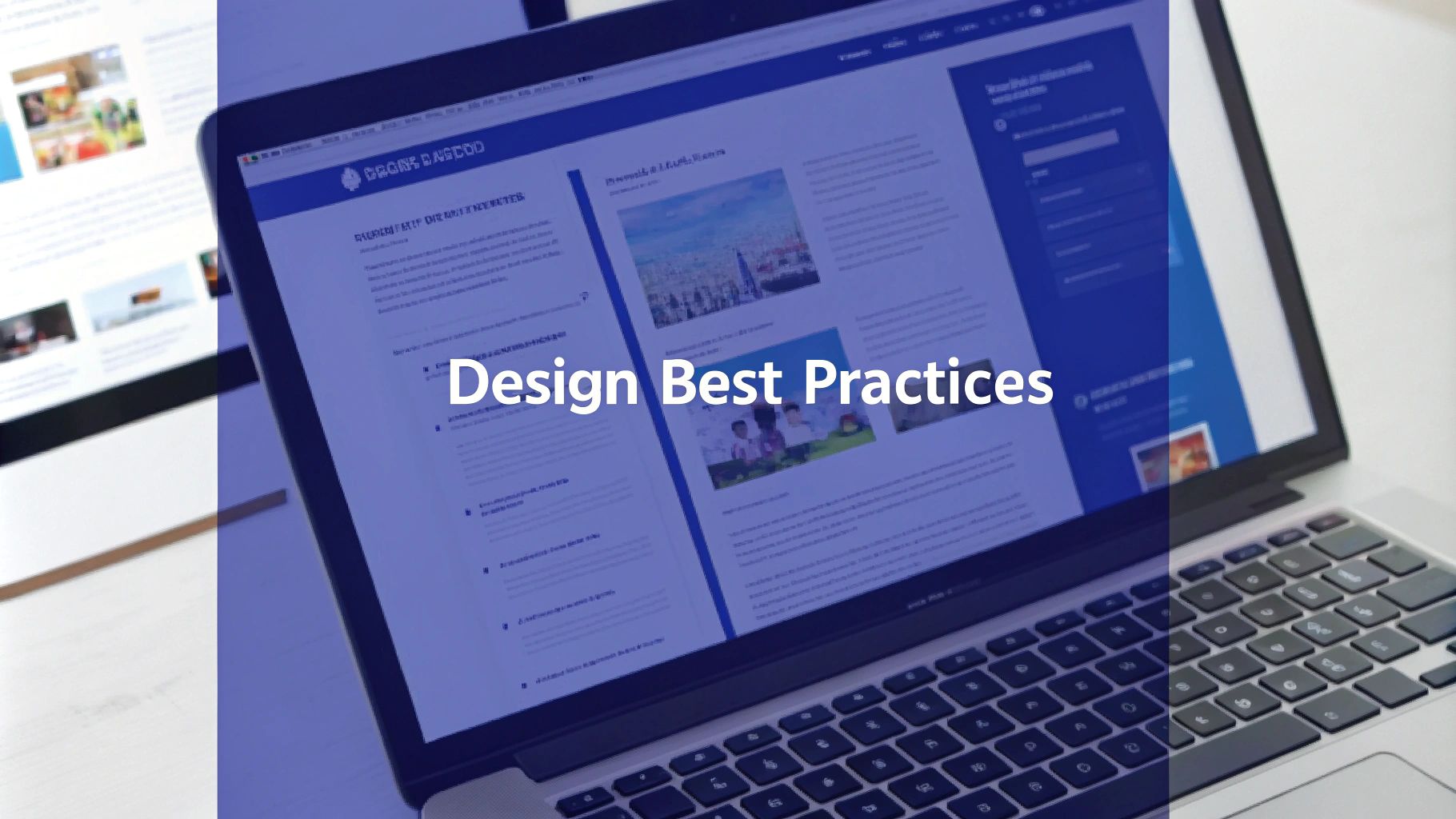
Performance testing and breakpoint analysis are essential for responsive design testing. Understanding the best practices and common pitfalls significantly impacts testing effectiveness. This involves a well-defined testing strategy, selecting suitable tools, and meticulously analyzing results. Just as a seasoned chef follows specific techniques and avoids common mistakes, a skilled web developer adheres to best practices and avoids pitfalls.
Best Practices for Responsive Design Test
-
Prioritize Real Devices: Emulators and simulators are helpful for initial checks, but testing on real devices is essential for accurate results. Real devices account for factors like processing power, network conditions, and operating system quirks that simulations may not fully capture, providing a more realistic user experience representation.
-
Test Across Multiple Browsers: Different browsers render websites differently. A website might look perfect in one browser but have layout issues in another. Thorough responsive design testing requires cross-browser testing for consistent rendering.
-
Focus on User Flows: Testing individual elements is important, but testing complete user flows is more so. This involves testing how users interact with the website, from navigation to completing actions. This helps identify usability issues that element testing in isolation might miss. A responsive design test should simulate real user interactions for a seamless experience.
-
Incorporate Performance Testing: Performance is a critical aspect of user experience. Slow-loading websites frustrate users and increase bounce rates. A responsive design test must include performance testing to identify bottlenecks and optimize loading times.
-
Document Everything: Meticulous documentation is vital for effective team communication. This includes documenting tested devices, browsers, operating systems, screen resolutions, and identified issues. Detailed documentation facilitates debugging and ensures that all issues are resolved before launch. A responsive design test should generate comprehensive, shareable reports.
Common Pitfalls in Responsive Design Test
-
Relying Solely on Emulators and Simulators: While convenient, emulators and simulators can't fully replicate real devices. Relying only on simulations can lead to overlooking subtle compatibility issues that might only appear on real devices. Testing on real devices is crucial, especially for important user flows.
-
Ignoring Performance: Focusing only on visual appearance and functionality while neglecting performance creates a subpar user experience. Even if a website looks good and functions correctly, slow loading times negatively impact users. Performance testing is an essential part of a responsive design test.
-
Insufficient Testing Coverage: Testing on a limited number of devices and browsers can lead to overlooking compatibility issues on less common platforms. A responsive design test should aim for broad coverage, including various devices, operating systems, and browser versions, especially with a diverse target audience.
-
Lack of a Defined Testing Strategy: Approaching responsive design testing without a clear plan leads to inefficient testing and missed issues. A defined strategy, including target devices, browsers, user flows, and performance metrics, is crucial for effective testing.
-
Inadequate Documentation: Poor documentation hinders team communication and makes tracking and resolving issues challenging. A responsive design test should produce detailed reports, including screenshots, screen recordings, and clear descriptions of identified problems, for efficient debugging.
By following these best practices and avoiding common pitfalls, you can conduct effective responsive design testing, ensuring a consistent and optimal experience for all users, regardless of device. Streamline your responsive design test process and manage feedback effectively with BugSmash. Learn more about how BugSmash can help.




