If you’re searching for a tool to manage video reviews and feedback without Frame.io‘s high costs, here are five top options to consider:
- BugSmash: Affordable, handles multiple media types, real-time collaboration, and version control.
- Ziflow: Advanced video proofing, automated workflows, and compliance tools for regulated industries.
- ReviewStudio: Simple and mobile-friendly, ideal for small teams needing easy feedback management.
- Aproove: Enterprise-level security, supports various file types, and compliance features.
- Filestage: Budget-friendly, supports unlimited users, and works with diverse file formats.
Quick Comparison Table
| Platform | Key Features | Best For | Starting Price |
|---|---|---|---|
| BugSmash | Centralized feedback, real-time updates | Small teams, agencies | Team-based pricing |
| Ziflow | Frame-specific annotations, automation | Large teams, compliance | Custom pricing |
| ReviewStudio | Easy annotations, mobile-friendly | Small-medium teams | Contact for pricing |
| Aproove | Digital signatures, secure sharing | Large organizations | $79/month |
| Filestage | Unlimited users, version tracking | Growing teams | Free plan available |
Each tool offers unique strengths, so pick one based on your team’s size, budget, and workflow needs.
New Video Review Tools (that aren’t Frame.io)
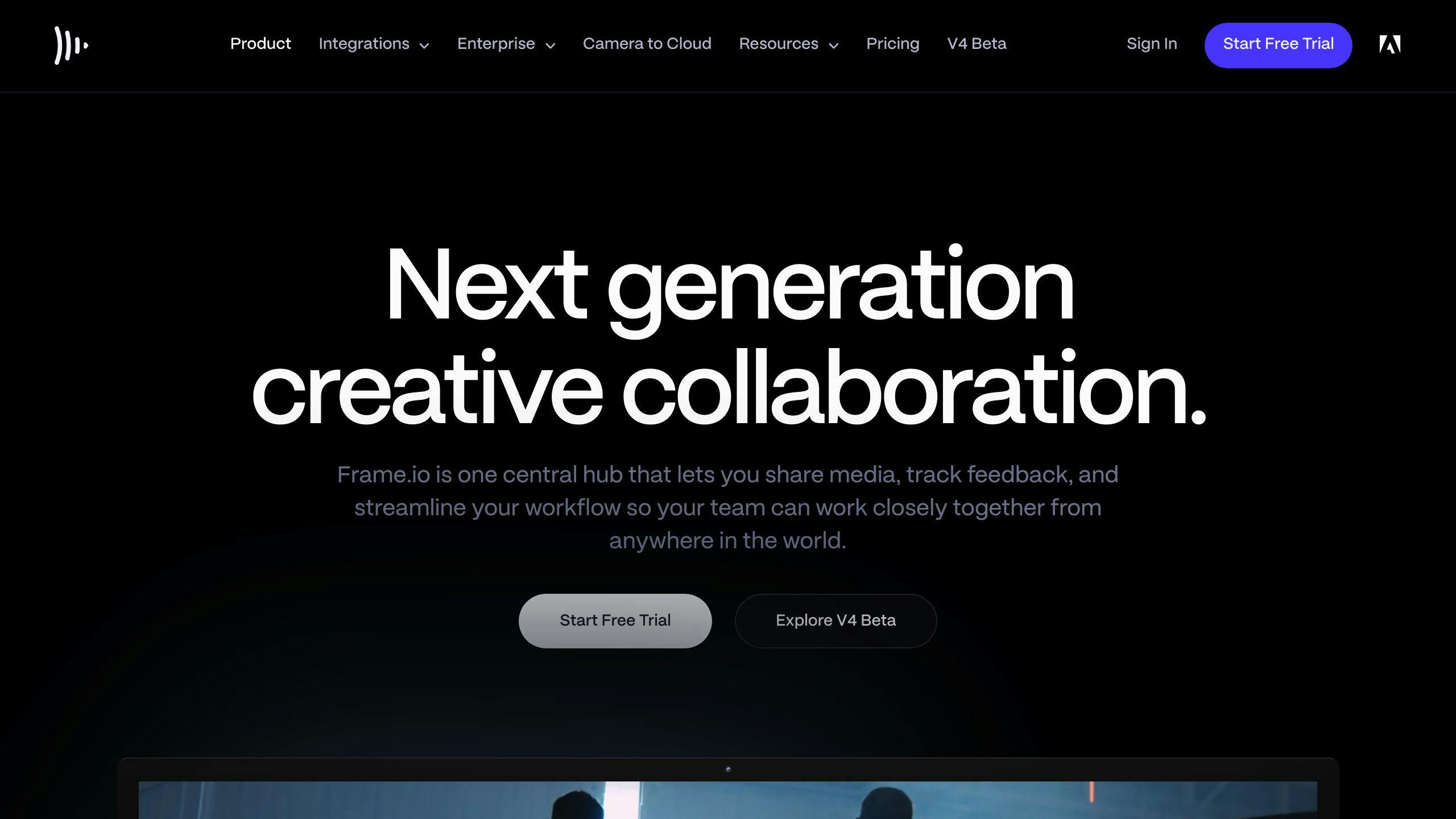
1. BugSmash
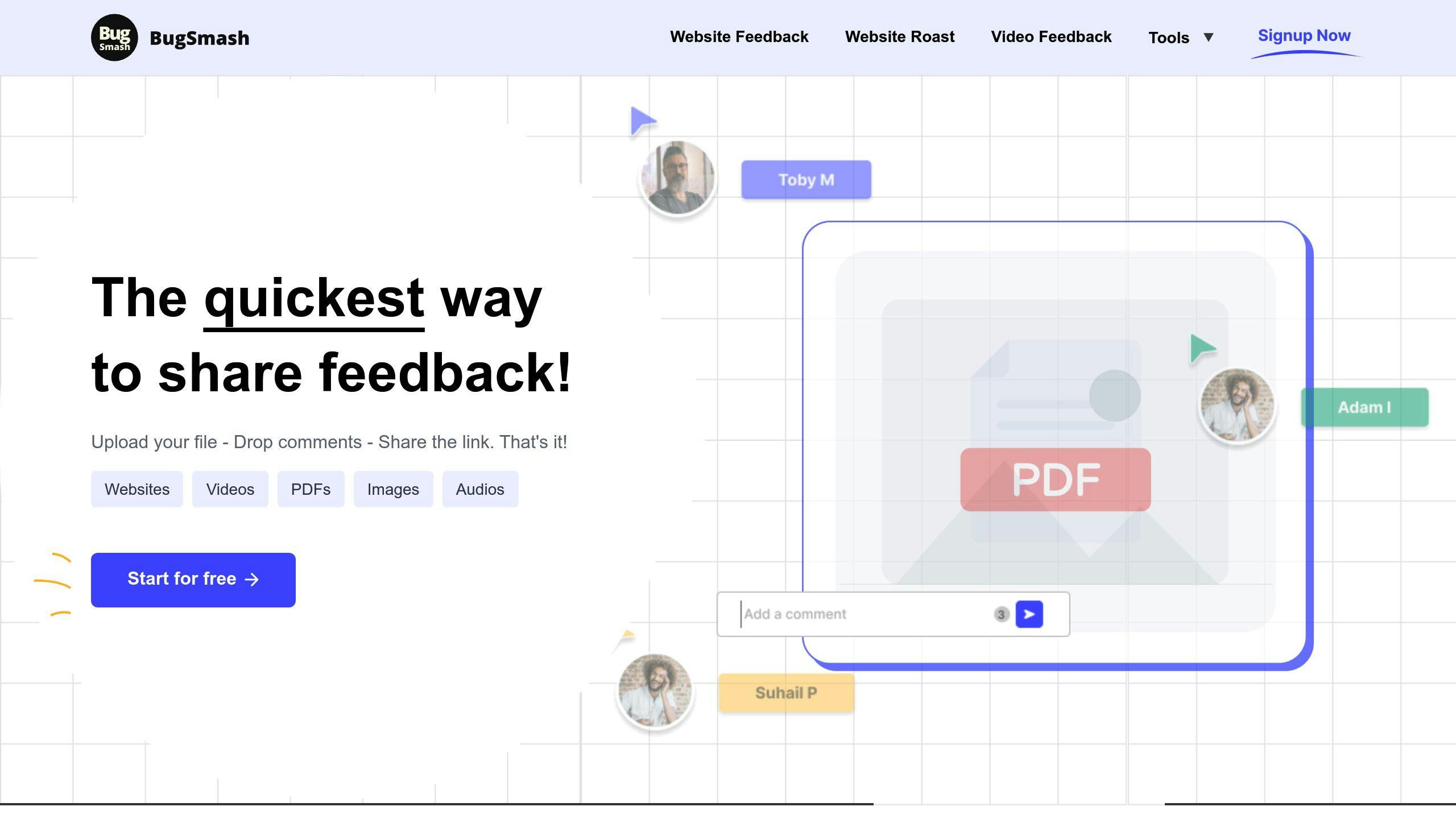
BugSmash is a tool designed to handle feedback for a variety of digital assets, including websites, mobile apps, videos, images, PDFs, and audio files. This makes it a go-to option for teams looking to centralize feedback and streamline their review process.
With BugSmash, teams can upload their work to a single dashboard. Stakeholders can then add detailed annotations and comments directly on the files, eliminating the need for scattered communication through emails or chat apps.
The platform offers team-based pricing and allows unlimited collaborators, making it a budget-friendly choice for growing teams and agencies managing multiple projects.
Key features include:
- Real-time collaboration: Teams can work together seamlessly.
- Pinpoint comments: Feedback can be added directly on specific parts of the asset.
- Version control: Tracks changes and keeps all feedback organized.
- Custom workflows: Tailored processes to fit your team’s needs.
BugSmash also simplifies project management with its version tracking system, preserving feedback threads and creating a clear timeline of changes. The dashboard provides live updates, ensuring teams stay on track and don’t miss any critical input.
Its user-friendly interface integrates easily with existing workflows, requiring little to no training while boosting productivity.
While BugSmash offers a broad range of tools and affordability, platforms like Ziflow also bring specialized features for creative teams, giving users more options depending on their specific needs.
2. Ziflow
Ziflow stands out by offering automated workflows and compliance tools, making it a great choice for industries with strict regulations. This platform is designed for agencies and in-house creative teams managing intricate workflows.
One of its key strengths is its video review feature, which includes frame-specific annotation tools. These allow teams to leave precise feedback on individual video frames, making it perfect for detailed projects. This level of accuracy helps reduce misunderstandings and simplifies the revision process.
Ziflow also includes automated workflow templates and an auto-comparison tool that make approvals quicker and ensure no changes are missed. Its built-in compliance features and audit trails promote accountability and help meet regulatory standards.
| Feature Category | Capabilities |
|---|---|
| Video Proofing | Frame-specific annotations, real-time collaboration |
| Workflow Management | Automated templates, version control, audit trails |
| Compliance Tools | Regulatory and marketing compliance |
| Integration Options | Connects with design and project management tools |
The platform integrates smoothly with tools like Adobe Creative Cloud and Trello, helping creative teams work more efficiently.
While Ziflow is packed with features suited for larger teams with complex workflows, smaller teams may find simpler tools like ReviewStudio a better fit for their needs.
3. ReviewStudio
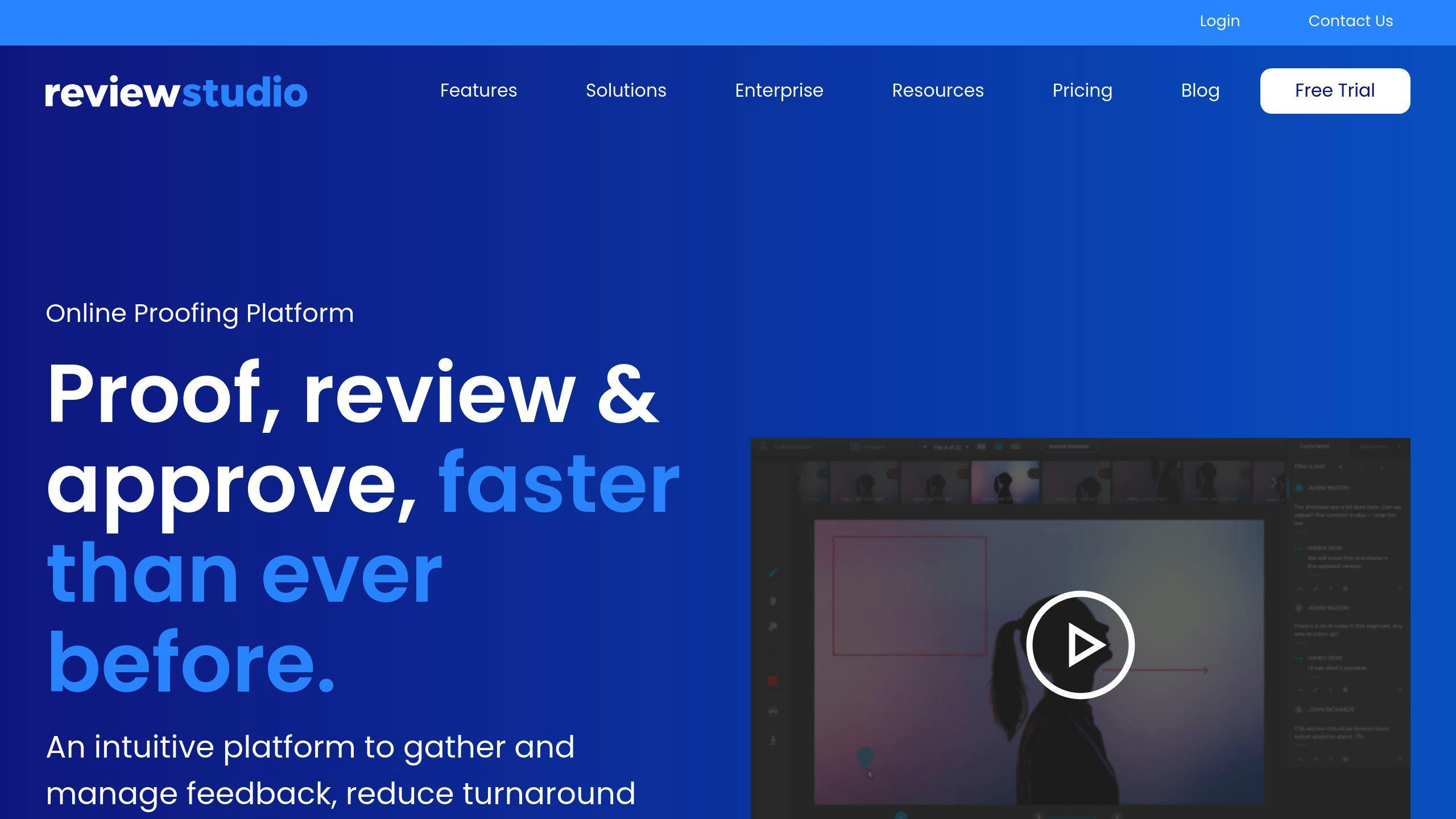
ReviewStudio is designed to streamline feedback and make collaborative reviews easier, especially for agencies and production teams. It provides tools that simplify the review process and keep everything centralized.
The platform’s annotation tools work smoothly on both desktop and mobile devices, making it easy for teams – whether remote or hybrid – to share and review feedback across different platforms.
With a focus on precise and clear feedback, ReviewStudio’s annotation features allow users to leave asset-specific comments. This reduces the need for endless clarifications and ensures everyone stays on the same page.
| Feature Category | Capabilities |
|---|---|
| Accessibility | Works on desktop and mobile platforms |
| Collaboration Tools | Asset-specific annotations, centralized feedback system |
| File Support | Compatible with multiple file formats |
| Project Management | Centralized approval workflows |
The interface is straightforward and user-friendly, making it a great option for teams looking for efficient collaboration tools without unnecessary complexity. Unlike Frame.io, which offers more advanced features, ReviewStudio focuses on simplicity and ease of use, making it a solid choice for those who want a lighter tool.
For small to medium-sized creative teams, ReviewStudio provides an intuitive way to manage feedback without overwhelming users with extra features. It delivers the essential tools needed for effective collaboration while staying easy to navigate.
If your team requires more advanced workflow automation, you might want to consider alternatives like Aproove, which offers additional options beyond ReviewStudio’s streamlined design.
sbb-itb-54a62c3
4. Aproove
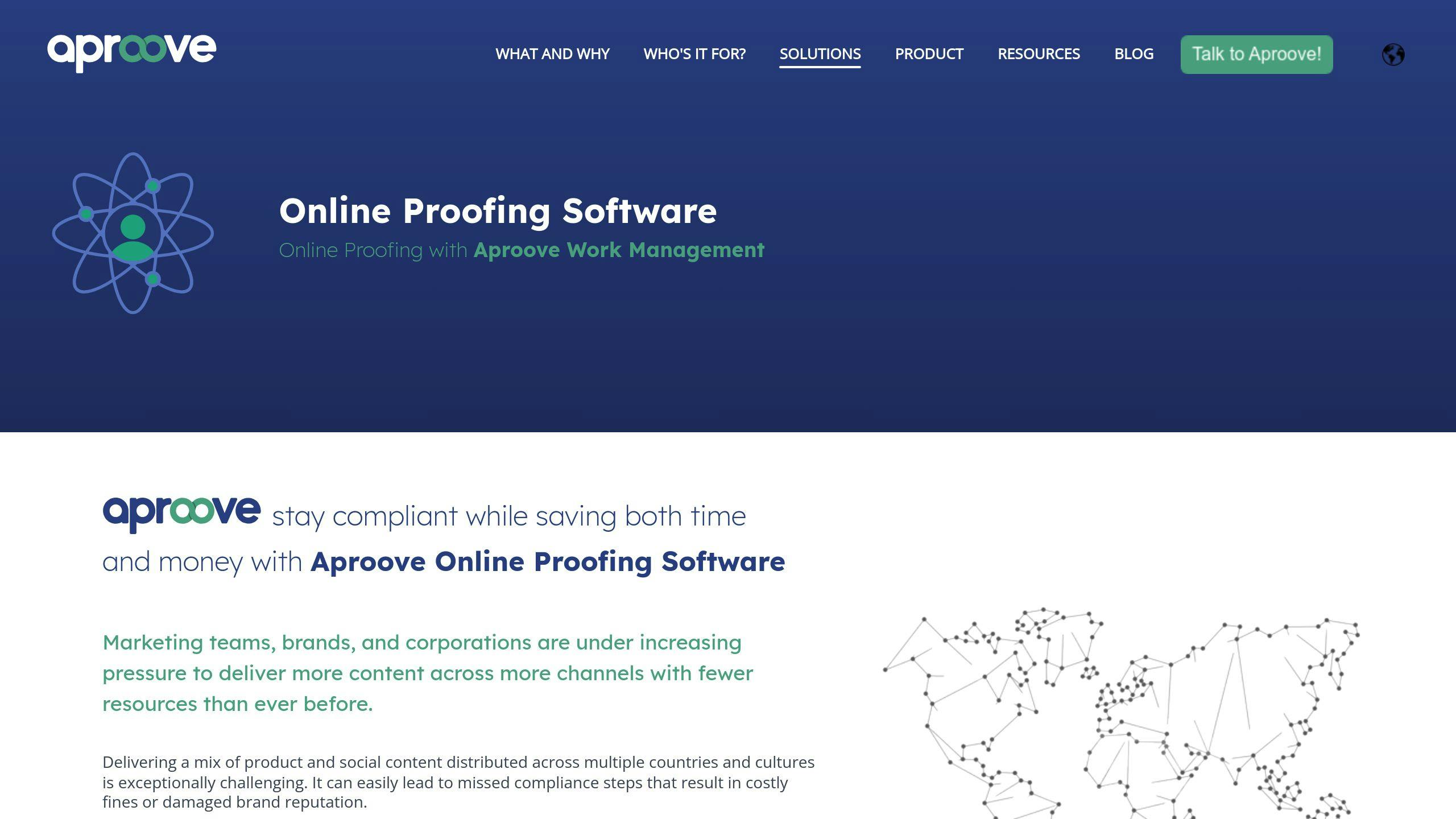
Aproove is an online proofing tool tailored for marketing teams handling various creative projects. Unlike Frame.io, which focuses on video, Aproove supports multiple file types, including Adobe Creative Suite files, Office documents, videos, and images. This makes it ideal for teams working across different media.
The platform is packed with features designed for larger organizations, especially those with strict compliance needs. It offers digital signatures and passphrase-protected sharing to secure sensitive assets. Additionally, its searchable storage helps teams keep files organized and easily accessible.
| Feature | Details |
|---|---|
| File Support | Adobe Creative Suite, Office docs, videos, images |
| Security | Digital signatures, passphrase-protected sharing |
| Collaboration | Real-time comments, version tracking |
| Asset Management | Searchable storage, organized assets |
Pricing starts at $79/month, making it a cost-effective option for larger teams compared to Frame.io’s per-user pricing [1]. Custom workflows, detailed annotations, and reporting tools simplify revisions and improve team productivity. Its compliance features and asset management tools are especially helpful for marketing teams handling an increasing volume of creative work.
For teams that need strong digital asset management alongside proofing capabilities, Aproove provides a balance of flexibility and control [1][2].
That said, for smaller teams or those looking for a simpler, budget-friendly option, Filestage might be a better alternative.
5. Filestage
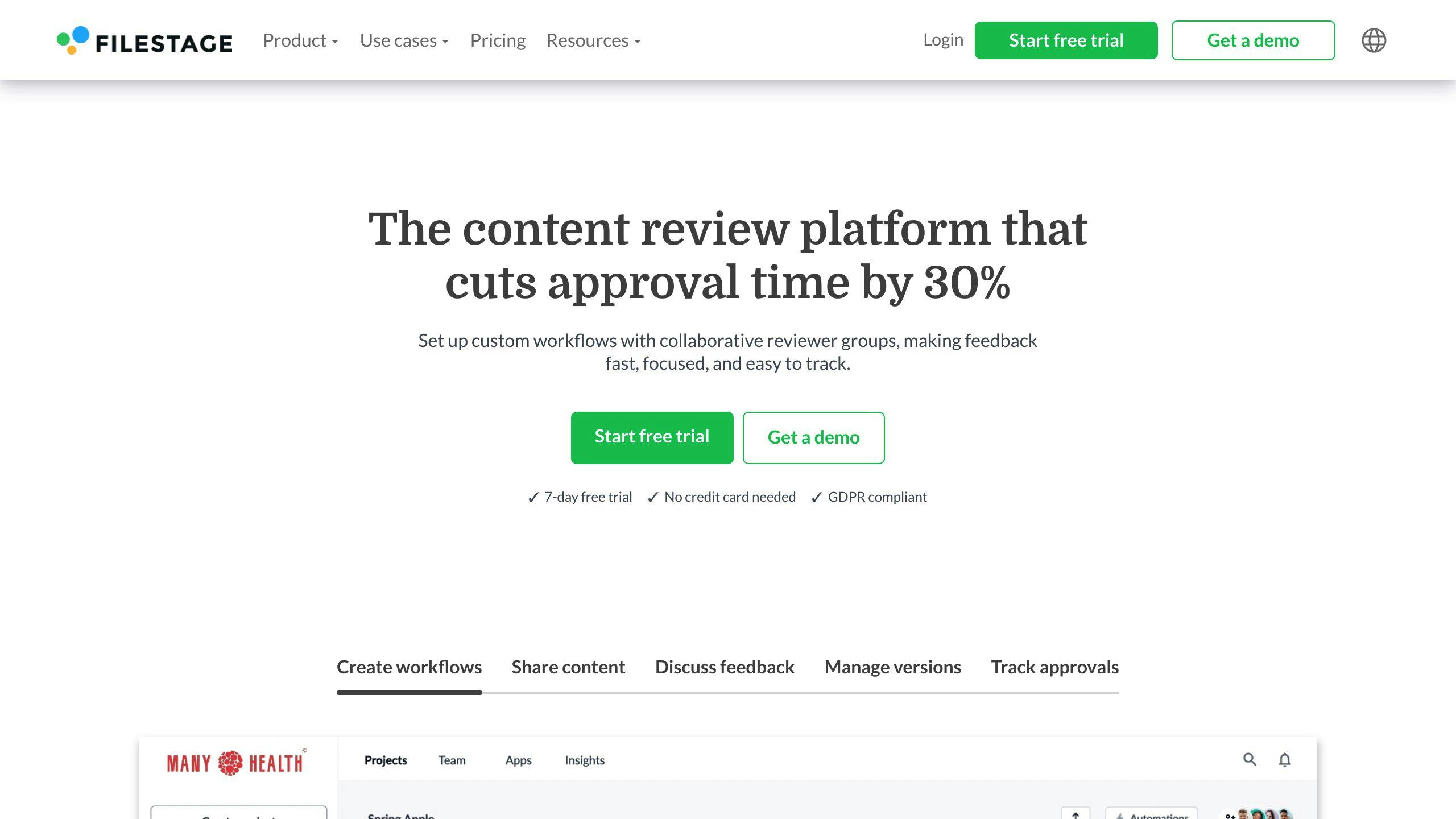
Filestage is a Frame.io alternative that supports a wide variety of file formats. Beyond traditional media files like videos and images, it also handles live websites, interactive HTML banners, and email campaigns, offering flexibility for diverse projects [2].
The platform encourages team collaboration by allowing unlimited team members to join the review process. This setup is especially useful for growing organizations, as it removes the limitations of user-based licensing. Everyone involved can contribute without worrying about extra fees.
Filestage’s pricing is team-focused, which can be more budget-friendly compared to Frame.io’s per-user pricing. It even includes a free tier with 2 GB of storage [2].
| Feature Category | Capabilities |
|---|---|
| File Support | Videos, images, documents, live websites, HTML |
| Collaboration | Unlimited team members, real-time commenting |
| Review Tools | Version comparison, downloadable reports |
| Security | Custom-branded emails, link expiration, encrypted storage |
The platform includes a detailed annotation system and integrated feedback tools, simplifying the approval process. Features like real-time collaboration, version control, and downloadable reports help teams stay organized and efficient [2].
Filestage also prioritizes security, offering encrypted storage and options for setting expiration dates on shared links. These measures ensure that files remain protected throughout the review process [2].
The interface is user-friendly, making it easy for teams to adapt, even if they’re switching from another tool. Its straightforward design helps teams collect feedback and manage projects without needing extensive training.
For creative teams looking for flexibility and cost-effective solutions, Filestage stands out as a strong option, especially when compared to other tools covered in this analysis.
Advantages and Disadvantages
When looking at Frame.io alternatives, each platform has its strengths and weaknesses that can affect your workflow. Here’s a breakdown of some key options:
| Platform | Strengths | Limitations |
|---|---|---|
| BugSmash | • Centralized feedback for all media types • Direct file annotations • Progress tracking dashboard |
• Limited free storage • Relatively new platform |
| Ziflow | • Wide range of integrations • Advanced automation features • Sophisticated review tools |
• Steep learning curve • No public pricing |
| ReviewStudio | • Mobile-friendly reviews • Cross-platform commenting • Easy-to-use interface |
• Few integrations • Limited features for large enterprises |
| Aproove | • Strong enterprise security • Digital signature capabilities • Compliance tools |
• Higher price ($79/month) [1] • May be too complex for small teams |
| Filestage | • Free plan allows unlimited users • Supports a variety of file formats • Team-oriented pricing |
• 2GB free storage limit [2] • Basic annotation features |
BugSmash stands out for its centralized feedback system that works across various media formats, making it a simple yet effective choice for teams prioritizing straightforward collaboration [1].
Ziflow offers advanced automation and integration options, which are ideal for teams managing complex projects. However, its tools require some upfront training to master [1].
Aproove is tailored for larger organizations with strict security and compliance needs. Its higher cost is offset by features like enterprise-level security and digital signatures, making it a strong choice for businesses with regulatory requirements [1][2].
Filestage provides a budget-friendly option with unlimited users on its free plan. While storage is limited, its balance of accessibility and functionality fits well for growing teams [2].
ReviewStudio bridges the gap between mobile and desktop usability. Its focus on simplicity and device compatibility makes it a great pick for agencies handling client feedback on the go.
Key Factors to Consider
When selecting the right platform, think about:
- How complex your projects are
- Your team’s size and potential growth
- Security and compliance demands
- The integrations your workflows require
- Your overall budget
The market for feedback tools is growing, with many options offering features that can rival or even outperform Frame.io – all while staying competitively priced [2]. Your choice will ultimately depend on your team’s specific needs, whether that’s automation, affordability, or enterprise-level security.
Conclusion
BugSmash stands out as a strong contender among Frame.io alternatives, though each platform brings its own strengths to the table, catering to different needs.
BugSmash shines with its centralized feedback management, while platforms like Ziflow and Filestage focus on automation and scalability. The trend toward flexible pricing has made these tools even more appealing. For instance, Filestage offers an unlimited-user free plan, and BugSmash uses a team-based pricing model.
When choosing the right platform for your team, keep these factors in mind:
- Compatibility: Ensure it supports your media types and integrates with existing tools.
- Scalability: Look for pricing that grows with your team.
- Security: Features like encryption and compliance tools are crucial.
BugSmash simplifies feedback management without losing essential collaboration features, making it an excellent choice for creative teams that value ease of use and efficiency. Its competitive pricing adds to its appeal.
For teams with specific needs, Ziflow excels in automation, Aproove offers enterprise-level security features [1], and Filestage provides accessibility and flexible pricing that works well for teams of any size [2].



