Understanding the True Impact of Design Decisions
Design shapes how users perceive and interact with your product, acting as a direct reflection of your brand's credibility and values. Learning to give effective design feedback requires looking beyond personal preferences to understand user psychology and align with business goals.
The Power of First Impressions and Credibility
Studies show that 48% of users make snap judgments about a website's credibility based solely on its design. Those first few seconds of interaction can make or break user trust and engagement. For instance, a messy interface with unclear navigation often drives visitors away immediately, while a clean, intuitive design encourages them to explore further. These instant reactions directly affect not just user engagement but also business outcomes.
The Balancing Act: Aesthetics and Business Impact
While attractive design matters, feedback must focus equally on how design choices support concrete business objectives. Consider a landing page – even stunning visuals fall flat if they don't guide users to take desired actions like newsletter signups or purchases. Effective feedback examines both the visual appeal and practical functionality of design elements.
User Psychology and Design Decisions
Good design taps into principles of user psychology to create smooth, intuitive experiences. Clear visual hierarchies, logical navigation flows, and focused calls-to-action meaningfully improve how users interact with a product. Take an e-commerce site as an example – if shoppers struggle to find product details or complete checkout, they'll likely abandon their carts. Design feedback should prioritize creating frictionless user journeys.
Measuring the Impact of Design Feedback
Companies often invest $2,000-$6,000 in web design, with user experience (UX) design delivering returns of $2-$100 for every dollar spent. By grounding feedback in real data from A/B tests and user research, teams can demonstrate the concrete value of design changes. This evidence-based approach helps justify design decisions and prioritize improvements that will have the greatest impact. When aesthetic considerations align with measurable insights, feedback drives meaningful progress toward business goals.
Crafting Feedback That Actually Drives Improvement

Great design impacts business success, which means giving effective feedback is essential for achieving results. When feedback is delivered thoughtfully, it can spark creativity and drive meaningful improvements. Let's explore proven approaches used by successful design teams to evaluate and enhance designs while considering aesthetics, business needs, and user experience.
Structuring Your Feedback for Maximum Impact
Clear, specific feedback is crucial for helping designers improve their work. Rather than vague comments like "make it pop," use a structured framework that identifies exactly what needs work and why. Consider this simple but effective approach:
- What: Name the specific design element (e.g., "the call-to-action button")
- Why: Explain the problem and its effects (e.g., "blends into the background, making it hard for users to find")
- How: Offer potential solutions (e.g., "we could increase contrast or move it to a more visible spot")
This method helps designers understand your reasoning and gives them a starting point for fixes. Including visual examples, like annotated screenshots in BugSmash, makes your points even clearer and leads to more productive discussions.
Balancing Critique with Positive Reinforcement
While fixing issues is important, remember to highlight what's working well. Starting with positives sets a constructive tone and makes designers more open to criticism. For instance: "The clean homepage layout works great – now let's look at making the navigation more user-friendly." This balanced approach creates an environment where feedback helps everyone grow.
Focusing on User Needs and Business Goals
Always connect your feedback to user needs and business objectives. If something makes navigation difficult, explain how it affects the user experience and key metrics like conversion rates. This approach shows clear reasons for changes and helps prioritize improvements with the biggest impact. Remember that good design serves both users and business needs.
Collaborative Feedback Sessions for Best Results
The best feedback flows both ways. Group feedback sessions using tools like BugSmash allow designers to explain their choices and explore solutions together. This collaborative process often leads to better results – research by NNGroup found that design improvements based on feedback increase user satisfaction by 35%. Regular feedback sessions also build a culture where everyone sees feedback as valuable for making designs better. By following these guidelines, you'll give feedback that truly helps improve designs and achieve business goals.
Navigating Mobile Design Challenges With Confidence
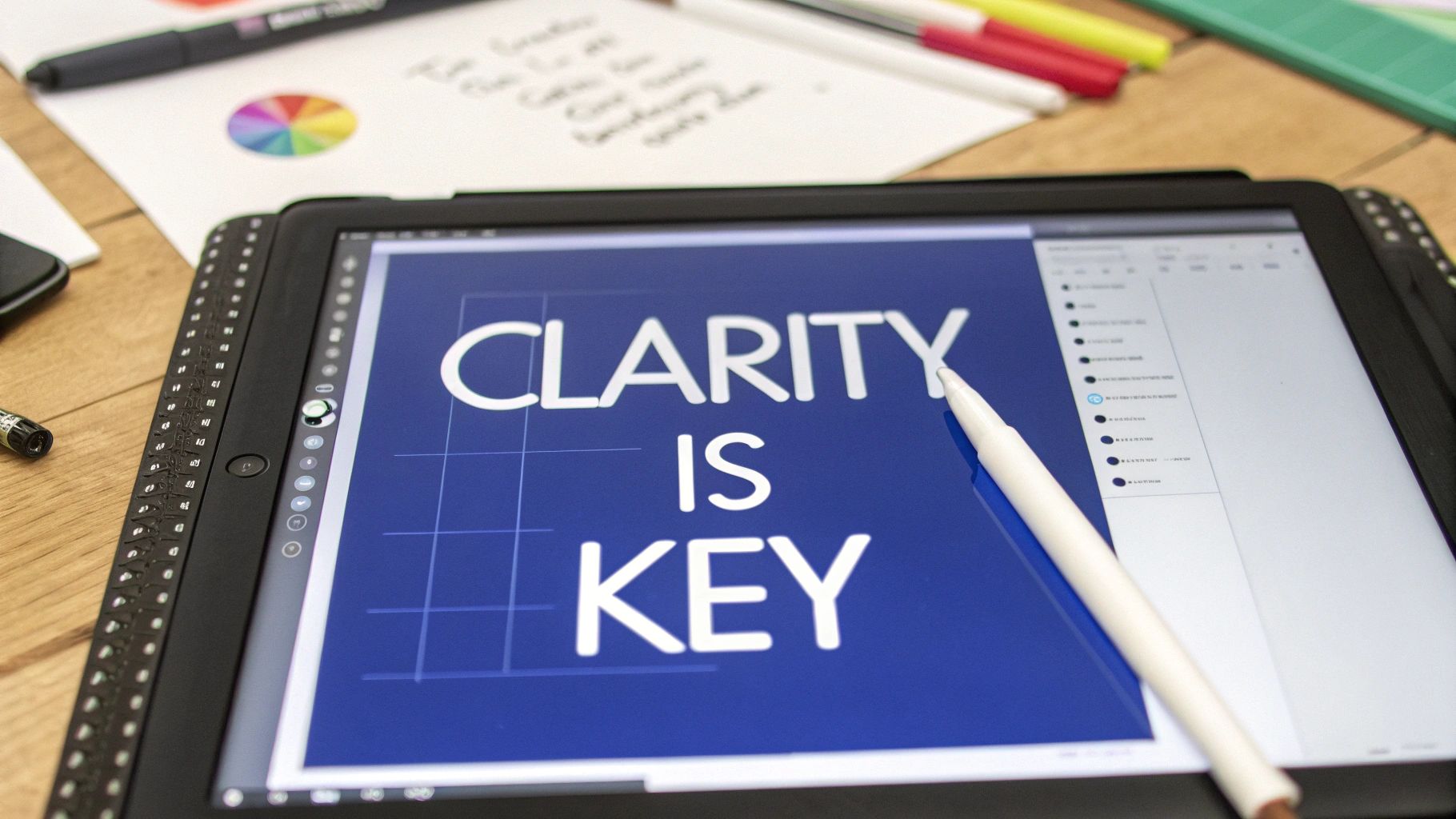
With mobile devices now representing over 50% of web traffic, delivering effective feedback on mobile design has become essential for creating successful digital experiences. Let's explore practical ways to evaluate and improve mobile interfaces through thoughtful feedback.
Understanding the Mobile User
Mobile users face unique constraints and behaviors compared to desktop users. They often multitask while on the move, have limited attention spans, and deal with varying environmental conditions. For instance, statistics show a high 67.4% mobile bounce rate when users struggle to complete key tasks like making a purchase. When providing design feedback, consider how these real-world usage patterns impact the user experience and shape your suggestions around making tasks simpler and more efficient.
Evaluating Mobile Interactions
Good mobile feedback focuses on the specific elements that make or break the mobile experience. Pay attention to how users physically interact with the interface – are buttons large enough to tap easily? Does the navigation work well with one hand? Are common gestures like swiping implemented in an intuitive way? Your feedback should highlight concrete issues and propose clear solutions based on established mobile design patterns and best practices.
Addressing Responsive Design and Performance
A key part of mobile design feedback involves testing how well the interface adapts across different devices and screens. According to research, 73.1% of designers cite poor responsive design as a main reason users abandon websites. Check if layouts adjust smoothly, images load quickly, and content remains accessible at various sizes. Since slow loading significantly increases bounce rates on mobile, include specific recommendations for optimizing performance through techniques like image compression and code minification.
Mobile-First Feedback Frameworks
To make your feedback more actionable, use a structured approach that covers the core aspects of mobile design. Here's an example framework focusing on key areas:
| Area | Problem | Suggestion |
|---|---|---|
| Navigation | Menu items too small to tap comfortably | Increase the touch target size of menu items to at least 44×44 pixels. |
| Layout | Content overflows on smaller screens | Implement a responsive design that adjusts to different screen sizes. |
| Performance | Images take too long to load | Optimize images for web and use appropriate file formats to reduce file sizes. |
| User Input | Form fields are difficult to fill out on mobile | Use larger input fields and ensure the keyboard type is appropriate for the input. |
By following a clear structure, you can communicate issues and solutions in a way that helps designers create better mobile experiences. Focus your feedback on practical improvements that address real user needs while accounting for mobile constraints. This approach leads to lower bounce rates, better engagement, and interfaces that truly work for mobile users.
Identifying and Communicating Critical UX Problems
Effective design feedback goes far beyond simple aesthetic reactions – it requires a deep understanding of how design choices affect real users. By learning to identify and clearly communicate UX problems, you can help create products that are both visually appealing and genuinely easy to use.
Understanding User Flows and Interactions
The heart of identifying UX problems lies in analyzing user flows – the paths people take to complete tasks within a product. Consider an e-commerce website purchase flow. When done well, users move smoothly from finding products to checking out. But if the process involves confusing navigation or too many steps, users get frustrated and abandon their carts. Research shows navigation confusion is a leading cause of website abandonment. So when reviewing designs, ask: Can users easily move between sections? Are the steps logical? What roadblocks might prevent users from completing key tasks?
Evaluating Visual Hierarchy and Information Architecture
Good visual hierarchy guides users' attention to the most important elements first through purposeful use of size, color, and spacing. For example, making call-to-action buttons larger and more prominent helps users quickly spot key conversion points. But when layouts become cluttered or disorganized, finding essential information becomes a chore. When assessing designs, consider: Does the visual hierarchy effectively direct attention? Is information presented in a clear, scannable way? What layout changes could make the content easier to process?
Prioritizing UX Issues and Proposing Solutions
Some UX problems seriously impact core user tasks and business goals, while others are minor annoyances. Focus your feedback on the most critical issues first. A broken checkout flow directly hurts sales more than a misaligned image on an about page. When highlighting problems, explain their real impact. Rather than just saying "The navigation is confusing," specify how it affects users: "The unclear navigation structure makes it hard for customers to find product details, leading to lost sales." Then propose specific fixes: "Simplify the menu categories and use plain language labels to help users navigate more easily."
Utilizing Tools and Techniques for Effective Communication
Clear communication is key for driving real improvements. Visual feedback tools like BugSmash let you annotate screenshots and add comments directly on designs, eliminating confusion about what needs fixing. When presenting feedback, start with a summary of key issues before diving into detailed explanations and solutions. Use relevant examples to illustrate complex problems. The combination of clear communication and practical tools helps ensure your feedback leads to meaningful improvements that benefit both users and business goals. This systematic approach to identifying and discussing UX problems forms the foundation for giving truly effective design feedback.
Leveraging Data to Support Your Design Feedback

Strong design feedback needs more than just personal opinions – it requires concrete data to back up suggestions and drive real improvements. When you ground your feedback in data, you transform suggestions into proven recommendations that teams can act on with confidence.
Why Data Matters in Design Feedback
Data provides an objective foundation that helps separate personal preferences from actual user behavior and business needs. For instance, rather than simply stating "I think we should change the navigation," you can say "Our user testing shows a 30% improvement in task completion with this revised navigation structure." This evidence-based approach makes your feedback more compelling and actionable. Plus, data helps teams focus on the most impactful changes first – issues affecting 80% of users naturally deserve more attention than those impacting just a small group.
Incorporating Analytics Into Your Feedback
Tools like Google Analytics give rich insights into how users interact with your site, from bounce rates to time on page and conversion metrics. These numbers tell important stories about design effectiveness. A high bounce rate might point to confusing layouts or unclear calls-to-action. Instead of saying "The layout feels off," you can suggest specific improvements backed by user behavior data, like simplifying page structure or making key actions more prominent.
Using User Testing Results to Strengthen Your Feedback
Direct user testing reveals exactly how people interact with designs in practice. By watching real users, you can identify specific pain points and recommend targeted solutions. For example, if multiple users get stuck during checkout, you can highlight those friction points and suggest fixes based on observed behavior patterns. This creates a direct line between user needs and design improvements. You might be interested in: How to centralize team feedback.
The Power of Performance Metrics
Site performance has a huge impact on user experience – slow pages frustrate users and increase abandonment. Recent studies show that 73.1% of designers cite non-responsive design as a key reason users leave websites. When giving feedback, include data on page speed and suggest specific optimizations. Connect these metrics to business outcomes by highlighting how performance issues affect conversion rates and revenue.
Presenting Data Effectively
Having good data isn't enough – you need to present it clearly to influence designers and stakeholders. Use simple visuals like charts to illustrate key points rather than overwhelming detail. For example, instead of sharing complex analytics spreadsheets, create a focused graph showing how a design change improved conversions. Keep explanations brief and highlight the most important insights. The goal is to use data to guide better design decisions, not to overload teams with numbers. When you combine clear data presentation with specific recommendations, you help teams make informed choices that measurably improve both user experience and business results.
Building a Culture of Constructive Design Feedback

Great design emerges from honest, thoughtful critique. When teams create an environment where feedback flows naturally and constructively, it leads to better outcomes and stronger designs. The key is building feedback practices that encourage growth while maintaining respect and professionalism.
Establishing Clear Feedback Protocols
Like any important process, design feedback needs clear guidelines to be effective. Start by defining exactly who gives feedback at each stage – whether it's peer reviews first, followed by input from senior designers and stakeholders. Set regular touchpoints, from quick daily check-ins to deeper weekly reviews, to keep projects moving forward smoothly. This steady cadence prevents feedback from becoming overwhelming. Think of it like maintaining a car – regular tune-ups prevent major breakdowns later.
Managing Conflicting Opinions and Building Consensus
Design often sparks differing viewpoints, which is natural and healthy. The challenge lies in channeling those diverse perspectives productively. Having a skilled facilitator guide feedback discussions makes a big difference. They can keep conversations focused on user needs and business goals while ensuring everyone feels heard. For instance, when team members disagree about an interface element, the facilitator helps explore the reasoning behind each position. This often leads to creative compromises or even better solutions that combine multiple insights.
Ensuring Feedback Translates into Actionable Improvements
For feedback to have real impact, teams need clear processes to track and implement changes. Use project management tools to assign specific tasks based on feedback received. Schedule follow-up discussions focused on how feedback was incorporated. When designers explain how they addressed input, it demonstrates accountability and helps the whole team learn. It also shows that feedback directly shapes the final product. Get more tips in our article about 5 ways to manage content review feedback.
Implementing Regular Design Reviews
Consistent design reviews keep projects aligned with goals while fostering valuable discussions. Make these sessions focused times for meaningful critique and brainstorming. Research shows the value – a NNGroup study found that iterative design informed by user feedback can boost satisfaction by 35%. By making feedback a regular priority, teams ensure designs meet both aesthetic and functional requirements while delivering excellent user experiences.
Ready to improve your design feedback process? BugSmash provides a central platform for reviewing and commenting on all your design assets – from websites and videos to PDFs and images. Start your free trial today and see how organized, actionable feedback can transform your design workflow. Get started with BugSmash now!




![Read more about the article How to Annotate a PDF in 5 Simple Steps [2025 Workflow Guide]](https://bugsmash.io/blog/wp-content/uploads/2025/05/how-to-annotate-pdf-easily-768x768.jpg)
Pingback: Improve Your Design Feedback Process Today – BugSmash Blogs