Struggling with tone in remote team feedback? Emojis can help. They add emotional clarity, soften criticism, and strengthen team connections in written messages. Here’s why and how to use them effectively:
- Why Emojis Work: They bridge the emotional gap in text-based communication, reducing misunderstandings and making feedback feel more human.
- Best Practices: Use clear, universally understood emojis (e.g., 👍 for approval, 🤔 for reflection) and limit them to 1–2 per message to maintain professionalism.
- Tools to Try: Platforms like BugSmash integrate emojis into feedback, pairing emotional context with actionable annotations.
Start using emojis to make feedback clearer, kinder, and more effective for your remote team.
Is Your Emoji Usage Costing You Professional Credibility?
Guidelines for Using Emojis in Feedback
Emojis can add clarity and emotional context to feedback when used correctly. Here’s how to make the most of them.
Choosing the Right Emojis
Pick emojis that are widely understood to avoid confusion:
| Emoji | Purpose | Example Use |
|---|---|---|
| 👍 | Agreement or approval | Confirming a task is done |
| 🤔 | Encouraging reflection | Asking for more details |
| ✨ | Highlighting great work | Praising improvements |
| ❗ | Emphasizing urgency | Flagging critical items |
Stick to emojis with clear, universal meanings to prevent cultural misunderstandings. The key is not just selecting the right emoji but also using it in an appropriate way.
Using Emojis Professionally and Effectively
Emojis should enhance your message, not distract from it. Follow these tips:
- Limit to 1–2 emojis per message to keep your communication clear and impactful.
- Use them in casual or constructive feedback, not in sensitive or formal discussions.
- Agree on meanings as a team to ensure everyone is on the same page about their use.
For detailed feedback, pair emojis with clear written explanations. This ensures your message is understood while still adding a touch of emotional context.
Consider integrating emojis into feedback tools to make their use consistent and effective across your team.
sbb-itb-54a62c3
Incorporating Emojis into Feedback Tools
Modern feedback tools now include emoji support, making communication clearer and more expressive. This addition helps remote teams convey tone and context, bridging the gap left by the absence of face-to-face interactions.
Using BugSmash for Feedback
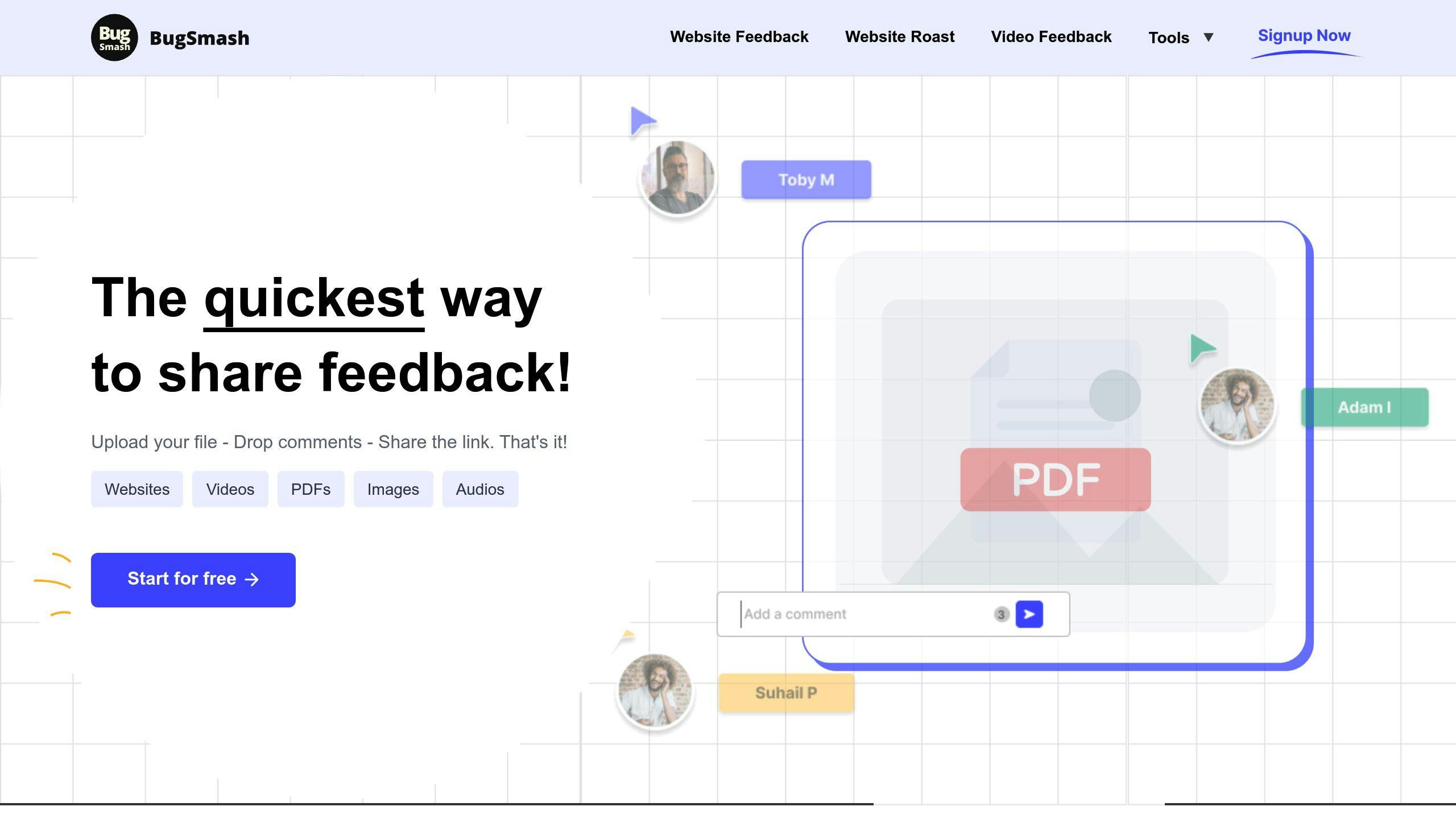
BugSmash takes feedback a step further by integrating emojis into its annotation features. Teams can use emojis to add emotional context to their feedback. For instance, a ‘👍’ can signal approval for a design, while a ‘❗’ highlights something that needs immediate attention. All feedback is organized in a single dashboard, making it easy to manage and act on.
This centralized approach is especially useful for remote teams, where body language and tone are missing. Emojis help preserve some of that emotional nuance, ensuring feedback feels more personal and effective.
Simplifying Feedback with Annotations
Annotation tools make feedback more actionable by pairing visual cues with emotional context. Emojis can enhance annotations in various ways:
| Annotation Type | Emoji Example | Purpose |
|---|---|---|
| Markups | 👉 + target area | Clearly directs focus |
| Comments | 💡 + suggestion | Keeps feedback constructive |
| Status Updates | ✅ or ❗ | Tracks progress or flags priorities |
To make the most of emoji-enhanced annotations, teams should establish consistent guidelines for their use. Emojis like ‘💪’ or ‘🎯’ can soften critiques, turning them into constructive and professional feedback while keeping communication clear.
Advantages of Emojis in Remote Team Feedback
Clarifying Emotions
In remote communication, the absence of face-to-face interactions means we lose non-verbal cues like facial expressions and tone of voice. Emojis, such as 😊 or 👍, help bridge this gap by adding emotional clarity to written messages. They make it easier for team members to interpret intent and tone, reducing misunderstandings.
Emojis can serve different purposes in communication:
| Emotional Context | Emoji Example | How It Helps |
|---|---|---|
| Positive Reinforcement | 👍 😊 | Shows approval and encouragement |
| Constructive Criticism | 💭 💡 | Softens feedback while staying professional |
| Urgent Matters | ⚡ ❗ | Highlights priority without sounding harsh |
| Celebration | 🎉 🌟 | Recognizes success and lifts team spirit |
By making emotions clearer, emojis enhance feedback exchanges and help teams work together more effectively.
Improving Team Collaboration
Emojis do more than just clarify tone – they play a role in building stronger team connections. They create a welcoming atmosphere where team members feel safe sharing ideas and concerns. This added layer of emotional expression helps foster understanding and empathy among colleagues [1].
When emojis are part of team communication, they can break down barriers, promote psychological safety, and strengthen relationships. A shared culture of emoji use encourages open and honest discussions, paving the way for better collaboration.
Conclusion: Using Emojis to Improve Remote Feedback
Key Takeaways
Clear communication and emotional connection are essential for remote teams. Emojis can help bridge the gap created by the lack of face-to-face interactions, adding a layer of emotional understanding to feedback. They bring a human touch to digital conversations, especially in situations where body language and tone are missing.
Here are some tips for using emojis effectively in feedback:
- Use well-known emojis to avoid confusion.
- Combine emojis with text to clarify emotions.
- Keep it simple to ensure inclusivity.
- Be consistent to maintain a professional tone.
Practical Next Steps for Teams
To make the most of emojis in your team’s communication, start by setting clear rules for their use. Establishing a shared understanding of what certain emojis mean can help avoid misinterpretations. Tools like BugSmash can also help streamline feedback, making it easier to incorporate emojis into your workflow.
Begin with straightforward choices like a thumbs up for agreement or a thinking face to suggest reflection. Over time, expand your team’s emoji use as everyone becomes more comfortable and familiar with their meanings [2].
The goal isn’t just to make messages more visually appealing but to build clearer, more effective communication. Thoughtfully using emojis can strengthen connections and make digital collaboration smoother for remote teams.




