Design review software has become essential for teams looking to improve their creative processes. Gone are the days of endless email chains and confusing feedback loops. Modern tools now offer streamlined ways to collaborate, share ideas, and perfect designs. This guide will explore the top 10 design review tools that can transform how your team works together.
Understanding Design Review Software
What Is Design Review Software?
Design review software helps teams collaborate on visual projects. These tools allow designers, clients, and stakeholders to share, comment on, and approve designs in one central place. They're built to make the feedback process clearer and faster.
The main goal of this software is to cut down on miscommunication. When everyone can see and discuss designs in real-time, it's easier to get on the same page. This leads to better final products and happier teams.
Why Use Specialized Tools?
Using regular email or chat apps for design feedback can quickly become messy. Important comments get lost, versions get mixed up, and no one knows what the latest changes are. Design review software solves these problems.
These tools keep everything organized. They track versions, store all comments in one place, and make it clear who said what. This organization saves time and reduces frustration for everyone involved in the design process.
Key Features to Look For
When choosing design review software, certain features stand out as must-haves:
- Real-time collaboration: This allows team members to work together no matter where they are.
- Annotation tools: These let reviewers point out specific areas of a design that need attention.
- Version control: Keeping track of changes over time is crucial for understanding how a design has evolved.
- Integration capabilities: The software should work well with other tools your team already uses.
- Mobile accessibility: Being able to review designs on-the-go is increasingly important for busy teams.
These features form the backbone of effective design review software. They enable smoother workflows and clearer communication, which are key to producing great design work.
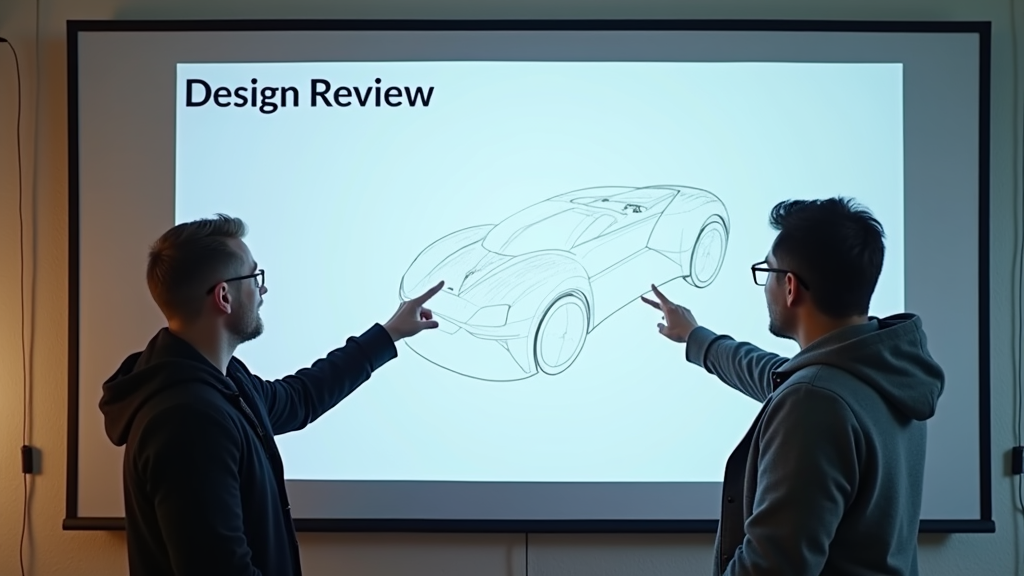
Top 10 Design Review Software Tools for 2024
1. Ziflow
Ziflow stands out as a comprehensive option for design teams. It offers a wide range of features that cater to various aspects of the design review process.
Key features:
- Advanced proofing tools
- Automated workflow management
- Integrations with popular design software
Best for: Large teams working on complex projects with multiple stakeholders.
Pricing: Starts at $29/month per user, with custom enterprise plans available.
Pros:
- Handles a wide variety of file types
- Robust version control system
Cons:
- Can be overwhelming for smaller teams
- Higher price point compared to some alternatives
2. InVision
InVision is a popular choice for teams focused on digital product design. It's known for its intuitive interface and powerful prototyping capabilities.
Key features:
- Interactive prototypes
- Real-time collaboration boards
- Design system management
Best for: UX/UI designers and product teams.
Pricing: Free plan available, with paid plans starting at $7.95/month per user.
Pros:
- Excellent for creating interactive prototypes
- Strong integration with design tools like Sketch
Cons:
- Limited annotation tools compared to specialized review software
- Can be slow with large, complex projects
3. Figma
Figma has quickly become a favorite among designers for its collaborative features and web-based platform. It combines design, prototyping, and review in one tool.
Key features:
- Real-time collaboration
- Built-in design systems
- Extensive plugin library
Best for: Design teams that want an all-in-one solution for creation and review.
Pricing: Free plan for individuals, paid plans start at $12/month per editor.
Pros:
- Seamless collaboration in real-time
- Works on any operating system
Cons:
- Learning curve for non-designers
- Internet connection required for full functionality
4. Adobe XD
Adobe XD is part of the Adobe Creative Suite and offers strong integration with other Adobe products. It's a solid choice for teams already invested in the Adobe ecosystem.
Key features:
- Voice prototyping
- Coediting capabilities
- Integration with other Adobe tools
Best for: Teams using other Adobe products extensively.
Pricing: Included in Adobe Creative Cloud, starting at $9.99/month for single app.
Pros:
- Smooth workflow with other Adobe software
- Powerful prototyping tools
Cons:
- Limited collaboration features compared to web-based tools
- Can be resource-intensive on older computers
5. Miro
Miro is an online whiteboard platform that's great for visual collaboration. While not strictly a design review tool, it's excellent for brainstorming and early-stage feedback.
Key features:
- Infinite canvas
- Wide range of templates
- Integration with productivity tools
Best for: Teams that need a flexible space for ideation and early design reviews.
Pricing: Free plan available, paid plans start at $8/month per member.
Pros:
- Very flexible and customizable
- Great for remote team collaboration
Cons:
- Not specialized for detailed design reviews
- Can become cluttered with large projects
6. ProofHub
ProofHub is a project management tool with strong proofing features. It's designed to streamline the entire project lifecycle, including design reviews.
Key features:
- Task management
- Time tracking
- Proofing and approval workflows
Best for: Teams looking for an all-in-one project management and design review solution.
Pricing: Starts at $45/month for unlimited users.
Pros:
- Comprehensive project management features
- Flat pricing structure regardless of team size
Cons:
- Interface can feel cluttered
- Steeper learning curve due to many features
7. Marker.io
Marker.io focuses on website feedback and bug reporting. It's a great tool for teams working on web design projects.
Key features:
- Visual bug reporting
- Integration with project management tools
- Browser extension for easy feedback
Best for: Web development teams and agencies.
Pricing: Starts at $39/month for small teams.
Pros:
- Easy to use for non-technical team members
- Captures technical data automatically
Cons:
- Limited to web-based projects
- Fewer features for non-web design work
8. GoProof
GoProof is tailored for teams using Adobe Creative Cloud. It offers deep integration with Adobe products for a seamless review process.
Key features:
- Direct integration with Adobe apps
- Version comparison
- Approval workflows
Best for: Design teams heavily invested in Adobe Creative Cloud.
Pricing: Custom pricing based on team size and needs.
Pros:
- Streamlines workflow for Adobe users
- Supports a wide range of file types
Cons:
- Less useful for teams not using Adobe products
- Can be pricey for smaller teams
9. Filestage
Filestage is a versatile review and approval platform that works well for various content types, including designs, videos, and documents.
Key features:
- Custom review steps
- Version comparison
- Due date tracking
Best for: Teams working with multiple content types beyond just design.
Pricing: Starts at $89/month for small teams.
Pros:
- Handles a wide variety of file types
- Intuitive interface for reviewers
Cons:
- Can be expensive for larger teams
- Some users report occasional performance issues
10. BugSmash
BugSmash offers a unique approach to design review by focusing on bug tracking and feedback management. It's particularly useful for teams working on digital products.
Key features:
- Visual bug reporting
- Integration with development tools
- Customizable workflows
Best for: Development teams that need to manage design feedback alongside bug reports.
Pricing: Custom pricing based on team needs.
Pros:
- Bridges the gap between design and development
- Easy for non-technical users to report issues
Cons:
- More focused on bug reporting than pure design review
- May have more features than needed for simple design projects

How to Choose the Right Design Review Software
Selecting the best design review software for your team involves careful consideration of several factors. Let's break down the key points to think about.
Assessing Your Team's Needs
Start by looking at how your team works. Consider the size of your group and the types of projects you typically handle. A small team working on simple web designs will have different needs than a large agency juggling multiple complex projects.
Think about your current pain points. Are you struggling with version control? Is feedback getting lost in long email threads? Identifying these issues will help you focus on the features that matter most to your team.
Evaluating Software Features
Once you know what your team needs, compare those needs to the features offered by different tools. Make a list of must-have features and nice-to-have extras. This will help you narrow down your options.
Don't forget to consider how the software will fit into your existing workflow. Look for tools that integrate well with the programs you already use. This can save time and reduce the learning curve for your team.
Considering Budget and Scalability
Price is always a factor, but it's important to think long-term. A cheaper option might seem attractive now, but could it handle your needs if your team grows? Look for software with flexible pricing plans that can scale with your business.
Also, consider the total cost of ownership. This includes not just the subscription fee, but also the time it will take to train your team and set up new workflows. Sometimes, paying a bit more for an intuitive tool can save money in the long run.
Implementing Design Review Software in Your Workflow
Bringing new software into your team's workflow can be challenging. Here are some tips to make the transition smoother.
Steps for Successful Adoption
Start with a clear plan. Decide who will be using the software and how it will fit into your current processes. Set up training sessions to help everyone get comfortable with the new tool.
Begin with a small project to test the waters. This allows you to work out any kinks before relying on the software for bigger, more critical projects. Encourage feedback from your team during this trial period.
Overcoming Common Challenges
Expect some resistance to change. Some team members might be comfortable with the old way of doing things. Address concerns openly and highlight the benefits of the new system.
Technical issues can also crop up. Have a plan in place for troubleshooting and support. Many software providers offer onboarding assistance, so take advantage of these resources.
Remember, the goal is to make your team's work easier and more efficient. Keep this in mind as you navigate the implementation process, and be patient as everyone adjusts to the new system.
Conclusion
Design review software can significantly improve how teams collaborate on visual projects. By centralizing feedback, streamlining communication, and providing powerful tools for annotation and version control, these platforms help teams produce better work more efficiently.
As you explore the options presented in this guide, keep your team's specific needs in mind. Whether you're a small startup or a large agency, there's a tool out there that can enhance your design review process. Take the time to find the right fit, and you'll see the benefits in smoother workflows and improved final products.
For teams looking to combine design feedback with bug tracking and development workflows, BugSmash offers a unique solution worth exploring. Its focus on bridging the gap between design and development can be particularly valuable for digital product teams.
Whichever tool you choose, remember that the key to success is not just in the software itself, but in how well your team adopts and uses it. With the right approach, design review software can transform your creative process and lead to better outcomes for your projects and clients.




