Understanding Today's Digital Design Landscape

Creating an effective website requires careful consideration of design as users now expect exceptional online experiences. A well-planned mockup serves as the foundation for meeting these heightened expectations. By understanding current design practices and user needs, you can create websites that truly connect with your audience.
User Expectations and Modern Design
Website visitors want smooth, engaging experiences that just work. Great design means balancing user experience (UX) and user interface (UI) elements – from easy navigation to compelling visuals. For instance, clear menus, scannable content, and mobile-friendly layouts help users find what they need quickly. Small but powerful touches like micro-interactions and personalized content make the experience feel polished and intentional. When done right, these design choices lead to more conversions and loyal users.
The Impact of Technology on Design
New technologies continue to shape how we approach web design. With mobile-first indexing becoming standard practice, designers must prioritize how websites look and function on phones and tablets. This means creating mockups that work seamlessly across all screen sizes from the start. Tools like artificial intelligence (AI) and virtual reality (VR) are also opening up fresh design possibilities. Staying informed about these advances helps create modern, future-ready websites.
Standing Out in a Crowded Digital Space
The sheer scale of the web makes thoughtful design crucial. With 1.1 billion websites online and 252,000 new ones launching weekly, your site needs to grab attention. Even fundamental choices matter – the .com domain extension appears on 44.4% of websites, showing how details influence visibility. For more web statistics, visit Email Vendor Selection's comprehensive guide. A carefully crafted mockup sets the stage for a website that achieves its goals while providing real value to users.
Mastering Essential Tools and Resources
Creating a website mockup requires more than a single design program – you need a complete toolkit and organized workflow. Success lies in knowing which tools to use, how to combine them effectively, and when to apply them at each stage of the design process.
Building Your Design Toolkit
Every web designer needs both free and paid tools that work together smoothly. Getting started doesn't require buying everything at once – focus on the essentials first and expand over time.
-
Design Software: Your primary design tools set the foundation. Industry leaders like Adobe XD and Sketch provide advanced features for detailed mockups. Free options like Figma and Canva offer great starting points with solid collaboration features. Choose based on your specific project needs and budget constraints.
-
Prototyping Tools: Take your static designs further with interactive prototypes. Tools like InVision and Marvel let you create clickable versions to test user flows and spot potential issues early. This hands-on testing is crucial for refining the user experience before development begins.
-
UI Kits and Templates: The right pre-made elements can speed up your work significantly. Look for flexible kits you can customize rather than rigid templates. This gives you the efficiency boost of pre-built components while maintaining creative control over the final design.
Streamlining Your Workflow for Maximum Efficiency
Good organization makes the entire design process smoother and more productive. Set up your workflow to minimize back-and-forth and keep projects moving forward steadily.
-
Version Control: Keep your design files organized with version control systems like Abstract. This lets you track changes, experiment freely, and return to previous versions when needed. Having a clear design history helps everyone stay aligned.
-
Collaboration Tools: Use platforms like BugSmash to gather and manage feedback in one place. Clear communication channels prevent misunderstandings and keep revisions focused on what matters most.
-
Project Management: Stay on top of tasks and deadlines with tools like Trello or Asana. This becomes especially important when working with multiple team members or stakeholders.
Selecting the Right Tools for Your Style
Different designers need different tools. Your toolkit should match your design approach and the types of projects you tackle most often.
Consider these key factors when choosing tools:
| Feature | Importance | Examples |
|---|---|---|
| Ease of Use | Crucial for beginners | Canva, Figma |
| Collaboration | Essential for team projects | Figma, BugSmash |
| Advanced Features | Necessary for complex mockups | Adobe XD, Sketch |
| Cost | A significant consideration | Free options vs. premium subscriptions |
Build your toolkit thoughtfully by selecting tools that work well together and support your design process. This focused approach helps you create better mockups while staying efficient and avoiding unnecessary costs. The right combination of tools empowers you to focus on what matters most – bringing your creative vision to life.
Navigating Common Design Challenges

Creating effective website mockups goes beyond just placing elements on a page. You need to think carefully about how real users will interact with your design and what problems they might face. Taking time to address potential issues early in the mockup phase helps create websites that both look great and work well.
Managing Client Expectations
Working with clients on design projects can be tricky when their vision differs from yours. The key is setting clear expectations from the start through open discussion of project goals and constraints. Show clients different design options while explaining the pros and cons of each approach. Using tools like mood boards and interactive prototypes makes it easier for clients to visualize the final result and give useful feedback. For more tips, check out our guide on getting actionable feedback on your website.
Maintaining Visual Hierarchy
When users land on a cluttered webpage, they often feel lost and overwhelmed. Good visual hierarchy helps guide visitors through your content naturally, making it clear what's most important. Just like a newspaper uses different sized headlines to organize information, your design should use varied font sizes, strategic white space, and contrasting colors to create clear paths for users' eyes to follow.
Ensuring Accessibility
Making websites accessible isn't optional – it's essential for reaching all users effectively. Consider how people with different abilities will use your site. Add descriptive alt text to images, check that colors have enough contrast, and make sure the site works well with keyboard navigation. Skipping accessibility considerations means potentially excluding many visitors who could benefit from your content.
Addressing Common Design Mistakes
The data shows that many websites struggle with basic design issues. Research indicates that 84.6% of sites suffer from overcrowded designs, while 38.5% lack clear calls-to-action, and 30.8% have confusing navigation. These problems lead to high bounce rates – averaging 26% to 70% on desktop and 51% on mobile devices. See more statistics here. Understanding these common pitfalls helps you avoid them in your own designs. For more insights, read our article on How to gather website feedback.
By tackling these challenges during the mockup phase, you'll create stronger designs that serve users better and need fewer revisions later. This proactive approach saves time and effort while leading to more successful websites.
Implementing User Experience Research
Creating an effective website design requires more than just visual appeal – it needs a deep understanding of how real users will interact with every element. That's why incorporating user experience (UX) research throughout the mockup process is essential. By gathering real user data and feedback, designers can make informed decisions that lead to better outcomes.
Conducting Effective User Testing Sessions
You don't need a massive budget or complex setup to get valuable user insights. Simple testing with a small group of target users can provide incredibly useful data. Have participants navigate through a clickable prototype while you observe their behavior and ask open-ended questions about their experience. For instance, instead of "Did you like the design?", ask "What was your experience like using this page?". This approach reveals more meaningful feedback about what works and what doesn't. Learn more about making the most of small sample sizes in UX research here.
Interpreting Feedback and Iterating Designs
After collecting user feedback, the key is analyzing it systematically to identify clear patterns and pain points. Pay attention to areas where multiple users get stuck or express confusion. Look for features they find particularly helpful or frustrating. Use these insights to guide targeted improvements to your mockup. Each round of testing and refinement gets you closer to a design that truly serves your users' needs.
Balancing User Preferences With Business Objectives
While user feedback is crucial, the final design must also achieve key business goals. The most successful websites find the sweet spot between user-friendly design and business performance. This often means carefully weighing user preferences against conversion requirements and making strategic design choices that serve both masters. For expert guidance on this balance, check out our guide on annotating a website for effective research.
Practical Techniques for Incorporating Feedback
Making effective use of user feedback requires looking beyond surface-level fixes to understand the root causes of issues. For example, if users struggle to find an important button, simply making it larger may not address the real problem – perhaps its placement or color choice is the actual barrier. Dig deeper to identify and solve fundamental usability challenges. For more tips on this process, see our guide on how to master website annotations. By taking this thorough, user-centered approach, you'll create designs that both look great and deliver real results.
Creating Seamless Responsive Experiences

Responsive design isn't optional anymore – it's essential. People use websites on everything from giant monitors to tiny phones, and they expect them to work perfectly every time. Your mockups need to adapt smoothly to different screens while keeping the experience consistent and engaging.
Managing Complex Layouts for Different Screens
Complex layouts pose a key challenge when designing for multiple devices. A design with multiple columns might look perfect on desktop but become unusable on mobile. This is where fluid grids and flexible images make a difference. Fluid grids use percentages instead of fixed pixels, so elements scale naturally. Similarly, flexible images automatically adjust to fit available space. Together, these techniques help maintain visual balance across devices.
Handling Interactive Elements Responsively
Interactive elements need special consideration when designing responsively. Small buttons that work fine with a mouse can frustrate users on touchscreens. Complex hover effects often don't translate well to mobile. For this reason, you should prioritize touch-friendly design and thoroughly test interactions across devices during mockup development. BugSmash makes this testing process smoother by enabling easy feedback sharing for different device views.
Ensuring Design Integrity Across Breakpoints
Breakpoints are the screen widths where your layout changes – for example, shifting from desktop to tablet view. When creating mockups, carefully plan these transition points to ensure smooth layout changes. Test extensively at each breakpoint to verify that key elements stay visible and accessible. This detailed approach helps deliver a great user experience no matter the screen size.
Proven Strategies for Common Responsive Design Challenges
Experienced designers have developed reliable solutions for common responsive design hurdles:
- Typography: Design with scalable font sizes and line heights that adapt to screen size. Ensure text stays readable without becoming too large or small.
- Navigation: Keep menus simple on smaller screens. Consider using hamburger menus or off-canvas navigation to preserve space.
- Image Optimization: Deliver right-sized images to each device to improve loading times. Consider modern formats like WebP for better performance. These optimizations benefit both users and search rankings.
By applying these strategies in your mockups, you'll create designs that look great and work well on any device. Taking this comprehensive approach is key for websites that truly engage users and achieve their goals. Using BugSmash throughout the process can significantly improve collaboration and help perfect the responsive experience.
Bridging Design and Development
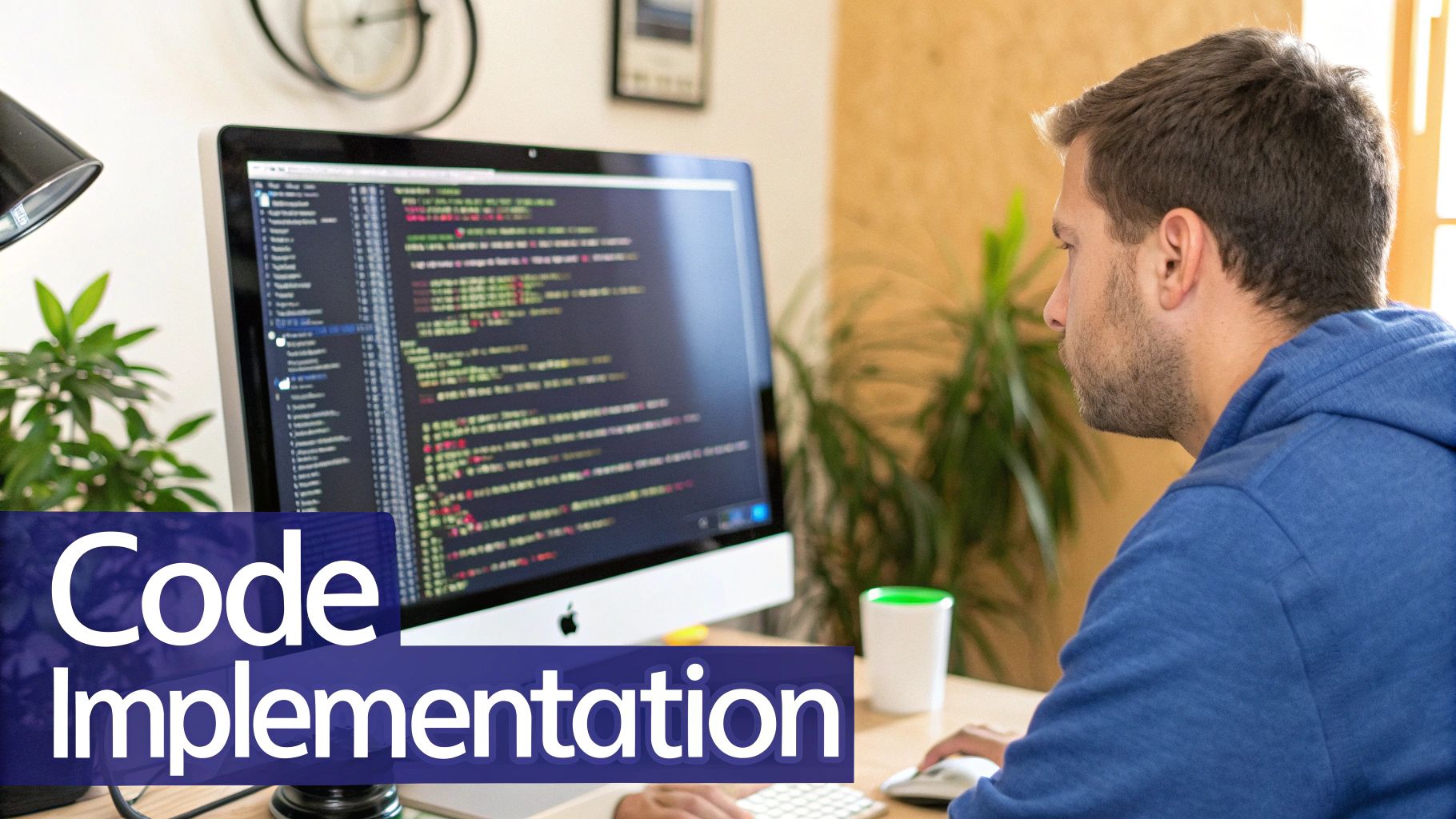
Creating a website mockup goes far beyond just making something look good. The real challenge lies in translating that design into a fully working website. While this transition from design to development can be tricky, following proven best practices makes it much smoother.
Preparing for a Smooth Handoff
A well-planned handoff process prevents costly mistakes and delays. Start by organizing design files with clear labels and consistent naming conventions. Provide all necessary assets like images and fonts in easily accessible formats. This attention to detail up front helps developers work more efficiently.
Effective Design Documentation: More Than Just a Mockup
Think of documentation as your website's instruction manual. Simply sharing mockups isn't enough – you need detailed specs covering everything from typography to interactive behaviors. Document font sizes, color codes, hover states, and responsive breakpoints. This level of detail ensures developers can accurately bring your vision to life.
Collaboration Tools and Workflows
Clear communication makes all the difference when connecting design and development teams. Tools like BugSmash help by creating a central place for feedback and questions. For example, using BugSmash's annotation features lets designers point out specific details directly on mockups, removing any confusion about design intent.
Anticipating Technical Constraints in the Mockup Phase
Smart designers consider technical limitations while creating mockups. Understanding what's actually possible to build with current web technologies prevents designing features that would be impractical or impossible to implement. This foresight prevents frustration and wasted time for both designers and developers.
Creating Developer-Friendly Specifications
Developers need clear, precise specs to work from. Rather than vague descriptions, provide exact measurements and detailed behavior descriptions for interactive elements. Think of your mockup as a puzzle – good specs give developers all the pieces they need to assemble it correctly.
By focusing on thorough documentation, open communication, and using tools like BugSmash, you can turn the handoff process into a seamless part of your workflow. Try BugSmash today to experience how the right collaboration platform improves design-to-development handoffs.




