Remote teams often face challenges with feedback management, leading to delays and confusion. Here’s how to improve annotation processes for better collaboration:
- Use Centralized Tools: Platforms like BugSmash or SuperAnnotate streamline feedback by keeping everything in one place.
- Set Clear Guidelines: Provide actionable, specific, and visual feedback to reduce misunderstandings.
- Track Changes Across Versions: Modern tools help maintain context and consistency during revisions.
- Monitor Metrics: Key indicators like response time and resolution rates highlight areas for improvement.
- Regularly Review and Adjust: Quarterly reviews and team feedback sessions ensure continuous process refinement.
Lasso – Annotation & Team Collaboration Tool
Remote Annotation Problems Teams Face Today
Remote teams often struggle with managing feedback and annotations effectively in distributed work environments. These challenges can derail project timelines and reduce team productivity if not handled well.
Unclear Messages and Miscommunication
Without in-person communication, remote teams are more prone to misunderstandings. Feedback can lose its meaning or be misinterpreted without visual or verbal cues. For example, vague comments like "adjust alignment" or "make this stand out" often lead to confusion and unnecessary back-and-forth revisions [1].
Even when feedback is precise, juggling it across various tools adds another layer of complexity.
Feedback Scattered Across Platforms
Using multiple platforms – like emails, chat apps, and project management tools – can make feedback hard to track [2]. This scattered approach often results in important details slipping through the cracks, especially when different team members use inconsistent methods to share their input.
Inconsistent Annotation Practices
When teams use different annotation tools or terminology, it creates confusion and slows down the review process. Misaligned priorities and delayed clarifications can waste valuable time, and inconsistent practices can hurt both the quality and efficiency of the work [1][2].
To overcome these hurdles, teams need better tools and a unified approach to annotations.
Better Ways to Handle Remote Annotations
Remote teams can streamline their annotation processes by using structured methods and the right tools. Here’s how to make the process smoother and more effective.
Centralized Annotation Tools
Using a single platform for annotations helps keep feedback organized and accessible, avoiding the confusion of scattered communication. Tools like BugSmash offer a space where teams can upload files and annotate them directly, simplifying collaboration.
For instance, platforms like SuperAnnotate have shown impressive results in large-scale projects. One computer vision company reported cutting project time by 40% and boosting accuracy by 25% after adopting this approach. This highlights how centralizing feedback can save time and improve results [2].
Guidelines for Clear Feedback
Effective annotations depend on clear, actionable feedback. Here’s what to focus on:
| Feedback Element | Description | Example |
|---|---|---|
| Visual Context | Use visuals like screenshots | Highlight specific UI elements |
| Specific Details | Be precise with requirements | "Set button padding to 16px" |
| Action Items | Outline next steps clearly | "Update placeholder text in section 3" |
"Efficient scaling begins with well-trained teams. Provide new annotators with detailed onboarding and training specific to your data types and labeling needs" [1].
Handling Feedback Across File Versions
Keeping feedback clear during revisions is crucial. Modern tools help by tracking changes and maintaining context across different versions. AI-powered annotation platforms can even automate repetitive tasks, like spotting recurring issues, ensuring consistent feedback while reducing manual work [1].
A clear workflow – including version naming conventions, change tracking, and regular updates – keeps feedback organized and easy to act on. This approach helps teams stay on the same page, even as files evolve.
sbb-itb-54a62c3
How BugSmash Makes Remote Feedback Simple
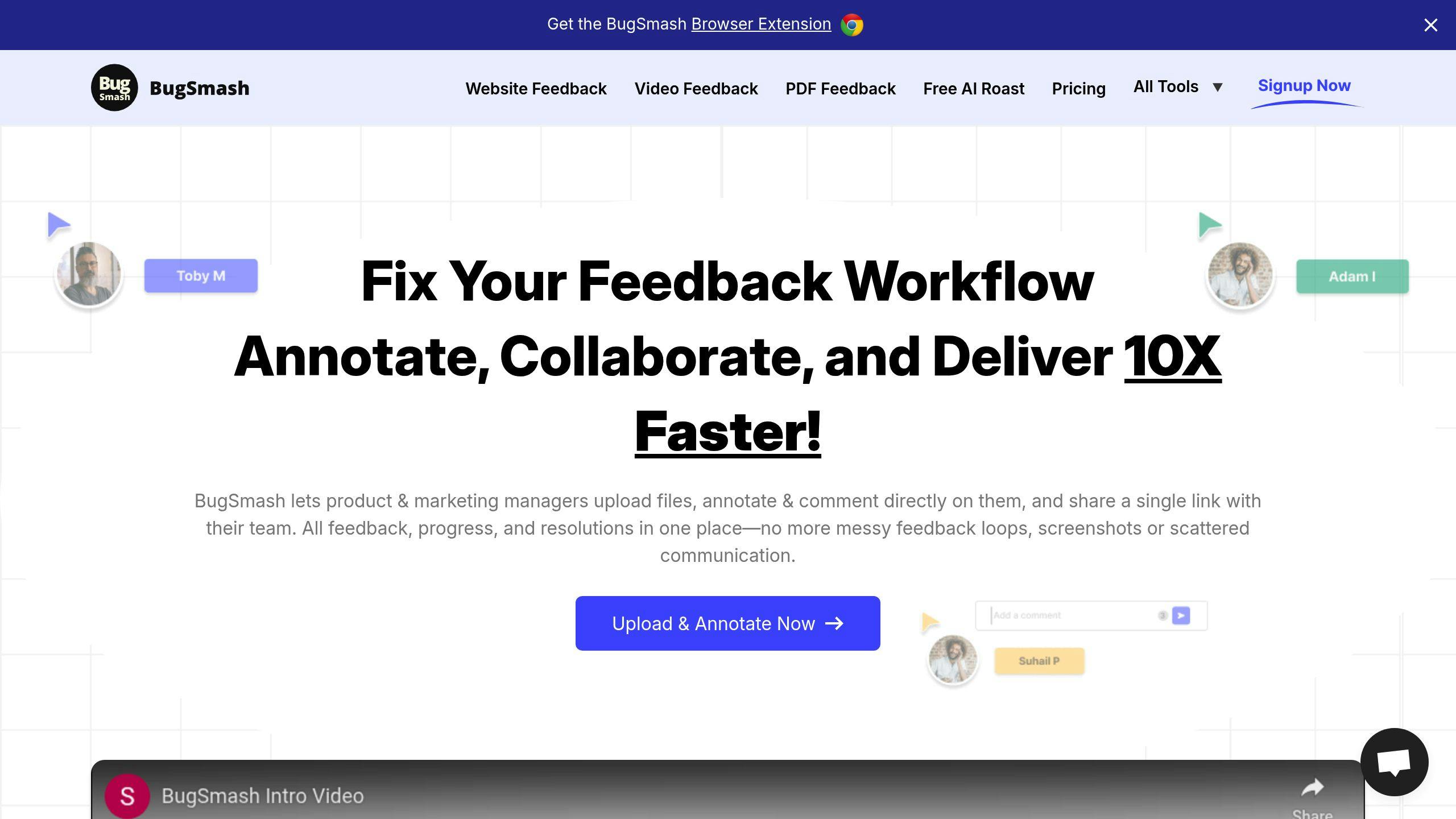
BugSmash takes the hassle out of managing feedback and annotations, making it easier for remote teams to work together and achieve better results.
Speedy File Sharing and Feedback
BugSmash makes collecting feedback effortless by allowing users to upload files directly and add annotations instantly. Here’s how it helps:
| Feature | What It Does | Why It Matters |
|---|---|---|
| Direct File Upload | Makes setup and sharing simple | Cuts setup time in half and speeds reviews |
| Instant Annotations | Lets you comment on specific parts | Avoids miscommunication and confusion |
One Dashboard for All Feedback
The BugSmash dashboard keeps everything in one place, offering real-time updates and ensuring no feedback slips through the cracks. This is especially useful for projects with multiple stakeholders. The dashboard includes:
- Real-time updates on task completion
- Feedback from all team members in one spot
- Clear tracking of what’s done and what’s still pending
"The centralized approach helps teams track feedback efficiently and make timely decisions. For example, marketing teams can address video feedback efficiently in one place."
Works with Multiple File Types
BugSmash supports feedback for a wide range of formats, including websites, mobile apps, videos, PDFs, images, and audio files. This ensures that teams can follow the same feedback process, no matter the project type.
Track and Improve Your Annotation Process
Improving how your team handles feedback can help eliminate delays and make your annotation workflow run more smoothly. Here’s a guide to fine-tuning your process.
Key Metrics to Monitor
Keeping an eye on specific data points can reveal how effective your feedback system is:
| Metric | Target | Why It Matters |
|---|---|---|
| Feedback Response Time | Within 24 hours | Keeps projects moving forward |
| Resolution Rate | 95% within 7 days | Ensures timely task completion |
| Annotation Accuracy | 98% or higher | Cuts down on errors and rework |
| Task Completion Time | Project-specific baseline | Pinpoints potential delays |
These numbers can show you where improvements are needed.
Addressing Workflow Bottlenecks
Slowdowns often come from unclear instructions or inefficient systems. Here’s how to tackle those issues:
Evaluate Your Tools: Look for areas where feedback is getting stuck and adjust your tools or processes to create a smoother workflow.
Define Clear Guidelines: Make sure your annotation instructions include:
- The level of detail required in feedback
- Expected response times
- Consistent file naming conventions
- Preferred annotation formats
"Regular feedback loops allow teams to catch errors early, improve annotation accuracy, and adjust workflows as needed. Tools that centralize feedback make it easier to track and manage the entire process."
With these adjustments, you can reduce delays and focus on building a more efficient system.
Continuous Improvement
1. Quarterly Reviews and Data Analysis
Set aside time every quarter to review metrics like completion rates and resolution times. Dig into the data to uncover bottlenecks, whether they’re caused by tool limitations or unclear feedback, and use that insight to guide changes.
2. Team Feedback Sessions
Regularly ask your team for input on tools, workflows, and training needs. Their insights can help you identify areas that need improvement and fine-tune your process.
Conclusion: Steps to Better Remote Annotations
Remote teams can enhance their annotation process by establishing clear standards and embracing continuous refinement. Tools like BugSmash simplify feedback workflows and support various file formats, helping to cut down on scattered communication.
To begin, set up clear feedback guidelines. Use templates and define response time expectations to keep communication consistent and avoid confusion during remote collaboration.
Improvement comes from tracking performance and making informed adjustments. Conduct quarterly reviews to evaluate how well your process is working and gather feedback from team members on areas for improvement. This approach ensures remote teams maintain consistent, high-quality annotations across all projects.





Pingback: How to Annotate a PDF: Expert Strategies for Digital Markup – BugSmash Blogs