Threaded conversations make managing design feedback easier and more organized. Instead of chaotic, linear comment threads, they group discussions under specific topics, keeping feedback focused and in context. This approach reduces miscommunication, speeds up project timelines, and helps teams prioritize critical issues.
Why Threaded Conversations Work:
- Organized Feedback: Group related comments to avoid confusion.
- Context Preservation: Link feedback directly to design elements.
- Improved Communication: Teams spend less time searching for information.
- Faster Progress: Structured feedback reduces design iterations by up to 40%.
How to Implement:
- Use tools with threaded commenting, visual annotations, and version tracking.
- Set clear comment guidelines (e.g., specify location, issue, solution, and priority).
- Limit thread depth to 3-4 levels for clarity.
Platforms like BugSmash provide features like live comments, progress tracking, and centralized dashboards to streamline design workflows. By adopting threaded systems, teams can collaborate more effectively and deliver projects on time.
Benefits of Threaded Feedback
Keeping Feedback in Context
Threaded systems link feedback directly to design files, ensuring every input stays connected to its context. This approach, highlighted by the Nielsen Norman Group, can cut iteration cycles by up to 30% [2]. By keeping everything in one place, teams avoid digging through endless emails or spending extra time clarifying feedback.
Interestingly, teams using linear systems spend 19% of their time searching for information, compared to just 7% for those using threaded systems [3].
Team Communication
Threaded discussions have changed the way design teams work together. A Slack study found that teams using threads saw a 15% increase in productivity and spent 25% less time searching for information [1].
Why? Threads naturally organize conversations by specific design elements. For example, discussions about mobile responsiveness or accessibility can stay focused while remaining tied to the main project.
Progress Tracking
The communication advantages of threaded systems lead to tangible workflow improvements, such as:
- 40% faster reporting
- 20% more on-time deliveries
UX Group Feedback: Threaded discussions
Using Threaded Conversations Effectively
Creating a well-organized threaded conversation system for design feedback takes thoughtful planning and clear rules. Studies suggest that structured threads can improve understanding compared to regular chat discussions[6].
Setting Comment Guidelines
Set clear rules for comments using this framework:
| Component | Description | Example |
|---|---|---|
| Location | Specify the element | "Header navigation, top-right corner" |
| Issue Description | State the problem clearly | "Button contrast ratio fails WCAG guidelines" |
| Suggested Solution | Provide actionable advice | "Increase contrast to 4.5:1 minimum" |
| Priority | Indicate urgency | "High – blocking launch" |
Limiting Thread Depth
Managing thread depth is key to keeping feedback discussions clear. Aim to limit threads to 3-4 levels[5][1]:
- Level 1: Initial feedback
- Level 2: Follow-up questions
- Level 3: Responses and proposed solutions
- Level 4: Final confirmation or agreement
For example, BugSmash uses a three-level threading system to keep conversations concise and understandable[5][1].
Choosing the Right Tools
The tools you choose for feedback play a big role in how effective your threads are. Look for platforms with these features:
- Visual annotation: Allows direct markup on design files
- Version tracking: Keeps a clear history of feedback and changes
- Integration options: Connects smoothly with design software
Take the WCAG contrast issue from the earlier example: using tools with these features ensures that feedback is well-documented and tied directly to the structured framework. This makes it easier to move from identifying problems to confirming solutions efficiently.
sbb-itb-54a62c3
BugSmash Features for Threaded Feedback
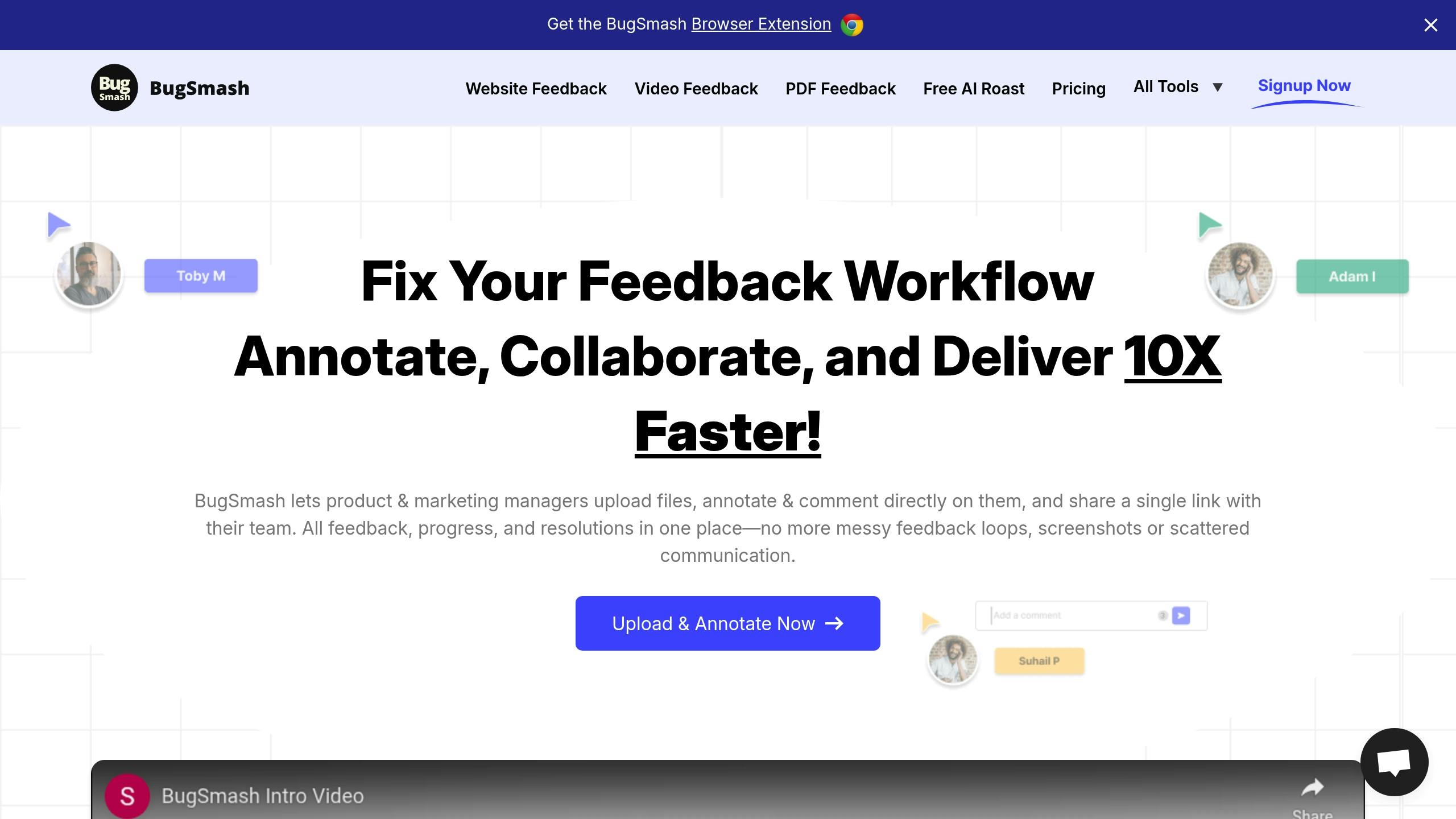
BugSmash offers tools tailored for organizing and managing design feedback, making it easier for teams to collaborate effectively.
Multi-Format Feedback Management
BugSmash supports feedback on various design formats, ensuring teams can work seamlessly across different deliverables. Its tools allow for:
- Interactive annotations on live websites and static mockups
- Screen capture tools for app interfaces
- Commenting features that keep discussions organized
Live Comments and Progress Tracking
The platform boosts collaboration with real-time commenting directly on design files[3]. This feature complements the previously noted 40% faster reporting efficiency by turning updates into actionable steps. Teams can stay on top of progress with:
- Live status updates to track resolved comments and design changes
- A centralized dashboard for streamlined project oversight
Team Sharing Options
BugSmash simplifies team collaboration by reducing the need for multiple communication tools. Sharing is made easy with:
- Single-link access combined with permission controls
- Automatic version tracking to keep everyone aligned
These features ensure threaded discussions stay organized, while the platform’s flexibility supports smooth integration into design review workflows.
Wrapping It Up
Threaded systems offer a structured way to improve design workflows, making collaboration smoother and more efficient.
Key Takeaways
Threaded conversations help keep feedback organized and reduce the clutter caused by scattered communication channels. By linking feedback directly to design elements, they ensure nothing gets lost in the mix [2]. In fact, 78% of designers have noted better feedback tracking thanks to these systems [4].
How to Put This Into Practice
To get the most out of threaded systems, focus on these essentials:
- Keep feedback well-organized to avoid confusion.
- Track progress carefully to ensure nothing slips through the cracks.
- Adjust workflows for remote teams to maintain consistency across locations.
When implemented effectively, threaded systems can streamline feedback management and maintain clarity, making them a must-have for modern design teams working across different locations.
FAQs
How do you incorporate feedback into your design?
To make the most of threaded conversations, feedback should be handled in an organized and thoughtful way. Here’s a simple approach:
- Collect and Organize: Use threaded conversations to gather feedback in one place. This helps keep everything in context and makes it easier to group suggestions by priority or theme.
- Analyze and Prioritize: Review each piece of feedback to see how it aligns with your project goals and whether it’s technically doable.
- Implement and Document: Share your revision plans directly in the feedback platform’s commenting system. Stick to your design principles, and make sure to document decisions and the reasons behind them. This keeps your team on the same page and ensures consistency.
Clear documentation of your decisions is key. It helps maintain alignment and provides a record for future reference.