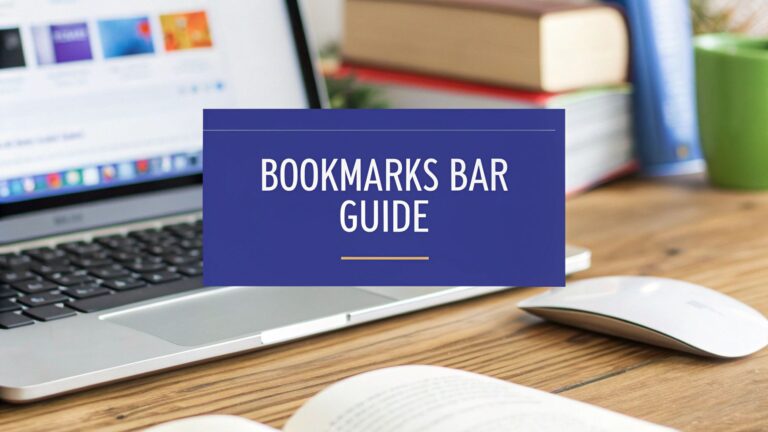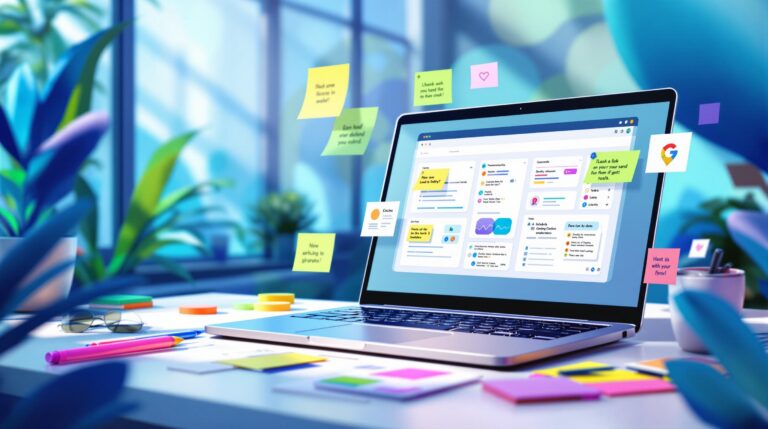BugSmash is a powerful alternative to UsePastel, offering broader file format support, advanced task management, and better pricing for teams of all sizes. It simplifies visual feedback with features like annotations, metadata collection, and integrations with popular tools like Slack, Jira, and GitHub. Here’s a quick breakdown of how they compare:
- File Support: BugSmash handles websites, videos, PDFs, images, audio, and more, while UsePastel focuses on websites, PDFs, and images only.
- Task Management: Both BugSmash & UsePastel offer status tracking.
- Collaboration: Both BugSmash & UsePastel support threaded discussions, file attachments, and metadata capture.
- Additional Features: BugSmash supports control over features like anonymous commenting.
- Pricing: BugSmash’s plans start at $9/month, making it more affordable than UsePastel’s $29/month entry-level plan.
Quick Comparison
| Feature | BugSmash | UsePastel |
|---|---|---|
| File Support | Websites, Videos, PDFs, Images, audio, Mobile Apps | Websites, PDFs, Images only |
| Metadata Capture | Browser, OS, screen resolution | Browser, OS, screen resolution |
| Collaboration | Threaded discussions, @mentions, attachments | Threaded discussions, @mentions, attachments |
| Pricing | Starts at $9/month | Starts at $29/month |
BugSmash is ideal for teams managing diverse projects, offering more features and flexibility at a lower cost.
Pastel – Fastest Visual Feedback Tool
BugSmash vs. UsePastel Features
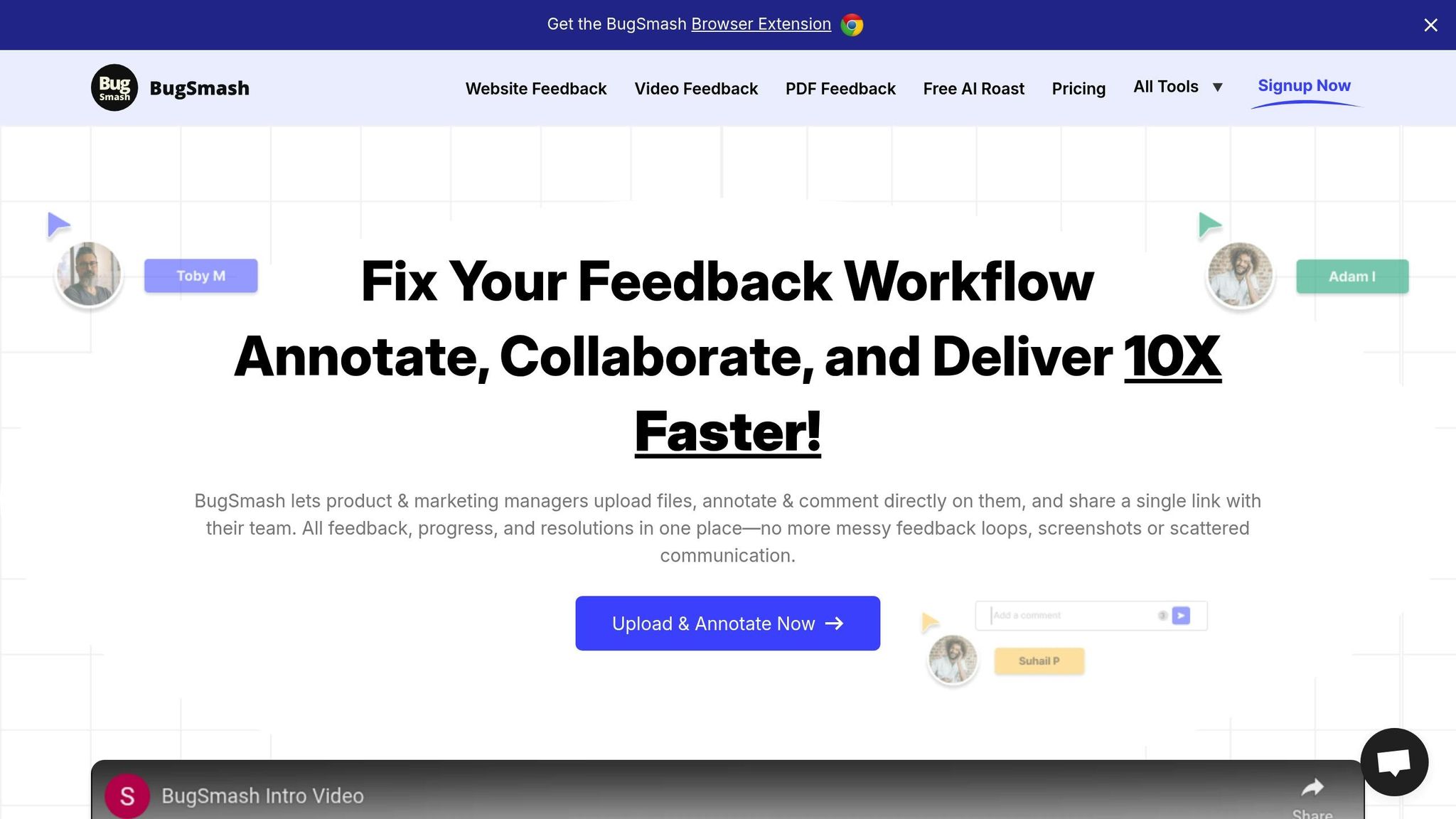
Let’s dive into a detailed feature comparison to see how BugSmash stacks up against UsePastel.
Main Features Overview
BugSmash supports reviewing and annotating a variety of file formats, including websites, mobile apps, videos, PDFs, images, and audio files. This wide range makes it a go-to tool for teams working across different media types.
Its annotation system helps users pinpoint issues with precision, cutting down on unclear feedback. With threaded discussions and file attachment options, BugSmash ensures that conversations stay organized and actionable.
On the other hand, UsePastel focuses on a narrower scope, primarily supporting live websites, PDFs, and image files. While it offers simple commenting features, it lacks the depth of annotation and collaboration tools available in BugSmash.
"BugSmash simplifies our review process by offering a platform that allows me to quickly and clearly communicate feedback on videos, PDFs and images to the design team." – Nabil, Product Team Lead
Feature Comparison Table
| Feature | BugSmash | UsePastel |
|---|---|---|
| Multi-format Support | Websites, mobile apps, videos, PDFs, images, audio | Websites, PDFs, images only |
| Task Management | Status Tracking with Assignee | Status Tracking |
| Metadata Collection | Browser info, OS, screen resolution | Browser info, OS, screen resolution |
| Version Control | Complete version history with feedback | Limited versioning |
| Real-time Collaboration | Threaded discussions, @mentions | Threaded discussions, @mentions |
| File Attachments | Supported | Supported |
| Guest Access | Comment + Can enable upload access as well | Only Comment |
| Progress Tracking | Status tracking | Status tracking |
BugSmash also stands out with its task organization, allowing teams to prioritize and track feedback effectively. It automatically collects metadata like browser type and screen resolution, offering technical teams the insights they need.
In comparison, UsePastel also provides basic task statuses such as Active, In Progress, In Review, and Resolved.
"People have commented how clean and easy to use it is, and I’ve already had one person on another team ask about using it for their projects."
BugSmash’s feature set makes it a solid choice for teams managing feedback across varied content formats while ensuring clarity and accountability throughout the process.
Price Comparison
Cost is a key factor when choosing project management tools. Here’s how BugSmash and UsePastel stack up.
Price Plans
Here’s a breakdown of their pricing:
| Plan Type | BugSmash | UsePastel |
|---|---|---|
| Free Tier | 2 projects, 2 members, 25 guests, 5GB storage | 1 user, unlimited canvases, 3-day commenting window |
| Entry Level | $9/month (Starter): Unlimited projects, 2 members | $29/month (Solo): 1 user, 3 premium canvases |
| Team | $79/month: 10 members, unlimited projects | $99/month: minimum 5 users |
| Enterprise | Contact for pricing | $450/month: minimum 10 users |
BugSmash’s Starter plan at $9/month includes unlimited projects for 2 team members. On the other hand, UsePastel’s Solo plan costs $29/month for 1 user and provides access to three premium canvases.
For teams, BugSmash’s Team plan supports 10 members with unlimited projects for $79/month, while UsePastel’s equivalent Studio plan starts at $99/month for a minimum of 5 users.
BugSmash Price Benefits
BugSmash offers several advantages that can help teams save more:
- User Scaling: Additional users cost $9 each on BugSmash, compared to UsePastel’s $20-$45 range.
- Storage: Starter plans come with 50GB of storage (expandable for $20 per 30GB). The Team plan offers 250GB (expandable for $50 per 100GB), and Enterprise users get 1TB.
- Guest Access: The free plan allows 25 guest reviewers, while the Starter and Team plans increase this to 50 and 100 guests, respectively.
For enterprise users, BugSmash provides a more adaptable package with unlimited projects, scalable user options, and 1TB of storage – offering a stronger option compared to UsePastel’s enterprise tier.
sbb-itb-54a62c3
Interface and Usability
BugSmash and UsePastel take different paths when it comes to visual feedback management, shaping how teams interact with feedback and complete their projects. These design differences have a direct impact on team productivity and the overall feedback process.
BugSmash Interface
BugSmash is built for smooth feedback management, offering features like:
- Actionable tasks with asignee and priorities.
- Tools for directly annotating websites, videos, PDFs, and images.
- Automatic metadata capture paired with customizable workflows for clearer task organization and better client collaboration.
- A branded sidebar widget that reviewers can use without leaving the platform.
"As a manager, it’s always tough to properly convey your feedback while explaining where exactly is the issue. BugSmash makes it soo easyyy!"
Tool Integration Options
One standout feature of BugSmash compared to UsePastel is how well it connects with the tools and platforms teams rely on daily.
Platform Support
BugSmash goes beyond just integrations by offering broad platform compatibility. It works across desktop, cross-platform, game development, mobile, and web environments. It also provides various implementation options, including browser extensions, JavaScript snippets, API access, and automated metadata capture.
On the other hand, UsePastel focuses mainly on web-based projects and offers fewer integration options. This narrower scope may make it less suitable for teams needing flexibility or working across different platforms.
BugSmash Advantages
Let’s break down why BugSmash stands out based on its features and integrations:
Key Features
BugSmash offers a wide range of tools that support various file types, including websites, videos, audio files, images, Android apps, and PDFs. This flexibility is perfect for teams handling multiple types of media.
The platform allows file uploads up to 20 MB on free plans and up to 100 MB on paid plans. Storage capacity ranges from 50 GB to 250 GB, which is far more generous than UsePastel’s limits.
These strengths not only improve workflow but also help reduce costs and simplify management, as shown below.
Final Comparison
BugSmash consistently proves to be a more budget-friendly option compared to UsePastel, as outlined in the Price Comparison section. Here’s what you get:
- Unlimited Projects: Starting at $9/month, BugSmash offers unlimited projects, unlike UsePastel’s restrictive tiers.
- Advanced Project Management: Tools for tracking feedback and managing versions while preserving earlier comments.
- Secure File Sharing: Strong encryption and data protection ensure your files are safe.
With its mobile-friendly design, extensive file compatibility, and powerful collaboration tools, BugSmash is a clear leader in visual feedback solutions.