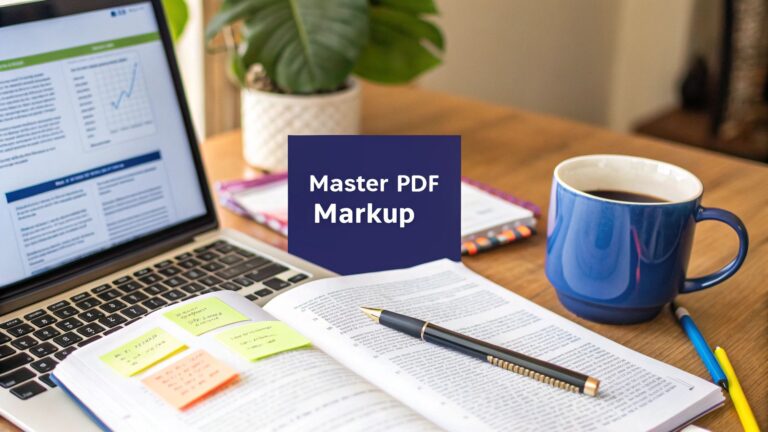Managing stakeholder feedback doesn’t have to be complicated. The right tools and structured processes can save time, improve communication, and ensure feedback turns into actionable results. Here’s a quick summary of how to handle feedback effectively:
- Centralize Feedback: Use a single platform to collect and track input from all stakeholders.
- Prioritize Issues: Sort feedback by impact and urgency to focus on what matters most.
- Use Annotation Tools: Provide clear, direct feedback on files to avoid misunderstandings.
- Keep Stakeholders Updated: Share progress regularly through a unified dashboard.
- Track Success: Measure key metrics like response time and completion rate to improve over time.
Why it matters: A streamlined feedback process reduces confusion, avoids delays, and enhances collaboration across teams. Tools like BugSmash make it easier to annotate files, track updates, and centralize communication – all in one place.
Let’s dive into how you can set up and optimize your feedback system.
Optimizing Stakeholder Feedback
Setting Up Your Feedback Collection System
Create a structured approach to gather and act on input from stakeholders by using the right tools and methods.
Mapping Your Stakeholder Groups
Start by identifying the key stakeholders and organizing them based on their roles and how involved they are. Common groups might include:
- Internal Teams: developers, designers, QA specialists, and product managers
- External Stakeholders: clients, end-users, and industry experts
- Decision Makers: project leads, department heads, and executives
For each group, document their concerns, how they prefer to communicate, their review timelines, and their role in decision-making. This mapping will guide your choice of tools and feedback strategies.
Choosing Feedback Tools and Methods
Pick tools that align with both stakeholder needs and project requirements. For example, BugSmash is a platform that supports feedback on websites, mobile apps, videos, PDFs, and more. It allows teams to:
- Share feedback across different formats
- Annotate files directly for clarity
- Track feedback status in one central dashboard
"The amount of my time that BugSmash saves is amazing. No more to-and-fro with the managers and QCs to understand the issues!" – Rehan
Creating Open Communication Channels
Set up clear and consistent ways for stakeholders to share their feedback. This helps build trust and keeps everyone engaged. Make sure to:
- Schedule regular review sessions
- Provide clear instructions for submitting feedback
- Acknowledge submissions quickly
- Keep stakeholders updated on progress
Managing and Processing Feedback Data
Organizing and acting on stakeholder feedback can be challenging without the right approach. Here’s how to make the process smoother and more effective.
Using a Single Feedback Hub
Scattered feedback often leads to confusion and missed opportunities. By consolidating all input in one place, you can improve tracking and make responses more efficient.
A centralized feedback hub should enable you to:
- Manage various file types
- Track feedback progress in real-time
- Assign tasks to team members
- Monitor completion rates
"As a marketing team lead, BugSmash simplifies our review process by offering a platform that allows me to quickly and clearly communicate feedback on videos, PDFs and images to the design team." – Ajay
With a single dashboard, you can easily oversee progress and resolutions. Once feedback is centralized, the next step is prioritizing issues that have the most impact.
Sorting Feedback by Impact
Not all feedback is equally important. Organizing input based on specific factors helps focus on what matters most:
Priority Level
- Critical
- High
- Medium
- Low
Implementation Needs
- Resources required
- Technical complexity
- Timeline adjustments
- Dependencies
"We Quality Analysts need to context switch and add feedback of many active projects. The last thing I want is to write 10s of lines to explain 1 simple issue. Kudos to the team for building such a helpful tool." – Shailesh
This structured approach ensures attention is directed toward the most pressing insights.
Digital Tools for Feedback Review
Once feedback is sorted, digital tools can make analysis even easier. BugSmash, for example, offers features like annotation to provide precise, contextual input directly on files, reducing misunderstandings.
Some useful features include:
- File annotations
- Version tracking
- Real-time updates
- Collaboration tools
These tools not only save time but also enhance clarity and team coordination.
sbb-itb-54a62c3
Converting Feedback into Results
Building a Response Framework
Turning feedback into action requires a clear system. Assign specific team members to monitor, assess, and implement changes, ensuring everything runs smoothly.
Set up a workflow that includes:
- Reviewing and categorizing feedback
- Assessing its potential impact
- Allocating the necessary resources
- Setting an implementation timeline
- Identifying key communication points for stakeholders
"BugSmash lets product & marketing managers upload files, annotate & comment directly on them, and share a single link with their team. All feedback, progress, and resolutions in one place – no more messy feedback loops, screenshots or scattered communication." – BugSmash.io
Once the framework is in place, evaluate and rank feedback to focus on what matters most.
Ranking and Acting on Changes
With your framework ready, prioritize changes based on their potential impact. Use the table below to guide your decisions:
| Impact Level | Business Value | Resource Need | Timeline |
|---|---|---|---|
| Critical | Affects revenue or security | High-priority resources | Immediate |
| High | Improves user experience | Dedicated team | Within sprint |
| Medium | Adds to feature functionality | Planned resources | Next quarter |
| Low | Minor adjustments or optimizations | As available | Future roadmap |
Document the following for each change:
- Specific modifications
- Assigned resources
- Adjusted timelines
- Any dependencies to consider
Updating Stakeholders on Progress
Use your feedback hub to keep stakeholders informed and maintain transparency. Regular updates not only build trust but also make decision-making more efficient. Share updates consistently through a centralized platform.
For effective communication:
- Share project links instead of separate files
- Provide updates on milestones and status changes
- Clearly document version updates
- Highlight what’s been completed
A unified dashboard can simplify tracking all feedback-related activities. Ensure stakeholders receive regular progress reports that include:
- Actions completed
- Current project status
- Upcoming steps
- Expected completion dates
Tracking Feedback Management Success
Improving feedback processes doesn’t stop at streamlining – it requires consistent tracking and regular updates to keep things running smoothly.
Setting Performance Metrics
Measuring the right metrics helps you track progress and spot areas for improvement. Here are two key metrics to focus on:
| Metric Type | What to Measure | Target Goal |
|---|---|---|
| Response Time | Average time to first response | Less than 24 hours |
| Completion Rate | Percentage of feedback addressed | 90% or higher |
Use a centralized feedback dashboard to monitor these metrics. This keeps everyone accountable and helps you quickly identify any issues slowing things down.
Updating Your Process
Regular evaluations can highlight weak points in your system. Address these areas for smoother operations:
File Management
- Use secure file-sharing tools.
- Maintain strict version control.
- Track feedback status for all file types.
Team Collaboration
- Set up dashboards tailored to each department.
- Enable communication channels across teams.
- Document progress on implementing feedback.
Once your process is polished, explore advanced features in your tools to further improve efficiency.
Maximizing Feedback Tools
A well-organized feedback dashboard can make a huge difference in how teams handle input. Here are some tips to get the most out of your tools:
Dashboard Organization
- Group feedback by project type and priority.
- Track completion status in real time.
- Monitor version updates and approvals.
Annotation Features
- Use on-file annotations for clear, actionable feedback.
- Share project links instead of juggling multiple files.
- Centralize all comments and responses in one place.
"Bugsmash simplifies our review process." – Ajay [2]
Make sure your platform supports various file formats and encourages collaboration across departments. By regularly monitoring these metrics and refining your approach, you can maintain high standards and improve communication with stakeholders.
Core Feedback Management Steps
Managing stakeholder feedback effectively requires a clear, organized approach that ensures smooth communication and actionable results.
Centralized Collection Hub
Using a platform like BugSmash helps consolidate feedback from various sources. As Rehan shares:
"One word – BugSmash is awesome. Okay, those were 3 words. But yes, the amount of my time that BugSmash saves is amazing. No more to-and-fro with the managers and QCs to understand the issues!"
By gathering everything in one place, teams can avoid scattered information and focus on resolving issues quickly.
Streamlined Communication
Direct annotations make it easier to pinpoint problems without endless back-and-forth emails or meetings. This clarity is essential for an efficient feedback process.
Here’s a quick breakdown of the key tools that support this system:
| Component | Purpose | Key Benefit |
|---|---|---|
| Centralized Dashboard | Track all feedback and updates in one place | Simplifies communication and access to details |
| Version Control | Monitor file updates and changes | Ensures transparency and continuous progress |
| Direct Annotation | Provide specific, actionable feedback | Speeds up issue resolution with clear guidance |
Progress Tracking
Keeping tabs on feedback status is crucial for moving projects forward. A unified dashboard allows teams to monitor completion rates, share real-time updates with stakeholders, and make sure no feedback gets overlooked.
With this framework in place, teams can turn stakeholder input into clear, actionable steps that drive results.