Introduction

Google Docs is everywhere. It's easy to use and access, making it a common tool in homes, schools, and businesses. But it's not perfect for everyone. Many users look for alternatives, whether they need more features, better offline access, or tighter security. This guide explores why you might want a Google Docs alternative and what to look for in a replacement. We'll cover free and paid options, helping you find the right document creation tool, no matter if you're a student, freelancer, or part of a large team. We'll look at real-time collaboration, offline editing, and integration with other platforms. By the end, you’ll have a good understanding of the options and be ready to make a smart choice.
Key Features to Consider
Looking for a Google Docs alternative is a smart move. Understanding why you need an alternative is the first step. This will help you find the features you really need. Choosing the right tool means knowing what's important to you.
Essential Features for any Google Docs Alternative
-
Real-time Collaboration: Crucial for teams. Look for simultaneous editing, commenting, and version history. Seamless collaboration is essential, especially with remote and hybrid work being so common. Smooth collaboration can greatly improve productivity.
-
Offline Access: Working offline is a must when you're traveling or have spotty internet. Some alternatives are great for offline work, letting you work seamlessly and sync changes when you're back online.
-
File Compatibility: Make sure the alternative works with the file formats you use (.doc, .docx, .pdf, etc.). Easy file imports and exports prevent formatting issues and ensure consistency.
-
Intuitive Interface: A simple interface makes learning the tool much faster. A clean, uncluttered design is best. A user-friendly interface is essential for quick adoption and a smooth workflow.
-
Robust Feature Set: Consider features you need like advanced formatting, templates, drawing tools, or integration with other apps. Some alternatives offer a lot more than basic word processing, meeting specific professional requirements. Think about whether you need features like mail merge, e-signatures, or advanced formatting.
-
Pricing and Storage: Free options might work for basic use, but paid plans might be needed for more storage, advanced features, or support. Look at the pricing and storage options to see if they fit your budget and expected use.
Niche Features to look out for
Besides the basics, consider these features if they fit your workflow:
-
Advanced Version Control: Track changes, go back to old versions, and compare different document iterations. Strong version control is key for complex projects with multiple collaborators.
-
Third-Party Integrations: Smooth integration with other platforms, like project management tools or cloud storage, can simplify your work. Consider the tools you use and find alternatives that work with them.
-
Commenting and Annotation Tools: Detailed commenting tools allow for helpful feedback and discussion within documents. Features like threaded comments or in-document chat can improve collaboration.
-
Templates and Formatting Options: A good selection of templates and strong formatting options save you time and create professional documents. Some platforms offer specialized templates for certain industries or document types.
Choosing a Google Docs alternative is about more than just finding a replacement. It's about finding a tool that improves your workflow and makes you more productive. By considering these features, you can pick the platform that best fits your needs and improves your document creation.
Top Free Alternatives

Google Docs is popular, but many free alternatives offer useful features and benefits. Let's look at some of the top free choices.
Apache OpenOffice Writer
A well-established free office suite, Apache OpenOffice Writer has a full set of document creation tools. It works with Microsoft Word formats and has a familiar interface for those switching from desktop applications. While its collaborative features aren't as smooth as Google Docs, it's a strong choice for single users who want offline access and extensive formatting. OpenOffice also has a large community, offering plenty of support and resources.
LibreOffice Writer
Branching off from OpenOffice, LibreOffice Writer took the open-source idea and expanded on it. It's similar to OpenOffice with better performance and a more modern interface. LibreOffice is actively improving, making it a dynamic Google Docs alternative. Like OpenOffice, it's great for offline use and supports many file formats, allowing easy transitions between document types. It's a solid pick for a free, actively maintained, and feature-rich word processor.
OnlyOffice Docs
If data privacy and control are important to you, OnlyOffice Docs offers self-hosting. You can install OnlyOffice on your own server, giving you full control of your data. It's a good option for businesses or individuals with strict security needs. Besides self-hosting, OnlyOffice offers strong real-time collaboration, making it suitable for team projects. Its interface is clean and intuitive, making it easy to learn.
Zoho Writer
Part of the Zoho Office Suite, Zoho Writer combines free features with collaboration tools. It's a great option for those who want advanced features without a high price. Zoho Writer has helpful features like mail merge and electronic signatures, often missing in free alternatives. It integrates well with other Zoho applications, making it a good addition to a Zoho-based workflow.
Free Microsoft Word Online
Although Microsoft 365 requires a subscription, the free online version of Word offers a lot. It provides core word processing and basic collaboration, making it a possible Google Docs alternative for simple online document editing. The free version has limited storage and lacks some advanced features of the paid version. However, for basic document creation and collaboration, it's a decent option thanks to its familiar Microsoft Word interface.
Choosing a free Google Docs alternative is about knowing your specific needs. If offline use and broad file format support are key, OpenOffice or LibreOffice are excellent. If data privacy and control matter most, OnlyOffice Docs with its self-hosting is a good solution. For a mix of free features and collaboration with added functions, Zoho Writer stands out. Finally, for a familiar interface and occasional online editing, Microsoft Word Online is a good starting point. Consider what's important to you and try these free alternatives to find what works best.
Premium Solutions

Free options are great for basic use. But sometimes, you need more. Premium options offer advanced features and better support. Let's look at some popular paid alternatives.
Microsoft 365
Microsoft 365, including Word online, is a robust alternative. It has a familiar interface and many features like advanced formatting, collaboration tools, and integration with other Microsoft applications. This makes it a sensible pick for businesses and individuals already using Microsoft products. Different subscription plans offer various levels of storage and access to other apps, catering to different needs and budgets.
BugSmash
BugSmash is a unique alternative focused on simplifying feedback. It lets you directly annotate and comment on different media, including websites, videos, and PDFs. This makes it ideal for product teams, marketing agencies, and content creators who need a central platform for feedback. BugSmash emphasizes speed, security, and simplicity, with a free tier and paid plans for more storage and larger file uploads. Instead of managing screenshots and emails, BugSmash keeps feedback organized, improving productivity and communication.
Notion
Notion has grown popular as an all-in-one workspace. It combines document creation with project management, databases, and wikis. This connected approach can be very useful for teams that need a central hub for their work. Notion allows customization and flexibility, adapting to different work styles. The free tier offers core features, while paid plans unlock more team members, storage, and advanced functions. If you want to streamline work and combine document creation with other tools, Notion is a strong alternative.
Confluence
Confluence, by Atlassian, is another good paid option. It's great for knowledge management and team collaboration. It has structured pages, easy organization, and strong search. This makes it a good alternative for teams working on complex projects requiring extensive documentation and knowledge sharing. Confluence works well with other Atlassian tools like Jira, creating a unified system for project management and documentation. Different pricing tiers fit different team sizes and needs, offering scaling options as your team grows.
Choosing the Right Premium Solution
The best premium option depends on your priorities. Microsoft 365 works well for those already using Microsoft products, while Notion provides an all-in-one workspace for those who want centralized project management and document creation. BugSmash simplifies feedback on different media, and Confluence offers a strong platform for knowledge management and team collaboration. Consider your specific needs and try the free trials these platforms offer before buying a subscription.
Collaboration Features

Real-time collaboration is essential for document creation today. When choosing an alternative, the quality of its collaborative features is key. Let’s look at how different platforms handle this.
Real-Time Co-Editing
Many alternatives offer real-time co-editing, where multiple users can edit at the same time. However, the experience varies. Some, like Microsoft 365 and OnlyOffice, provide an experience similar to Google Docs, with instant changes and visible cursors. Others, like LibreOffice, require manually syncing changes, which can be less smooth. Look for presence indicators (showing who's editing) and clear version history for easy tracking and reverting changes.
Commenting and Feedback
Good feedback tools are vital for collaboration. Most alternatives have commenting features, but how they work is different. Some, like Zoho Writer, offer in-line commenting, letting users attach feedback to specific text. Others, like BugSmash, even let you annotate various file types, going beyond text. This visual feedback works well for marketing teams, product teams, or content creators who need detailed input on designs or multimedia. Look for threaded comments or in-document chat for better discussions.
Version Control
Tracking revisions and reverting to previous versions is important, especially when collaborating. While most alternatives offer some version history, its detail and ease of use can differ. Some platforms, like Confluence, provide detailed versioning showing who made which changes and when. This detailed version control is helpful for large projects with many collaborators. Find alternatives that allow easy comparisons between versions and easy restoration of previous iterations.
Integrations and Workflows
Think about how the platform connects with other tools you use. If your team uses Slack or Microsoft Teams, make sure your chosen alternative integrates well. This can streamline notifications and keep conversations in one place. Some platforms, like Notion, provide a complete workspace that includes document creation with project management, databases, and other tools, making it a powerful hub for teamwork. Consider your current workflows and how an alternative can improve productivity.
Choosing a Google Docs alternative means carefully evaluating how well it supports team collaboration. Look beyond basic co-editing and consider commenting, version control, and integration with other tools. The right choice will help your team work together smoothly and efficiently.
Conclusion
Finding the right document creation tool takes time and effort. Whether you want a free or paid option, the key is to match the software's features to your needs. Think about what's most important: real-time collaboration, strong offline access, or specialized features like advanced version control or smooth integrations?
Choosing the Right Tool
If you're on a tight budget, free options like LibreOffice and OnlyOffice offer a lot. LibreOffice is great for offline use and supports various file formats, while OnlyOffice is good for those who want data privacy with its self-hosting option. If collaboration is key, consider Zoho Writer, with its seamless real-time editing and commenting.
For a more advanced experience, many paid options exist. Microsoft 365 has a familiar interface and many features, making it a natural choice for those already using Microsoft products. Notion offers an all-in-one workspace that combines document creation with project management, while Confluence is great for knowledge management for larger teams.
Then there's BugSmash. If you want to streamline feedback on different media—websites, videos, PDFs, and more—BugSmash is a good solution. It brings feedback together, making it efficient for product teams, marketing agencies, and content creators. No more managing screenshots and email threads; BugSmash keeps everything organized and easy to access.
The right Google Docs alternative helps you work smarter. By considering your needs and exploring the various options, you can improve how you create documents and be more productive.
Streamline your feedback process today! Try BugSmash for free and see how easy it is to collect, manage, and act on feedback. Get started now!




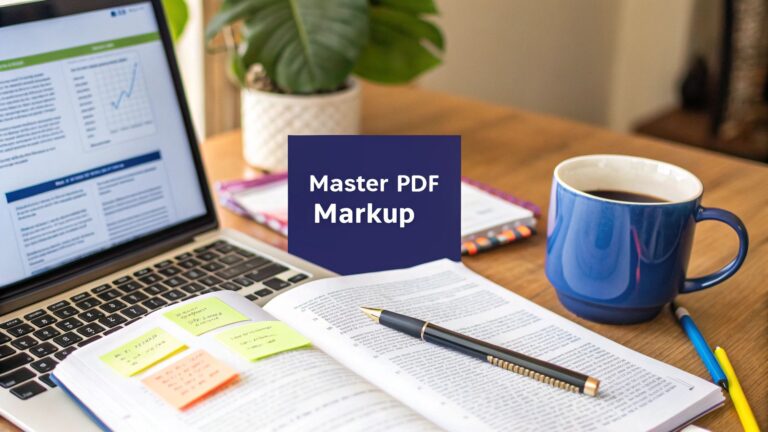
Pingback: Ultimate Guide to Document Review Software for Legal Teams: AI-Powered Solutions in 2024 – BugSmash Blogs