A great bug report is more than a list of what's broken; it's a blueprint for a solution. In fast-paced development cycles, a vague or incomplete bug report can cost hours, derail sprints, and strain team morale. Conversely, a well-structured bug report template acts as a communication superhighway, delivering precise, actionable information directly to the developers who need it most. It eliminates guesswork, standardizes quality, and accelerates the entire debugging process.
This isn't just about documentation-it's about building a more efficient, collaborative, and effective development culture. A solid template ensures every report is complete, clear, and consistent, empowering your team to fix issues faster and with greater accuracy. The right format turns a simple complaint into a powerful diagnostic tool.
In this article, we move beyond generic advice to dissect 7 powerful bug report template examples used by industry leaders like Atlassian and Microsoft. We'll uncover the strategic thinking behind each one, providing you with actionable insights and replicable methods to elevate your own quality assurance process. Get ready to transform your bug reporting from a tedious chore into a strategic advantage that drives faster fixes and better products.
1. IEEE Standard 1044 Bug Report Template
Kicking off our list is the gold standard for high-stakes software development: the IEEE Standard 1044 bug report template. This isn't just a list of fields; it's a comprehensive framework for classifying software anomalies. Developed by the IEEE Computer Society, it provides a rigorous, standardized vocabulary that ensures every bug report is consistent, clear, and actionable.
This template is the bedrock for industries where software failure is not an option. Think of mission-critical systems like those used by NASA for space exploration or by Boeing for aircraft software. The structure and discipline it imposes are essential for managing complexity and minimizing risk in massive-scale projects.
Why It Works So Well
The power of the IEEE 1044 standard lies in its structured approach to classification. It forces teams to move beyond simple descriptions and analyze the root cause, type, and impact of every anomaly. This deep analysis is crucial for not just fixing individual bugs but also for identifying systemic issues in the development process.
Strategic Insight: By standardizing terminology for severity, priority, and bug types, the IEEE 1044 template eliminates ambiguity. When a developer receives a report, they know exactly what each field means, which dramatically accelerates triage and resolution time.
The following infographic highlights the core components that make this template a powerhouse for enterprise-level quality assurance.
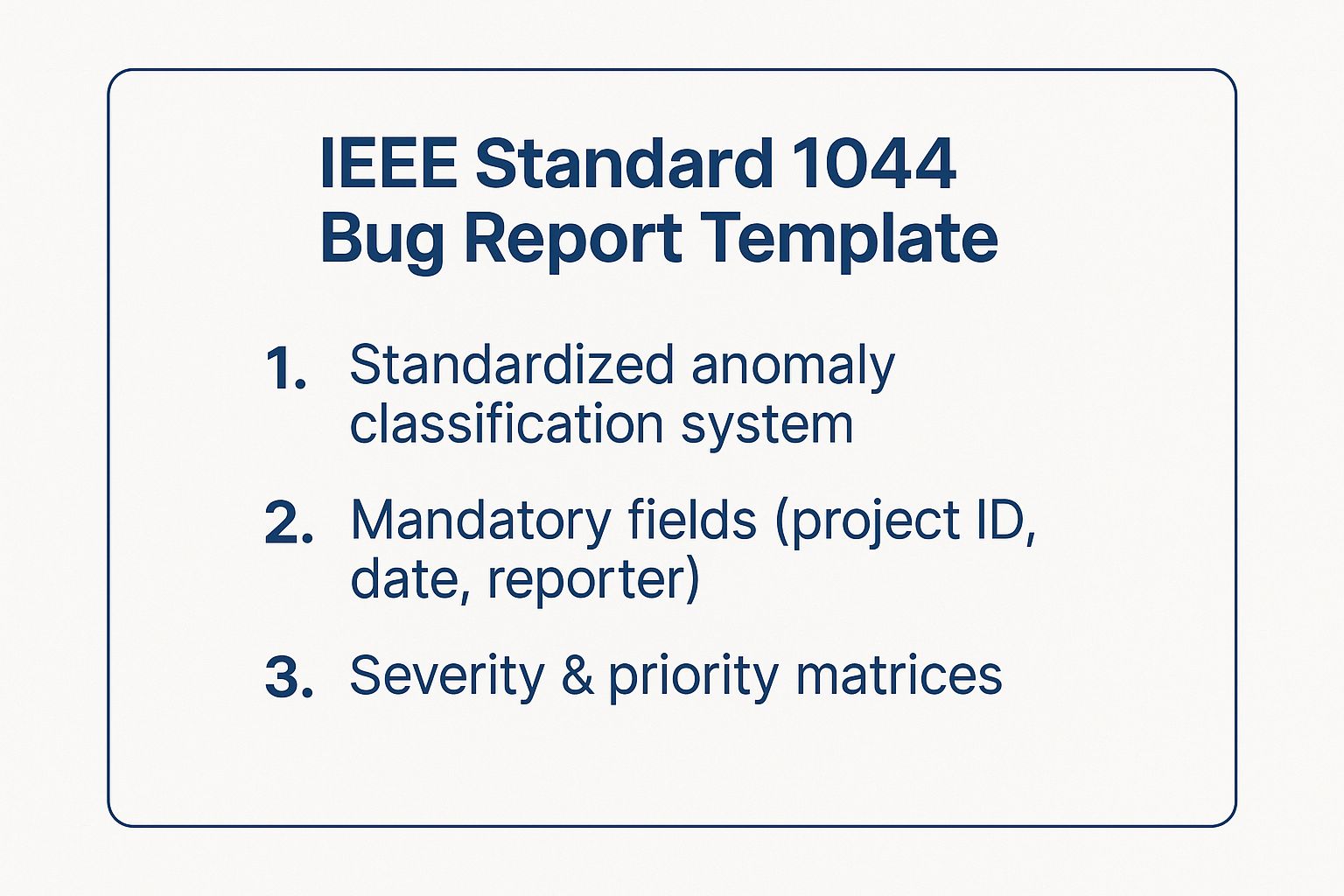
This visual breakdown shows how the template builds a foundation of mandatory data, adds a layer of standardized classification, and uses matrices to objectively define impact. This structure transforms bug reporting from a chaotic process into a disciplined engineering practice.
Actionable Takeaways
You can implement the principles of this powerful bug report template even without full IEEE certification. Here’s how:
- Start with the Core: Begin by implementing mandatory fields like Project ID, Reporter, and Date. This simple step ensures every report has the basic context needed for investigation.
- Customize Severity Levels: Define clear, project-specific criteria for severity and priority levels. For an e-commerce site, "critical" might mean the checkout is broken; for a content site, it might be a homepage crash.
- Train Your Team: Don't just share the template; train your QA testers, developers, and product managers on how to use it correctly. Provide clear examples for each classification category to ensure consistency.
For teams looking to elevate their documentation practices, adopting elements of this framework is a significant first step. To dive deeper into the fundamentals, you can explore this guide to writing effective bug reports.
2. Atlassian JIRA Bug Report Template
Next up is the bug report template that powers agile teams across the globe: the Atlassian JIRA template. Far more than a static document, this template is integrated directly into JIRA's powerful project management ecosystem. It’s designed for speed, collaboration, and traceability, making it the default choice for countless tech giants like Spotify, Airbnb, and Square to manage their development workflows.
This template's strength is its seamless fusion of comprehensive data capture and agile-friendly flexibility. It provides a structured yet adaptable framework that aligns perfectly with the iterative nature of Scrum and Kanban methodologies, ensuring bug tracking never becomes a bottleneck.

Why It Works So Well
The JIRA template thrives because it connects bug reports directly to the development lifecycle. Each bug, or "issue," is a dynamic record that can be assigned, commented on, and tracked through a customizable workflow from "To Do" to "Done." This creates a single source of truth that keeps everyone from QA testers to product managers perfectly in sync.
Strategic Insight: JIRA's true power comes from its workflow automation and integration capabilities. A bug isn't just a report; it's a ticket that triggers notifications, updates dashboards, and moves through a predefined process, ensuring no issue ever falls through the cracks.
This video overview demonstrates how JIRA issues are created and managed within the platform, highlighting the collaborative features that make it so effective.
For a more comprehensive approach to managing customer-reported bugs, particularly those originating from sales or support, consider leveraging a Hubspot for Jira integration. This bridges the gap between customer-facing teams and developers, ensuring feedback is captured and actioned efficiently.
Actionable Takeaways
You can leverage JIRA's powerful bug reporting capabilities to streamline your own quality assurance process. Here’s how to get started:
- Use the Quick-Create Feature: Train your team to use JIRA's quick-create function for rapid bug entry. This allows reporters to log the essential details immediately without getting bogged down in a full-screen form, ensuring more bugs get captured.
- Leverage Automation Rules: Set up automation rules to automatically assign priorities, add labels based on keywords in the description, or notify specific team members. For instance, an "if-then" rule can set any bug with the word "crash" to the highest priority.
- Create Bug Dashboards: Build a dedicated JIRA dashboard with gadgets that monitor key metrics like "bugs created vs. bugs resolved," "bugs by assignee," and "average resolution time." This provides at-a-glance visibility into your team's health.
To master the platform's full potential, check out this complete JIRA tutorial for QA and project managers.
3. GitHub Issue Template
For teams operating within the vibrant ecosystem of open-source or collaborative development, the GitHub Issue Template is the definitive choice. This isn't a standalone document but a lightweight, Markdown-based system built directly into GitHub's repository management. It’s designed to streamline contributions from a diverse community, ensuring every bug report arrives with the necessary context from the get-go.
This approach is the lifeblood of massive open-source projects. For example, communities like React.js and Microsoft's VS Code rely on these templates to manage thousands of incoming issues from a global pool of contributors. The structure it provides is key to maintaining order and momentum in a fast-paced, decentralized development environment.

Why It Works So Well
The brilliance of the GitHub Issue Template lies in its accessibility and integration. It meets developers and contributors exactly where they work, lowering the barrier to submitting a high-quality bug report template. By presenting a clear, pre-filled structure, it guides users to provide the right information, such as reproduction steps and environment details, without extensive training.
This system effectively turns every community member into a capable QA tester. It standardizes the initial report, which is crucial for maintainers who need to quickly assess, categorize, and assign incoming bugs. The result is a more efficient triage process and faster resolution times.
Strategic Insight: Using GitHub Actions in tandem with issue templates creates an automation powerhouse. You can automatically label new issues based on keywords, assign them to the right team, or even post a comment requesting more information if key fields are missing.
This automated workflow transforms issue tracking from a manual, time-consuming task into a streamlined, intelligent system. It allows core development teams to focus on solving complex problems instead of managing administrative overhead.
Actionable Takeaways
You can harness the power of GitHub's system to significantly improve your project's bug-handling process. Here’s how to get started:
- Create Multiple Templates: Don't use a one-size-fits-all approach. Create distinct templates for bug reports, feature requests, and documentation issues. This helps you immediately categorize incoming feedback.
- Leverage YAML Frontmatter: Use YAML configuration at the top of your Markdown template to pre-assign labels, projects, and assignees. For example, any issue submitted via the "bug-report.md" template can automatically be labeled "bug".
- Guide with Comments: Use HTML-style comments (
<!-- -->) within your Markdown template to provide instructions to the reporter. These comments are visible when editing the issue but disappear once it's submitted, keeping the final report clean.
By implementing this native GitHub feature, you can create a powerful and transparent bug reporting pipeline. To see how a major project implements this, you can explore the VS Code repository on GitHub.
4. Bugzilla Classic Template
Next up is a true veteran of the software world: the Bugzilla Classic Template. Developed by Mozilla for its own ambitious projects, this bug report template is battle-tested and renowned for its exhaustive approach to the entire bug lifecycle. It’s not just a form; it’s a complete system designed for tracking an issue from initial report to final resolution and verification.
This template is the engine behind some of the most complex open-source projects in existence, including the Firefox browser, the Apache web server, and enterprise systems from Red Hat. Its longevity and widespread adoption are a testament to its power in managing massive volumes of feedback across distributed teams, making it an enduring choice for serious software development.
Why It Works So Well
The Bugzilla template’s strength is its unparalleled detail and workflow integration. It captures every facet of a bug’s journey, including dependencies, keywords, and a complete audit trail of all changes. This level of detail ensures that no context is lost, even on bugs that remain open for years. It excels at managing complexity where other, simpler templates might fail.
Strategic Insight: The template’s rigorous field structure, including "Component," "Version," and "Hardware," forces reporters to provide precise technical context upfront. This pre-categorization drastically reduces the triage burden on engineering teams, allowing them to route issues to the correct expert immediately.
This systematic approach transforms bug tracking from a simple to-do list into a rich, searchable database of project knowledge. By capturing detailed metadata, teams can run powerful queries to identify trends, pinpoint recurring issues in specific components, and make data-driven decisions about resource allocation.
Actionable Takeaways
Even if you don't use the Bugzilla platform, you can apply its core principles to enhance your own bug report template and process. Here’s how to get started:
- Implement Detailed Categorization: Add fields for "Component" and "Version" to your reports. This helps isolate where the bug is happening and which builds are affected, which is a massive time-saver for developers.
- Establish a Status Workflow: Define a clear lifecycle for your bugs beyond "Open" and "Closed." Consider statuses like "Assigned," "In Progress," "Needs Info," and "Verified" to provide granular insight into where each issue stands.
- Use Keywords for Better Filtering: Encourage your team to use a consistent set of keywords or tags (e.g., "UI," "performance," "regression"). This makes it incredibly easy to filter and find related bugs, creating a more organized and searchable bug database.
By integrating these elements, you can bring the discipline and clarity of this time-tested system to your projects. To see the template in action, you can explore the Apache Software Foundation's Bugzilla instance.
5. TestRail Bug Report Template
For teams where quality assurance is the heart of the development cycle, the TestRail bug report template offers a powerful, integrated solution. Developed by Gurock Software, this template isn't just a form; it's a core component of a comprehensive test case management ecosystem. It’s designed to create a direct, traceable link between a failed test case and the resulting bug report.
This integration is a game-changer for organizations with dedicated QA teams. Major companies like Salesforce and Zendesk leverage TestRail to manage complex product testing, while gaming giants such as Electronic Arts rely on it to track defects across massive, multi-platform game releases. The template ensures every bug is rooted in a specific testing activity, providing immediate context.
Why It Works So Well
The TestRail template’s strength is its seamless connection to the testing process. When a QA analyst finds a bug while running a test case, they can generate a defect report directly from the test run. This automatically links the bug to the specific test, its steps, and the expected versus actual results, eliminating manual data entry and potential for error.
Strategic Insight: By linking every bug to its originating test case, TestRail creates an unbreakable chain of evidence. This empowers developers with the exact context needed for a quick fix and provides product managers with clear data on feature stability and test coverage.
This process transforms bug reporting from an isolated activity into an integrated part of the quality assurance workflow. It gives teams a holistic view of product health, showing not just what broke but also how it was discovered.
Actionable Takeaways
You can adopt the TestRail philosophy of integrated bug reporting to tighten your own QA feedback loop. Here’s how to apply its principles:
- Link Bugs to Test Cases: The most crucial takeaway is to always reference the specific test case that revealed the bug. Add a mandatory "Originating Test Case ID" field to your existing bug report template.
- Leverage Custom Fields: Emulate TestRail’s flexibility by adding custom fields relevant to your testing environment. For mobile app testing, create fields for "Device Model," "OS Version," and "Network Type" (e.g., Wi-Fi, 5G).
- Automate Where Possible: Use TestRail’s API as inspiration. If your bug tracker has an API, write simple scripts to pre-populate bug reports from automated test-run failures, saving valuable QA time.
By focusing on the relationship between testing and defects, your team can accelerate debugging and gain deeper insights into software quality. For those looking to implement this system, exploring TestRail's platform is an excellent starting point.
6. Azure DevOps Bug Template
For teams deeply embedded in the Microsoft ecosystem, the Azure DevOps Bug Template is the command center for quality assurance. It’s not just a form to fill out; it's a native "Work Item" type integrated directly into the Azure platform. This template is engineered to facilitate modern DevOps practices, connecting bug reports to source code, builds, and release pipelines seamlessly.
This bug report template is the backbone for enterprise-level development where traceability is paramount. Companies like Microsoft themselves rely on it for massive projects like Office 365, and tech giants like Stack Overflow use it to manage their platform's evolution. Its tight integration ensures that a bug isn’t an isolated ticket but a traceable piece of work within a larger, continuous delivery cycle.
Why It Works So Well
The strength of the Azure DevOps template is its unparalleled integration. A bug report can be directly linked to a specific code commit, a failed build in Azure Pipelines, or a user story in Azure Boards. This creates a complete, 360-degree view of the issue, from initial discovery to final deployment, making it a powerful tool for complex software projects.
Strategic Insight: The template’s power lies in its automation and rule-setting capabilities. You can configure rules to automatically assign bugs based on application area, route high-priority issues to specific team members, or change a bug's state when a related pull request is completed. This reduces manual overhead and enforces process consistency.
This native connectivity transforms the bug report from a static document into a dynamic element of the software development lifecycle. Developers can see the exact line of code that needs fixing, and managers can track progress directly against sprint goals.
Actionable Takeaways
You can leverage the full potential of this integrated bug report template by adopting key DevOps practices. Here’s how to get started:
- Create Custom Work Item Templates: Go beyond the default fields. Create and save specific bug report templates for different teams or projects (e.g., "UI Bug Template," "API Bug Template") to ensure you capture the right information every time.
- Leverage Azure Boards: Don't just log bugs; manage them. Drag and drop bug work items onto your sprint backlogs in Azure Boards to visually plan and prioritize fixes alongside new feature development.
- Integrate with Pipelines: Connect your bug tracking to your CI/CD process. Link bug reports to build and release pipelines to automatically track when a fix is deployed, providing end-to-end traceability from report to resolution.
For organizations committed to a DevOps culture, mastering this tool is a game-changer. To explore how it fits into the broader landscape of issue tracking, check out this guide to choosing the perfect bug tracker system.
7. Minimal Lean Bug Report Template
For teams who prioritize speed above all else, the Minimal Lean Bug Report Template is the answer. Championed by the Agile Alliance and the Lean Startup movement, this approach strips bug reporting down to its absolute essentials. It ditches exhaustive documentation in favor of rapid communication, enabling developers to receive and act on feedback almost instantaneously.
This template is a favorite among fast-moving startups and agile teams at companies like Slack and Dropbox. The philosophy is simple: get the most crucial information to the developer as quickly as possible. The goal is not to create a perfect historical document but to fuel a rapid cycle of identification, communication, and resolution. This minimalist bug report template is designed for velocity.

Why It Works So Well
The Minimal Lean model thrives by eliminating friction. By asking for only what is necessary to reproduce the bug, it dramatically lowers the barrier to reporting issues. This encourages everyone on the team, not just dedicated QA, to log bugs the moment they find them, fostering a culture of collective ownership over quality.
The focus is on actionable data over comprehensive analysis. Clear reproduction steps and a visual aid are often all a developer needs to start work. This immediacy is critical in environments where shipping fast and iterating based on user feedback is the core business strategy.
Strategic Insight: The template's power comes from its emphasis on direct communication. It acts as a conversation starter, not a final verdict. The expectation is that the reporter and developer will sync up for any further clarification, replacing slow, asynchronous documentation with quick, high-bandwidth collaboration.
Actionable Takeaways
You can inject lean principles into your bug reporting process to accelerate your development cycles. Here’s how to do it effectively:
- Focus on the "What, Where, How": Trim your bug report form down to three core questions: What happened? Where did it happen (URL, screen)? How can I make it happen again (reproduction steps)?
- Embrace Visuals Over Text: Encourage liberal use of screenshots and screen recordings. A short video showing the bug in action is often faster to create and far more effective than paragraphs of text.
- Implement a Quick Triage System: Use a simple severity classification (e.g., Blocker, High, Low) that everyone understands. The goal is to sort issues quickly, not debate their nuanced impact for hours.
- Promote Immediate Feedback: Create a workflow, perhaps using a dedicated Slack channel, where developers are notified instantly of new bugs. This encourages immediate questions and rapid resolution.
For teams building an MVP or working in tight sprints, adopting this lean bug reporting style can be a game-changer. For more on agile documentation, this overview of agile principles offers foundational knowledge.
Bug Report Template Comparison Matrix
| Bug Report Template | Implementation Complexity 🔄 | Resource Requirements ⚡ | Expected Outcomes 📊 | Ideal Use Cases 💡 | Key Advantages ⭐ |
|---|---|---|---|---|---|
| IEEE Standard 1044 Bug Report | High – requires training and formal process | Moderate – standardized fields and trainings | High – comprehensive, compliant, consistent | Large, regulated projects needing standardization | Industry-recognized, consistent terminology, cross-team communication |
| Atlassian JIRA Bug Report | Medium – configurable templates and workflows | High – JIRA licensing and setup required | High – seamless workflow integration, analytics | Agile teams needing collaboration and automation | Customizable, strong tool integration, mobile access |
| GitHub Issue Template | Low – markdown-based and simple | Low – free and minimal setup | Medium – basic, transparent collaboration | Open-source projects and community-driven dev | Free, easy to use, strong version control integration |
| Bugzilla Classic Template | High – complex setup with extensive customization | Moderate – technical expertise required | High – detailed tracking and mature features | Large enterprises needing robust lifecycle tracking | Mature, scalable, no licensing costs, powerful search |
| TestRail Bug Report Template | Medium – test management integration | High – TestRail license required | High – strong test-to-bug traceability | QA teams focusing on test-driven defect management | Excellent traceability, analytics, user-friendly for QA |
| Azure DevOps Bug Template | High – integrates with Microsoft ecosystem | High – licensing and Microsoft tools | High – enterprise-grade reporting and CI/CD | Enterprise DevOps teams using Microsoft stack | Seamless MS ecosystem integration, strong DevOps pipeline support |
| Minimal Lean Bug Report Template | Low – streamlined, minimal fields | Low – no special resources needed | Medium – fast, actionable reports | Agile teams and startups prioritizing speed | Fast reporting, low overhead, adaptable and simple |
Choosing Your Template: From Theory to Actionable Strategy
We’ve dissected a diverse lineup of bug report templates, from the enterprise-grade rigor of the IEEE standard to the agile simplicity of a Lean or GitHub-native approach. The journey through these examples reveals a powerful truth: the ultimate bug report template is not a one-size-fits-all document. It is a strategic tool meticulously crafted to align with your team’s specific DNA, encompassing your project’s complexity, your development culture, and the toolchains you live in every day.
The critical mistake teams make is not choosing the "wrong" template, but choosing passively. The most effective strategy is to treat template selection as a deliberate, analytical process. Forcing a minimalist startup team to use a heavyweight, compliance-focused template is a recipe for frustration and friction. Conversely, a large, regulated organization cannot afford the ambiguity of a template that lacks fields for severity, priority, and detailed audit trails. Your template must be a bridge, not a barrier, between those who find bugs and those who fix them.
Synthesizing Strategy: Your Actionable Roadmap
To move from theory to implementation, your primary goal is to match the template's characteristics to your team's operational reality.
- For Deeply Integrated Dev Teams: If your entire workflow revolves around platforms like Azure DevOps or GitHub, your path is clear. Start with their native issue templates. The built-in automation, linking, and project management features offer an efficiency that third-party systems struggle to replicate.
- For Dedicated QA Teams: When quality assurance is a formal, distinct function, a more robust solution like the TestRail or Atlassian JIRA template provides the necessary structure. These templates are designed to capture the rich detail that dedicated testers produce, ensuring nothing is lost in translation.
- For Agile and Startup Environments: The Minimal Lean Template is your starting point. Its power lies in its adaptability. It forces a focus on what truly matters: clear reproduction steps and a defined expected outcome, eliminating bureaucratic overhead.
A powerful technique is to view this selection process as a structured approach to problem-solving, much like a gap analysis template guides strategic business improvements. You are identifying the gap between your current, perhaps chaotic, reporting method and a future state of streamlined, effective communication. A well-chosen bug report template closes that gap.
Ultimately, the best templates are living documents. Start with a solid foundation from the examples we’ve covered, but empower your team to suggest modifications. Did a developer consistently need to ask for browser console logs? Add a dedicated field for it. Is the "severity" field causing endless debate? Clarify the definitions or link to a guide. This iterative refinement is the hallmark of a high-performing team that values both quality and efficiency.
Ready to supercharge your bug reporting workflow, no matter which template you choose? BugSmash eliminates the friction of capturing visual evidence. Instead of messy screenshots and endless email threads, your team can annotate directly on live websites, PDFs, and designs, generating a shareable link that contains all the visual context and technical data your developers need. Try BugSmash today and see how effortless clear, actionable bug reporting can be.




