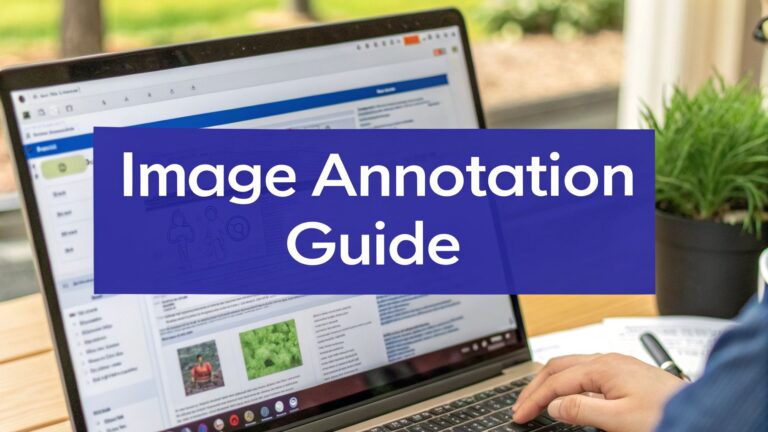Why Your Old Client Feedback Methods Are Holding You Back
Stop relying on disorganized email threads, endless spreadsheets, and forgotten phone call notes to understand what your clients really think. These outdated methods don't just create administrative headaches; they actively obscure the critical insights you need to improve your products, refine your services, and drive sustainable growth. If you're struggling to turn scattered comments into actionable data, you’re not alone. The problem isn’t your clients' willingness to share, it's the friction in your feedback collection process. A poorly designed system prevents you from asking the right questions at the right time.
This guide moves beyond generic advice and provides a curated list of powerful tools, each offering a robust client feedback form template to streamline your entire workflow. We will dissect the best platforms, from SurveyMonkey to Typeform and beyond, analyzing their specific strengths, ideal use cases, and potential limitations. You'll learn which tool is best for quick pulse checks versus in-depth post-project analysis. We will also explore how you can innovate your approach by moving beyond static forms, for instance, by creating video surveys for a more engaging and personal experience. Consider this your definitive resource for selecting the right template to finally capture, organize, and act on client feedback effectively.
1. SurveyMonkey
SurveyMonkey is a powerhouse in the survey world, making it a go-to choice for creating a comprehensive client feedback form template. Its strength lies in its vast library of over 250 templates, which you can customize to gather specific insights after a project milestone, product launch, or service interaction. The platform's AI-driven "SurveyMonkey Genius" is a standout feature, offering predictive insights on survey performance before you even send it, helping to maximize response rates. This makes it ideal for teams that need data-backed confidence in their feedback collection strategy.
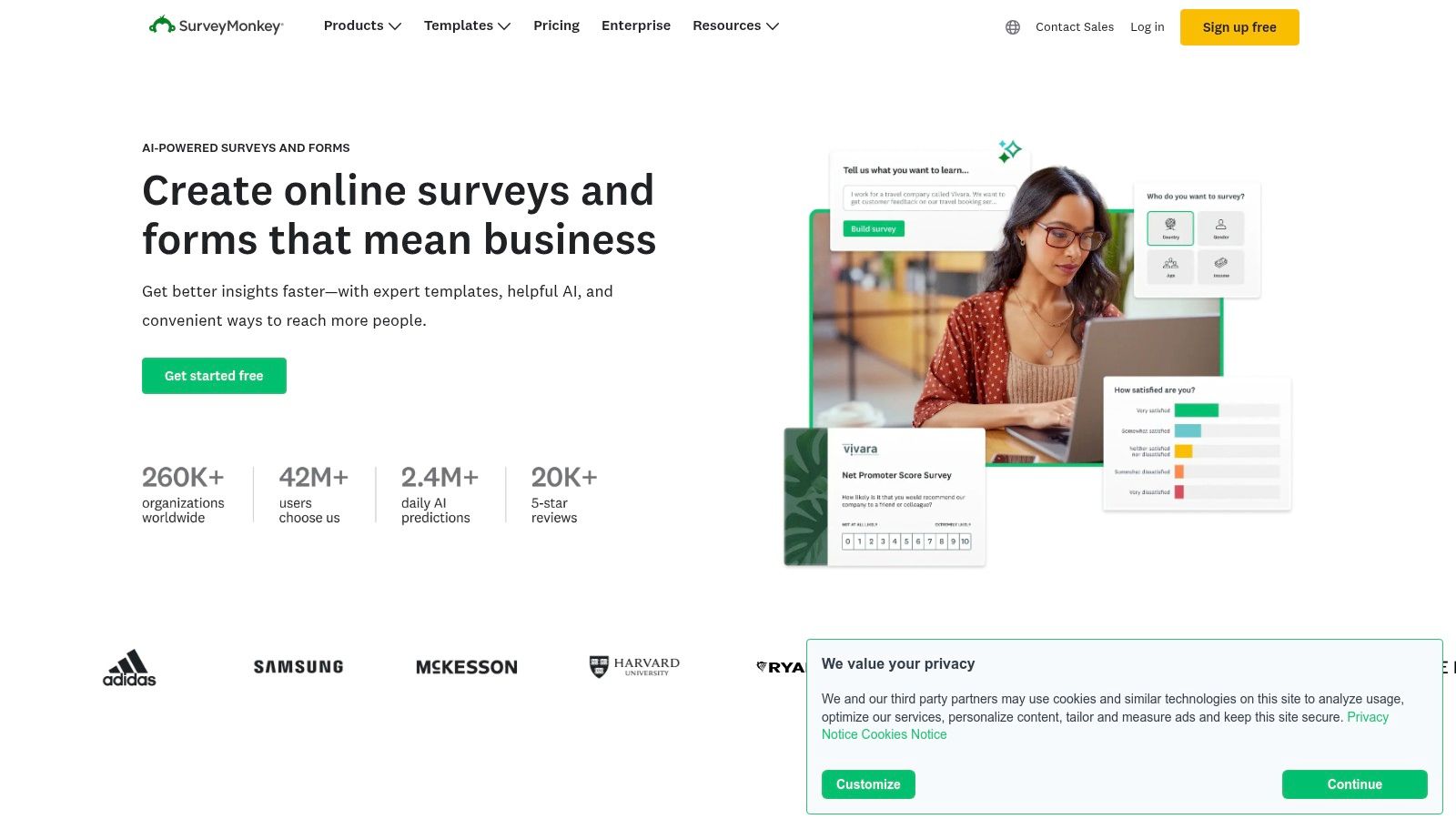
Key Features & Use Cases
- Best Use Case: Perfect for digital agencies and product teams needing to track client satisfaction over time. You can set up recurring surveys to measure Net Promoter Score (NPS) or Customer Satisfaction (CSAT) after each project phase.
- Implementation Tip: Leverage its robust integrations. Connect SurveyMonkey to Salesforce to automatically trigger a feedback form when a client's status changes, or sync responses to a HubSpot contact record for a unified view of client interactions.
- Limitation: While the free plan is great for basic, one-off surveys, you will need to upgrade to a paid plan (starting around $25/user/month) to access advanced logic, customization, and export options. You can explore more about gathering effective feedback for your projects and how tools like SurveyMonkey fit into that process by reading more on effective client feedback strategies.
2. Typeform
Typeform redefines the feedback process by turning standard forms into engaging conversations. It excels at creating a beautiful and interactive client feedback form template that feels more like a chat than a survey. By presenting one question at a time, it guides users through the process smoothly, which significantly boosts completion rates. This design-first approach is perfect for creative agencies and brands that want their client touchpoints, including feedback requests, to reflect their commitment to a high-quality user experience.
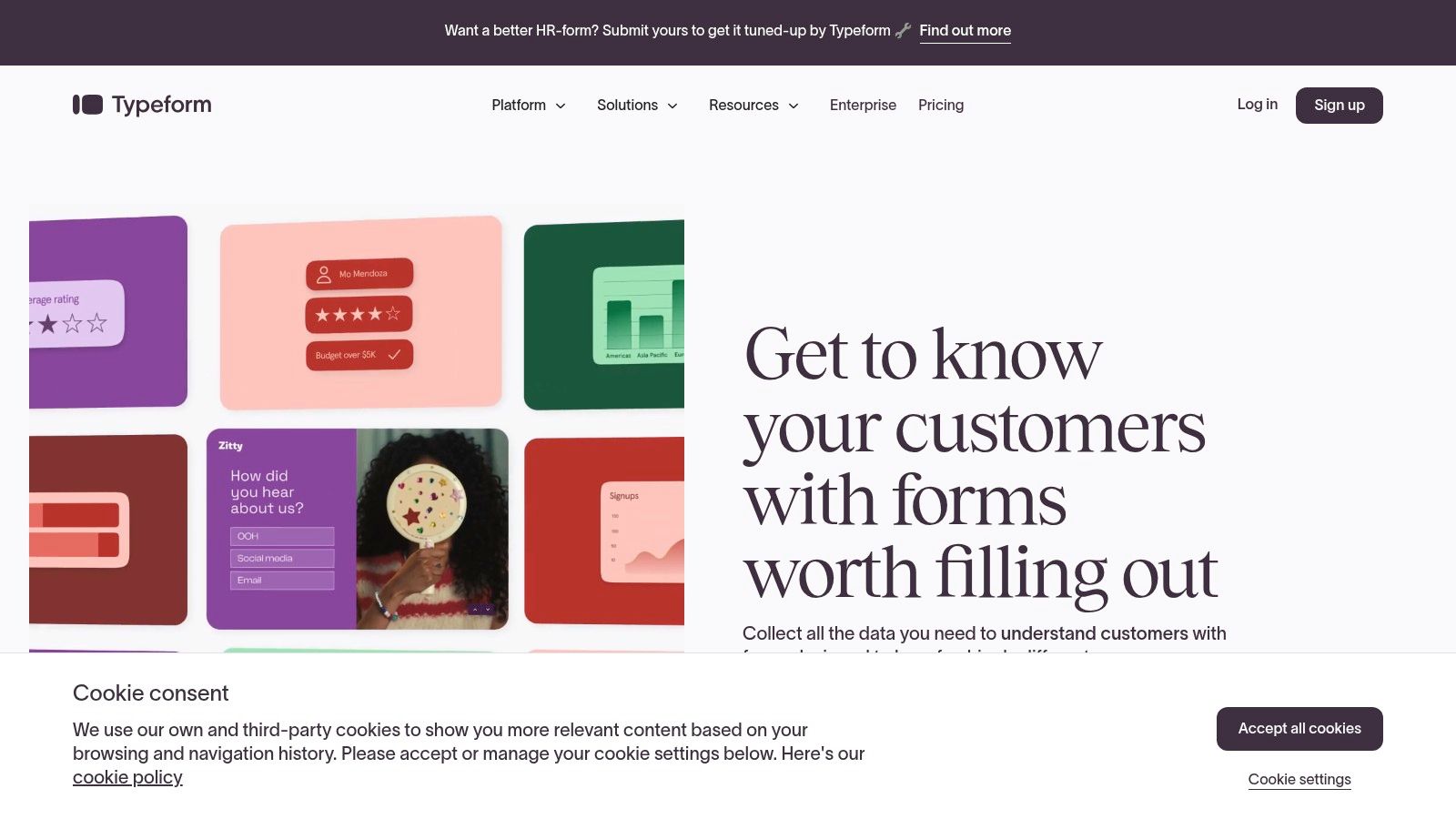
Key Features & Use Cases
- Best Use Case: Ideal for freelancers, course creators, and boutique agencies looking to gather in-depth qualitative feedback post-project. Its conversational flow encourages clients to provide more detailed, thoughtful responses rather than one-word answers.
- Implementation Tip: Use its "Logic Jumps" feature to create a dynamic survey path. For instance, if a client rates their satisfaction below a certain threshold, you can automatically present them with a follow-up question asking for specific details, ensuring you capture actionable insights where they matter most.
- Limitation: While visually superior, its free plan is quite restrictive, limiting you to 10 questions and 10 responses per month. The more robust features require a paid plan (starting around $25/month), and its analytics are less advanced compared to more data-heavy platforms. You can learn more about how to set up client feedback and approval processes where tools like Typeform play a crucial role.
3. JotForm
JotForm stands out as an incredibly versatile and intuitive form builder, making it a fantastic choice for creating a custom client feedback form template without touching a line of code. Its powerful drag-and-drop interface simplifies the entire process, allowing teams to quickly design and deploy feedback mechanisms. With a massive library of over 800 survey templates, JotForm is particularly useful for businesses that need to create various types of feedback forms, from post-project debriefs to general customer service check-ins, all from one centralized platform.
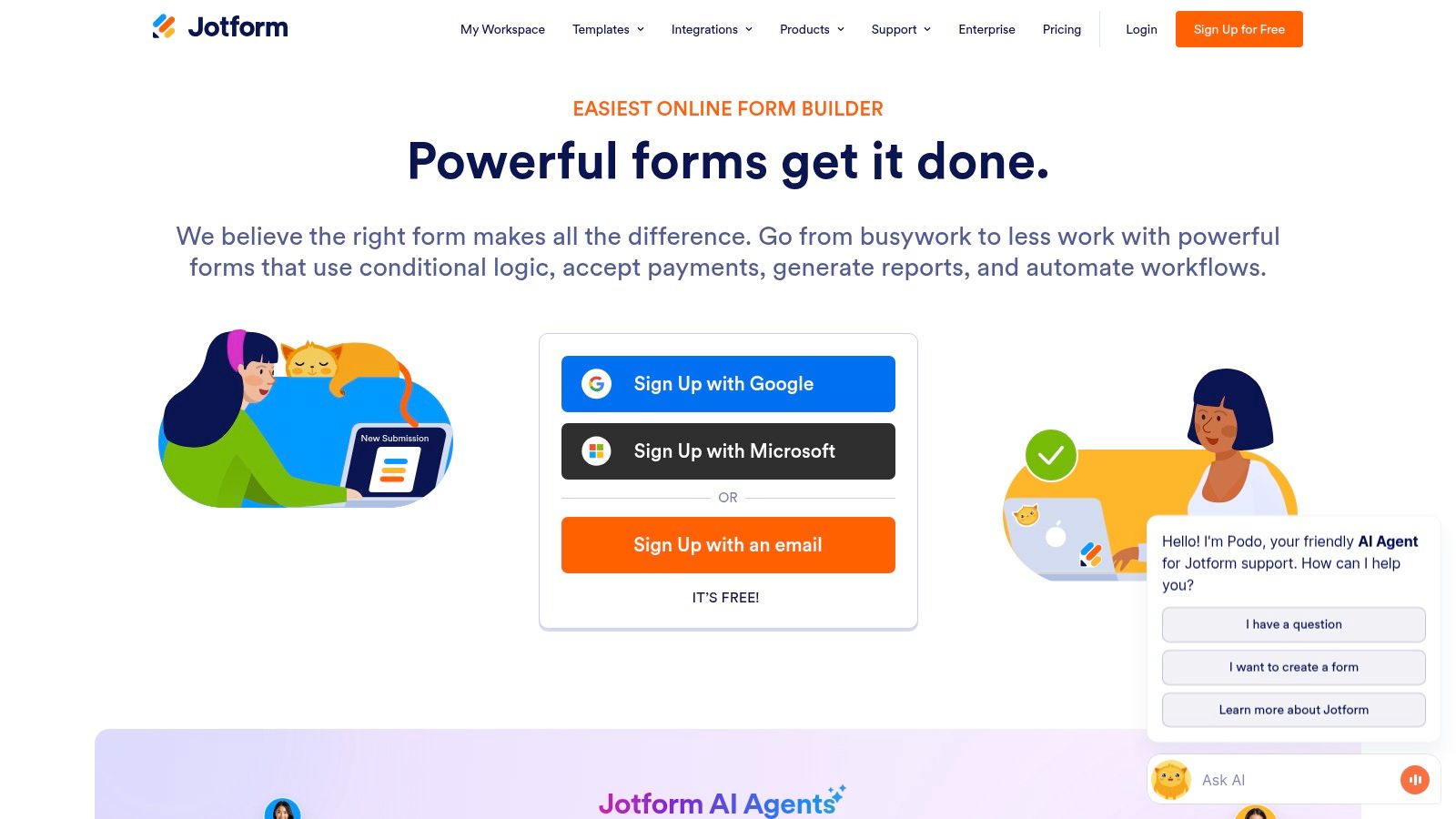
Key Features & Use Cases
- Best Use Case: Ideal for service-based businesses like agencies or consultants that need to collect detailed, multi-step feedback. The conditional logic feature allows you to create dynamic forms that adapt in real-time to a client's answers, ensuring you only ask relevant questions.
- Implementation Tip: Use the offline data collection feature for in-person consultations or events. You can gather feedback on a tablet or phone without an internet connection, and the data will automatically sync once you're back online, ensuring no insight is lost.
- Limitation: While the free plan is generous, accessing advanced features like payment integrations or removing JotForm branding requires a paid plan, which starts around $34 per month. The design customization options are functional but can feel slightly more restrictive than some dedicated design-first platforms.
4. Google Forms
Google Forms is the undisputed champion of accessibility, offering a completely free and surprisingly robust way to create a client feedback form template. Its biggest advantage is its seamless integration into the Google Workspace ecosystem, making it a no-brainer for small businesses, freelancers, and startups already using tools like Gmail and Google Drive. While it lacks the advanced analytics of paid competitors, its simplicity is a feature, not a bug, allowing anyone to build and deploy a functional feedback form in minutes without any learning curve.
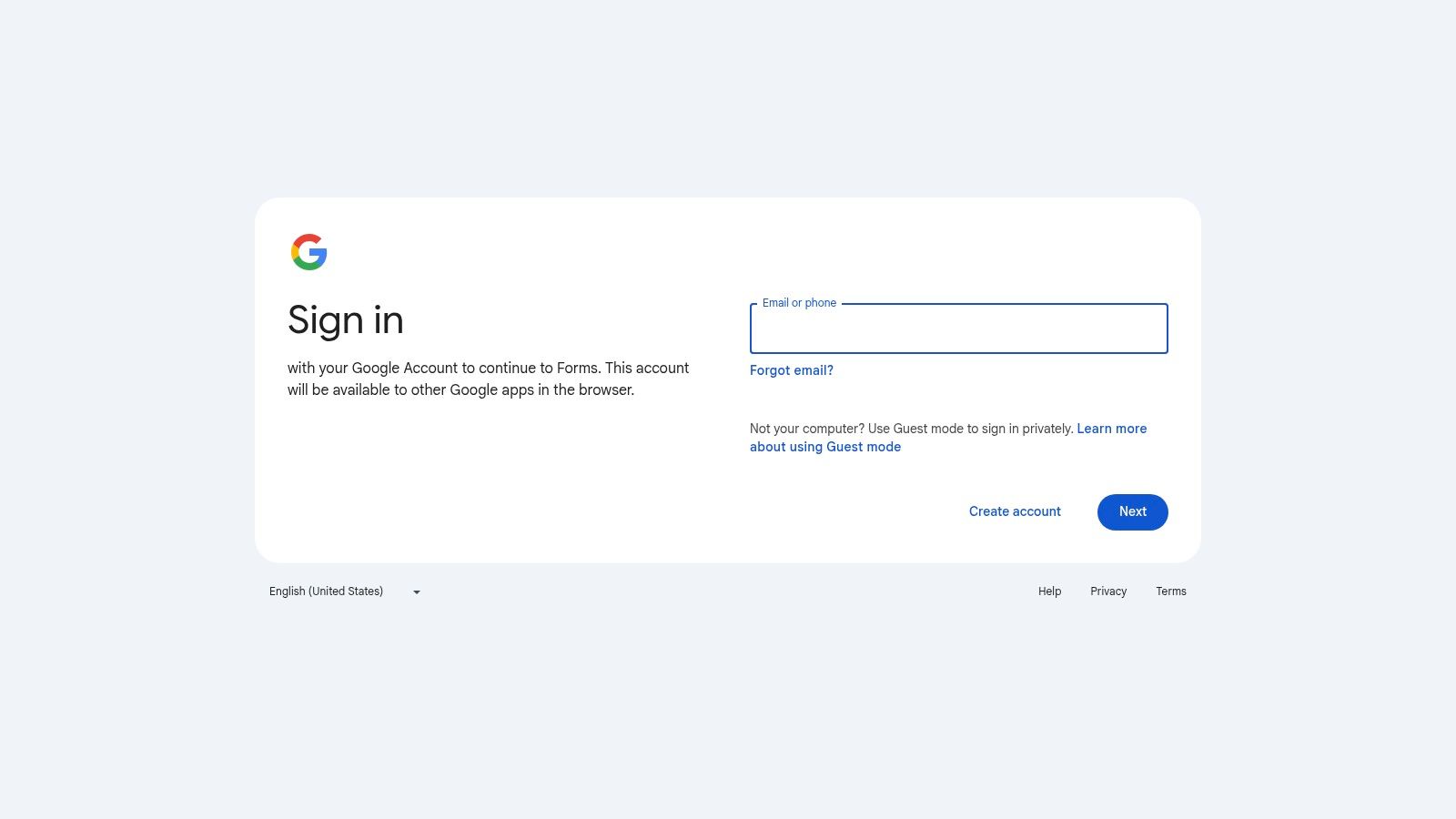
Key Features & Use Cases
- Best Use Case: Ideal for small agencies, freelancers, or course creators who need a quick, no-cost method for gathering post-project or post-service feedback. It's perfect for straightforward, one-off feedback collection without the need for complex logic.
- Implementation Tip: Automatically organize all feedback by linking your form to a Google Sheet. As responses come in, they populate the sheet in real-time, creating an organized, shareable database of all client comments that you can easily sort, filter, and analyze.
- Limitation: The platform's design customization is very basic, and it lacks advanced features like conditional logic or sophisticated reporting found in specialized tools. For teams needing in-depth analytics or branded forms, it may feel restrictive. You can find more details at forms.google.com.
5. Formstack
Formstack is a robust form builder designed for businesses that need to go beyond simple data collection and into advanced workflow automation. It's a powerful choice for creating a detailed client feedback form template, especially for medium to large enterprises that handle sensitive information or have complex internal processes. Its strength lies in its ability to connect feedback data directly into automated workflows, such as creating a support ticket, updating a CRM, or triggering a follow-up task for an account manager. This makes it ideal for teams that need to act on feedback immediately and systematically.
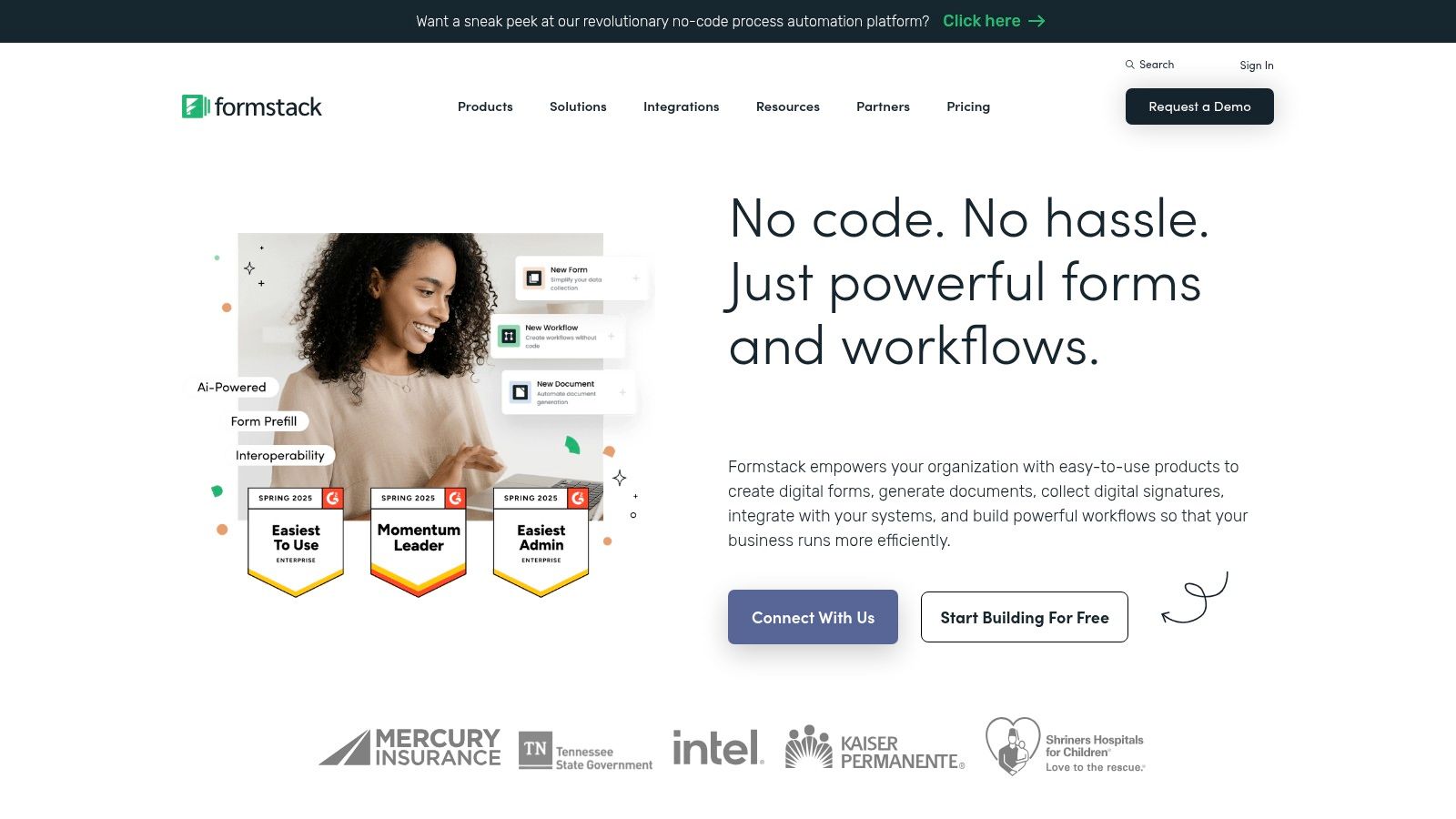
Key Features & Use Cases
- Best Use Case: Excellent for regulated industries like healthcare or finance, or for service businesses that require a formal, multi-step response to client feedback. You can use it to build HIPAA-compliant forms or create approval workflows where negative feedback is escalated to a manager automatically.
- Implementation Tip: Take full advantage of the conditional logic. Build dynamic forms that adapt in real-time based on a client's answers. For example, if a client rates a service below a certain threshold, a new section can appear asking for specific details about their dissatisfaction, ensuring you get the context you need.
- Limitation: The platform’s extensive capabilities come with a higher price tag (plans start around $50/month), which can be a barrier for small businesses or individual creators. Additionally, while the core form builder is intuitive, mastering the advanced workflow and integration features may require a learning curve.
6. Qualtrics
Qualtrics is an enterprise-grade experience management (XM) powerhouse, offering far more than a simple client feedback form template. It is designed for large organizations that need to capture and analyze client sentiment at scale. The platform excels at weaving together feedback from multiple channels, such as email, web, and SMS, into a cohesive narrative. Its AI-powered analytics engine, iQ, can automatically surface key themes and emotional drivers from open-text responses, saving analysts countless hours and uncovering insights that manual review might miss. This makes it a strategic asset for businesses aiming to build a deeply data-driven client experience program.
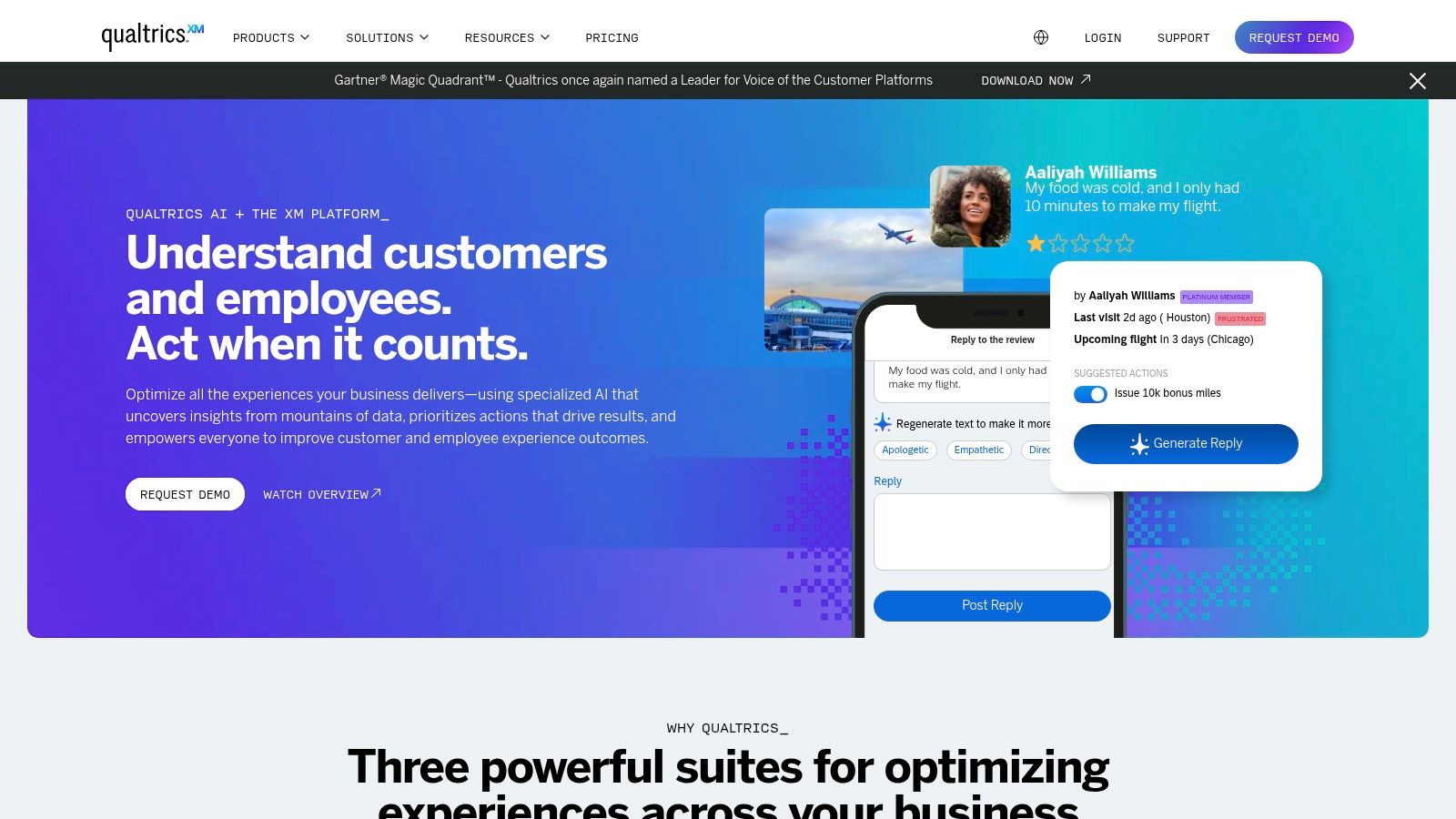
Key Features & Use Cases
- Best Use Case: Ideal for multinational corporations or large B2B service firms that need to manage complex client relationships across different segments and regions. It is perfect for tracking the entire client journey and identifying specific friction points.
- Implementation Tip: Start by leveraging their expert-built templates for B2B relationship assessment or post-interaction follow-ups. Use the Experience ID (XID) feature to create a unified profile for each client, combining operational data (e.g., from your CRM) with experience data to deliver highly personalized feedback requests.
- Limitation: Qualtrics is a significant investment, and its pricing is often prohibitive for small to medium-sized businesses. The platform's extensive capabilities also come with a steeper learning curve compared to more straightforward survey tools.
7. SurveySparrow
SurveySparrow turns the standard feedback process on its head by transforming a static client feedback form template into a dynamic, chat-like conversation. This conversational approach is designed to feel more personal and less like a chore, significantly boosting engagement and completion rates. Instead of a long page of questions, clients are presented with one question at a time, creating an interactive experience that mimics a real-time dialogue. This makes it a powerful choice for businesses that want to build stronger client relationships and gather more thoughtful, qualitative feedback.
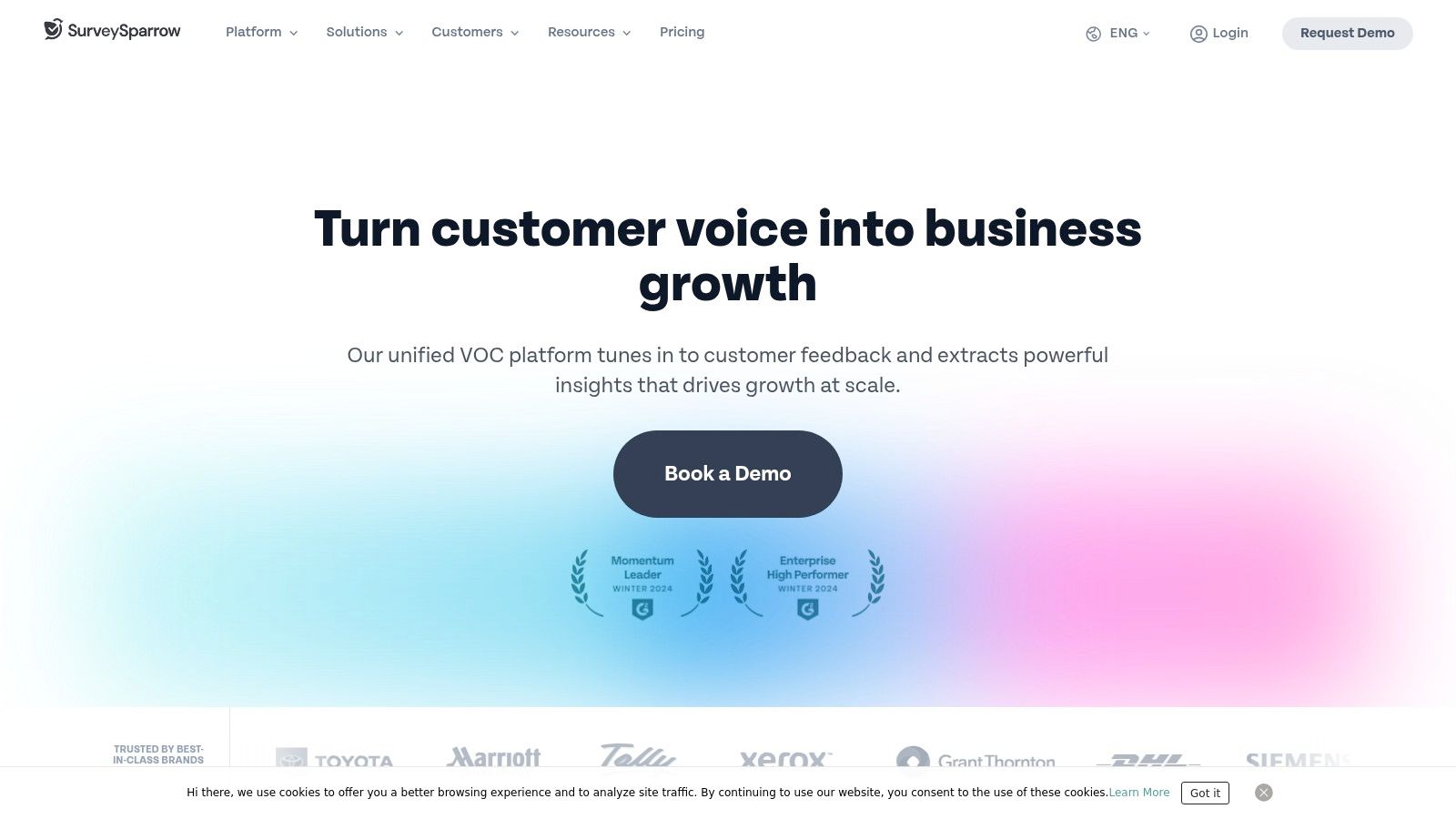
Key Features & Use Cases
- Best Use Case: Ideal for service-based businesses like marketing agencies or consultancies that rely on high-touch client relationships. The conversational format is perfect for post-project wrap-ups or mid-project check-ins where a human touch is crucial.
- Implementation Tip: Utilize the multi-channel distribution to meet clients where they are. You can embed the conversational form directly on your website's client portal, send it via a personalized email link, or even share it through SMS for quick, on-the-go feedback.
- Limitation: The free plan is quite restrictive, offering only a small number of responses per month. To unlock key features like conditional logic, recurring surveys, and integrations, you'll need to subscribe to a paid plan, which starts at around $19 per month.
8. Zonka Feedback
Zonka Feedback positions itself as an omnichannel customer experience platform, making it a powerful choice for creating a dynamic client feedback form template. It excels in capturing feedback not just through traditional web forms but also via email, SMS, and even offline kiosks. Its strength is its real-time, actionable reporting dashboard, which instantly translates raw data into visual insights. With features like AI-powered sentiment analysis, it helps teams quickly understand the emotional tone behind client comments, allowing for a more empathetic and effective response strategy.
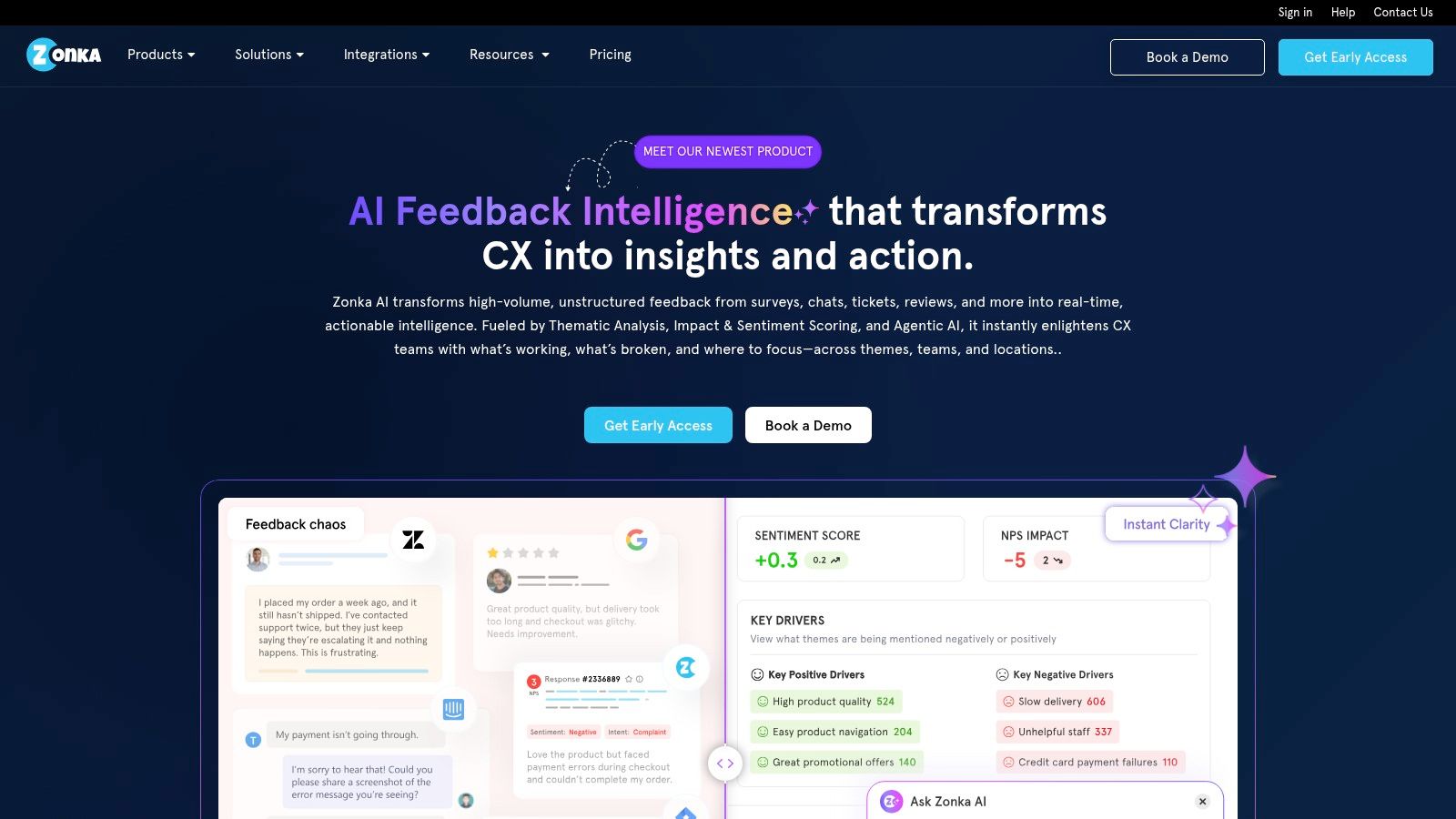
Key Features & Use Cases
- Best Use Case: Ideal for service-based businesses and consultancies that interact with clients across multiple touchpoints. Use it to send an SMS feedback survey after a support call or trigger an email form after a project milestone is completed.
- Implementation Tip: Take advantage of its multi-channel distribution. Set up automated workflows that send a feedback request through a client's preferred channel, which can significantly boost response rates compared to relying on a single method like email.
- Limitation: While highly versatile, the platform's pricing can be a hurdle for small businesses or solo entrepreneurs. Accessing its most valuable features, like advanced integrations and white-labeling, requires subscribing to higher-tier plans, which start at a higher price point than some simpler alternatives.
9. AskNicely
AskNicely is a highly specialized platform laser-focused on capturing real-time client sentiment through Net Promoter Score (NPS). While it may not offer a broad client feedback form template library, its strength lies in simplifying and automating the process of measuring customer loyalty. The platform is designed to trigger short, one-question surveys via email, SMS, or web pop-ups based on specific client interactions logged in your CRM, such as a closed support ticket or a project sign-off. This makes it an incredibly powerful tool for service-based businesses that need a constant pulse on client health.
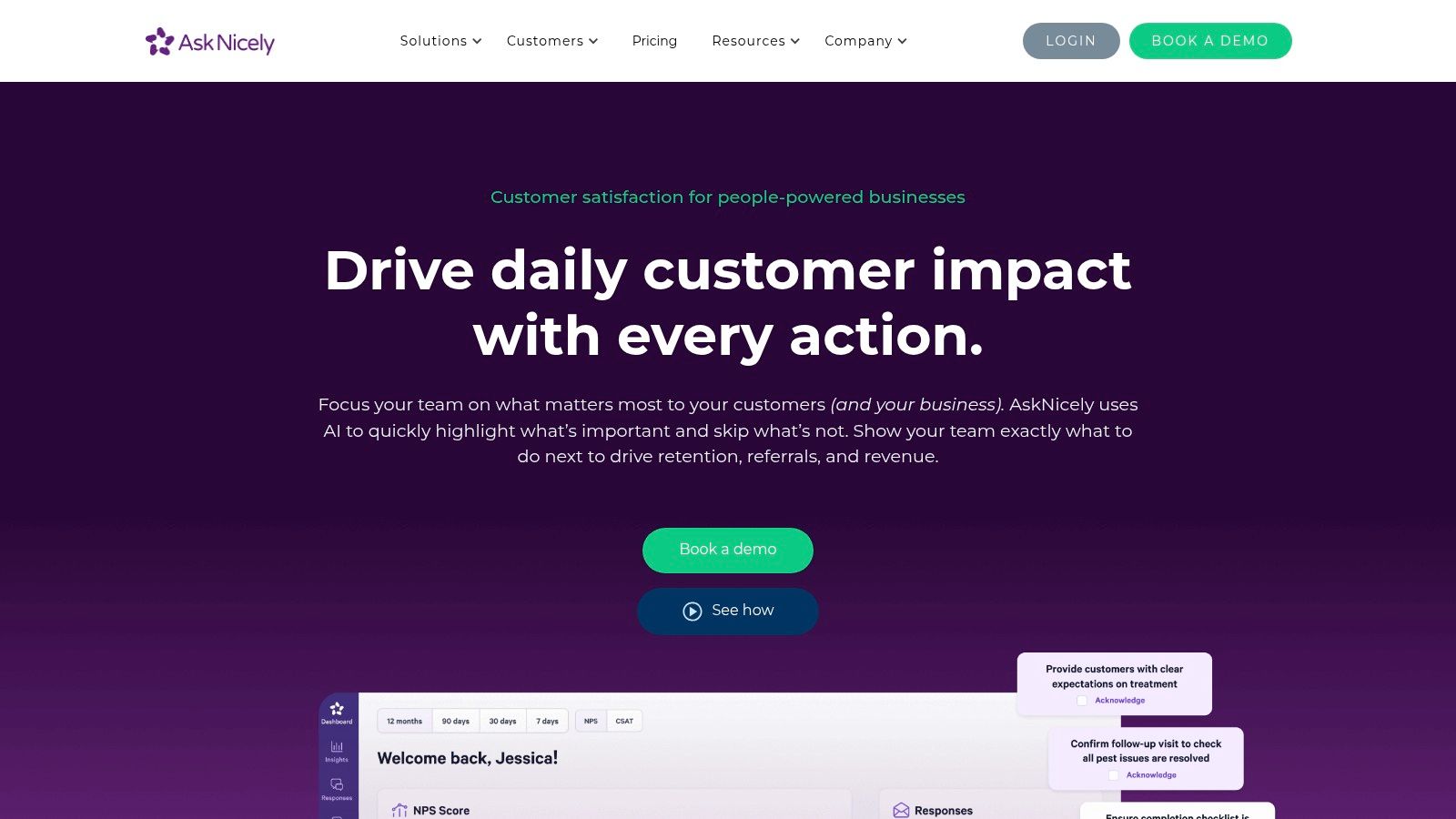
Key Features & Use Cases
- Best Use Case: Ideal for B2B service companies, SaaS businesses, and agencies that prioritize customer loyalty and want to act on feedback immediately. Its real-time dashboards allow managers to see trends and address detractor feedback within minutes.
- Implementation Tip: Connect AskNicely directly to your primary business system, like Salesforce or Intercom. You can configure rules to automatically survey clients after key touchpoints, ensuring feedback is always timely and relevant to a recent experience.
- Limitation: The platform’s singular focus on NPS means it is not suitable for gathering detailed, multi-question feedback on specific project deliverables or features. Pricing is also on the higher end and typically better suited for mid-market and enterprise teams rather than small businesses.
10. Involve.me
Involve.me excels at transforming the standard feedback process into an interactive experience. Instead of a static form, it allows you to build dynamic quizzes, surveys, and calculators that capture attention and encourage completion. This makes it an exceptional tool for creating a client feedback form template that feels less like a chore and more like an engaging conversation. Its strength is the no-code, drag-and-drop builder, which empowers teams to craft visually stunning and highly customized forms that perfectly match their brand identity, boosting both engagement and data quality.
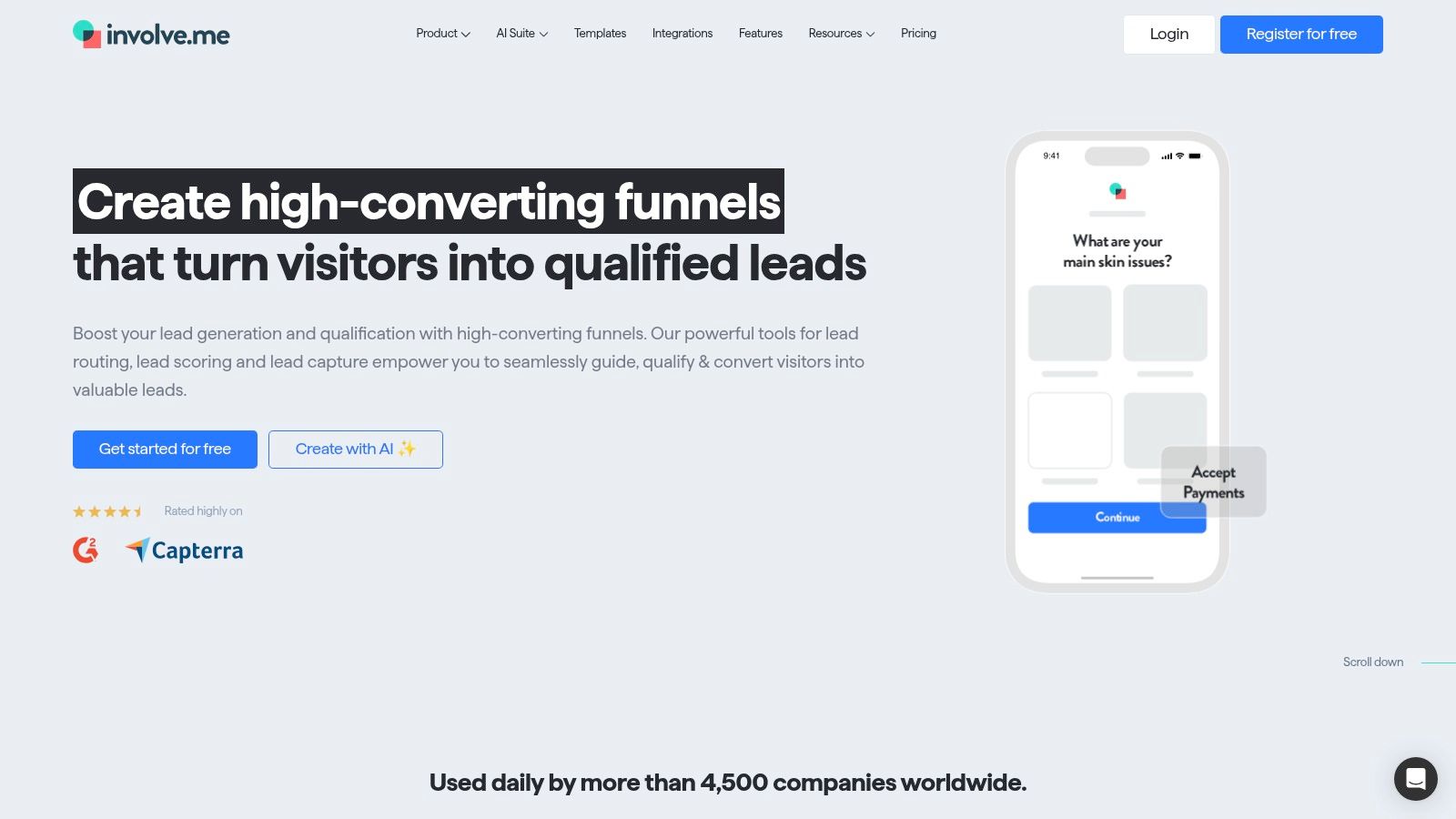
Key Features & Use Cases
- Best Use Case: Ideal for creative agencies, course creators, and marketing teams who want to gather nuanced feedback through interactive content. Use it to create a "Project Wrap-Up Quiz" or a "Service Experience Grader" that provides instant, personalized results to the client.
- Implementation Tip: Take advantage of the conditional logic feature. You can show or hide specific questions based on a client's previous answers, creating a tailored path through the form. For example, if a client rates a service poorly, you can automatically trigger a follow-up question asking for more specific details.
- Limitation: While Involve.me offers a free plan, more advanced features like payment processing, complex logic, and removing the Involve.me branding require a paid subscription (starting around $25/month). Its offline capabilities are also limited, making it best suited for online interactions.
11. ProProfs Survey Maker
ProProfs Survey Maker stands out for its simplicity and versatility, making it an excellent option for businesses needing a straightforward client feedback form template without a steep learning curve. Its combination of a drag-and-drop builder, an extensive library of over 100 templates, and an AI survey generator allows teams to launch feedback initiatives rapidly. This is particularly useful for small to mid-sized agencies or service providers who need to gather insights quickly after a project delivery or a customer support interaction, without dedicating extensive resources to survey design.
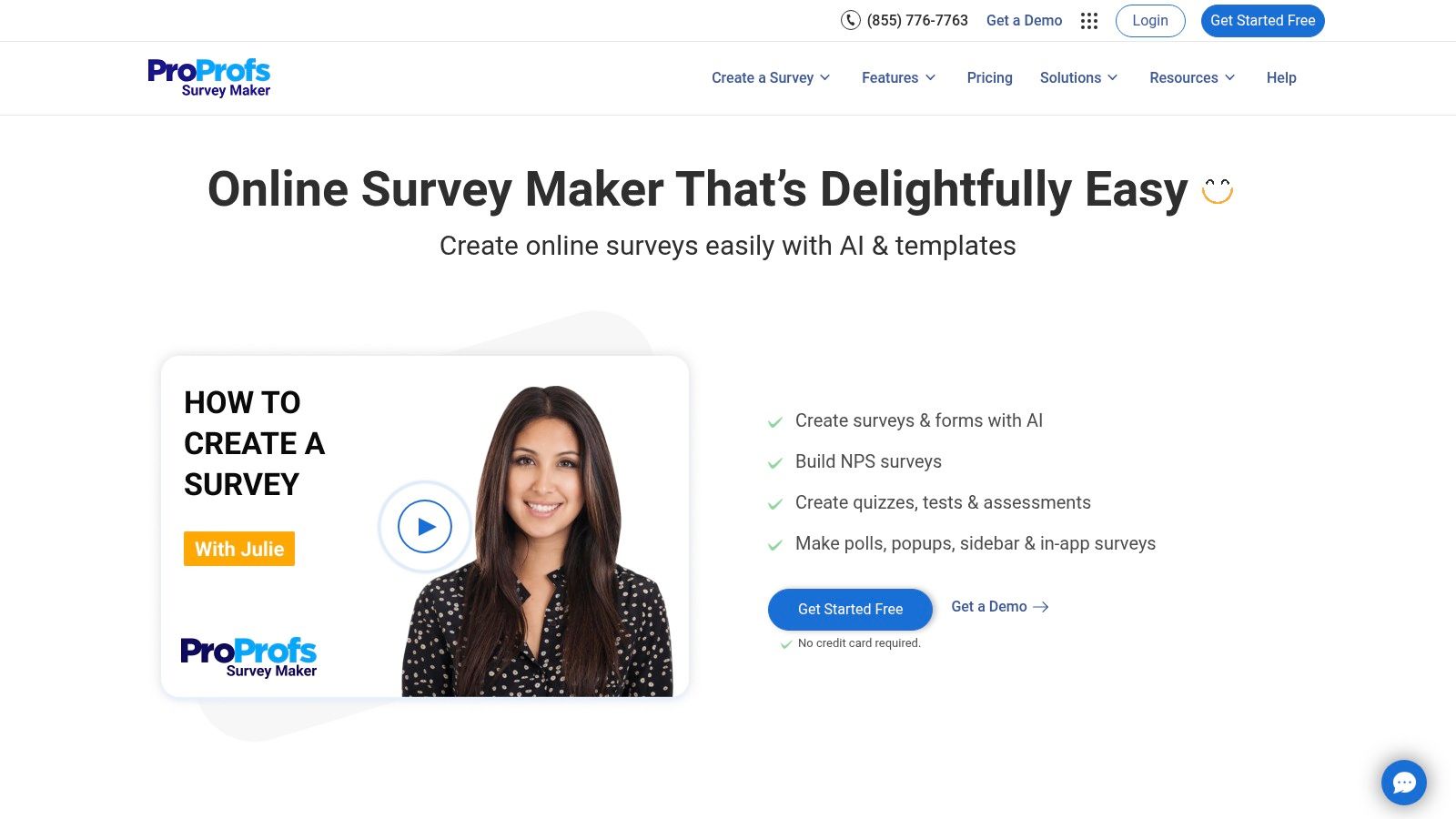
Key Features & Use Cases
- Best Use Case: Ideal for marketing teams and course creators who need to deploy various types of feedback forms, from simple satisfaction surveys to detailed post-event questionnaires. Its multi-language support also makes it great for engaging a global client base.
- Implementation Tip: Use the AI survey generator to create a baseline feedback form, then customize it with specific questions relevant to your service or product. Connect it to your CRM like Salesforce or HubSpot to automatically log feedback against client profiles, creating a richer customer history.
- Limitation: While the free plan offers a good starting point, accessing the more powerful features like advanced reporting, branching logic, and white-labeling requires an upgrade to a paid plan. Its offline data collection capabilities are also less robust compared to more specialized tools. You can see how ProProfs Survey Maker compares to other options in our detailed guide on feedback collection tools.
12. Survicate
Survicate excels at creating highly targeted and visually appealing surveys, making it a strong contender for a custom client feedback form template. Its drag-and-drop builder, combined with a visual editor and the ability to add custom CSS, allows for precise brand alignment. This ensures the feedback form feels like a natural extension of your website or app. Survicate's strength is its ability to trigger surveys based on specific user behaviors, making feedback collection timely and contextual. This is perfect for teams who want to capture client sentiment at the most impactful moments of their journey.
Key Features & Use Cases
- Best Use Case: Ideal for SaaS companies and e-commerce platforms wanting to gather in-app or on-site feedback without disrupting the user experience. You can trigger a form after a user completes a key action, like a purchase or feature adoption.
- Implementation Tip: Use its native integrations with tools like Intercom, HubSpot, and ActiveCampaign to push survey responses directly into your CRM or marketing automation platform. This creates a feedback loop where you can segment users based on their responses and trigger automated follow-ups.
- Limitation: While it offers a generous free plan for up to 25 responses per month, scaling your feedback collection requires a paid plan (starting around $53/month). The platform's extensive customization can also present a steeper learning curve for users unfamiliar with survey design principles.
Client Feedback Form Tools Comparison
| Platform | Core Features & Integration | User Experience & Quality ★★★★☆ | Value Proposition 💰 | Target Audience 👥 | Unique Selling Points ✨ | Price Points 💰 |
|---|---|---|---|---|---|---|
| SurveyMonkey | 250+ templates, AI survey creator, 100+ apps | User-friendly, in-depth analytics | Mid-tier plans unlock advanced | Businesses of all sizes | AI-powered creation, extensive integrations | Free limited, paid mid-high |
| Typeform | Conversational forms, logic jumps, 120+ apps | Visually appealing, high engagement | Higher priced but interactive | Design-focused businesses | Conversational UI, strong engagement | Higher mid to high |
| JotForm | 800+ templates, drag & drop, payment integration | Intuitive drag & drop, strong integrations | Good for no-code customization | Small to medium businesses | Offline data, payment gateway integrations | Free limited, paid tiers |
| Google Forms | Basic question types, Google integration | Simple and free, easy collaboration | Completely free | Individuals, small businesses | Seamless Google ecosystem integration | Free |
| Formstack | Drag & drop, workflow automation, integrations | Powerful automation, customizable | Enterprise-focused, higher cost | Medium to large enterprises | Workflow automation, branding flexibility | Higher priced |
| Qualtrics | Multi-channel, AI insights, expert templates | Enterprise-grade analytics, customizable | Premium, enterprise solution | Large organizations | AI-powered insights, Experience ID (XID) | High priced |
| SurveySparrow | Conversational surveys, multi-channel support | Engaging format, solid analytics | Mid-tier plans with extras | Businesses seeking engagement | Multi-channel, recurring surveys | Mid priced |
| Zonka Feedback | 100+ templates, multi-channel, AI sentiment | Real-time reporting, versatile | Enterprise oriented | Medium to large businesses | AI sentiment analysis, multi-channel | Mid to high priced |
| AskNicely | Automated NPS, real-time dashboards | Focused on NPS, seamless integration | NPS specialization | Customer experience managers | Automated NPS follow-up | Mid to high priced |
| Involve.me | Drag & drop, 250+ templates, brand customization | Highly customizable, user-friendly | Versatile for branding needs | Marketing and product teams | Strong branding options | Mid priced |
| ProProfs Survey Maker | 100+ templates, AI survey generator | Beginner-friendly, multiple languages | Easy start, some limits | Beginners, various industries | AI survey creation, multi-language support | Mid priced |
| Survicate | Drag & drop builder, AI insights, segmentation | Visual editor, customizable | Data-driven insights | Customer feedback focused teams | Custom CSS, customer segmentation | Not specified |
Final Thoughts
The journey through the diverse landscape of client feedback tools, from the powerhouse analytics of Qualtrics to the conversational charm of Typeform, reveals a critical truth: there is no single "best" client feedback form template. The ideal solution is not a one-size-fits-all product but rather a strategic choice tailored to your specific context, goals, and, most importantly, your clients.
Our exploration has shown that the power lies in matching the tool to the task. A lean startup might find Google Forms' simplicity and cost-effectiveness perfectly sufficient for initial validation. In contrast, a mature enterprise managing multiple product lines will need the robust segmentation and integration capabilities offered by platforms like Formstack or Qualtrics to translate vast amounts of data into actionable insights.
Your Roadmap to Choosing the Right Template
Selecting the right tool requires moving beyond feature checklists and thinking critically about your operational reality. Before you commit, consider these pivotal questions:
- What is the primary goal? Are you hunting for bugs, measuring Net Promoter Score (NPS), gathering testimonials, or understanding post-purchase satisfaction? Your objective dictates the necessary question types and analytical depth.
- Where does your audience live? Will you embed the form on your website (Survicate), send it via email (SurveySparrow), or trigger it in-app (AskNicely)? The user journey is paramount.
- What is your technical capacity? Do you need a simple, no-code solution like JotForm, or does your team have the resources to leverage complex integrations and APIs? Be realistic about implementation and maintenance.
A common pitfall is collecting feedback without a clear plan for action. Ensure your chosen tool integrates smoothly with your existing workflow, whether that’s piping data into a Slack channel, creating tickets in Jira, or updating customer profiles in your CRM. Automation is your ally in transforming feedback from a passive data point into a dynamic catalyst for improvement.
Beyond Forms: Specialized Feedback Collection
While the tools we've covered are incredibly versatile, sometimes a specialized approach yields better results. For instance, if your main objective is to gather powerful social proof, a standard form might feel impersonal. In these cases, leveraging a dedicated Testimonial Generator can streamline the collection of authentic, high-quality video and text testimonials, making the process effortless for your happiest clients. This targeted approach ensures you get the specific, positive feedback you need for marketing materials.
Ultimately, the most effective client feedback form template is the one you actually use consistently. Start small, test a few options that align with your immediate needs, and listen to the responses. The insights you gather are the lifeblood of a client-centric business, illuminating the path to better products, stronger relationships, and sustainable growth. The perfect tool is out there; your task is to define your needs clearly enough to find it.
Is your team struggling to capture detailed, contextual feedback directly from your web application or digital product? BugSmash allows your clients to report issues with screen recordings and technical logs, turning vague complaints into actionable developer tickets. Stop deciphering confusing emails and start fixing problems faster with BugSmash.