Let’s be honest for a second.A scattered client feedback process isn’t just a minor annoyance—it’s a silent project killer. When feedback is buried in forgotten email threads, lost in Slack channels, or scribbled down in vague meeting notes, it creates a mountain of friction. That friction leads directly to blown deadlines, out-of-control scope creep, and a burned-out team.
But beyond the day-to-day frustration, there's a real, tangible cost to this chaos.
Why Your Client Feedback Process Is Broken

Does your current feedback loop feel less like a straight line and more like a chaotic scavenger hunt? If you’re nodding along, you're definitely not alone. So many agencies and creative teams get by on a patchwork system held together by good intentions and frantic follow-up emails.
This disorganization turns your team into detectives. They spend billable hours piecing together clues from multiple sources just to figure out a single revision request. That wasted time is a direct hit to your project's profitability. Even worse, it creates a terrible experience for your clients, who start to feel ignored or frustrated when their feedback gets lost in the shuffle.
The Real Cost of Disorganized Feedback
The financial fallout from a messy client feedback process is staggering. In the United States alone, companies lose an estimated $75 billion a year because of poor customer experiences—and how you handle feedback is a huge part of that. The costs sneak up on you through project delays, mismatched expectations, and the constant, productivity-killing back-and-forth.
A broken system almost always leads to a few key problems:
- Scope Creep: Vague feedback like "make it pop" or "I just don't like this part" is an open invitation for endless revisions that were never part of the original plan.
- Team Burnout: Your designers and developers end up spending more time hunting down information than doing the creative work they love. It's a recipe for frustration and low morale.
- Lost Trust: When feedback is missed or misunderstood, clients lose confidence in your ability to deliver. This slow erosion of trust can put long-term relationships and future projects at risk.
A truly effective client feedback process isn't just about collecting comments. It's about building a transparent, accountable system that turns client input into a strategic asset. Without one, you're just guessing.
Turning Friction into a Strategic Advantage
Now, imagine a world where every piece of client feedback is captured in one spot, complete with visual context, and automatically sent to the right person. This isn't a fantasy; it's exactly what a dedicated system like BugSmash is built to do. By creating a single source of truth, you completely eliminate the guesswork and ambiguity.
Think about this real-world scenario: A web design agency is battling a client who sends feedback through email, text messages, and even the occasional voicemail. Revisions are painfully slow, and the client is getting more impatient by the day.
By switching to a centralized platform, they gave the client one simple portal to submit all feedback with visual annotations right on the design. The result? The client suddenly felt empowered and heard, and the agency's team started getting clear, actionable tasks. The entire dynamic shifted from adversarial to collaborative.
Ultimately, optimizing your client feedback process isn’t a luxury—it’s essential for your agency’s health, profitability, and growth. For a deeper look at getting this right, check out our guide on how to set up client feedback and approval processes.
Setting Up Your Centralized Feedback Hub
Switching from scattered feedback to a single source of truth is probably the biggest upgrade you can make to your client feedback process. This isn't just about plugging in a new tool—it's about fundamentally changing your workflow for the better. Let's walk through how to set up your BugSmash hub so you have total control from day one.
Imagine you're a web design agency, "Pixel Perfect," kicking off a project for a new e-commerce client. In the past, feedback was a nightmare—a chaotic mix of emails and messy shared docs that led to constant delays. With BugSmash, the goal is to create a polished, branded space where giving feedback is easy and organized for the client.
It’s time to trade that chaos for clarity.
Create a Polished and Professional Client Portal
Your feedback portal is often a client's first real look at your project management style. A generic, unbranded interface feels clunky and disconnected. But when you customize the portal to reflect your agency’s identity, you build immediate trust and signal professionalism.
For Pixel Perfect, this is as simple as uploading their logo and changing the portal’s colors to match their brand. It’s a five-minute job with a massive payoff. The client isn't just logging into "BugSmash"; they're logging into the "Pixel Perfect Project Hub."
This simple branding trick transforms the feedback tool from a random piece of software into an extension of your service. It shows the client you've invested in a seamless, professional experience just for them.
Beyond just looking good, a well-configured portal becomes the go-to spot for all project communication. No more digging through ancient email threads for that one comment. Everything is right there, which clients appreciate as much as you do.
Organize Your Work with Project-Specific Boards
Trying to manage feedback for multiple clients in one giant, messy list is a recipe for disaster. The real key to sanity—and security—is creating separate, dedicated project boards. This keeps everything neatly compartmentalized and ensures nothing gets crossed.
So, Pixel Perfect creates a new project board called "E-commerce Site Build." This board becomes a self-contained universe for this specific client, with its own:
- Feedback List: Every single piece of input, from bug reports to design ideas, lives here.
- User Access: Only the client and the assigned internal team can see or add to this board.
- Custom Settings: They can create unique tags (like
Homepage,Checkout,Mobile View) and statuses (New,In Review,Awaiting Approval) that make sense for this particular project.
This structure is non-negotiable. It prevents a client from accidentally stumbling upon another company’s project feedback—a mistake that could seriously damage your reputation. It also helps your team focus on one project at a time without getting sidetracked. A clear and organized client feedback process shows you respect both their time and their privacy.
Define User Roles and Control Access
Not everyone on a project needs to see or do everything. A smooth client feedback process hinges on clear roles and permissions, which cuts down on confusion and makes sure the right people are involved at the right times.
Inside BugSmash, you can assign different roles to your team members and clients. For the "E-commerce Site Build" project, Pixel Perfect sets up their roles like this:
| User Role | Assigned To | Permissions & Responsibilities |
|---|---|---|
| Admin | Agency Project Manager | Has full control—can add users, tweak settings, and manage integrations. |
| Member | Agency Designers/Developers | Can view, comment on, and update the status of feedback tickets. They can't change core project settings. |
| Guest | The Client | Can submit new feedback, see the status of their requests, and comment on tickets. Can't see internal chatter or reassign tasks. |
This tiered access is a game-changer. The client can submit feedback and see progress without getting bogged down by the internal technical chatter. Meanwhile, your team can have candid discussions on a ticket without the client seeing every single back-and-forth.
It's how you stay transparent about progress while keeping internal collaboration efficient. This simple but powerful feature adds a layer of professionalism that separates the pros from the amateurs.
Capturing Feedback From Any Channel
Your clients are busy people. They're going to give you feedback in whatever way is most convenient for them at that moment, not what’s most convenient for you. Instead of fighting this, a truly effective client feedback process leans into it by meeting them where they already are. The real goal is to create simple, frictionless pathways that funnel all that valuable input directly into your centralized BugSmash workspace.
This is where the magic really happens. When you make it effortless for clients to share their thoughts, you get more feedback, and you get it more often. More importantly, you transform what was once a chaotic mess of communication into a structured, manageable workflow. Every piece of input, no matter where it comes from, lands in one place, ready for your team to review and act on.
The image below gives a great visual of how different feedback channels can be unified into a single, cohesive process.
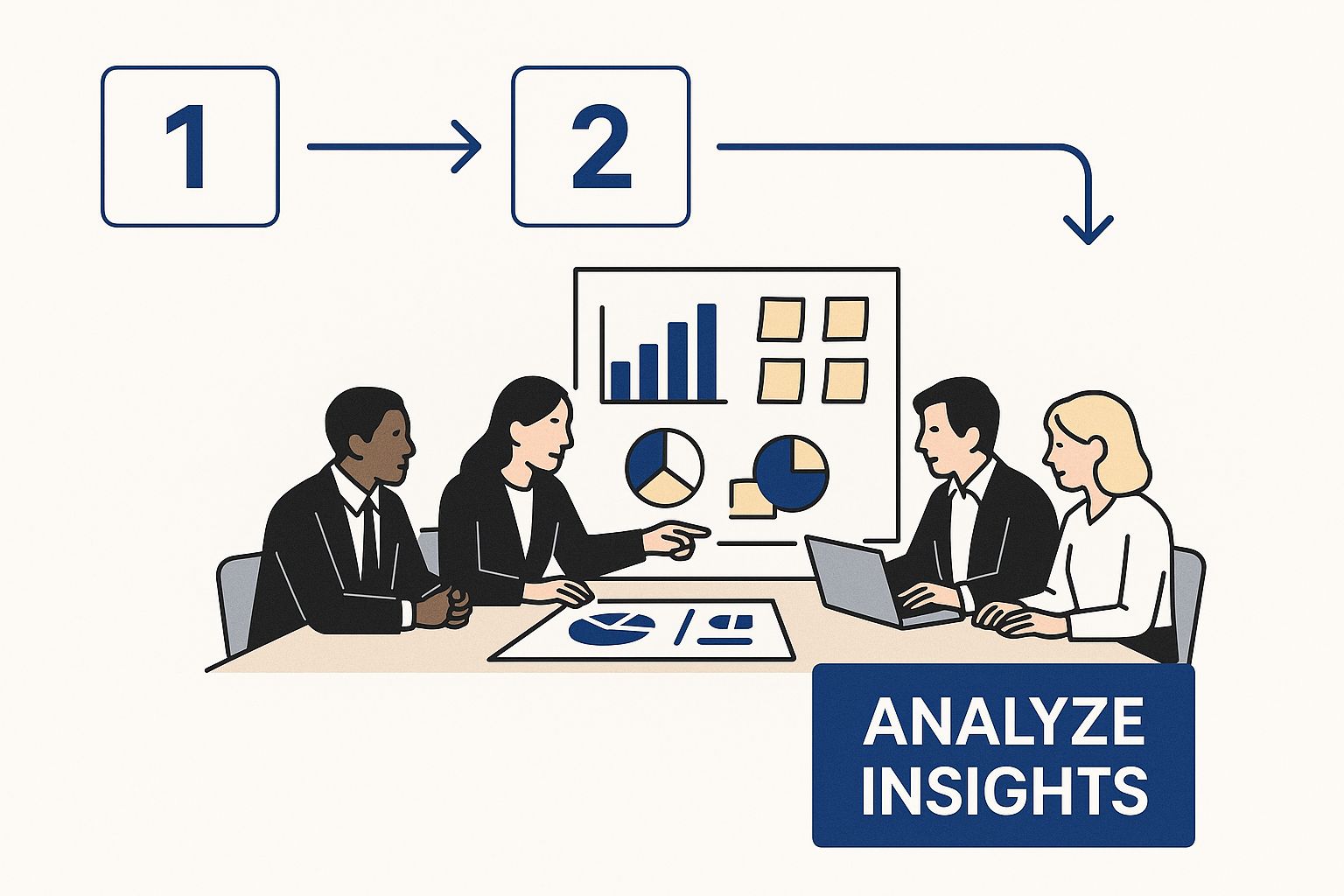
As you can see, it doesn't matter how the feedback starts—whether it's an email, a chat message, or a visual comment. It all gets systematically channeled into a central hub where you can turn scattered comments into strategic insights.
Funneling Emails Directly Into Your Workflow
Email is still the default for many clients. A quick thought or a list of changes fired off in a message is a daily reality. Without a solid system, these crucial emails can easily get buried in a crowded inbox, leading to missed details and frustrated clients.
BugSmash solves this problem elegantly by giving each project its own unique email address. You can set up automatic forwarding rules in your own inbox or just give this address directly to your client. When they send a message to that address, it instantly creates a new feedback ticket right inside the correct project board.
This simple automation is a game-changer. It ensures no email ever gets lost and converts a standard communication method into a trackable, actionable item within your client feedback process—all without asking the client to change their behavior.
Empowering Clients With Visual Annotation
Let's be honest, the most frustrating feedback is often the most vague. A comment like "the button isn't working" or "can you change the font here?" is a recipe for an endless, soul-crushing email thread. What button? Which font? This is where visual feedback becomes absolutely essential.
The BugSmash browser extension turns your clients into expert bug reporters, even if they aren't tech-savvy. They can go to any page on their website or web app, click the extension, and leave pinpointed comments directly on the screen.
Think about this common scenario:
- A client is reviewing a new landing page design.
- They spot that the main call-to-action button is the wrong color and a heading has a typo.
- Instead of trying to describe it in an email, they use the BugSmash extension to click on the button and comment, "Please change this to our primary brand blue, #005A9C."
- They then highlight the heading and type, "This should say 'Our Services,' not 'Our Servcies'."
That kind of visual context is powerful, but what happens next is even better. BugSmash automatically captures and attaches critical metadata to every ticket, like the client's operating system, browser version, and screen resolution. This technical data is gold for your development team, helping them reproduce and fix issues up to 70% faster.
Integrating With Your Team's Chat Tools
Your team probably lives in a chat app like Slack or Microsoft Teams. Forcing them to constantly switch contexts just to check a feedback tool is a productivity killer. A modern client feedback process has to integrate seamlessly with the tools your team already uses every day.
You can configure BugSmash to send instant notifications to a designated Slack channel whenever a client submits new feedback. This keeps your team in the loop in real-time. For instance, you could set up a #client-feedback channel where all new tickets appear, allowing your project manager to quickly review and assign them without ever leaving Slack.
This kind of integration ensures feedback gets seen and addressed immediately, speeding up your response times and making your whole team more efficient.
Choosing the Right Method
BugSmash offers several ways to capture client feedback, each suited for different situations. The key is to have a versatile toolkit that can route feedback from multiple sources into one centralized dashboard.
Here's a quick comparison to help you see how these methods fit together:
BugSmash Feedback Collection Methods
| Method | Best For | Key Benefit |
|---|---|---|
| Email Forwarding | Non-technical clients who prefer to communicate via email. | Turns standard emails into trackable tickets without changing client habits. |
| Browser Extension | Capturing specific, visual feedback on websites and web apps. | Provides pinpoint visual context and automatic technical data capture. |
| Chat Integrations | Keeping your internal team informed in real-time. | Delivers instant notifications to platforms like Slack, boosting visibility. |
By combining these methods, you create a comprehensive system that makes it easy for clients to give feedback and even easier for your team to manage it.
To dive deeper, we have a complete guide that covers more https://bugsmash.io/blog/how-to-collect-customer-feedback-proven-methods/. And to make sure you're getting the most valuable responses, it's always a good idea to review some essential customer discovery interview questions.
Turning Feedback Into Actionable Work
Gathering feedback is only half the battle. The real value comes when you systematically turn those client comments into concrete, actionable tasks for your team. An unmanaged list of feedback is just as chaotic as scattered emails. The key is to build a clear triage and management workflow right inside your centralized hub.
This transformation from raw input to assigned work is where the magic really happens in a client feedback process. It’s how you build momentum and show clients you’re not just listening, but actually doing something about what they say. Without this step, even the best feedback collection efforts fall flat, leaving clients feeling ignored and projects stalled.
From Raw Feedback to Triaged Task
Imagine a project manager, let's call her Sarah, starting her day. Her first stop is the BugSmash dashboard for a big website redesign project. Overnight, the client submitted five new pieces of feedback. Instead of a messy inbox, she sees five neatly organized tickets waiting for her.
Her first job is triage. She quickly reviews each ticket to make sure it’s clear and has enough context. One ticket, titled "Form issue," is a bit vague. She opens it, sees it's about the contact page, and immediately adds a custom tag Contact-Page and bumps the priority to High because it’s blocking a key function. Another ticket is just a minor typo, so she tags it Copy-Edits and sets it to Low priority.
This initial review is so important. It brings instant order to the chaos of incoming requests and ensures every single piece of feedback is acknowledged and categorized before anyone starts working. This simple routine prevents things from slipping through the cracks.
The ultimate goal of any client feedback process is to identify and address customer pain points effectively. A structured triage system ensures you're always focusing your team's energy on what matters most to the client and the project's success. To sharpen this skill, Learn how to effectively identify customer pain points that truly matter.
Assigning Work and Creating Accountability
Once triaged, every piece of feedback needs an owner. Sarah’s next step is to assign each ticket to the right person on her team. This is where a clear workflow creates accountability and gets the ball rolling.
- The High priority form issue? That goes straight to the lead developer.
- The
Copy-Editsticket gets assigned to the content strategist. - A suggestion about changing an image is routed to the UI designer.
For each assignment, Sarah adds a quick due date and links the ticket to the current project milestone, "Sprint 2 – Homepage Finalization." Now, the client’s feedback is tied directly to the team's ongoing work, making the whole process transparent. The developer instantly sees a new, high-priority task in their queue, complete with all the context they need, including the client’s original annotated screenshot.
This process completely eliminates that classic "who's handling this?" confusion. Everyone knows what they’re responsible for, and the project manager gets a bird's-eye view of the workload. This is especially vital when you consider how visible feedback is to potential customers. Research shows that products with five or more reviews are 270% more likely to sell, and 95% of consumers read reviews before making a purchase, proving that a well-managed feedback loop directly impacts the bottom line. You can find more insights on how reviews influence purchasing decisions on shapo.io.
Leveraging Automation to Boost Efficiency
A truly slick client feedback process uses automation to take care of the repetitive stuff, freeing up your team to focus on the work that actually matters. This is where BugSmash's automation rules come in handy.
Let's go back to Sarah's workflow. She can set up some simple "if-then" rules to make her triage process even faster. Here are a couple of examples she could put in place:
- Rule 1: Auto-assign UI Bugs
- If a new ticket contains the word "button," "menu," or "layout"…
- Then automatically add the
UI-Bugtag and assign it to the lead designer.
- Rule 2: Prioritize Critical Issues
- If a new ticket contains the word "crash," "error," or "can't log in"…
- Then automatically set the priority to Critical and notify the project manager via Slack.
These automations just work quietly in the background, making sure urgent issues get immediate eyes on them and routine tasks are routed correctly without anyone having to lift a finger. This doesn't just save Sarah time—it speeds up the entire feedback-to-resolution cycle, creating a system that feels incredibly responsive and efficient. This systematic approach ensures every point is addressed, building client confidence with every ticket that moves from "New" to "Resolved."
Closing the Loop to Build Client Trust
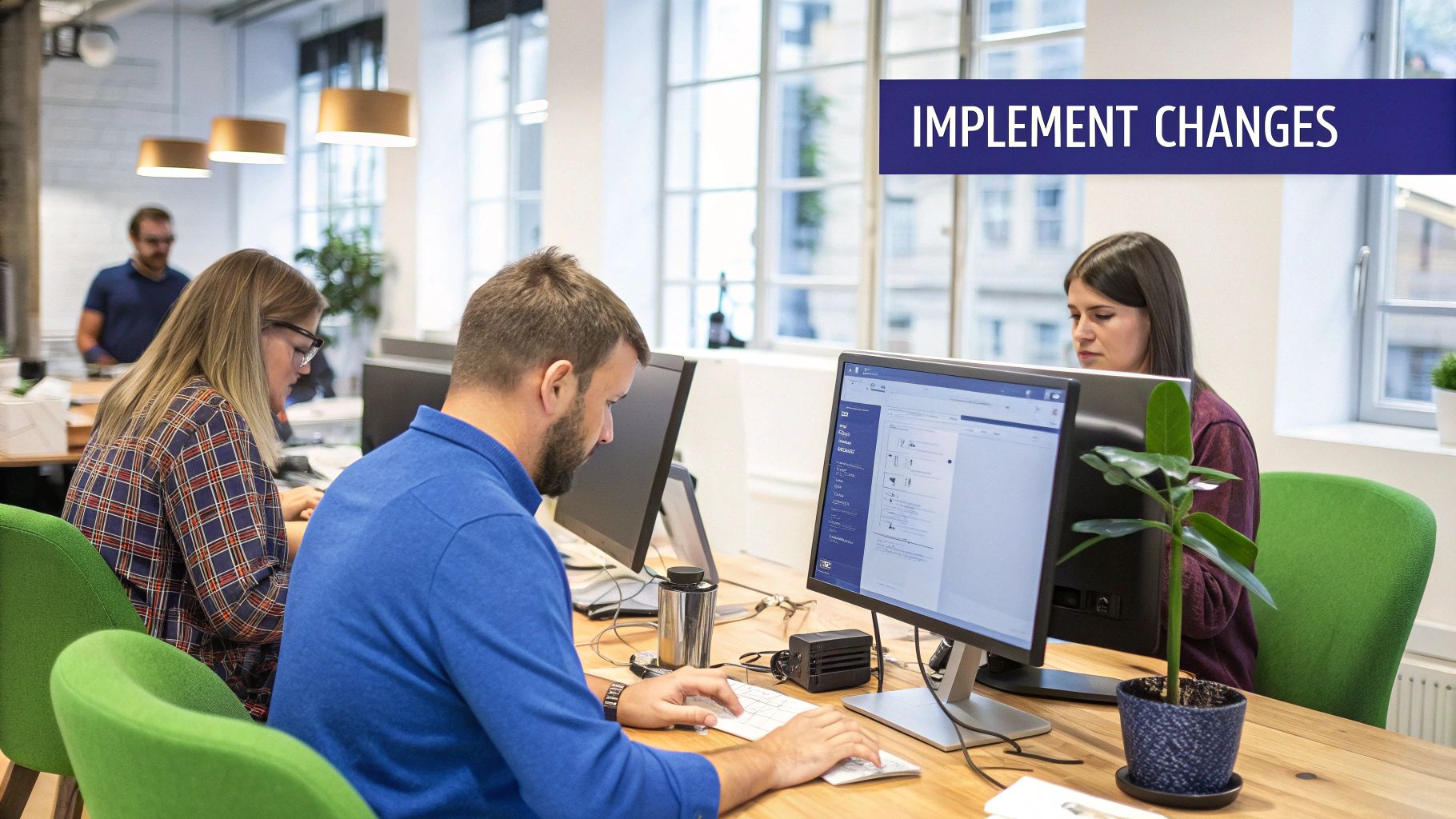
The most critical moment in any client feedback process isn't collecting the feedback—it's what you do after. When a client takes the time to point something out and then hears nothing but crickets, you’ve done more harm than good. Their valuable input vanishes into a black hole, chipping away at their trust and making them think twice before speaking up again.
This is your chance to turn a simple transaction into a genuine partnership. By proactively closing the loop, you don't just fix a bug; you reinforce your value, prove you're accountable, and make clients feel truly heard. Using a tool like BugSmash to manage this isn't just about efficiency—it's about building loyalty that lasts.
Automate Progress Updates to Keep Everyone in the Loop
Imagine your client flags an urgent bug on their checkout page. In a messy, disjointed system, they're left wondering if you even saw their message. But with a structured client feedback process in BugSmash, the moment your developer changes the ticket's status, the client gets an instant, automated heads-up.
This small, automated action is huge. Think about this simple flow:
- Notification 1: “Your feedback ticket ‘Checkout Error’ is now In Progress.” The client can finally exhale, knowing you're on it.
- Notification 2: “Your feedback ticket ‘Checkout Error’ is now In Review.” They can see it moving through your quality checks.
- Notification 3: “Your feedback ticket ‘Checkout Error’ has been Resolved.” Instant relief and a clear, positive outcome.
These updates take zero manual effort from your team but deliver constant reassurance. Your client sees a living, breathing process in action, which builds incredible confidence in your ability to deliver. To take this a step further, you can explore other ways to improve how you receive and manage all kinds of feedback from clients.
Generate Clear and Concise Progress Reports
While automated pings are great for individual tickets, clients also need the big-picture view. Instead of spending hours cobbling together updates in a spreadsheet or email, BugSmash lets you generate professional progress reports in minutes. You can create templates summarizing all the feedback addressed during a specific timeframe, like a weekly sprint or a monthly review.
A typical report might show:
- Total feedback tickets submitted
- Number of tickets resolved
- A list of currently open tickets and their statuses
- Average time to resolution
This kind of proactive reporting kills the dreaded "any updates?" email before it's even sent. You’re providing cold, hard evidence of the work being done, turning vague feelings of progress into tangible data. That level of transparency is a powerful way to stand out.
The impact of a responsive client feedback process cannot be overstated. Research shows that 57% of customers will switch to a competitor after just one bad experience, while 73% of consumers expect companies to understand their unique needs. Closing the loop proves you're listening and responding personally, which is key to retention.
Showcase Your Wins and Reinforce Value
Closing the loop isn't just for bug fixes. It's also your chance to celebrate wins and share positive outcomes. When you implement a client’s suggestion that makes a feature better, don't just mark the ticket as "done." Send them a personal note highlighting the real-world impact of their idea.
Suddenly, they’re not just a reviewer; they’re a collaborator. They feel like a valued partner whose insights are actively shaping the product for the better. This positive reinforcement is exactly what encourages more thoughtful, high-quality feedback down the road.
For a more public display of appreciation, you can gather the best of this positive feedback. Consider creating a Wall of Love to publicly showcase glowing client comments. It acts as powerful social proof for potential new clients and constantly reminds your current ones just how much you value their partnership.
Answering the Tough Questions About a New Feedback Process
Switching to a more organized client feedback process always kicks up a few questions. I've seen it time and time again. When you introduce a new tool like BugSmash, even an intuitive one, it's a small shift for both your team and your clients. Let's walk through the most common real-world questions that pop up, so you have clear, confident answers ready to go.
Think of this as your playbook for getting ahead of any friction. When you frame this change correctly, it stops being a new task and starts being a massive upgrade for everyone.
"How Do I Get My Clients to Actually Use This?"
This is the big one, but it’s easier to tackle than you might think. The trick is to stop talking about it like it's a new chore for them and start framing it as a solution to their problems. Your clients are just as sick of chaotic email threads and lost feedback as you are; they just haven't been shown a better way.
So, when you introduce it, explain that the BugSmash portal means their feedback will never get lost again. You're giving them direct insight and control.
Highlight the benefits they'll feel immediately:
- Instant Acknowledgment: The second they submit feedback, it's logged and tracked. No more wondering if you saw their email.
- Total Transparency: They can see the real-time status of their requests—from "New" to "In Progress" to "Resolved"—without having to chase you for updates.
- Faster Fixes: Because the feedback is clearer and goes straight to the right person, issues get resolved much, much faster.
My pro-tip? Record a quick, friendly onboarding video—a simple screen recording is perfect—walking them through the process in under two minutes. Position this new client feedback process as the clarity, speed, and accountability they’ve always wanted. When it’s a solution to their own frustrations, getting them on board is a slam dunk.
"What's the Best Way to Handle Vague or Negative Feedback?"
We've all gotten that "I just don't like it" comment. It can be frustrating, but a structured tool like BugSmash gives you the perfect framework to handle it like a pro. The first rule is to always acknowledge their feedback right away. A simple "Thanks for flagging this" shows you're listening and taking them seriously.
If the feedback is vague, use the commenting feature right in the BugSmash ticket to gently ask for more detail. Something like, "Thanks for pointing this out! To make sure we nail it, could you share a quick screenshot or let me know which page you were on?" This keeps the entire conversation tied to the specific issue, so nothing gets lost in a side email or chat message.
For negative feedback, your first move should always be to validate their frustration, not get defensive. A calm, professional response like, "I completely understand your concern with the layout. I've assigned this to our lead designer for immediate review," works wonders. It de-escalates tension, shows you're taking action, and helps turn a negative moment into an opportunity to build trust.
"Will This Even Work With Our Current Tools?"
Yes, and honestly, this is non-negotiable for any modern workflow. A client feedback process can't live on an island; it has to plug right into the tools your team uses every single day. BugSmash was built for this.
It has native integrations with the big project management platforms—think Jira, Trello, and Asana. This means you can sync feedback tickets from BugSmash directly into your development backlog, creating a perfect two-way street between client requests and your team's to-do list.
BugSmash also connects to communication hubs like Slack. You can set up notifications so your team gets an instant heads-up in a specific channel whenever new feedback comes in. Your project manager can see, triage, and assign new tickets without ever leaving their primary workspace. It's incredibly efficient.
"How Do We Manage This With Multiple Clients?"
This is where a dedicated platform truly shines and is absolutely essential for any growing agency or team. Trying to manage feedback for multiple clients in a single inbox or shared folder is a recipe for disaster—it's confusing and a huge confidentiality risk.
BugSmash solves this by letting you create separate and secure 'Projects.' Each project is its own private feedback board with unique settings, custom tags, and specific user permissions. When you onboard a new client, you invite them only to their dedicated project. All their data and feedback remain completely confidential.
Your internal team, however, gets a master dashboard where they can see everything at once or easily filter by a specific client. This structure is what allows you to maintain a clean, organized, and scalable client feedback process as you bring on more and more clients.
Ready to swap chaotic feedback channels for a streamlined, professional system? With BugSmash, you can centralize all client feedback, capture visual context with ease, and build stronger, more transparent relationships. Stop letting messy emails and lost messages derail your projects.




