Want to speed up your projects and save money? Here’s what you need to know about Cost of Delay (CoD):
- CoD measures how much money you lose when projects are late
- It helps teams prioritize tasks and make smarter decisions
- Understanding CoD can lead to faster delivery and higher ROI
Key strategies to reduce delays:
- Centralize feedback
- Use real-time collaboration tools
- Set clear deadlines for approvals
- Implement daily stand-ups
- Prioritize tasks using CD3 or WSJF methods
Tools like BugSmash can help streamline feedback and task management.
Remember: Quantifying CoD is crucial for project success. As Don Reinertsen says, "If you only quantify one thing, quantify the Cost of Delay."
| Method | What It Does | When to Use |
|---|---|---|
| CD3 | Prioritizes based on value and speed | For quick wins |
| WSJF | Balances value, urgency, and job size | For complex projects |
By focusing on CoD and using these strategies, you can significantly reduce delays and boost your project’s success.
Related video from YouTube
How to Measure Project Delays
Measuring project delays is key to understanding their impact on your team and budget. Let’s look at some practical ways to track and manage these delays.
Basic Delay Cost Calculations
Want to know how much delays are costing you? Here’s a simple way to figure it out:
- Estimate your project’s weekly profit
- Determine the project implementation time
- Divide the estimated profit by the project duration
Let’s say your new product will make $30,000 per week and takes 10 weeks to implement. Your Cost of Delay would be $3,000 per week.
To prioritize projects or features, use the CD3 method:
CD3 = (Cost of Delay / Project Duration) / 1000
Here’s a quick comparison of two projects:
| Project | Cost of Delay | Duration | CD3 Value |
|---|---|---|---|
| A | $30,000 | 2 weeks | 15 |
| B | $8,500 | 10 weeks | 0.85 |
Project A has a higher CD3 value, so it should be your priority for a faster return on investment.
Team Progress Tracking
To measure delays effectively, you need to keep tabs on your team’s progress. Here are some key things to watch:
- How many changes are being delivered (pull requests merged to the main branch)
- How many features each developer is completing
- How long it takes from starting a task to finishing it (lead time)
The goal isn’t just to maximize output, but to be consistent. Focus on these metrics to improve your engineering predictability:
| Metric | What It Means | Why It’s Important |
|---|---|---|
| Planned Value (PV) | Expected project value at a specific point | Gives you a baseline to compare against |
| Earned Value (EV) | Actual progress value | Shows how much work you’ve really done |
| Actual Cost (AC) | Real costs during execution | Reveals what you’re actually spending |
Tools for Delay Tracking
The right tools can make a big difference in tracking and reducing delays. Here are some good options:
- Project Management Software: Tools like Jira, Trello, and Asana help you keep an eye on different parts of your project in real-time.
- Visualization Tools: Gantt charts and Kanban boards give you a visual picture of your project timelines and workflows.
- Feedback Management Platforms: Tools like BugSmash can help centralize feedback from different sources, making communication smoother and reducing delays caused by scattered feedback.
- Time Tracking Software: Use timesheets to record how long employees spend on tasks. This can help you spot potential delays early on.
Checking Team Progress in Real Time
Keeping an eye on your team’s progress as it happens is key to avoiding delays and keeping things running smoothly. Let’s look at how to spot issues fast and make your team’s workflow better.
Finding Feedback Problems
To keep your project moving, you need to find the snags in your feedback loops. Here’s what to watch out for:
- How fast does info move between team members and stakeholders?
- How long does it take for team members to answer questions or requests?
- How quickly are important decisions made that affect the project?
A good project management dashboard can help you spot these issues. The Project Management Institute says projects with solid management tools are 2.5 times more likely to succeed.
Here’s what a good dashboard should have:
| Feature | What it does | Why it matters |
|---|---|---|
| Live Updates | Shows current project status | Helps you spot problems quickly |
| Visual Stats | Displays key project info | Makes it easy to see how things are going |
| Task Progress | Shows how tasks are moving along | Helps find stuck or slow tasks |
| Team Workload | Shows what each team member is doing | Stops people from getting overworked |
Check your dashboard often to catch problems before they get big.
Why Central Feedback Works Better
Putting all your feedback in one place can really help your project. Here’s why:
1. No More Info Silos: When feedback is all over the place, important stuff can get lost. A central system makes sure everyone sees the same info.
2. Easy to Track: With all feedback in one spot, it’s simple to see how ideas and decisions change over time.
3. Better Teamwork: Team members can build on each other’s ideas, leading to better solutions and faster problem-solving.
4. Saves Time: No more digging through emails or chats to find important feedback. It’s all in one place.
Skyler Badenoch, CEO of Hope for Haiti, puts it this way:
"As an organization grows, communication starts to bottleneck. At Hope for Haiti, we’ve seen those inefficiencies hurt us: when we can’t run like a well-oiled machine, we’re not serving as many people as we could be – and it’s our responsibility to improve upon that."
Many teams are now using special feedback management tools to fix this problem. These tools can really speed up the feedback process and make projects run smoother.
Here’s how central feedback compares to the old way:
| What we’re comparing | Old way | Central feedback |
|---|---|---|
| Finding stuff | Spread out in emails, chats, and docs | All in one easy-to-find place |
| Working together | Limited, often in separate groups | Better, with real-time talking |
| Solving problems | Slower, because you have to hunt for info | Faster, because everything’s right there |
| Keeping track of changes | Hard to manage | Automatic, with clear history |
| Looking at patterns | Takes a lot of time to do by hand | Built-in, gives insights on feedback trends |
Ways to Cut Down Project Delays
Project delays can be a real pain. But don’t worry – there are ways to keep your team on track and get things done faster. Let’s dive into some practical strategies to slash delays and boost teamwork.
Better Feedback Systems
Good feedback is key to avoiding delays. Here’s how to nail it:
1. Centralize feedback collection
Put all your feedback in one place. It’s that simple. Use a platform like BugSmash to gather feedback on websites, apps, and videos. Why? It saves time, cuts confusion, and makes tracking progress a breeze.
2. Use real-time collaboration tools
Speed up feedback with instant communication. Try these:
3. Set clear feedback deadlines
Don’t let feedback drag on forever. Set some rules:
- First round: Within 24 hours
- Revisions: Within 48 hours
Faster Approvals
Slow approvals can kill your momentum. Here’s how to speed things up:
1. Create approval workflows
Use project management tools to automate approvals. It keeps things moving without constant hand-holding.
2. Empower your team
Let team leads make quick calls on small stuff. No need to wait for the big boss every time.
3. Go visual
For design work, use tools that let people mark up and approve visuals directly. It’s faster and clearer.
Clear Team Communication
Good communication keeps everything running smoothly. Try these tips:
1. Set some ground rules
Like:
- Use @mentions for urgent stuff
- Keep messages short and sweet
- Use specific channels for different topics
2. Daily stand-ups
Quick, 15-minute meetings to check in on progress and roadblocks. No long-winded speeches allowed.
3. Visual project boards
Use a Kanban board to show project status at a glance. It might look something like this:
| To Do | In Progress | Review | Done |
|---|---|---|---|
| Tasks not started | Current work | Waiting for feedback | Completed tasks |
sbb-itb-54a62c3
Task Order Methods for Less Delay
Want to slash project delays? It’s all about picking the right tasks to tackle first. Let’s dive into two powerful methods that’ll help you prioritize like a pro.
Cost vs Time Method (CD3)
CD3 (Cost of Delay Divided by Duration) is a game-changer. It’s all about spotting those high-value, quick-win opportunities.
Here’s the CD3 playbook:
- Figure out each task’s cost of delay ($/month)
- Estimate how long each task will take (months)
- Divide cost of delay by duration
Check out this real-world example:
| Feature | Cost of Delay ($/month) | Duration (months) | CD3 Score |
|---|---|---|---|
| A | $10,000 | 4 | 2,500 |
| B | $30,000 | 1 | 30,000 |
| C | $60,000 | 3 | 20,000 |
The verdict? Tackle Feature B first, then C, and finally A.
Maersk Line, the shipping giant, tried CD3 and hit the jackpot:
"We saw a 5-10 times boost in ROI and cut our time to market in half!"
Job Size Priority System (WSJF)
WSJF (Weighted Shortest Job First) is another prioritization powerhouse. It’s part of the Scaled Agile Framework (SAFe) and looks at both value and job size.
The WSJF formula is dead simple:
WSJF = Cost of Delay / Job Size
Cost of Delay in WSJF includes:
- Business value
- Time criticality
- Risk reduction or opportunity enablement
To use WSJF:
- Score each factor (1-10)
- Add up the Cost of Delay scores
- Estimate job size (1-20)
- Divide Cost of Delay by Job Size
Let’s see WSJF in action:
| Project | Business Value | Time Criticality | Risk Reduction | Cost of Delay | Job Size | WSJF Score |
|---|---|---|---|---|---|---|
| X | 8 | 7 | 6 | 21 | 5 | 4.2 |
| Y | 5 | 9 | 4 | 18 | 2 | 9 |
| Z | 7 | 6 | 8 | 21 | 8 | 2.625 |
The winner? Project Y takes the lead, followed by X, then Z.
Working With Project Tools
Want to supercharge your project management tools with these methods? Here’s how:
- Add custom fields for Cost of Delay, Duration, and CD3 or WSJF scores.
- Set up auto-calculations for CD3 or WSJF scores.
- Create views that sort tasks by their scores.
- Schedule regular review sessions to keep scores up-to-date.
Tips to Speed Up Team Work
In today’s fast-paced world, keeping team projects on track is key. Let’s look at some ways to boost teamwork and get more done.
Setting Feedback Rules
Clear feedback rules help teams work better together. Here’s why they matter:
- They cut down on mix-ups
- They help teams make choices faster
- They lead to better work
Here’s how to set up good feedback rules:
1. Set clear expectations
Tell everyone when and how to give feedback. This keeps things consistent.
2. Choose feedback channels
Pick the right tools for different kinds of feedback. This makes communication smoother.
3. Train your team
Teach people how to give good feedback. This improves the quality of what’s shared.
4. Encourage two-way feedback
Let team members give feedback to managers too. This creates an open environment.
IBM‘s got this down pat. Their 250,000+ employees send about 9.2 million Slack messages every day. This has made their teams work much better together.
Using Team Task Tools
The right tools can make a big difference in how teams track work and manage feedback. Take BugSmash, for example:
1. One place for all feedback
BugSmash lets teams collect feedback on websites, apps, and videos in one spot. No more hunting through emails or chat logs.
2. Work together in real-time
Team members can give feedback right away with features like instant notes and shared project links. This speeds things up.
3. Keep track of progress
A single dashboard shows all feedback and updates. Nothing gets lost in the shuffle.
4. Handle different versions
It’s easy to upload new files and update feedback. This means faster approvals and fewer back-and-forths.
Did you know? Workers with digital tools like these are 17% happier with their workplace culture than those without.
To get the most out of these tools:
- Pick one that fits with how you already work
- Look for visual aids like Kanban boards
- Make sure you can assign tasks, set due dates, and get reminders
Wrap-Up
Let’s recap the key points about managing Cost of Delay (CoD) in project collaboration.
Quantify the Cost of Delay
CoD isn’t just lost revenue. It includes missed opportunities, increased competition, and higher costs. Here’s how to calculate it:
CoD = Lost Revenue + Increased Costs + Lost Business Value
A software company found delaying a feature launch by two months cost them $130,000:
| Component | Amount |
|---|---|
| Lost Revenue | $100,000 |
| Increased Costs | $10,000 |
| Lost Business Value | $20,000 |
| Total CoD | $130,000 |
Use CD3 for Prioritization
CD3 (Cost of Delay Divided by Duration) helps spot high-value, quick-win opportunities. Here’s an example:
| Feature | CoD ($/month) | Duration (months) | CD3 Score |
|---|---|---|---|
| A | $10,000 | 4 | 2,500 |
| B | $30,000 | 1 | 30,000 |
| C | $60,000 | 3 | 20,000 |
Feature B should be first, then C, then A.
Streamline Feedback and Approvals
Use tools like BugSmash to centralize feedback. Set clear deadlines:
- First round: 24 hours
- Revisions: 48 hours
Speed up approvals by:
- Creating automated workflows
- Empowering team leads on minor issues
- Using visual tools for design approvals
Boost Team Communication
Try these strategies:
- Set communication rules (like @mentions for urgent matters)
- Hold daily 15-minute stand-ups
- Use visual project boards for quick status updates
Keep Reassessing
CoD changes with market conditions. Make it a habit to:
- Refine CoD calculations with new data
- Work with Finance on value assumptions
- Update priorities based on latest CoD analysis
Don Reinertsen said it best:
"If you only quantify one thing, quantify the Cost of Delay."
This approach worked wonders for Maersk Line, boosting ROI 5-10 times and halving time to market.
FAQs
What is the cost of delay method?
The cost of delay (CoD) method is a lean management metric that shows how much money you’re losing by not getting your product or feature out there. It’s all about putting a dollar value on time.
Here’s the gist:
CoD = Value + Urgency
- Value: What your feature or project brings to the table
- Urgency: How fast that value drops over time
It’s like Saul Van Beurden, Wells Fargo‘s Head of Technology, says:
"Speed and security are the keys to remaining competitive in the banking space."
In other words, if you’re slow, you’re losing money. That’s what CoD helps you figure out.
What is the cost of delay Prioritisation framework?
The CoD prioritization framework is a tool that helps you decide what to work on first. It’s all about making choices based on cold, hard cash.
Here’s what it looks like:
| What We Look At | What It Means |
|---|---|
| User/Business Value | How much users or the company benefit |
| Risk Reduction | How much safer we are after doing the work |
| Time Criticality | How fast the value disappears if we wait |
Bruce McCarthy, a product management guru, puts it this way:
"Cost of Delay attaches a financial figure to your delays, which helps in two cases. First, you immediately see the most urgent tasks to complete and can quickly decide on the next steps to take."
To use this framework:
- Figure out the CoD for each item on your to-do list
- Compare them side by side
- Start with whatever’s costing you the most money by not being done
It’s that simple. No more guessing games about what to do next – just follow the money.


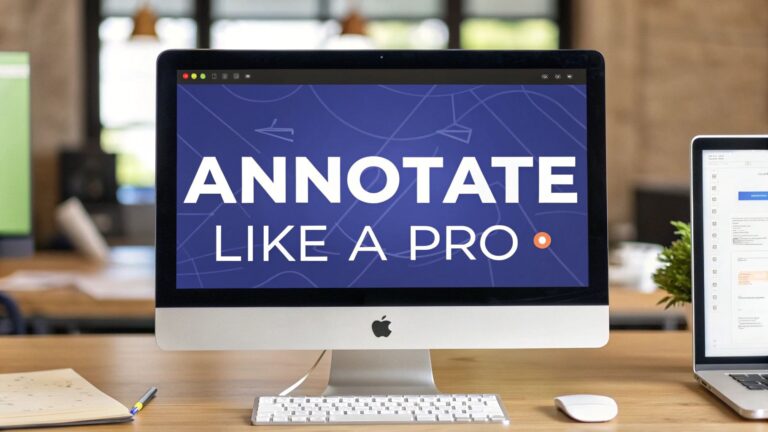
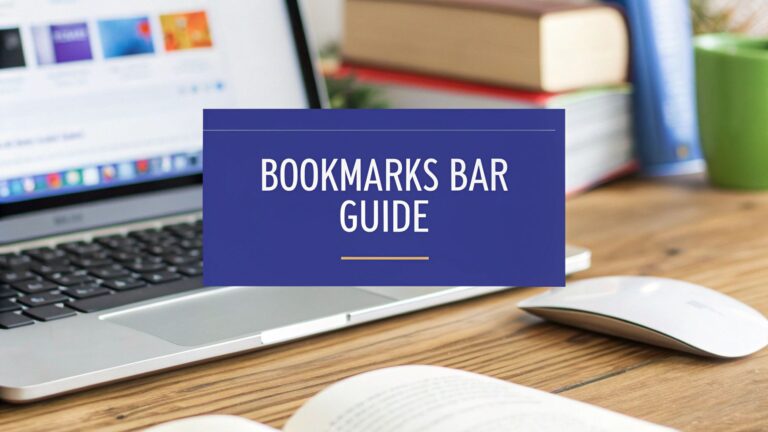

Pingback: Sprint Planning Best Practices: Boost Team Success – BugSmash Blogs
Pingback: 7-Point Design Review Checklist Template [2025] – BugSmash Blogs