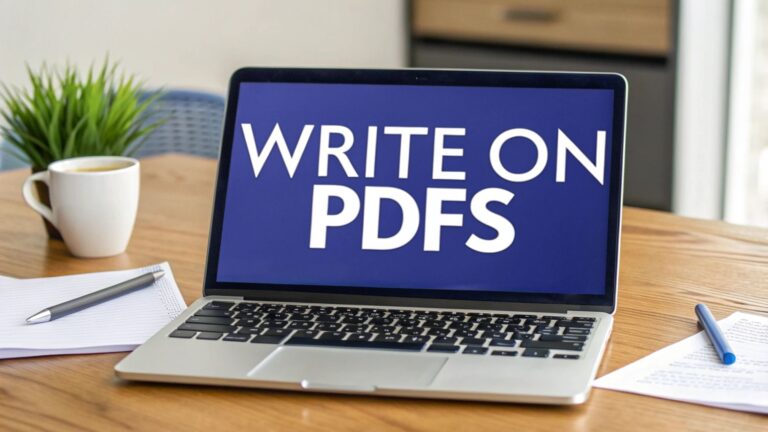Streamline Your Creative Workflow: Why the Right Design Feedback Tools are Non-Negotiable
In a fast-paced digital environment, the gap between a good design and a great one is often determined by the quality and speed of feedback. Disjointed email threads, ambiguous spreadsheet comments, and endless screenshot markups create friction, delay projects, and lead to costly rework. This isn't just an inconvenience; it's a critical bottleneck that stifles creativity and impacts your bottom line. To stay competitive, teams need a centralized, intuitive system to gather, discuss, and implement feedback. The right design feedback tools transform this chaotic process into a streamlined, collaborative experience, ensuring every stakeholder is aligned and every revision is a clear step forward.
This guide cuts through the noise to bring you the definitive list of tools that will revolutionize your review process. We'll move beyond generic feature lists to provide an in-depth analysis of what makes each platform tick, exploring real-world use cases, honest limitations, and practical implementation tips to help you choose the perfect solution. To truly optimize your process, consider how these specific tools fit into a broader strategy of simplifying workflow with essential no-code design tools. Let's find the platform that will sharpen your creative edge.
1. BugSmash
BugSmash positions itself as an all-encompassing feedback operating system, making it one of the most versatile design feedback tools available. Its core strength lies in its ability to handle a vast array of media types, from live websites and interactive videos to complex, multi-page PDFs and audio files. This versatility makes it ideal for teams that manage diverse creative assets and need a single source of truth for all annotations. By centralizing feedback directly on the asset, it eliminates the chaotic back-and-forth of emails and screenshots, significantly accelerating review cycles.
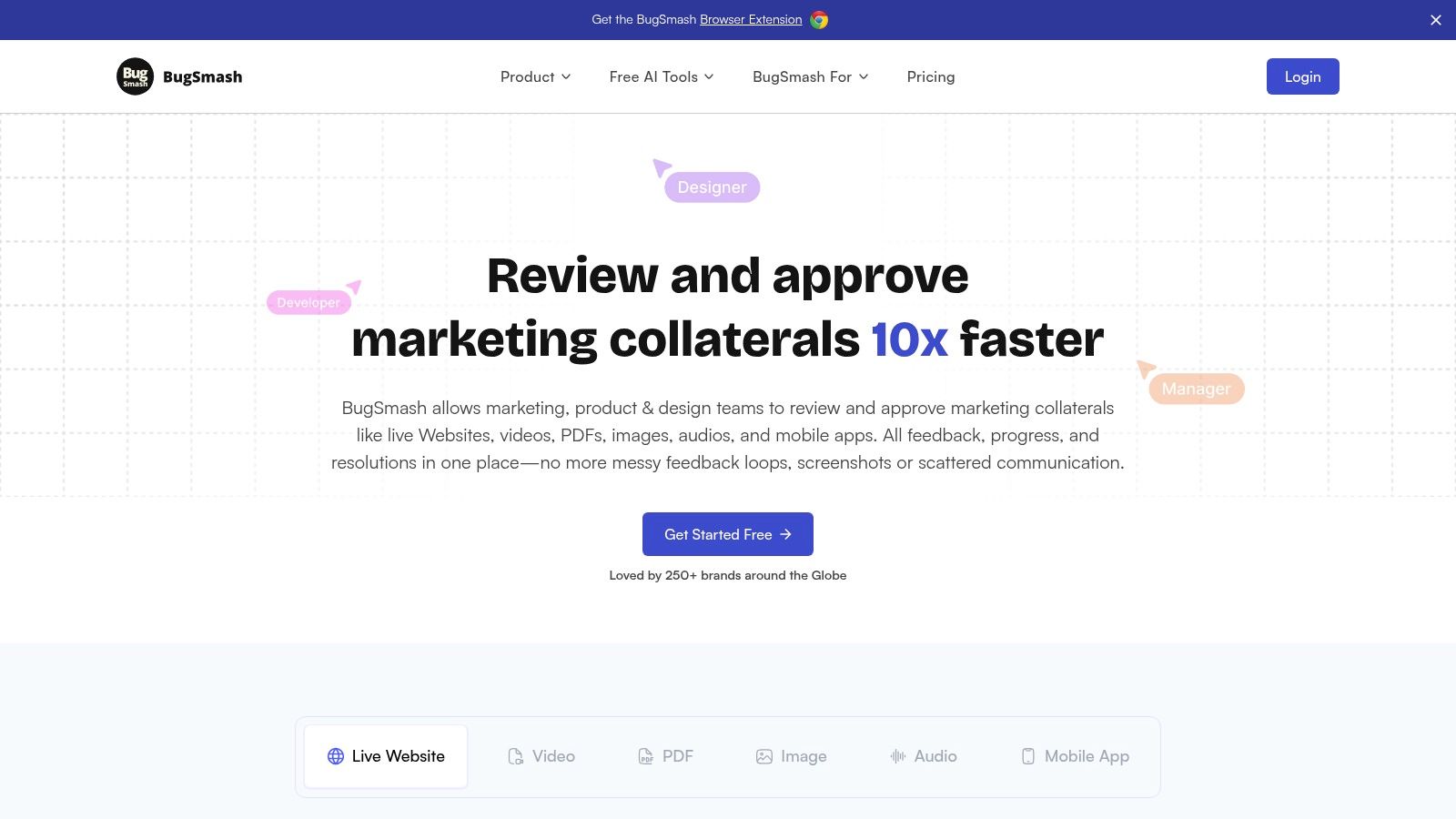
The platform’s real-time, threaded conversations and robust version tracking ensure every comment is contextual and actionable. For product teams and agencies, the seamless integrations with Jira and Slack are a game-changer, automating the process of turning feedback into trackable tasks without manual data entry.
Ideal Use Cases
- Agencies & Marketing Teams: Perfect for gathering client feedback on website mockups, ad campaign videos, and marketing collateral. The ability to share a public link without requiring guest sign-ups streamlines external collaboration.
- Product & QA Teams: Use the browser extension to report bugs on live staging environments. The integration with Jira means annotated screenshots and bug reports are automatically converted into development tickets.
- Creators & Educators: Ideal for reviewing video drafts or course materials. The precise, time-stamped comments on video and audio files make feedback clear and easy to implement.
Key Details
- Pricing: A generous free plan offers unlimited usage with basic storage. Paid plans, starting at just $8 per month, unlock extended storage, larger file uploads, and advanced features.
- Pros: Exceptional media format support, strong security with SOC 2 compliance, and powerful workflow integrations.
- Cons: While core integrations are excellent, the library is still growing, which might be a limitation for teams reliant on less common project management tools.
Learn more at BugSmash.io
2. ClickUp
ClickUp establishes itself as a powerful, all-in-one productivity platform where design feedback becomes a seamless part of a larger project management ecosystem. While not exclusively a design annotation tool, it excels at integrating feedback into a structured workflow. Its strength is in connecting comments and revisions directly to specific tasks, ensuring that every piece of feedback is actionable and tracked from start to finish. This makes it one of the most comprehensive design feedback tools for teams wanting to unify communication, task management, and documentation in a single hub.
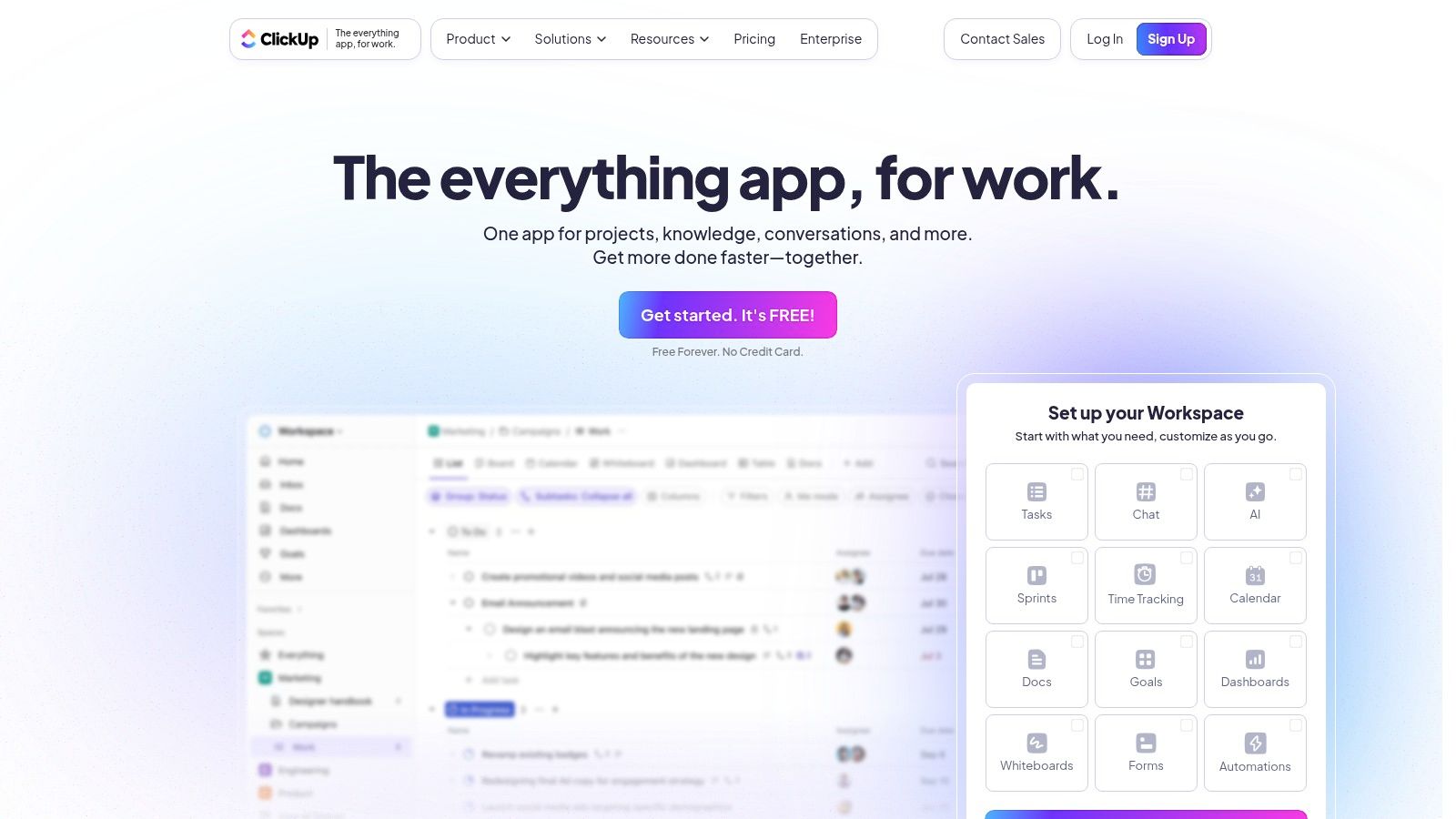
The platform’s Proofing feature allows users to leave comments directly on images and PDFs, while its integrations with tools like Figma bring design files into the project space for contextual discussion. ClickUp's highly customizable views, from Kanban boards to Gantt charts, allow design and development teams to visualize project progress and feedback status in a way that suits their specific process, eliminating bottlenecks.
Ideal Use Cases
- Product Teams: Perfect for managing the entire design-to-development lifecycle. Feedback on a Figma mockup can be directly converted into a task, assigned to a developer, and tracked through sprints.
- Marketing Agencies: Use Whiteboards for brainstorming campaign concepts and then manage the creation of all assets, from ad copy to visuals, within ClickUp tasks. Centralized feedback keeps clients and internal teams aligned.
- Cross-Functional Collaboration: Ideal for organizations where design, marketing, and development must work in lockstep. The unified platform ensures everyone has visibility into project status and feedback history.
Key Details
- Pricing: A very capable Free Forever plan is available. Paid plans start at $7 per member/month, unlocking advanced features like unlimited storage, integrations, and custom fields.
- Pros: Extremely customizable to fit any workflow, an extensive all-in-one feature set reduces tool dependency, and native integrations with core design software.
- Cons: The vast number of features can present a steep learning curve for new teams, and some key collaboration tools are reserved for higher-priced tiers.
Learn more at clickup.com
3. InVision
InVision has long been a cornerstone of the digital product design world, solidifying its place among essential design feedback tools by focusing on high-fidelity, interactive prototyping. It empowers teams to transform static screens into clickable, life-like prototypes that simulate the final user experience. This focus on interactivity is its greatest strength, allowing stakeholders to not just see, but feel how an application will work, leading to more nuanced and valuable feedback long before any code is written.
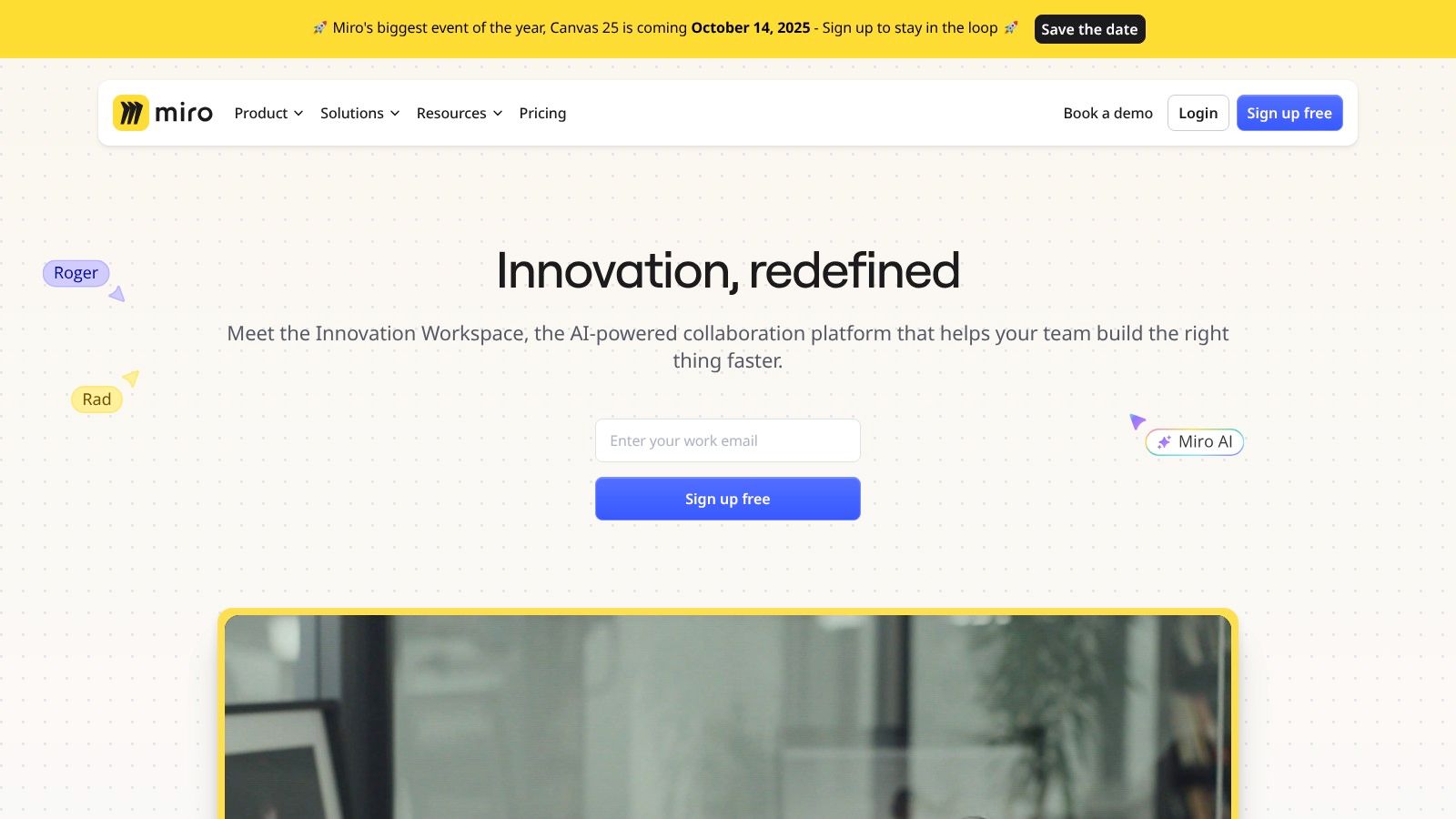
The platform's collaboration suite, including contextual comments directly on prototypes and the Freehand digital whiteboard for brainstorming, keeps the entire team aligned. For teams that extensively use Confluence for documentation and collaboration, exploring options for seamless embedding InVision for Confluence can further centralize workflows. By providing a single platform for ideation, prototyping, and feedback, InVision streamlines the entire design-to-development handoff. For more information on improving your review process, learn more about getting effective feedback on design.
Ideal Use Cases
- Product & UX/UI Teams: Perfect for building and sharing interactive wireframes and prototypes. The ability to create user flows with transitions and animations makes it ideal for user testing and securing stakeholder buy-in.
- Design Systems Managers: Use the Design System Manager (DSM) to create and maintain a central library of UI components, ensuring brand and design consistency across all projects and teams.
- Agencies & Freelancers: Present polished, interactive concepts to clients. The comment mode allows clients to leave specific, contextual feedback directly on the design elements, simplifying revisions.
Key Details
- Pricing: A free plan is available for individuals and small teams. Paid plans offer unlimited documents and advanced features like the DSM.
- Pros: Excellent for high-fidelity interactive prototyping, user-friendly interface that's easy to adopt, and strong collaboration tools.
- Cons: Limited offline functionality can be a hindrance, and some of the most powerful features are locked behind higher-tier plans.
Learn more at invisionapp.com
4. Figma
While primarily known as a collaborative interface design powerhouse, Figma has evolved into one of the most essential design feedback tools for modern product teams. Its strength lies in consolidating the entire design lifecycle, from initial wireframing to high-fidelity prototyping and, critically, feedback collection, all within a single, browser-based environment. By allowing stakeholders to comment directly on design elements and prototypes, it eliminates ambiguity and keeps conversations anchored to the specific context, making the review process incredibly efficient.
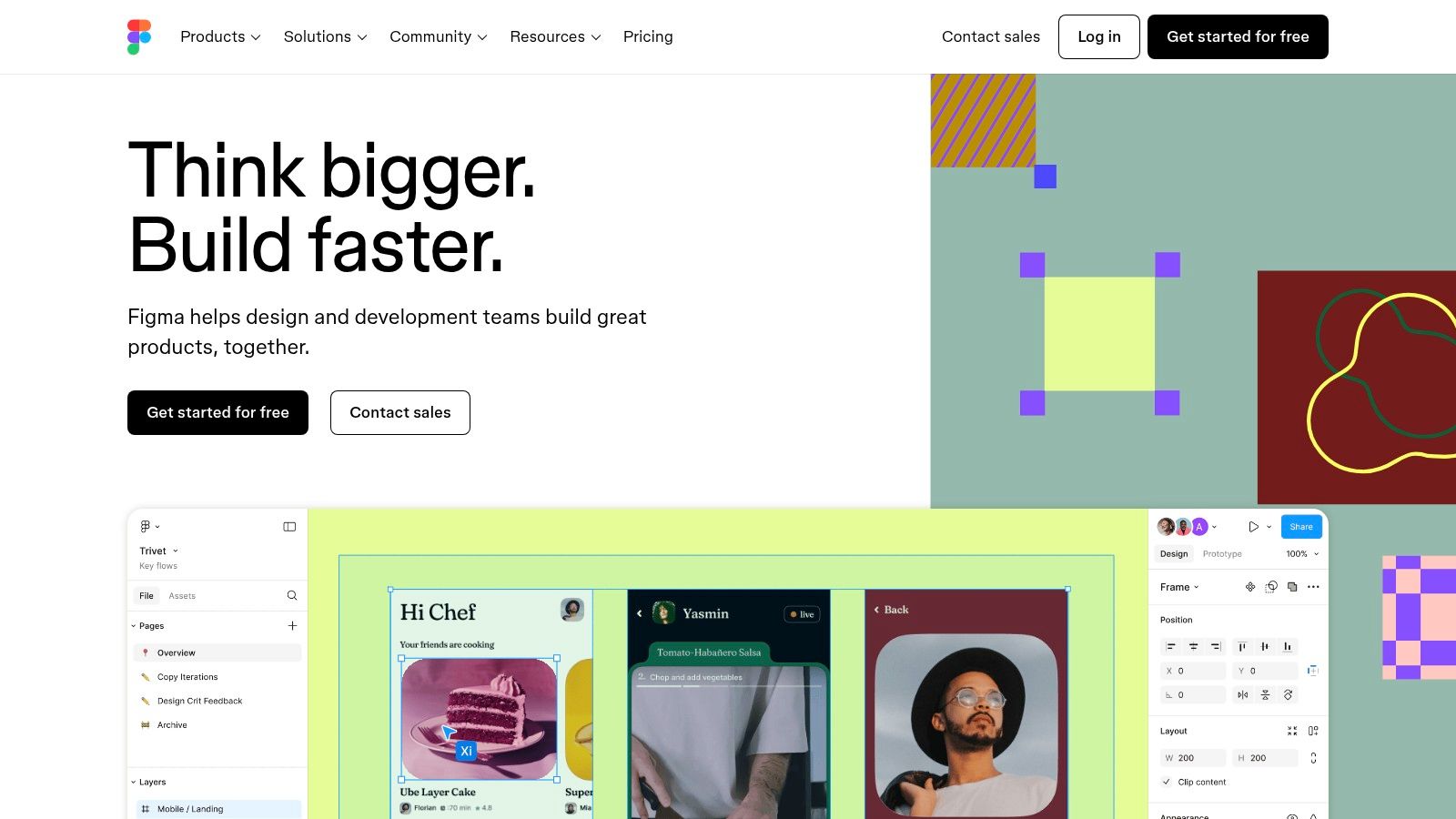
The platform’s real-time nature means designers, product managers, and developers can workshop ideas and resolve feedback simultaneously. Features like version history ensure a clear audit trail of changes, while component-based systems guarantee that feedback applied to one element can be consistently propagated across the entire project.
Ideal Use Cases
- UI/UX Design Teams: The primary use case for gathering contextual feedback on interface layouts, user flows, and interactive prototypes. Stakeholders can click through a live prototype and leave comments on specific screens or components.
- Product & Development Teams: Perfect for design handoffs. Developers can inspect design elements to get exact specs (CSS, iOS, Android) and ask clarifying questions directly in the file, ensuring pixel-perfect implementation.
- Marketing & Content Teams: Useful for reviewing marketing visuals, social media graphics, and website banners. The collaborative space simplifies the process of getting approvals from multiple stakeholders.
Key Details
- Pricing: A robust free tier is available for individuals and small teams. Paid plans start at $12 per editor/month (billed annually), unlocking features like unlimited files and advanced team libraries.
- Pros: All-in-one design and feedback platform, strong community support with a vast library of plugins, and platform-independent accessibility via a browser.
- Cons: Performance can degrade on very complex, multi-page files, and its offline capabilities are limited compared to desktop-native applications.
Learn more at Figma.com
5. Miro
Miro has established itself as an essential online collaborative whiteboard, moving far beyond simple brainstorming to become one of the most dynamic design feedback tools for ideation and strategy. Its strength is the infinite canvas, which provides a limitless space for teams to map out user flows, conduct design thinking workshops, and visually organize feedback. Unlike tools focused solely on asset annotation, Miro excels in the early, conceptual phases of design, where collaborative exploration is paramount. It allows teams to bring together mockups, notes, and user feedback in a single, fluid environment.
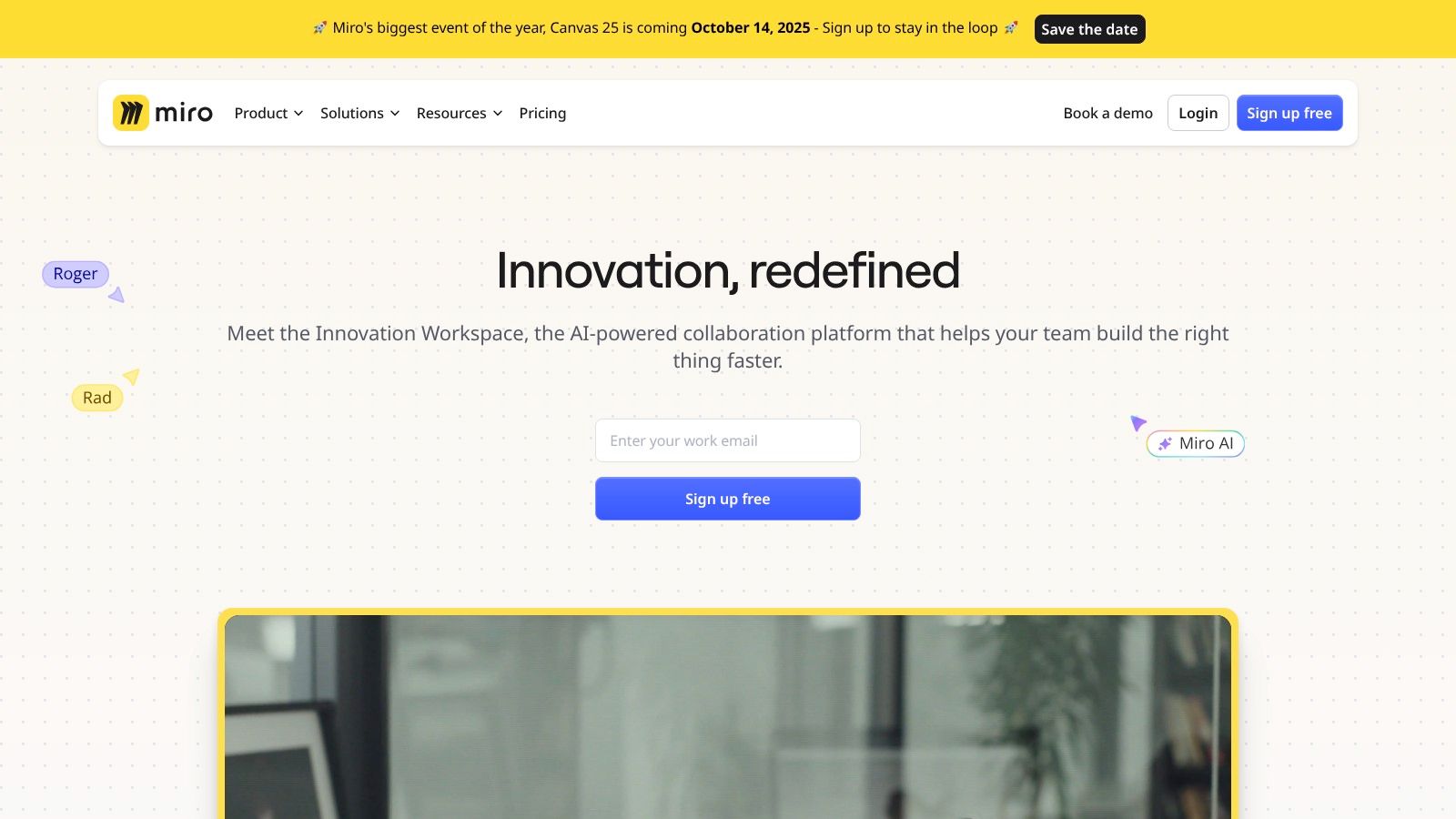
The platform’s real-time collaboration features, including commenting, voting, and timers, facilitate structured feedback sessions. For product and UX teams, its vast library of pre-built templates for user story maps, customer journey maps, and retrospectives is a major accelerator. Powerful integrations with Jira, Slack, and Microsoft Teams ensure that ideas and feedback generated in Miro can be seamlessly pushed into existing project management workflows, bridging the gap between creative ideation and development execution.
Ideal Use Cases
- Product & UX/UI Teams: Perfect for hosting virtual design sprints, mapping out user flows, and consolidating research findings. The infinite canvas is ideal for affinity diagramming and synthesizing user interview feedback.
- Marketing & Strategy Teams: Use it for campaign planning, brand workshops, and creating visual mood boards. The presentation mode allows teams to easily share strategic plans with stakeholders.
- Agile & Development Teams: Facilitate sprint planning, retrospectives, and backlog grooming sessions. The Jira integration allows for two-way syncing of cards, turning stickies into actionable tickets.
Key Details
- Pricing: A free plan is available for small teams with up to three editable boards. Paid plans start at $8 per member/month (billed annually) and unlock unlimited boards, private board sharing, and advanced features.
- Pros: Highly versatile for a wide range of collaborative activities, an intuitive and user-friendly interface, and robust integration capabilities that enhance existing workflows. It’s one of the top real-time annotation tools for teams.
- Cons: Performance can sometimes lag on extremely large and complex boards. Some essential features, like advanced voting and external editor access, are reserved for higher-priced plans.
Learn more at miro.com
6. Usersnap
Usersnap excels as a visual feedback and bug tracking tool designed to bridge the communication gap between end-users and development teams. It empowers users to provide direct, in-the-moment feedback on websites and applications through customizable widgets. By enabling in-browser screenshots with annotations, it eliminates ambiguity and ensures that developers receive clear, actionable insights. This focus on capturing live user experience makes it one of the most effective design feedback tools for post-launch optimization and continuous improvement.
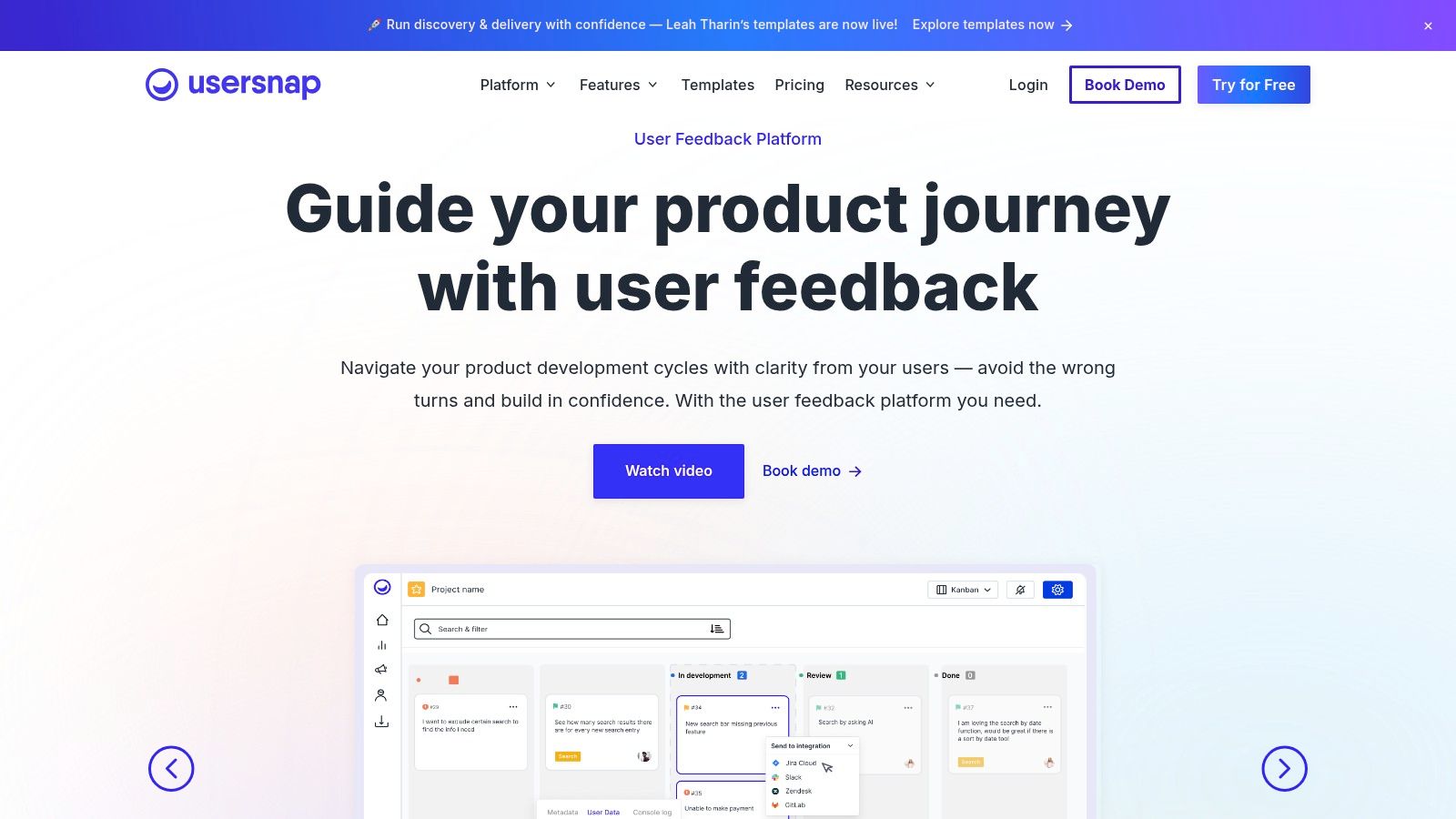
The platform’s strength is amplified by its ability to automatically capture crucial technical metadata, such as browser version, OS, and screen resolution, alongside every piece of feedback. Features like session replays provide invaluable context, allowing teams to see exactly what a user was doing before they encountered an issue. This combination of visual feedback and technical data streamlines the bug reporting and resolution process significantly. For more on this, you can learn more about contextual feedback for mobile apps.
Ideal Use Cases
- SaaS & Product Teams: Ideal for collecting user feedback directly within a web application. The session replay feature is perfect for understanding user journeys and identifying usability issues without guesswork.
- QA & Development Teams: Streamlines bug reporting during testing phases. The automatic capture of technical data and integrations with tools like Jira and Trello means bugs are logged with all necessary context, reducing back-and-forth.
- Customer Success & Support: Empowers support agents to quickly understand customer issues by receiving visual reports instead of relying on lengthy text descriptions, leading to faster resolution times.
Key Details
- Pricing: Plans are based on team size and feature sets, starting from a "Startup" plan. Pricing can be a consideration for smaller teams, but it scales for enterprise needs.
- Pros: Very easy to implement and use for both the company and the end-user. The combination of visual feedback and automatic metadata capture is highly effective.
- Cons: The feedback widget has limited customization options, which might not align with all brand guidelines. Pricing may be a barrier for early-stage startups or individual developers.
Learn more at Usersnap.com
7. Ziflow
Ziflow positions itself as a powerhouse for creative review and approval, making it an exceptional choice among design feedback tools for high-volume agencies and enterprise marketing departments. Its primary strength is its enterprise-grade workflow automation, which allows teams to build multi-stage approval processes that automatically route proofs to the right stakeholders at the right time. This structured approach is ideal for complex projects requiring legal, brand, and client sign-offs, dramatically reducing manual project management.
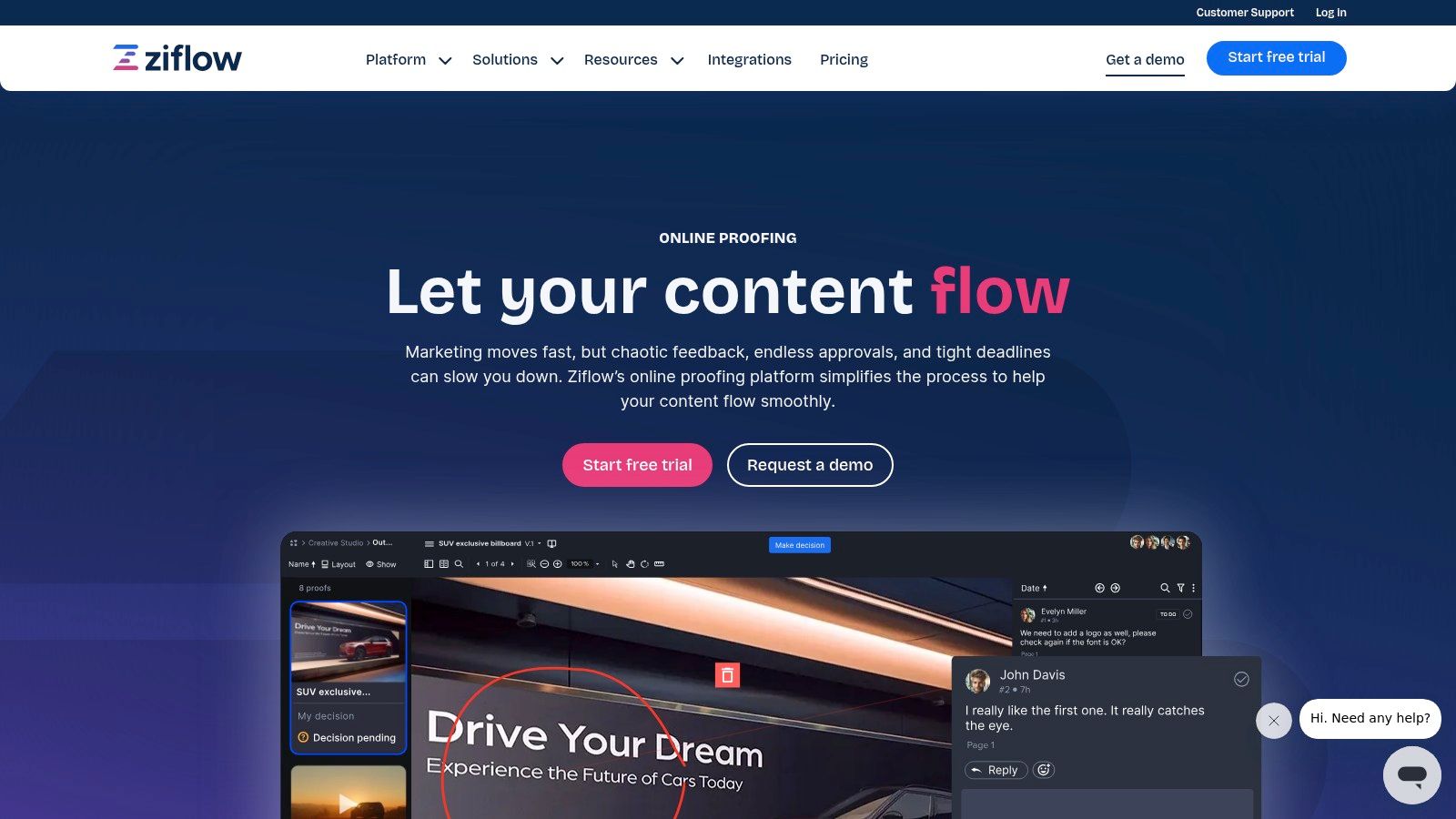
The platform’s remarkable support for over 1,200 file types ensures that whether you're reviewing a video ad, an interactive banner, or a print-ready PDF, the feedback experience remains consistent. Version comparison tools are a standout feature, allowing reviewers to see a side-by-side or overlay view of different iterations, making it instantly clear what changes have been made.
Ideal Use Cases
- Enterprise Marketing Teams: Perfect for managing complex campaign assets that require multiple layers of approval from different departments like legal, compliance, and brand. The automated workflows ensure nothing gets missed.
- Creative & Ad Agencies: Use Ziflow to streamline client feedback on a wide variety of media. The clear, centralized proofing environment and version tracking provide an audit trail for all requested changes.
- Rich Media & Video Producers: The platform's robust video and rich media markup tools are ideal for providing precise, time-stamped feedback on animations and interactive content.
Key Details
- Pricing: Ziflow's pricing is geared toward teams and businesses, with paid plans offering advanced workflow and integration features. Pricing can be a significant investment for smaller teams or freelancers.
- Pros: Extensive file type support, powerful workflow automation, and robust version comparison tools. Integrations with Adobe Creative Cloud and major project management software are excellent.
- Cons: The price point may be prohibitive for smaller organizations or individual users. Its extensive feature set can also present a steeper learning curve for teams needing only basic annotation.
Learn more at ziflow.com
8. ProofHub
ProofHub offers a powerful combination of project management and online proofing, positioning itself as an all-in-one platform rather than just one of the standalone design feedback tools. Its strength is in integrating feedback directly into broader project workflows. Teams can manage tasks, track time, and review designs without switching between applications, which is ideal for organizations looking to consolidate their software stack and simplify team collaboration. By keeping design approvals tied to project timelines and deliverables, it ensures feedback is not just collected but acted upon within the project's framework.
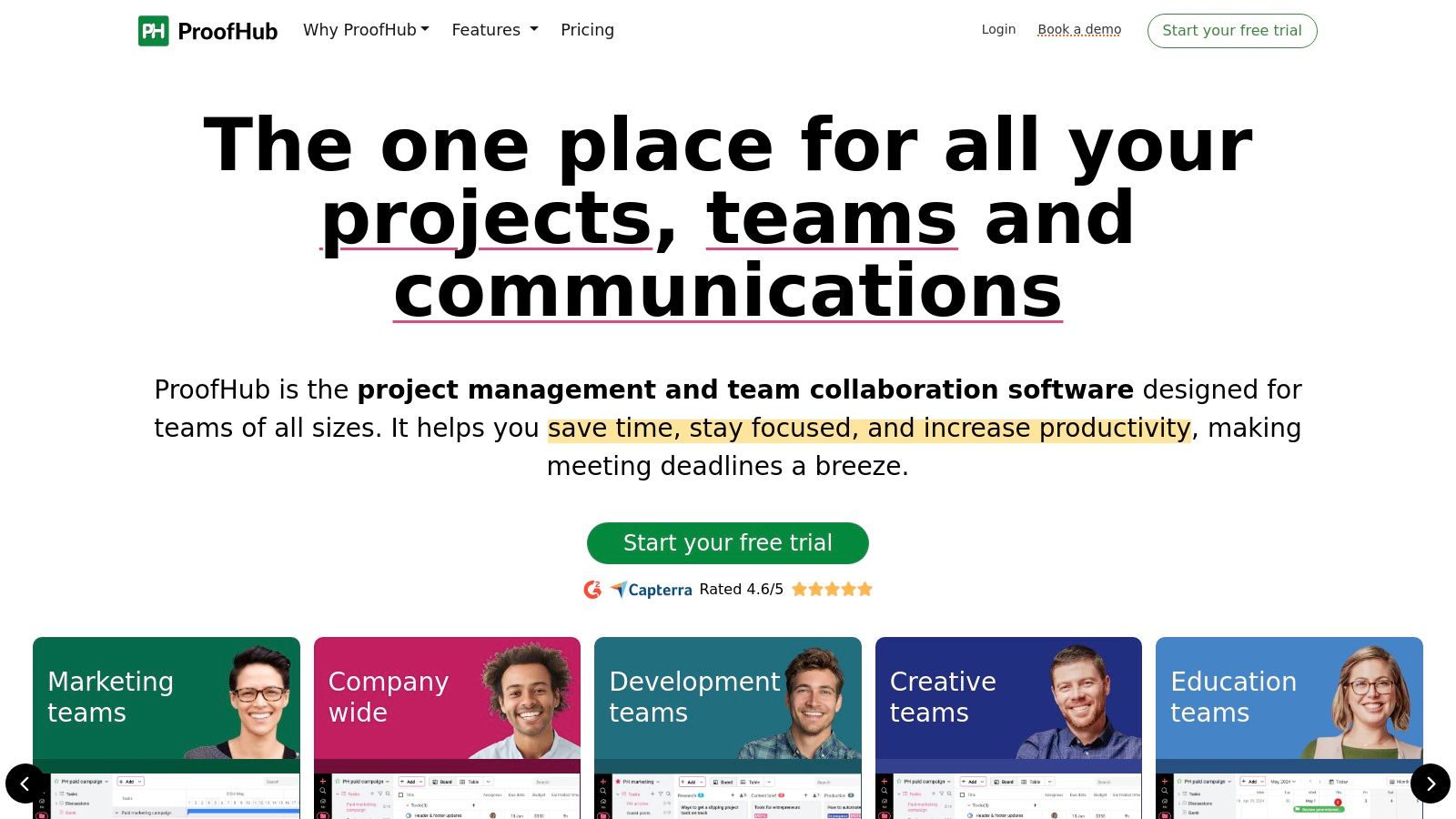
The platform’s online proofing tools allow for clear annotations and threaded comments directly on design files, while custom workflows let managers define specific review stages. This structure brings order to complex approval processes, making it clear who needs to review what and by when.
Ideal Use Cases
- In-House Creative Teams: Best for teams that manage projects from conception to completion. They can use ProofHub to assign design tasks, review mockups, get stakeholder approval, and push the final asset live, all in one place.
- Marketing Agencies: Great for managing multiple client projects simultaneously. The flat-fee pricing model is cost-effective for growing agencies that need to add clients and team members without incurring extra per-user costs.
- Teams Needing Structure: Organizations that struggle with chaotic feedback loops will benefit from the defined workflows and clear accountability for approvals.
Key Details
- Pricing: No per-user fees. The Essential plan is $45/month (billed annually) for unlimited users, while the Ultimate Control plan is $89/month (billed annually) with more advanced features.
- Pros: Combines project management and proofing seamlessly, predictable flat pricing model, and a very user-friendly interface.
- Cons: The third-party integration library is less extensive than specialized tools, and the mobile app has fewer features than the web platform.
Learn more at proofhub.com
9. Droplr
Droplr focuses on speed and simplicity, positioning itself as a visual communication tool that excels at capturing and sharing feedback in seconds. While not a dedicated platform for comprehensive project reviews, its strength lies in its ability to quickly create annotated screenshots, screen recordings, and GIFs. This makes it one of the most efficient design feedback tools for quick, ad-hoc communication, eliminating the need for cumbersome files or lengthy explanations. By generating an instant, shareable link for every capture, it removes friction from the feedback loop.
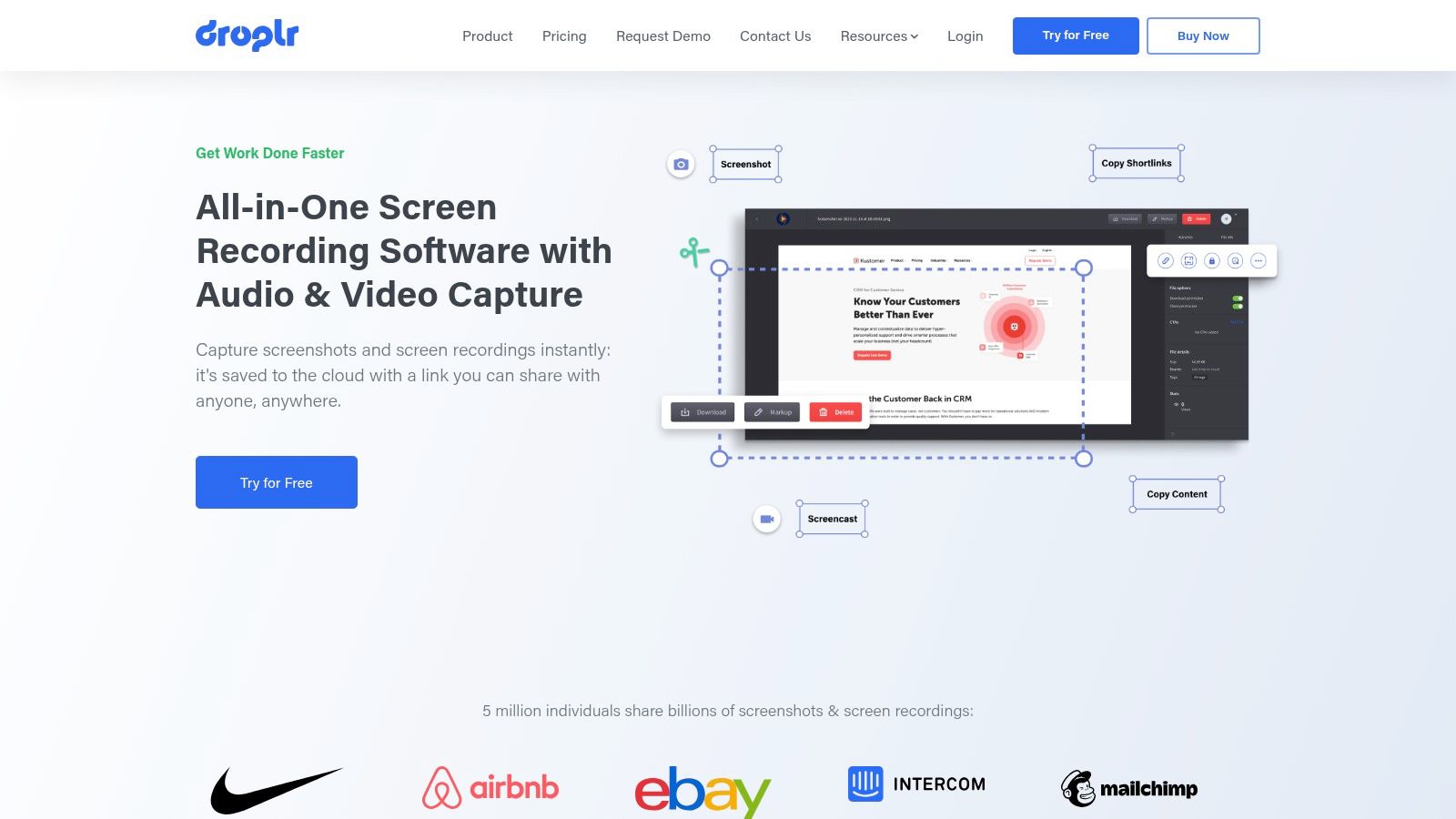
The tool’s lightweight nature and cross-platform availability mean it integrates seamlessly into any workflow without a steep learning curve. For teams that rely heavily on Slack or Trello, Droplr's integrations allow users to drop visual feedback directly into conversations and cards, keeping communication contextual and immediate. Its cloud storage with organized boards helps keep all visual assets tidy and accessible.
Ideal Use Cases
- Developers & QA Teams: Perfect for quickly documenting a visual bug with an annotated screenshot or a short screen recording demonstrating the issue, then pasting the link directly into a Jira or Trello ticket.
- Customer Support & Sales: Use it to create quick how-to GIFs or video guides to resolve customer issues or demonstrate a product feature, enhancing communication clarity.
- Designers & Marketers: Ideal for grabbing a quick screenshot of a UI element for an instant opinion in Slack or sharing a short recording of an animation with a client for fast approval.
Key Details
- Pricing: Offers a free plan with basic capture features. Paid plans start at $6 per user/month, unlocking unlimited storage, custom branding, and advanced analytics.
- Pros: Extremely fast and simple to use, excellent for quick visual sharing, and has great cross-platform availability (macOS, Windows, Chrome).
- Cons: Lacks the deep, threaded conversation features and version control of more robust review platforms, making it less suitable for formal, multi-stakeholder feedback cycles.
Learn more at droplr.com
10. Atarim
Atarim is specifically engineered to solve one of the biggest bottlenecks for web agencies: client feedback. It excels as a visual collaboration platform that allows stakeholders to point, click, and comment directly on live websites and staging environments. By integrating a visual feedback layer on top of a client’s site, it transforms ambiguous email chains into clear, actionable tasks. This makes it one of the most effective design feedback tools for teams managing multiple web projects, centralizing communication and task management into a single, intuitive dashboard.
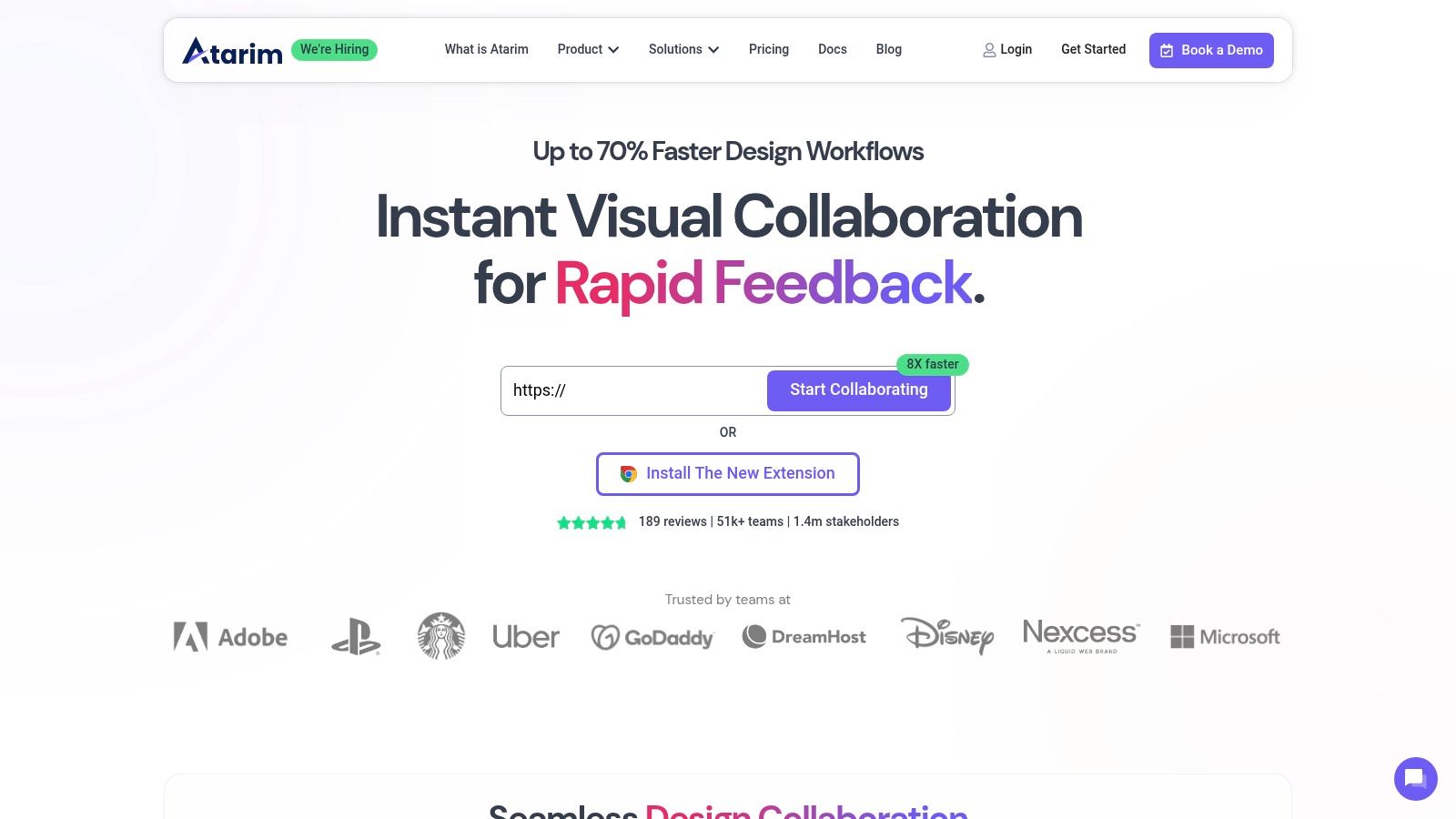
The platform’s strength is its agency-centric workflow. Clients can submit requests that are automatically converted into tasks on a Kanban board, complete with screenshots, browser information, and screen size. This automation drastically reduces the manual effort of logging bugs and change requests, letting developers focus on execution rather than administration.
Ideal Use Cases
- Web Design & Development Agencies: The core audience for Atarim. Use it to manage client feedback across dozens of websites from one central inbox, streamlining project delivery and support.
- WordPress Developers: The native WordPress plugin makes setup seamless, offering deep integration for managing client sites built on the platform.
- Teams with Retainer Clients: Perfect for handling ongoing website maintenance and support requests. The system provides clients with a simple, branded portal to submit tasks.
Key Details
- Pricing: Plans are based on the number of websites managed, starting from $39/month for agencies.
- Pros: Dramatically streamlines client web feedback, integrates task management directly into the workflow, and provides excellent automation for bug reporting.
- Cons: Tightly focused on web design, making it less suitable for teams needing feedback on other asset types like videos or PDFs. The pricing can be a hurdle for small freelancers.
Learn more at atarim.io
11. Pastel
Pastel excels at simplifying the feedback process for live websites, making it one of the most intuitive design feedback tools for web-focused projects. Its core value proposition is enabling clients and stakeholders to click anywhere on a live or staging URL and leave a comment, instantly transforming a static review into an interactive conversation. This eliminates the need for cumbersome spreadsheets and annotated screenshots, creating a single, contextual canvas for all feedback related to a web page.
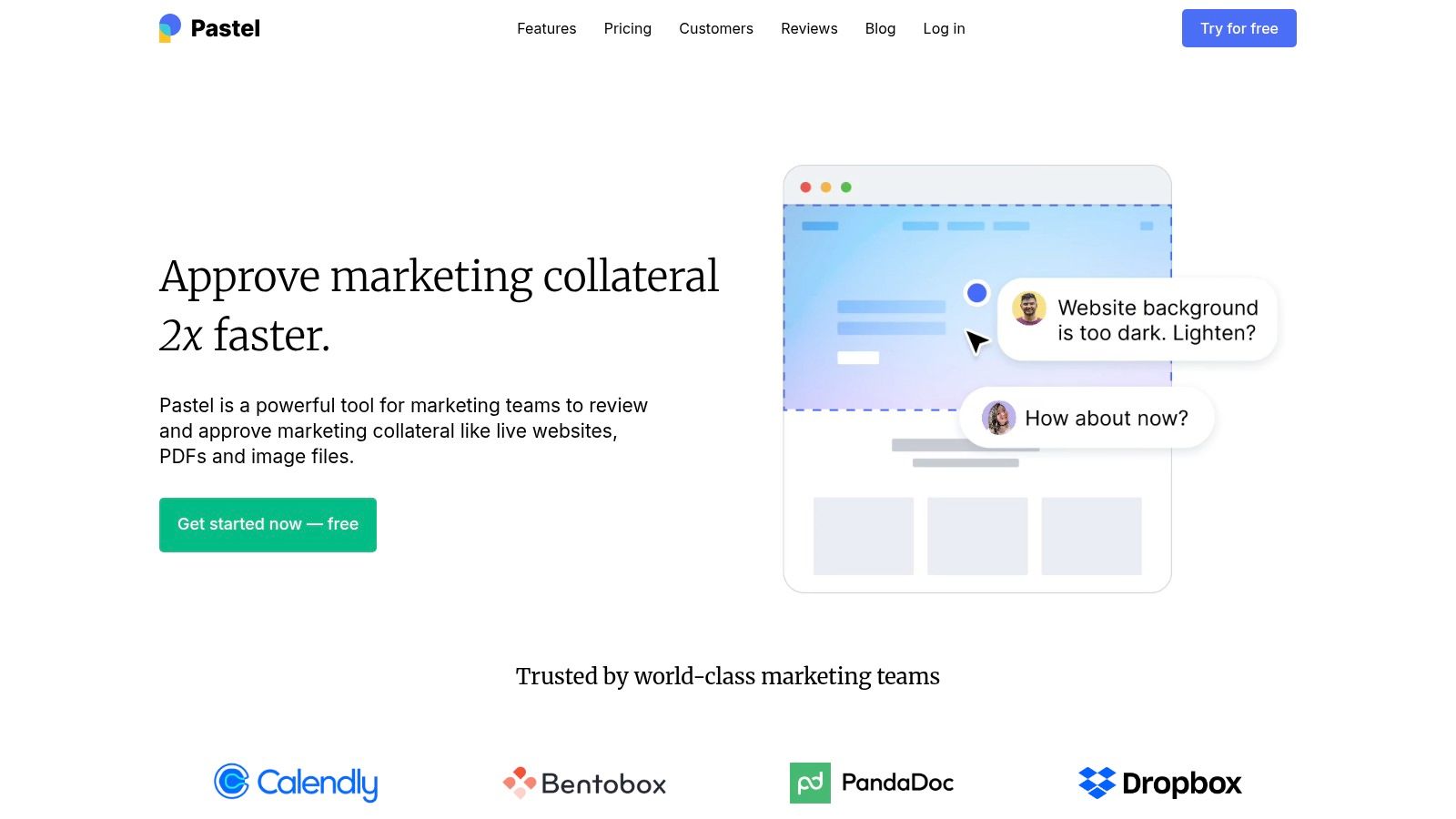
The platform streamlines collaboration by generating a unique shareable link that doesn't require guests to create an account, removing friction for busy clients. Each comment is automatically packaged with valuable metadata like screen size and browser information, giving developers the context needed to replicate and fix issues efficiently.
Ideal Use Cases
- Digital Agencies & Freelancers: Perfect for gathering client feedback during website development and QA. The ability for clients to comment directly on the live site makes the revision process faster and clearer.
- Marketing Teams: Use it to review and approve new landing pages, campaign microsites, and website copy updates. The visual context ensures everyone is on the same page.
- UI/UX Designers: Ideal for user acceptance testing (UAT) or internal reviews on staging environments. It provides a simple way to collect precise feedback on interactive elements and responsiveness.
Key Details
- Pricing: Offers a free plan for 1 canvas with a 3-day comment expiry. Paid plans start at $29/month, providing unlimited canvases and advanced features like integrations.
- Pros: Extremely user-friendly with no learning curve, guest commenting is seamless, and integrations with Trello and Asana are very effective for task management.
- Cons: Primarily focused on web-based assets, making it less suitable for video or PDF reviews. The free plan's 72-hour comment window is quite restrictive.
Learn more at usepastel.com
12. Redpen
Redpen champions simplicity, offering one of the most straightforward and fastest design feedback tools for visual collaboration. Its core philosophy is to remove friction, allowing teams to upload an image and start annotating instantly. There are no complex project setups or mandatory sign-ins for guests, making it exceptionally easy to get feedback from clients or stakeholders who aren't tech-savvy. You simply drag and drop your design, share the private link, and watch comments appear in real time.
This minimalist approach makes Redpen a powerful tool for rapid, focused feedback rounds. The platform keeps every design version neatly organized, so you can easily compare iterations and track how feedback was incorporated. By stripping away unnecessary features, it ensures the focus remains purely on clear, contextual communication directly on the visual asset, accelerating the approval process for mockups, logos, and other static designs.
Ideal Use Cases
- Freelancers & Small Agencies: Perfect for getting quick client sign-off on design concepts without forcing them to create an account. The drag-and-drop interface is incredibly user-friendly.
- UI/UX Designers: Ideal for internal team reviews of wireframes and mockups. The ability to quickly upload and share a design for feedback helps maintain momentum during the creative process.
- Marketing Teams: Use it for fast feedback on social media graphics, ad banners, or email templates where a quick visual check is all that's needed.
Key Details
- Pricing: Starts with a free plan for up to 5 projects. Paid plans are affordable, beginning at $20/month for 10 projects and scaling up based on project volume.
- Pros: Extremely easy to use with a minimal learning curve, no-signup-required feedback for guests, and effective version control for design iterations.
- Cons: Limited to static images only; it does not support PDFs, live websites, or video files, making it unsuitable for teams with diverse media review needs.
Learn more at Redpen.io
Design Feedback Tools Feature Comparison
| Platform | Core Features/Characteristics | User Experience/Quality ★ | Value Proposition 💰 | Target Audience 👥 | Unique Selling Points ✨ |
|---|---|---|---|---|---|
| BugSmash 🏆 | Multi-format annotation (web, video, PDF, audio, apps), real-time threaded feedback, version tracking, secure SOC 2 storage | ★★★★☆ Intuitive UI, real-time updates | Free plan unlimited use, paid for extended storage | Product teams, marketers, developers, agencies | Browser extension for webpages, Jira & Slack integration, encrypted sharing |
| ClickUp | Task management, real-time collaboration, whiteboards, time tracking | ★★★★☆ Customizable, user-friendly | Flexible tier pricing | Teams managing projects and design | All-in-one workflow, integrates design tools |
| InVision | Interactive prototyping, real-time collaboration, design system manager | ★★★★☆ Robust prototyping capabilities | Subscription-based, tiered plans | Designers, product teams | Strong prototyping, freehand brainstorming |
| Figma | Cloud-based design & prototyping, component systems, plugins | ★★★★☆ Platform-independent, intuitive | Freemium with paid tiers | Designers, cross-platform teams | Browser-based real-time design collaboration |
| Miro | Infinite canvas, templates, real-time voting/commenting | ★★★★☆ Versatile, easy to use | Tiered pricing with free plan | Collaborative teams, workshops | Visual planning, strong integrations |
| Usersnap | In-browser screenshots, annotations, session replay | ★★★☆☆ Easy feedback collection | Higher pricing for small teams | Developers, QA, product managers | Session replay, metadata capture |
| Ziflow | 1,200+ file support, automated workflows, version control | ★★★★☆ User-friendly, collaboration | Premium pricing | Creative teams, enterprises | Wide file type support, Adobe CC integration |
| ProofHub | Task management, online proofing, time tracking | ★★★☆☆ All-in-one tool, flat pricing | Flat fee, no per-user charges | Design teams, project managers | Proofing + project management in one |
| Droplr | Screen capture/recording, GIF creation | ★★★☆☆ Lightweight, cross-platform | Free limited, paid plans | Teams needing quick visual feedback | Instant shareable links, webcam overlay |
| Atarim | Visual feedback on live sites, Kanban tasks, support desk | ★★★☆☆ Focused on web design | Premium pricing | Web design agencies, freelancers | Client auto-login, WordPress plugin |
| Pastel | Live website/image commenting, version control | ★★★☆☆ Simple, no client accounts needed | Free with 72-hour comment limit, paid tiers | Web designers & clients | Easy client feedback, no login required |
| Redpen | Commenting on designs, version control | ★★★☆☆ Basic, real-time collaboration | Not specified | Visual design teams | Simple, no client accounts needed |
Choosing the Right Tool to Elevate Your Design Process
We've explored a comprehensive landscape of the industry's leading design feedback tools, from versatile project management hubs like ClickUp to specialized visual collaboration platforms like Miro and Figma. Each tool presents a unique approach to solving the universal challenge of gathering clear, contextual, and actionable feedback. The core takeaway is clear: moving beyond disjointed email threads and confusing spreadsheets isn't just a luxury, it's a strategic necessity for high-performing teams.
The right tool transforms your entire workflow. It collapses the distance between a great idea and a flawless execution, ensuring that every stakeholder, from developer to CEO, can contribute effectively. This shift minimizes frustrating revision cycles, eliminates misunderstandings, and ultimately accelerates your time to market.
How to Make Your Final Decision
Selecting the perfect platform from this list requires a thoughtful internal audit of your team's specific needs. Generic feature lists won't tell you what you truly need. Instead, focus your evaluation on these critical, practical factors:
- Your Primary Use Case: Are you primarily reviewing live websites and staging environments like with Pastel or Atarim? Or do you need robust support for complex, multi-page PDFs and video projects, where a tool like Ziflow or BugSmash excels? Define your most frequent and most painful feedback process first.
- Team Size and Structure: A small, agile team might thrive with a simple tool like Redpen. In contrast, a large enterprise or agency juggling numerous clients and compliance requirements will need advanced user permissions, detailed audit trails, and security features found in more comprehensive solutions.
- Integration Ecosystem: Your design feedback tool shouldn't be an isolated island. Consider how it will connect with your existing project management software (like Jira or Asana), communication channels (like Slack), and cloud storage. Seamless integration prevents duplicated work and keeps projects flowing smoothly.
- Technical Skill Level: Evaluate the learning curve. Is the tool intuitive for non-technical stakeholders like clients or executives? The goal is to lower the barrier to providing feedback, not to create a new technical hurdle for your team to overcome.
Implementation is Everything
Remember, even the most powerful tool is only as effective as its adoption. When you introduce a new platform, champion its use from the top down. Create simple documentation or a short video tutorial showcasing how it solves specific, pre-existing pain points. Start with a single pilot project to demonstrate its value and build momentum. The goal is to make the new process so much more efficient and less ambiguous that your team wants to use it.
By carefully matching your unique workflow, team dynamics, and technical needs to the capabilities of these design feedback tools, you can do more than just fix a broken process. You can cultivate a culture of clear, constructive collaboration that empowers creativity and drives exceptional results. The perfect tool is out there, waiting to unlock your team's full potential.
Ready to centralize your entire creative review process in one place? BugSmash offers a powerful OS for feedback, supporting everything from live websites and complex PDFs to video and mobile app builds. Start your free trial of BugSmash today and experience a truly unified feedback workflow.