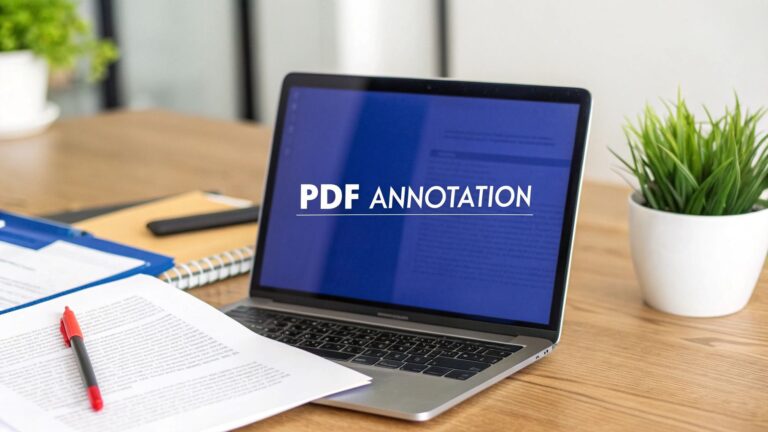Understanding the Psychology of Great Website Design

When visitors land on your website, you have just 50 milliseconds to make a positive first impression. That's less time than it takes to blink. This lightning-fast judgment means your website design must instantly connect with visitors and clearly show them what you offer. Understanding this psychology is essential for anyone planning to redesign their website.
Visual Hierarchy and User Guidance
Think of your website like a well-organized retail store – it should naturally guide visitors to what matters most. Just as stores strategically place products to catch shoppers' attention, your website needs to direct eyes to key elements through smart design choices. For example, using larger text sizes for headlines, bold colors for important buttons, and plenty of white space helps visitors quickly grasp what's important and how to take action.
Building Trust and Credibility Through Design
A professional, polished design plays a huge role in whether visitors trust your website. Clean layouts, high-quality images, and clear messaging show that you take your online presence seriously. Including social proof like customer reviews, security badges, and easy-to-find contact details further builds confidence. Bank websites excel at this – their designs emphasize stability and security. Your website should similarly reflect authority in your field through thoughtful design choices.
Avoiding Common Design Mistakes
Small design flaws can quickly drive visitors away. Messy layouts, confusing menus, and slow load times create frustration that sends people running to competitors. It's like trying to shop in a disorganized store with confusing signs and long checkout lines – most people simply leave. Research shows 89% of users have abandoned a website for a competitor after a poor experience. This highlights why putting user needs first in your design is critical.
Learning From Successful Redesigns
By studying websites that dramatically improved their results after redesigning, we can see which changes actually work. Looking at before-and-after metrics reveals which design updates led to more conversions, longer visits, and fewer bounces. For instance, companies that simplified their navigation and optimized for mobile often see major engagement increases. These real-world examples provide practical guidance for your own redesign. With mobile devices now driving almost 60% of web traffic, creating an excellent mobile experience should be a top priority. Success comes from making every visitor's experience seamless and engaging, regardless of how they access your site.
Building a Mobile-First Experience That Converts

The way people browse the internet has fundamentally shifted. Mobile devices are now the main way most people access websites, with smartphones driving nearly 60% of global web traffic. For website redesign strategies to succeed, they must place mobile users first. Failing to optimize for mobile means missing out on connecting with a huge portion of potential visitors.
Optimizing Navigation for Mobile Users
Mobile navigation comes with unique design constraints. The limited screen space requires careful consideration of how users interact with menus and links. Smart navigation design starts with consolidating options into an easily accessible hamburger menu, highlighting key links, and ensuring buttons are sized appropriately for thumbs and fingers. Take inspiration from major e-commerce sites like Amazon, which excel at mobile navigation by letting users quickly find and buy products with minimal taps.
Content Presentation for the Small Screen
Mobile content needs special attention beyond just navigation. Long text blocks overwhelm mobile readers, so break content into scannable sections using clear headers, bullet points, and supporting visuals. Pay close attention to media sizing – large images and videos can slow down page loads significantly. By optimizing content specifically for mobile viewing, you create a smoother, more engaging experience that keeps visitors on your site.
Prioritizing Website Performance
Speed matters tremendously on mobile. Even a one-second delay in load time can reduce conversions by 20% on mobile devices. Focus your redesign on performance optimization through image compression, minimizing server requests, and smart caching. Tools like Google PageSpeed Insights help identify specific areas to improve mobile load times.
Testing and Iteration for Continuous Improvement
Creating an effective mobile experience requires ongoing testing across different devices and screen sizes. Combine manual testing with automated tools to verify your site works well on various mobile platforms. Just as important is gathering direct feedback from mobile users about their experience and pain points. By continuously testing and refining based on real user data, you can build a mobile-first site that truly serves visitors' needs and drives meaningful results.
Making Smart Investment Decisions for Your Redesign
A website redesign is a significant investment that can dramatically improve your online presence and bottom line. However, the key to success lies not just in having a budget, but in knowing exactly where and how to invest it to get the best results.
Evaluating Website Redesign Approaches and ROI
Successful website redesigns require careful planning that goes beyond surface-level changes. Each business needs to weigh different redesign options based on their specific goals and challenges. For instance, if your site runs on severely outdated technology that hurts user experience, you may need a complete overhaul. But if your site performs adequately and just needs specific improvements, targeted updates to areas like mobile optimization or content strategy could be more cost-effective. Think of it like home renovation – sometimes you need to rebuild from the ground up, while other times strategic updates are enough.
Assessing Your Current Website's Performance
Before spending money on changes, take time to thoroughly analyze how your current website performs. Look at key metrics like page load times, bounce rates, conversion rates, and mobile usability. This data reveals exactly where improvements are most needed. For example, if analytics show that mobile visitors leave much more frequently than desktop users, focusing redesign efforts on mobile optimization could quickly boost results. Having clear performance benchmarks helps ensure your investment addresses real problems.
Setting Realistic Budgets and Choosing Options
With a solid understanding of your website's strengths and weaknesses, you can create a realistic redesign budget. Consider factors like project scope, required resources (designers, developers, content creators), and platform costs whether using WordPress or custom development. You'll also need to evaluate options ranging from DIY website builders to professional agencies. Similar to choosing between DIY home improvements or hiring contractors, each approach has tradeoffs in terms of cost, timeline, and results that you'll need to weigh against your goals and constraints.
Understanding Cost Breakdowns and Return Calculations
To make smart investment decisions, look at how costs break down and what returns you can expect. Study case studies of successful redesigns to see how specific changes impacted key metrics. For example, learning that optimizing a checkout flow led to 25% more completed purchases helps justify investing in that improvement. Taking a data-driven approach to allocating your budget ensures you focus on changes that will meaningfully impact your business goals and provide the strongest return on investment over time.
Creating User Experiences That Keep Visitors Engaged

Great user experience goes far beyond just making your website look good. It's about crafting every interaction to be smooth, intuitive and engaging for your visitors. When your site has confusing navigation or a poor layout, visitors will quickly leave – taking potential conversions with them. Here's how to create a website experience that keeps users coming back.
Navigation: The Roadmap to Engagement
Think of your website navigation like signs in a well-organized store – it should guide visitors effortlessly to what they're looking for. Clear, logical navigation is essential for keeping users engaged and helping them find information quickly. During a redesign, focus on simplifying menus, adding clear calls-to-action, and maintaining consistent navigation across all pages. A prominent search function is also crucial, letting visitors instantly locate specific content instead of getting frustrated hunting for it.
Content Organization: Structuring Information for Clarity
How you organize and present your content is just as important as having great navigation. Break up long text with headers, bullet points, and visuals to make information easy to scan and digest. For example, instead of walls of text describing your services, use a mix of compelling visuals and concise descriptions to highlight key benefits. This approach helps visitors quickly grasp your message while staying engaged with your content.
Interaction Patterns: Encouraging Active Participation
Effective websites do more than just present static information – they invite visitors to actively engage. Consider adding interactive elements like quizzes, polls, or subtle animations that respond to user actions. These touches make browsing more engaging and memorable. By thoughtfully incorporating interactive elements, you can transform passive readers into active participants who are more likely to convert. Learn more in our article about How a website feedback tool helps product managers manage internal feedback.
Testing and Measurement: The Key to Continuous Improvement
Creating an engaging user experience requires ongoing refinement based on real data. Use tools like heatmaps and user testing to understand exactly how visitors interact with your site and identify friction points. This allows you to continuously optimize the experience based on actual user behavior rather than assumptions. Since visitors form impressions of your site within milliseconds, every detail of the user experience needs to be carefully crafted and regularly improved.
Implementing Responsive Design That Actually Works
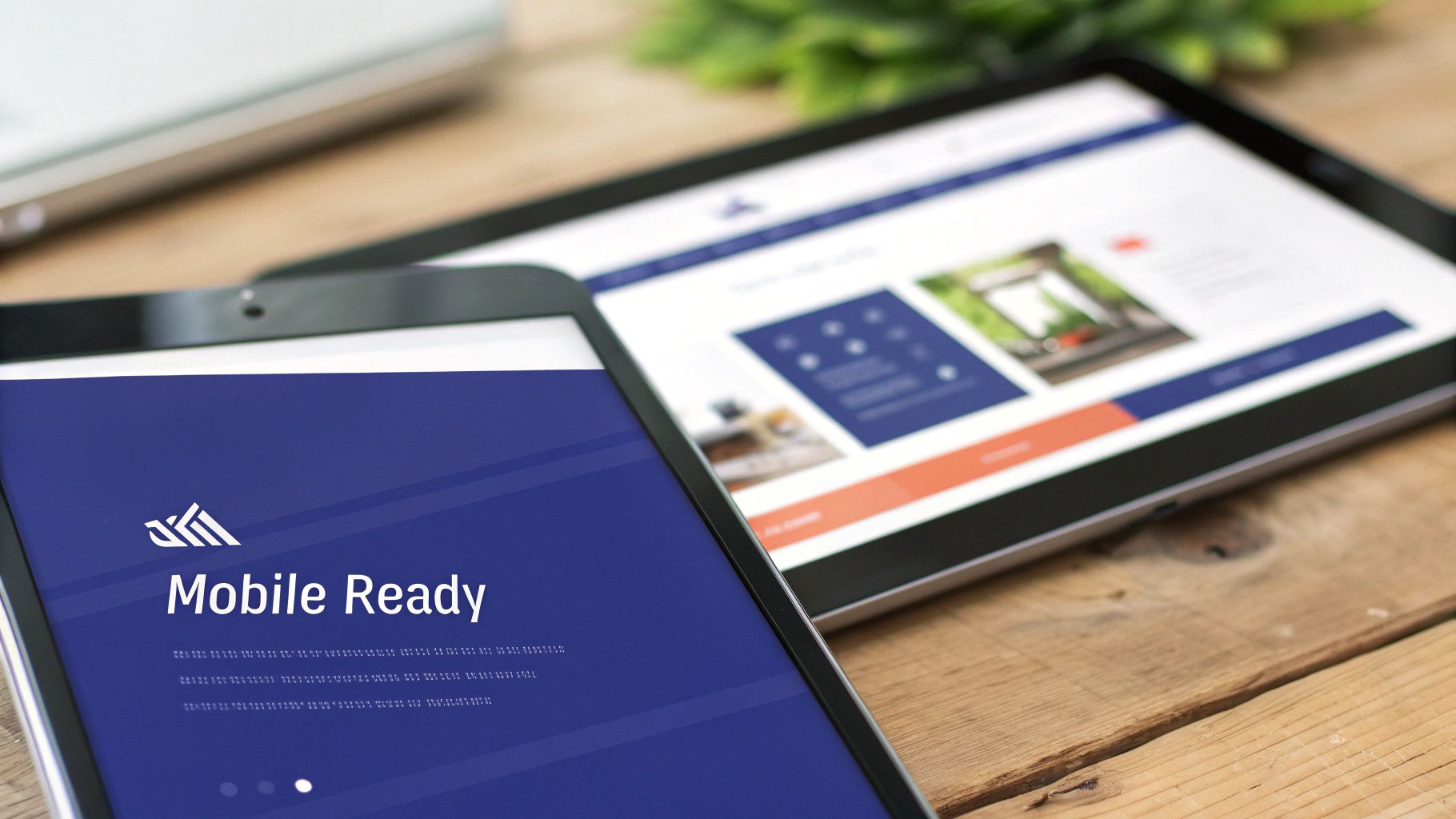
Building a responsive website requires much more than just using a pre-made template. The real work lies in developing an experience that smoothly adapts to any device while maintaining its visual appeal and functionality. This means carefully considering how people use your website across different screen sizes and adjusting the design to match their needs.
Understanding the Core Principles of Responsive Design
The foundation of responsive design rests on several key elements working together. Fluid grids use percentages instead of fixed pixel widths, allowing content to naturally flow and adjust as screen sizes change. Images scale proportionally within their containers, preventing overflow issues. Media queries act as the control center, applying specific CSS styles based on device characteristics like screen width and orientation. When these components work in harmony, your website adapts seamlessly across devices.
Moving Beyond Templates: Customizing for Your Audience
While templates offer a good starting point, creating a truly responsive site often requires custom adjustments. Look at your analytics to understand how your specific audience uses your website. For example, if most visitors browse on phones, focus on optimizing touch controls and reducing load times for mobile devices. This focused approach ensures your responsive design actually serves your users' real needs.
Technical Implementation: Best Practices and Common Pitfalls
Success with responsive design depends on mastering key technical details. Starting with mobile-first development – designing for phones before scaling up to larger screens – helps create a lean, focused experience. This approach prevents common issues like bloated code and unnecessary complexity. Pay special attention to optimizing media files for different screen resolutions to keep loading quick across all devices.
| Aspect | Best Practice | Pitfall |
|---|---|---|
| Mobile-First | Design for smallest screen first | Designing for desktop and scaling down |
| Images | Use responsive image techniques (srcset, sizes) | Using large images for all devices |
| Typography | Use relative units (em, rem) | Using fixed pixel sizes |
| Navigation | Implement mobile-friendly navigation menus | Complex desktop navigation on mobile |
Testing and Refining: Ensuring Cross-Device Compatibility
Regular testing across multiple devices is essential for responsive design success. While emulators and developer tools help simulate different screens, nothing beats checking your site on actual devices. Test across various operating systems, browsers and screen sizes to verify consistent functionality. Since user experience can vary significantly between devices, make testing and refinement an ongoing process. This dedicated approach helps drive engagement and conversions regardless of how visitors access your site.
A fresh Content with better flow while maintaining the essence of your requirements. Here's the rewritten text in a persuasive human-friendly style:
Measuring and Optimizing Your Redesign Success
The real work begins after your website goes live. While launching a new design is exciting, the true measure of success comes from carefully tracking performance and making data-backed improvements. Let's move past basic metrics and focus on the numbers that really show if your redesign is delivering results.
Defining Key Performance Indicators (KPIs)
Success starts with clear goals. Before measuring anything, establish specific Key Performance Indicators (KPIs) that align with what you want your redesigned website to achieve. Make your KPIs specific and time-bound – for example, "Increase online sales by 15% within three months of launch" rather than just "boost conversions." Good KPIs might include improving how long visitors stay on your site, reducing shopping cart abandonment, or attracting more organic traffic from target keywords. When you define clear metrics upfront, you create a solid framework for evaluating impact.
Tracking User Behavior and Identifying Opportunities
The right analytics tools are essential for monitoring your chosen KPIs. Website analytics platforms show exactly how visitors interact with your new design – which pages they visit, where they spend time, and what actions they take. This behavioral data highlights both what's working well and where improvements are needed. For instance, if lots of people are leaving a specific page, that suggests potential usability issues or missing information that needs to be addressed. By closely watching how real users engage with your site, you can spot and fix problems quickly.
Data-Driven Decision-Making and Ongoing Improvements
Success comes from turning analytics data into action. Regular reviews of your KPIs and user behavior patterns show which elements of your redesign are hitting the mark and which need work. Use these insights to guide your optimization efforts. For example, if mobile users convert at much lower rates than desktop visitors, that's a clear sign to improve the mobile experience. Running A/B tests on different design elements helps validate which changes actually boost results. For more guidance, check out our article on 5 Client Feedback Metrics That Drive Results. Make measurement and refinement an ongoing process to keep improving over time.
Demonstrating ROI and Communicating Success
Tracking redesign performance isn't just for your internal team – it's crucial for showing stakeholders the return on their investment. Create clear reports that connect improvements in your KPIs to business goals and bottom-line impact. When you can point to specific gains in conversions, engagement, and other key metrics, you build confidence in the redesign and support for future improvements. Hard data makes the business case for continued website optimization.
Ready to make website feedback and design reviews easier? BugSmash helps teams collaborate efficiently on media files with simple annotation tools. Start improving your workflow today! Try BugSmash now!