Elevate Your Feedback Process
Stop drowning in feedback chaos. This list of the 10 best feedback management software tools for 2025 will help you choose the perfect platform to centralize, analyze, and act on customer and team feedback. Whether you need a simple survey tool or a robust enterprise solution, we've got you covered. Discover how tools like BugSmash, Qualtrics XM, and Delighted (plus seven more!) can transform your feedback process and drive meaningful improvements. Learn which feedback management software fits your team size, budget, and specific needs – so you can start gathering valuable insights today.
1. BugSmash
Tired of deciphering confusing email chains and hunting down scattered screenshots for feedback on your digital projects? BugSmash is a powerful feedback management software solution that streamlines the entire review and annotation process, making it a top choice for anyone working with digital content. Whether you're perfecting a website, polishing a video, finalizing a PDF, or reviewing images and audio files, BugSmash centralizes all your feedback in one secure, user-friendly platform. It's a game-changer for collaborative teams seeking efficiency and clarity in their workflows. Imagine sharing a single link that grants stakeholders access to leave precise, contextual feedback directly on your content. No more guesswork, no more miscommunication – just clear, actionable feedback that empowers your team to iterate and improve faster. This is the power of BugSmash.
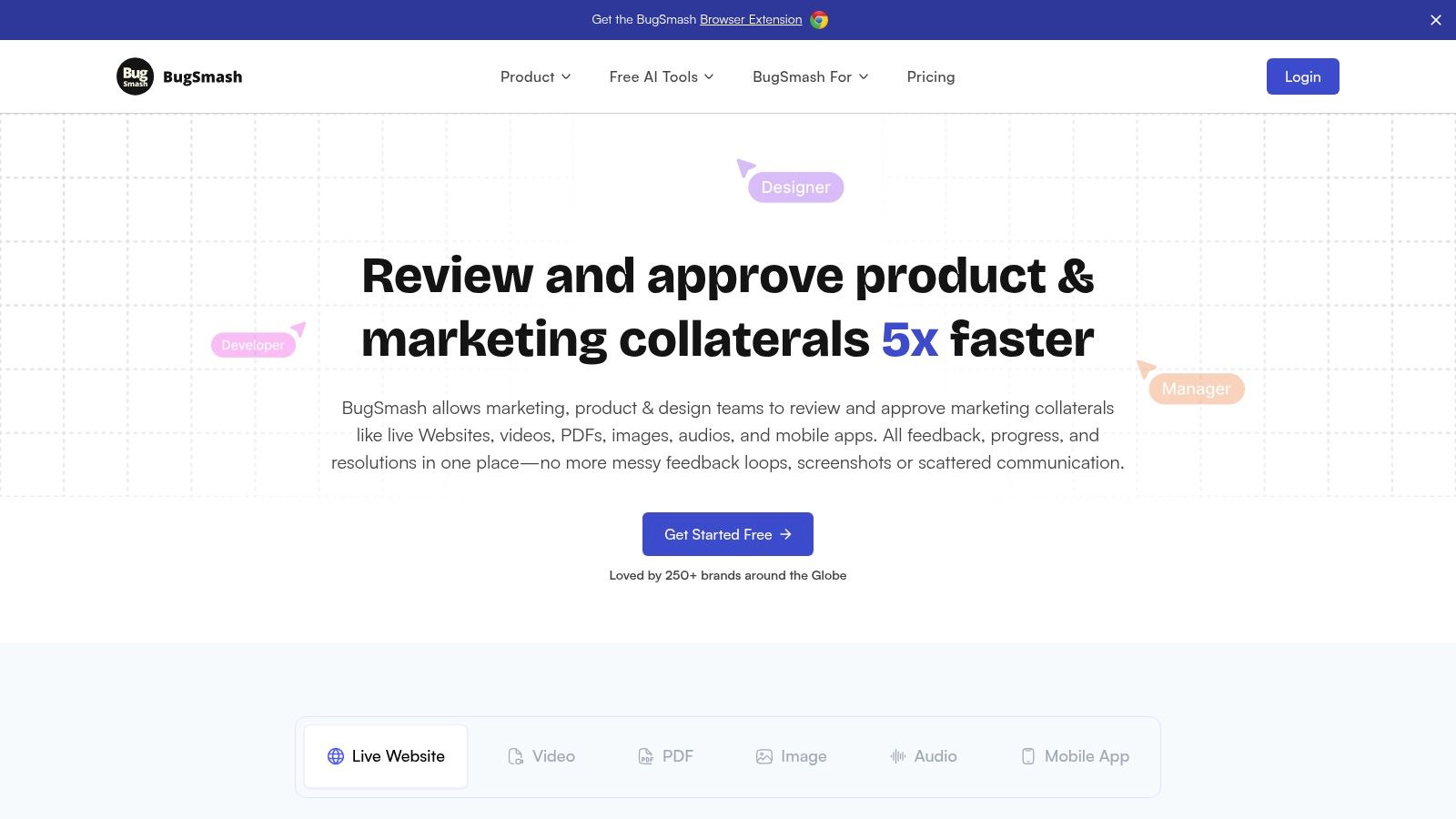
BugSmash earns its place on this list due to its versatility and ease of use. It caters to a wide range of users, from individual creators seeking feedback on their work to large marketing agencies managing complex campaigns. Product teams can gather feedback on prototypes, quality analysts can highlight bugs directly on test builds, and marketing teams can streamline the approval process for creative assets. It truly is a single source of truth for all feedback related to digital content.
Key features include intuitive annotations directly on the content, threaded conversations for context and clarity, real-time notifications to keep everyone in the loop, and robust version control to track changes and revisions. Moreover, BugSmash integrates with popular project management tools like Jira and communication platforms like Slack, allowing you to embed feedback directly into your existing workflow. This eliminates context switching and ensures that feedback is acted upon promptly.
Pros:
- Streamlines feedback across multiple media formats: From websites and videos to PDFs and images, BugSmash handles it all with easy annotations and thread management.
- Enhances collaboration: Real-time tracking, notifications, and shareable feedback links (no sign-ups required for reviewers) make collaboration seamless.
- Robust security: Encrypted data transmission and SOC 2 compliance provide peace of mind, especially crucial for handling sensitive information.
- Seamless integrations: Integrates smoothly with popular tools like Jira and Slack.
- Accessible free plan: Offers a free plan for ongoing use with scalable paid options for larger projects and extended storage needs.
Cons:
- Free plan limitations: The free plan has limitations on storage and file size, which may necessitate upgrading for larger projects.
- Learning curve: Teams unfamiliar with integrated review platforms may experience a slight learning curve when implementing advanced features.
Pricing and Technical Requirements:
BugSmash offers a free plan with limitations on storage and file sizes. Paid plans offer increased storage and features, tailored to the needs of growing teams and businesses. Visit their website for detailed pricing information. Technical requirements are minimal, as BugSmash works on any modern web browser.
Implementation Tips:
- Start with a small project to familiarize your team with the platform.
- Leverage the integrations with your existing tools to maximize efficiency.
- Encourage reviewers to use the annotation and threading features to provide specific, actionable feedback.
Comparison with Similar Tools:
While tools like Marker.io and Userback offer similar functionalities, BugSmash differentiates itself with its broad media format support, seamless integrations, and robust security features. The ease with which clients and stakeholders can provide feedback without needing to sign up is a significant advantage.
BugSmash is more than just feedback management software; it's a collaboration hub that empowers teams to create better digital experiences. Visit the BugSmash website (https://bugsmash.io/) to learn more and transform your feedback process.
2. Qualtrics XM
Qualtrics XM (Experience Management) is a powerhouse in the world of feedback management software, empowering organizations to gather, analyze, and act upon feedback from every corner of their ecosystem – customers, employees, and other key stakeholders. Its advanced survey capabilities, real-time analytics, and automated action features make it a top contender for businesses seeking to truly understand and improve the experiences they deliver. Qualtrics XM’s highly customizable and scalable nature makes it a suitable solution for businesses of all sizes, though its particular strength lies in supporting the complex needs of enterprise-level implementations. For those seeking a robust and comprehensive solution, Qualtrics XM stands out as a leader in the feedback management software landscape.
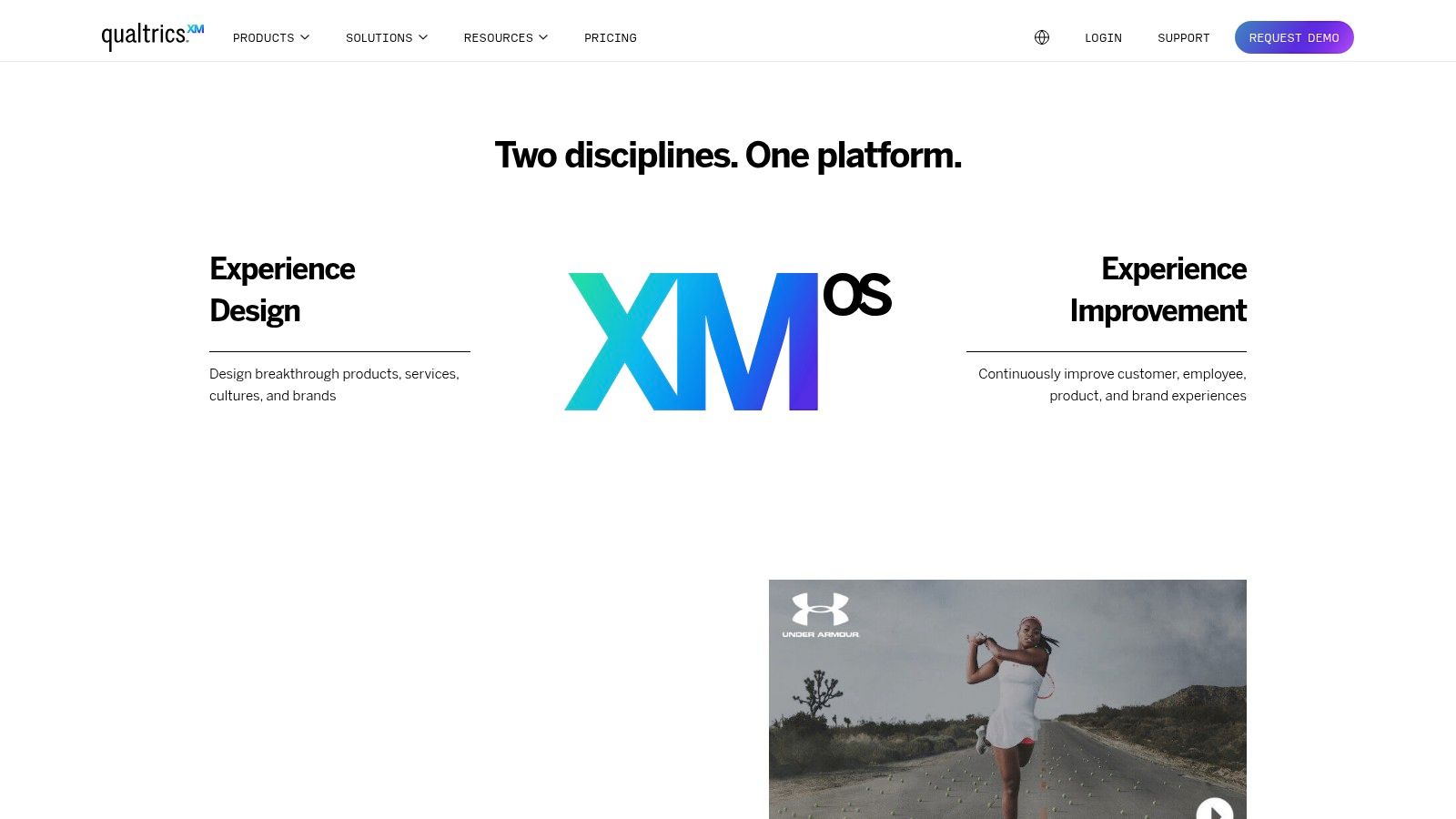
Imagine being able to capture feedback across every touchpoint – email, web, SMS, even QR codes. Qualtrics XM's omnichannel feedback collection makes this a reality. Further enriching its capabilities, the platform’s advanced statistical analysis and predictive intelligence, powered by iQ, enable you to move beyond simple data collection and delve into the why behind the feedback. This depth of insight is invaluable for product teams iterating on designs, marketing teams optimizing campaigns, and customer service departments refining their strategies. Customizable dashboards and role-based reporting ensure that everyone, from the C-suite to individual contributors, has access to the relevant data they need. Closing the feedback loop is seamless with automated ticketing and workflows, ensuring that valuable insights translate directly into concrete action. For a deeper look into the platform, learn more about Qualtrics XM.
For product managers and developers, Qualtrics XM facilitates deep dives into product usage and satisfaction, driving data-informed product development. Marketing teams can leverage the platform to understand campaign effectiveness and customer sentiment. Quality analysts can track key metrics and identify areas for improvement. Even individual creators and course creators can utilize Qualtrics XM to gather feedback on content and refine their offerings. Its versatility makes it a true all-in-one feedback management solution.
While Qualtrics XM’s robust feature set positions it as a premium option, the investment translates to a significant return in terms of actionable insights and improved experiences. However, it's worth noting that this power comes with a steeper learning curve for its more advanced features. Smaller businesses with simpler needs might find the platform overly complex and may prefer a more streamlined solution. Furthermore, Qualtrics XM sits at a higher price point compared to many competitors, making it crucial to consider your budget and specific requirements. Specific pricing information isn’t publicly available, requiring a consultation with Qualtrics. Technical requirements also vary based on implementation and integration needs.
Pros:
- Extremely robust analytics capabilities
- Highly customizable for complex use cases
- Enterprise-grade security and compliance features
- Integration with major CRM and business intelligence platforms
Cons:
- Higher price point compared to many competitors
- Steep learning curve for advanced features
- Can be overly complex for small businesses
Website: https://www.qualtrics.com/experience-management/
Qualtrics XM deserves its place on this list because it offers an unmatched level of depth and sophistication for organizations serious about leveraging feedback to drive meaningful change. While it might not be the perfect fit for everyone, particularly smaller businesses with limited resources, its powerful features and enterprise-grade capabilities make it an ideal solution for organizations looking to gain a comprehensive understanding of their customer and employee experiences. If you're ready to move beyond basic surveys and unlock the true potential of feedback management, Qualtrics XM is a platform worth exploring.
3. Delighted: Effortless Feedback for Actionable Insights
Delighted is a user-friendly feedback management software solution perfect for teams who want quick, actionable customer insights without getting bogged down in complex configurations. This Qualtrics-owned platform simplifies the process of gathering customer experience data through key metrics like NPS (Net Promoter Score), CSAT (Customer Satisfaction), CES (Customer Effort Score), PMF (Product-Market Fit), and standard 5-star ratings. Its streamlined approach makes it an ideal choice for businesses of all sizes, especially small to medium-sized businesses looking for a fast and efficient way to understand their customers better. If you're a Product Manager looking to gauge product-market fit, a Marketing Manager seeking to understand campaign effectiveness, or a Founder keen on tracking overall customer satisfaction, Delighted provides the tools you need in an easily digestible format.
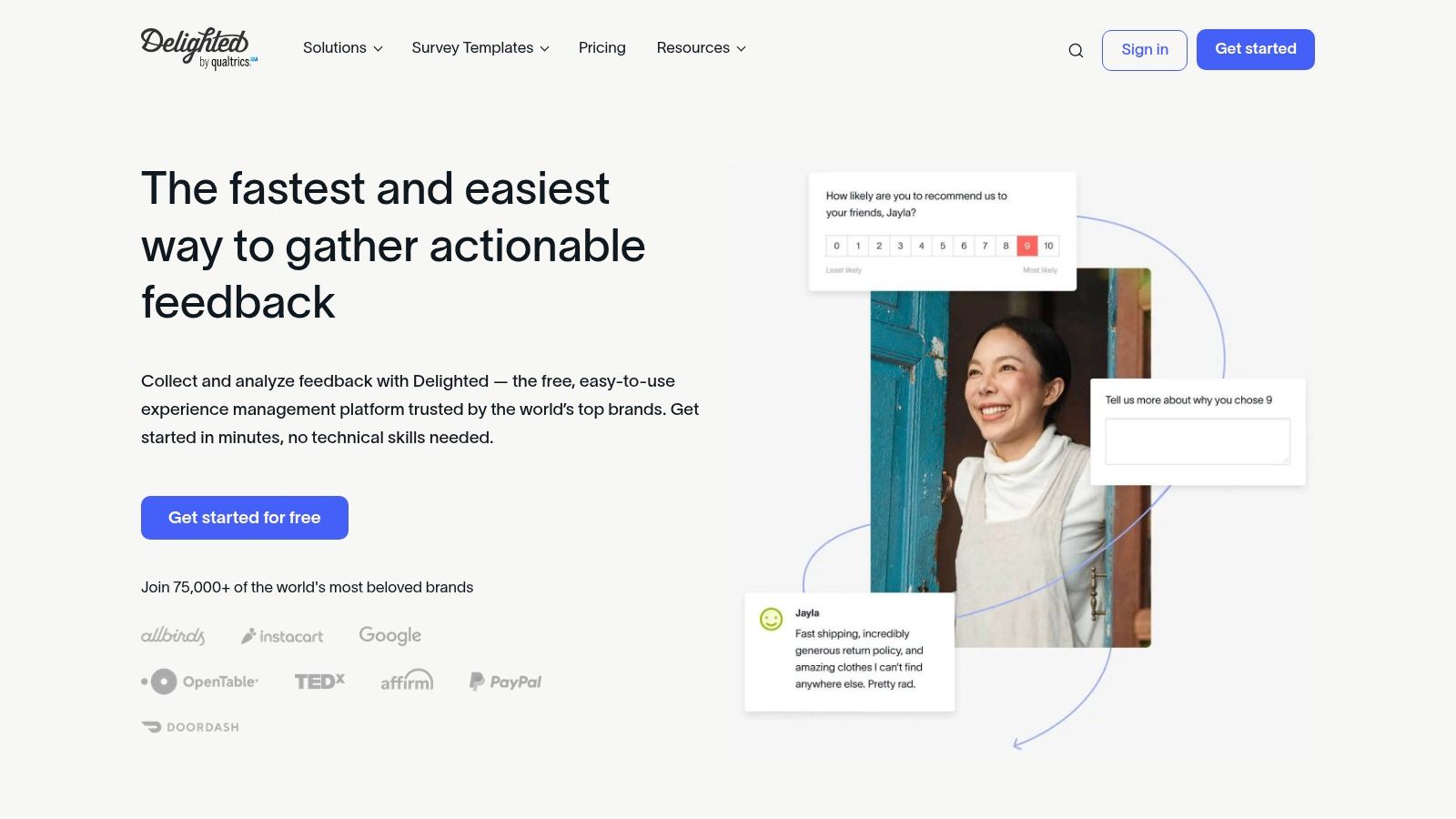
Delighted's strength lies in its simplicity and speed. With one-click surveys, you can quickly deploy feedback requests across multiple channels, including email, SMS, web embeds, and direct links. Imagine you’re a Digital Agency managing multiple client accounts. Delighted makes it easy to collect feedback for each client separately, segmenting results and providing tailored insights. This versatility makes it a powerful tool for various applications, from tracking website user experience to gathering post-purchase feedback. Real-time reporting dashboards provide instant visibility into feedback trends, empowering your team to react swiftly to customer sentiment. Features like trend analysis and response segmentation, including tagging and commenting, further enhance your ability to analyze the data and identify areas for improvement. For instance, a Course Creator can use Delighted to understand learner satisfaction and pinpoint areas within the course that need refinement.
Delighted earns its spot on this list due to its incredibly intuitive interface and rapid implementation process. Unlike complex enterprise solutions, Delighted requires minimal setup time, allowing your team to start collecting valuable feedback almost immediately. This ease of use is a boon for busy Product Teams and individual Creators who need a solution that's quick to deploy and easy to manage. Its affordable pricing plans further add to its appeal, making it a cost-effective solution for businesses of all sizes. The excellent mobile experience ensures you can access and manage your feedback data on the go, making it perfect for teams that are always on the move.
While Delighted excels in user-friendliness and speed, it's important to acknowledge its limitations. Compared to larger, enterprise-level platforms, Delighted offers fewer advanced analytics capabilities and customization options. Integration options are also more basic. However, for teams prioritizing ease of use, quick setup, and actionable insights, these limitations are often outweighed by the platform's core strengths. If you need a robust feedback management software that's easy to use, quick to implement, and offers a clear overview of customer sentiment, Delighted (https://delighted.com/) is a compelling choice.
4. SurveyMonkey: Robust Surveys for Diverse Feedback Needs
SurveyMonkey is a powerhouse in the feedback management software landscape, renowned for its versatile survey creation capabilities and user-friendly interface. It's a fantastic option for anyone, from individual creators to large enterprises, looking to gather insights and make data-driven decisions. Whether you're a product manager seeking user feedback, a marketing team measuring campaign effectiveness, a course creator gauging student satisfaction, or a quality analyst assessing product performance, SurveyMonkey offers the tools to collect the data you need. Its breadth of features makes it a deserving contender in this list of top feedback management software.
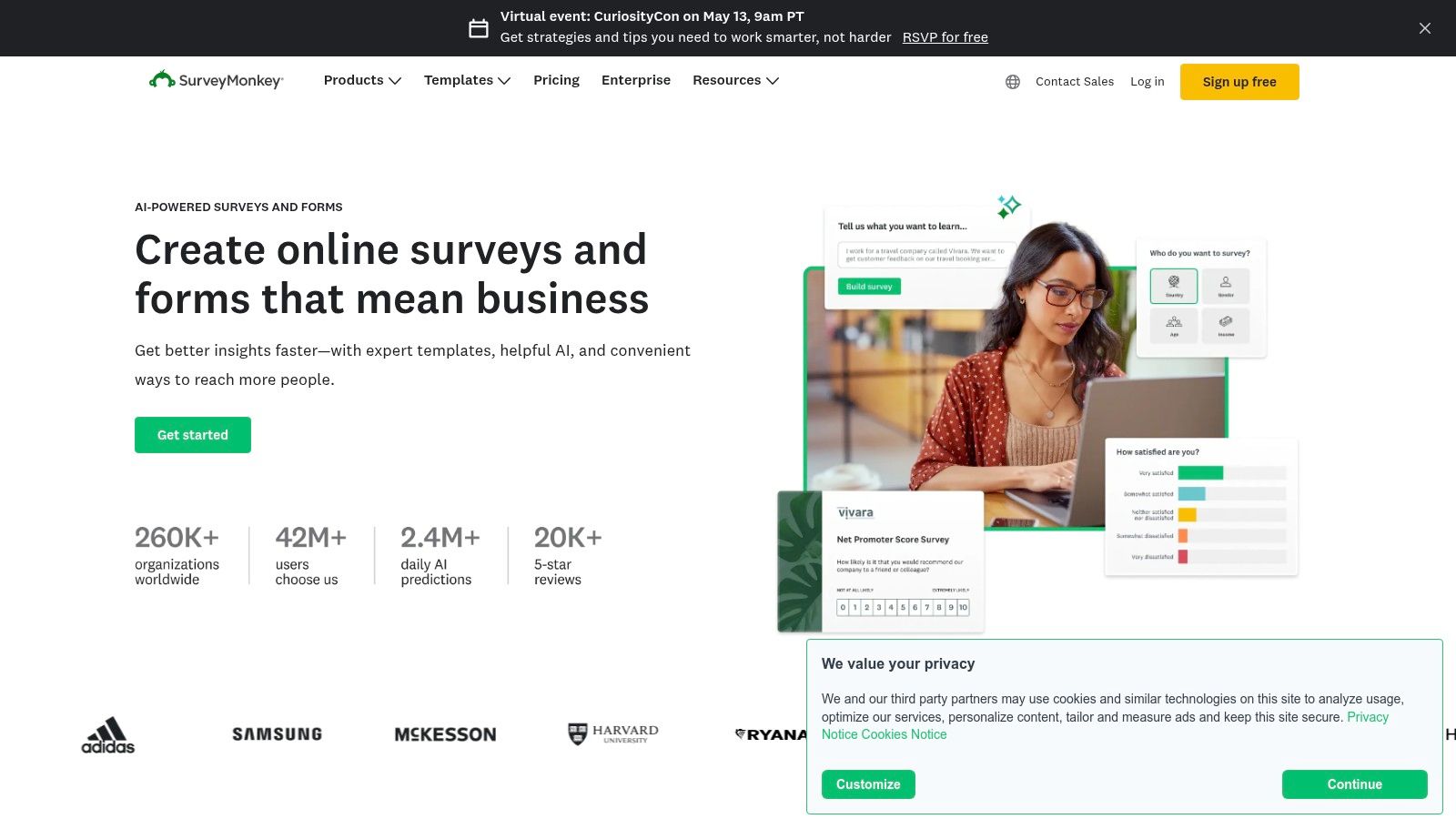
SurveyMonkey’s strength lies in its comprehensive survey design options. With a vast library of 250+ expert-designed templates, you can quickly create professional-looking surveys on a wide range of topics. Need to create complex questionnaires? SurveyMonkey’s skip logic and question branching features allow you to tailor the survey experience based on respondent answers, ensuring relevant and engaging interactions. This is particularly useful for market research, customer segmentation, and personalized learning experiences. Furthermore, data analysis is made easy with exportable reports and charts, allowing you to visualize and share your findings effectively. For teams already reliant on other business applications, SurveyMonkey integrates seamlessly with over 100 platforms, streamlining workflows and centralizing data. Distributing your surveys is also a breeze, with multi-channel options including email, social media, mobile, and web embeds.
While primarily known for its survey capabilities, SurveyMonkey has been expanding its feedback management features, especially for enterprise users. You can delve deeper into some of these functionalities in this helpful resource: Learn more about SurveyMonkey. This evolution makes it a more well-rounded feedback management solution, although its core strength remains in survey creation. For example, a product marketing manager could use SurveyMonkey to gather feedback on a new feature launch, segmenting responses by user demographics and using the insights to refine messaging and targeting. A digital agency could leverage the platform to conduct client satisfaction surveys, track responses over time, and identify areas for improvement in service delivery.
SurveyMonkey offers flexible pricing, from a free basic plan to comprehensive enterprise-level options. While the free plan has limitations, it's a great starting point for individuals or small teams with basic survey needs. As your requirements grow, you can upgrade to access more advanced features like advanced analytics, custom branding, and increased response limits. Technical requirements are minimal as the platform is entirely web-based, requiring only an internet connection and a web browser.
Pros:
- Intuitive interface, easy to use even for non-technical users
- Flexible pricing plans to suit different budgets and needs
- Strong mobile capabilities for on-the-go survey creation and distribution
- Robust survey design options, including branching and skip logic
Cons:
- Advanced analytics are limited in lower-tier plans
- The free plan has significant feature restrictions
- Less focused on closed-loop feedback management compared to some dedicated tools
To get started with SurveyMonkey, simply sign up for an account, choose a template or create a survey from scratch, customize the design and questions, and distribute it to your target audience. With its user-friendly interface and powerful features, SurveyMonkey empowers you to collect valuable feedback, understand your audience, and make informed decisions. Visit the SurveyMonkey website to explore their offerings and start gathering feedback today.
5. AskNicely: Empower Your Frontline for Exceptional Customer Experiences
AskNicely stands out as a powerful feedback management software specifically designed to empower frontline teams and drive operational improvements, making it a top choice for service-based businesses. Unlike generic feedback platforms, AskNicely centers its functionality around the Net Promoter Score (NPS) methodology, offering a comprehensive system to collect, analyze, and act on customer feedback to improve frontline performance. This targeted approach allows businesses to quickly identify areas for improvement, coach employees, and ultimately deliver exceptional customer experiences that boost loyalty and drive revenue. If your business prioritizes customer service and empowers its frontline staff, AskNicely is a feedback management software solution worth serious consideration.
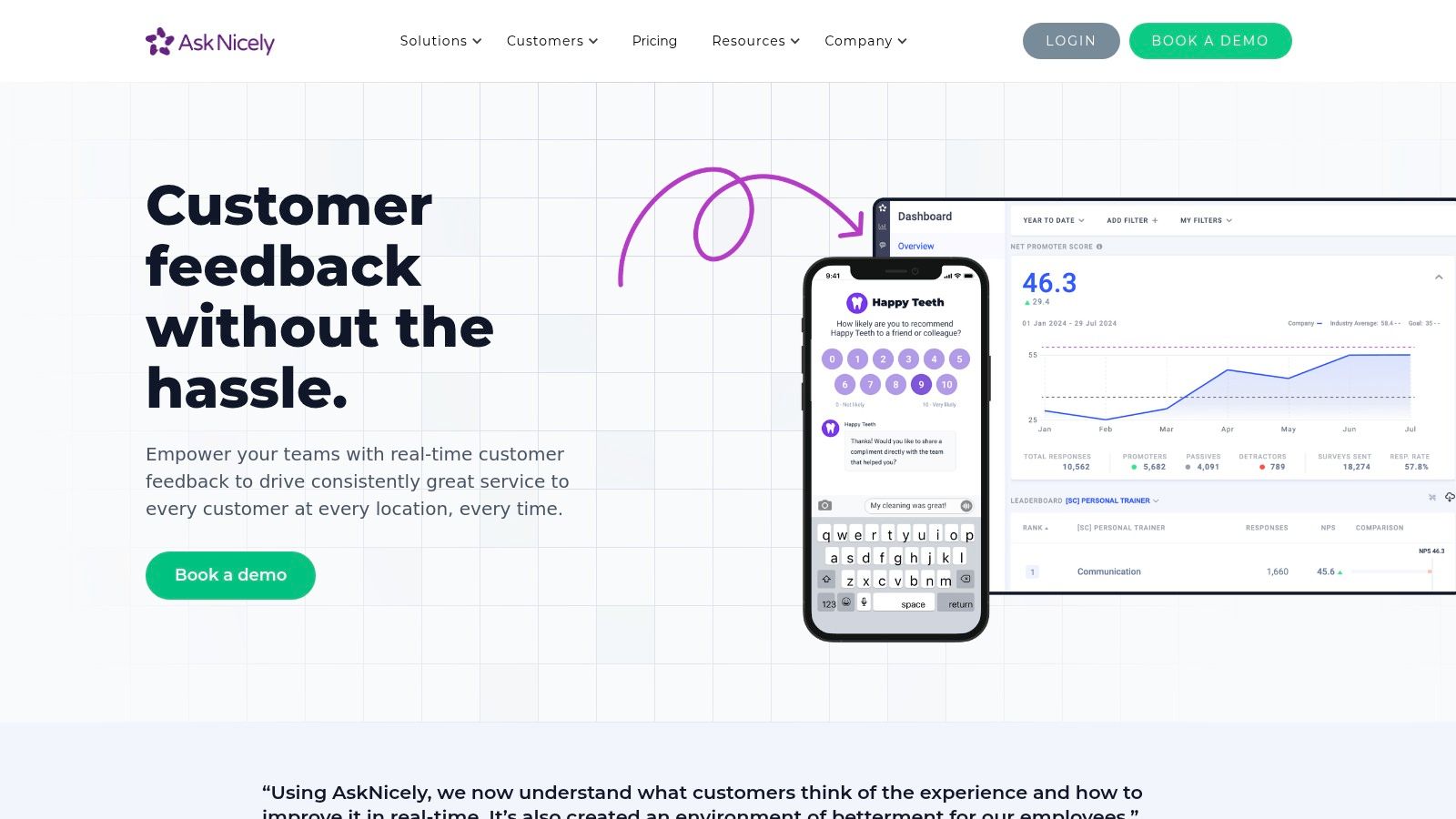
AskNicely excels in providing real-time NPS and feedback collection, equipping your frontline teams with the immediate insights they need to address customer concerns and improve service delivery. The platform's intuitive interface and actionable dashboards present data in a clear, concise manner, allowing managers and employees to quickly understand performance trends and identify areas for improvement. Automated workflows and response triggers further streamline the feedback process, enabling timely follow-up and personalized responses to customer feedback. This strengthens customer relationships and demonstrates a commitment to their satisfaction.
For product teams, AskNicely's customer journey mapping feature, integrated with feedback touchpoints, provides invaluable insights into the customer experience at each stage. This allows for targeted product improvements and a deeper understanding of how your product is being received. Marketing teams can leverage AskNicely to understand customer sentiment, refine messaging, and enhance campaign effectiveness. Quality analysts can use the data to pinpoint areas where service quality is lacking and implement data-driven improvements. Developers can integrate AskNicely with existing CRM and business systems for a seamless flow of customer data.
Key Features and Benefits:
- Frontline Coaching and Performance Management: Equip managers with the tools to coach and motivate their teams based on real-time feedback data.
- Automated Workflows: Streamline feedback processing and ensure timely follow-up with automated triggers and responses.
- Customer Journey Mapping: Visualize the customer experience and identify areas for improvement at each touchpoint.
- CRM Integration: Seamlessly integrate with existing systems for a unified view of customer data.
Pros:
- Strong focus on operational improvements for frontline teams.
- Intuitive interface with actionable dashboards.
- Excellent for service-based businesses.
- Robust automation capabilities.
Cons:
- Primarily focused on service businesses.
- Can be more expensive for larger implementations.
- Some advanced analytics require higher tier plans.
Pricing and Technical Requirements: While specific pricing information isn't publicly available, AskNicely offers tiered plans based on the size and needs of your organization. Contact them directly for a customized quote. Technical requirements are minimal as the platform is cloud-based and accessible through a web browser.
Implementation Tip: Start by identifying key customer touchpoints and tailor your feedback requests accordingly. This ensures you collect relevant feedback that directly informs frontline improvements.
Comparison with Similar Tools: While other feedback management software solutions exist, AskNicely's focus on frontline empowerment sets it apart. Compared to broader solutions like Qualtrics or SurveyMonkey, AskNicely provides a more specialized approach for service businesses looking to optimize frontline performance.
Visit AskNicely to explore their platform and see how it can transform your customer experience strategy. For service-focused businesses looking to empower their frontline, streamline feedback management, and drive operational improvements, AskNicely deserves a place on your shortlist of feedback management software.
6. Medallia: Enterprise-Grade Feedback Management for Global Organizations
Are you looking for feedback management software that can handle the complex needs of a large enterprise? Medallia is a robust, enterprise-grade experience management platform built to capture customer signals across all channels and transform them into actionable insights for every level of your organization. If your business operates on a massive scale and requires deep data analysis to drive improvement, Medallia might be the solution you’ve been searching for. It’s designed for organizations that need more than just basic feedback collection; they need a comprehensive system to understand and improve the entire customer journey.
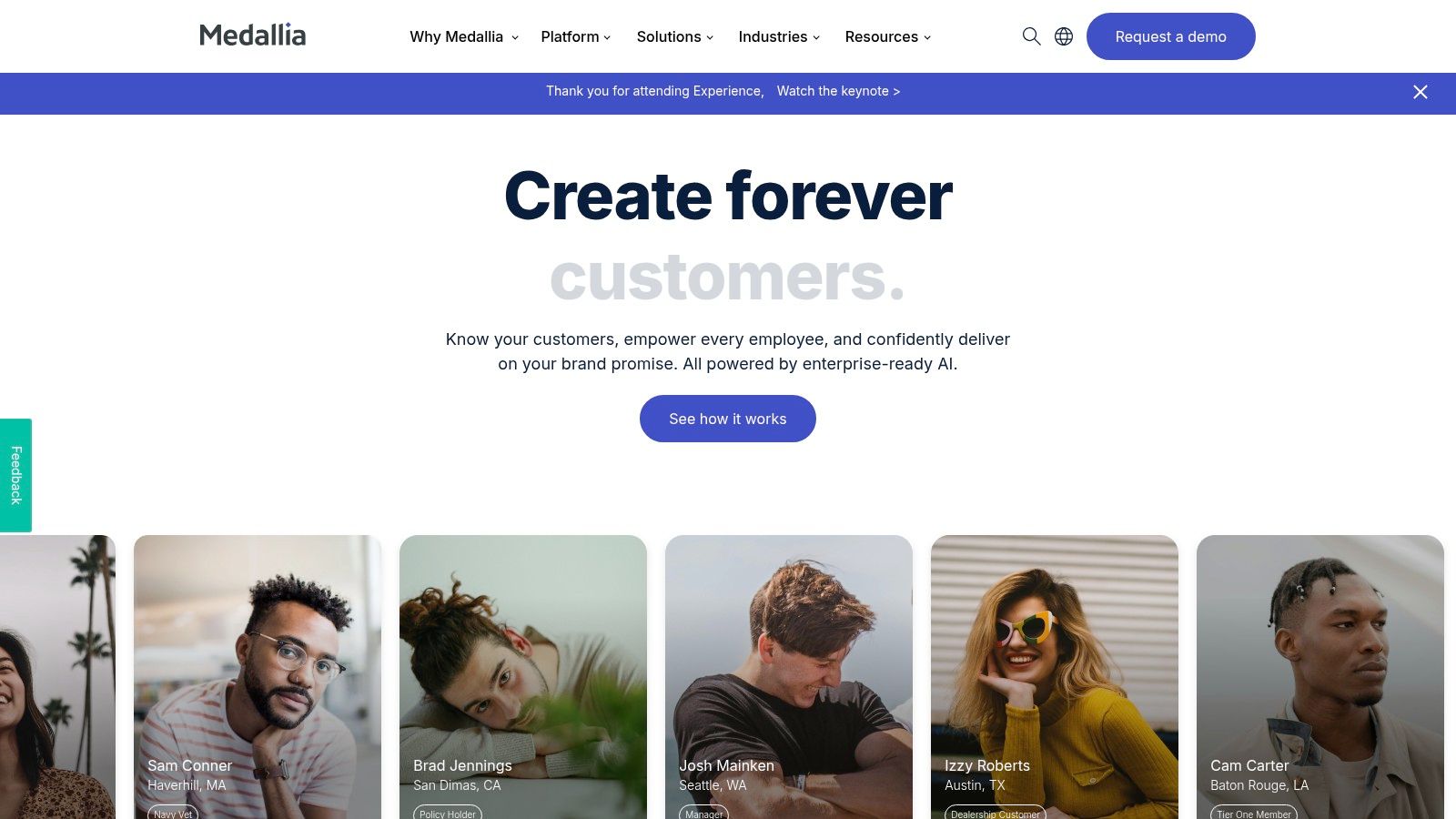
Medallia earns its spot on this list due to its unparalleled ability to handle massive volumes of feedback data and convert it into powerful, AI-driven insights. Unlike simpler feedback management software, Medallia provides sophisticated tools for statistical analysis, predictive modeling, and experience orchestration. Imagine being able to predict customer churn based on feedback trends or automatically trigger workflows based on real-time customer sentiment – these are the possibilities Medallia unlocks. It’s particularly beneficial for Product Managers, Marketing Teams, Quality Analysts, and Founders of large organizations who need a comprehensive overview of customer experience.
This feedback management software offers omnichannel feedback capture, gathering data from digital touchpoints like email and social media, as well as physical locations. The platform's AI-powered text analytics goes beyond simple keyword identification; it delves into sentiment analysis, providing a nuanced understanding of customer emotions and opinions. Sophisticated role-based reporting and alerts ensure that the right information reaches the right people at the right time, empowering teams to act swiftly on critical feedback. Furthermore, advanced features like automated workflows streamline processes and improve efficiency across the entire organization.
Features:
- Omnichannel feedback capture (digital and physical)
- AI-powered text analytics with sentiment analysis
- Sophisticated role-based reporting and alerts
- Experience orchestration with automated workflows
- Advanced statistical analysis and predictive modeling
- Industry-specific solutions
Pros:
- Comprehensive enterprise-level capabilities
- Powerful AI-driven insights and recommendations
- Handles massive scale for global organizations
- Industry-specific solutions available
Cons:
- Significant investment required (both cost and implementation time) – pricing is typically quote-based and tailored to individual enterprise needs.
- Complex system requiring dedicated resources to manage. Implementation often involves collaboration with Medallia's professional services team.
- Overkill for small to mid-sized businesses.
Implementation Tips:
- Define clear objectives and KPIs before implementation.
- Leverage Medallia's professional services for optimal setup and training.
- Integrate Medallia with existing CRM and marketing automation systems.
- Designate a dedicated team to manage and analyze feedback data.
While Medallia might not be suitable for smaller businesses due to its complexity and cost, it's an invaluable tool for large enterprises, Digital Agencies, and Marketing Agencies seeking to gain a 360-degree view of customer experience. It provides a robust platform for capturing, analyzing, and acting on feedback to drive continuous improvement and achieve a competitive edge. For companies operating on a global scale with complex feedback management needs, the investment in Medallia is often justified by the substantial returns in customer satisfaction and loyalty.
7. Typeform: Reimagine Feedback Collection with Conversational Surveys
Tired of impersonal, low-response feedback forms? Typeform injects life into feedback collection, transforming mundane surveys into engaging conversations. This innovative feedback management software prioritizes user experience, leading to significantly higher completion rates and richer insights. Unlike traditional, static forms, Typeform presents questions one at a time, creating a more natural and interactive flow. This conversational approach is particularly effective for gathering in-depth customer feedback, making it a compelling choice for brands prioritizing user experience and deep engagement.
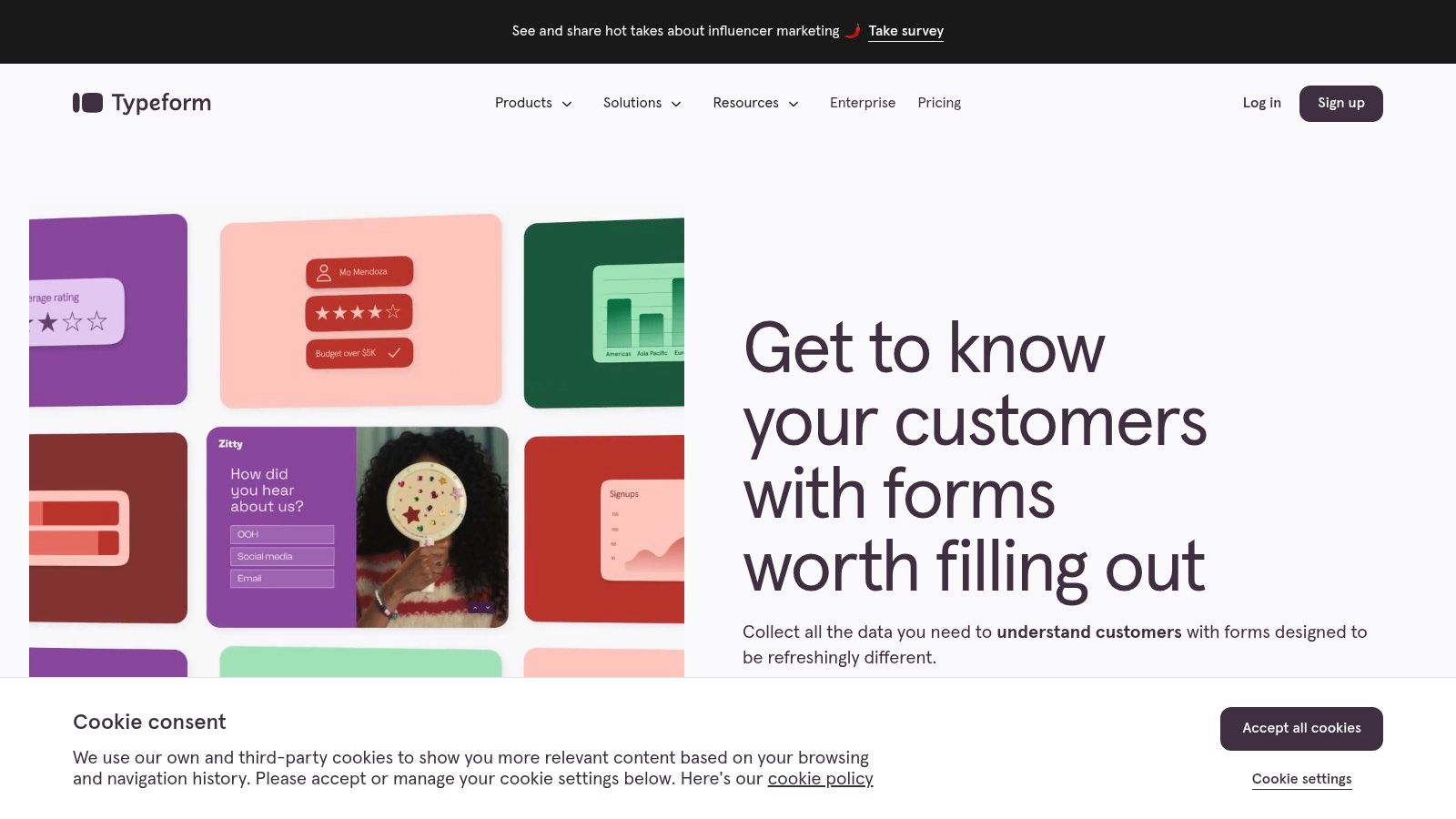
Typeform's strength lies in its ability to make feedback fun and engaging. Imagine you're a product manager seeking feedback on a new feature. Instead of a daunting list of questions, users encounter a friendly, conversational interface that guides them through the process. This approach encourages thoughtful responses and reduces survey fatigue, ultimately providing you with more valuable feedback data. Marketing teams can leverage Typeform to craft engaging quizzes that capture leads while simultaneously gathering valuable market insights. Content creators can use it to build interactive polls and surveys that boost audience engagement and gather feedback on content performance.
From customizable design templates to logic jumps and conditional branching, Typeform offers a suite of features to tailor your feedback collection process. You can easily integrate it with over 500 apps through Zapier and native connections, streamlining your workflow and centralizing data. Media-rich questions incorporating images and videos further enhance the interactive experience.
While Typeform excels in user experience and design, it’s important to consider its limitations. Its built-in analytics capabilities are less comprehensive than dedicated feedback management platforms. It’s not specifically designed for closed-loop feedback management, meaning automating follow-up actions based on feedback requires integration with other tools. Furthermore, it lacks some of the enterprise-level features found in platforms like Qualtrics or Medallia.
Key Features:
- Conversational form interface (one question at a time)
- Highly customizable design with brandable themes
- Logic jumps and conditional branching
- Integration with 500+ apps via Zapier and native connections
- Media-rich questions (images and videos)
- Strong mobile responsiveness
Pros:
- Exceptional user experience, leading to higher completion rates
- Beautiful design templates and customization options
- Easy to use, even for non-technical users
Cons:
- Limited built-in analytics
- Not focused on closed-loop feedback management
- Fewer enterprise-level features
Pricing: Typeform offers a range of plans, including a free option for basic usage. Paid plans unlock more features and responses, starting at around $25/month. Specific pricing details are available on their website.
Implementation Tips:
- Start with a clear goal: Define what you want to achieve with your feedback initiative.
- Keep it concise: Shorter surveys tend to have higher completion rates.
- Use branching logic: Tailor the experience by showing relevant questions based on previous answers.
- Personalize the experience: Address respondents by name and use a conversational tone.
- Test and iterate: Preview your typeform and test it on a small group before launching it widely.
Why Typeform Deserves its Spot: Typeform stands out in the crowded feedback management software landscape by focusing on what truly matters: the respondent experience. Its conversational approach and beautiful design make feedback collection enjoyable, leading to higher quality data and deeper insights. If you prioritize user experience and seek a simple yet powerful way to gather feedback, Typeform is a compelling option.
8. HubSpot Service Hub: Feedback Management Powerhouse for Customer-Centric Businesses
HubSpot Service Hub isn't just another feedback management software; it's a comprehensive customer experience platform that empowers businesses to collect, analyze, and act on customer feedback to drive growth and loyalty. By tightly integrating feedback mechanisms with your customer service, sales, and marketing efforts, HubSpot Service Hub provides a holistic view of the customer journey and enables you to create truly customer-centric experiences. This makes it an invaluable tool for businesses looking to streamline their operations and elevate their customer relationships. Specifically for product teams, marketing teams, and founders, this integration allows for a closed-loop feedback system where customer insights directly inform product development, marketing campaigns, and overall business strategy.
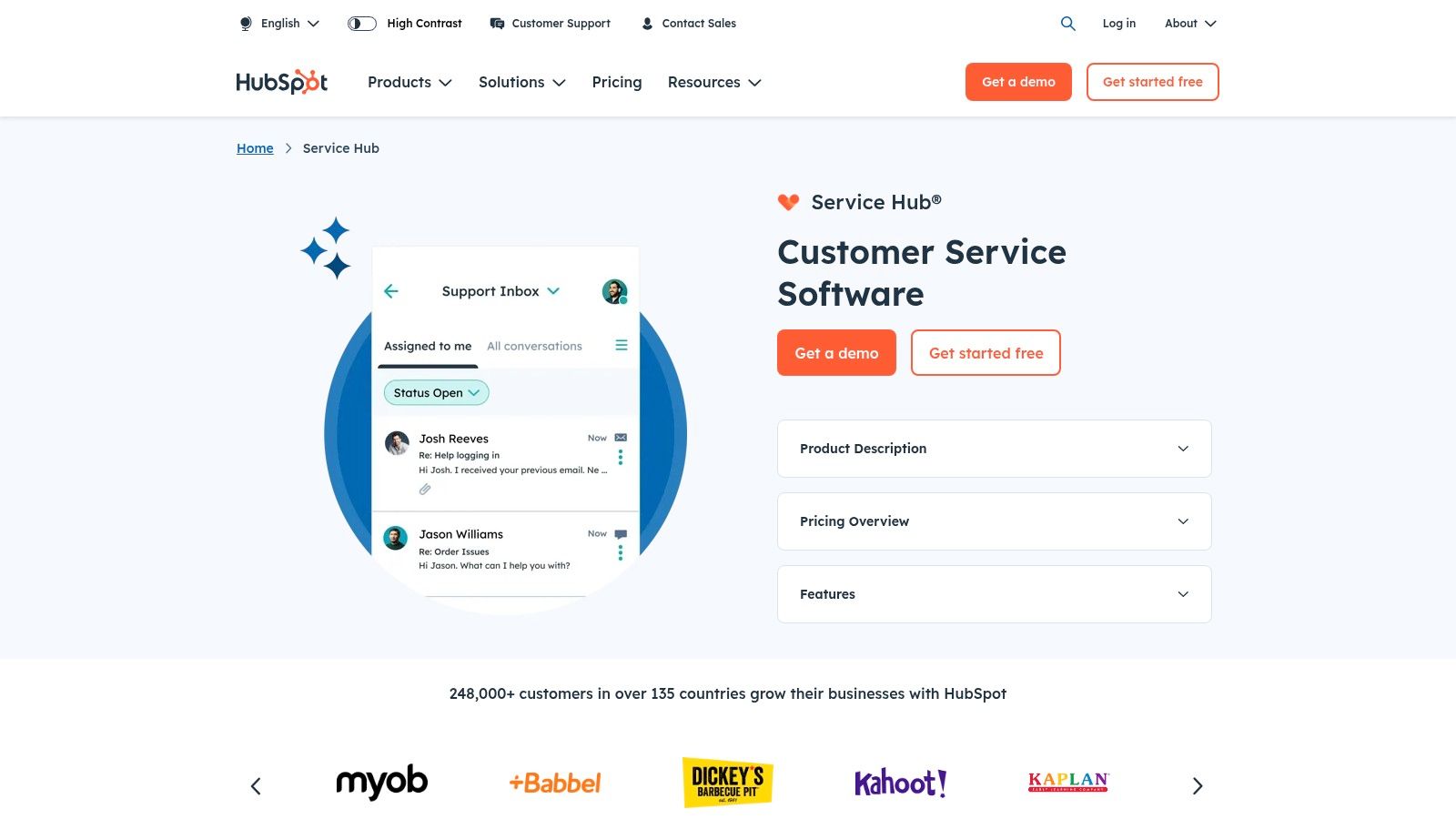
From individual creators seeking to understand their audience to large enterprises managing complex customer interactions, HubSpot Service Hub scales to meet your needs. Its robust features allow you to gather feedback through various channels, including Net Promoter Score (NPS), Customer Satisfaction (CSAT), and Customer Effort Score (CES) surveys. This data seamlessly integrates with customer records and service tickets, providing valuable context for your team and enabling personalized responses. Imagine a customer expressing dissatisfaction in a survey; with HubSpot, your support team can instantly access their history and proactively address their concerns.
Key Features and Benefits:
- Integrated Feedback Tools: Collect feedback across multiple touchpoints and connect it directly to customer profiles. This enables a 360-degree view of customer sentiment, empowering your team to personalize interactions and improve the customer experience. Quality analysts and developers can utilize this data to identify areas for product improvement and track the impact of changes.
- Streamlined Ticket Management: Handle customer inquiries and support requests efficiently with a robust ticketing system and help desk functionality. Automate routing and workflows to ensure timely responses and improve first-call resolution rates.
- Knowledge Base and Customer Portal: Empower customers to self-serve with a comprehensive knowledge base and customer portal. Reduce support ticket volume and improve customer satisfaction by providing readily accessible information and resources. Content creators can leverage this feature to develop helpful resources and build a stronger community.
- Reporting and Analytics: Track key customer service metrics and gain valuable insights into customer behavior with HubSpot's reporting dashboards. Identify trends, measure the effectiveness of your feedback initiatives, and make data-driven decisions to optimize your customer experience strategy. Marketing agencies and ad agencies can use this data to tailor campaigns and improve ROI.
Pros and Cons:
- Pros: Seamless integration with the HubSpot CRM ecosystem, single platform for feedback and customer service, connected view of customer interactions, scalable from small business to enterprise.
- Cons: Less specialized than dedicated feedback platforms, full capabilities require investment in multiple HubSpot products, advanced features limited to higher-tier plans.
Pricing and Technical Requirements:
HubSpot Service Hub offers a tiered pricing structure, starting with a free plan for basic features. Paid plans unlock more advanced functionalities and integrations. For detailed pricing information, refer to the HubSpot website. The platform is cloud-based, requiring no specific hardware or software beyond a web browser and internet connection.
Implementation and Setup Tips:
- Start Small: Begin by implementing a few key features, such as customer feedback surveys and ticket management, before expanding to more advanced functionalities.
- Integrate with Existing Systems: Connect HubSpot Service Hub with your CRM, marketing automation, and other relevant tools to maximize its value.
- Train Your Team: Ensure your team is adequately trained on using the platform to its full potential.
Comparison with Similar Tools:
While tools like SurveyMonkey and Qualtrics offer more specialized feedback features, HubSpot's strength lies in its integrated approach. If you're already using HubSpot's CRM or Marketing Hub, adding the Service Hub provides a seamless and powerful way to manage customer feedback within a unified platform.
Website: https://www.hubspot.com/products/service
HubSpot Service Hub deserves its place on this list because it offers a compelling blend of feedback management, customer service, and CRM capabilities. Its integrated approach, scalability, and robust features make it a valuable asset for businesses of all sizes seeking to enhance their customer experience and drive growth. For product managers, product marketing managers, and digital agencies, the platform offers a valuable tool for gathering customer insights, improving product development, and optimizing marketing strategies.
9. UserVoice: Streamline Product Feedback for Data-Driven Development
UserVoice stands out as a powerful feedback management software specifically designed to empower product teams. It provides a centralized platform to collect, organize, and prioritize customer feedback, enabling data-driven product development and a tighter alignment between customer needs and product roadmaps. This makes UserVoice an invaluable tool for anyone involved in creating and improving products, from individual creators to large development teams.
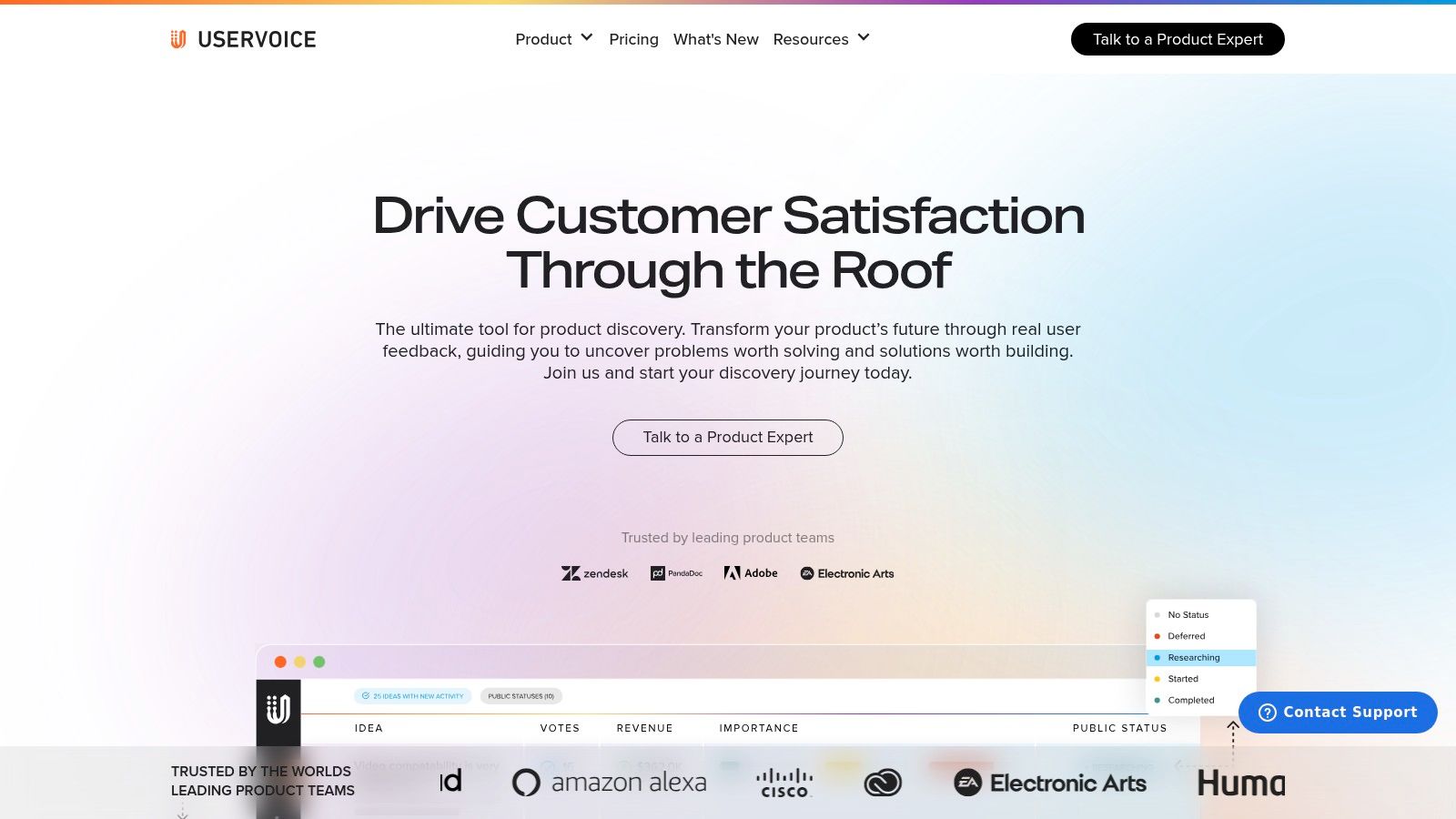
Imagine a scenario where your product team is bombarded with feature requests from various sources – customer support tickets, social media, email, and internal discussions. UserVoice helps tame this chaos by providing a dedicated customer portal where users can submit and vote on ideas. This not only streamlines the collection process but also gives your customers a voice, increasing their engagement and satisfaction. Furthermore, powerful prioritization tools, based on factors like customer impact and strategic value, help product managers make informed decisions about which features to develop next. This direct connection between customer feedback and your product roadmap ensures you're building what your customers truly want.
UserVoice offers several key features that make it a top contender in the feedback management software space: a dedicated product feedback collection and idea management system, a customer portal for idea submission and voting, robust prioritization tools based on customer impact and strategic value, roadmap planning and communication features, and integrations with development tools like Jira. This last feature is particularly important as it facilitates a seamless workflow between feedback collection and product development.
Pros:
- Specialized for Product Feedback: UserVoice's laser focus on product feedback makes it incredibly effective for product teams. It avoids the "one-size-fits-all" approach of general feedback platforms, providing specialized tools tailored to product development needs.
- Powerful Prioritization: The platform’s robust prioritization features empower product managers to make strategic decisions based on data, ensuring development resources are allocated effectively.
- Customer-Centric Approach: The customer portal fosters a sense of community and empowers customers to directly influence the product roadmap.
Cons:
- Product Feedback Focused: While a strength for product teams, UserVoice's specialization makes it less suitable for service-oriented businesses looking for general customer experience feedback.
- Limited Survey Capabilities: Compared to broader feedback platforms, UserVoice offers fewer options for conducting comprehensive customer surveys.
(Pricing and technical requirements were not publicly available at the time of writing. Please visit the UserVoice website for the most up-to-date information.)
Comparison: While tools like Canny and ProdPad offer similar functionality, UserVoice distinguishes itself with its robust customer portal and deep integration with product development workflows. It's an ideal choice for product-focused organizations seeking to deeply understand customer needs and translate them into actionable product improvements.
Implementation Tip: To maximize UserVoice's effectiveness, encourage active participation in the customer portal. Promote the portal to your user base, highlight impactful features implemented based on user feedback, and respond to suggestions regularly. This will foster a thriving community and ensure a constant stream of valuable product insights.
Why UserVoice Deserves Its Spot: UserVoice earns its place on this list due to its specialized approach to product feedback management. It offers a streamlined solution for collecting, organizing, and prioritizing customer input, ultimately leading to better product decisions and increased customer satisfaction. For teams serious about building products customers love, UserVoice is a powerful ally. Visit the UserVoice website (https://www.uservoice.com/) to explore its capabilities further.
10. GetFeedback
Streamline your customer feedback process directly within Salesforce with GetFeedback, a powerful feedback management software now part of Momentive (formerly SurveyMonkey). This customer experience management platform is purpose-built for Salesforce users, making it an ideal solution for organizations seeking a seamless integration between their feedback data and CRM. GetFeedback goes beyond basic surveys, allowing you to collect, analyze, and act on valuable customer insights, all within your familiar Salesforce environment. For businesses heavily reliant on Salesforce, GetFeedback offers unparalleled integration capabilities, making it a top contender in the realm of feedback management software.
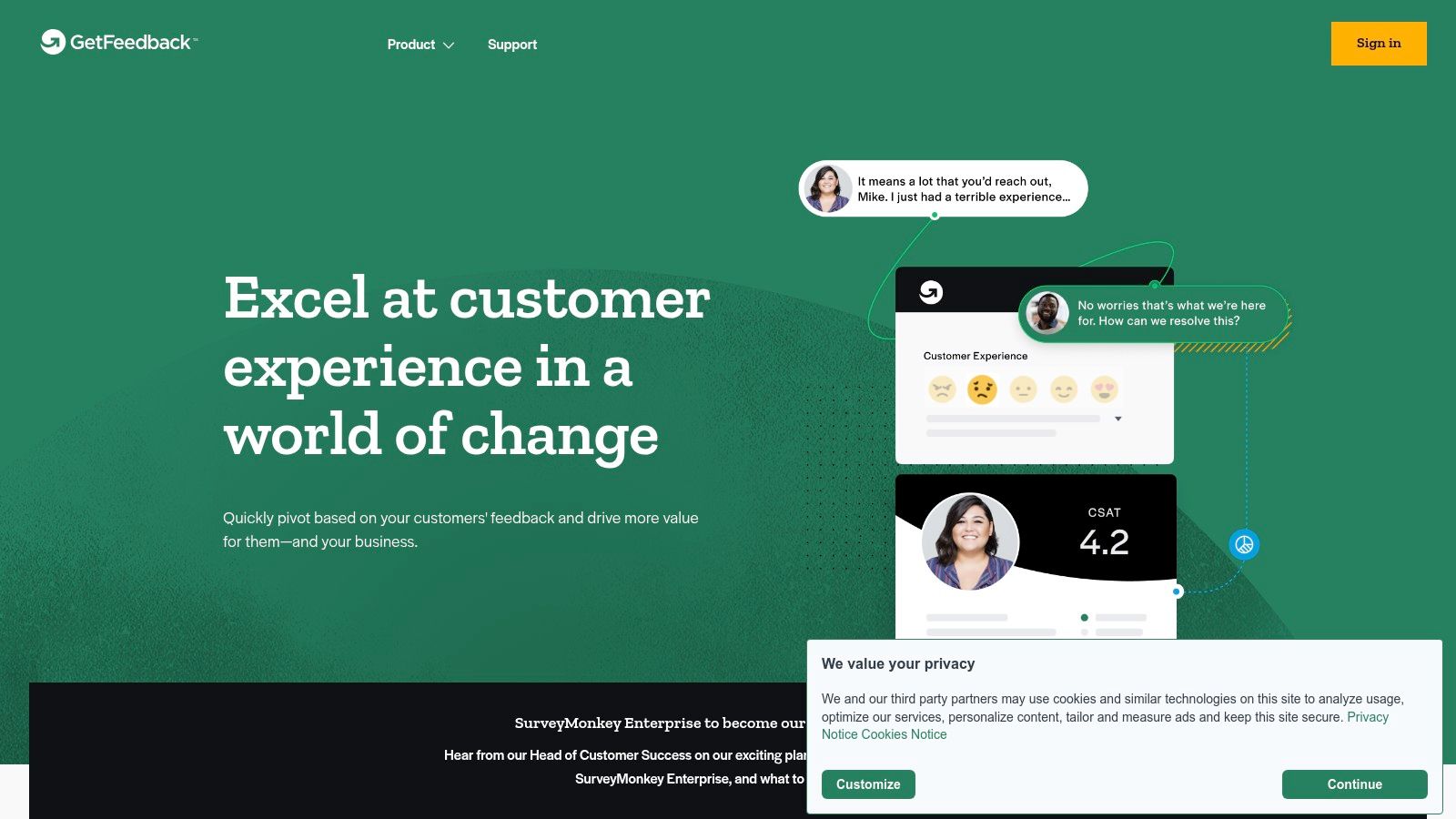
Imagine having all your customer feedback automatically linked to individual customer records within Salesforce. This is the power of GetFeedback. Product managers can gain a 360-degree view of customer sentiment, allowing them to prioritize features based on real-time feedback. Marketing teams can segment audiences based on survey responses, leading to more targeted and effective campaigns. Customer service teams can proactively address issues highlighted in feedback, improving customer satisfaction and retention. Developers can directly access user feedback within the development workflow, optimizing product development cycles.
GetFeedback offers multi-channel feedback collection, allowing you to reach your customers through email, SMS, chat, and website integrations. Leverage pre-built survey templates tailored to various customer touchpoints, or create your own customized surveys with no coding required. Automated workflows and alerts based on feedback triggers enable immediate action, closing the feedback loop efficiently. Customizable dashboards and reporting provide valuable insights into customer trends and sentiment, empowering data-driven decision-making across your organization.
Key Features and Benefits:
- Deep Salesforce Integration: Feedback data is directly tied to customer records in Salesforce, providing a holistic view of each customer.
- Multi-Channel Feedback Collection: Reach customers through email, SMS, chat, and website integrations.
- Automated Workflows: Streamline processes and trigger actions based on feedback data.
- Customizable Dashboards and Reporting: Gain actionable insights from visualized data and reports.
- Mobile-Optimized Surveys: Ensure high response rates with surveys optimized for mobile devices.
- Pre-built Survey Templates: Quickly deploy surveys for various customer touchpoints.
Pros:
- Best-in-class Salesforce integration.
- No coding required for implementation.
- Closed-loop feedback management within Salesforce.
- Mobile-optimized surveys with high response rates.
Cons:
- Primary value requires Salesforce implementation.
- Less advantageous for non-Salesforce users.
- More expensive than basic survey tools (pricing available on request through their website).
Implementation Tips:
- Start by identifying key customer touchpoints where feedback is most valuable.
- Utilize pre-built survey templates to quickly deploy surveys.
- Leverage automated workflows to streamline feedback processing.
- Regularly analyze dashboards and reports to identify trends and areas for improvement.
Comparison with Similar Tools:
While tools like SurveyMonkey and Qualtrics offer robust survey functionalities, GetFeedback’s strength lies in its seamless Salesforce integration. If your organization heavily relies on Salesforce, GetFeedback provides an unmatched level of integration, making it a superior choice for feedback management within your existing CRM workflow.
GetFeedback earns its place on this list due to its specialized focus on Salesforce integration, providing unparalleled capabilities for organizations leveraging this CRM. By connecting feedback directly to customer records, GetFeedback empowers businesses to make data-driven decisions, improve customer experiences, and drive growth. Visit the GetFeedback website to explore pricing and request a demo.
Core Feature Comparison: Top 10 Feedback Management Tools
| Platform | Core Features | User Experience | Target Audience | Value/Price | Unique Selling Points |
|---|---|---|---|---|---|
| 🏆 BugSmash | Multi-media feedback, real-time notifications, integrations | ★ Fast, secure (SOC 2 compliant) | 👥 Product, marketing & design teams | 💰 Free + scalable | ✨ Instant shareable links, centralized feedback |
| Qualtrics XM | Omnichannel collection, advanced analytics, customizable | ★ Robust, enterprise-ready | 👥 Enterprises & multiple stakeholders | 💰 Higher investment | ✨ Predictive intelligence, closed-loop management |
| Delighted | One-click surveys, real-time reporting, trend analysis | ★ User-friendly, mobile optimized | 👥 Small to medium businesses | 💰 Affordable pricing | ✨ Quick setup, simple implementation |
| SurveyMonkey | Extensive templates, skip logic, multi-channel distribution | ★ Intuitive, flexible | 👥 Businesses of all sizes | 💰 Flexible plans | ✨ Broad integrations, diverse survey options |
| AskNicely | Real-time NPS, automation, frontline performance tools | ★ Actionable, clear dashboards | 👥 Service-focused teams | 💰 Premium pricing | ✨ Frontline empowerment, operational improvements |
| Medallia | Omnichannel capture, AI text analytics, custom workflows | ★ Enterprise-grade, powerful | 👥 Large enterprises | 💰 Significant investment | ✨ AI-driven insights, deep analytics |
| Typeform | Conversational forms, logic jumps, media-rich questions | ★ Engaging, visually appealing | 👥 Creative teams, brands | 💰 Various plans | ✨ Conversational interface, beautiful design |
| HubSpot Service Hub | Integrated surveys, ticket management, CRM connection | ★ Seamless, unified platform | 👥 HubSpot users, growing businesses | 💰 Investment across products | ✨ Connected customer view, all-in-one solution |
| UserVoice | Product feedback, idea management, roadmap planning | ★ Structured, prioritization-focused | 👥 Product teams | 💰 Varies by plan | ✨ Customer voting, data-driven prioritization |
| GetFeedback | Deep Salesforce integration, multi-channel surveys, automation | ★ Streamlined, mobile-friendly | 👥 Salesforce users | 💰 Premium for Salesforce | ✨ Closed-loop feedback, CRM-integrated insights |
Choosing the Right Feedback Management Software
Selecting the optimal feedback management software from the array of options available, including powerhouses like Qualtrics XM, Medallia, and HubSpot Service Hub, as well as specialized tools like Delighted, SurveyMonkey, AskNicely, Typeform, UserVoice, and GetFeedback, can feel overwhelming. This article has explored ten diverse platforms, each with its own strengths and weaknesses. The key takeaway is that there’s no one-size-fits-all solution. The "best" feedback management software is the one that best aligns with your specific needs.
Remember the most crucial factors when making your decision: team size, budget constraints, essential features (such as reporting, analytics, and integrations), and the types of feedback you're looking to gather (e.g., bug reports, customer satisfaction surveys, product feedback). Prioritizing these elements will help you narrow down your options and select a platform that streamlines your feedback processes effectively. Successful implementation also hinges on clear communication with your team, proper training, and a commitment to actively using the software to analyze and act on the feedback received.
By investing in the right feedback management software, you empower yourself to collect valuable insights, understand your audience better, and ultimately, improve your products, services, and overall customer experience. A well-chosen platform becomes a powerful engine for growth and innovation, driving continuous improvement across your organization.
Ready to streamline your feedback process and squash bugs efficiently? Start a free trial with BugSmash, a powerful feedback management software designed to simplify bug reporting and website feedback collection. Visit BugSmash today and experience the difference!




