Feedback Frenzy No More!
Drowning in feedback? Stop wasting time sifting through emails and spreadsheets. This list of 10 top-tier feedback management tools will help you regain control. Discover the perfect platform to centralize feedback, boost team collaboration, and transform valuable insights into actionable improvements. Whether you’re a product manager, marketer, or course creator, these feedback management tools will streamline your process – from gathering customer feedback and managing bug reports to improving internal communication. Let's dive in.
1. BugSmash: Streamline Your Feedback Process with In-Context Collaboration
Tired of deciphering feedback scattered across emails, spreadsheets, and various messaging platforms? BugSmash offers a refreshing approach to feedback management, transforming how teams review and annotate media files. Whether you're perfecting a landing page, polishing a video, or finalizing a PDF document, BugSmash centralizes feedback directly within the content itself. This eliminates the ambiguity and confusion often associated with traditional feedback methods, ensuring everyone is on the same page. Say goodbye to the frustration of vague comments and hello to a streamlined, collaborative workflow. BugSmash empowers your team to provide precise, actionable feedback directly on the relevant asset, fostering faster iterations and significantly reducing project timelines.
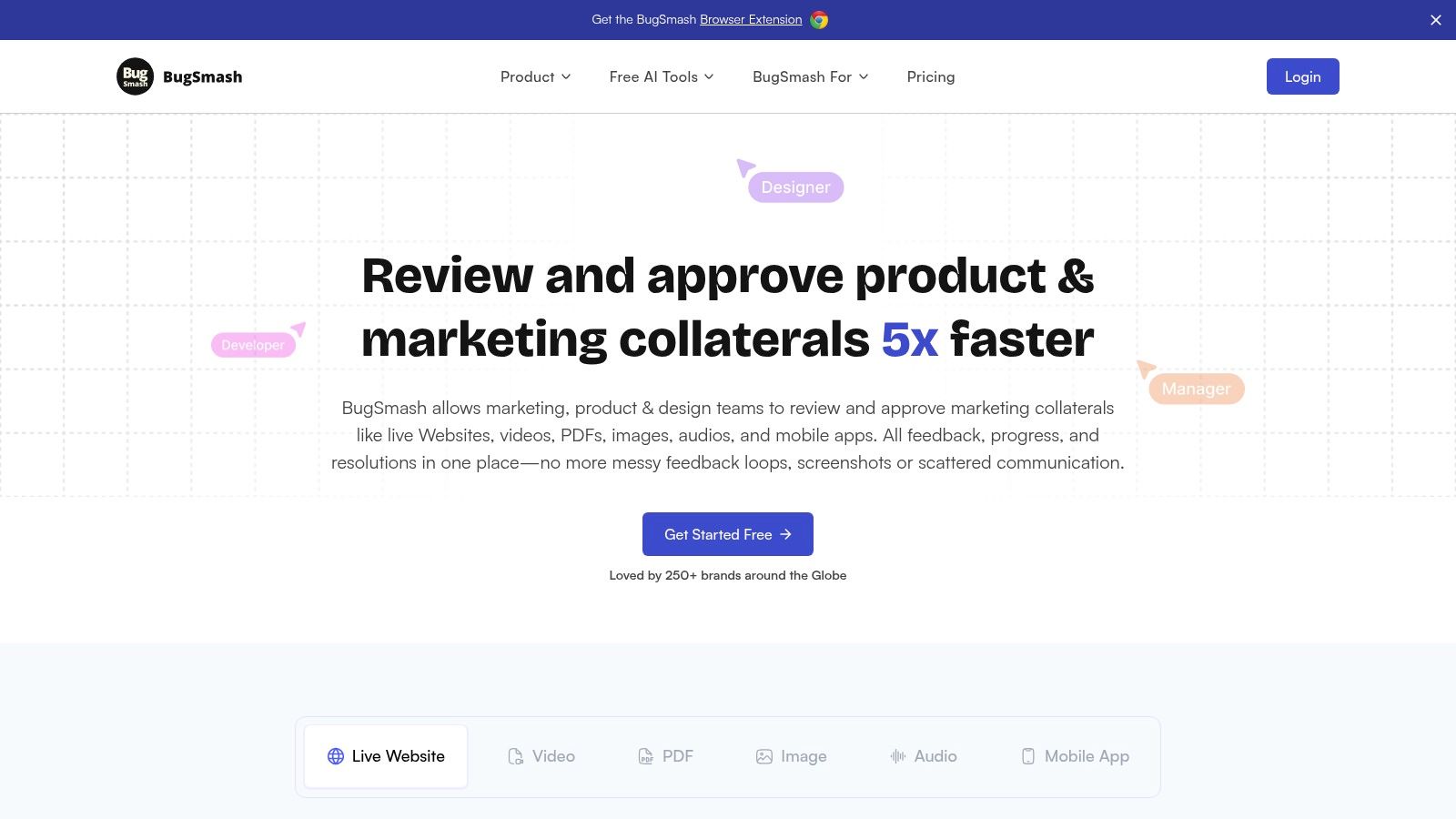
BugSmash stands out as a leading feedback management tool due to its versatile application across a range of media types including live websites, videos, PDFs, images, and audio files. Its intuitive interface allows users to directly annotate on the media, pinpoint specific areas for improvement, and engage in threaded discussions to resolve issues efficiently. Real-time notifications keep everyone informed of progress, while versioning ensures that no feedback gets lost in the shuffle. This makes BugSmash a powerful asset for diverse teams, from marketing and product development to creative agencies and quality assurance.
Key Features & Benefits for Different Teams:
- Product Teams: Streamline bug reporting and feature feedback during development cycles, ensuring a higher quality product launch.
- Individual Creators: Gather targeted feedback on your work, allowing you to refine and polish your creations before releasing them to the public.
- Marketing Teams: Perfect landing pages, ad creatives, and other marketing materials with precise, in-context feedback.
- Quality Analysts: Conduct thorough reviews and efficiently track bugs, ensuring a seamless user experience across all platforms.
- Developers: Quickly identify and resolve bugs reported directly on the code or user interface, accelerating development cycles.
- Agencies: Improve client communication and collaboration, ensuring feedback is clear, actionable, and efficiently implemented.
- Content Creators: Gather feedback on videos, podcasts, and other content formats, refining your output and engaging your audience effectively.
Pros:
- Streamlines feedback collection by allowing direct annotations and threaded comments on various media types.
- Enhances collaboration with real-time updates, versioning, and seamless integrations with popular tools like Jira and Slack.
- Offers robust security with SOC 2 compliance and encrypted data transmission.
- Trusted by over 250 global brands, serving diverse teams including marketing, product, and QA.
- Free plan available to get started, with scalable paid options for extended capabilities.
Cons:
- The free plan may have limitations on storage and file sizes compared to paid plans.
- Advanced integrations and premium features are only accessible with higher-tier subscriptions.
Implementation Tips:
- Start with a free plan to explore the core features and assess its suitability for your team's needs.
- Integrate BugSmash with your existing project management tools like Jira or communication platforms like Slack for enhanced workflow efficiency.
- Encourage team members to utilize the annotation and commenting features to provide specific, actionable feedback.
Pricing: BugSmash offers a free plan and various paid plans with increasing storage and features. Check their website for detailed pricing information.
Website: https://bugsmash.io/
By implementing BugSmash, teams can experience a significant improvement in their feedback management process. This translates to faster turnaround times, improved communication, and ultimately, a higher quality product. If you're looking for a comprehensive feedback management tool that's both powerful and easy to use, BugSmash is definitely worth considering.
2. Qualtrics
Qualtrics is a powerful feedback management tool ideal for organizations seeking a comprehensive solution to collect, analyze, and act on customer and employee feedback. More than just a survey platform, Qualtrics provides a robust experience management platform that empowers you to gain deep insights and drive meaningful change. Whether you're a seasoned product manager at an enterprise corporation or a solo course creator looking to refine your offerings, Qualtrics provides the tools you need to close the feedback loop and improve experiences. Its sophisticated capabilities make it particularly well-suited for large organizations and complex projects, enabling you to gather feedback across multiple channels and translate it into actionable improvements. Are you ready to elevate your feedback management game? Then Qualtrics might be just what you need.
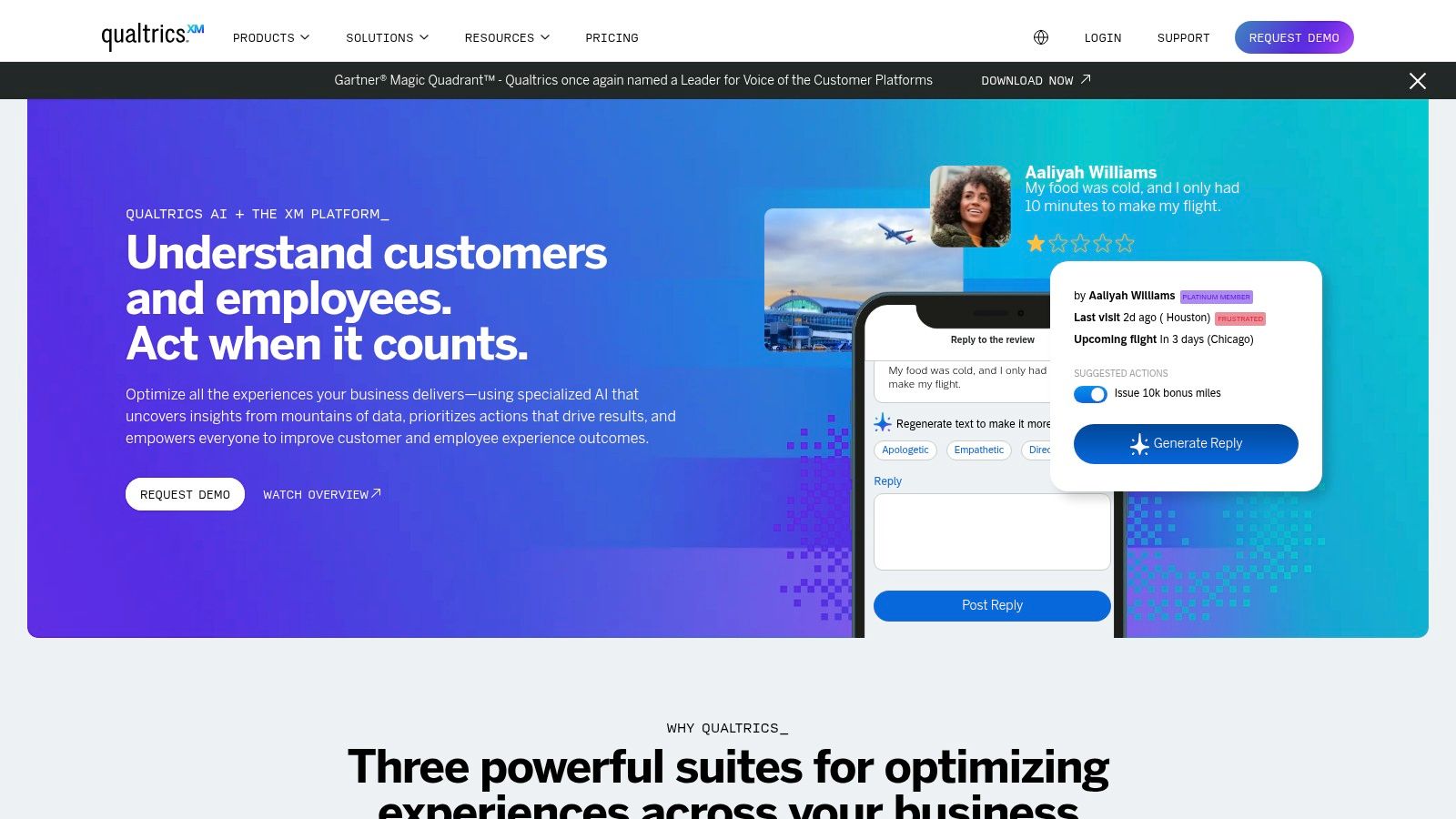
Qualtrics stands out from other feedback management tools because of its advanced features and enterprise-grade capabilities. Its advanced survey builder offers branching logic and extensive customization options, enabling you to create highly targeted surveys that adapt to respondent inputs. Omnichannel feedback collection capabilities (email, SMS, website, mobile app) allow you to reach your audience where they are, maximizing response rates. For those open-ended responses, Qualtrics leverages AI-powered text analysis to quickly identify key themes and sentiment, saving you valuable time and resources. Real-time dashboards and reporting tools provide instant visibility into your data, allowing you to track trends, identify areas for improvement, and demonstrate the impact of your efforts. And with its closed-loop feedback management system, you can easily follow up with respondents and ensure that their feedback is addressed. Learn more about Qualtrics and how it can help your specific needs. This comprehensive approach helps ensure that no feedback gets lost and that all insights are leveraged to drive impactful changes.
Features:
- Advanced survey building with branching logic and customization options
- Omnichannel feedback collection (email, SMS, website, mobile app)
- AI-powered text analysis for open-ended responses
- Real-time dashboards and reporting capabilities
- Closed-loop feedback management system
Pros:
- Enterprise-grade security and compliance certifications
- Highly customizable to meet complex business requirements
- Powerful analytics and statistical tools
- Extensive integration capabilities with other business systems
Cons:
- Higher price point compared to many competitors
- Steep learning curve due to extensive feature set
- May be overly complex for small businesses
- Implementation often requires professional services
Qualtrics' robust features and focus on experience management justify its place on this list. While alternative tools like SurveyMonkey or Typeform might be suitable for simpler feedback collection needs, Qualtrics excels when you need a powerful platform to manage the entire feedback lifecycle at scale. Its advanced capabilities allow product teams to deeply understand customer needs, marketing teams to measure campaign effectiveness, and quality analysts to track key performance indicators. Though the pricing might be higher than other tools and the platform might require some upfront training, the return on investment for organizations looking to build a truly customer-centric culture can be significant.
For implementation, consider starting with a pilot project to familiarize your team with the platform's capabilities. Qualtrics also offers professional services to assist with setup and integration, which can be particularly helpful for large organizations.
Website: https://www.qualtrics.com/
3. SurveyMonkey: Effortless Feedback Collection for Everyone
SurveyMonkey is a leading feedback management tool known for its user-friendly interface and extensive features. It empowers teams of all sizes, from individual creators to large enterprises, to gather valuable insights quickly and easily. Whether you're a product manager seeking user feedback, a marketer measuring campaign effectiveness, or a course creator gauging student satisfaction, SurveyMonkey offers a robust yet accessible platform for creating, distributing, and analyzing surveys. Its popularity stems from the intuitive design and broad applicability, making it an ideal choice for those seeking powerful feedback solutions without needing extensive technical expertise. This ease of use and versatility firmly places SurveyMonkey among the top feedback management tools available.
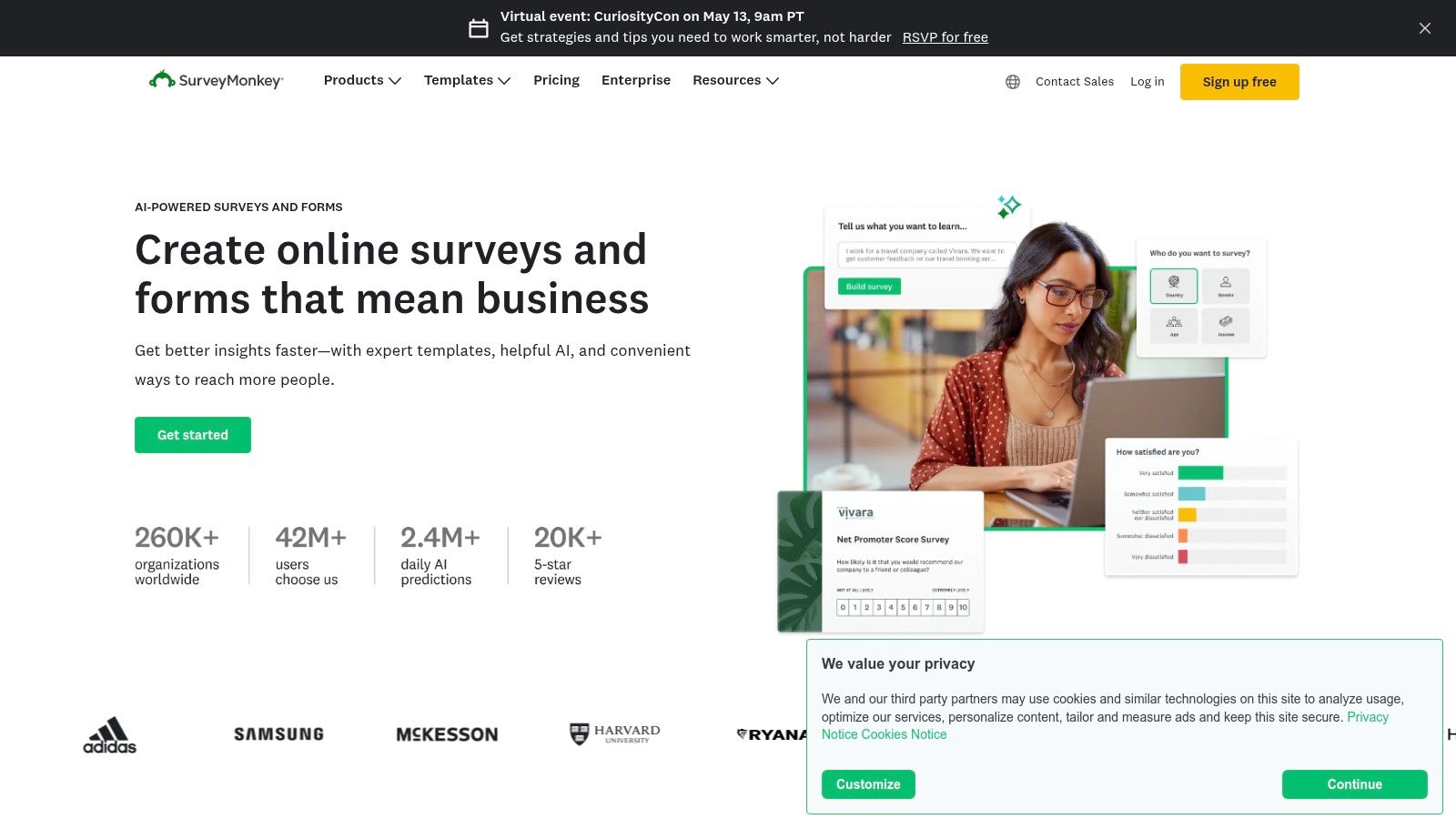
SurveyMonkey offers a wide range of pre-built templates and customizable options. Leverage over 100 templates covering various use cases like customer satisfaction, employee engagement, market research, and event feedback. The intuitive survey builder allows you to tailor these templates or create your own from scratch with multiple question types, including multiple choice, rating scales, open-ended questions, and more. Sophisticated logic options, like branching and skip logic, enable personalized survey flows for a more engaging respondent experience. Real-time results and visually appealing reports provide immediate insights, allowing you to track responses and identify trends as they emerge.
For teams working collaboratively, SurveyMonkey facilitates seamless cooperation. Share surveys with colleagues, allow for co-editing, and consolidate feedback within a centralized platform. Distribution is also simplified with options to share surveys across multiple channels, such as email, social media, website embeds, and even SMS.
Key Features and Benefits:
- Intuitive Survey Builder: Drag-and-drop interface with 100+ pre-built templates simplifies survey creation.
- Diverse Question Types: Utilize multiple choice, rating scales, open-ended questions, and more to gather comprehensive feedback.
- Advanced Logic: Implement branching and skip logic for a tailored respondent experience.
- Real-time Results & Reporting: Track responses live and visualize data with insightful charts and graphs.
- Team Collaboration: Share, co-edit, and manage surveys with team members efficiently.
- Multi-Channel Distribution: Reach your target audience through email, social media, website embeds, and SMS.
- Mobile-Friendly: Create and respond to surveys seamlessly on any device.
- Robust API: Integrate SurveyMonkey with other tools in your workflow for enhanced functionality.
Pros:
- Ease of Use: Minimal training is required to create and manage surveys effectively.
- Affordable Pricing: Various pricing tiers cater to different budgets, including a free basic plan.
- Mobile Accessibility: Create and respond to surveys on the go, maximizing response rates.
- Strong Integrations: Connect SurveyMonkey with your existing tools via a robust API.
Cons:
- Advanced Analytics Limitations: Deeper analytical features often require higher-tier subscriptions.
- Customization Constraints: While offering good customization, it may not be as flexible as enterprise-grade solutions.
- Basic Response Bias Detection: More sophisticated bias detection may be lacking in lower tiers.
- Team Plan Restrictions: Certain features are reserved for team-based subscriptions.
Pricing: Free basic plan available; paid plans offer enhanced features and capabilities. Visit the website for detailed pricing information.
Technical Requirements: A web browser and internet connection are sufficient to access and utilize SurveyMonkey.
Setup Tips: Start with a free plan to explore the platform. Utilize the pre-built templates as a starting point and customize them to fit your specific needs. Leverage the logic options to create dynamic and engaging surveys.
Comparison with Similar Tools: While tools like Typeform and Google Forms offer similar functionalities, SurveyMonkey stands out with its extensive template library, advanced logic options, and robust reporting capabilities.
Website: https://www.surveymonkey.com/
SurveyMonkey empowers you to gather the feedback you need to make informed decisions. Its intuitive interface, robust features, and affordable pricing make it an invaluable tool for individuals and teams across diverse industries. From product development to market research, SurveyMonkey simplifies the feedback process, allowing you to focus on what matters most: turning insights into action.
4. Typeform: Conversational Feedback That Drives Engagement
Tired of low response rates and impersonal feedback forms? Typeform is a powerful feedback management tool that transforms the traditional survey experience into an engaging, conversational interaction. Instead of bombarding users with a wall of questions, Typeform presents one question at a time, creating a more natural flow and significantly boosting completion rates. This makes it an excellent choice for businesses prioritizing user experience and looking to gather rich, qualitative feedback. For product teams, marketing agencies, and course creators alike, Typeform offers a fresh perspective on feedback collection.
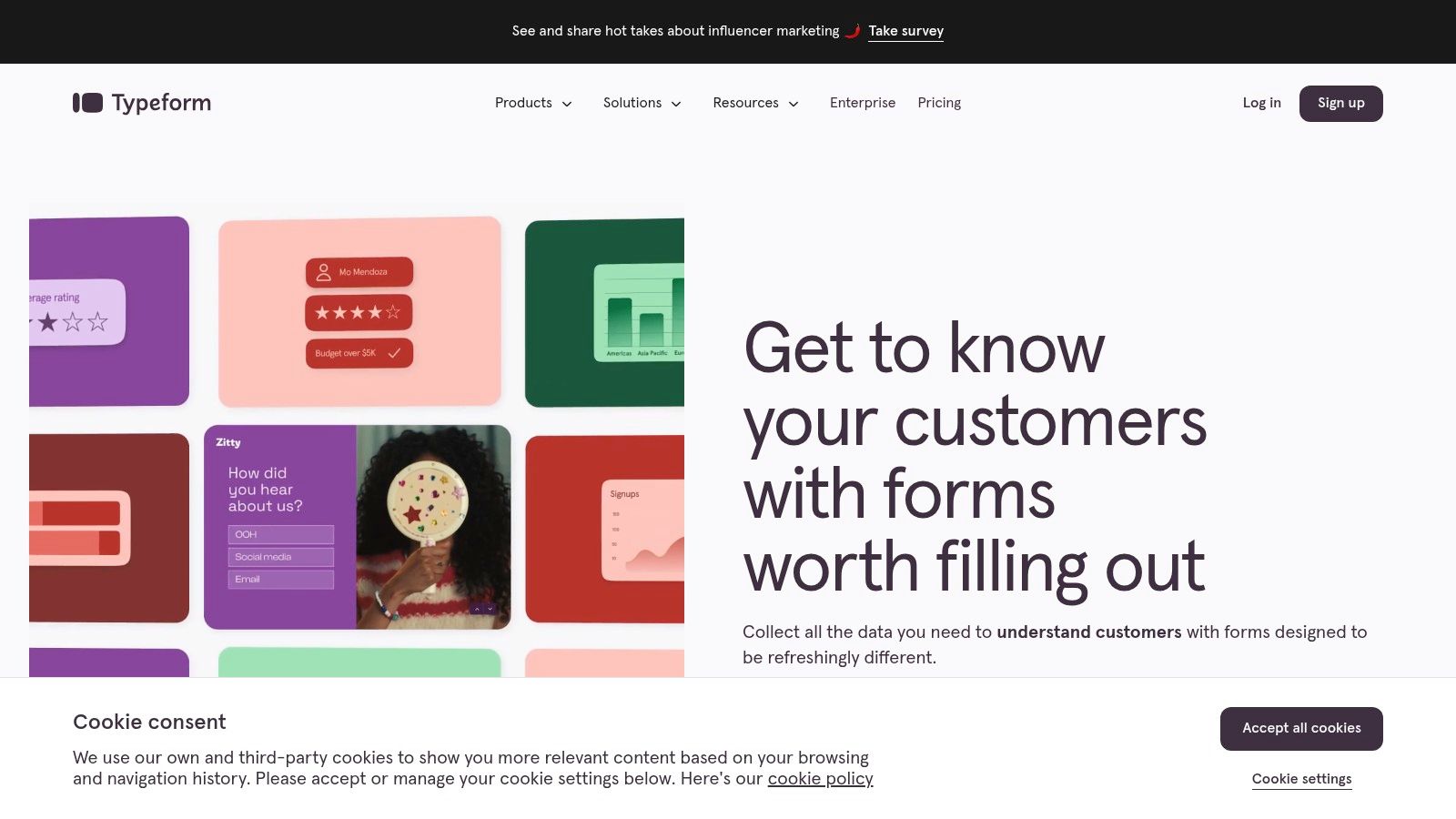
Typeform's beautifully designed templates and intuitive interface require minimal customization, allowing you to quickly create professional-looking surveys. Whether you're a founder seeking product feedback or a digital agency conducting market research, Typeform's customizable branding features ensure your surveys align seamlessly with your brand identity. Features like logic jumps and conditional questioning, available on paid plans, allow you to tailor the survey experience based on respondent answers, leading to more personalized insights. This makes Typeform a valuable tool for everyone from individual creators seeking audience insights to product managers conducting user research. You can even integrate Typeform with over 120 tools, including popular CRMs and marketing platforms, streamlining your workflow and maximizing the impact of your feedback data. Learn more about Typeform to explore its extensive capabilities.
While Typeform shines in user experience and engagement, its pricing for advanced features can be higher than some competitors. The free plan is limited to 10 questions per form, and logic jumps are a paid feature. Furthermore, while reporting functionality exists, it may not be as robust as dedicated analytics platforms. However, the substantial increase in response rates and the quality of feedback often outweigh these limitations, making Typeform a worthwhile investment for many.
Key Features & Benefits:
- Conversational UI: One question per screen fosters a dialogue-like experience, increasing respondent engagement and completion rates.
- Customizable Design: Beautiful templates and branding options allow you to create visually appealing surveys that reflect your brand.
- Logic Jumps & Conditional Questioning: Personalize the survey experience and gather more specific feedback.
- Integrations: Connect with over 120 tools to streamline your workflow and maximize the impact of your data.
- Mobile-Optimized Interface: Ensures a seamless experience for respondents on any device.
Pros:
- Exceptional user experience leading to higher completion rates
- Beautiful design templates requiring minimal customization
- Mobile-optimized interface
- Strong focus on respondent engagement
Cons:
- More expensive than some competitors for advanced features
- Limited reporting capabilities compared to dedicated analytics platforms
- Free plan restricted to 10 questions per form
- Logic jumps only available on paid plans
Website: https://www.typeform.com/
Typeform's unique approach to feedback collection makes it a standout choice among feedback management tools. Its focus on conversation and engagement helps you gather higher-quality feedback, providing valuable insights that can inform your decisions and drive success. If you're looking to elevate your feedback process and create a more engaging experience for your audience, Typeform is definitely worth considering.
5. Delighted: Streamlined Feedback for Actionable Insights
Delighted earns its spot on this list of top feedback management tools thanks to its laser focus on simplicity and core customer experience metrics. If you're seeking a straightforward, yet powerful way to gather actionable customer feedback without getting bogged down in complex setups and overwhelming data, Delighted might be your perfect match. It's especially well-suited for businesses looking to implement lightweight but effective customer feedback programs, allowing you to quickly collect the insights you need to improve customer satisfaction and drive growth. Instead of grappling with complicated survey builders and analysis tools, Delighted allows you to focus on what truly matters: understanding and responding to your customer's needs.
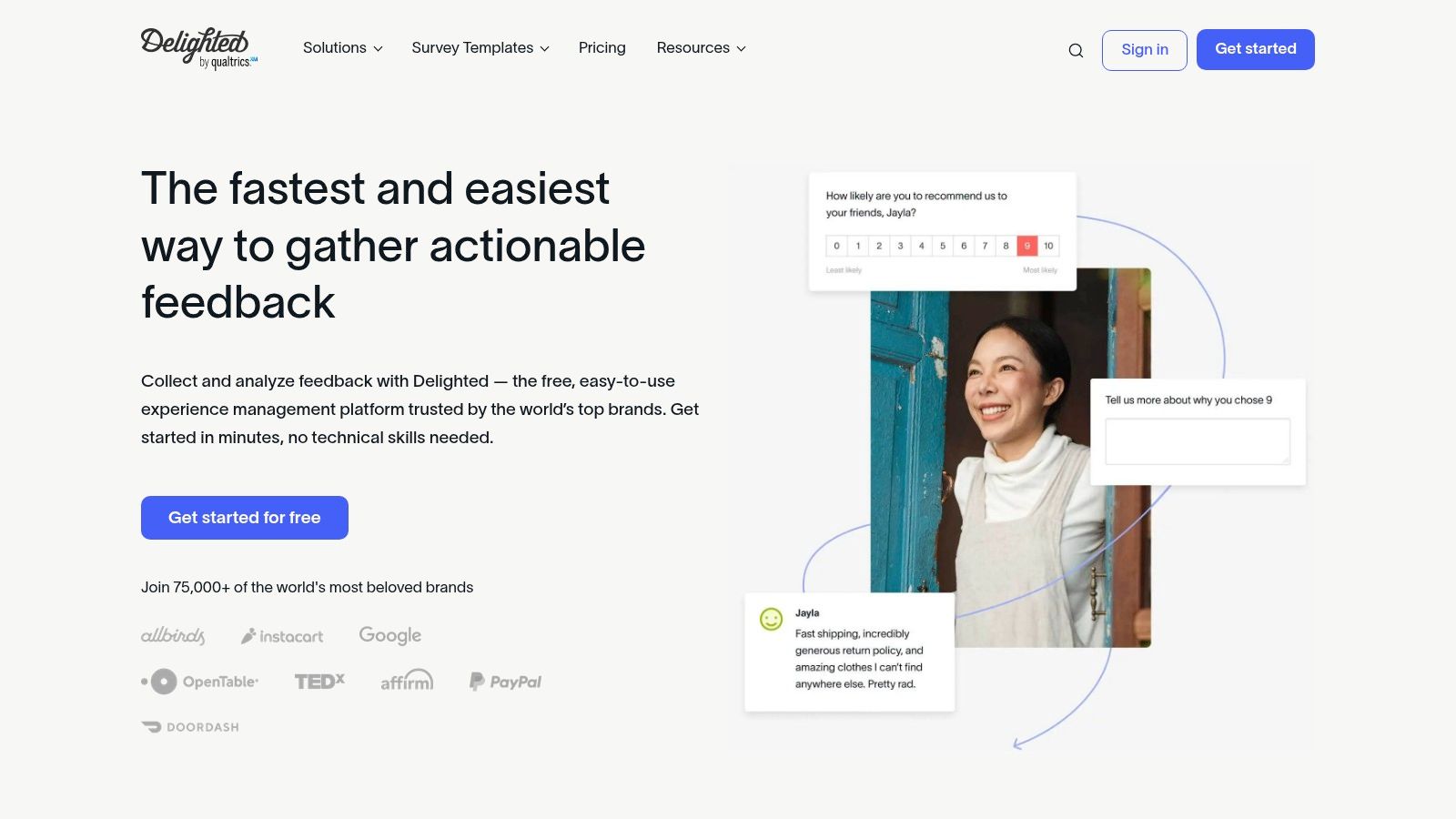
Delighted specializes in capturing key CX metrics like Net Promoter Score (NPS), Customer Satisfaction (CSAT), Customer Effort Score (CES), and Product-Market Fit (PMF). This focused approach allows product managers, marketers, and founders to quickly gauge customer sentiment and identify areas for improvement. Imagine effortlessly sending out one-click surveys across multiple channels (email, web, SMS, in-app) and receiving real-time feedback directly to your dashboard. Delighted's automated survey scheduling and targeting features further streamline the process, making feedback collection a seamless part of your workflow.
Features and Benefits:
- One-click Surveys: Deploy surveys effortlessly across various channels, minimizing friction for your customers and maximizing response rates. This is particularly beneficial for time-constrained teams and individuals.
- Key CX Metric Focus: Gain immediate insights into critical customer experience metrics like NPS, CSAT, CES, and PMF, enabling data-driven decisions.
- Real-Time Reporting & Trend Analysis: Monitor customer feedback in real-time with a clean, intuitive dashboard that visualizes trends and highlights key insights. This feature allows for proactive responses to emerging issues and opportunities.
- Automated Workflows: Automate survey scheduling and targeting to ensure consistent feedback collection without manual intervention. This frees up your team to focus on analyzing the data and implementing improvements.
- Customization: Tailor the survey appearance to match your brand identity, maintaining a consistent customer experience.
Pros:
- Ease of Use: Delighted is renowned for its intuitive interface and simple setup, making it accessible to users of all technical levels.
- Focused Reporting: Clean and concise reports highlight essential data without overwhelming you with unnecessary complexity.
- Seamless Integrations: Integrate Delighted with popular business tools like Slack, Salesforce, and HubSpot to streamline workflows and centralize customer data.
- Affordable Pricing: Delighted offers a range of pricing plans to suit various budgets, making it a cost-effective solution for businesses of all sizes.
Cons:
- Limited Customization: While you can customize the appearance, Delighted offers fewer question types and branching logic options compared to more comprehensive platforms.
- Basic Analytics: The analytics capabilities are geared towards providing a clear overview of key metrics, but they may not be sufficient for in-depth statistical analysis.
- Not Ideal for Complex Surveys: Delighted’s focus on simplicity makes it less suitable for complex, multi-page surveys with intricate branching logic.
Implementation Tips:
- Define Your Goals: Before launching your first survey, clearly define your objectives. What specific customer insights are you seeking?
- Target Your Audience: Leverage Delighted’s targeting features to ensure you’re collecting feedback from the right customer segments.
- Act on the Feedback: Don't just collect data; use it to drive meaningful improvements to your product or service.
Website: https://delighted.com/
Delighted provides a streamlined, effective solution for businesses looking to prioritize customer feedback without the complexity of full-featured platforms. By focusing on key CX metrics and providing a user-friendly interface, Delighted empowers teams to gather actionable insights and make data-driven decisions that enhance customer satisfaction and drive business growth. For product teams, marketers, founders, and anyone seeking a simple yet powerful feedback management tool, Delighted deserves serious consideration.
6. Uservoice: Streamline Product Feedback for Data-Driven Decisions
Uservoice is a powerful feedback management tool specifically designed to help product teams collect, organize, and prioritize customer and internal feedback. This focus makes it an invaluable asset for aligning product development with user needs and business goals. By centralizing feedback and integrating it directly into the product development workflow, Uservoice empowers teams to make data-driven decisions, build better products, and ultimately increase customer satisfaction. This specialized approach is what truly sets Uservoice apart from more general feedback tools and earns it a spot on this list.
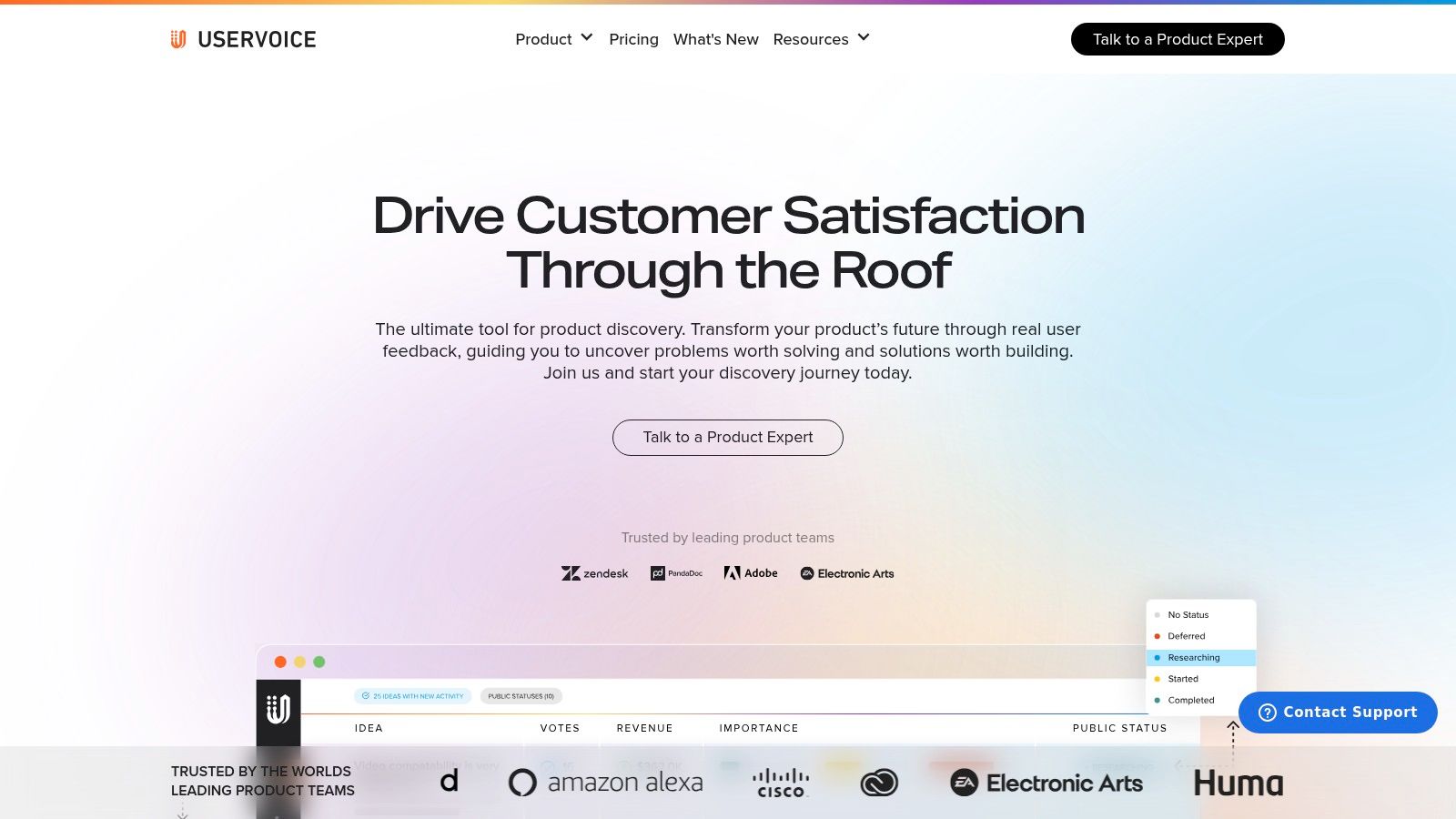
Imagine a centralized hub where all product suggestions, bug reports, and feature requests flow seamlessly. That's precisely what Uservoice provides. Its dedicated feedback portal serves as a single source of truth for customer input, eliminating scattered spreadsheets and endless email chains. With Uservoice, product managers can say goodbye to the guesswork and hello to data-backed roadmapping. The integrated voting system allows customers to upvote their most desired features, providing clear insights into what resonates most with your target audience. This prioritization feature is crucial for making informed decisions about which features to develop next, maximizing development resources and delivering the most value to users.
Key features like sentiment analysis and trend identification provide a deeper understanding of the underlying emotions and patterns within the feedback data. This allows product teams to identify not just what customers are saying, but why they are saying it, leading to more impactful improvements. Automated feedback segmentation and organization further streamline the process, grouping similar feedback themes together for easier analysis and action. Uservoice also excels in closing the feedback loop, offering a communication system to update customers on the status of their requests, fostering transparency and building trust.
Pros:
- Excellent for managing feature requests and product roadmaps: Streamlines the process of gathering, prioritizing, and acting on user feedback for product development.
- Closed-loop communication system: Keeps customers informed about the status of their requests, fostering engagement and transparency.
- Robust analytics for identifying high-impact improvements: Provides deep insights into user sentiment and trends to guide product decisions.
- Strong focus on product team workflows: Designed specifically to integrate with product development processes.
Cons:
- Higher price point than general survey tools: Its specialized features come at a cost, making it potentially less suitable for budget-conscious individuals or small businesses.
- Learning curve for administrators: Setting up and configuring Uservoice can take some time and effort.
- Less flexible for non-product feedback use cases: Its focus on product feedback makes it less versatile for other types of feedback collection (e.g., customer satisfaction surveys).
- Limited customization of public-facing portals: While functional, the customization options for the feedback portal may not satisfy all branding requirements.
Website: https://www.uservoice.com/
(Pricing and technical requirements were unavailable at the time of writing. Please refer to the Uservoice website for the most up-to-date information.)
Implementation Tip: Start by clearly defining your objectives for using Uservoice and identify the key metrics you want to track. This will help you configure the tool effectively and maximize its value for your product team. Consider integrating Uservoice with your existing product management tools (e.g., Jira, Trello) for seamless workflow integration.
Compared to general feedback management tools, Uservoice shines in its product-centric approach. While tools like SurveyMonkey or Typeform are excellent for broad feedback collection, Uservoice’s specialized feature set caters specifically to the needs of product teams, offering a more streamlined and efficient way to manage the entire product feedback lifecycle. For product managers, developers, and anyone involved in shaping the future of a product, Uservoice provides the essential tools and insights to build products that truly resonate with their users.
7. GetFeedback: Supercharge Your Salesforce Service Cloud with Customer Feedback
Are you a Salesforce power user seeking a feedback management tool that seamlessly integrates with your existing CRM? Look no further than GetFeedback. This robust customer experience management platform is purpose-built for Salesforce, allowing you to collect, analyze, and act on customer feedback directly within your familiar Salesforce environment. For organizations heavily reliant on Salesforce, GetFeedback offers a centralized hub for managing the entire feedback lifecycle, empowering you to transform feedback into actionable insights and drive customer-centric improvements. This deep integration makes GetFeedback a powerful asset for aligning your customer feedback strategy with your sales, marketing, and service operations, all within the Salesforce ecosystem.
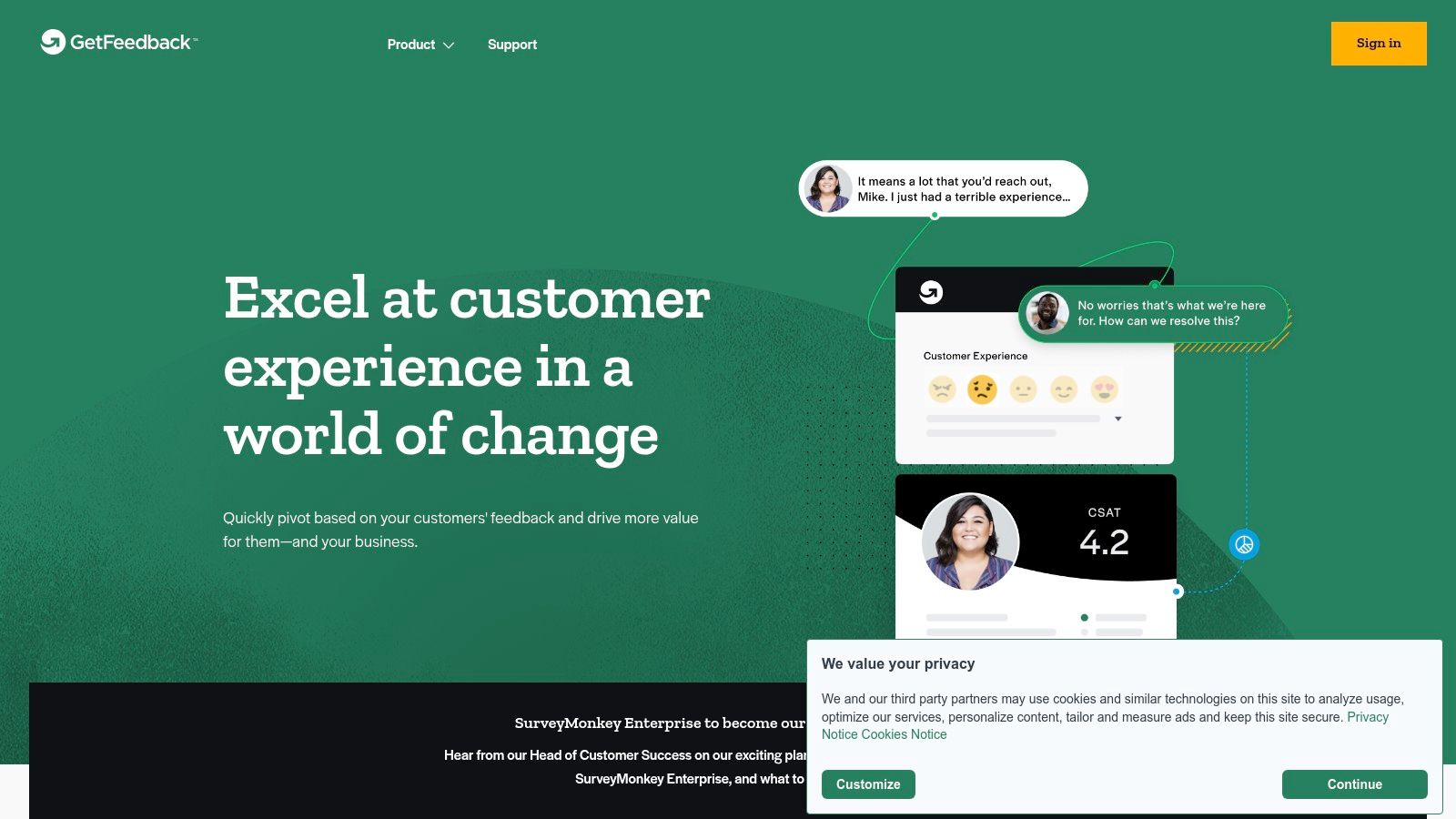
GetFeedback shines with its native Salesforce integration. Imagine having customer feedback directly linked to individual customer records within Salesforce. This provides invaluable context for your sales and service teams, enabling personalized interactions and targeted follow-ups. Imagine a sales representative instantly seeing recent feedback before a crucial call, or a support agent understanding a customer’s prior experiences before addressing a new issue. This level of insight, delivered directly within Salesforce, is a game-changer.
This feedback management tool offers omnichannel survey distribution, allowing you to reach customers through email, SMS, web embeds, and even in-app chat. Leverage pre-built, mobile-responsive survey templates, branded to match your company's identity, or build custom surveys to gather specific insights. Automate feedback collection by triggering surveys based on key customer journey events, such as after a purchase, support interaction, or product update. Track critical CX metrics like Net Promoter Score (NPS), Customer Satisfaction (CSAT), and Customer Effort Score (CES) to monitor the health of your customer relationships and identify areas for improvement. This automated and targeted approach ensures you capture feedback at the most opportune moments, maximizing response rates and generating valuable data.
Key Features and Benefits for Different Teams:
- Product Teams: Prioritize product roadmap features based directly on customer feedback data linked to specific user profiles in Salesforce.
- Marketing Teams: Segment audiences and personalize campaigns based on customer satisfaction levels and feedback trends.
- Sales Teams: Leverage customer insights within Salesforce to close deals faster and build stronger customer relationships.
- Customer Support Teams: Quickly resolve customer issues with access to complete feedback history, leading to improved customer satisfaction.
- Product Managers: Make data-driven decisions with real-time customer feedback directly within the Salesforce platform.
Pros:
- Seamless Salesforce Integration: Streamlines workflows and centralizes customer data.
- Real-Time Feedback Alerts: Ensures timely responses and proactive issue resolution.
- Customizable Dashboards within Salesforce: Visualize key metrics and track progress towards CX goals.
- Closed-Loop Functionality: Facilitates follow-up and drives continuous improvement.
Cons:
- Salesforce Dependency: Less valuable for organizations not using Salesforce.
- Pricing: Can be more expensive than standalone survey tools.
- Advanced Features: May require professional implementation for optimal utilization.
Implementation Tips:
- Clearly define your feedback goals before implementing GetFeedback.
- Leverage pre-built survey templates for quick deployment.
- Integrate GetFeedback with relevant Salesforce workflows for automated actions.
- Regularly analyze dashboards and reports to identify trends and areas for improvement.
While pricing information isn't readily available on the website, it's generally understood that GetFeedback sits at a higher price point compared to simpler survey tools. This premium is justified by its deep Salesforce integration and advanced features. If your business heavily relies on Salesforce, GetFeedback (https://www.getfeedback.com/) is a powerful feedback management tool deserving of serious consideration. It empowers you to leverage the full potential of your customer data within the Salesforce ecosystem, driving significant improvements in customer experience and ultimately, business growth. If you’re already invested in the Salesforce ecosystem, GetFeedback's power to connect feedback directly to your customer data makes it a compelling choice.
8. AskNicely: Supercharge Your Frontline Team with Customer Feedback
AskNicely is a customer experience platform built around the Net Promoter Score (NPS) methodology, specifically designed to empower businesses to elevate frontline team performance through actionable customer feedback. Instead of just collecting data, AskNicely focuses on connecting feedback directly to coaching and performance improvement, making it an invaluable feedback management tool for service-oriented businesses with customer-facing teams. If you're looking to boost customer loyalty and drive business growth through improved service, AskNicely might just be the perfect solution.
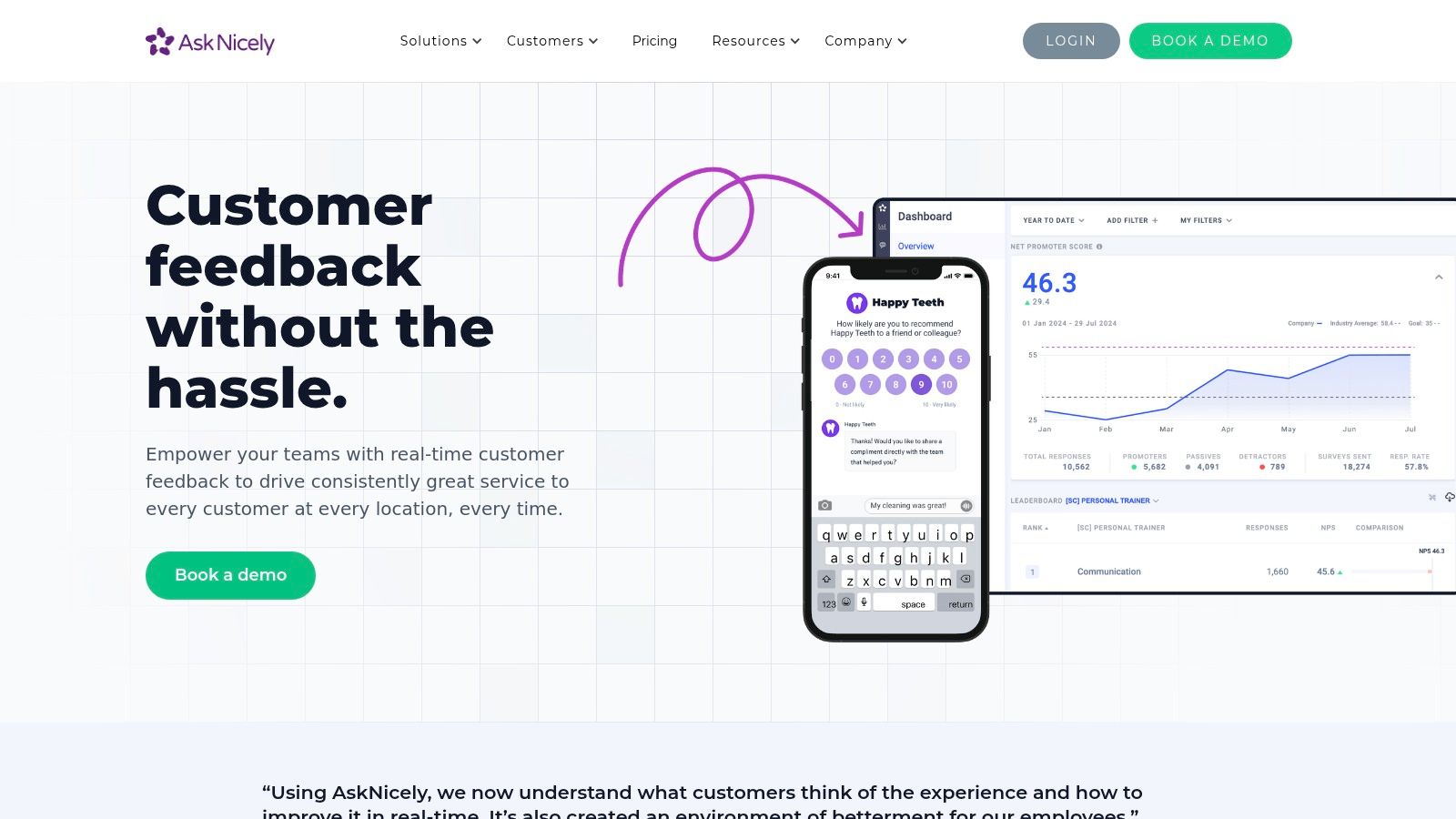
AskNicely earns its spot on this list of top feedback management tools because of its unique focus on actionability. While other tools may offer broader survey options, AskNicely excels at closing the feedback loop, ensuring that customer insights directly impact employee performance and, ultimately, the customer experience. Imagine real-time alerts notifying managers of service recovery opportunities, empowering them to immediately address customer issues and turn negative experiences into positive ones. This is the power of AskNicely.
Key Features and Benefits:
- NPS-focused feedback collection with follow-up capabilities: Easily collect NPS data and automate follow-up communication to understand the "why" behind the score.
- Real-time alerts for service recovery opportunities: Empower your team to immediately address negative feedback and turn detractors into promoters.
- Frontline coaching system tied to customer feedback: Provide targeted coaching and development opportunities based on real customer interactions.
- Employee leaderboards and recognition features: Motivate and engage your team by recognizing and rewarding top performers.
- Journey-based feedback automation: Trigger personalized feedback requests at key touchpoints throughout the customer journey.
Pros:
- Excellent for service-based businesses with frontline teams: Tailored specifically for organizations where customer service is paramount.
- Strong focus on actionability and follow-through: Connects feedback directly to coaching and performance improvement.
- Simple implementation with quick time-to-value: Easy to set up and start seeing results fast.
- Engaging interface for both customers and employees: Makes feedback collection and analysis a seamless process.
Cons:
- Primarily focused on NPS with less emphasis on other metrics: May not be suitable for businesses needing a wider range of feedback data.
- Limited advanced survey functionality: Lacks complex branching logic and question types found in some other tools.
- Not ideal for complex research or product feedback: Better suited for service-related feedback than in-depth product analysis.
- Mobile app capabilities not as robust as web platform: While mobile functionality exists, the web platform offers a richer experience.
Pricing and Technical Requirements:
Pricing information for AskNicely isn't readily available on their website, requiring a demo request for tailored pricing. Technically, AskNicely integrates with various CRM and communication platforms, simplifying data flow and maximizing its impact on your existing workflows.
Comparison with Similar Tools:
While tools like Qualtrics and SurveyMonkey offer more extensive survey customization, AskNicely's strength lies in its focus on closing the feedback loop and driving frontline team performance. If your primary goal is to improve customer service through employee development, AskNicely offers a more targeted approach.
Implementation Tips:
- Clearly define your goals: What specific customer service improvements are you aiming for?
- Integrate with existing systems: Connect AskNicely to your CRM and communication platforms for seamless data flow.
- Train your team: Ensure your frontline staff understands how to utilize the platform and respond to feedback effectively.
- Regularly review and analyze data: Use the insights gained from AskNicely to continuously improve your coaching and development programs.
Website: https://www.asknicely.com/
AskNicely is a powerful feedback management tool that can transform your customer service operations. By focusing on actionability and frontline team engagement, it provides a clear path to improved customer satisfaction and loyalty, making it an ideal choice for businesses prioritizing customer-centric growth.
9. Clarabridge
Are you drowning in customer feedback from a multitude of sources? For enterprise-level organizations seeking robust feedback management tools, Clarabridge (now part of Qualtrics) offers a powerful solution to capture, analyze, and act on customer experience data. This sophisticated platform goes beyond basic surveys, delving deep into the nuances of unstructured data from social media, call center interactions, chat logs, and more to provide a comprehensive understanding of your customer's voice. If your goal is to extract actionable insights from the vast sea of customer feedback, Clarabridge is worth serious consideration.
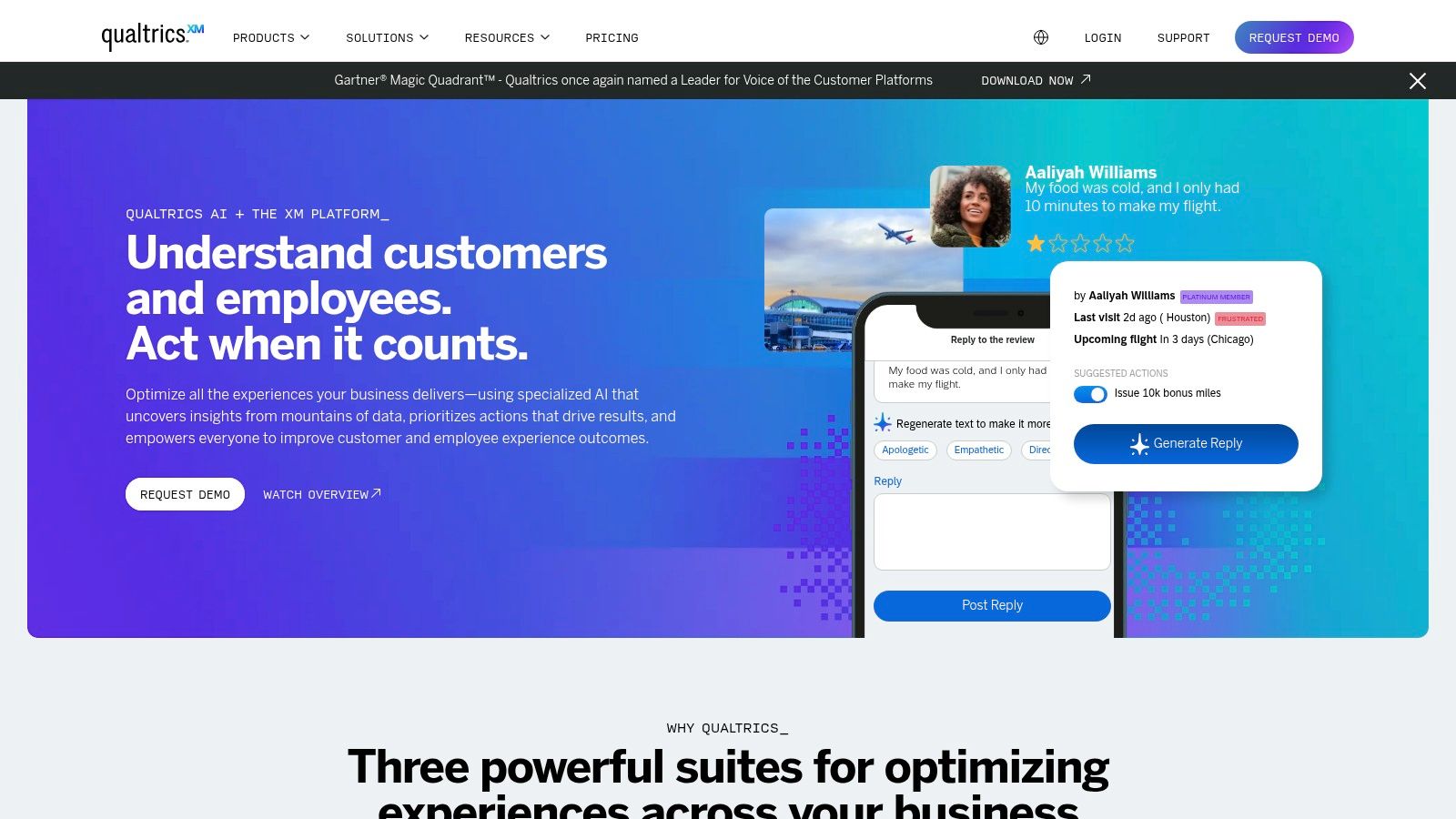
Clarabridge leverages advanced natural language processing (NLP) and AI-powered sentiment analysis to decipher the true meaning behind customer interactions. Imagine being able to automatically identify emerging trends, pinpoint root causes of customer issues, and track emotions expressed across all channels. This is the power of Clarabridge. Its comprehensive CX dashboards provide drill-down capabilities, allowing you to uncover granular details and develop targeted strategies for improvement. For product teams, this translates to data-driven product development, enabling you to prioritize features that truly resonate with your users. Marketing teams can leverage these insights to refine messaging and personalize campaigns for maximum impact. Quality analysts can identify systemic issues affecting customer satisfaction and drive process improvements. In short, Clarabridge empowers every team within your organization to be customer-centric.
Features that set Clarabridge apart:
- Advanced natural language processing (NLP) and text analytics: Go beyond keyword analysis and understand the context and sentiment behind customer feedback.
- Omnichannel feedback collection and integration: Consolidate feedback from all sources into a single platform for a holistic view of the customer experience.
- AI-powered sentiment analysis and emotion detection: Gain deeper insights into customer emotions and drivers.
- Root cause analysis and trend identification: Proactively address customer issues and identify emerging trends.
- Comprehensive CX dashboards with drill-down capabilities: Visualize data, track key metrics, and uncover actionable insights.
Pros:
- Industry-leading text analytics capabilities: Unearth valuable insights hidden within unstructured data.
- Ability to process unstructured feedback from any source: Gain a complete understanding of the customer journey.
- Deep insights from sophisticated AI models: Make data-driven decisions with confidence.
- Enterprise-grade security and compliance features: Protect sensitive customer data.
Cons:
- Significant investment in terms of cost and implementation time: This solution is geared towards enterprise-level organizations with the resources to invest.
- Complex system requiring dedicated management: Requires trained personnel to effectively utilize the platform's advanced features.
- Primarily designed for enterprise-level organizations: May not be suitable for smaller businesses with limited budgets and resources.
- Advanced features require specialized knowledge: While intuitive, maximizing the platform's potential requires expertise in data analysis and interpretation.
Implementation Tips:
- Start with a clear objective: Define the specific business challenges you aim to address with Clarabridge.
- Invest in training: Ensure your team is adequately trained to utilize the platform's features effectively.
- Integrate with existing systems: Seamless integration with your CRM and other systems is crucial for maximizing data utilization.
- Start small and scale up: Begin with a pilot project and gradually expand usage as your team gains proficiency.
While pricing information isn't publicly available, you can request a demo and customized quote through their website: https://www.clarabridge.com/. Clarabridge's robust capabilities make it a worthwhile investment for enterprise organizations seeking a comprehensive feedback management tool to unlock the full potential of customer experience data. If you're looking for a tool to drive data-backed decision-making and create a truly customer-centric organization, Clarabridge deserves its place on your shortlist of feedback management tools.
10. Medallia: Enterprise-Grade Feedback Management for Global Organizations
For organizations operating on a global scale, managing customer feedback effectively can be a monumental task. Enter Medallia, a sophisticated enterprise experience management platform designed to capture, analyze, and action customer signals across every touchpoint. If your organization juggles massive volumes of feedback across multiple departments and geographies, Medallia offers the robust functionality and deep insights you need to truly understand and improve the customer experience. This makes it a powerful feedback management tool worthy of consideration for enterprise-level businesses.
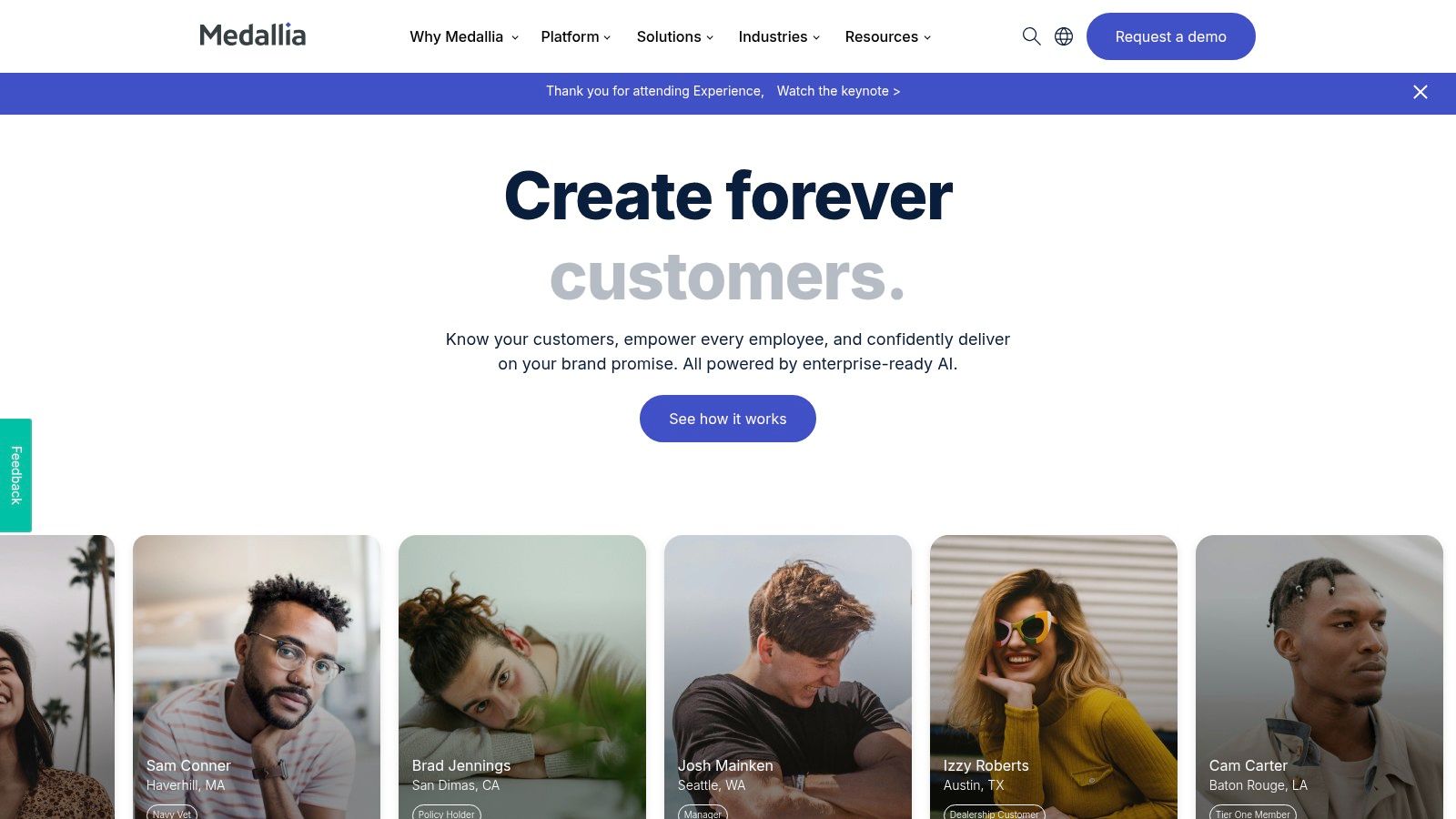
Medallia's strength lies in its ability to connect feedback data with operational data, providing a holistic view of the customer journey. Imagine being able to pinpoint exactly where in the customer lifecycle satisfaction dips, and then correlate that with specific operational metrics. This level of granularity allows for targeted interventions and data-driven decision-making. For product managers, this means identifying pain points in the product experience and prioritizing development efforts accordingly. Marketing teams can use Medallia to understand campaign effectiveness and refine their messaging. Quality analysts can leverage the platform to identify systemic issues and drive process improvements.
Key features of Medallia that set it apart from other feedback management tools include its AI-powered text analytics, which can sift through massive volumes of unstructured customer comments to surface key themes and sentiment. Comprehensive journey mapping and touchpoint analysis allow you to visualize the entire customer experience and identify critical moments of truth. Role-based dashboards ensure that relevant information reaches the right stakeholders, from frontline employees to C-suite executives. The integrated case management system empowers teams to close the feedback loop and address individual customer concerns effectively. Finally, predictive analytics help identify at-risk customers, allowing for proactive intervention to prevent churn.
Pros:
- Enterprise-scale capabilities: Designed to handle the complexities of global organizations with multiple departments and vast amounts of data.
- Sophisticated AI: Leverages advanced AI to analyze unstructured feedback and surface actionable insights.
- Strong governance and permission controls: Ensures data security and compliance.
- Extensive professional services and implementation support: Helps organizations navigate the complexities of deploying and utilizing the platform effectively.
Cons:
- High price point: Makes it unsuitable for smaller organizations with limited budgets.
- Complex implementation: Requires significant resources and technical expertise.
- Steep learning curve for administrators: Demands dedicated training and ongoing support.
- Long-term contracts: Typically requires multi-year commitments.
Pricing and Technical Requirements:
Medallia's pricing is typically based on the scope of implementation and the specific modules utilized. Contact their sales team for a customized quote. Technical requirements vary based on the chosen deployment model (cloud-based or on-premise).
Comparison with Similar Tools:
Compared to other enterprise-grade feedback management tools like Qualtrics and Confirmit, Medallia emphasizes its deep integration with operational data and its sophisticated AI capabilities. While Qualtrics offers broader research capabilities, Medallia focuses specifically on experience management. Confirmit provides a similar level of enterprise functionality but may not have the same level of AI-powered insights.
Implementation Tips:
- Clearly define your objectives and KPIs: What do you hope to achieve with Medallia? Which metrics will you track?
- Engage stakeholders early and often: Ensure buy-in from all relevant departments and teams.
- Invest in training and ongoing support: Maximize the platform's value by ensuring users understand its capabilities.
- Start small and scale gradually: Don't try to implement everything at once. Focus on a few key areas initially and expand as needed.
Website: https://www.medallia.com/
Medallia is a powerful feedback management tool for enterprise-level organizations looking to gain a deep understanding of the customer experience. While its complexity and cost may be prohibitive for smaller businesses, the platform's robust capabilities, sophisticated AI, and focus on operational integration make it a valuable investment for those who can leverage its full potential. If you’re seeking a comprehensive solution to manage feedback across a complex global organization, Medallia deserves a place on your shortlist.
Head-to-Head Comparison: Top 10 Feedback Management Tools
| Platform | Core Features ★ | Unique Features (✨) | Target Audience 👥 | Pricing (💰) |
|---|---|---|---|---|
| 🏆BugSmash | Multi-format reviews, real-time annotations | Instant shareable links, encrypted security | Product, Marketing, Creative & QA Teams | Freemium starter, scalable plans |
| Qualtrics | Advanced surveys, omnichannel feedback | AI text analysis, robust analytics | Enterprise CX & research teams | Premium pricing |
| SurveyMonkey | User-friendly surveys, customizable templates | Intuitive builder, mobile optimization | Small to mid-sized businesses | Affordable freemium options |
| Typeform | Conversational surveys, one-question layout | Engaging design, interactive flow | Brands focused on user experience | Mid-range, higher for advanced features |
| Delighted | NPS & CX metrics, one-click survey deployment | Clean reporting, focused insights | Businesses seeking lightweight CX tools | Simple, affordable pricing |
| Uservoice | Dedicated feedback portal, voting system | Prioritized feature requests | Product teams & roadmap planners | Premium, higher tier subscriptions |
| GetFeedback | Salesforce integration, omnichannel surveys | Seamless CRM-linked feedback | Salesforce-centric organizations | Enterprise-focused, higher price point |
| AskNicely | NPS-focused collection, real-time service alerts | Employee coaching, leaderboards | Service-based, frontline teams | Value-based pricing |
| Clarabridge | Advanced NLP, omnichannel feedback analytics | Deep sentiment analysis, AI insights | Large enterprises, CX analytics teams | High cost, enterprise-level investment |
| Medallia | AI-powered text analytics, journey mapping | Predictive analytics, case management | Global organizations, multi-department CX | Premium, high investment |
Choosing the Right Tool for You
Navigating the world of feedback management tools can feel overwhelming, but with the right information, you can choose the perfect solution for your needs. From robust platforms like Qualtrics and Medallia to specialized tools like AskNicely and Delighted, and versatile options like SurveyMonkey and Typeform, the options we’ve explored offer diverse ways to collect and analyze crucial feedback. Remember, the most effective feedback management tools empower you to gather insights from various sources, streamline analysis, and ultimately, create better products and experiences. Whether you're a product manager at a Fortune 500 company, a founder of a fast-growing startup, a marketing agency looking to refine its strategies, or a course creator aiming to improve learning experiences, the right feedback management tool can be a game-changer.
Key takeaways to remember when selecting and implementing your tool: prioritize ease of use, consider necessary integrations with your existing tech stack, examine the specific features offered (like sentiment analysis or reporting), and align your choice with your budget. Consider the specific type of feedback you're looking to collect – bug reports, customer satisfaction surveys, product feedback, or market research – and select a tool tailored to those needs. The insights gathered through these tools will enable you to make data-driven decisions, improve customer satisfaction, and drive growth.
Effective feedback management is crucial for any individual or organization striving for excellence. By leveraging the power of these tools, you can transform feedback from a potential challenge into a powerful driver of improvement and innovation.
Ready to streamline your feedback process and gather actionable insights effortlessly? Check out BugSmash – a powerful feedback management tool that simplifies bug reporting and user feedback collection, making it easier than ever to improve your digital products. Visit BugSmash today to learn more and start your free trial.




