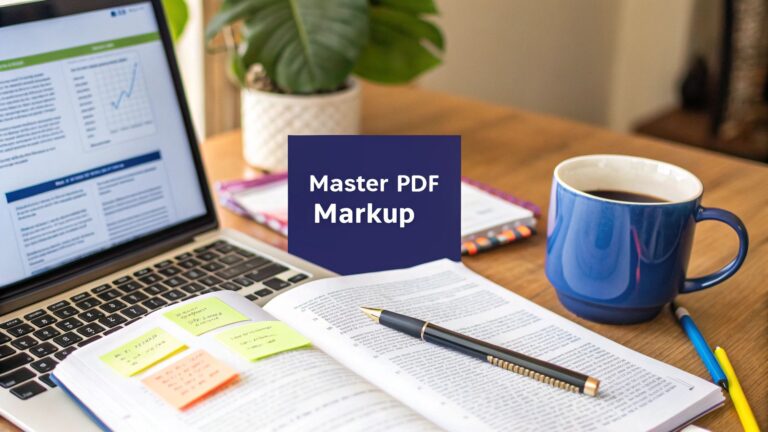How to Share Videos Effectively

Video sharing is a core part of our daily communication, but finding the right approach can be tricky. With large file sizes, compatibility issues, and feedback needs, simply emailing a video often falls short. Let's explore smarter ways to share videos that actually work.
Smart Ways to Share Your Videos
Each video sharing method has distinct pros and cons. Quick personal sharing might work well through WhatsApp or Instagram, but quality suffers from compression. For bigger files, Google Drive, Dropbox, and OneDrive maintain quality and offer easy link sharing – but lack built-in feedback tools.
Email works for small clips but struggles with large files and quality. While services like WeTransfer solve the size issue, they miss feedback features. This creates a disconnected experience when you need input from others.
Making Feedback Simple
Good video sharing needs more than just file delivery – it needs smooth feedback loops. Think about marketing teams sharing video ads with clients. Multiple feedback rounds from different people get messy in email threads.
The stats back this up: By 2025, 42.6% of people worldwide (3.47 billion) will watch videos on mobile devices (Source). This means sharing methods must work well on phones and make feedback easy.
BugSmash: A Better Way to Share
BugSmash combines video sharing with powerful feedback tools in one place. You can upload videos, share links, and collect timestamped comments directly within the platform. No more scattered email chains.
Key features like revision tracking and centralized communication make the review process flow smoothly. Teams can improve videos faster by keeping everything in one spot. For professional video projects needing clear feedback, BugSmash offers the focused solution you need.
Mastering Cloud Storage for Seamless Video Sharing

Sending large video files doesn't have to be complicated. Cloud storage makes it easy to share videos of any size with anyone, anywhere. Let's explore how to make the most of these powerful platforms and optimize your video sharing workflow.
Popular Cloud Storage Options for Video Sharing
When it comes to reliable video sharing platforms, a few trusted names stand out:
- Google Drive: Perfect for teams already using Google Workspace. Offers 15GB free storage and simple permission controls.
- Dropbox: Known for fast syncing and an easy-to-use interface. Great for organizing video libraries with folders.
- OneDrive: Works smoothly with Microsoft 365. Strong security features make it ideal for business use.
These platforms solve the headache of email size limits. Simply upload your video and share a direct link – recipients get instant access to full-quality content.
Optimizing Your Cloud Storage Workflow
Make your cloud storage work smarter with these proven tips:
- Clear Folder Structure: Create logical categories to quickly find videos
- Version History: Keep track of changes and revert if needed
- Access Control: Set specific permissions for viewing and downloading
Balancing Sharing and Feedback
While cloud storage excels at file sharing, collecting feedback often requires jumping between platforms. Comments end up scattered across email chains and chat apps. That's where specialized tools like BugSmash shine – keeping everything in one place.
According to recent research, the online video platform market will reach $14.5 billion by 2025, growing 18.7% annually. Learn more about industry growth. This shows the rising need for better video collaboration tools.
Traditional cloud storage works well for basic sharing, but falls short on feedback. BugSmash fills this gap by combining sharing, time-stamped comments, version tracking and team communication in a single hub. This focused approach helps teams work faster and more efficiently on video projects.
Social Media Video Strategy: Finding The Right Platform
Getting your videos in front of the right audience requires a smart social media strategy. Each platform has unique strengths that can help amplify your message – when used correctly.
Picking The Perfect Platform For Your Videos
Each social network caters to different content styles and viewer preferences. Instagram excels at short, visually striking videos that capture attention quickly. WhatsApp works best for direct communication and longer video messages. YouTube remains the go-to choice for high-quality, long-form content.
Key features by platform:
-
WhatsApp: Perfect for quick updates and personal behind-the-scenes content shared with select groups
-
Instagram: Focuses on eye-catching visuals and engaging Reels that can ride trending hashtags
-
Facebook: Supports longer videos and community discussions through groups and pages
-
YouTube: Best for premium long-form content, tutorials and building a subscriber following
-
TikTok: Specializes in viral short videos synced to music and sounds
Remember that each platform has specific requirements for video length, dimensions and file sizes. Following these specs helps ensure your content looks great everywhere.
Quality vs Reach: Finding The Sweet Spot
While social platforms offer massive potential reach, video quality can sometimes take a hit due to compression – especially on apps like WhatsApp and Instagram.
The good news? Research shows viewers remember 95% of video messages compared to just 10% with text (source). This means even slightly compressed videos can deliver your message effectively. Consider your goals – quick updates may not need perfect quality, while polished marketing videos might be better on YouTube or Facebook.
Getting Better Feedback On Your Videos
Most social platforms excel at sharing but fall short on structured feedback. While email and cloud storage offer some control, gathering input often becomes messy. Purpose-built platforms like BugSmash bring sharing and feedback together – allowing timestamped comments and version tracking in one place. This unified approach works especially well for team projects and marketing videos where clear input matters most.
Creating Better Video Collaboration with BugSmash

Ever struggled to share videos and get clear feedback? While platforms like Google Drive and Dropbox let you share files, and apps like Instagram and WhatsApp make sharing easy, they often fall short when it comes to organized feedback. You might find yourself digging through endless email threads just to piece together everyone's input. This is exactly what BugSmash aims to fix.
Better Feedback with BugSmash
BugSmash brings everything together in one place – from sharing videos to collecting focused feedback. No more jumping between different apps and email chains. This setup works especially well for projects that need multiple rounds of changes and input from different team members. Picture a marketing team working on a commercial – they can share drafts with clients and get specific, time-stamped comments all in one spot.
Must-Have Features for Team Collaboration
BugSmash offers several key tools that make video collaboration smooth and effective:
- Time-Specific Comments: Point out exactly where changes are needed in the video – no more vague feedback
- Version History: Keep every version organized and track all feedback in one place
- Central Communication Hub: All discussions and decisions stay organized in a single location
These features help teams work faster and smarter, leading to better quality videos and shorter production times. Want to see how it all works? Check out our detailed video feedback guide.
Moving Beyond Basic Video Sharing
BugSmash does more than just help you share videos – it creates a space where real collaboration happens. The simple interface means anyone can jump in and give feedback, whether they're tech-savvy or not. This matters when working with clients who might not know their way around complex editing tools. By making feedback easy and clear, BugSmash helps everyone contribute meaningfully to improving the video. The result? Better videos created through true teamwork.
Optimizing Email and File Transfer Solutions

Sending videos through email seems straightforward until you hit file size limits. This often results in bounced messages or heavily compressed videos that look terrible. The good news is that there are effective ways to share video files while keeping their quality intact. The key is knowing the limitations and using the right tools.
Understanding Email Limitations and File Compression
Most email services cap attachment sizes at around 25MB. This means you can't directly email even a short HD video clip in most cases. A typical 3-minute HD video can be 100MB or larger, making it impossible to send via regular email.
One solution is to compress your video files. Many free and paid tools allow you to adjust video quality settings to reduce file size while maintaining decent visual quality. But be careful – compress too much and your video will look pixelated and unprofessional. Finding the sweet spot between file size and quality is essential.
Leveraging File Transfer Services
When videos are too large for email, file transfer services provide an excellent alternative. Popular options let you upload large files and share download links instead of attachments. This approach works especially well for high-quality videos that would be impossible to email directly.
Remember to consider your recipient's internet speed when sending large files. Someone with a slow connection might struggle to download a massive video file. Consider offering different quality options so recipients can choose what works best for their situation.
Streamlining Feedback with BugSmash
While email and file transfer services help solve the size problem, they fall short when it comes to collecting feedback. Managing comments across multiple email threads quickly becomes messy and confusing.
You might find this helpful: How to review and share feedback on a file with BugSmash. BugSmash combines file sharing with targeted feedback tools in one platform. This keeps all comments and revisions organized in a single place, making collaboration much smoother. Teams working with video content can benefit from having everything – from file sharing to feedback – centralized in one efficient system.
Implementing Professional Video Sharing Best Practices
Effective video sharing requires careful consideration beyond just hitting send. You need to account for file sizes, recipient requirements, feedback systems, and security measures. Success comes from picking the right sharing method for your specific needs while understanding the pros and cons of each option.
Choosing the Right Tool for the Job
While platforms like Instagram and WhatsApp excel at quick, casual sharing, they often sacrifice video quality through compression. A detailed product demo shared on Instagram may lose critical visual details. For larger files, services like Google Drive and Dropbox offer reliable storage and sharing, but lack built-in feedback tools. This creates extra work by requiring separate communication channels for comments and revisions.
Making Feedback Simple with BugSmash
Traditional file sharing creates challenges when gathering input from others. Picture sending a video presentation through WeTransfer – you'll likely receive scattered feedback across multiple emails, making it hard to track changes and consolidate comments. This disjointed approach slows down productivity. BugSmash solves this by providing one central place for both sharing and feedback. Teams can manage the entire process in a single environment, which is especially valuable for collaborative projects requiring efficient communication.
Key Best Practices for Professional Video Sharing
Follow these guidelines to share videos effectively:
- Optimize File Size: Compress videos appropriately while maintaining quality. Consider providing multiple resolution options for different bandwidth needs.
- Control Access: Use passwords and permission settings to protect sensitive content from unauthorized viewing and sharing.
- Organize Feedback: Collect all comments in one place using tools like BugSmash. Features like timestamped comments and revision tracking lead to faster reviews and better results.
- Know Your Audience: Pick sharing methods that fit the situation. Quick team updates work fine on messaging apps, while client presentations need a more professional approach.
By following these strategies, you'll make video sharing more efficient, secure and productive. It's like upgrading your workflow from a basic process to a well-oiled machine – you'll reach your goals faster and more smoothly.
Want to experience simpler, more effective video sharing and reviewing? Get started with BugSmash now!