Manual feedback slows down design projects. Automating feedback can save time, reduce confusion, and improve collaboration. Here’s how:
- Direct Annotations: Mark up designs directly (websites, PDFs, images, videos).
- Centralized Dashboard: Keep all feedback, updates, and discussions in one place.
- Version Control: Track design changes and compare iterations easily.
- Tool Integration: Sync with Jira, Slack, and more for seamless workflows.
- Clear Feedback: Use visual comments, threads, and private notes for clarity.
Switch to tools like BugSmash to simplify reviews, track progress, and keep projects on schedule. Automating feedback means fewer delays and better results.
Effortless Client Feedback for Web Designers | Workflow …
Must-Have Features in Feedback Automation
Implementing an automated design feedback system can streamline collaboration and improve efficiency. To achieve this, certain features are crucial for delivering clear, actionable feedback while keeping projects organized.
File Markup Tools
Instead of relying on lengthy email chains, direct annotations allow teams to address specific design elements quickly. A robust platform should support feedback on various file types – like websites, mobile apps, images, and PDFs. Key features include:
- Visual annotations directly on design elements
- Threaded comments to keep discussions organized
- Private comments for sensitive feedback
- Time-stamped annotations for video and audio files
A centralized dashboard can tie all these annotations together for a seamless review experience.
Main Feedback Dashboard
A feedback dashboard acts as a hub for all design-related discussions. It centralizes comments and updates, reducing the risk of missed feedback and disorganized communication. Common features include:
- A unified view of all feedback threads
- Tools to track progress on design changes
- Real-time notifications for updates or new comments
- Integration with project management tools like Jira or Slack
Design Version Management
Version control is essential for avoiding confusion during design revisions. A good versioning system helps teams keep track of changes, feedback, and decisions across multiple iterations. Important features include:
- Quick access to earlier design versions
- Side-by-side comparisons of different iterations
- A complete feedback history tied to each version
- Automatic version tracking with timestamps
These tools ensure that design feedback stays organized and actionable, even in complex projects.
Setting Up Your Feedback System
Planning Review Stages
Create a structured review process with clear steps and objectives.
- Initial Concept Review: Stakeholders assess the overall direction and provide high-level input.
- Detailed Design Review: Teams focus on specific elements and functionality, offering detailed feedback.
- Final Approval Stage: Ensure all feedback has been addressed and the design aligns with the project’s requirements.
Once you’ve outlined these stages, use BugSmash to manage and simplify your design review process.
Using BugSmash for Design Reviews
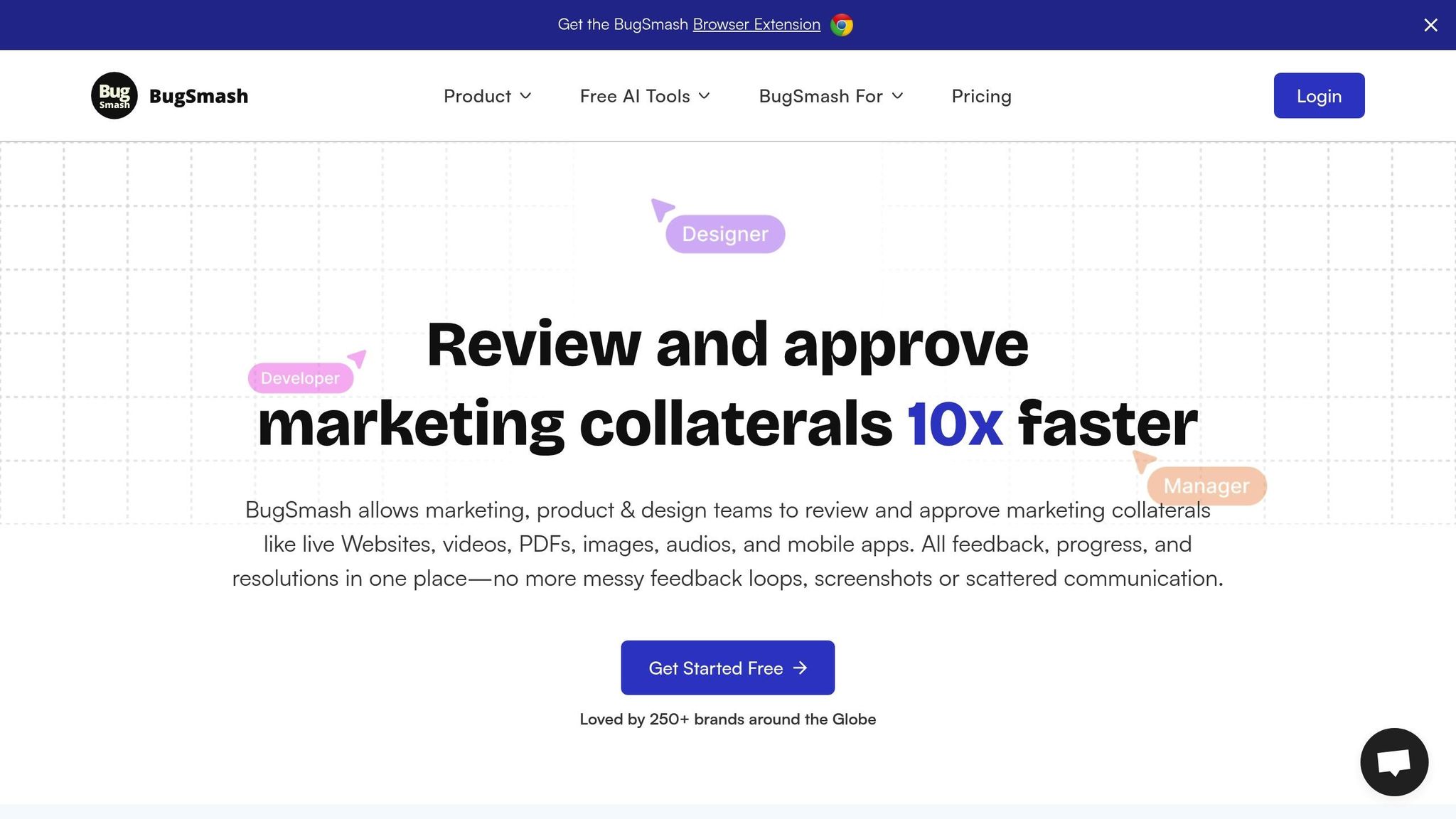
BugSmash makes design reviews more efficient when used effectively. Start by uploading your design files – whether they’re websites, mobile apps, videos, images, or PDFs. The platform supports a wide range of formats.
To keep the review process organized:
- Use visual annotations to mark specific design elements.
- Start threaded discussions to keep feedback focused and clear.
- Add private comments for sensitive or internal notes.
- Take advantage of version tracking to monitor changes across iterations.
Connecting with Project Tools
Link BugSmash to your project management tools to ensure a smooth workflow. It integrates with platforms like Jira and Slack, allowing feedback to move seamlessly into actionable tasks.
To make the most of these integrations:
- Set up automatic notifications in Slack to stay updated on new feedback.
- Enable Jira to create tickets automatically for revision requests.
- Assign priority levels to feedback, helping your team focus on urgent tasks.
- Design custom workflows tailored to your team’s needs.
BugSmash’s unified dashboard keeps all feedback and status updates in one place, ensuring nothing gets overlooked and communication stays streamlined throughout the design review process.
sbb-itb-54a62c3
Getting Team Feedback Effectively
Efficient team feedback is a key part of the design process, especially when paired with the setup and automation tools mentioned earlier.
Simplifying Feedback Collection
Make it easy for your team to provide feedback by removing unnecessary hurdles. Just upload your design file and share a single link. From there, team members can leave comments using straightforward annotations that directly target specific design elements. This approach ties into the earlier discussion on streamlining workflows.
Providing Clear and Detailed Feedback
Clear and detailed input helps designers focus on what truly needs improvement. BugSmash supports this by offering several helpful tools:
- Threaded discussions to organize conversations around specific design elements
- Visual annotations to highlight precise areas that require changes
- File attachments for adding extra context or resources
- Private comments for sharing sensitive or internal notes
Keeping Reviews on Schedule
Structured timelines ensure your project stays on track. Here’s how to manage review deadlines effectively:
-
Define Feedback Periods
Set clear timeframes for reviews to avoid unnecessary delays. -
Monitor Progress
Use BugSmash’s dashboard to track feedback completion and identify any potential slowdowns early. -
Send Automated Reminders
Schedule Slack notifications to remind team members about upcoming deadlines or unfinished feedback tasks.
Conclusion: Improving Design with Automated Feedback
Automated feedback reshapes how teams collaborate and refine designs. BugSmash’s centralized system addresses challenges in manual review processes, making design workflows more efficient and productive.
By centralizing feedback, teams cut down on scattered communications and spend more time implementing meaningful changes. This approach streamlines collaboration and ensures better results.
Two key factors drive the success of automated design feedback:
Seamless Integration with Tools
A single dashboard connects feedback, updates, and version tracking with tools like Jira and Slack. This setup turns feedback into actionable tasks while keeping a complete record of changes.
Clear and Actionable Input
Direct annotations, threaded discussions, and visual markup tools make feedback easy to understand and act on. Teams avoid lengthy back-and-forth exchanges and quickly implement necessary updates.
Together, these features simplify design collaboration and help organizations shorten project timelines while achieving better design results.
FAQs
How does automating feedback on design files enhance teamwork and productivity?
Automating feedback on design files enhances teamwork and productivity by centralizing the entire feedback process in one platform. This allows team members to upload files, annotate directly, and share a single link for feedback, eliminating the need for scattered emails or screenshots.
By streamlining communication and consolidating feedback, teams can save time, reduce misunderstandings, and focus on implementing changes more efficiently. It’s a simple way to keep everyone aligned and ensure no feedback slips through the cracks.
What features should a design feedback automation tool have?
A great design feedback automation tool should centralize all feedback in one place, supporting various file types like websites, videos, images, and PDFs. It should make sharing files simple and secure, eliminating the hassle of email attachments or external drives.
Look for tools that enable direct annotations and comments on files, so feedback is clear and actionable. Additionally, a streamlined collaboration process is essential, allowing team members to share input efficiently without lengthy back-and-forth communication. Finally, a unified dashboard to track feedback and progress ensures nothing gets overlooked and saves valuable time.
How can integrating BugSmash with tools like Jira and Slack improve the design feedback process?
Integrating BugSmash with project management tools like Jira and communication platforms like Slack makes the design feedback process more efficient and organized. By centralizing feedback in one place, teams can avoid losing important input and stay updated on progress in real time.
With these integrations, feedback is automatically linked to relevant tasks or conversations, reducing the need for manual updates or back-and-forth follow-ups. This streamlined approach saves time and ensures that all team members stay aligned throughout the review process.
Related posts
- Feedback Version Tracking: How It Works
- Ultimate Guide to Feedback Version Control
- How to Automate Feedback Collection in Projects
{“@context”:”https://schema.org”,”@type”:”FAQPage”,”mainEntity”:[{“@type”:”Question”,”name”:”How does automating feedback on design files enhance teamwork and productivity?”,”acceptedAnswer”:{“@type”:”Answer”,”text”:”
Automating feedback on design files enhances teamwork and productivity by centralizing the entire feedback process in one platform. This allows team members to upload files, annotate directly, and share a single link for feedback, eliminating the need for scattered emails or screenshots.
\n
By streamlining communication and consolidating feedback, teams can save time, reduce misunderstandings, and focus on implementing changes more efficiently. It’s a simple way to keep everyone aligned and ensure no feedback slips through the cracks.
“}},{“@type”:”Question”,”name”:”What features should a design feedback automation tool have?”,”acceptedAnswer”:{“@type”:”Answer”,”text”:”
A great design feedback automation tool should centralize all feedback in one place, supporting various file types like websites, videos, images, and PDFs. It should make sharing files simple and secure, eliminating the hassle of email attachments or external drives.
\n
Look for tools that enable direct annotations and comments on files, so feedback is clear and actionable. Additionally, a streamlined collaboration process is essential, allowing team members to share input efficiently without lengthy back-and-forth communication. Finally, a unified dashboard to track feedback and progress ensures nothing gets overlooked and saves valuable time.
“}},{“@type”:”Question”,”name”:”How can integrating BugSmash with tools like Jira and Slack improve the design feedback process?”,”acceptedAnswer”:{“@type”:”Answer”,”text”:”
Integrating BugSmash with project management tools like Jira and communication platforms like Slack makes the design feedback process more efficient and organized. By centralizing feedback in one place, teams can avoid losing important input and stay updated on progress in real time.
\n
With these integrations, feedback is automatically linked to relevant tasks or conversations, reducing the need for manual updates or back-and-forth follow-ups. This streamlined approach saves time and ensures that all team members stay aligned throughout the review process.
“}}]}




