Understanding Webpage Fundamentals Without The Technical Jargon
Editing webpages can seem intimidating, but trust me, it's not as complicated as it sounds. I've walked tons of people through their first webpage edits, and the biggest hurdle is rarely technical skill. It's more about understanding what you're actually looking at on the code side. So, let's break down how HTML builds your webpage's structure and CSS styles its appearance, using real-world examples. You’ll also learn which files to focus on and which ones you can safely ignore.
HTML: The Building Blocks of Your Webpage
Think of HTML like the foundation of a house. It sets the basic structure – walls, doors, windows – but not the décor. HTML uses tags to create elements like paragraphs, headings, and images. Editing the HTML changes the core layout and content of your page. For instance, the <p> tag signifies a paragraph. Any text within those tags is what shows up on your live webpage. Simple, right?
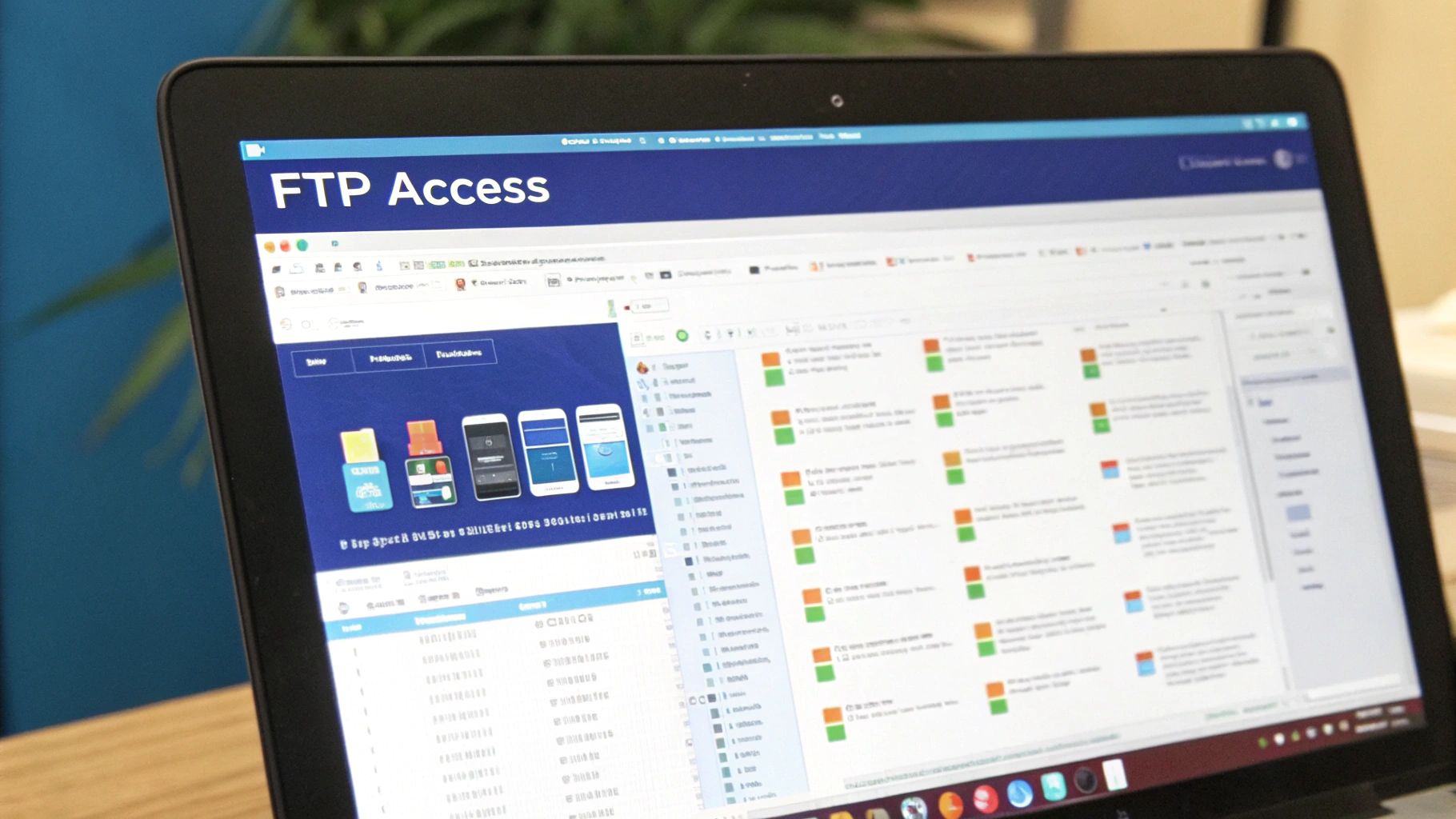
This screenshot shows you a little HTML snippet, highlighting its structure with tags and content. See how each element sits neatly between opening and closing tags? This structure is how browsers understand and display your content correctly. This basic knowledge is your starting point for any webpage edits.
CSS: Styling Your Webpage's Appearance
Now, think of CSS as your interior designer. It controls colors, fonts, spacing, and the overall look and feel. CSS works with your HTML structure to bring the visual elements to life. You can use CSS to make your headings blue, increase paragraph font sizes, and generally make your page visually appealing and easy to read. These seemingly small changes can make a huge difference. In fact, studies show 75% of people judge a website's credibility on its design.
Knowing the basics of HTML and CSS is like having the key to your webpage’s control panel. Once you understand these two fundamental components, you'll be able to confidently tweak both the structure and style of your website. This empowers you to create a webpage that isn’t just functional, but also visually engaging for your visitors.
Making Your First Changes With Confidence
Remember that nervous feeling before making your first webpage edit? We've all been there. This section is all about taking a safety-first approach, helping you avoid potential website disasters while building your confidence. We'll cover quick backup strategies that can save you hours of frustration, and you'll learn which elements are beginner-friendly and which ones require a bit more care.
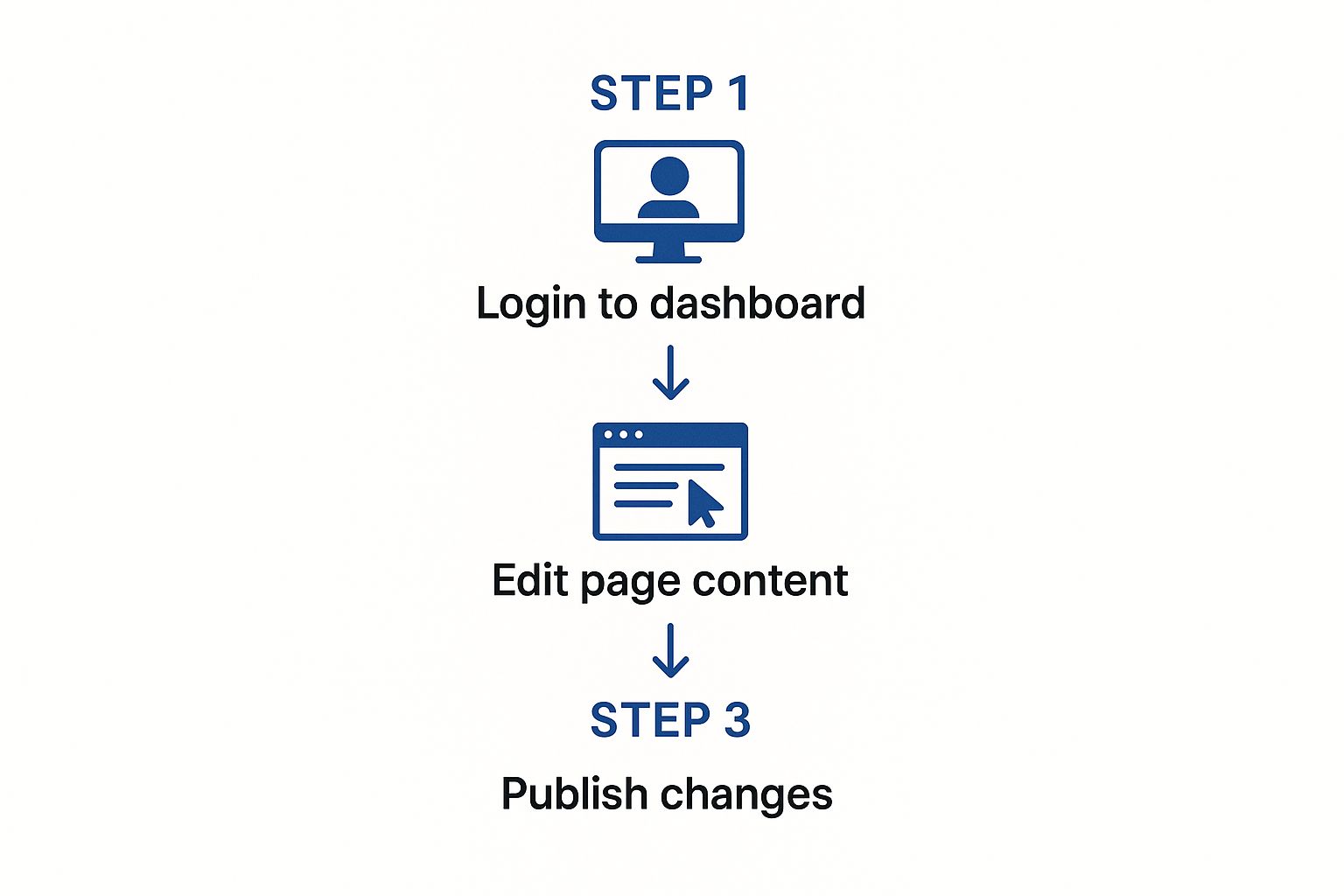
This infographic shows the basic workflow for editing a webpage in a typical content management system (CMS). It's a simple process: Log in, edit your content, and publish. Even changes that seem complex often boil down to this basic workflow.
Let's say you want to update some text on your webpage. Easy edits, like changing text, swapping images, and tweaking colors, can make a huge difference. Always preview your changes before publishing! This simple tip has saved me countless times. For a deeper dive, check out our complete guide on editing websites. Knowing how to recover quickly from mistakes is also essential.
Backups: Your Website's Safety Net
Having a backup of your webpage before you edit is like having an undo button for your entire site. If something goes wrong, you can easily restore the previous version.
Start Simple, Then Level Up
Think of it like learning to drive – you wouldn't start on a race track, right? Begin with the basics, such as editing text content or moving images around. As you gain confidence, you can tackle more advanced elements like custom CSS edits.
To help you get started, I've put together a handy table outlining the risk levels of different webpage elements:
To help you get started, I’ve put together a handy table outlining the risk levels of different webpage elements:
Common Webpage Elements and Their Risk Levels
A practical guide showing which webpage elements are safe for beginners to edit versus those requiring more caution
| Element Type | Risk Level | What It Controls | Beginner Friendly |
|---|---|---|---|
| Text Content | Low | The words on your page | Yes |
| Images | Low | The visuals on your page | Yes |
| Colors | Low | The visual style of your page | Yes |
| Links | Medium | Connections to other pages | Mostly |
| HTML Structure | Medium | The underlying layout of your page | With Caution |
| CSS Styling | Medium | The visual presentation of your page | With Caution |
| JavaScript | High | Interactive elements and functionality | No |
| Database Connections | High | Data storage and retrieval | No |
This table gives you a quick overview of where to start and what to approach with a little more caution. Remember, even low-risk changes can have unintended consequences, so always preview and back up your work. Starting with text, images, and colors is a great way to build your skills and confidence. As you become more comfortable, you can gradually explore more advanced edits, like HTML and CSS.
Design Tweaks That Transform Your Webpage

So, you’re looking to give your webpage a design boost? Awesome! But let me tell you, not all changes are born equal. I've been at this a while, and I’ve seen tiny tweaks completely breathe new life into a page. When learning how to edit a webpage, it’s best to focus on the modifications that give you the biggest visual impact for your effort.
Responsive Design: Making It Look Good Everywhere
First things first: responsive design. This is absolutely crucial. You want your webpage looking sharp on everything from a smartphone to a 40-inch monitor. Trust me, you don’t want all your hard work on the layout to go to waste because it looks squished on a phone or awkwardly stretched on a larger screen. Understanding responsive design is key when you're editing a webpage. Think about it – approximately 90% of websites are using responsive design as of 2025. That means they adapt to different screens and devices. This isn't just some fleeting fad; it's about creating a solid user experience. Discover more insights into web design statistics.
Visual Hierarchy: Guiding the Eye
Next up: visual hierarchy. This is all about guiding your visitor’s eye around the page. You’re essentially creating a roadmap for their attention, highlighting what’s most important. Use headings, subheadings, and varied font sizes to give your page a clear structure. Think about how a newspaper works. The biggest headline grabs your attention first, then you naturally move down to the smaller subheadings and body text. You can do the same thing with images and calls to action, strategically placed to draw the eye and encourage interaction.
Color and Typography: The Finishing Touches
Color and typography—the dynamic duo of web design! Color can evoke certain emotions and really reinforce your brand. Don't just pick your favorites though. Think about how they work together and what message they send. Typography matters just as much. Choose fonts that are clear and easy to read. This is especially important for body text. Overly decorative or hard-to-read fonts can be a real turn-off for visitors. Even subtle changes in these areas can significantly improve user engagement.
These are just a few basic tweaks, but trust me, they can have a big impact. Remember, web design is an ongoing process. Don’t be afraid to experiment, try different things, and see what resonates with your audience.
Essential Tools That Simplify Webpage Editing
Forget sifting through endless lists of tools! I'm going to share the webpage editing tools I actually use and why they're so effective. Think of your tools as partners in your web creation journey, not obstacles.
Visual Editors: Your Friendly Starting Point
If you're just starting out, visual editors (also known as WYSIWYG editors – "What You See Is What You Get") are your best friends. They let you edit webpages without having to write a single line of code. They're essentially word processors for your website. You can add text, images, and other elements simply by clicking and dragging. It’s intuitive and user-friendly, perfect for quick content updates or minor design adjustments. While they might not offer the granular control of coding, they're fantastic for getting your feet wet.
Code Editors: Leveling Up Your Web Skills
As you get more comfortable with webpage editing, you'll want to explore a code editor. Check out this helpful resource: Essential Tools for Webpage Editing. Code editors offer features like syntax highlighting, autocompletion, and error detection, making coding much faster and less error-prone. My personal favorite is Visual Studio Code – it's free, incredibly powerful, and highly customizable.
This screenshot gives you a glimpse of the Visual Studio Code interface. See how clean and organized the layout is? This intuitive design is what makes code editors so effective. They create a focused environment for working with your code.
Browser Developer Tools: Real-Time Experimentation
Your web browser’s built-in developer tools are indispensable for troubleshooting and live testing. Think of them as x-ray glasses for your webpage. You can inspect the HTML, CSS, and JavaScript, make temporary edits to see how they look in real-time, and even diagnose performance bottlenecks. This allows for immediate experimentation, helping you understand the impact of changes without constantly saving and reloading files.
Collaboration Tools: Smooth Feedback and Reviews
Webpage editing is rarely a solo endeavor. You’ll often work with team members or clients who need to review and provide feedback. Collaboration tools like BugSmash centralize this process, eliminating those messy email threads and scattered screenshots. Sharing annotated screenshots and videos through a dedicated platform streamlines the review process and keeps everyone on the same page.
Version Control: Your Webpage Time Machine
Version control systems (like Git) are like a sophisticated "undo" button for your entire webpage. They track your edits, allowing you to revert to previous versions if anything goes wrong. This is crucial when making major changes or working with a team. You can manage different versions of your webpage files, experiment freely with new features, and track everyone's contributions.
To help you choose the right tools for your specific needs, take a look at this comparison table:
Essential Webpage Editing Tools Comparison
A comprehensive comparison of the most effective tools for different types of webpage editing tasks.
| Tool Category | Best For | Skill Level | Price Range | Key Features |
|---|---|---|---|---|
| Visual Editors | Beginners, Content Updates | Beginner | Free – $100/month | Drag-and-drop interface, WYSIWYG editing, pre-built templates |
| Code Editors | Developers, Advanced Editing | Intermediate – Advanced | Free – $100/year | Syntax highlighting, autocompletion, debugging tools, extensions |
| Browser Developer Tools | Debugging, Live Testing | All Levels | Free (built-in) | Inspect HTML/CSS/JS, performance analysis, real-time editing |
| Collaboration Tools | Feedback, Reviews, Project Management | All Levels | Free – $20/user/month | Annotation tools, screen recording, task management, communication features |
| Version Control | Tracking Changes, Collaboration | Intermediate – Advanced | Free (Git) | Branching, merging, history tracking, collaborative workflows |
This table summarizes the key features and pricing of different webpage editing tools, making it easier to select the best option for your project and skill level. Remember, the right tools can significantly impact your efficiency and the quality of your work. Choose wisely!
Performance Optimization That Actually Matters
So, you’ve figured out how to edit your webpage. Awesome! But let's be real, a pretty webpage is just the starting point. The real magic happens when you optimize for speed and make it easy for people to actually find your site. Nobody's got time to sit around waiting for a slow webpage to load. That’s where performance optimization comes into play.
Now, don’t worry, I’m not talking about some crazy complex coding wizardry. These are practical, down-to-earth strategies that anyone can implement, even if you're just starting out with HTML and CSS. I've used these techniques myself and seen a huge difference. For a deeper dive, check out our guide on essential website performance optimization techniques.
Image Optimization: Shrinking Without Sacrificing Quality
One of the biggest speed bumps I've encountered? Images. Massive, unoptimized images can drag your webpage down. But you can shrink them down without making them look pixelated. It's a balancing act – finding that sweet spot between small file size and maintaining visual quality. It’s the same reason you wouldn't email a huge, high-resolution photo without resizing it first, right? Same logic applies to your webpage.
Think of it this way: would you send a full-resolution photo in an email? Probably not. You'd resize it to make it more manageable. The same principle applies to images on your webpage.
Code Clean-Up: Eliminating Unnecessary Clutter
Ever opened a closet crammed with clothes you never wear? Your webpage's code can get like that too. Over time, it accumulates unnecessary snippets, outdated scripts, and redundant styles. Cleaning up your code not only makes it look neater; it also removes the "dead weight" slowing your site down. And while we're on the topic of decluttering, a well-organized workspace can do wonders for productivity. Check out these Office accessories for inspiration on improving your webpage creation setup.
SEO Basics: Getting Found in the Search Jungle
Editing a webpage effectively means thinking beyond just design. It's about search engine optimization (SEO) and how users experience your site. By 2025, the web design industry is projected to be worth a whopping $61.23 billion – talk about demand! Discover more insights. You can build the most beautiful website in the world, but it won't matter if nobody can find it. That's why SEO is so important.
Think about it – if someone is searching for "how to edit my webpage," what words are they likely to use? Incorporate those keywords naturally into your content. This helps search engines like Google understand your page's topic and rank it accordingly. These optimizations might seem small on their own, but trust me, they add up. It’s like giving your webpage a performance tune-up, resulting in happier visitors and a more successful website.
Managing Feedback And Collaboration Like A Pro

Let's be honest, webpage editing is rarely a solo act. More often than not, you're juggling feedback from clients, colleagues, and stakeholders – and everyone has an opinion. It can feel like herding cats, right? So how do you manage this collaborative whirlwind without losing your sanity?
Gathering Meaningful Feedback: More Than Just "I Don't Like It"
The secret to smooth collaboration? Getting feedback that's actually helpful. Instead of vague pronouncements like "make it pop," encourage people to be specific. Try asking, "What, specifically, could improve the visual appeal?" This helps pinpoint problem areas, making revisions way more effective.
Also, a tool like BugSmash can be a lifesaver. Forget endless emails and confusing spreadsheets. BugSmash lets reviewers annotate directly on your webpage. They can highlight specific elements, leave comments, and even record videos with their suggestions. All the feedback lives in one place, making it much easier to track and manage. Check out our guide on getting website design feedback for more tips.
Streamlining Revisions and Version Control: Staying Organized
Once the feedback rolls in, organizing it is the next challenge. Create a system to prioritize revisions. Separate the "must-haves" from the "nice-to-haves." This helps focus your energy on the most critical feedback first. For example, if several reviewers flag the same issue, that’s a clear priority.
Then there's version control, your ultimate safety net. Tools like Git let you track changes and revert to earlier versions if needed. This is essential when multiple people are editing, preventing accidental overwrites and ensuring everyone works on the most up-to-date version. It means you can experiment with different revisions knowing you can always go back to a stable version if things go sideways. Collaboration is essential, but staying organized and maintaining control is just as vital for successful webpage edits.
Key Takeaways For Webpage Editing Success
So, you're ready to level up your webpage editing game? This isn't just some theoretical deep dive; it's a practical roadmap built on real-world experience. Whether you're tweaking content or undertaking a major redesign, these takeaways will help you maintain quality and efficiency.
Planning and Preparation: Setting Yourself Up for Success
Before you even think about touching your webpage's code, planning is crucial. Think of it like building a house: you wouldn't start without blueprints, right? Define your goals. Are you aiming for a quick refresh, a better user experience, or a complete overhaul? This clarity will be your guiding star throughout the process.
Next up: back up your webpage! I can't stress this enough. It's your safety net. If anything goes sideways (and it happens!), you can quickly revert without losing precious work. Trust me, this simple step can save you from hours of frustration.
Editing with Confidence: Tips from the Trenches
When you're starting out, keep it simple. Don't try to do everything at once. Begin with small changes like updating text, swapping out images, or tweaking colors. These small wins build your confidence and help you grasp the basics. As you become more comfortable, you can tackle more challenging edits, like modifying the HTML or CSS.
Always preview your changes before they go live. It's like a dress rehearsal for your webpage. This allows you to catch any errors or unexpected consequences before your audience does, helping you maintain a professional online presence.
Collaboration and Feedback: Making it a Team Effort
Webpage editing is rarely a solo mission. Collaboration is key, especially when working with clients or a team. Tools like BugSmash can be a real game-changer here. Reviewers can annotate directly on your webpage, leave precise comments, and even record videos with suggestions. This keeps all the feedback centralized, eliminating confusing email chains and scattered screenshots.
Finally, be realistic about timelines. Webpage edits, particularly large projects, can take time. Don't rush. Set clear expectations with stakeholders and factor in some buffer time for the unexpected. This proactive approach minimizes stress and helps keep the project on track. Ready to streamline your feedback process and make website reviews painless? Try BugSmash today!




