Understanding Website Quality Assurance Fundamentals
Website quality assurance goes far beyond simple bug hunting – it's essential for providing the best possible user experience. Just as architects don't wait until a building is complete to check the foundation, QA needs to be integrated from day one of website development. When done right, this proactive approach prevents small issues from becoming major problems down the road.
The Shift From Traditional to Modern QA
The old way of testing websites at the very end of development no longer cuts it. Finding critical issues late in the process leads to expensive fixes and delays. Modern QA takes a different approach by testing continuously throughout development. This helps catch problems early when they're much easier and cheaper to fix. As websites become more complex, this ongoing testing becomes even more critical for success.
The Core Principles of Effective QA
Great website QA rests on several key foundations. First, teams must have a deep understanding of what users need and expect from the site. Every feature and function needs thorough testing to ensure it meets those requirements. Second, comprehensive testing across browsers and devices is crucial – just like a musician tunes their instrument before performing, websites must work flawlessly in every environment. Finally, consistent testing throughout development helps catch issues quickly before they grow into bigger problems. The numbers back this up – research shows that data-driven QA can lead to a 30% drop in software defects and much happier users. Want to learn more? Check out these detailed QA metrics and their impact.
Building a Solid QA Foundation
Creating effective QA requires clear processes and the right tools for the job. Teams need well-defined testing procedures, meaningful performance metrics, and proven testing methods. Think of it like building a great sports team – each person plays their part while working toward shared goals. When you get these fundamentals right, you set yourself up for successful launches and excellent ongoing site performance.
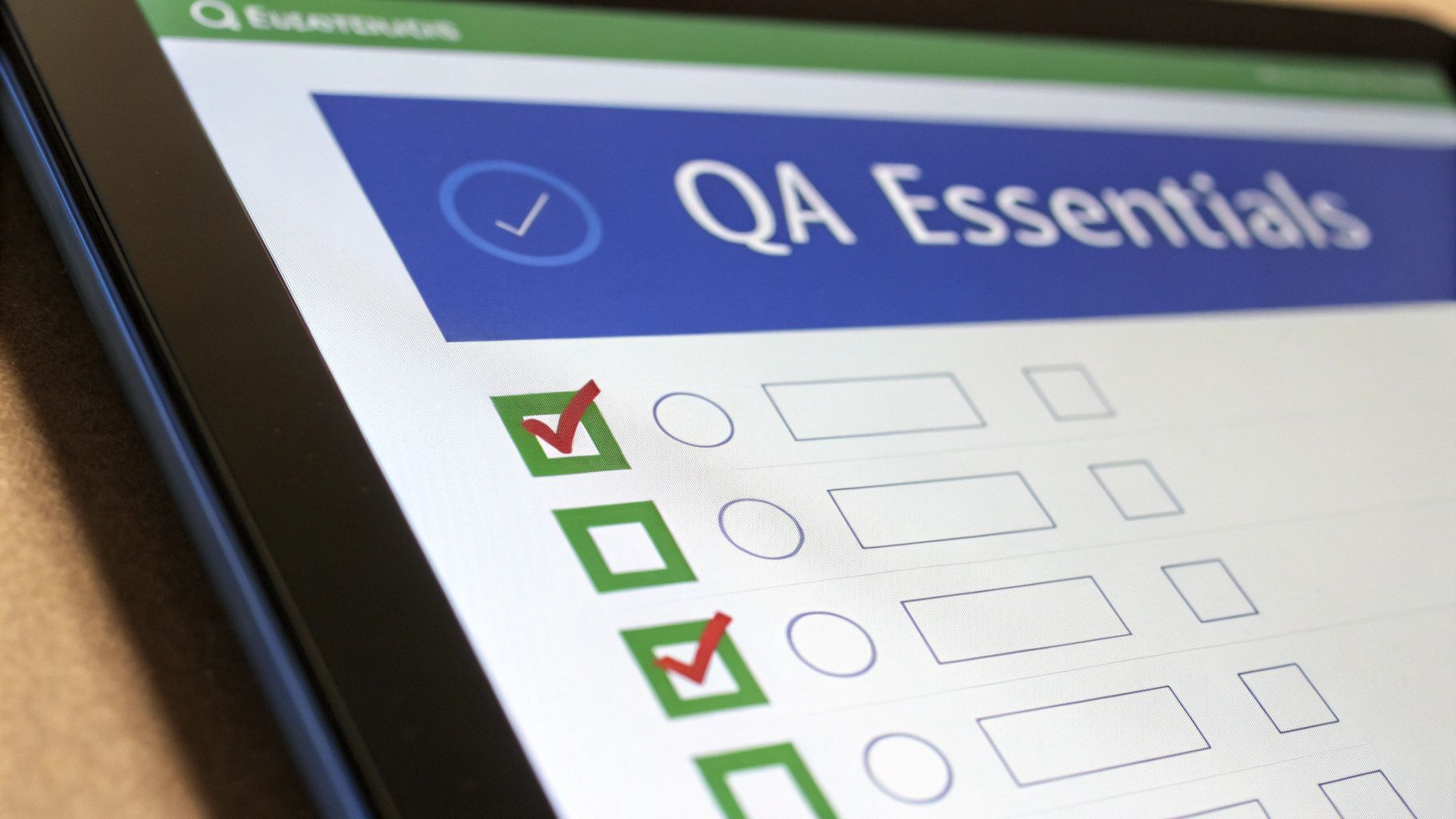
Essential Tools and Technologies for Website QA

Strong website quality assurance requires more than just manual testing. To catch bugs effectively and ensure a smooth user experience, QA teams need the right mix of tools and technologies. Let's explore the key components of a solid QA toolkit.
Automation Frameworks for Efficient QA
Smart automation is essential for thorough website testing at scale. Automation frameworks provide the foundation for creating reliable, repeatable tests that save time and reduce human error. Two popular options stand out: Selenium excels at cross-browser testing to ensure consistent performance, while Cypress makes test creation simpler with excellent debugging capabilities. For example, you can use Selenium to automatically verify your site works properly in Chrome, Firefox, and Safari with a single test script.
Integrating Multiple Testing Approaches
The most effective QA strategy combines different testing methods to catch issues at every level. Unit testing examines individual components in isolation, integration testing verifies different parts work together smoothly, and end-to-end testing checks complete user flows. Tools like BugSmash help teams collaborate by centralizing feedback from both automated and manual tests. This balanced approach ensures thorough coverage while making the best use of your QA resources.
Building a Scalable Tool Stack
Your QA tool selection should align with your team size, project needs, and budget. A well-rounded stack typically includes: test management with TestRail, visual regression testing via Percy, and performance analysis using WebPageTest. This combination provides a strong foundation that can grow with your website. Small teams often start with basic tools and add more specialized solutions as their testing needs expand.
Practical Insights on Tool Selection
Choosing QA tools is a critical investment in your website's quality. Focus on options that fit smoothly into your current workflow and address your specific testing challenges. Consider factors beyond just popularity – look at ease of use, available support, and ability to scale. The right toolkit leads to fewer bugs, faster development, and happier users. Take time to evaluate options carefully, as these tools will be central to maintaining high standards as your website evolves.
Creating a Comprehensive QA Testing Strategy

A solid QA testing strategy forms the foundation of any successful website. Just like a map guides travelers to their destination, your testing strategy directs your team in finding and fixing issues before users encounter them. Getting this right requires careful thought and systematic execution.
Planning Your QA Testing Workflow
Start by mapping out exactly what you want to test and why. Define clear goals and measurable success metrics – for instance, you might aim to reduce post-launch critical bugs by 30%. Think through the different types of testing needed, from basic functionality checks to deeper performance and security evaluations.
Building Reproducible Test Cases
With your plan in place, create detailed test cases that any team member can follow step-by-step. Think of these as cooking recipes – when followed precisely, they should produce the same results every time. Clear instructions help catch subtle issues that might otherwise slip through the cracks.
Prioritizing Testing Efforts for Maximum Impact
Focus your testing where it matters most. Some parts of your website are more critical than others – like your checkout flow or user authentication system. Use both current and historical data to guide where you spend your testing resources. Look at past issues to spot patterns and prevent similar problems. For more insights on using data in QA, check out this guide on quality control with real-time and historical data.
Creating a Balanced Testing Schedule
Your testing timeline should align naturally with development milestones. This requires strong communication between developers and QA teams to set realistic deadlines. Stay adaptable – sometimes you'll need to adjust plans when unexpected issues arise or priorities shift.
Ensuring Consistent Quality Across Browsers and Devices
Your website needs to work smoothly no matter how users access it. This means thorough testing across different browsers, operating systems, and screen sizes. Tools like BrowserStack and Sauce Labs make it easier to check your site on multiple platforms without maintaining dozens of physical devices.
Maintaining Testing Efficiency as Your Website Grows
As your site gets bigger and more complex, your testing approach needs to scale too. Consider adding automated tests for repetitive checks, and use collaboration tools like BugSmash to keep everyone in sync. Planning for growth now helps prevent testing bottlenecks later.
Measuring and Analyzing QA Performance

Website testing is just the first step – understanding how well your QA process performs is what drives real improvement. Smart QA teams go beyond basic pass/fail results to analyze the data that shows what's working and what needs adjustment. By examining the metrics used by top-performing QA teams, we can better optimize our own testing approaches.
Key Metrics for QA Success
The right metrics give you a clear view of your QA process health and website quality. Here are the essential numbers to track:
- Defect Density: How many bugs are found per unit of code? Lower numbers usually mean better code quality
- Test Coverage: What percentage of your website features have test cases? Higher coverage helps catch more issues
- Test Execution Time: How long do your tests take to run? Faster execution means quicker feedback
- Defect Resolution Time: How quickly are bugs fixed after discovery? Faster fixes lead to smoother releases
Building Effective QA Dashboards
Raw data only becomes useful when presented clearly. A good QA dashboard brings key metrics together to tell the story of your testing efforts. For example, tracking defect density over time can reveal if recent code changes introduced new problems. Well-designed dashboards also help demonstrate the business value of QA to stakeholders through concrete metrics.
Practical Data Collection
Your data gathering should support testing, not slow it down. Tools like BugSmash make it easy by letting testers add comments and annotations directly on websites and files. This beats clunky spreadsheets and ensures your data is ready for analysis. Past data matters too – examining the last few months of metrics can reveal patterns and guide future test plans. The same way historical analytics inform marketing decisions, they can strengthen your QA strategy. Find more detailed statistics here.
Turning Metrics into Actionable Improvements
Numbers alone don't fix problems – you need to act on what the data tells you. Review your dashboards regularly to spot areas needing work. If bug fixes are taking too long, dig into why and make changes to speed up the process. Keep adjusting and improving based on what you learn. This ongoing refinement leads to higher quality websites that truly serve users' needs.
Common Website QA Challenges and Solutions
High-quality assurance testing is essential when building a website, but many teams face significant obstacles during QA. Here's a practical look at the most common QA challenges and proven ways to solve them.
Cross-Browser Compatibility Issues
Getting your website to work smoothly across Chrome, Firefox, Safari, and Edge is a constant challenge because each browser renders code differently. These variations often lead to broken layouts and features that work in one browser but fail in another. Cross-browser testing offers a clear solution. Tools like Selenium enable you to run automated tests across multiple browsers at once, helping catch display and functionality problems early.
Performance Bottlenecks
When pages load slowly, users get frustrated and leave – it's that simple. Worse yet, search engines may penalize your site's ranking. To identify what's slowing things down, you need rigorous performance testing. Tools like WebPageTest help pinpoint exactly where the delays are happening, whether it's bloated code, oversized images, or server issues. This data lets you optimize the right elements for faster loading.
Managing Test Environments Effectively
Without stable, consistent test environments, QA results become unreliable and hard to reproduce. The key is using containerization with tools like Docker. Containers create isolated testing environments that stay exactly the same across your entire team. This consistency means you can trust your test results and quickly identify real issues.
Handling Rapid Development Cycles
As developers push frequent code updates, QA teams often struggle to keep pace with testing. The solution is integrating automated testing into your CI/CD pipeline. This means tests run automatically whenever code changes, giving immediate feedback on potential problems. By catching issues early, you prevent them from snowballing into bigger problems later.
Resource Constraints
Most QA teams face limits on budget, staff, and time. The key is smart prioritization – focus first on testing critical user paths and high-risk areas. Tools like BugSmash help streamline the feedback process and improve team collaboration, helping you do more with limited resources. For more tips on gathering actionable feedback, check out this guide on website feedback strategies. Interestingly, even specialized domains face QA challenges – the .qa domain has relatively low adoption compared to other TLDs, as shown in these usage statistics.
By directly addressing these QA challenges with the right tools and methods, teams can build reliable, high-performing websites. Having clear processes and using appropriate testing tools helps ensure consistent quality that meets users' high expectations.
Building a Culture of Continuous Quality Improvement
A strong website QA program depends on more than checking boxes on test plans. Success comes from creating an environment where every team member actively contributes to delivering quality. The key is building quality into the development process from the start.
Fostering Collaboration Across Teams
Teams working in isolation pose a major risk to quality. When QA, development, and business units don't communicate effectively, critical details get missed. Consider a development team building features without properly understanding user needs – this leads to wasted effort when QA finds issues later. The solution is breaking down silos through daily communication, shared tracking tools, and direct feedback channels between teams.
Implementing Effective Feedback Loops
Quick, clear feedback drives steady improvement. Think of how basketball teams use fast passes to succeed – QA needs similarly rapid communication about potential issues. Moving beyond traditional bug reports, tools like BugSmash enable direct feedback through website annotations, PDFs, and video comments. You might be interested in: How a Website Feedback Tool Helps Product Managers Manage Internal Feedback. This immediate feedback helps developers fix problems efficiently.
Maintaining High Standards as Your Website Evolves
Websites require constant updates and improvements. As you add features and adopt new technologies, keeping quality consistent becomes more complex. A strong quality culture makes this manageable by embedding QA checkpoints throughout development. This means regularly assessing test processes, updating tools, and adapting strategies to match your evolving website needs.
Building Sustainable QA Practices
For QA to scale effectively, you need processes that grow with your website. This requires choosing the right tools, training teams thoroughly, and taking a proactive approach. Like maintaining a garden, sustainable QA needs consistent care and attention. By tracking performance metrics, collecting user feedback, and refining your methods, you can build QA practices that consistently deliver great user experiences.
Ready to strengthen your website's QA process? BugSmash provides the essential tools for streamlined feedback, better team collaboration, and continuous quality improvement.




