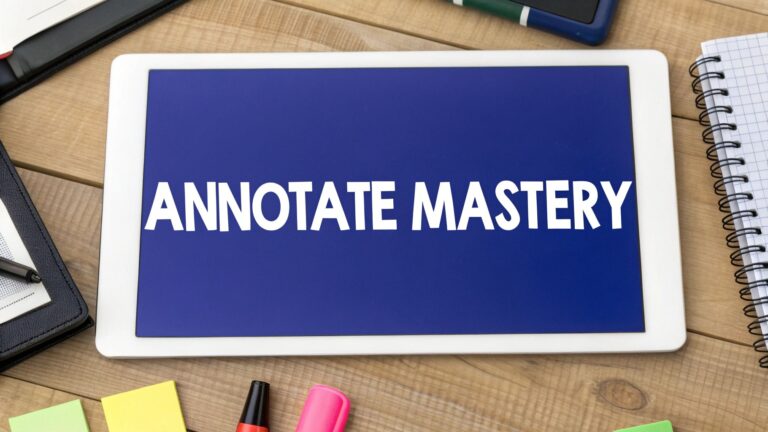The Video Sharing Challenge: Breaking Through Barriers
Ever tried sending a high-quality video and felt like you were trying to push an elephant through a keyhole? What should be simple often becomes a frustrating ordeal, and there are several technical obstacles standing in your way. For starters, most email services impose strict file size limits – typically capping attachments at just 25MB. Even if your email provider is more generous, your recipient's inbox might reject your masterpiece anyway.
Then there's the bandwidth bottleneck. Think of bandwidth as the highway your video travels on – the wider the road, the faster the journey. When you or your recipient have limited bandwidth, transferring large videos becomes painfully slow or fails completely. This is especially true with messaging apps, which often have even tighter restrictions than email. So even when your file technically "fits," the actual transfer can still take forever.
Video compression is another critical factor in sharing videos effectively. Raw video files are enormous beasts. High-definition video traditionally transmits at rates of 1.485 Gb/s or 2.97 Gb/s – perfectly fine for short cable connections but completely impractical over longer distances due to cost and signal quality issues. Technologies using compression codecs like H.264 or H.265 have revolutionized how we share videos by dramatically reducing file sizes while preserving reasonable quality. Learn more about video transmission technologies here. Without proper compression, your videos would be virtually impossible to share, but poor compression can leave you with a pixelated mess nobody wants to watch.

Understanding the Importance of Video Formats
The video format itself plays a huge role in how easily you can share your content. Different formats use different compression methods and codecs, resulting in dramatic variations in file size and compatibility. For example, an .mp4 file might be a fraction of the size of an uncompressed .mov file containing the same footage, making it much easier to send. Understanding these technical challenges is your first step toward finding practical solutions for sharing large videos without sacrificing quality or wasting hours watching progress bars. Now let's explore some smart strategies to overcome these obstacles once and for all.
Cloud Storage Solutions: Your Video Sharing Command Center

Cloud storage has become so much more than just a place to dump your files. Today's platforms offer rich ecosystems specifically designed for sharing large videos, with powerful features that most users never fully explore. This makes them perfect tools when you need to send massive video files without the usual hassle.
Think about how Google Drive, Dropbox, and Vimeo have transformed from simple storage into complete sharing hubs with advanced access controls and customization options that can truly elevate your video sharing game.
Google Drive, Dropbox, and Vimeo: A Comparative Look
Each cloud platform brings something special to the table when you need to share large videos. Google Drive shines with its generous free storage and excels at team collaboration projects. Dropbox focuses on making file synchronization across devices seamless, making it incredibly quick for individual users and small teams to share content. Vimeo, built specifically for video creators, offers enhanced privacy controls and feedback tools that make it ideal for showcasing creative work.
Your choice should depend on your specific needs. Sharing a family vacation video requires a different approach than distributing training materials to your team or showcasing your professional portfolio to potential clients. You might be interested in: How to master secure file sharing.
The explosion of video sharing isn't surprising when you look at the numbers. The video streaming industry, now valued at over $670 billion in 2024, is projected to reach an astonishing $2.49 trillion by 2032, driven by the massive increase in streaming subscriptions. This growth highlights why effective video sharing methods have become so critical. Find more detailed statistics here.
Cloud Storage Services Comparison for Large Videos
Before diving deeper into features, let's compare the most popular cloud storage options for sharing large video files:
| Service | Free Storage | Max File Size | Price/TB | Video Features | Sharing Options |
|---|---|---|---|---|---|
| Google Drive | 15GB | 5TB | $9.99/month | Basic playback, YouTube integration | Link sharing, access controls, expiration dates |
| Dropbox | 2GB | No limit with desktop app | $9.99/month | Basic playback | Password protection, expiration dates, link sharing |
| Vimeo | 0GB (free trial) | 500MB-16GB (plan dependent) | $7/month (Pro) | 4K playback, customization, analytics | Password protection, private links, embedding options |
| OneDrive | 5GB | 250GB | $9.99/month | Basic playback | Link sharing, password protection |
| iCloud | 5GB | 50GB (upload limit) | $9.99/month | Basic playback | Link sharing with limited controls |
As you can see, your choice really depends on what matters most to you – whether that's free storage space, maximum file size limits, or specialized video features.
Leveraging Advanced Sharing Settings
Simply uploading your video is just the beginning. The real power comes from the advanced features these platforms offer. Features like password protection, download restrictions, and expiration dates give you tight control over who can access your content and for how long. Use these to protect sensitive information, limit access to specific team members, or create time-limited previews for clients.
Many cloud platforms also let you customize the viewing experience. Create custom thumbnails, embed videos directly into websites, or add captions and subtitles. These options transform basic file sharing into professional presentations, especially when you're dealing with clients or showcasing your portfolio.
These professional touches, combined with options for detailed feedback and annotations, make cloud storage platforms much more than simple file repositories—they become complete video sharing command centers for your personal and professional needs.
Compression Mastery: Smaller Files, Preserved Quality
Ever tried to share a memorable video with friends only to face frustrating file size barriers? You're not alone, but here's the good news: you don't have to sacrifice quality for shareability. Let's dive into intelligent compression – the professional technique that can dramatically reduce file sizes while keeping your videos looking sharp.
Destructive vs. Intelligent Compression
Think of destructive compression like cutting pieces from a photograph – once removed, those parts are gone forever, leaving noticeable quality loss. Intelligent compression, however, works like a master packer organizing a suitcase. It identifies and removes redundant data while preserving what matters, giving you significantly smaller files that still look great.
Key Compression Settings
To master video compression, you'll need to understand these critical settings:
- Resolution: Dropping from 1080p to 720p reduces file size but decreases detail. Choose wisely based on where your video will be viewed.
- Bitrate: This controls how much data is used per second of video. Too low, and you'll see blocky artifacts; too high, and your file remains unnecessarily large.
- Codec: These software programs encode and decode your video data. H.264 offers great compatibility across devices, while H.265 compresses even better but may not work on older platforms.
- Format: Your choice (MP4, MOV, etc.) affects both file size and playback compatibility. MP4 typically provides the best balance for most sharing needs.
Tools of the Trade
You don't need to be a tech wizard to compress videos effectively. Several excellent tools can help:
- Free Tools: HandBrake stands out as a powerful open-source option with detailed controls. Various online tools also offer quick compression with fewer settings.
- Premium Tools: Professional software like Adobe Premiere Pro and Final Cut Pro provide advanced features for precise quality control.
The need for effective compression grows daily. Consider this: video is expected to account for 74% of smartphone traffic by the end of 2024, up from 60% currently. This staggering increase highlights why mastering compression matters more than ever. Find more statistics here.
Mobile-Specific Considerations
Compressing videos on your smartphone? Keep these factors in mind:
- Platform-Specific Approaches: iOS devices typically use the HEVC codec for excellent compression results, while Android devices vary in their codec support.
- Data Usage: Be careful when compressing and uploading videos on mobile networks to avoid unexpected data charges.
- Battery Life: Compression demands significant processing power, so ensure your device has enough charge before starting.
By applying these compression principles and using the right tools, you can easily shrink your videos without viewers noticing any quality difference. This makes sharing your special moments, family videos, or professional projects much simpler, regardless of platform limitations. Next, we'll explore specialized transfer services designed specifically for large video files.
Specialized Transfer Services: Built for Video Power Users

Cloud storage is fine for casual video sharing, but when you're working with massive files, you need something more powerful. This is exactly where specialized transfer services shine. These platforms were created specifically to handle those enormous video files that make regular sharing methods buckle under pressure.
WeTransfer, Filemail, and MASV: A Powerful Trio
Media professionals consistently turn to WeTransfer, Filemail, and MASV when they need reliable file delivery. These services excel where even robust cloud storage solutions fall short, particularly when you need guaranteed delivery of extremely large video files.
- WeTransfer: Loved for its no-nonsense approach, WeTransfer lets you send large files without account creation. Perfect for those quick shares when you don't want to deal with signup processes.
- Filemail: Offering an excellent balance of speed and cost-effectiveness, Filemail has become a go-to solution for both businesses and individuals who regularly work with large video content.
- MASV (Massive): When your files are truly enormous, MASV steps up to the plate. It's engineered specifically for speed and reliability with the most demanding video files.
Security and Tracking Features: Peace of Mind
One major advantage these specialized services offer is their focus on keeping your content secure. Most platforms include password protection and file expiration controls, ensuring your videos stay private and accessible only to intended recipients. You can easily set a password for your transfer and determine when the link should expire.
These services also typically include detailed delivery tracking features. You'll know exactly when your recipient downloads your file, eliminating that anxious "did they get it?" waiting period. This tracking capability is invaluable when you're working against tight deadlines.
Client-Friendly Interfaces and Branding
Want to impress clients? These specialized platforms often feature professional interfaces and branding options that elevate your image. Many services allow you to customize the download page with your logo and company colors, creating a polished experience for your clients.
Some platforms even offer branded portals where you can manage all your file transfers in one place, making it easier to keep track of multiple projects simultaneously.
You might be interested in: How to master video annotation.
Finding the right service comes down to your specific needs. Consider how often you send large videos, what file sizes you typically work with, and what you can afford to spend. Each service offers different pricing options based on frequency and volume, so you can select the perfect fit for your video sharing requirements.
Mobile Video Sharing: Professional Results From Your Pocket

Ever tried sharing a video from your phone only to encounter frustrating technical roadblocks? You're not alone. Sending large videos shouldn't be a headache, but it often is. In this section, we'll uncover practical methods for sharing high-quality videos directly from your smartphone—techniques that actual mobile content creators use daily on both iOS and Android devices.
Native Sharing Solutions: Quick and Easy
Both major mobile platforms offer built-in features that make local video sharing surprisingly simple. AirDrop on iOS and Nearby Share on Android combine Bluetooth and Wi-Fi technologies to transfer files wirelessly with impressive speed. These features shine when you're standing next to someone at a concert and want to share that amazing performance video instantly—no uploads or downloads necessary.
But there's a catch. These native solutions work best when both users are nearby and using compatible devices. Try sending a video to someone using a different operating system or someone across town, and you'll quickly hit limitations. File size restrictions can also be problematic—once you exceed 200MB (especially on iOS), your device might automatically create a cloud link instead of sending the actual file.
Mobile Apps for Streamlined Sharing: Expanding Your Options
Several specialized apps can overcome the limitations of native sharing tools, giving you more flexibility for sending large videos. Here's how they compare:
| App Name | Platform | Max File Size | Speed | Features | Cost |
|---|---|---|---|---|---|
| Send Anywhere | iOS, Android | Up to 10GB (free), Unlimited (paid) | Fast | Wi-Fi Direct, Link Sharing, File Expiration | Free, Paid options available |
| WeTransfer (Mobile App) | iOS, Android | Up to 2GB (free), Up to 200GB (paid) | Moderate | Link sharing, Password Protection, File Expiration | Free, Paid options available |
| Filemail (Mobile App) | iOS, Android | Up to 50GB | Fast | Link sharing, Password Protection, Tracking | Free, Paid options available |
These apps use faster transfer protocols than standard methods, making them excellent choices when speed matters. Many include important security features like password protection and file expiration settings to keep your videos private. Before committing to one, compare their specific features—each app has unique strengths designed for different sharing scenarios.
Optimizing Mobile Data and Battery Usage
Sending large videos can quickly drain both your data allowance and battery life. To avoid shocking overage charges, always connect to Wi-Fi before transferring large files. If you must use cellular data, keep a close eye on your usage and consider compressing videos before sending them.
Battery drain is another common issue when sharing large videos. Plug in your device during substantial transfers to avoid interruptions, and close background apps to maximize available resources. Your phone will thank you by completing transfers more efficiently.
By combining these approaches and tweaking your mobile settings, you can share impressive, high-quality videos directly from your smartphone without technical frustrations or resource drain. Choose the sharing method that fits your specific situation, considering factors like file size, recipient's device, and how quickly you need the video delivered.
Professional-Grade Video Delivery: Industry Insider Methods
Moving beyond basic file sharing, let's dive into the techniques used by professionals who handle large video files daily. These are the proven methods that production houses, broadcasters, and creative agencies rely on to move terabytes of data quickly and securely.
Accelerated File Transfer Protocols: Speed Without Compromise
When deadlines are tight, standard file transfer protocols like HTTP simply don't cut it. This is where accelerated file transfer (AFT) protocols become essential. Solutions like Aspera and Signiant dramatically boost transfer speeds using smart algorithms that manage bandwidth congestion and packet loss. Think of switching from a congested back road to an express highway for your video files. For professionals dealing with massive files and tight deadlines, these tools aren't luxury—they're necessity.
Content Delivery Networks (CDNs): Reaching a Global Audience
If your videos need to reach viewers across different continents, content delivery networks (CDNs) are your best friend. CDNs store copies of your videos on servers worldwide, so when someone clicks play, they're automatically served from the closest location. This cuts latency and improves playback quality dramatically. It's like having distribution centers strategically placed around the globe—your content arrives faster and plays better, no matter where your audience is located.
Secure FTP Implementations: Protecting Your Assets
When dealing with confidential or client-sensitive video content, security can't be an afterthought. While basic FTP gets the job done for casual transfers, secure FTP (SFTP) adds critical encryption layers that protect your data during transit. For projects where privacy matters—like unreleased campaigns or confidential client work—this extra security is non-negotiable. Consider SFTP your armored transport for valuable video assets that simply can't fall into the wrong hands.
Workflow Integration and Collaboration: Streamlining the Process
Professional video production rarely involves just one person. Industry-leading solutions integrate directly with editing software like Adobe Premiere Pro and Avid Media Composer, letting editors send massive files without leaving their editing environment. These platforms also include robust version control to prevent accidental overwrites and offer streamlined feedback tools that keep everyone on the same page. The result? Faster approvals and fewer miscommunications.
Maintaining Technical Specifications: Preserving Creative Integrity
For video professionals, technical details make all the difference. Professional delivery systems ensure metadata retention, preserving critical information about the video. They maintain timecode accuracy for synchronized workflows and preserve color profile consistency so the final output matches the creator's vision exactly. While these technical aspects might go unnoticed by casual users, they're absolutely critical for maintaining professional standards and creative integrity throughout the delivery process.
Ready to experience seamless video sharing and feedback? BugSmash offers a comprehensive platform to streamline your video review process, making collaboration effortless and secure. Start your free trial today and discover how BugSmash can elevate your video workflows. Learn more about BugSmash.