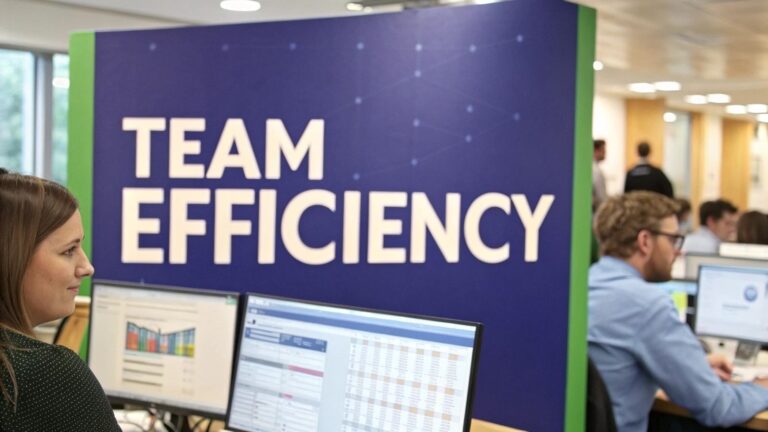Unlocking the Power of Pixels: Why Image Annotation Matters
Need to train your AI model effectively? Image annotation software is key. These tools empower your algorithms to understand images, solving the critical challenge of providing the labeled data computer vision requires. This listicle presents 8 leading image annotation software solutions—from BugSmash and Labelbox to CVAT and LabelImg—to boost your project's accuracy and efficiency. Discover the perfect tool to unlock the potential of your visual data, whether you’re a product manager, marketer, developer, or content creator.
1. BugSmash
Tired of deciphering cryptic emails, chasing screenshots, and juggling feedback across multiple platforms? BugSmash emerges as a powerful solution, offering a centralized "Feedback OS" for streamlined image annotation and comprehensive review management. While suitable for a wide range of media, its image annotation capabilities make it a valuable tool for anyone working with visuals, from product designers perfecting UI elements to marketing teams polishing campaign creatives. BugSmash eliminates the chaos of traditional feedback loops, enabling teams to collaborate efficiently and accelerate project completion. It's not just about marking up images; it's about fostering clear communication, actionable insights, and ultimately, better results.
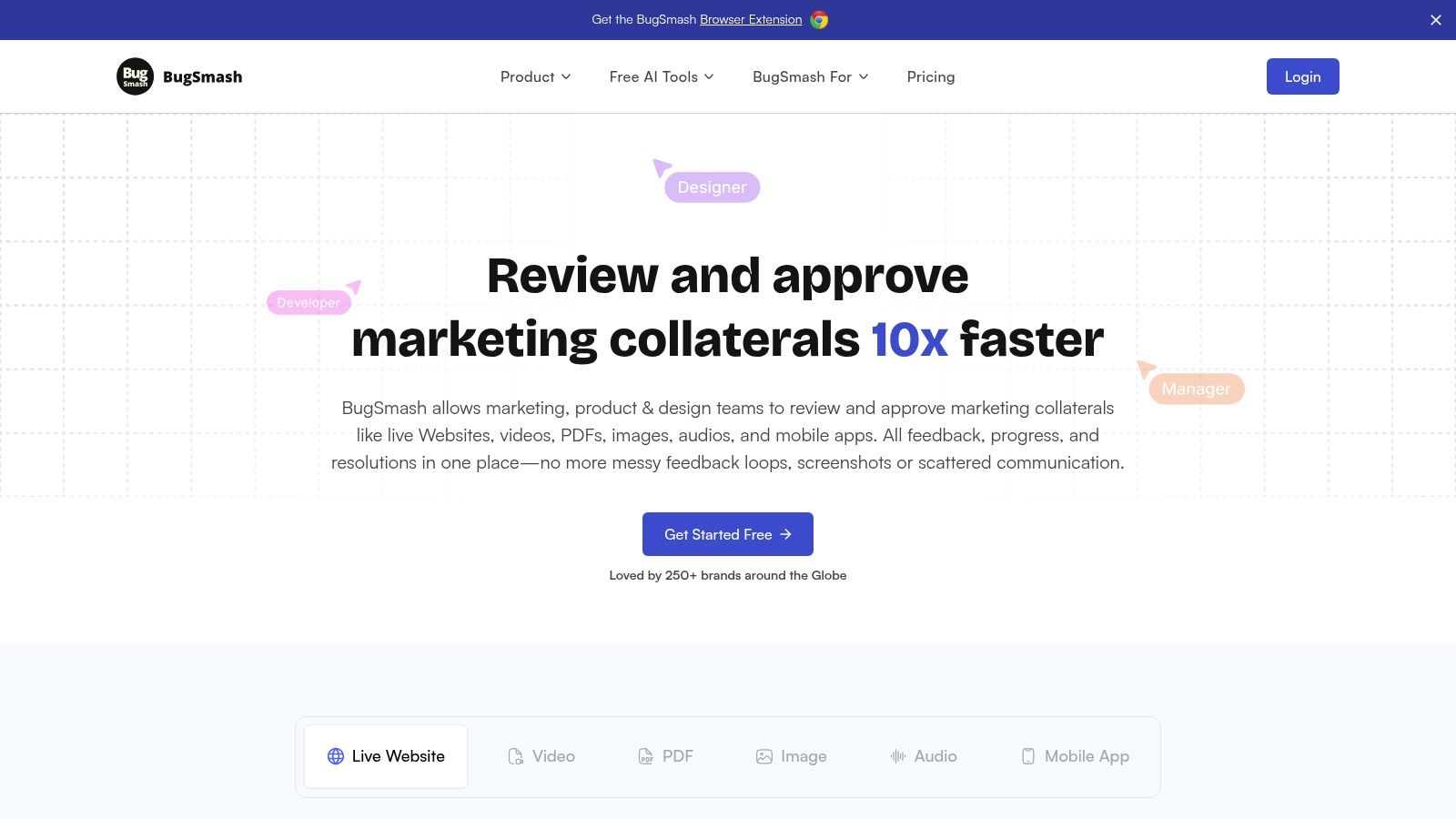
For product teams, BugSmash acts as a central hub for gathering feedback during design iterations. Imagine effortlessly pinpointing UI inconsistencies, suggesting design tweaks directly on mockups, and tracking revisions with built-in version control. This streamlines the entire design process, ensuring everyone is on the same page and minimizing costly rework. Marketing teams benefit equally, using BugSmash to refine campaign visuals, ensuring brand consistency across all assets. Forget lengthy email chains—simply upload the image, annotate directly on it, and receive instant notifications when feedback is addressed.
Quality analysts can leverage BugSmash for precise bug reporting and visual documentation. Instead of relying on generic bug trackers, they can visually highlight issues within the image itself, providing developers with clear, contextual information. This precise feedback loop dramatically accelerates bug resolution, leading to higher quality products and faster release cycles. Content creators, from individual designers to large agencies, can also leverage BugSmash to manage client revisions, ensuring feedback is addressed efficiently and keeping projects on track.
BugSmash's strength lies in its versatility. Unlike dedicated image annotation software that might only support specific file types, BugSmash handles websites, videos, PDFs, audio files, and even mobile apps. This makes it an incredibly powerful tool for any team needing to manage feedback across a variety of media formats. Imagine reviewing a website design, annotating a video walkthrough, and marking up a PDF document all within a single, unified platform.
A key differentiator is BugSmash's focus on security. With SOC 2 compliant storage and end-to-end encrypted data transmission, you can rest assured your sensitive files are handled with the utmost care. This is particularly crucial for industries dealing with confidential information, ensuring client data remains protected throughout the review process. Furthermore, BugSmash integrates seamlessly with popular project management tools like Jira and Slack, allowing you to automatically create issue tickets and notifications without disrupting your existing workflows.
Implementation is remarkably straightforward. Simply upload your image file, share a public or private link with your reviewers, and let the collaborative annotation begin. The intuitive interface requires minimal training, allowing teams to quickly adopt the platform and reap the benefits of streamlined feedback. The threaded commenting feature keeps conversations organized and focused, while real-time notifications ensure everyone stays informed on the latest updates.
Perhaps the most appealing aspect of BugSmash is its flexible pricing model. A generous forever-free plan provides unlimited usage, making it accessible to individuals and small teams. Paid tiers offer expanded storage and larger file size limits, catering to the needs of larger organizations and complex projects. This scalability ensures BugSmash remains a viable solution regardless of your team's size or budget.
While BugSmash offers a comprehensive suite of features, some users might initially find the breadth of functionalities overwhelming. A short learning curve is to be expected when adapting to any new tool, but the long-term benefits of streamlined feedback and improved collaboration far outweigh this initial adjustment period. Another potential limitation is that advanced integrations beyond Jira and Slack are still under development. However, this is actively being addressed, and the existing integrations already cover a wide range of common workflows.
In a market saturated with project management and feedback tools, BugSmash stands out with its focused approach to streamlined annotation and review management. Its versatile media support, robust security features, seamless integrations, and affordable pricing make it a compelling choice for teams seeking a centralized "Feedback OS." Visit https://bugsmash.io/ to explore BugSmash and transform your feedback process from chaotic to controlled.
2. Labelbox: Powerhouse Image Annotation for Enterprise-Scale Projects
Labelbox is a leading cloud-based image annotation software designed to empower machine learning teams with robust tools and streamlined workflows. It offers a comprehensive suite of features for annotating images, videos, and text, making it a versatile solution for various data labeling needs. If your project demands high-quality annotations, efficient collaboration, and scalable infrastructure, Labelbox is a strong contender. While it shines in complex, large-scale projects, its sophisticated features might be overkill for smaller teams or individuals with simpler annotation requirements.
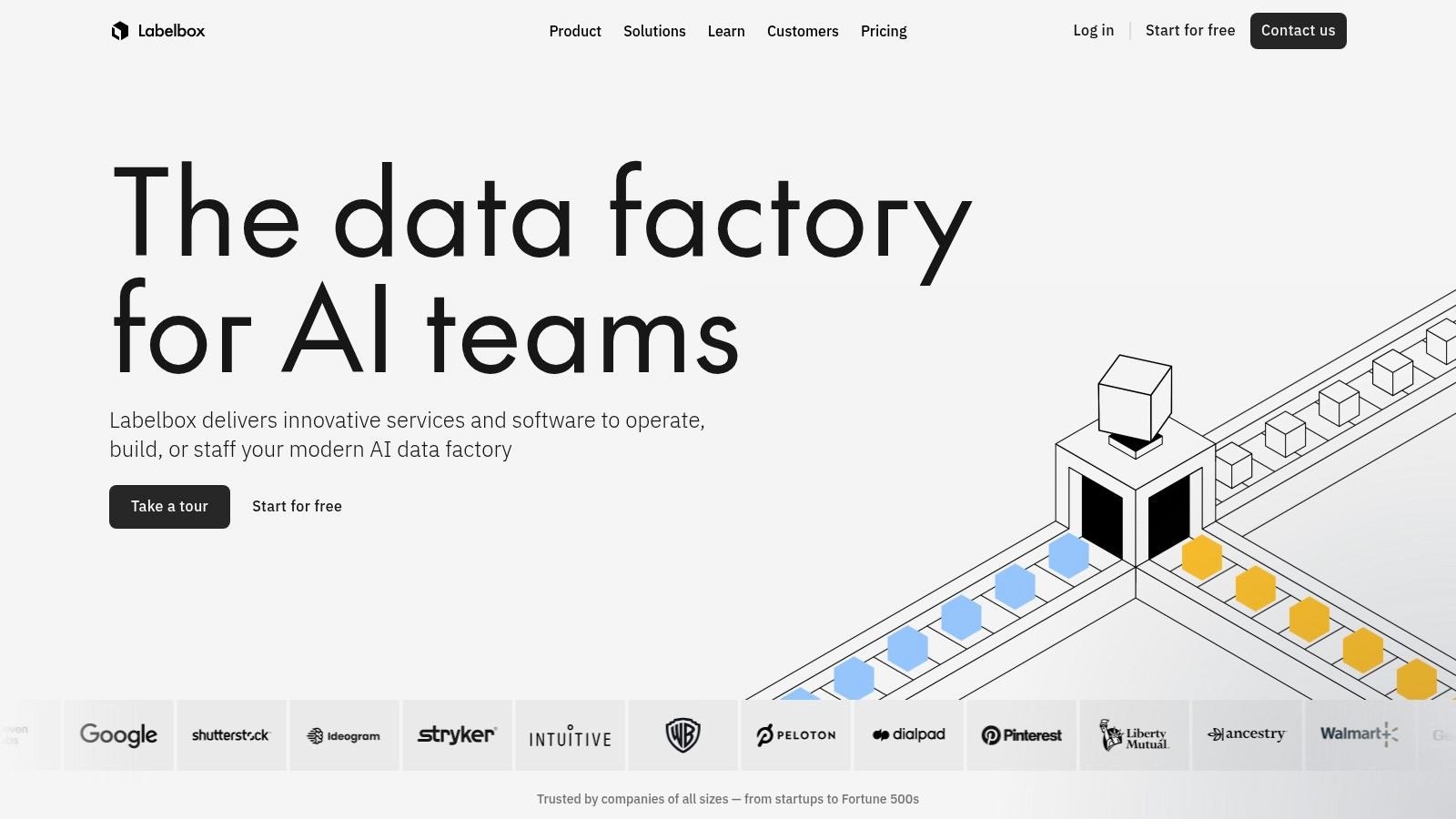
Labelbox's strength lies in its ability to handle the complexities of enterprise-level image annotation projects. Imagine you’re a self-driving car company training your object detection model. You need to annotate thousands of images with precise bounding boxes around cars, pedestrians, traffic lights, and other objects. Labelbox provides the tools and infrastructure to manage this massive undertaking. Its multi-format annotation support allows your team to use bounding boxes, polygons, or even segmentation masks to accurately label objects within the images. This flexibility makes Labelbox suitable for a wide range of computer vision tasks, from object detection and image classification to semantic segmentation and instance segmentation.
Collaboration is at the heart of Labelbox's design. The platform facilitates seamless teamwork with features like role-based access control, allowing you to manage permissions and ensure data security. Automated quality assurance and consensus workflows help maintain annotation consistency and accuracy across your team. Real-time performance analytics and progress tracking keep everyone informed and on schedule, crucial for managing large datasets and meeting project deadlines. For example, quality analysts can review annotations, flag discrepancies, and provide feedback directly within the platform, leading to faster iterations and improved model training.
Compared to open-source tools or simpler annotation software, Labelbox offers a significantly more structured and managed approach. While tools like LabelImg might suffice for small projects, they lack the robust collaboration, quality control, and scalability that Labelbox provides. If you're working with a distributed team or managing a large and complex dataset, Labelbox's advanced project management capabilities become invaluable. Imagine coordinating a team of annotators across different time zones – Labelbox’s platform provides the central hub for communication, task assignment, and progress monitoring.
Labelbox integrates seamlessly with popular machine learning frameworks like TensorFlow and PyTorch through its comprehensive API. This streamlined integration allows you to easily export your annotated data directly into your training pipeline, saving valuable time and effort. This smooth transition from annotation to model training accelerates the development cycle and allows your team to focus on building and refining your machine learning models.
While Labelbox offers a powerful platform, it’s important to be aware of its limitations. The pricing structure, while suitable for large enterprises, can be prohibitively expensive for small teams or individuals. The platform also has a steeper learning curve compared to more user-friendly annotation tools. New users might require some time and training to fully grasp its functionalities. Additionally, offline functionality is limited, making it primarily reliant on internet connectivity. Finally, its extensive features can sometimes feel overwhelming for simpler annotation tasks where a lighter-weight tool might suffice.
For organizations seeking a robust, scalable, and feature-rich image annotation solution, Labelbox offers a compelling proposition. Its strength lies in its ability to handle complex projects, manage large teams, and ensure high-quality annotations. However, smaller teams or individuals with limited budgets or simpler annotation needs should carefully consider the cost and complexity before committing to the platform. You can explore Labelbox and its features further on their website: https://labelbox.com.
3. Roboflow Annotate
Roboflow Annotate is a powerful web-based image annotation software meticulously designed for computer vision projects. It simplifies the often tedious process of image annotation, making it accessible to both seasoned professionals and those new to computer vision. This platform shines with its intelligent annotation features, streamlined dataset management, and seamless integration with the broader Roboflow ecosystem, facilitating a smooth transition from annotation to model training and deployment. Roboflow Annotate prioritizes ease of use without compromising professional-grade annotation capabilities, making it an excellent choice for a wide range of users and project scales. Whether you're a data scientist building a sophisticated object detection model or a product manager looking to enhance image search functionality, Roboflow Annotate provides the tools you need to efficiently create high-quality annotated datasets.
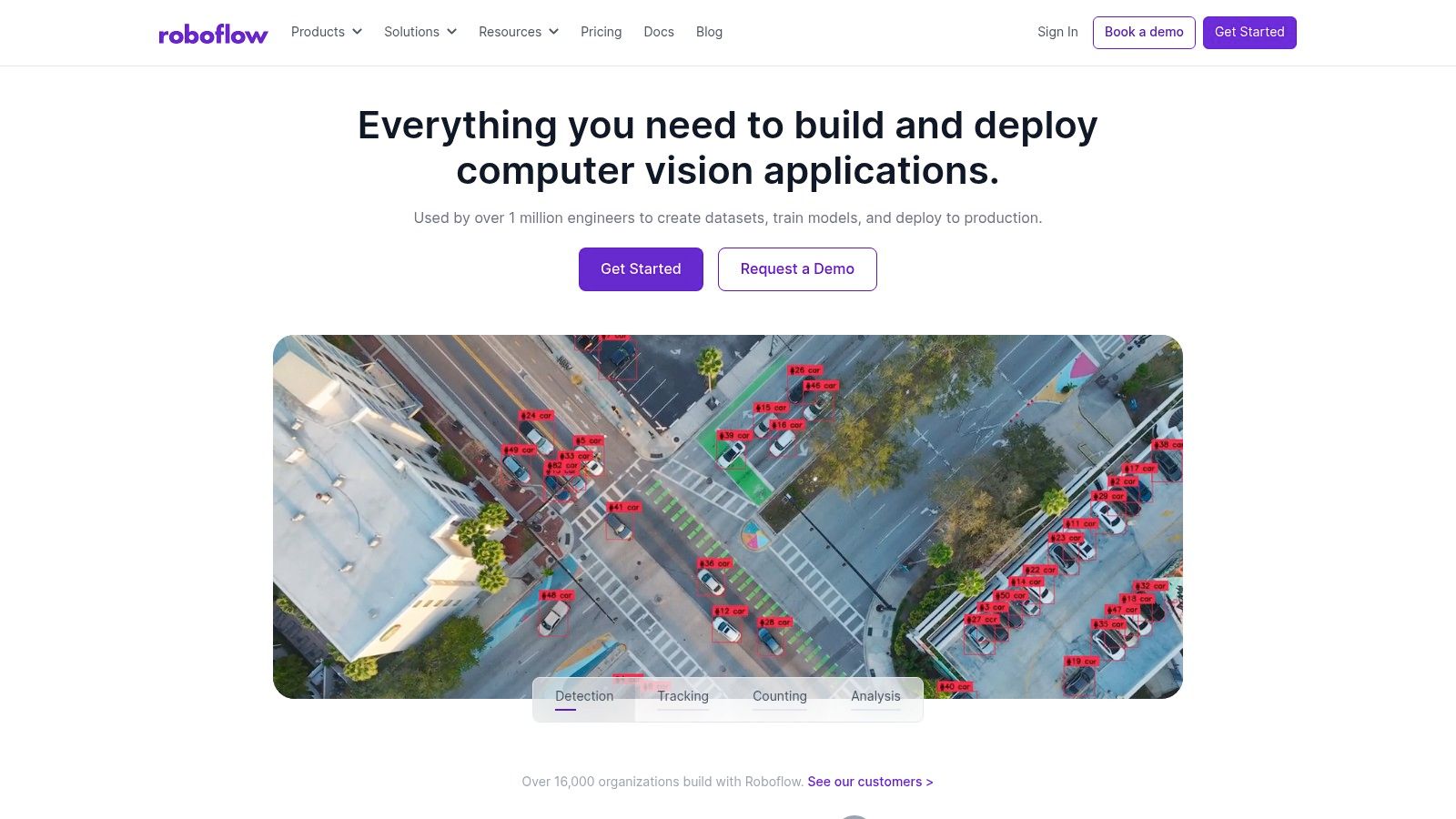
One of the key strengths of Roboflow Annotate is its intuitive interface, allowing users with minimal experience in image annotation software to get started quickly. The platform's smart annotation features, including AI-assisted labeling, significantly speed up the annotation process. Imagine you're a quality analyst tasked with identifying defects in manufactured products. Roboflow Annotate's AI assistance can pre-label common defects, allowing you to focus on verifying and refining the annotations, drastically reducing the time required for this crucial step. Furthermore, the drag-and-drop functionality for dataset upload and management simplifies the often cumbersome process of organizing large datasets, a feature particularly beneficial for digital agencies managing extensive image libraries for marketing campaigns.
Roboflow Annotate supports various annotation formats, including YOLO, COCO, and Pascal VOC, catering to diverse computer vision project requirements. This flexibility makes it a versatile tool for developers working with different deep learning frameworks. For instance, if you're training an object detection model using YOLO, you can directly export your annotations in the YOLO format, eliminating the need for format conversions and saving valuable development time. Real-time collaboration features allow teams to work concurrently on the same project, enhancing productivity and fostering efficient workflows. This is particularly useful for marketing agencies where multiple team members might be involved in annotating images for a specific campaign.
Roboflow Annotate seamlessly integrates with other tools within the Roboflow platform, streamlining the entire computer vision workflow. After annotating your images, you can effortlessly transition to training and deploying your models without leaving the platform. This tight integration is a significant advantage for product teams looking to quickly prototype and deploy computer vision features in their applications. The platform also includes integrated data augmentation and preprocessing tools, further enhancing the efficiency of model development. This comprehensive approach makes Roboflow Annotate a compelling choice for anyone looking for a streamlined and integrated image annotation solution. You might want to learn more about Roboflow Annotate for a deeper understanding of its capabilities.
While Roboflow Annotate offers a compelling feature set, it’s essential to consider its limitations. Compared to some competitors, the advanced annotation tools are somewhat limited, particularly for tasks beyond object detection. For example, if your project requires semantic segmentation or instance segmentation, you might find other tools offer more specialized features. Additionally, Roboflow Annotate relies on an internet connection for full functionality, which could be a drawback for users working with sensitive data or in environments with limited internet access. The free tier, while excellent for small projects, comes with storage limitations. For larger projects, a paid subscription is required, which should be factored into your budget. Despite these limitations, Roboflow Annotate stands out as a user-friendly and powerful image annotation software ideal for various applications, especially object detection tasks. Its seamless integration with the Roboflow platform, combined with its intuitive interface and powerful features, makes it a valuable tool for anyone working with computer vision. Its range of features makes it suitable for a wide range of target audiences including product teams, marketing teams, and individual content creators. For its ease of use, strong integration with computer vision workflows and competitive pricing, Roboflow Annotate deserves its place among the top image annotation software tools available today.
4. CVAT (Computer Vision Annotation Tool)
CVAT (Computer Vision Annotation Tool) stands out as a powerful and versatile open-source image annotation software, ideal for both individuals and teams working on computer vision projects. Developed by Intel, CVAT provides a comprehensive suite of tools for annotating images and videos, making it a compelling choice for a wide range of applications. Whether you're a seasoned data scientist training complex AI models or a startup founder looking to improve the accuracy of your image recognition system, CVAT offers the flexibility and features to get the job done. This robust platform supports various annotation types, facilitating precise labeling for diverse computer vision tasks. Its open-source nature allows for extensive customization and deployment flexibility, making it an attractive option for those seeking granular control over their annotation workflow.
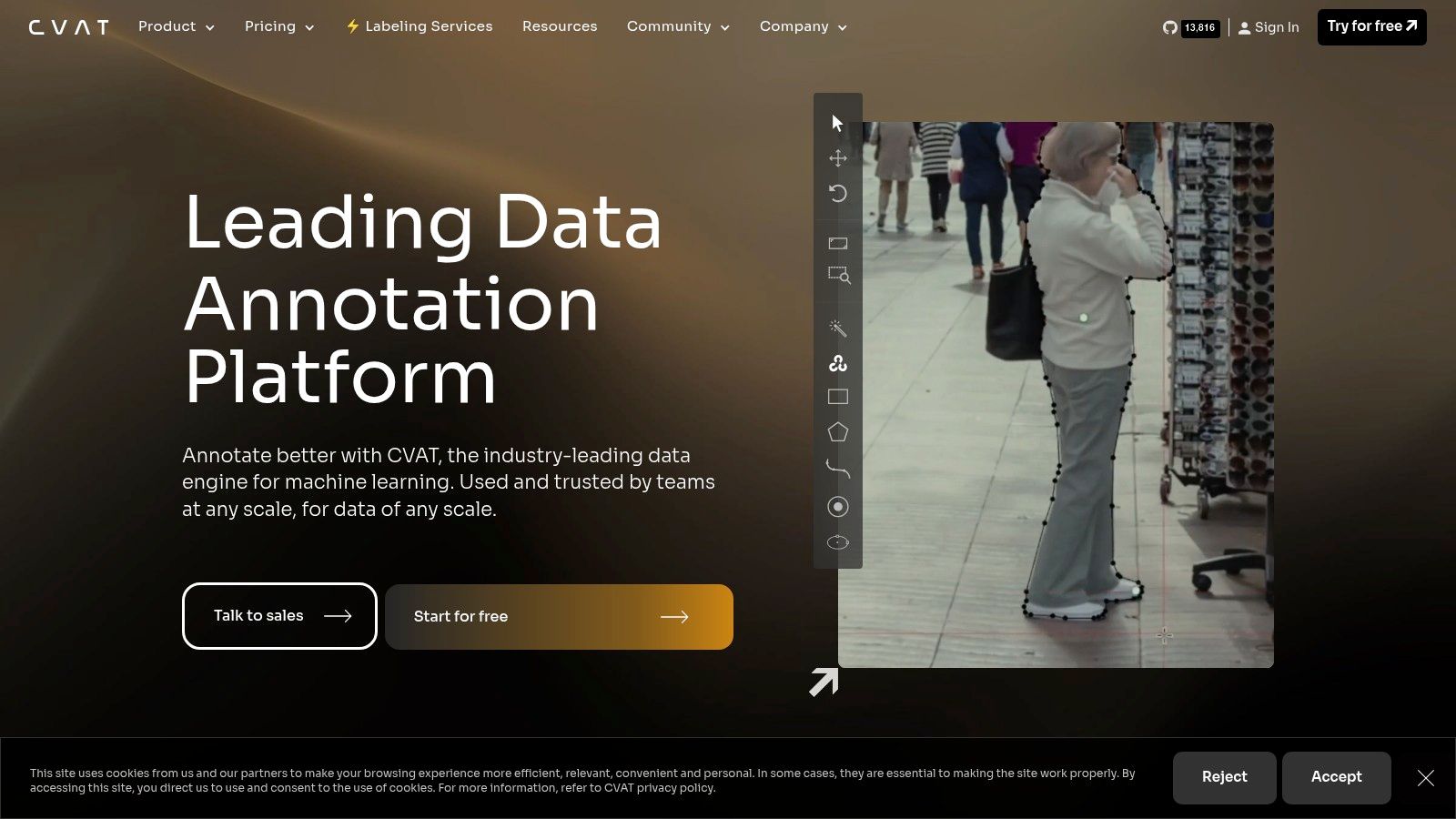
One of CVAT's most significant advantages is its comprehensive support for various annotation types. From bounding boxes and polygons to polylines, points, and even cuboids, CVAT provides the tools necessary for precise and detailed labeling. This versatility allows you to tailor your annotation process to the specific needs of your project, whether it's object detection, image segmentation, or 3D scene understanding. For video annotation, CVAT's interpolation feature between keyframes drastically reduces the manual effort required, saving valuable time and resources. Moreover, the platform's support for semi-automatic annotation using AI models further streamlines the annotation process, allowing you to leverage the power of machine learning to accelerate your workflow. This blend of manual and automated annotation capabilities positions CVAT as a truly powerful and efficient tool for any image annotation task.
The open-source nature of CVAT is a double-edged sword. On one hand, it allows for unprecedented flexibility in customization and deployment. You can deploy CVAT on-premises, ensuring data security and control, or in the cloud for collaborative projects. This flexibility is especially valuable for organizations with specific security or infrastructure requirements. Furthermore, the active community surrounding CVAT provides valuable support and ensures regular updates, keeping the platform current with the latest advancements in computer vision. However, setting up and maintaining CVAT requires technical expertise, which can be a barrier for non-technical users. The interface, while powerful, can also feel complex for beginners, requiring a learning curve. While the community offers support, the documentation for advanced features can sometimes be incomplete, adding to the complexity for those undertaking more specialized tasks.
Compared to commercial image annotation software, CVAT offers a compelling free alternative. While platforms like Labelbox and SuperAnnotate provide user-friendly interfaces and advanced collaboration features, they come with a price tag. CVAT, being completely free, levels the playing field, making powerful image and video annotation accessible to everyone. This makes it a particularly attractive option for startups, researchers, and individual creators working with limited budgets. However, it’s worth noting that CVAT's cloud-based collaboration features are currently less developed than some commercial alternatives.
For those considering implementing CVAT, it's important to be aware of the technical requirements. A basic understanding of server administration and command-line interfaces is recommended for on-premises deployment. While Docker simplifies the installation process, troubleshooting and maintenance can still require technical expertise. For users looking to deepen their understanding of CVAT and its application in computer vision, Learn more about CVAT (Computer Vision Annotation Tool) provides valuable insights and practical tips.
In conclusion, CVAT offers a robust and versatile solution for image annotation software needs. Its powerful features, open-source nature, and free availability make it an excellent choice for a wide range of users, from individual developers to large organizations. While the technical requirements and complex interface can be challenging for beginners, the flexibility, customization options, and strong community support make CVAT a compelling option for those seeking a powerful and cost-effective image annotation tool. Visit the official website at https://cvat.ai to explore its capabilities further.
5. Supervisely: A Comprehensive Computer Vision Platform for Streamlined Image Annotation
Supervisely distinguishes itself from other image annotation software by offering a complete computer vision platform that extends beyond simple labeling. It combines robust annotation tools with model training, deployment capabilities, and comprehensive data management features, effectively streamlining the entire computer vision pipeline. This makes it a powerful solution for diverse teams – from product development and quality assurance to marketing and content creation – seeking advanced image annotation capabilities within a unified environment. Whether you’re building a self-driving car, creating an augmented reality application, or developing advanced analytics for marketing campaigns, Supervisely empowers you to efficiently manage and annotate your data, train your models, and deploy your solutions, all within a single platform.
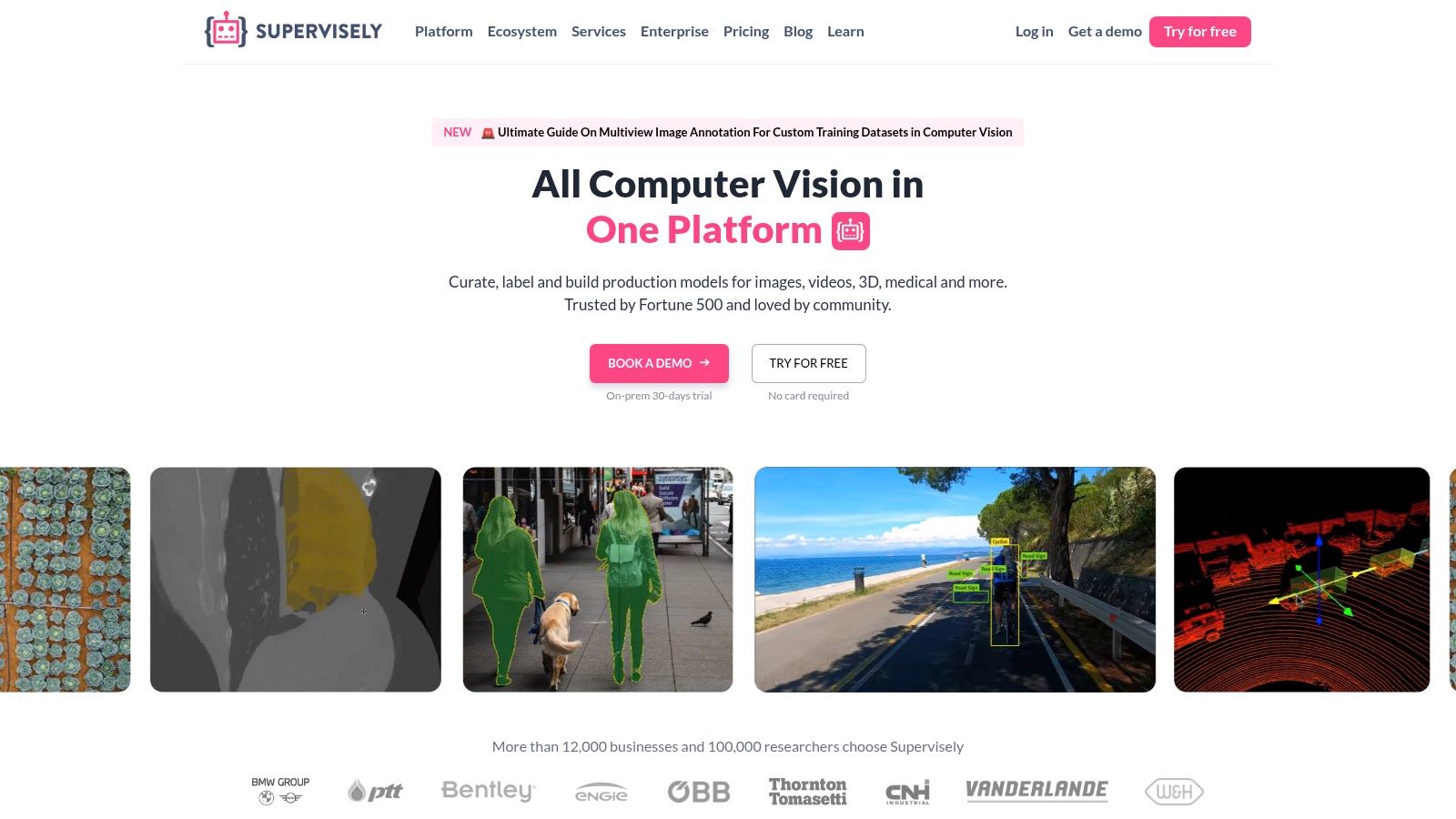
Supervisely’s comprehensive suite of annotation tools allows for pixel-perfect labeling using various techniques like bounding boxes, polygons, keypoints, and semantic segmentation. This versatility caters to a wide range of image annotation needs, making it suitable for complex tasks such as medical image analysis, object recognition in satellite imagery, or annotating intricate product details for e-commerce. One of its standout features is the integration of neural network assistance, which can significantly speed up the annotation process by pre-labeling images and suggesting annotations. This is particularly beneficial for large datasets, saving valuable time and resources. Beyond 2D images, Supervisely supports 3D point cloud annotation, a crucial capability for applications like robotics, autonomous navigation, and 3D modeling. This sets it apart from many image annotation software solutions that primarily focus on 2D data.
The platform’s strength lies in its integrated approach. Dataset management and version control are seamlessly integrated, enabling efficient collaboration and ensuring data integrity throughout the project lifecycle. This feature is invaluable for teams working on large-scale projects where multiple annotators are involved. Imagine a team developing a self-driving car: they could use Supervisely to annotate thousands of images of street scenes, manage different versions of the dataset as the model evolves, and collaborate on quality control, all within the same platform. Further enhancing its all-in-one nature, Supervisely includes built-in model training and evaluation tools, enabling users to directly train and test their computer vision models without switching platforms. This simplifies the workflow and accelerates the development process.
While Supervisely offers significant advantages, it's crucial to consider potential drawbacks. The platform’s pricing can be substantial for larger datasets and teams, potentially making it less accessible for smaller businesses or individuals. The desktop application, while powerful, can be resource-intensive, requiring a robust system configuration for optimal performance. While the platform strives for user-friendliness, some advanced features may present a learning curve for new users. Lastly, the free tier offers limited functionality, which may not be sufficient for exploring the platform's full potential.
Despite these considerations, Supervisely earns its place on this list due to its comprehensive features and powerful capabilities. The seamless integration of image annotation, data management, model training, and deployment within a single platform sets it apart. For teams and organizations serious about building and deploying computer vision applications, Supervisely offers a robust and efficient solution, justifying its place among the top image annotation software. You can explore Supervisely and its features further on their website: https://supervisely.com. Whether you are a seasoned developer or a product manager exploring the possibilities of computer vision, Supervisely provides the tools you need to bring your projects to life.
6. VGG Image Annotator (VIA)
When it comes to image annotation software, finding a balance between robust functionality and ease of use is crucial. VGG Image Annotator (VIA) hits that sweet spot, especially for those seeking a free, lightweight, and browser-based solution. Developed by the Visual Geometry Group at Oxford University, VIA excels in its simplicity and accessibility, making it a popular choice among academics and researchers, but its utility extends far beyond the ivory tower. Product teams, individual creators, and even marketing agencies can leverage VIA's efficient annotation capabilities to improve their workflows. If you need a quick and effective way to annotate images without the overhead of complex software, VIA deserves a closer look.
VIA distinguishes itself from other image annotation software by requiring absolutely no installation or server setup. It runs entirely within your web browser, meaning you can access it from anywhere with an internet connection. This also means that once loaded, VIA works perfectly offline, a feature often overlooked but invaluable for those working in environments with intermittent connectivity or who prioritize data privacy. While its user interface might appear basic compared to some commercial alternatives, this streamlined design contributes to its speed and responsiveness. You can quickly load images and begin annotating with a variety of shapes and regions, from simple bounding boxes to complex polygons and points. VIA also supports bulk annotation and batch processing, significantly speeding up workflows for large image datasets. This is a particularly attractive feature for machine learning projects, where large annotated datasets are essential for training accurate models. Think about the time saved for a quality analyst needing to label hundreds of images for a computer vision project or a content creator preparing a detailed tutorial with precise image annotations.
For developers and product managers working with image data, VIA offers practical export formats like JSON and CSV, enabling seamless integration with other tools and workflows. Imagine a product team developing an object detection model for an autonomous vehicle. They could use VIA to annotate images of traffic scenes, labeling cars, pedestrians, and traffic lights, then easily export this data in a format compatible with their training pipeline. The built-in keyboard shortcuts further enhance efficiency, allowing experienced users to annotate images with remarkable speed. This is particularly useful for digital agencies and ad agencies working on tight deadlines, enabling them to quickly prepare image assets for campaigns.
While VIA is a powerful tool, it's essential to be aware of its limitations. Compared to commercial image annotation software, VIA lacks some advanced features like sophisticated collaboration tools and automated annotation capabilities. The user interface, while streamlined, might be too basic for some users who prefer a more visually rich environment. The limited export format options, though adequate for many use cases, might not satisfy the needs of all projects. If your project demands advanced features or real-time collaborative annotation, you might consider exploring other options. Learn more about VGG Image Annotator (VIA) and how it compares to tools designed for collaborative workflows.
Despite these limitations, VIA remains a compelling option for many due to its accessibility and efficiency. Its no-cost nature removes any financial barrier to entry, allowing anyone to experiment with image annotation without a significant investment. For those working with basic annotation tasks, especially in academic and research settings, VIA offers a practical and effective solution. The ease of implementation is another major advantage. Simply navigate to the VIA website and begin annotating. No complex setup or technical expertise is required, making it an ideal tool for founders, course creators, and individual creators who need a straightforward solution for image annotation.
For those seeking a free, efficient, and browser-based image annotation tool, VGG Image Annotator (VIA) presents a compelling option. Its simplicity, speed, and accessibility make it a valuable resource for a wide range of users, from students and researchers to product teams and marketing agencies. While it may not offer the advanced features of some commercial tools, its strengths lie in its ease of use and zero cost, making it a powerful tool in the right context. Its value proposition is clear: powerful annotation capabilities without the complexity or cost.
7. Hasty: Turbocharge Your Image Annotation Workflow with AI
In the fast-paced world of computer vision, efficient and accurate image annotation is paramount. Hasty emerges as a powerful contender in the image annotation software arena, specifically designed to tackle the challenge of balancing speed and precision. If you're part of a team juggling demanding computer vision projects, Hasty deserves a closer look. This AI-powered annotation platform streamlines the labeling process, significantly reducing the time and effort required to create high-quality training datasets for your machine learning models. Whether you're a seasoned developer, a data scientist, a product manager, or part of a digital agency pushing the boundaries of AI, Hasty offers a compelling solution for optimizing your image annotation workflow.
Hasty distinguishes itself through its intelligent automation features. Unlike traditional manual annotation tools, Hasty integrates AI assistance to predict and suggest labels, effectively accelerating the annotation process. Imagine annotating hundreds of images for object detection: instead of painstakingly drawing bounding boxes around each instance, Hasty's AI can pre-populate many of these boxes, allowing your team to focus on verification and refinement. This not only saves valuable time but also reduces the risk of human error, leading to more accurate and consistent datasets.
The platform's collaborative features are another major advantage, particularly for teams working on large-scale projects. Hasty enables real-time collaboration, allowing multiple annotators to work on the same dataset simultaneously. Integrated team management tools facilitate workflow organization, assign tasks, and track progress, ensuring seamless coordination and efficient project execution. Quality assurance workflows and review systems further enhance accuracy by enabling reviewers to verify annotations and provide feedback, ultimately leading to higher-quality training data.
Hasty's integration capabilities are equally impressive. The platform seamlessly integrates with popular machine learning frameworks like TensorFlow and PyTorch, as well as leading cloud platforms such as AWS and Google Cloud. This interoperability simplifies the process of incorporating Hasty into your existing development pipelines, minimizing friction and maximizing efficiency. Furthermore, Hasty allows for custom model training, enabling you to fine-tune the AI assistance to your specific dataset and project requirements. This tailored approach ensures that the AI becomes increasingly accurate and relevant to your annotation tasks over time.
While Hasty offers compelling advantages, it's crucial to consider its limitations. The platform operates on a subscription-based pricing model, which can be a factor for budget-conscious individuals or smaller teams. While the AI assistance is generally effective, its performance can vary depending on the type and quality of your dataset. Highly specialized or complex datasets might require more manual intervention. Additionally, while Hasty provides a good level of functionality, customization options are somewhat limited compared to some open-source alternatives. Finally, a consistent internet connection is required for utilizing the platform's cloud-based features.
Getting Started with Hasty:
Implementing Hasty is relatively straightforward. After signing up for a subscription, you can upload your image data and begin creating annotation projects. The intuitive user interface makes it easy to define labeling tasks, assign annotators, and configure AI assistance parameters. Hasty provides comprehensive documentation and excellent customer support to guide you through the implementation process and address any questions you may have.
Comparing Hasty to Similar Tools:
Compared to other image annotation software like Labelbox or CVAT, Hasty prioritizes AI-assisted automation and streamlined workflows. While Labelbox offers a wider range of customization options and CVAT is a powerful open-source alternative, Hasty’s focus on speed and ease of use makes it an attractive option for teams looking to accelerate their annotation processes without sacrificing accuracy.
In Conclusion:
Hasty is a valuable asset for teams seeking to optimize their image annotation workflows. Its AI-powered features significantly reduce annotation time, while collaborative tools and quality assurance systems ensure accuracy and consistency. While factors like the subscription-based pricing and internet dependency should be considered, Hasty’s user-friendly interface, seamless integrations, and dedicated customer support make it a strong contender in the image annotation software landscape. Visit https://hasty.ai to explore their offerings and determine if Hasty is the right fit for your image annotation needs.
8. LabelImg
When it comes to free and open-source image annotation software specifically designed for object detection, LabelImg stands out as a powerful and popular choice. This Python-based graphical tool is a favorite within the computer vision community for creating bounding box annotations, an essential step in training object detection models. Whether you're a seasoned researcher, a developer working on a cutting-edge project, or a content creator exploring AI-powered tools, LabelImg offers a simple, reliable, and efficient way to annotate your images. Its widespread adoption speaks volumes about its effectiveness and ease of use, making it a valuable asset in any image annotation toolkit. For those seeking a straightforward and accessible solution for bounding box annotation, LabelImg provides a strong foundation, particularly for those working with object detection models like YOLO and Pascal VOC.
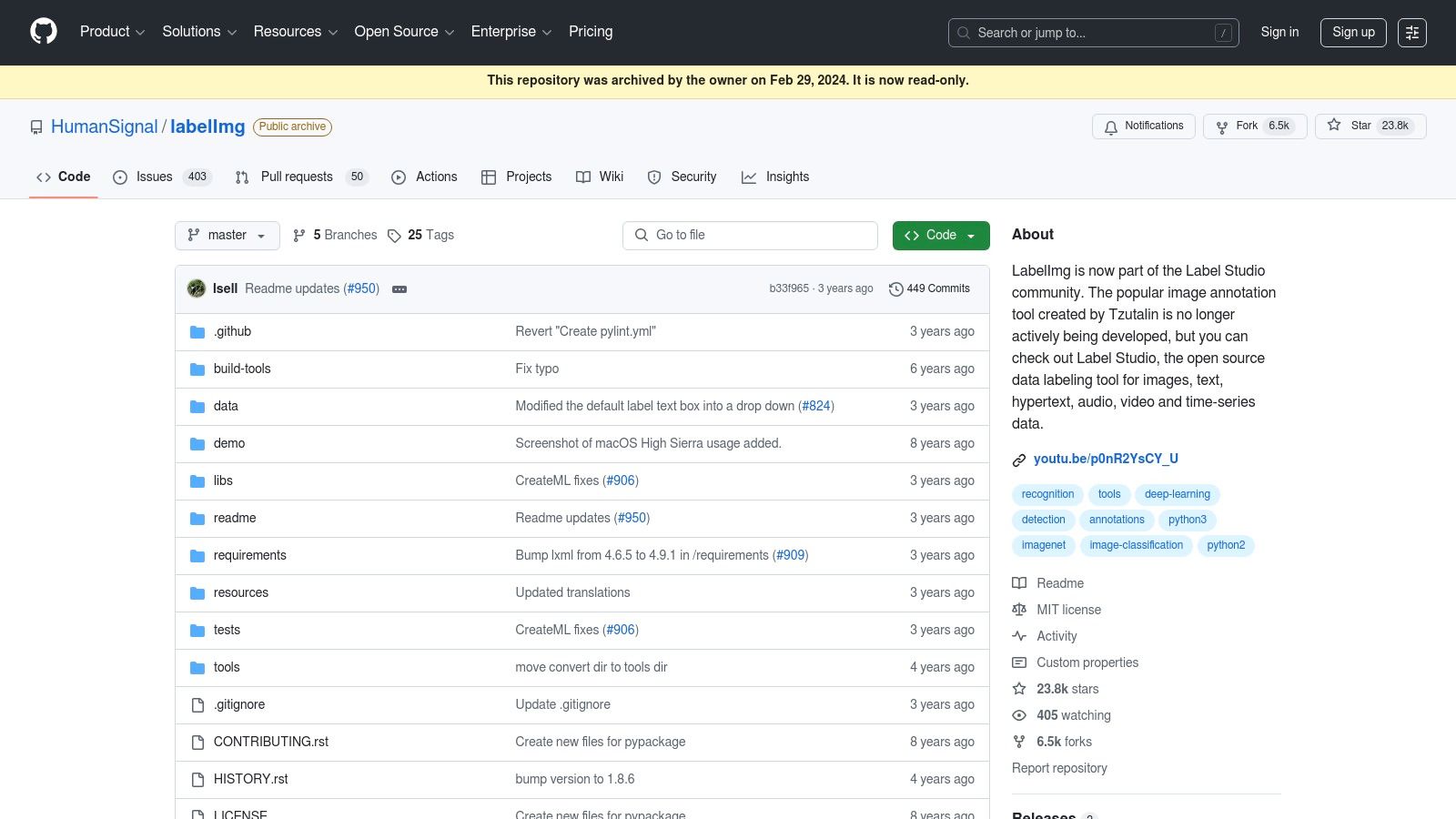
LabelImg's strength lies in its simplicity and focus on bounding box annotations. While some image annotation software boasts a wide array of annotation types, LabelImg excels at what it does best: providing a clean, uncluttered interface for drawing and labeling bounding boxes around objects of interest. This laser focus makes it incredibly easy to learn and use, even for individuals with limited experience in image annotation. You simply open an image directory, draw boxes around the objects you want to identify, and label them accordingly. This streamlined workflow significantly accelerates the annotation process, allowing you to quickly generate large, accurately labeled datasets for training your object detection models. This is a boon for anyone working with image annotation software, including product teams training vision systems, quality analysts verifying product defects, developers building autonomous driving applications, and even content creators exploring AI-powered image tagging.
One of LabelImg’s key features is its support for Pascal VOC and YOLO formats, two of the most widely used formats in object detection. This seamless compatibility eliminates the need for format conversions, saving valuable time and effort. Furthermore, LabelImg offers keyboard shortcuts for common actions, further boosting annotation speed and efficiency. Its cross-platform compatibility across Windows, macOS, and Linux ensures accessibility for users regardless of their operating system preference. Batch processing capabilities and folder navigation simplify the management and annotation of large image datasets. This is crucial for teams and individuals dealing with hundreds or thousands of images, streamlining the entire workflow. Imagine a marketing agency automating image tagging for a large e-commerce catalog or a digital agency training a model to recognize specific logos for a brand monitoring project; LabelImg offers the efficiency needed for such tasks.
The beauty of LabelImg lies in its open-source nature. Being completely free, it removes any financial barriers, making it an accessible tool for anyone involved in image annotation. Its lightweight design ensures fast performance even on less powerful machines, and its simple installation process gets you up and running in no time. Moreover, the strong community support and widespread adoption of LabelImg guarantee readily available assistance and resources should you encounter any issues. Compared to commercial image annotation tools that can be costly and complex, LabelImg offers a compelling free alternative, especially for those focused on bounding box annotation for object detection tasks.
However, it's important to be aware of LabelImg’s limitations. It solely focuses on bounding box annotations and doesn’t support other annotation types like polygons, lines, or semantic segmentation. It also lacks collaboration features, making it less suitable for large teams working on the same project. The interface, while simple and efficient, is relatively basic and lacks some of the more advanced features found in modern commercial tools. Finally, LabelImg does not offer cloud storage or synchronization, so users are responsible for managing their own data.
Despite these limitations, LabelImg’s strengths – its simplicity, speed, compatibility with popular object detection formats, and open-source nature – make it a valuable tool for any individual or team working with image annotation for object detection. If your primary need is efficient and accurate bounding box annotation, particularly for YOLO and Pascal VOC formats, then LabelImg (https://github.com/tzutalin/labelImg) is an excellent choice. It's a testament to the power of open-source software and its potential to democratize access to vital tools in fields like computer vision and artificial intelligence.
Image Annotation Tools Feature Comparison
| Platform | Core Features / Capabilities | User Experience & Quality ★ | Value & Pricing 💰 | Target Audience 👥 | Unique Selling Points ✨ |
|---|---|---|---|---|---|
| 🏆 BugSmash | Multi-media annotation (web, video, PDF, audio, images) | Intuitive, real-time comments ★★★★☆ | Free forever + scalable plans 💰 | Product & marketing teams, agencies 👥 | Seamless Jira/Slack integration, SOC2 security ✨ |
| Labelbox | Image/video/text ML annotation, QA workflows | Robust collaboration ★★★★☆ | Expensive for small teams 💰 | ML teams, enterprises 👥 | Automated QA, API-rich, enterprise scale ✨ |
| Roboflow Annotate | AI-assisted labeling, dataset mgmt, multiple formats | User-friendly, easy onboarding ★★★★☆ | Free tier available 💰 | Computer vision teams 👥 | Smart AI labeling, strong CV workflow integration ✨ |
| CVAT | Open-source, wide annotation types, video support | Powerful but complex ★★★☆☆ | Free and open-source 💰 | Researchers, organizations 👥 | Highly customizable, semi-auto AI ✨ |
| Supervisely | Advanced annotation, 3D point cloud, model training tools | Feature-rich but steep learning curve ★★★☆ | Expensive for large datasets 💰 | Full CV pipeline teams 👥 | 3D annotation, end-to-end CV platform ✨ |
| VGG Image Annotator | Browser-based, lightweight, multi-shape annotation | Simple, fast, no setup ★★★☆☆ | Completely free 💰 | Academics, researchers 👥 | No installation, offline use, lightweight ✨ |
| Hasty | AI-powered automation, quality assurance, team management | Intuitive UI, strong support ★★★★☆ | Subscription-based 💰 | CV teams balancing speed & accuracy 👥 | AI-assisted annotation, fast labeling ✨ |
| LabelImg | Simple bounding box across platforms, open-source | Fast & reliable ★★★☆☆ | Free and open-source 💰 | Object detection researchers 👥 | Lightweight, easy install, keyboard shortcuts ✨ |
Choosing the Perfect Image Annotation Software for Your Needs
Selecting the right image annotation software from the myriad of options available, including tools like BugSmash, Labelbox, Roboflow Annotate, CVAT, Supervisely, VGG Image Annotator, Hasty, and LabelImg, can feel overwhelming. This article has provided a starting point by exploring the strengths and weaknesses of some leading image annotation software options. The key takeaway is that there's no one-size-fits-all solution. Your ideal tool depends on a unique combination of factors: the complexity of your project, the types of annotations required (bounding boxes, polygons, semantic segmentation, etc.), your budget constraints, and your team's technical expertise.
Beyond choosing the right software, efficiency in the entire content creation process is crucial. Consider factors such as team collaboration, version control, and automation possibilities. Resources like this guide on streamlining your content creation workflow can provide valuable insights into optimizing your overall process. When implementing your chosen image annotation software, prioritize a smooth integration with your existing workflows. Think about how the tool will interact with your data storage, model training pipelines, and other related processes. A seamless workflow will significantly impact your team's productivity and the overall success of your computer vision projects.
By carefully evaluating these aspects and focusing on your specific needs, you can empower your team with the best image annotation software to create high-quality datasets, leading to more accurate and impactful computer vision models. Ready to streamline your image annotation process and improve the quality of your visual data? Explore BugSmash, a powerful platform for managing and annotating images. BugSmash allows for efficient collaboration and feedback on visual projects, ensuring consistent and accurate annotations for your machine learning models.