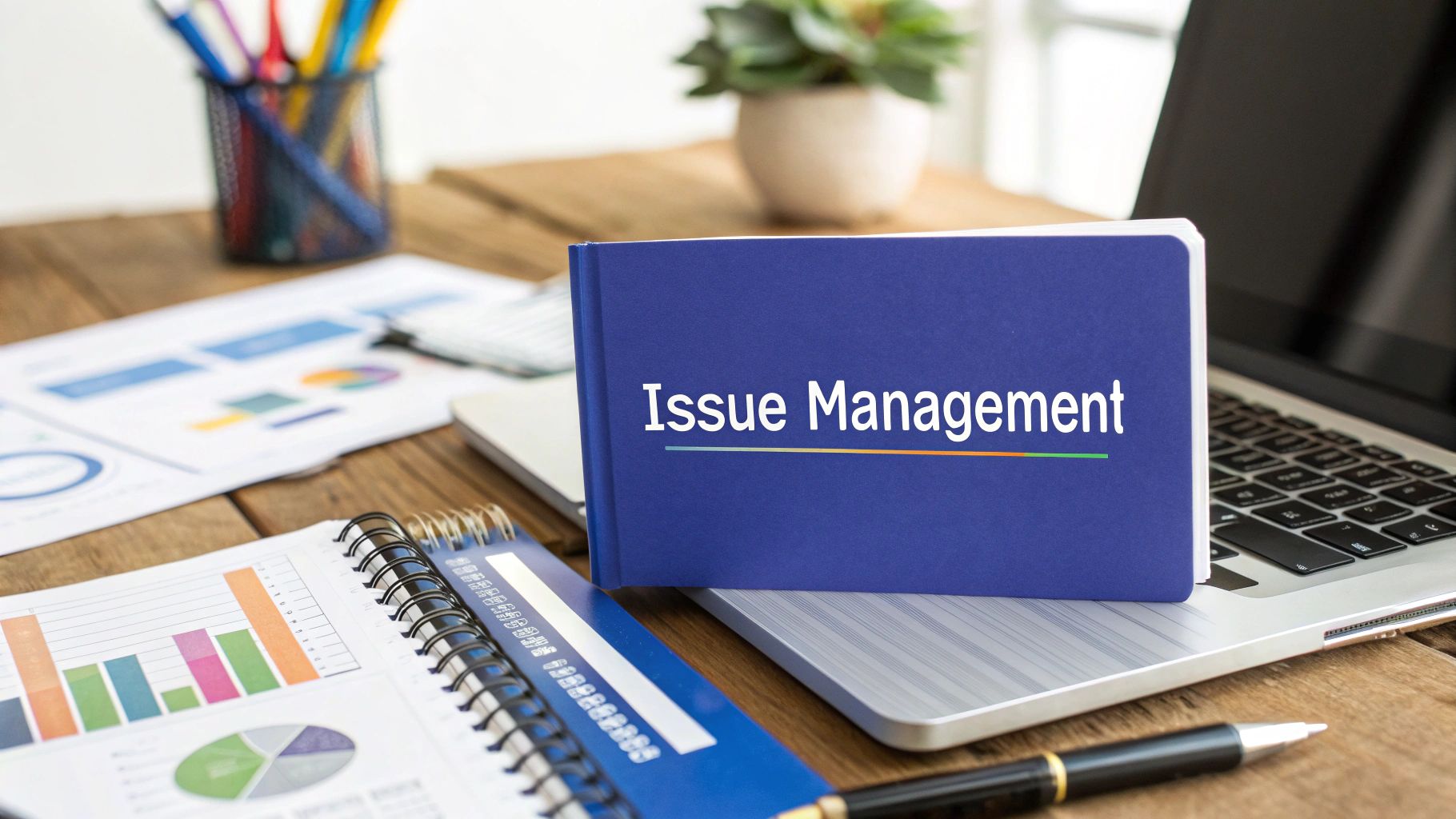Breaking Down the Anatomy of Effective Issue Templates
Issue templates are powerful tools that can transform a messy stream of bug reports into a clear, organized system for tracking and resolving problems. When designed thoughtfully, they help teams document issues consistently and resolve them quickly. Let's explore what makes an issue template truly useful.
Essential Elements of an Issue Report Template
Just as a doctor needs complete patient information to make an accurate diagnosis, developers need comprehensive issue reports to effectively fix bugs. Every issue template should include these core components to ensure nothing important gets missed:
- Unique Identifier: Each issue needs a distinct ID number or code for easy reference and tracking.
- Summary/Title: Write a clear, specific title that captures the issue at a glance. "Login button unresponsive on iOS app" works better than "Button not working."
- Description: Give a thorough explanation that covers what happened, who encountered it, when it occurred, where it shows up, and why it matters.
- Severity: Rate how serious the issue is – from minor glitches to complete system failures.
- Priority: Note how urgent the fix needs to be, since a major bug affecting few users might be less pressing than a smaller one impacting everyone.
- Environment: List relevant technical details like operating system, browser version, and device type to help reproduce the issue.
- Steps to Reproduce: Outline exactly how to recreate the problem, step by step. This is often the most valuable part of a report.
- Expected vs. Actual Result: Clearly state what should happen versus what actually occurred. For example: "Expected: Clicking submit sends the form. Actual: Nothing happens when clicking submit."
- Attachments: Include screenshots, screen recordings, or other files that help illustrate the issue. Tools like BugSmash let you annotate these visuals directly.
- Reporter and Assignee: Track who found the issue and who's responsible for fixing it.
Structuring Your Issue Report Template for Clarity
A good template does more than just list fields – it organizes them logically to make reporting smooth and natural. Use clear headings, dropdown menus for standardized options, and tables to arrange information neatly. This structure helps ensure that:
- People provide complete information consistently
- Multiple teams can easily understand each issue
- Critical details don't get lost in translation
- The reporting process feels intuitive rather than tedious
Think of it like organizing physical tools in a workshop – when everything has its proper place, work flows much more smoothly. The same principle applies to organizing information in issue reports.
Building Templates That Teams Actually Want to Use

Creating effective issue report templates is about more than just including the right fields – it requires understanding how your team actually works. Just like a well-organized workspace helps people be more productive, a thoughtfully designed template makes it easy for team members to provide complete and useful information. The goal is to develop templates that teams embrace rather than avoid.
UX Principles for Issue Report Templates
Great templates start with great user experience. Teams quickly grow frustrated with confusing or cumbersome forms that get in the way of their work. Focus on creating templates that feel natural and helpful. For example, use clear, descriptive headings and group related fields together logically. Adding dropdown menus for common fields like priority levels helps standardize input while making the form faster to complete. Think of it like organizing tools in a workshop – when everything is in its proper place, work flows smoothly.
Balancing Customization and Simplicity
While it's tempting to add fields for every possible scenario, overcomplicating templates often backfires. The key is finding the right balance between gathering needed details and maintaining ease of use. One effective approach is to make only the most essential fields required – like issue descriptions and reproduction steps – while keeping specialized technical fields optional. This gives teams flexibility to provide extra context when relevant without forcing them to fill out unnecessary information.
Driving Template Adoption Across Teams
Rolling out new templates takes more than just making them available. Success requires actively showing teams how the templates will make their work easier and addressing their concerns head-on. Schedule training sessions to walk through how to use the templates effectively. Just as importantly, create clear channels for teams to provide feedback on what's working and what isn't. Use this input to keep refining the templates over time. For more tips on building strong feedback loops, check out: How to Master Effective Feedback Loops.
Examples of Successful Implementations
While different teams have distinct reporting needs, certain template principles work well across industries. Software teams using Jira often emphasize technical details and steps to reproduce issues. Customer support teams focus more on capturing user information and problem descriptions. Smartsheet offers templates that excel at tracking issue status and resolution. The common thread is that successful templates adapt to their specific context while maintaining clear structure. When designed thoughtfully around real team needs, templates dramatically improve issue documentation quality and speed up resolution times.
Crafting Templates for Different Business Scenarios

Smart organizations know that while issue report templates share common elements, they need to be adapted for different situations and departments. A development team requires very different information than customer support or project management teams. The key is creating templates that capture the right details while maintaining efficiency.
Tailoring Issue Report Templates for Specific Departments
Each department faces unique challenges that require specific information. Here's how templates can be optimized:
-
Development Teams: Technical teams need detailed templates focused on exact specifications. Fields should include operating system details, browser versions, console logs, and clear reproduction steps. For instance, when reporting a website bug, developers need JavaScript error messages and browser compatibility information to efficiently diagnose issues.
-
Customer Support: These teams interact directly with users and need templates emphasizing customer experience. Key fields include problem descriptions, workflow impacts, and account details. Support templates should capture contact information, subscription level, and which specific feature the customer was using when the problem occurred.
-
Project Management: For project teams, tracking progress and accountability is essential. Their templates should include project phase, affected tasks, and team member responsibilities. This helps managers spot potential issues early and keep projects moving forward.
Balancing Standardization and Flexibility With an Issue Report Template
Finding the right balance between consistency and customization is crucial. A modular approach works well – start with core fields like summary, description and severity that every department uses. Then add specialized sections based on each team's needs. This creates a flexible system while maintaining clear communication across the organization.
Examples of Customized Issue Report Templates
Real results show how well-designed templates improve operations:
- A software company cut bug fix times by 20% with a QA template focused on reproduction steps and visual evidence
- Customer support improved first response speed by 15% using templates highlighting user impact
- Project delays dropped 10% when templates started tracking task dependencies
These results demonstrate that thoughtfully designed templates help teams work more effectively. By adapting templates to match how different departments actually work, organizations enable faster issue resolution and better outcomes. The key is understanding each team's workflow and information needs, then creating templates that make it easy to capture and share the right details.
Implementing Smart Issue Tracking Systems
A well-structured issue report template sets the foundation, but getting the most value requires thoughtfully integrating it into your workflow through a smart tracking system. Just like a blueprint needs proper construction to become a functional building, your template needs the right tracking infrastructure to deliver results.
Choosing the Right Tool for the Job
The tracking software you select can make or break your implementation. Popular options like Jira excel at customization and development team workflows, while Asana provides an accessible interface for broader collaboration. Trello offers simple visual organization, and specialized tools like BugSmash focus on annotated feedback. For example, if your team regularly shares screenshots and recordings to discuss issues, BugSmash's visual annotation features could streamline communication. The key is matching the tool's capabilities to how your specific team works.
Establishing Clear Workflows and Processes
Even the best template falls flat without well-defined processes behind it. Your team needs clear answers to key questions: Who reviews new issues? How do you determine priority levels? What's the escalation path for critical problems? Think of it like a busy restaurant kitchen – efficiency comes from everyone knowing their role and following established procedures. Map out these workflows carefully to help your team tackle issues systematically.
Managing Template Versions and Data Consistency
Your issue template will evolve as your needs change. Stay organized by implementing version control through consistent naming conventions or a document management system. Within your tracking tool, set up data validation rules to ensure information gets entered consistently – for instance, using standardized dropdown menus for severity levels rather than free text. This makes it much easier to analyze trends and generate accurate reports later.
Maintaining Useful Issue Histories and Scaling Your System
A detailed issue history provides vital insights into patterns and recurring problems. Make sure your tracking system allows easy searching and filtering of past issues. Even minor bugs, when documented properly, can reveal important underlying trends. Plan for growth by choosing a platform that can handle increased volume while maintaining good performance. Your system should adapt smoothly whether you're managing dozens or thousands of issues monthly. This forward-thinking approach helps prevent workflow bottlenecks and keeps issue management running smoothly as your organization expands.
Designing Templates That Drive Fast Resolution

A well-crafted issue report template does more than just collect information – it actively speeds up problem-solving. By guiding users to provide complete details upfront, these templates eliminate the need for lengthy back-and-forth exchanges. This means teams can focus on solutions rather than chasing down missing information.
Guiding Users With Smart Design
Think of an effective template as a carefully structured interview. Rather than overwhelming users with a single "Description" box, break it down into focused questions like "What happened?", "When did it happen?", and "Who was affected?". This step-by-step approach makes sure users provide all the key details needed to understand and fix the issue right away.
Visual Elements and Structured Responses
Adding visual components makes templates even more powerful. Fields for screenshots, screen recordings, and annotated images let users show exactly what's wrong. For example, BugSmash makes it simple to add notes and highlights directly on screenshots. These visual clues often explain problems more clearly than words alone. Additionally, using dropdown menus for things like priority levels brings consistency to reports and makes it easier to sort through issues later.
Prioritizing for Efficiency
Clear priority markers help teams quickly spot the most urgent problems. This could be as simple as high/medium/low options or more detailed criteria based on impact scope and timing. For instance, a severe bug affecting just a few users might be less critical than a minor issue disrupting everyone's workflow. With clear priorities set, teams can tackle the most important problems first.
Examples of Effective Template Use
Many successful teams have found ways to make templates work for their specific needs. Development teams often use Jira to track technical details and reproduction steps. Support teams focus their templates on gathering user context and clear problem descriptions. Smartsheet offers robust templates for monitoring issue status from start to finish. Teams using BugSmash can easily share annotated screenshots and collaborate visually. These different approaches show how flexible templates can be while still driving faster resolutions.
Measuring and Optimizing Template Performance

A great issue report template is only the beginning. Like any effective tool, it requires ongoing attention and refinement to deliver lasting value. The key is taking a systematic approach to measuring how well your template performs and making targeted improvements based on real data and user feedback.
Key Metrics for Evaluating Template Effectiveness
Success metrics tell you whether your template is actually helping teams work more efficiently. Pay close attention to resolution times – if issues consistently take too long to fix, your template may be missing crucial information fields or creating confusion in the workflow. Similarly, track how often reports come in incomplete, as this often signals that users find the template too complex or unclear.
Here are the essential metrics to monitor:
| Metric | Description | Ideal Outcome |
|---|---|---|
| Average Time to Resolution | How long it takes to resolve an issue from initial report to fix. | A decreasing trend over time. |
| Incomplete Report Rate | Percentage of submitted reports missing crucial information. | As low as possible, ideally below 5%. |
| Issue Reopen Rate | How often resolved issues are reopened due to incomplete fixes or recurring problems. | A low and stable rate, indicating thorough resolutions. |
| User Satisfaction with Template | Feedback from users regarding the template's usability and effectiveness. | Positive feedback and high satisfaction scores. |
Identifying Patterns and Areas for Improvement
Look carefully at your issue tracking data to spot recurring problems. If users frequently skip certain fields or provide incomplete environment details, consider making those sections mandatory or adding helpful guidance text. Watch for clusters of similar issues being reported – this could point to underlying system problems or gaps in user training. Read also: How a feedback tool helps product managers manage internal feedback.
Implementing Continuous Improvement Strategies
Make template optimization an ongoing practice. Set regular check-ins to review metrics, get user input, and update fields or instructions as needed. You might simplify complex sections, add new fields for emerging needs, or clarify confusing language. Small, frequent improvements based on actual usage help keep your template practical and effective.
Maintaining Template Relevance as Your Organization Grows
As your team expands and processes evolve, your template must keep pace. Schedule periodic reviews to ensure it still matches your current workflow and technology stack. When you adopt new tools or methods, update the template accordingly. Being proactive about maintenance prevents your template from becoming outdated or irrelevant to daily work.
Ready to make issue reporting easier and more effective? BugSmash offers powerful tools for collecting and managing feedback efficiently. Try BugSmash today and see the difference for yourself! Get started with BugSmash.