Why PDF Markup Matters More Than Ever
Do you ever find yourself staring at a static PDF, knowing you need to share feedback, and just dreading the cumbersome process? We’ve all faced that challenge. In today's connected work environments, the skill of effectively marking up a PDF has shifted from a simple convenience to an undeniable necessity for lucid communication and project achievement. It’s no longer a secondary thought but a central element of productive workflows.
This need is so pressing because PDF markup has grown beyond basic highlighting or slapping on a digital sticky note. When you master marking up a PDF, what was once a tedious task becomes a powerful collaboration tool. It connects static documents with active teamwork, enabling a smoother, more exact way to share thoughts and changes. This shift is vital for any team serious about boosting their speed and the quality of their work.
The Evolution From Cluttered Inboxes To Clear Annotations
Remember the old days? Endless email threads filled with fuzzy feedback like, "Can you tweak paragraph three on page five – maybe?" That method was a recipe for confusion and lost hours. Smart organizations are ditching these chaotic practices. They’re adopting structured annotation workflows when marking up a PDF, offering a direct, understandable, and useful method to convey edits right on the document itself.
Imagine using precise tools to add comments, pinpoint specific areas, or draw on visuals directly in the PDF. This makes feedback immediately clear and tied to its exact spot. Such directness dramatically cuts down on back-and-forth revisions, visibly boosting team output and making sure vital points don't get muddled or lost in a packed inbox. Effective methods for marking up a PDF remove guesswork, clearing the path for quicker project completion and superior outcomes. You can learn more by reading our guide on How to Annotate PDF Documents: The Ultimate Guide to Smart Markup.
Understanding The Impact Of Your Markup Style
How you go about marking up a PDF isn't just technical; there's a subtle but important human element to it that shapes how your feedback lands and gets used. Consider it a form of digital dialogue: when your notes are clear, to the point, and helpful, they promote positive digital communication. This makes your colleagues more open to suggestions and builds a better team atmosphere. Your wording, how carefully you highlight, and even how you arrange your comments all contribute.
On the flip side, messy, harsh, or vague markups can sow confusion, make people defensive, and create pushback, which can throw projects off track. A good markup style does more than just pass on information; it cultivates a positive working atmosphere. This emphasis on smoother document handling and productive processes is mirrored in market figures. The worldwide market for PDF editor software, essential for marking up a PDF, shows just how vital this has become. In 2024, this market was valued at USD 2.86 billion and is set to hit USD 3.14 billion in 2025. It's also predicted to expand at a compound annual growth rate (CAGR) of 9.86%, reaching USD 5.04 billion by 2030. This impressive rise is fueled by the growing need for easy document control, strong security, and usability across different devices, particularly as more people and businesses work together from various locations. Delve deeper into this by reviewing detailed market insights.
This booming market clearly shows that marking up a PDF is now a core activity for many. It directly answers the call for tools that can manage the intricate demands of today's document reviews and teamwork. In the end, getting really good at marking up a PDF isn't just about knowing the software; it’s about making communication better, boosting efficiency, and making sure every comment helps build a better final product. This makes it a key ingredient for successful projects across all sorts of fields.
Finding Your Perfect PDF Markup Tool
Picking the ideal software for marking up a PDF isn't just a minor decision; it's a critical choice that can make or break your productivity. With so many options shouting for your attention, it's vital to cut through the noise and select a tool that truly meets your needs for marking up a PDF with precision and ease.
Assessing tools based on real-world use and feedback from people like you, across different fields, shows just how much performance can vary. The best tool for marking up a PDF often hinges on your specific situation – perhaps you're a student needing basic annotations for research papers on a shoestring budget, or a large company with intricate document review processes. To see how capabilities differ, consider this:
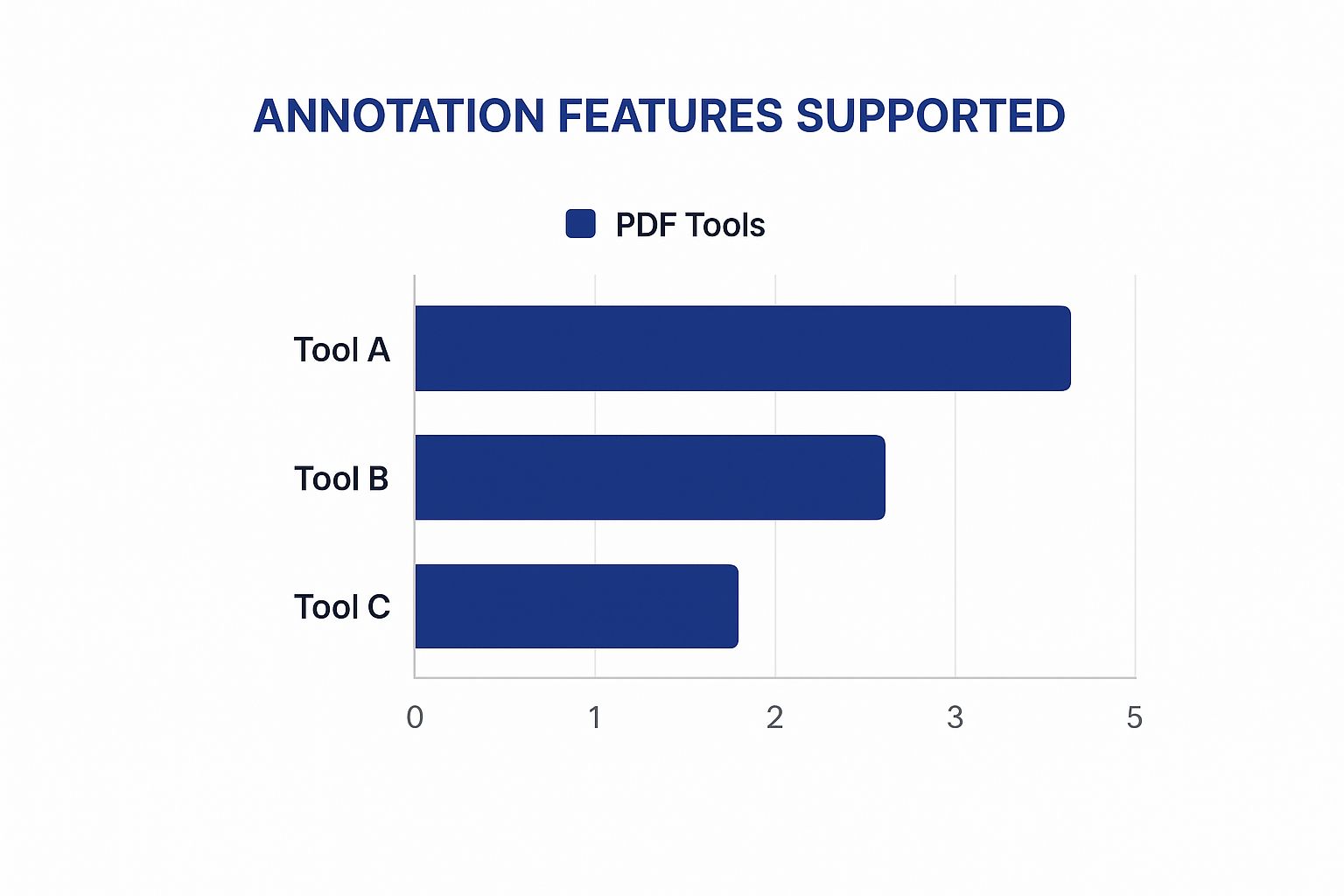
This graphic clearly illustrates that even well-known options offer a surprisingly different range of features for marking up a PDF. For example, Tool A provides a much richer set of annotation options than Tool C. While Tool C might be fine for quick, simple tasks, it could prove restrictive for more complex projects requiring detailed marking up of a PDF.
When you look at the software available for marking up a PDF, some names are hard to miss. In the realm of PDF readers and editors, Adobe Acrobat holds a commanding position. Projections for 2025 show Adobe Acrobat DC with a 48.18% market share, representing 15,818 customers, while Adobe Acrobat Pro accounts for another 6.79%. This widespread use highlights Adobe's significant footprint in both professional and personal settings for tasks that involve marking up a PDF. Explore this topic further.
Key Considerations Before You Commit
However, a large market share doesn't automatically make a tool the undisputed champion for everyone needing to mark up a PDF. Your unique requirements should always guide your decision. For instance:
- Students who are annotating research papers will likely favor budget-friendly or free tools that provide the core functionalities for marking up a PDF without unnecessary frills.
- Legal professionals dealing with confidential documents demand top-tier security, reliable redaction tools, and thorough audit trails for every action taken while marking up a PDF.
- Creative teams collaborating on visual documents often need smooth real-time co-editing, version control, and integration with design software to make their feedback process on PDFs efficient.
To help you weigh your options, here's a comparison of some popular tools for marking up a PDF, detailing their strengths and pricing. This table offers a snapshot to guide your initial research.
| Tool Name | Key Features | Price Range | Best For | Platform Support |
|---|---|---|---|---|
| Adobe Acrobat Pro DC | Full editing suite, OCR, forms, e-signatures, extensive commenting, redaction | ~$20/month | Professionals, enterprises, users needing all-inclusive PDF power | Windows, macOS, Web, Mobile (iOS, Android) |
| PDF Expert | Fast, intuitive UI, annotation, editing, form filling, signing | ~$80 (one-time Mac) | Mac & iOS users seeking a powerful, user-friendly editor | macOS, iOS |
| Xodo PDF Reader & Editor | Annotation, real-time collaboration, form filling, signing, cloud sync | Free / ~$12/month | Individuals, students, teams needing cross-platform markup & collaboration | Web, Windows, Android, iOS |
| Smallpdf | 20+ online PDF tools (convert, compress, edit, annotate, e-sign) | Free / ~$9/month | Quick online tasks, occasional users, simple PDF modifications | Web, Mobile (iOS, Android), Desktop |
This comparison highlights that the "best" tool is highly subjective, depending on your feature priorities, budget, and preferred devices for marking up a PDF.
Beyond the advertised features, it's important to dig deeper. Watch out for hidden costs like subscription tiers that gatekeep essential functions, or per-user fees that can balloon unexpectedly. Compatibility problems with your operating system or other software, along with unmentioned feature caps, can seriously hamper your experience when marking up a PDF. Always investigate beyond the surface-level claims.
Teams that excel often develop a sharp sense for choosing markup software, looking past mere feature checklists. They consider how a tool for marking up a PDF fits into their everyday work, genuinely boosting productivity instead of adding layers of complication. Before you settle on a platform, ask yourself these vital questions:
- Does it naturally support the common actions we take when marking up a PDF?
- How challenging will it be for team members with different levels of tech comfort to learn and use?
- What kind of customer support and learning materials are provided?
- Can this tool grow with our team and our future needs for document review and marking up a PDF?
Finally, think about the practical side of making a switch. Moving existing documents or changing established workflows for marking up a PDF, and getting everyone on board with a new system, are major undertakings. Careful planning in these areas can prevent headaches and ensure your team fully benefits from your chosen PDF markup solution.
Markup Techniques That Actually Get Results
.
- Standardized Symbols: Use consistent symbols for recurring comments or actions.
- Annotation Summaries: If your PDF tool allows, use summary panes for an overview or to group feedback.
Teams using such structures report review cycles up to 30% faster. Organized methods ensure your PDF markups yield efficient results with fewer revisions. Learn more here: A Comprehensive Guide to Streamlining Your Workflow for Marking Up a PDF Document.
Building Smooth Collaborative Review Workflows
Getting your own notes on a PDF is one thing, but what happens when your whole team needs to weigh in? Suddenly, marking up a PDF can turn into a messy pile of clashing edits and overlooked comments. It’s a common headache that can stall progress and frustrate everyone involved. Yet, top-tier teams know that a well-organized system for marking up a PDF together isn't just nice to have—it's essential for keeping projects moving smoothly and avoiding those frustrating roadblocks.
The need for this kind of orderly collaboration is becoming more urgent as more businesses look for solid document review solutions. Consider this: the PDF editor software market was valued at a significant USD 3.97 billion in 2024. It's expected to climb to an impressive USD 17.71 billion by 2033, growing at an annual rate of 18.09%. You can Discover more insights about PDF editor software market growth. This explosive growth, especially in areas already comfortable with digital tools, shows a clear worldwide push for better ways to work together when marking up a PDF. It tells us that putting effort into better workflows for marking up a PDF isn't just about making things easier; it's a smart move for any forward-thinking business.
Managing Multiple Reviewers and Consolidating Feedback
When you have multiple people marking up a PDF, the amount of feedback can quickly become a flood. Smart teams put clear rules in place to handle this. One very useful approach is to appoint a lead reviewer or moderator. This person’s job is to:
- Gather all the notes and comments into one place.
- Sort out any conflicting ideas, maybe by starting a quick chat.
- Make sure every important piece of feedback is dealt with before the document is called 'done'.
Another excellent tactic is to use PDF markup software, such as BugSmash, which often comes with features that let you assign comments to specific people or see who made each change. This brings a great deal of clarity to the marking up a PDF process, making it obvious who said what and their reasoning behind it.
Communication and Version Control Essentials
You absolutely need clear communication for any team project, and it's especially true when everyone is marking up a PDF. Before anyone even opens the document, set some ground rules. These could cover:
- Specific annotation styles: For instance, agreeing that red highlights are for urgent changes and blue for suggestions.
- Deadlines for feedback: Agreeing on sensible and fixed dates for when all comments are due.
- Channels for clarification: Deciding if questions should be asked in the PDF comments, through a team chat, or saved for a meeting.
Just as important is version control. When lots of people are marking up a PDF, you can quickly end up with a confusing mess of different files, and nobody knows which one is the latest. Avoid this by using a methodical system, like:
- Keeping all files in one shared place, ideally one that tracks different versions (like cloud storage).
- Using a straightforward file naming system (for example,
DocumentName_v1.2_FinalReview_comments). - Using software that takes care of versions automatically when your team is marking up a PDF together.
Creating Feedback Loops and Avoiding Pitfalls
A truly effective collaborative review does more than just gather edits; it’s about making the document and the process better each time. This is where feedback loops come in. After each round of reviews, set aside time to talk about what went smoothly and what could be done better next time your team is marking up a PDF. This continuous improvement helps stop the same old problems from popping up again.
Lastly, always be aware of common traps. Things like office politics or fuzzy job roles can easily throw your review process off track when marking up a PDF. Encourage everyone to give open and helpful feedback, and make sure each person knows exactly what they need to do. By thinking ahead about these potential issues, your team can build much smoother and more productive ways to handle all your document reviews.
Advanced Features That Transform Your Documents
 | Solution | Prevention |
|---|---|---|---|---|
| Markup Incompatibility | Annotations not visible/garbled across different tools or OS | Varying PDF rendering engines, non-standard annotation types | Use standardized annotation tools; export as a "flattened" PDF as a last resort. | Agree on a common toolset; use cloud-based platforms with robust compatibility. |
| Corrupted Annotations | Markups disappear; file errors; PDF won't open | Software bugs; improper saving; overly large/complex markups | Restore from backup; use PDF repair utilities; re-create annotations if necessary. | Save frequently; use reliable, updated software; break down very complex markups. |
| Version Conflicts (Collaboration) | Overwritten edits; multiple conflicting PDF versions | Simultaneous editing without a clear workflow; lack of version control | Establish clear review protocols; use tools that support version history or merging. | Implement collaborative platforms with check-in/out features; assign sequential reviews. |
By keeping these potential roadblocks and their solutions in mind, you're much better equipped to make your PDF markup process efficient and dependable.
Taking these steps to fortify your markup process from the get-go really pays off. You'll find projects run more smoothly, and communication becomes crystal clear, making everyone's job easier.
Key Takeaways




