Why You Need Online Proofing Software Today
Scattered feedback and endless email threads turn creative reviews into tedious bottlenecks. Online proofing software streamlines annotations, comments, and approvals in a single platform, cutting review cycles and boosting clarity across product teams, marketing squads, and creative agencies. In this listicle, you’ll discover eight top solutions—BugSmash, Filestage, GoVisually, Ziflow, PageProof, Adobe Workfront, Aproove, and Wipster—each designed to eliminate confusion, accelerate delivery, and keep projects on track. You’ll learn each tool’s key features, pricing options, integration capabilities, and best use cases to pick the right online proofing software for your workflow. Whether you’re a product manager, content creator, or agency lead, these tools simplify collaboration, reduce revision loops, and help your team launch with confidence.
1. BugSmash
When it comes to choosing the best online proofing software, BugSmash stands out as an all-in-one platform that streamlines review cycles and brings unmatched clarity to team collaboration. Whether you’re iterating on a website redesign, reviewing a marketing video, or finalizing a PDF brochure, BugSmash centralizes feedback in one intuitive dashboard, eliminating the chaotic back-and-forth of scattered emails and screenshots.
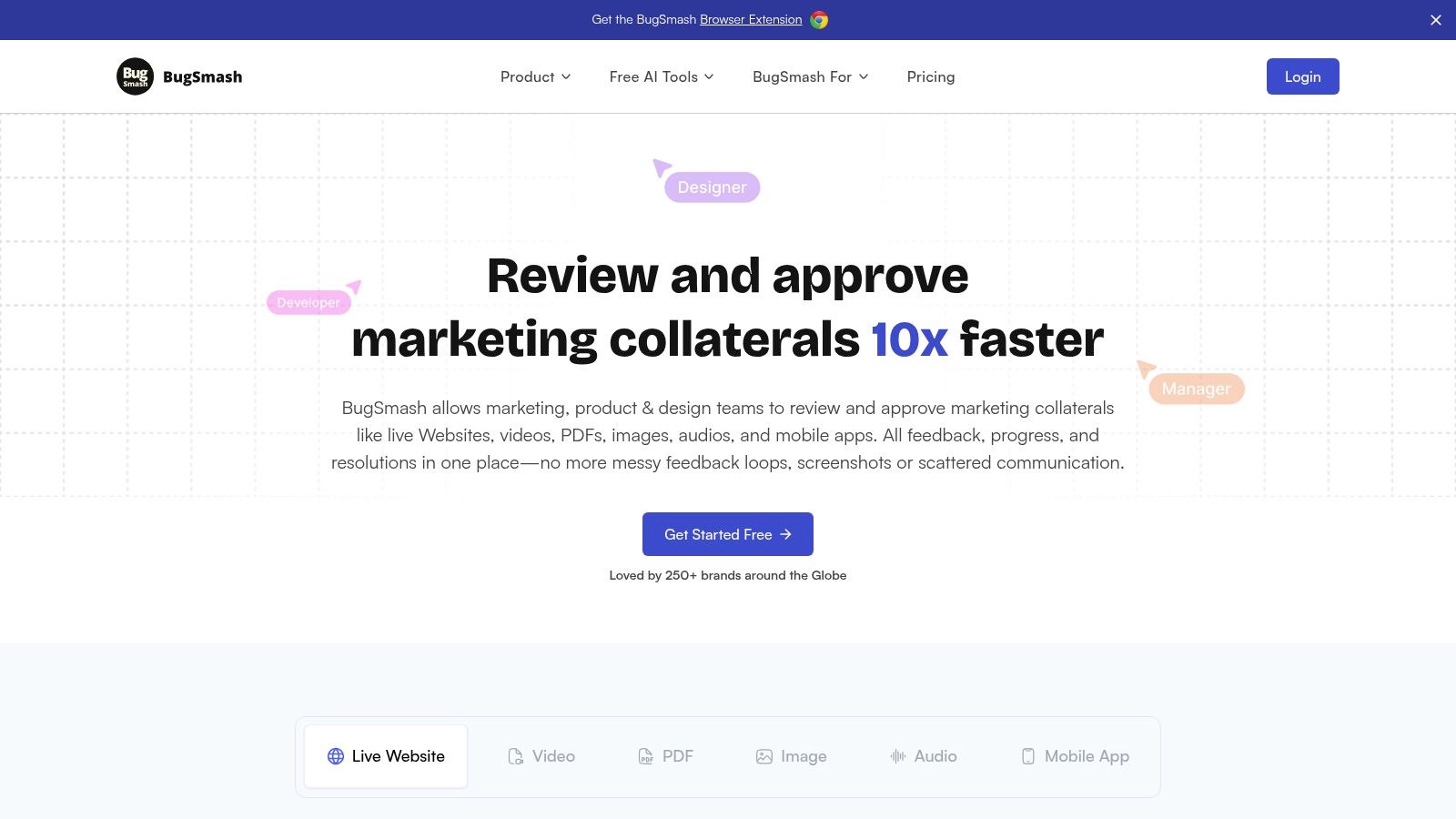
Practical Applications and Use Cases
- Product Teams rapidly annotate live websites and mobile app screens via the browser extension, pinpointing UI glitches in context.
- Marketing Departments collaborate on video storyboards and audio scripts, adding time-stamped comments that keep everyone on the same page.
- Content Creators and Course Instructors finalize PDFs and slide decks with version tracking, ensuring no update is lost before launch.
- Agencies manage client feedback across multiple projects—images, web designs, or prototypes—all from a single link, with no sign-up barrier for external stakeholders.
Key Features & Benefits
- Annotation on any media type: websites, videos, PDFs, images, audio, mobile apps.
- Threaded discussions and version control protect against overlooked feedback.
- Flexible sharing: private links for internal review or public URLs for client approvals—no viewer account needed.
- Seamless integrations with Jira and Slack automate ticket creation and send real-time notifications to keep your workflow moving.
- Enterprise-grade security (SOC 2 compliant encryption) ensures sensitive assets remain protected.
Pricing & Technical Requirements
- Free Plan: Unlimited users, unlimited proofing sessions, up to 50 MB/file.
- Pro Plan ($12 per user/month): 500 MB/file, advanced integrations, custom branding.
- Business Plan ($24 per user/month): 2 GB/file, SSO support, audit logs.
- Fully browser-based—no heavy installs required. Works on Chrome, Firefox, Edge; mobile-friendly for on-the-go reviews.
Comparison with Similar Tools
Unlike generic review platforms that handle only documents or images, BugSmash’s true strength is its versatility across all media types. Compared to InVision (which focuses on design prototypes) or Frame.io (optimized for video teams), BugSmash offers a unified “online proofing software” solution for websites, audio, and dynamic content in a single pane.
Implementation & Setup Tips
- Install the BugSmash browser extension to start annotating live web pages immediately.
- Integrate with your Jira project in under 5 minutes—assign feedback as actionable tickets.
- Use shared folders to segment projects by client or campaign, maintaining clear folder-level permissions.
- Encourage stakeholders to use timestamped comments on videos, reducing ambiguity in feedback.
Pros
- Supports annotation and feedback on a wide range of media types.
- Centralizes communication—no more digging through email or chats.
- Enterprise-grade security (SOC 2 compliant).
- Public/private link sharing, no viewer sign-up required.
- Integrates with Jira and Slack for automatic issue tracking.
Cons
- Advanced features (extended storage, larger file sizes) require paid plans.
- Limited integration options for very niche third-party tools (though BugSmash’s roadmap is open to requests).
Why BugSmash earns its spot as a top online proofing software is simple: it consolidates every feedback touchpoint into a streamlined workflow, slashes review cycle times, and keeps your team—and your clients—on the same page. For product managers, marketing teams, developers, and agencies aiming for faster approvals and higher quality output, BugSmash is the proofing powerhouse you’ve been looking for.
Learn more or get started for free at https://bugsmash.io/
2. Filestage
Filestage is a comprehensive online proofing software built to streamline review and approval workflows for marketing and creative teams. Whether you’re iterating on documents, videos, images or audio files, Filestage centralizes feedback in context, eliminates endless email threads, and maintains a clear audit trail of every comment and approval. This makes it an indispensable tool for product teams, content creators, agencies, and quality analysts who demand speed and accountability in their review cycles.
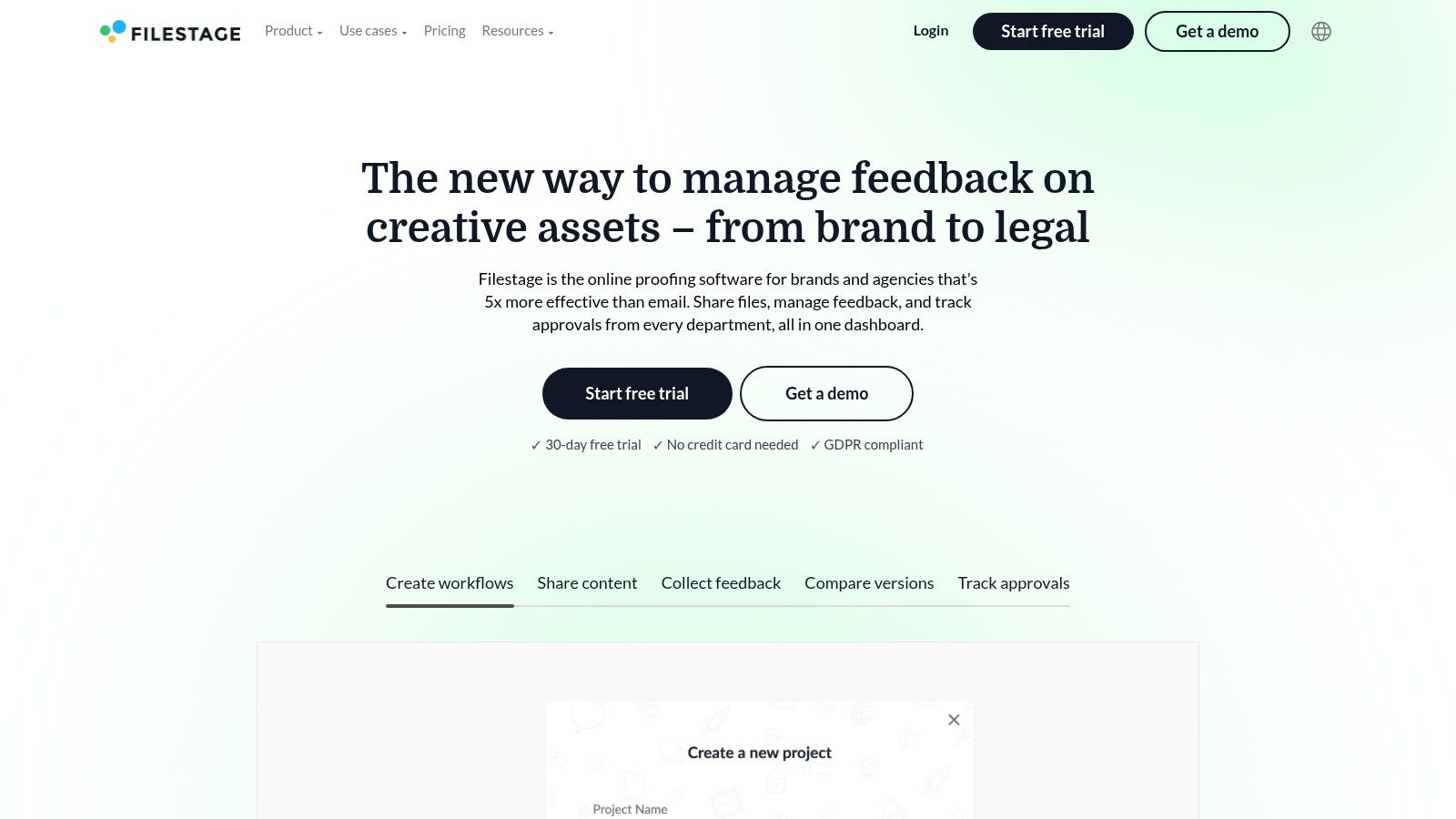
Key Features
- In-context feedback and annotation for 30+ file types (PDFs, MP4s, JPGs, MP3s, and more)
- Version comparison and management to track changes across iterations
- Customizable approval workflows with status tracking (Review, Approved, Changes Requested)
- Client-friendly review interface that requires no login—just a shareable link
- Automated reminders, deadlines, and escalation triggers
Practical Applications & Use Cases
- Marketing agencies sending final ad creatives to clients for annotated feedback
- Product teams collaborating on UX mockups and interactive prototypes
- Course creators reviewing video lessons with voice-over notes
- Quality analysts auditing compliance documents with a full audit trail
- Development teams approving UI assets before integration
Pricing & Technical Requirements
Filestage offers three main plans:
- Basic: $29/user/month – Single workflow, 10 active projects
- Professional: $49/user/month – Unlimited workflows, advanced versioning
- Enterprise: Custom pricing – SSO, dedicated support, SLAs
Requirements: A modern browser (Chrome, Firefox, Edge) with internet access; desktop and mobile compatibility for on-the-go reviews.
Comparison with Similar Tools
Compared to other online proofing software like Ziflow or GoProof, Filestage shines with its ultra-intuitive interface and client-friendly review links. While some competitors offer deeper integrations with project management suites, Filestage compensates with stronger version control and a more transparent audit trail—ideal for regulated industries and agencies handling high-stakes campaigns.
Implementation & Setup Tips
- Map your workflow stages (Draft → Review → Final Approval) in Filestage before inviting collaborators.
- Upload a sample file and walk stakeholders through in-context annotation to ensure everyone’s comfortable.
- Set automatic reminders and due dates on day one to keep feedback loops tight.
- Leverage client-friendly links to avoid account-setup friction for external reviewers.
Pros
- Intuitive interface that minimizes onboarding time
- Robust version control to prevent iteration confusion
- Comprehensive audit trail for compliance and accountability
- Responsive customer support and onboarding assistance
Cons
- Higher price point than some entry-level alternatives
- Fewer direct integrations with niche project management tools
- Occasional performance slowdowns with extremely large files
Why Filestage Deserves Its Place
As one of the best online proofing software platforms, Filestage combines an easy-to-use interface with powerful review features that scale from solo content creators to large agency teams. Its focus on contextual feedback, versioning, and transparent workflows makes it a must-have for anyone serious about slashing review time and elevating output quality.
Learn more and start your free trial at https://www.filestage.io/
3. GoVisually
GoVisually is a top choice for teams seeking dedicated online proofing software tailored to visual content. Whether you’re reviewing marketing assets, design mockups, or video edits, GoVisually streamlines feedback with intuitive markup tools and automated notifications—cutting review cycles in half and keeping collaborators aligned.
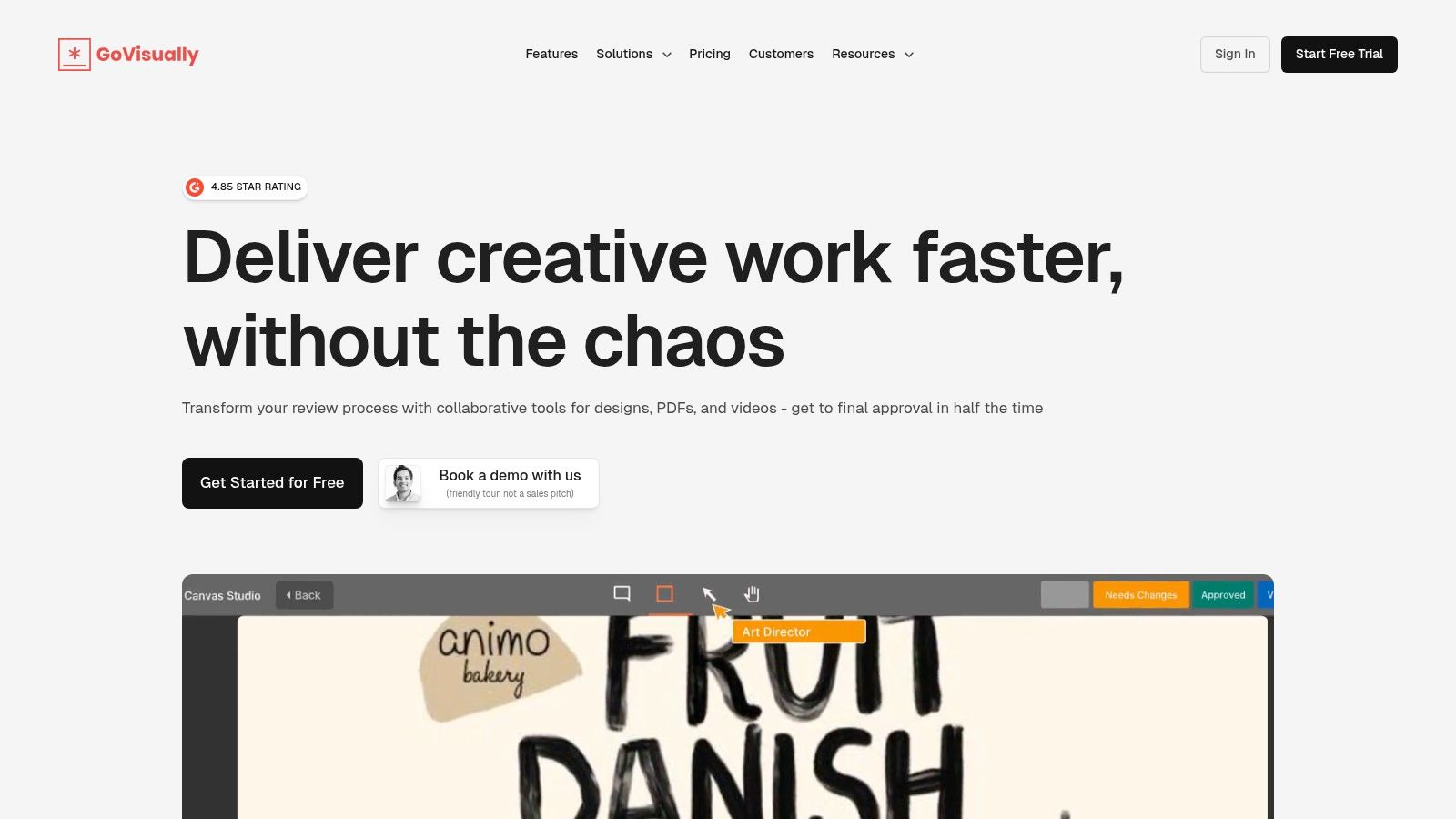
Why GoVisually Earns Its Spot
With its laser focus on images, designs, and videos, GoVisually stands out among online proofing software for:
- Precision annotations: arrows, shapes, freehand sketches and pixel-perfect comments
- Version control: side-by-side comparison helps you spot changes instantly
- Client-friendly interface: no training required—stakeholders jump in and leave feedback right away
These strengths make GoVisually indispensable for design agencies, marketing teams, and course creators who demand clear, visual communication and fast approval cycles.
Key Features & Benefits
- Visual Markup Tools: Add arrows, shapes, freehand drawings and text notes directly on assets
- Comment Threading & Resolution Tracking: Keep discussions organized and close feedback loops
- Automated Notifications: Email and Slack alerts notify reviewers of pending feedback or approvals
- Side-by-Side Version Comparison: Review iterations in parallel to ensure no detail is missed
- Workspaces & Project Organization: Group assets by campaign, client or project for easier management
Practical Applications & Use Cases
- Design Agencies: Streamline design reviews with clients in one place—no more email attachments or confusing comment chains.
- Marketing Teams: Collaborate on social media visuals, banners, and video ads with instant, contextual feedback.
- Course Creators & eLearning Developers: Annotate slides and video modules to ensure instructional accuracy and branding consistency.
- Product Teams & QA: Flag UI/UX issues on mockups and prototypes before development begins.
Pricing & Technical Requirements
- Pricing Tiers (billed monthly):
• Starter: $15/user
• Professional: $25/user
• Business: $45/user (advanced controls, SSO)
• 14-day free trial available—no credit card required - Technical Requirements:
• Modern web browser (Chrome, Firefox, Edge, Safari)
• Internet connection; no desktop install required
Comparison with Similar Tools
- GoVisually vs. Ziflow: More affordable for small teams, with simpler setup—though Ziflow offers deeper enterprise workflow automation.
- GoVisually vs. Filestage: Filestage supports more file types (e.g., documents, audio), but GoVisually excels at pixel-perfect design reviews and real-time video annotations.
- GoVisually vs. InVision: InVision is strong on prototyping, whereas GoVisually is purpose-built for proofing final assets and consolidating feedback.
Implementation & Setup Tips
- Organize Projects Early: Create distinct workspaces for each client or campaign to keep assets and comments compartmentalized.
- Invite Stakeholders by Role: Assign “Reviewer” or “Approver” permissions to manage who can leave comments versus who can finalize approvals.
- Leverage Notifications: Integrate with Slack or set up email alerts so no feedback request slips through the cracks.
- Use Version Comparison: Encourage your team to upload new iterations under the same asset—this unlocks side-by-side review and change tracking.
Pros & Cons
Pros:
- Specifically optimized for visual content with robust annotation capabilities
- Affordable pricing structure compared to enterprise solutions
- Simple interface that clients find easy to use without training
- Quick setup process with minimal configuration required
Cons:
- Limited functionality for non-visual file types like Word docs or spreadsheets
- Fewer advanced workflow management features compared to enterprise alternatives
- Occasional syncing delays when multiple users comment simultaneously
GoVisually’s dedication to visual feedback and its user-friendly design make it a standout pick for anyone searching for reliable online proofing software. Ready to see it in action? Visit the official website: https://www.govisually.com/
4. Ziflow
Ziflow is an enterprise-grade online proofing software solution built to streamline complex review and approval processes at scale. From marketing agencies to large product teams, Ziflow provides advanced workflow automation, AI-assisted proofing, and rock-solid security to ensure every asset—from PDFs and images to video and audio—moves seamlessly through standardized review cycles. Its deep integration ecosystem and comprehensive analytics make it a standout choice for organizations that demand both flexibility and control.
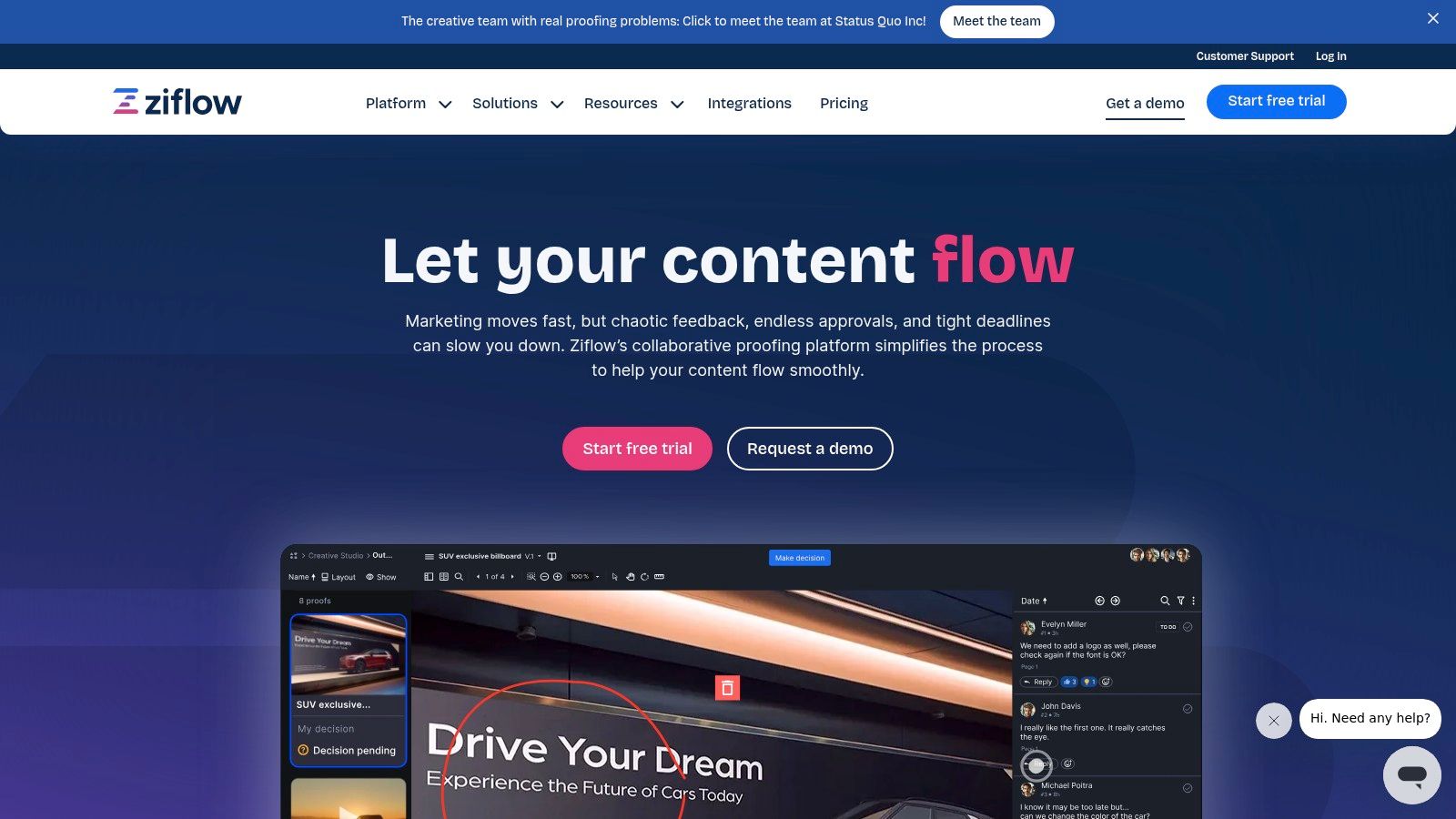
Key Features and Benefits
- Advanced Workflow Automation
Configure multi-stage approval paths with conditional routing. Auto-assign reviewers based on asset type, region, or project status to eliminate manual handoffs. - AI-Assisted Proofing Suggestions
Let Ziflow’s AI flag spelling errors, brand compliance issues, and potential accessibility problems before human review begins. This accelerates cycles and improves first-round accuracy. - Version Comparison Tools
Instantly highlight pixel-level or text-level changes between two or more iterations. Reviewers see exactly what changed without toggling between files. - Comprehensive Reporting & Analytics
Track turnaround times, bottlenecks, reviewer responsiveness, and overall team performance in customizable dashboards. Use data to refine processes and reduce review cycles. - Enterprise-Grade Security & Compliance
Benefit from SOC 2 Type II certification, single sign-on (SSO), audit logs, and custom permission roles. Ziflow safeguards sensitive assets for large enterprises. - Extensive API & Integrations
Connect with Adobe Creative Cloud, Jira, Slack, Microsoft Teams, Dropbox, Google Drive, and your custom tech stack to keep feedback where your team already works.
Practical Use Cases
- Global Marketing Campaigns
Coordinate feedback from brand managers in New York, legal in London, and design teams in Singapore—automatically routing proofs based on real-time conditions. - Product Documentation & Technical Manuals
Ensure compliance reviewers and technical writers annotate changes directly on PDF drafts, with a complete audit trail for regulatory audits. - Video Ad Review
Invite external agencies to comment frame-by-frame on video content, with AI-generated quality-check reports (e.g., identifying missing closed-captioning).
Pricing & Technical Requirements
- Pricing
• Team Plan: Starting at $19 per user/month (billed annually).
• Business Plan: From $29 per user/month with advanced analytics.
• Enterprise: Custom pricing with SAML SSO, dedicated support, and on-prem options. - Technical Requirements
• Cloud-hosted, browser-based (Chrome, Firefox, Edge, Safari).
• Native mobile apps (iOS & Android) for on-the-go approvals.
• Optional on-prem deployment for highly regulated industries.
Implementation Tips
- Define Standard Workflows Up Front
Map your approval stages—creative review, legal sign-off, final QA—and configure them as templates. This reduces setup time for new projects. - Assign Workflow Owners
Designate a “workflow champion” in each team (marketing, design, QA) to manage routing rules and keep everything up to date. - Leverage Integrations
Embed Ziflow’s proofing links directly in Jira tickets or Slack channels to keep feedback centralized and actionable. - Use AI-Checks Early
Run automatic quality checks on every proof as soon as it’s uploaded. Catch errors before human reviewers dive in.
Comparison with Other Online Proofing Software
While tools like Filestage and ProofHQ offer solid basic proofing, Ziflow excels at enterprise-scale needs. Its conditional routing and AI suggestions go beyond simple markup, and its extensive API ecosystem ensures it fits into even the most complex tech stacks. For teams that need granular control, compliance tracking, and detailed analytics, Ziflow consistently outperforms simpler proofing platforms.
Pros and Cons
Pros:
- Robust enterprise capabilities suitable for large organizations
- Highly configurable workflows that mirror complex approval processes
- Excellent version comparison tools that pinpoint exact changes
- Strong administrative controls and permission management
Cons:
- Steeper learning curve for administrators and power users
- Premium pricing may be prohibitive for smaller teams
- Some users find the interface dense due to the breadth of options
Why Ziflow deserves its spot on this list: it transforms online proofing software from a simple markup tool into a strategic asset for enterprises. With powerful automation, AI checks, and iron-clad security, it reduces turnaround times, mitigates risk, and scales to match the most demanding review workflows.
Learn more at Ziflow’s website: https://www.ziflow.com/
5. PageProof
PageProof is a secure, intuitive online proofing software that balances enterprise-grade security with a clean, minimalist interface. Whether you’re a marketing agency handling sensitive client assets or an in-house product team reviewing interactive content, PageProof streamlines the review cycle with powerful version control, automated workflows, and support for a broad range of file types – from PDFs and images to videos, audio tracks, and even 3D models.
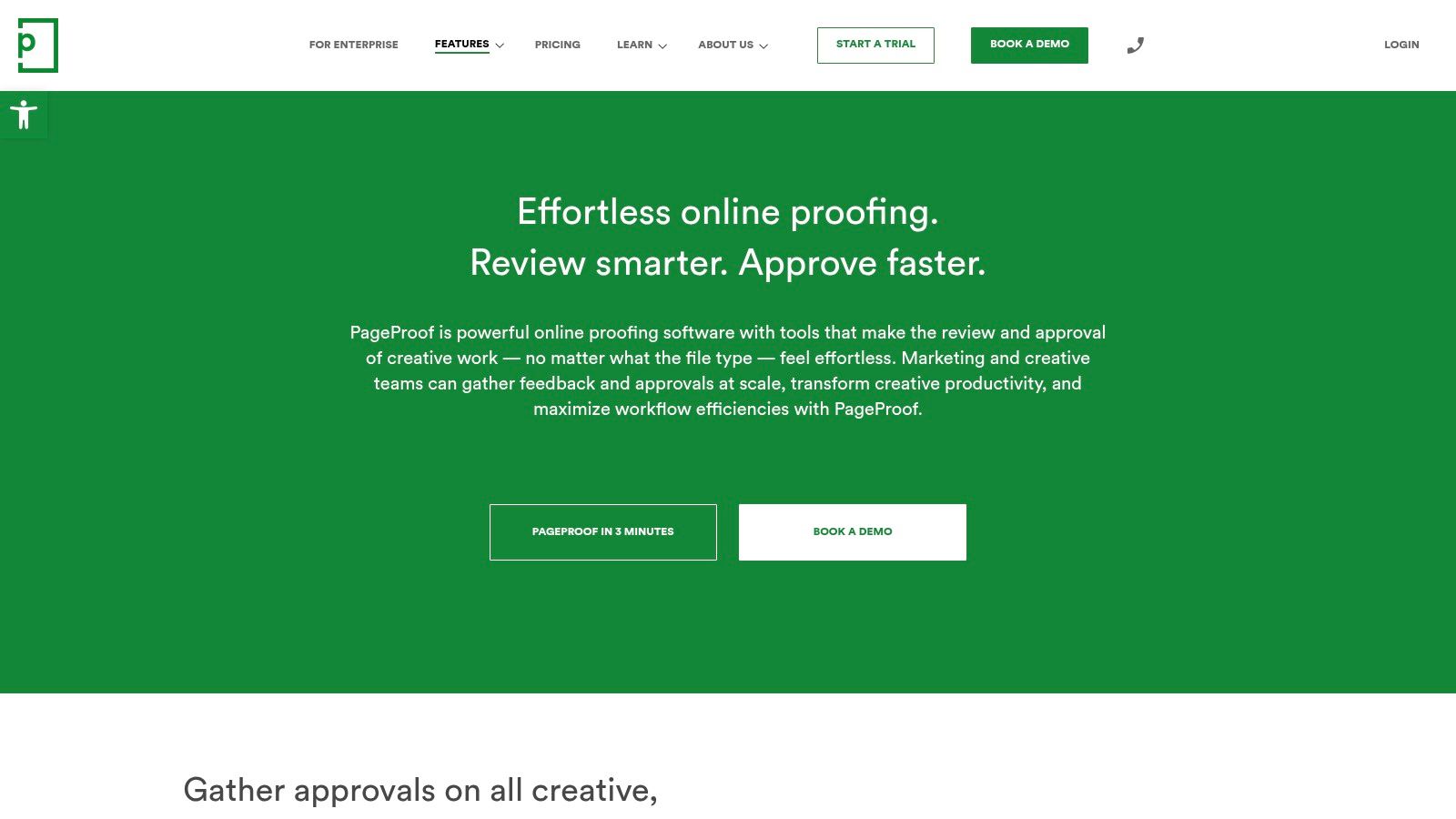
Why PageProof Earns Its Spot
- Bank-Grade Security: With zero-knowledge encryption, GDPR compliance, SOC 2 Type II certification, and SSL/TLS protection, PageProof safeguards your confidential assets better than many basic review tools.
- Interactive Content Review: Annotate videos frame-by-frame, drop comments on 3D models, or review website screenshots—something few competitors match.
- Flexible Workflows: Automate approvals with parallel or sequential sign-offs, set deadlines, and trigger reminders. You’ll never lose track of feedback loops again.
- Seamless Integrations: Plug into Adobe Creative Cloud, Slack, or Microsoft Teams to send proofs with a click and instantly sync comments back to your design files.
Learn more about PageProof and how it can transform your review process end-to-end.
Practical Use Cases
- Digital Agencies & Ad Agencies: Securely share high-value creative campaigns with clients, gather timestamped video feedback, and iterate faster.
- Product Marketing & Product Teams: Centralize UI mockup reviews alongside functional demos. Leverage comparison view to spot visual regressions.
- Course Creators & Content Creators: Review interactive e-learning assets or narrated video modules with time-coded comments.
- Quality Analysts & Developers: Attach bug reports directly onto design proofs and trigger JIRA or Trello cards via integration.
Pricing & Technical Requirements
- Free Trial: 14 days with full feature access, no credit card required.
- Standard: $29/user/month – unlimited proofs, basic workflows, Adobe CC integration.
- Pro: $59/user/month – advanced reporting, single sign-on (SSO), custom branding.
- Enterprise: Custom pricing – includes dedicated support, API access, and advanced security audits.
- Tech Specs: Web-based (Chrome, Firefox, Safari, Edge), mobile-responsive, optional iOS/Android app for on-the-go reviews.
Comparison with Similar Tools
- Unlike Filestage or Ziflow, PageProof offers true zero-knowledge encryption, ensuring even your admins can’t read file contents.
- Where ProofHub focuses on project management, PageProof doubles down on interactive media support—ideal for video editors and 3D designers.
Implementation & Setup Tips
- Kickoff Workshop: Host a 30-minute demo with stakeholders to align on annotation conventions (e.g., color codes for copy vs. design).
- Integrate Early: Connect Adobe Creative Cloud up front – designers can send proofs without leaving InDesign or Premiere Pro.
- Automate Notifications: Set up Slack alerts in PageProof’s workflow settings to ping reviewers immediately when a proof is ready.
- Template Workflows: Create reusable approval chains for standard projects (e.g., “Creative → Legal → Client”) to reduce setup time.
By combining rock-solid security, an easy-to-navigate interface, and advanced interactive review tools, PageProof stands out as one of the best choices for online proofing software in 2024. For agencies, in-house teams, and digital creators seeking a faster, safer review process, it’s hard to beat.
Website: https://pageproof.com/
6. Workfront (Adobe Workfront)
Adobe Workfront stands out among online proofing software by embedding proofing directly into a full-featured work management ecosystem. For teams juggling complex projects and multiple stakeholders—whether product teams, marketing agencies, or course creators—Workfront’s proofing module delivers end-to-end visibility from creative brief to final approval.
Key Features & Benefits
- Integrated Proofing within Project Management
Seamlessly review, annotate, and approve assets without toggling between apps. Comments, version history, and markups live in the same environment as your project tasks and milestones. - Automated Workflow Templates
Kickstart common review cycles—such as design-to-legal or draft-to-client approvals—using configurable templates that enforce deadlines and escalate overdue tasks. - Role-Based Access & Permissions
Control who can view, comment, or approve each proof. Granular permission sets ensure sensitive assets (e.g., embargoed product images) remain secure. - Decision Documentation & Approval Tracking
Every sign-off is timestamped and logged, creating an auditable trail that’s indispensable for compliance-minded teams. - Native Adobe Creative Cloud Integration
Designers can open, proof, and update InDesign, Photoshop, and Illustrator files within Workfront Proof—reducing round-trips and file-export headaches.
Practical Use Cases
- Marketing Campaigns: Assign design, copy, and legal reviews automatically as soon as creatives are uploaded.
- Product Launches: Coordinate cross-channel collateral (video, web, print) in one place, ensuring brand consistency.
- Regulated Industries: Maintain an audit trail of every feedback loop, critical for pharma, finance, and government teams.
Pricing & Technical Requirements
- Pricing: Custom enterprise pricing. Contact Adobe for a tailored quote based on user count and required modules.
- Technical Requirements: Cloud-based SaaS—no on-prem servers needed. Supported on modern browsers (Chrome, Firefox, Safari, Edge). Leverages Adobe ID for single sign-on and integrates with popular SSO providers (Okta, Azure AD).
How It Compares
While standalone proofing tools like Ziflow or Filestage excel at simple, fast reviews, Workfront’s strength lies in its deep project-management backbone. If you need rich reporting across your entire content lifecycle, resource management, and cross-team collaboration beyond just annotation, Workfront delivers a unified solution. Smaller teams seeking a lightweight proofing portal may find the learning curve steeper, but enterprises will appreciate the scalability and governance.
Implementation & Setup Tips
- Define Your Review Workflows First: Map out your typical approval stages—creative, legal, executive—and build or customize a workflow template before inviting users.
- Leverage Role-Based Access: Assign reviewers to roles, not individual projects, to streamline permissions management as new assets come in.
- Train Stakeholders on Commenting Best Practices: A short demo for external reviewers can reduce miscommunication and speed up approvals.
- Connect to Creative Cloud Early: Enable the native Adobe integration so designers can proof directly from their familiar applications.
Pros & Cons
Pros
- Comprehensive, end-to-end work management + proofing
- Enterprise-grade security, reporting, and governance
- Deep integration with Adobe Creative Cloud
Cons
- Higher cost and complexity vs. standalone proofing apps
- Initial setup and configuration effort can be significant
- External reviewers may find the interface more robust than necessary
Why Workfront belongs on your shortlist of online proofing software: It transforms proofing from a siloed task into a fully governed, audit-ready component of your broader project lifecycle. If your organization demands enterprise security, advanced reporting, and tight integration with creative tools, Adobe Workfront is your go-to solution.
Learn more about Workfront (Adobe Workfront) or visit Adobe Workfront’s official site: https://www.adobe.com/products/workfront.html.
7. Aproove
Aproove is a powerful online proofing software solution built to handle the end-to-end review and approval needs of marketing teams, agencies, and print service providers. Unlike many cloud-only tools, it offers both cloud and on-premises deployment options, making it a perfect fit for organizations that need extra control over security and data residency. Its extreme configurability means your team can mold the platform to match existing workflows, rather than redesigning processes to fit the tool.
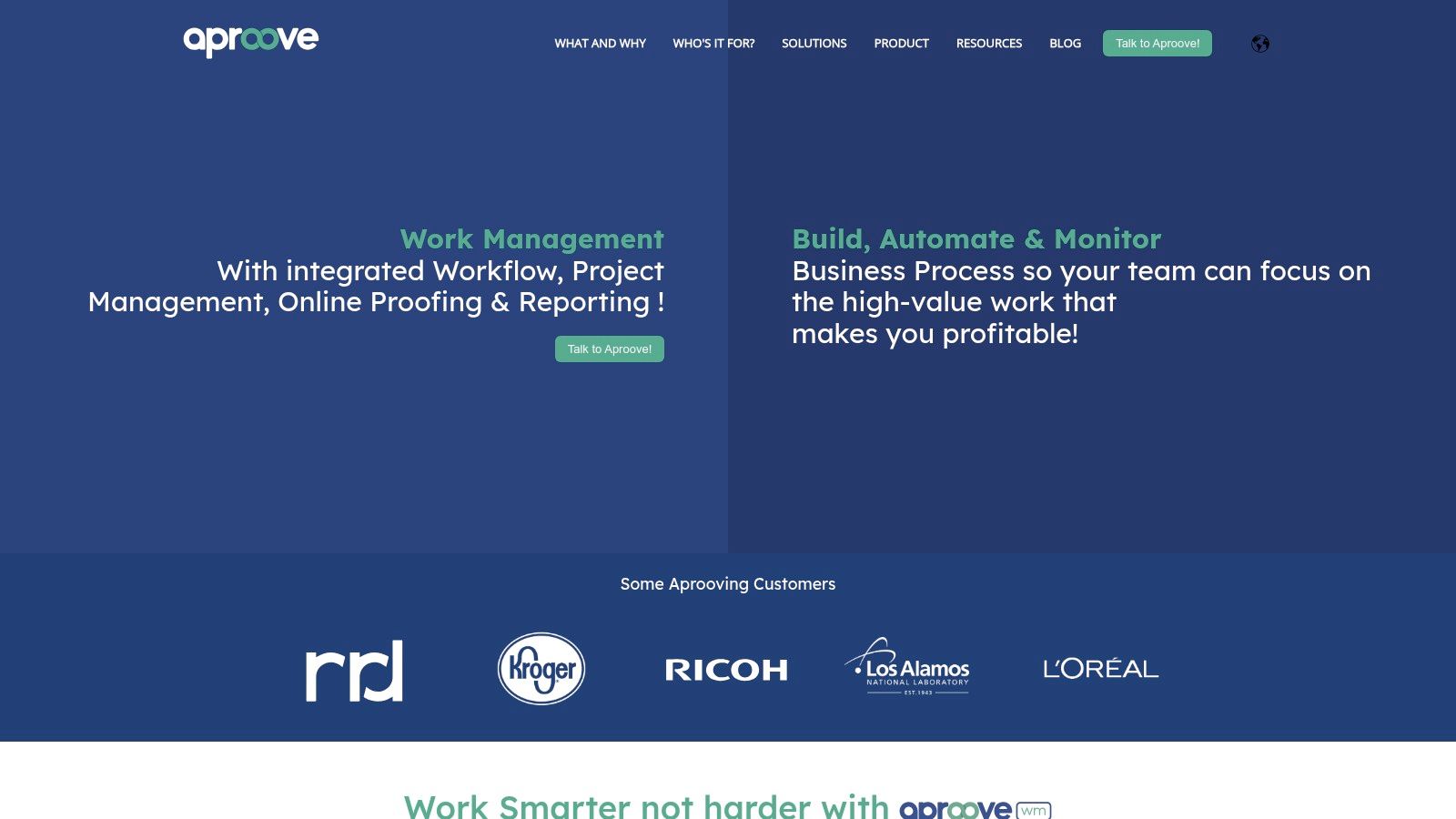
Key Features & Benefits
- Highly customizable workflow and approval processes let you replicate complex multi-stage reviews or simple one-click sign-offs.
- On-premises deployment for organizations with strict compliance, security, or audit requirements.
- Specialized prepress and print-production tools (preflight checks, imposition proofing, color validation).
- White-labeling and branding controls—ideal for digital and marketing agencies.
- Advanced quality control checks that flag missing fonts, incorrect bleed, resolution issues, and more.
Practical Use Cases
- A global marketing team rolling out multi-market campaigns can automate language checks, stakeholder approvals, and version tracking.
- Print houses rely on Aproove’s preflight module to catch errors before costly press runs.
- Agencies leverage white-label capabilities to present a unified, branded proofing portal to clients.
- Product teams integrate the platform into their JIRA or Trello pipelines for seamless asset review and version control.
Pricing & Technical Requirements
- Pricing is available via custom quote—plans typically start around $50/user/month for cloud deployments, with on-premises licenses based on user count and server configuration.
- Supports most modern browsers (Chrome, Firefox, Edge) and file types (PDF, InDesign, Illustrator, video, audio, Office documents).
- On-premises requirements: Windows Server or Linux, a minimum of 8 GB RAM and 100 GB disk space (scalable for enterprise usage), Java runtime, and a SQL-based database.
Comparison with Similar Tools
- Vs. Ziflow: Aproove’s on-premises option and print-production checks outshine Ziflow for security-minded and print-centric teams.
- Vs. ProofHub: While ProofHub is simpler to set up, it lacks the depth of automation and quality-control rigor that Aproove delivers.
- Vs. Conceptboard: Aproove may have a steeper setup curve, but it wins on audit trails, compliance and highly granular role-based permissions.
Implementation & Setup Tips
- Start by mapping out your existing review stages and decision-points in a simple flowchart.
- Use Aproove’s workflow builder to model each stage, assigning roles and deadlines.
- Roll out to a pilot team—capture feedback on notifications, proof annotations, and automated reminders.
- Leverage a phased approach: begin with basic review flows, then layer in preflight checks and advanced routing.
- Schedule a training session (Aproove’s support team offers hands-on configuration assistance).
Pros & Cons
Pros:
- Exceptional flexibility to match existing business processes
- On-premises deployment for enhanced security control
- Specialized printing and prepress quality checks
- White-labeling perfect for agencies
Cons:
- User interface feels less modern than some competitors
- Initial setup and configuration can be complex
- Mobile experience not as robust as desktop version
Why #7 in Our List?
Aproove truly stands out among online proofing software for its blend of security-first architecture, print-production prowess, and workflow customization. If your organization demands iron-clad reviews, intricate routing, or needs to host on your own infrastructure, Aproove is the go-to solution.
Learn more and request a demo at https://www.aproove.com/.
8. Wipster
Wipster is a leading online proofing software built specifically for video review and approval workflows. Whether you’re a marketing team polishing a brand video, a content creator iterating on social ads, or a video production agency delivering final cuts to clients, Wipster’s frame-accurate commenting, version control, and seamless integrations make it effortless to gather feedback, consolidate revisions, and hit your deadlines.
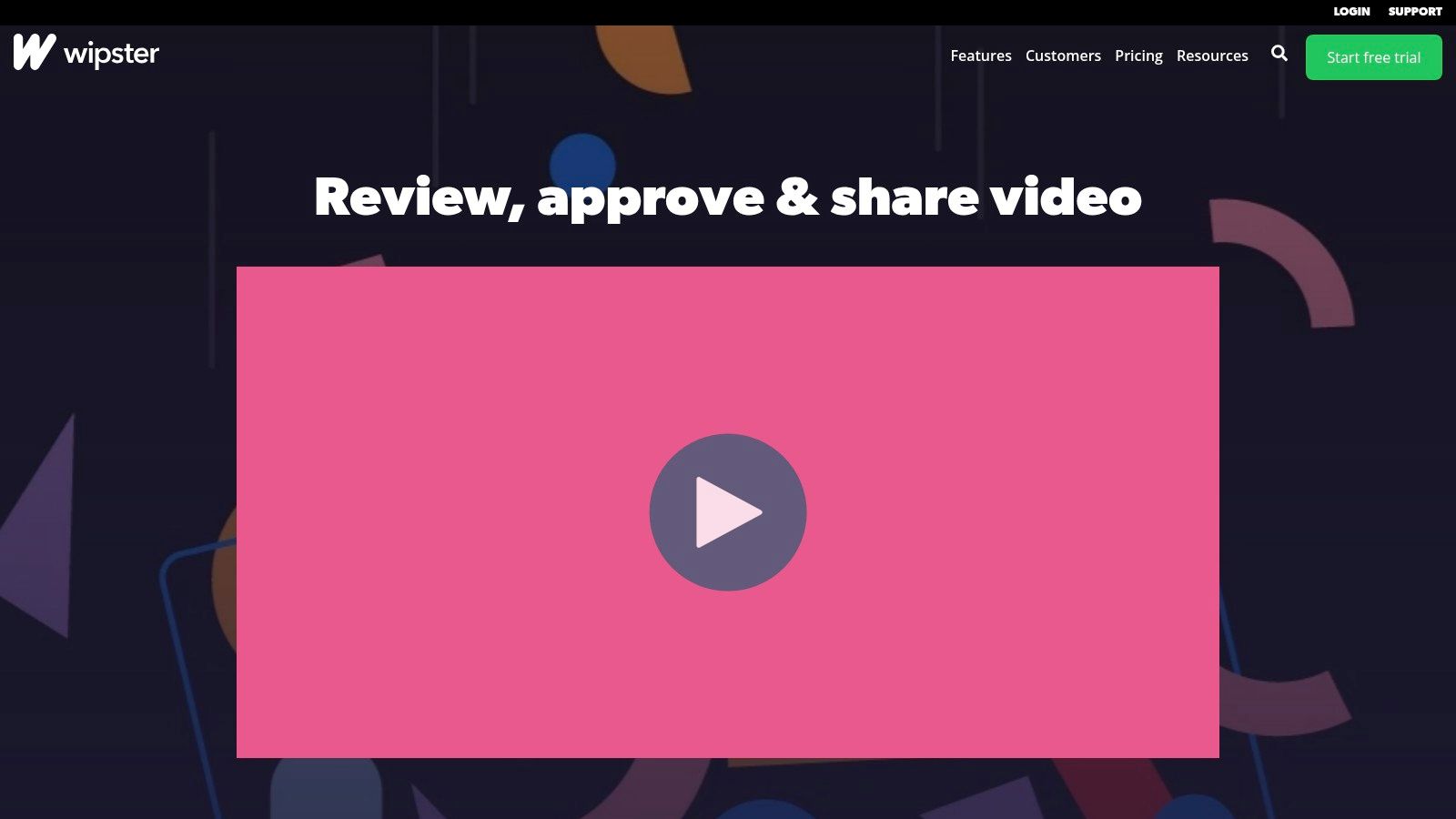
Key Features and Benefits
- Frame-accurate commenting and annotation: Pin comments to an exact frame, ensuring clarity for every edit request.
- Automated versioning: Wipster tracks every new upload, highlights changes side by side, and preserves your revision history.
- AI-powered transcription and search: Quickly jump to spoken lines or keywords within your video assets.
- Mobile review apps (iOS and Android): Reviewers can leave feedback on the go, keeping projects moving even outside the studio.
- Direct publishing integrations: Push approved videos straight to Vimeo, YouTube, or your preferred hosting platform without downloading large files.
Practical Use Cases
- Marketing Teams: Streamline the approval cycle for social media ads, explainer videos, and campaign trailers—no more lost email threads or confusing file names.
- Video Production Agencies: Maintain a clear audit trail of client feedback, reduce back-and-forth by 50%, and deliver polished drafts faster.
- Course Creators & Educators: Annotate lecture recordings, get peer reviews on animated sequences, and publish final versions directly to your LMS.
- Digital and Ad Agencies: Collaborate with clients on large video campaigns across multiple markets, all within a secure, branded proofing portal.
Pricing & Technical Requirements
- Pricing starts at $19 per user/month for the Starter plan (billed annually), with Pro ($29/user/month) and custom Enterprise tiers for larger teams and advanced security. Each plan includes unlimited reviewers, so stakeholders never need a paid seat.
- Supports all major video formats (MP4, MOV, AVI) and modern web browsers (Chrome, Firefox, Safari).
- Native mobile apps for iOS 13+ and Android 8+; robust offline caching ensures smooth playback even on shaky connections.
Comparison with Similar Tools
While general-purpose online proofing software (like Filestage or GoProof) handles documents, images, and design files, Wipster’s deep video capabilities give it an edge for any team that lives and breathes video. Its frame-precise feedback, AI transcription, and direct publishing integrations simply aren’t matched by those broader platforms. On the flip side, if your workflow spans multiple asset types beyond video, you might pair Wipster with a more document-centric proofing tool to cover all your bases.
Implementation & Setup Tips
- Connect your Adobe Premiere or Final Cut Pro via the Wipster plugin to push rough cuts directly into your review channel.
- Standardize your version naming (e.g., v1_Rough, v2_ColorCorrect) so reviewers always know which iteration they’re commenting on.
- Enable AI transcription for every project—your search bar will become the fastest route to any spoken feedback.
- Create project templates for recurring deliverables (testimonials, tutorials, ads) to accelerate setup and ensure consistent review steps.
Why Wipster Earns Its Spot
For anyone seeking robust video collaboration, Wipster delivers a purpose-built online proofing software experience. Its precise annotation tools, powerful version control, and seamless integrations eliminate the friction that often plagues video feedback loops. If your team’s output is 90% video, Wipster isn’t just an option—it’s a necessity.
Explore Wipster and start your free trial: https://www.wipster.io/
Online Proofing Software Comparison: Top 8 Tools
| Platform | Core Features & Media Support | User Experience & Quality ★★★★☆ | Value & Pricing 💰 | Target Audience 👥 | Unique Selling Points ✨ |
|---|---|---|---|---|---|
| 🏆 BugSmash | Annotation on websites, videos, PDFs, images, audio, apps | Intuitive UI, seamless comments & version tracking | Free plan unlimited; paid for extended storage | Product & marketing teams, agencies | SOC 2 security, Jira/Slack integration, browser extension |
| Filestage | In-context feedback on 30+ file types, workflows | User-friendly, strong version control ★★★★☆ | Higher price, fewer integrations | Marketing & creative teams | Custom workflows, client-friendly review UI |
| GoVisually | Visual markup (arrows, shapes), video & image focused | Simple, fast setup, affordable pricing ★★★☆☆ | Affordable | Design agencies, marketing teams | Optimized for visual content, easy client use |
| Ziflow | Workflow automation, AI proofing, enterprise security | Powerful but complex UI ★★★☆☆ | Premium pricing | Large enterprises with complex workflows | AI-assisted checks, extensive integrations |
| PageProof | Bank-grade encryption, interactive media support | Clean UI, mobile-responsive ★★★★☆ | Mid-range pricing | Agencies, in-house teams handling sensitive data | Zero-knowledge encryption, Adobe Creative Cloud integration |
| Workfront | Integrated proofing within full project mgmt | Comprehensive but complex ★★★☆☆ | High cost | Enterprises using Adobe ecosystem | Full project mgmt + proofing, Adobe CC native |
| Aproove | Highly customizable workflows, on-premises option | Flexible but dated UI ★★★☆☆ | Mid to high | Marketing, agencies, print service providers | On-premises deployment, print workflow focus |
| Wipster | Frame-accurate video commenting & review | Specialized for video, mobile apps ★★★★☆ | Higher per-user cost | Video production teams, content creators | Best video proofing, video platform integrations |
Picking the Perfect Online Proofing Software
As you’ve seen, the right online proofing software can transform chaotic feedback loops into streamlined, productive workflows. From BugSmash’s intuitive in-context annotations to enterprise-grade controls in Adobe Workfront and Ziflow’s tight security, each platform shines in different scenarios—whether you’re a solo content creator, a full-scale agency, or a product marketing manager juggling cross-functional reviews.
Key Takeaways:
- Workflow Fit: Match your team’s review stages and approval hierarchies with a tool’s features (e.g., automated reminders in PageProof or frame-by-frame comments in Wipster).
- File Compatibility: Prioritize solutions that support your most common assets—video, PDF, images or code snippets.
- Collaboration & Integrations: Look for real-time commenting, version control, and seamless connections to tools you already use (Slack, Jira, Adobe Suite).
- Security & Permissions: Ensure enterprise teams and agencies choose platforms offering robust user roles and data encryption.
- Pricing & Scalability: Balance budget with feature needs—explore free or lower-tier plans in Filestage and GoVisually before committing to larger-scale subscriptions.
Actionable Next Steps:
- Audit Your Review Process: List file types, stages, and stakeholder roles.
- Shortlist & Trial: Sign up for free trials of 2–3 tools, focusing on the features most critical to your workflow.
- Gather Team Feedback: Host a pilot project, collect improvement suggestions, and evaluate ease of adoption.
- Implement & Train: Roll out your chosen platform, schedule training sessions, and document best practices.
- Measure Success: Track review cycle times, approval rates, and team satisfaction to fine-tune your setup.
By carefully weighing these factors, you’ll identify the online proofing software that not only fits your current needs but also scales with your ambitions. Embrace a solution that accelerates feedback, enhances accountability and keeps every project on schedule—so your team can focus on what really matters: creating outstanding work.
Ready to accelerate your feedback loops? Explore how BugSmash’s in-app annotations and streamlined review process make it one of the most intuitive online proofing software solutions on the market. Get started today at BugSmash.



