Why Creative Teams Are Ditching Email For Smart Proofing

Imagine an orchestra trying to rehearse with the sheet music delivered in bits and pieces, through countless separate messages. The conductor’s feedback is scattered across different platforms, resulting in a confusing mess. This scenario mirrors the challenges of creative collaboration when relying solely on email.
Feedback gets fragmented, managing different versions becomes a nightmare, and crucial revisions disappear in the noise. This chaotic approach hinders efficiency, fuels frustration, and ultimately compromises the final product's quality.
The Rise of Online Proofing Tools
This is precisely why many creative teams are adopting online proofing tools – their digital conductor's baton. These tools provide a central platform to orchestrate all feedback, revisions, and approvals. Think of a designer uploading the latest website mockup to a proofing tool. Clients and stakeholders can then annotate the design directly with specific comments, avoiding the ambiguity of vague email replies. This ensures feedback is clear, actionable, and easy to track.
The increasing popularity of online proofing tools reflects this shift in creative workflows. The market is expected to reach USD 1.425 billion by 2025, showing a significant demand for better collaboration solutions. Discover more insights into the growing online proofing software market. This growth is driven by the need for clarity, accountability, and efficiency in the creative process. For even better team workflows, consider using dedicated creative project management software.
Version Control and Collaboration
Version control, a core feature of online proofing tools, guarantees everyone works with the latest project version. No more searching through email chains to find the "final_final_v3" file. This clarity lets teams concentrate on creative work, not administrative headaches.
The move to online proofing tools is not just a passing trend; it’s a fundamental change in how creative teams operate. It creates a collaborative, efficient, and more satisfying work environment. This approach promotes transparency, minimizes miscommunication, and ensures every creative decision is guided by clear, consolidated feedback.
Decoding What Makes A Proofing Tool Actually Useful
Not all online proofing tools are created equal. Some are as intuitive as a friendly chat, while others feel like navigating a labyrinth. To understand what truly makes an online proofing tool valuable, let's explore the core features through the eyes of those who use them daily. This isn't about marketing hype; it's about real-world experiences.
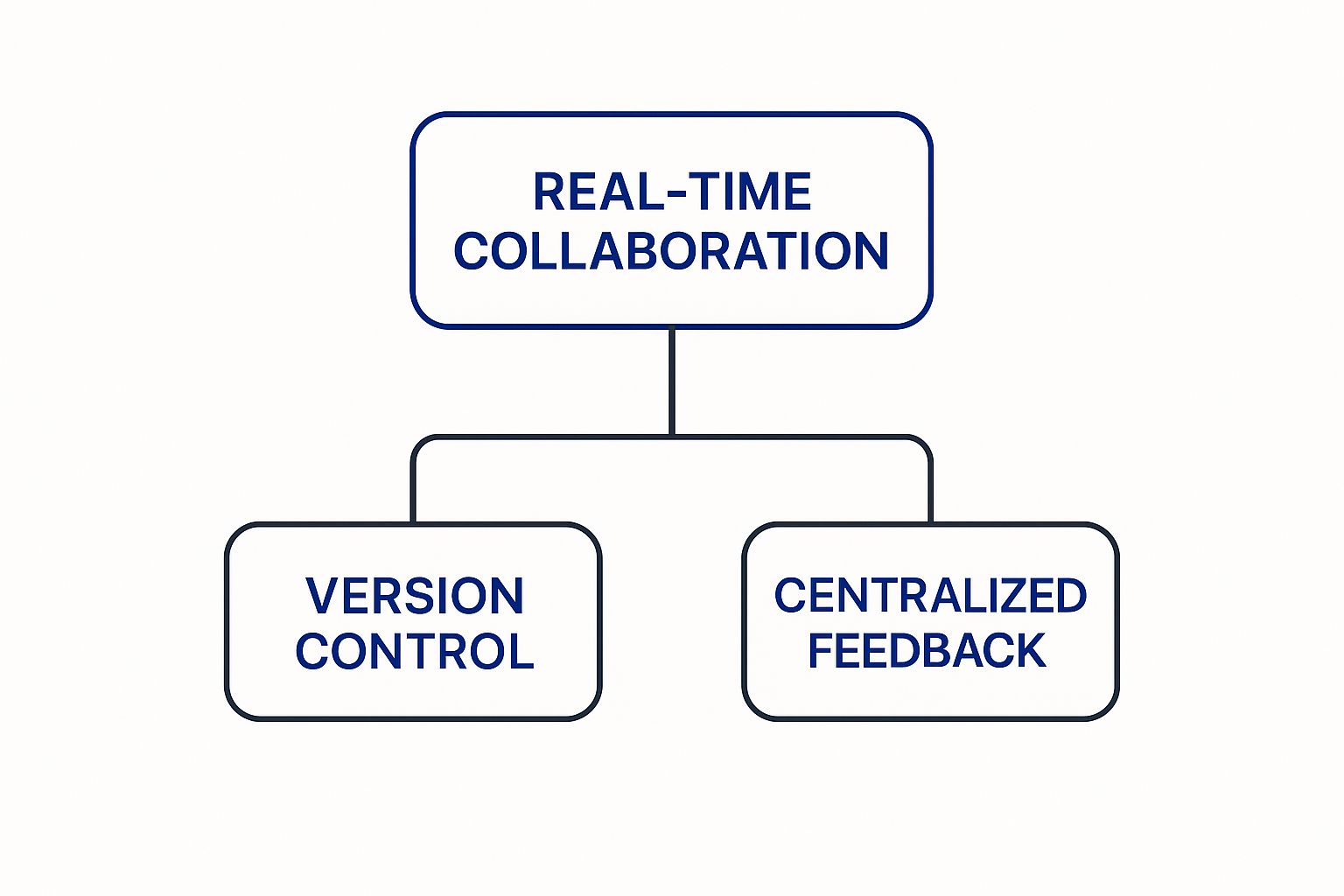
The infographic above illustrates how the three core components of a truly useful online proofing tool—Real-Time Collaboration, Version Control, and Centralized Feedback—are interconnected. These elements work together like a well-oiled machine to manage the creative review process. Real-time collaboration forms the foundation, enabling both efficient version control and a central hub for all feedback. This interconnectedness streamlines communication and helps projects reach the finish line faster.
The Power of Pinpoint Annotations
Imagine trying to give design feedback via email. "The button on the left needs to be bigger," you write. Which button? How much bigger? This ambiguity leads to a frustrating game of email ping-pong. A good online proofing tool eliminates this confusion with pinpoint annotations. Think of it as having a conversation directly on the design itself. Reviewers can click on a specific pixel and leave a precise comment, eliminating guesswork and speeding up revisions. This precision saves time and frustration for everyone.
Version Control: Taming the Chaos
Another critical feature is version control. Without it, managing multiple revisions can become a logistical nightmare. A robust online proofing tool maintains a clear history of every change, making it easy to compare versions and revert to previous iterations if needed. This feature is like a safety net, providing clarity and ensuring everyone is working from the most up-to-date file. As creative teams increasingly move away from email for collaboration, tools like online brainstorming tools become essential for maintaining a smooth workflow.
Centralized Feedback: The Heart of Collaboration
Finally, centralized feedback brings order to the often chaotic review and approval process. No more hunting down comments scattered across email threads or sticky notes. All feedback resides in one central location, neatly organized and accessible to all. This dramatically improves communication, ensures no feedback gets overlooked, and simplifies progress tracking. These core capabilities transform an online proofing tool from a basic file-sharing platform into a powerful engine for creative teamwork.
To help you choose the right tool for your needs, let's compare the features offered by different tiers of online proofing software. The table below highlights what sets professional and enterprise tools apart from more basic options.
To help you choose the right tool for your needs, we've put together a comparison table outlining the essential features you should look for.
Essential Online Proofing Tool Features Comparison
Comparison of core features across different types of online proofing platforms, showing what to look for in professional-grade tools.
| Feature | Basic Tools | Professional Tools | Enterprise Tools |
|---|---|---|---|
| Real-Time Collaboration | Limited or None | Real-time editing and commenting | Real-time co-editing with presence indicators |
| Version Control | Basic version history | Detailed version history with comparison | Advanced versioning with branching and merging |
| Centralized Feedback | Commenting features | Threaded comments, task assignment | Customizable workflows and approval processes |
| Pinpoint Annotations | Often limited | Precise annotations with markup tools | Advanced annotation tools with custom shapes and measurements |
| Integrations | Few or none | Integration with popular project management tools | Extensive API and webhook integrations |
| Security | Basic password protection | Advanced security features, SSO | Enterprise-grade security, compliance certifications |
| Reporting & Analytics | Basic feedback summaries | Detailed reports on feedback and activity | Customizable reports and dashboards |
As you can see, while basic tools offer a starting point, professional and enterprise-grade tools provide the advanced features necessary for truly efficient and collaborative proofing workflows. The investment in a more robust platform translates directly into improved communication, reduced errors, and faster project turnaround times.
How Smart Teams Customize Proofing For Their Industry
An online proofing tool isn't a one-size-fits-all solution. Its real strength lies in its flexibility. Think of it like a chef's knife – equally adept at slicing delicate herbs or carving a hearty roast. Similarly, effective teams adapt online proofing tools to meet the unique demands of their industry. Let's explore how this customization unfolds in the real world.
Marketing Agencies and Brand Campaigns
For marketing agencies juggling countless brand campaigns, an online proofing tool becomes mission control. Imagine coordinating a global product launch. Feedback floods in from everywhere – marketing managers, legal teams, international partners. An online proofing tool, tailored with specific workflows and approval stages, acts as a central hub, keeping everyone aligned regardless of their location.
Architectural Firms and Project Reviews
Architectural projects are intricate, involving numerous revisions and approvals. Picture a major construction project. Architects, engineers, and clients pore over blueprints and 3D models. An online proofing tool allows for precise annotations directly on the designs, replacing confusing email chains with clear, actionable feedback. This screenshot demonstrates how creative tools can integrate with online proofing for a smoother review process: 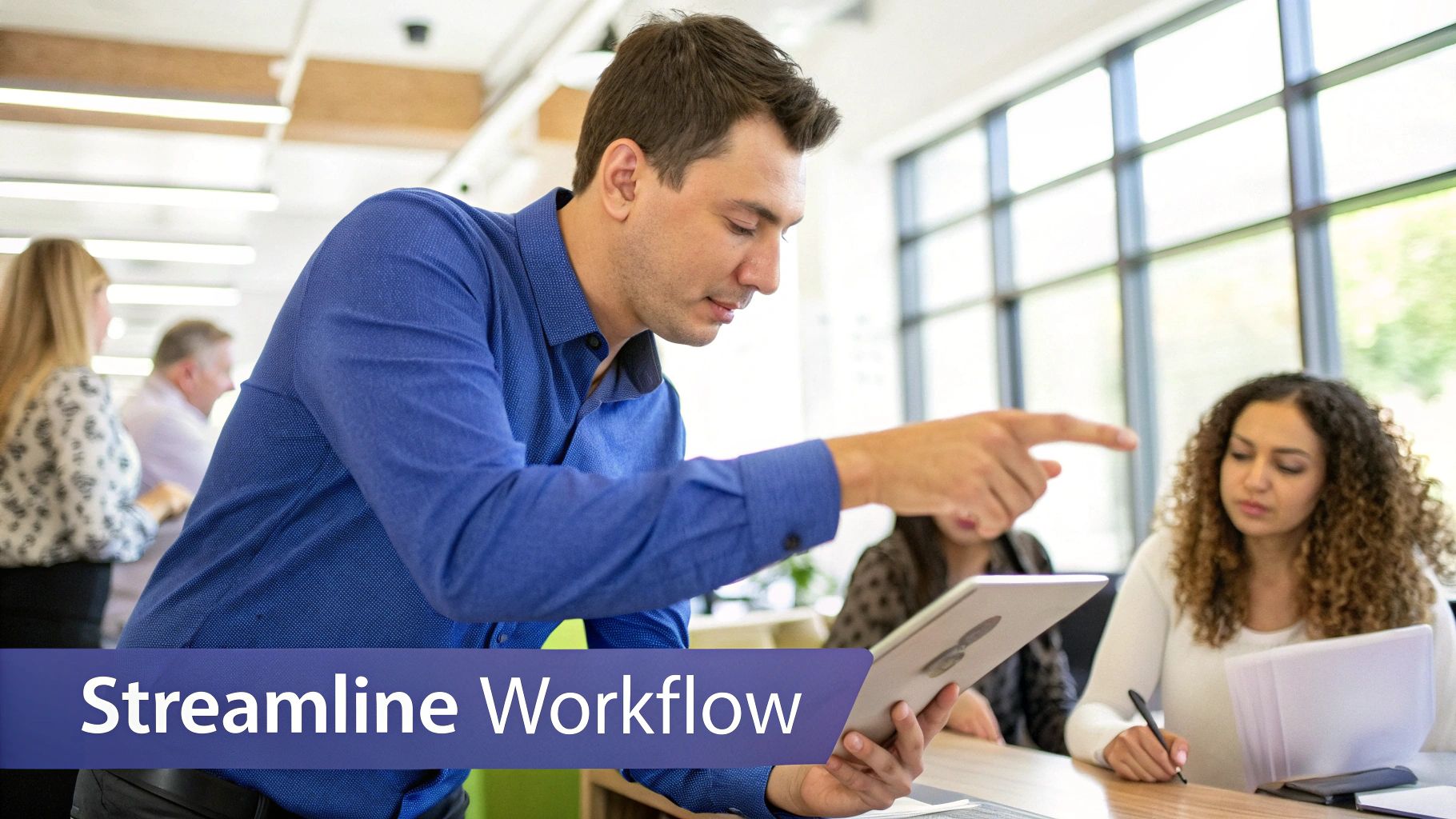 This integration simplifies workflows, enabling feedback directly within the design environment. Significantly, the online proofing tool market reached an estimated USD 350 million globally in 2023, driven by the growing demand for efficient collaborative solutions. Discover more insights into the online proofing tool market.
This integration simplifies workflows, enabling feedback directly within the design environment. Significantly, the online proofing tool market reached an estimated USD 350 million globally in 2023, driven by the growing demand for efficient collaborative solutions. Discover more insights into the online proofing tool market.
Publishing Teams and Stakeholder Approvals
Publishing teams constantly juggle manuscripts, layouts, and cover designs. Imagine a publishing house working on a new textbook. Authors, editors, designers, and educational consultants all need to review the content. An online proofing tool provides version control, ensuring everyone works with the latest draft and tracks every edit. This simplifies approvals and minimizes errors.
Case Studies: Real-World Impact
Real-world examples show the practical impact of customized online proofing. One fashion brand streamlined its seasonal catalog approvals, reducing review time by an impressive 60%. Their tailored online proofing tool banished email chaos and accelerated time-to-market. Another example is a video production company that eliminated the frustration of timestamp-based feedback. Their customized tool allowed reviewers to annotate directly on the video timeline, providing clear, actionable input. These examples highlight the tangible advantages of adapting online proofing tools to specific industry requirements. Teams can learn valuable lessons from these cases to enhance their own creative collaboration. This enhanced efficiency is reshaping how creative teams work across various sectors.
The Surprising Ways Proofing Tools Transform Team Culture
Beyond quicker approvals and cleaner feedback, something deeper happens when teams adopt the right online proofing tool: their creative dynamic evolves. It's like trading a bustling, chaotic marketplace for a focused, collaborative workshop. Suddenly, there's room for clear communication and genuine teamwork. This shift impacts everything from individual confidence to overall team morale.
Reducing Creative Anxiety and Building Trust
One of the biggest changes is a decrease in creative anxiety. Imagine a designer constantly second-guessing their work due to feedback arriving piecemeal through emails or vague verbal comments. An online proofing tool provides a structured environment for constructive criticism, replacing uncertainty with clarity. This transparency builds trust between designers and stakeholders. For example, when feedback is documented and directly tied to specific design elements using a tool like InDesign, there's less room for misinterpretation or personal biases. This shift lets designers concentrate on creative problem-solving instead of navigating unclear feedback. You might find our guide on website feedback tools helpful. This centralized approach cultivates a sense of shared understanding and joint ownership of the creative process.
Empowering Creativity Through Accountability
Many teams find increased creative freedom after implementing an online proofing tool. While it seems paradoxical, structured feedback can empower creativity. Think of a sculptor refining their work with precision tools rather than rough approximations. Organized feedback allows designers to hone their work with greater detail, exploring more innovative ideas knowing the feedback will be constructive and actionable. This accountability empowers rather than restricts. With everyone accessing the same feedback and version history, a shared understanding of the creative direction emerges.
Fostering Stronger Client Relationships
The impact goes beyond internal teams, extending to clients and stakeholders. Transparent approval processes, where everyone witnesses the project's evolution, build trust and reinforce client relationships. It's like inviting clients into the creative studio, building a sense of partnership. This shared visibility minimizes unexpected issues and miscommunications, leading to a more collaborative experience. This improved communication results in higher client satisfaction and more efficient project completion. The streamlined nature of online proofing tools allows for faster turnaround times, further improving client relationships. The ability to promptly address feedback and deliver exceptional work instills confidence and establishes a reputation for reliability.
Let's look at some real-world data demonstrating these improvements.
To illustrate the benefits of using online proofing tools, we've compiled some statistical comparisons showing improvements in key performance indicators.
| Metric | Traditional Process | With Online Proofing | Improvement % |
|---|---|---|---|
| Project Turnaround Time | 14 days | 7 days | 50% |
| Client Satisfaction | 75% | 92% | 17% |
| Internal Team Efficiency | 60% | 85% | 25% |
| Revision Cycles | 5 | 2 | 60% |
This table shows substantial improvements across various aspects of the creative process, directly correlating with the adoption of online proofing tools. Faster turnaround times, increased client satisfaction, more efficient internal teams, and a reduction in revisions highlight the transformative power these tools have on a team’s creative dynamic and overall performance.
Avoiding The Traps That Kill Proofing Tool Success

An online proofing tool offers great potential. But without careful planning, it can quickly become unused, like a fancy espresso machine gathering dust because you secretly prefer instant coffee. Let's explore some common pitfalls that can derail even the best tool adoption.
The Feature Fallacy
It's tempting to pick a tool based on a dazzling list of features. A demo might showcase a platform packed with bells and whistles, but if your team only needs a fraction of them – say, 20% – you're paying for 80% you won't use. This wastes money and overwhelms users, leading to frustration and low adoption rates. A simpler, more focused tool designed for your core needs is often the better choice.
Sometimes, less is more.
The Training Trap
Imagine handing someone a guitar without any lessons. Frustration is inevitable. The same applies to online proofing tools. Even user-friendly platforms require some initial learning. Investing in training helps your team grasp the tool's functionality, unlocking its potential and reducing confusion. This upfront effort translates into long-term efficiency and happier users.
Training is an investment, not an expense.
The Buy-In Barrier
Introducing a new tool without team support is like trying to push a boulder uphill. Involve your team early on. Gather their input, address their concerns, and help them understand how proofing tools can improve their work. For example, exploring ways to generally improve team collaboration can help illustrate the positive impact of such tools. This collaborative approach builds ownership and increases the chances of successful adoption. Change is easier when everyone's on board. For more guidance on streamlining reviews, check out our guide on online proofing mastery.
Collaboration is key to successful change.
Recognizing What's Working
Sometimes, the best move is to recognize a good thing when you see it. Not every team needs a complex online proofing tool. If your current system is efficient and your team is happy, a new tool might add unnecessary complexity. The goal is to help, not hinder. Simple solutions can be the most effective. Knowing when not to adopt a tool is just as important as knowing when to embrace one.
Don't fix what isn't broken.
Finding Your Perfect Proofing Tool Match
With so many online proofing tools out there, picking the right one can feel overwhelming. Instead of getting caught up in fancy features, let's focus on what really matters: a tool that fits perfectly into your creative workflow.
Think of it like choosing a new kitchen gadget. A top-of-the-line blender with a million settings might seem appealing, but if you're just making smoothies, a simpler model works just as well. An online proofing tool should simplify your work, not complicate it. You might find our guide helpful: our guide on the best online proofing tools for content review.
Focusing on your team's specific needs, rather than marketing hype, is essential. If your team mainly works with video, for example, a tool designed for video annotation will be far more useful than one built for static images. This targeted approach saves time, money, and headaches down the line.
Beyond the Bells and Whistles: Focusing on What Matters
Choosing the right online proofing tool is a bit like interviewing job candidates. You wouldn't hire the first person with a decent resume; you'd dig deeper to find the perfect fit. Evaluating proofing tools requires the same careful approach.
- Does it integrate with your current project management software? Smooth integration avoids switching between different platforms and keeps everyone in sync.
- Is the interface user-friendly for both your team and your clients? A simple platform encourages participation and simplifies the feedback process.
- Does it offer the specific annotation tools your team needs? Designers might require detailed markup tools, while writers may prefer commenting and version control features.
- What security measures are in place to protect your data? Keeping your creative work safe is vital, particularly for sensitive projects.
From Choosing a Tool to Making it Work: Practical Tips
Integrating a new online proofing tool successfully involves more than just picking the right platform. It requires planning and execution. Think of it like planting a garden. You wouldn't just toss seeds around and hope for the best. You'd prepare the soil, nurture the plants, and make sure they get enough sun.
- Start with a structured trial period. Let your team use the tool in their everyday work to find any potential problems before you fully commit.
- Develop a thorough training program. Training empowers your team to use the tool effectively, unlocking its full potential.
- Set clear goals to measure success. Tracking key performance indicators like fewer revisions and happier clients demonstrates the tool's value.
By taking a systematic approach, you can transform a chaotic review process into a smooth, collaborative experience. Choosing the right online proofing tool isn't about the newest trends, it's about finding what works best for your team.
What's Next For Creative Collaboration Technology
The world of online proofing is always evolving, with new technologies constantly emerging to make creative collaboration even smarter. Think of it like your phone's operating system – always updating with new features and improvements. These advancements aren't just superficial; they're fundamentally changing how teams work together to create.
AI-Powered Feedback and Predictive Analysis
Imagine a proofing tool that doesn't just collect feedback, but actually analyzes it, predicting potential revisions before they're even requested. That's the potential of AI-powered feedback analysis. By learning from past revisions and spotting patterns, these tools can anticipate client needs, making the review process smoother and reducing the endless back-and-forth. This predictive ability transforms the tool from a passive recipient of comments into an active participant in the creative process.
Imagine you're designing a website, and the client consistently asks for the button color to be tweaked. AI could analyze this pattern and suggest alternative color palettes proactively, saving everyone time and effort.
Mobile-First Collaboration: Anytime, Anywhere
Work isn't confined to a desk anymore. Picture a team scattered across the globe, working on a project together. They can access feedback and make changes in real-time, all from their phones or tablets. Mobile-first online proofing tools make this a reality, giving teams the flexibility to work from anywhere and stay connected, no matter their location. This kind of flexibility is essential in our interconnected world.
Think about a photographer on location, instantly sharing proofs with a client on the other side of the world. The client can provide immediate feedback, and the photographer can make adjustments right there on the spot.
Future-Proofing Your Creative Workflow
Choosing an online proofing tool is a big decision. It's like building a house – you need a strong foundation that can adapt to future needs. By understanding the latest trends, you can make smart choices that protect your investment and keep your creative workflow efficient and flexible. This means thinking beyond the features offered today and considering how the platform aligns with the ever-changing demands of creative work.
For example, look for tools that integrate with other software you use, like project management platforms or communication tools. This integration can create a more seamless and efficient workflow. Speaking of the future, the online proofing tool market is expected to be worth USD 2.5 billion by 2033, growing at a rate of 8.5% annually from 2026 to 2033. This shows a consistent need for effective solutions in this area. Learn more about the future of the online proofing tool market.
To be ready for what's next in creative collaboration, you need to know which trends are truly valuable and which are just passing fads. By focusing on platforms that prioritize a good user experience, flexibility, and integration with other tools, creative teams can ensure their workflow stays nimble, efficient, and ready for the future.
Ready to see what the future of creative collaboration looks like? Try streamlining your review process with BugSmash today!




