In our visually-driven work, clear communication is everything. Whether you're a product manager refining a UI, a marketing team approving campaign assets, or a QA analyst flagging bugs, the feedback process can quickly become a tangled mess of screenshots, confusing emails, and lost comments. The cost of this inefficiency isn't just wasted time; it's delayed projects, frustrated teams, and compromised quality. This is where modern photo annotation software steps in, transforming a chaotic process into a streamlined, collaborative, and precise workflow.
These tools are more than just digital highlighters. They are powerful platforms designed to centralize feedback, accelerate review cycles, and ensure every visual detail is perfect. For those working with large-scale datasets, understanding the broader landscape of visual learning AI is key to truly transforming your data workflows and maximizing the potential of these platforms. From bug tracking and user feedback collection to training complex machine learning models, the right software provides the critical layer of context needed to turn images into actionable insights.
This guide moves beyond simple feature lists to provide a deep analysis of the top photo annotation software solutions. We’ll dive into real-world use cases, practical limitations, and the specific problems each tool is built to solve. Complete with screenshots, direct links, and clear comparisons, you'll get everything needed to find the perfect software that will empower your team to communicate visually with unparalleled clarity and speed.
1. BugSmash
Best For: All-in-one visual feedback and review cycles.
BugSmash positions itself as the ultimate visual feedback operating system, and it delivers on that promise with remarkable precision. While many tools focus narrowly on a single function, BugSmash provides a comprehensive ecosystem for reviewing and annotating not just photos, but a full spectrum of digital assets. This makes it an exceptionally powerful choice for teams needing a single source of truth for all creative and technical feedback.
Its core strength lies in transforming chaotic, multi-channel feedback loops into a streamlined, centralized process. Instead of juggling email threads and confusing screenshot markups, teams can upload an image, PDF, or even a live website URL and get point-and-click contextual feedback directly on the asset. This proficiency makes it an outstanding photo annotation software for marketing teams, QA analysts, and creative agencies who require clarity and speed.
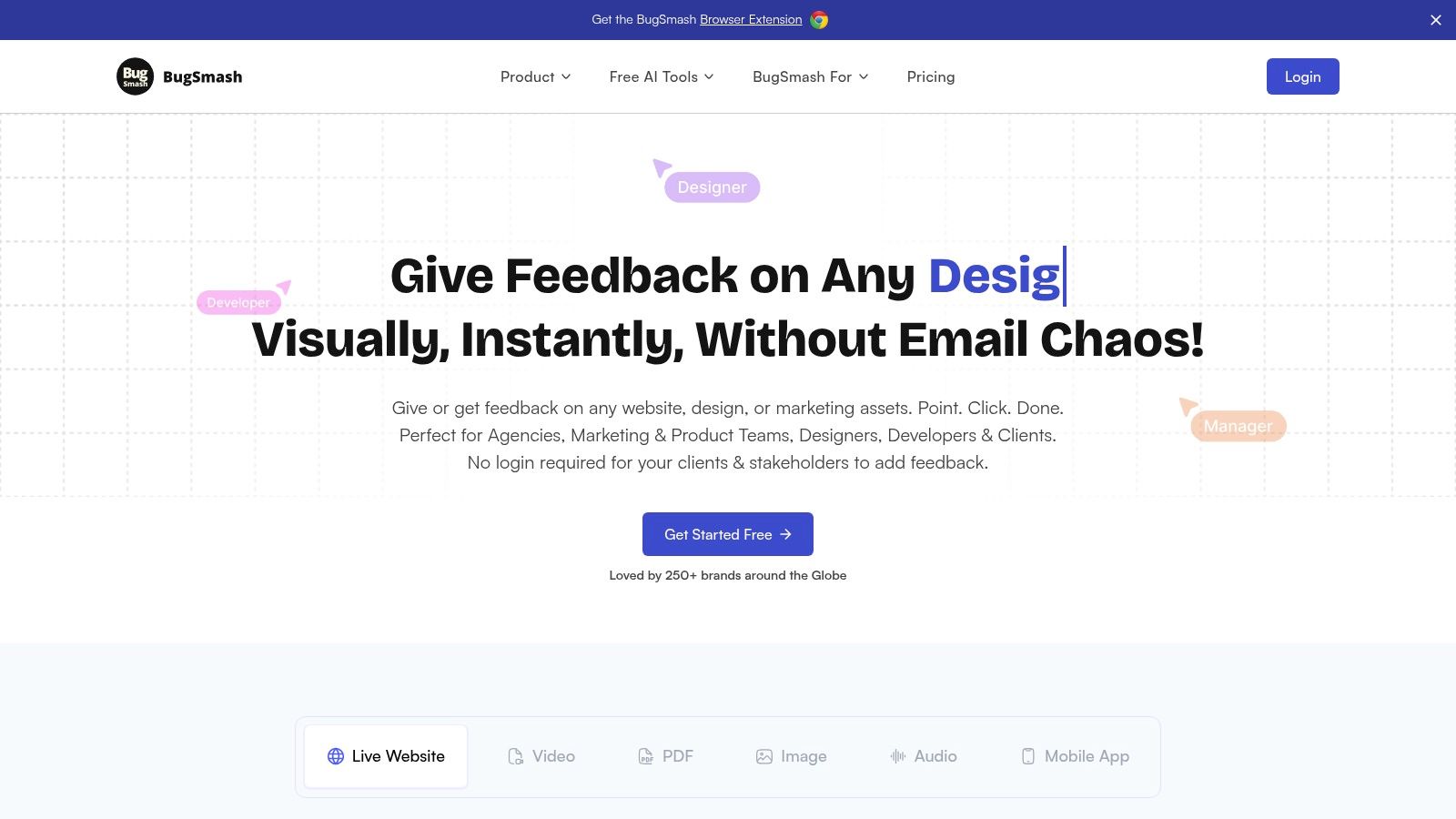
Key Strengths and Features
BugSmash excels with a feature set built for modern collaborative workflows. The platform’s real-time, threaded comments keep conversations organized and actionable, while version tracking ensures you can easily compare iterations and review historical feedback.
Our Takeaway: The standout feature is its frictionless guest access. Stakeholders and clients can leave detailed feedback without needing to create an account, which removes a major barrier to adoption and accelerates review cycles significantly.
- Multi-Format Support: Annotate websites, videos, PDFs, images, and audio files from one dashboard.
- Centralized Collaboration: Threaded comments, versioning, and instant notifications keep everyone synchronized.
- Enterprise-Grade Security: Features SOC 2 compliant storage and encrypted data transmission, making it safe for sensitive projects.
- Seamless Integrations: Native integrations with Jira and Slack allow teams to push feedback directly into their existing project management and communication tools.
Practical Use Cases
- Marketing Teams: Use it to review and approve ad creatives, social media graphics, and landing page designs.
- Product & QA Teams: Annotate screenshots to report bugs with visual context, making it easier for developers to understand and replicate issues.
- Digital Agencies: Share design mockups with clients for precise feedback, eliminating ambiguous change requests.
Considerations
The free plan is robust, but teams with high-volume usage will need to consider a paid plan for increased storage and larger file size limits. While core integrations like Jira and Slack are excellent, teams reliant on other specific tools may need to wait for future releases.
Pricing: Starts with a forever-free plan. Paid plans offer more storage and features.
Website: bugsmash.io
2. V7 Labs
V7 Labs positions itself as the ultimate all-in-one platform for computer vision, moving beyond basic photo annotation software to provide a complete training data engine. It excels in handling complex, high-resolution data that other tools might struggle with, making it a go-to for advanced AI and machine learning projects. The platform’s standout feature is its automated annotation capability, which uses AI to pre-label images, significantly accelerating the workflow for teams of any size.
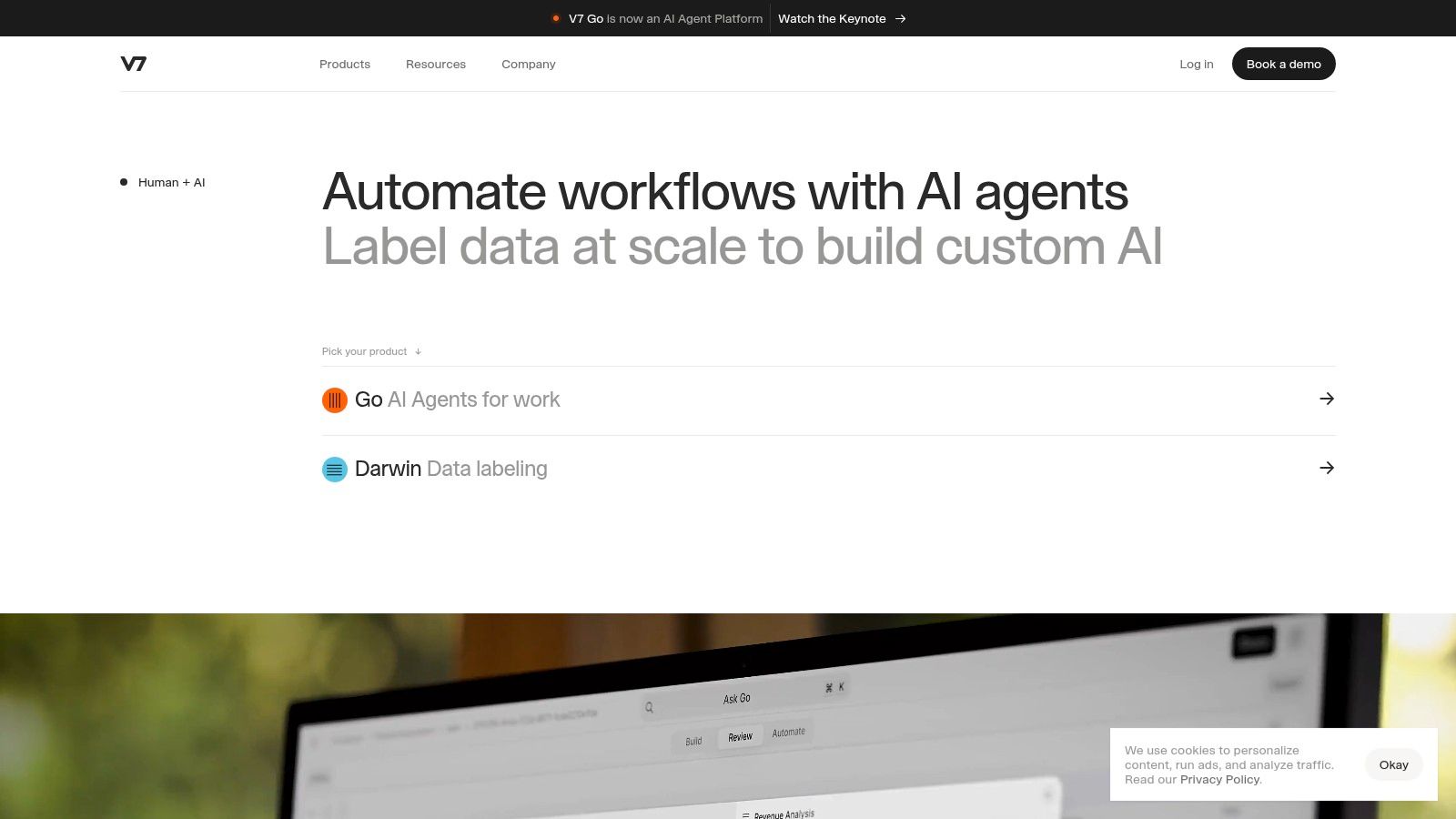
This tool is designed for real-world application, supporting not just images but also videos, PDFs, and even specialized DICOM files for medical imaging. The user interface is clean and intuitive, lowering the barrier to entry for non-technical users while still offering powerful, granular control for experienced developers. This balance makes V7 Labs uniquely suited for cross-functional teams where data scientists, project managers, and annotators need to collaborate seamlessly. For those wanting a deeper dive into the specifics of annotation, this guide on how to annotate an image offers valuable context.
Key Features & User Experience
V7 Labs is built for scale and precision. Its frame-perfect video annotation tools and real-time collaborative features ensure that teams can work efficiently without sacrificing quality. The platform’s ability to manage datasets at scale is a critical advantage for enterprises handling millions of data points.
- Pros:
- Extremely user-friendly interface, ideal for beginners.
- Supports unique and high-resolution file types, including multi-spectral formats.
- Powerful automated labeling and model-assisted features.
- Cons:
- Pricing can be a significant investment, potentially placing it out of reach for individual users or small startups.
Find out more at v7labs.com.
3. Labelbox
Labelbox positions itself as a comprehensive training data platform, designed to manage the entire data lifecycle for machine learning projects. It goes beyond simple photo annotation software by integrating AI-powered labeling tools, robust data management, and quality control workflows into a single, cohesive environment. The platform is engineered to support teams in creating high-quality training data efficiently, making it a strong contender for businesses scaling their AI initiatives. Its focus on collaboration and analytics allows teams to monitor performance and ensure data consistency.
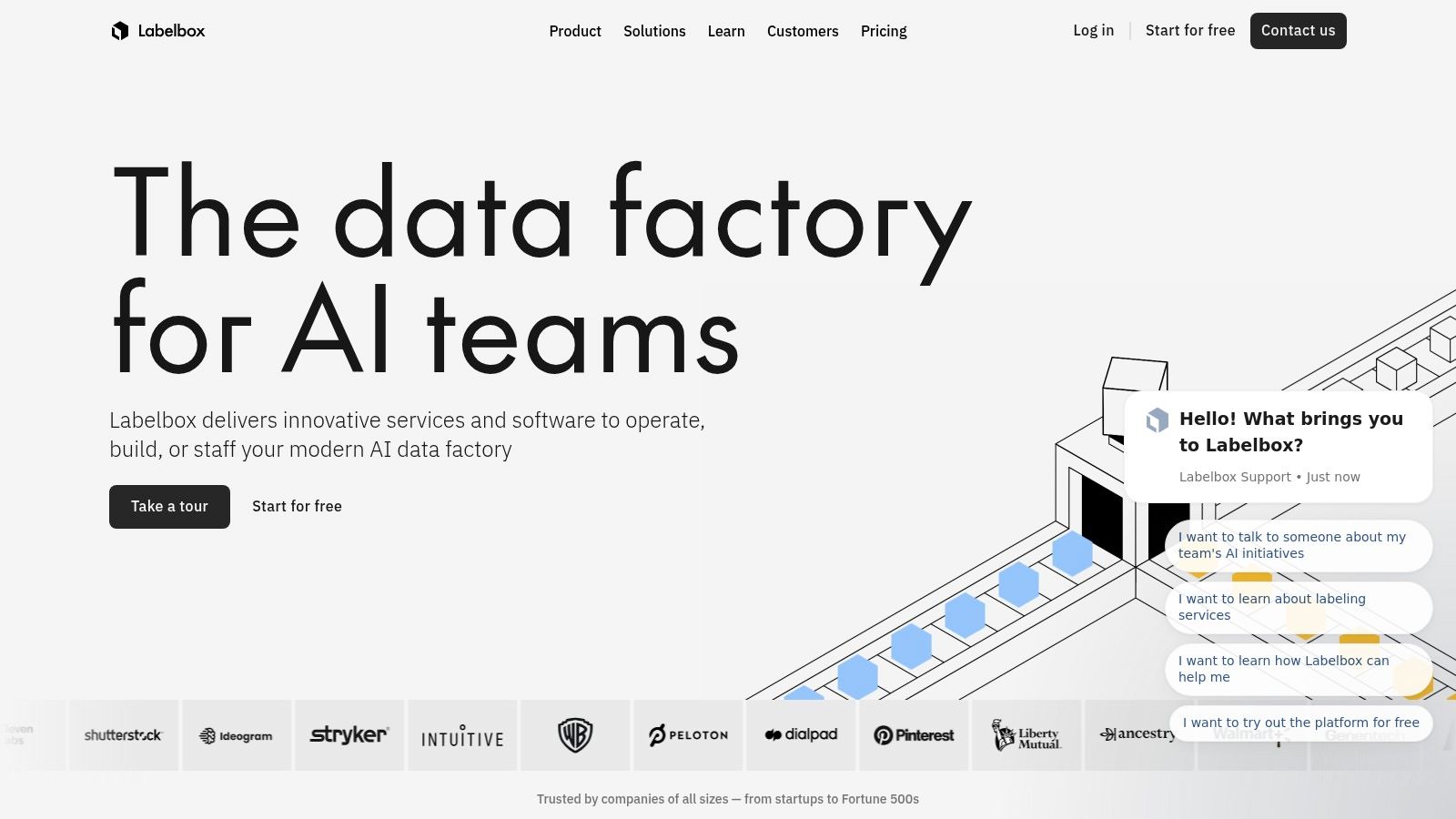
This tool is particularly powerful for organizations that need to manage complex annotation workflows with multiple stakeholders. Labelbox supports a wide array of annotation types, including bounding boxes, polygons, and key points, with a customizable interface that can be tailored to simplify specific tasks for labelers. A standout feature is its integrated labeling services, providing access to a skilled workforce directly within the platform. This makes it an end-to-end solution for companies that need to quickly scale up their data labeling efforts without managing a separate workforce.
Key Features & User Experience
Labelbox excels in providing a structured and quality-driven annotation process. Its AI-assisted labeling helps pre-annotate data, while detailed analytics dashboards give project managers deep insights into labeler performance and data quality trends. The platform’s superpixel coloring for semantic segmentation is a unique feature that simplifies one of the most time-consuming annotation tasks.
- Pros:
- Advanced performance and quality control monitoring.
- Intuitive interface with a superpixel coloring option for segmentation.
- Offers integrated data labeling services for rapid scaling.
- Cons:
- Can experience performance issues when handling very large images.
- Reliance on human labelers (even through its service) can introduce quality variability.
Find out more at labelbox.com.
4. SuperAnnotate
SuperAnnotate establishes itself as a powerful, end-to-end platform for building high-quality training data for computer vision. It’s designed to manage the entire data pipeline, from annotation and project management to quality assurance and automation. The platform excels at streamlining complex annotation tasks through a combination of advanced tooling and AI-assisted features, making it a strong choice for teams looking to accelerate their machine learning workflows without sacrificing accuracy.
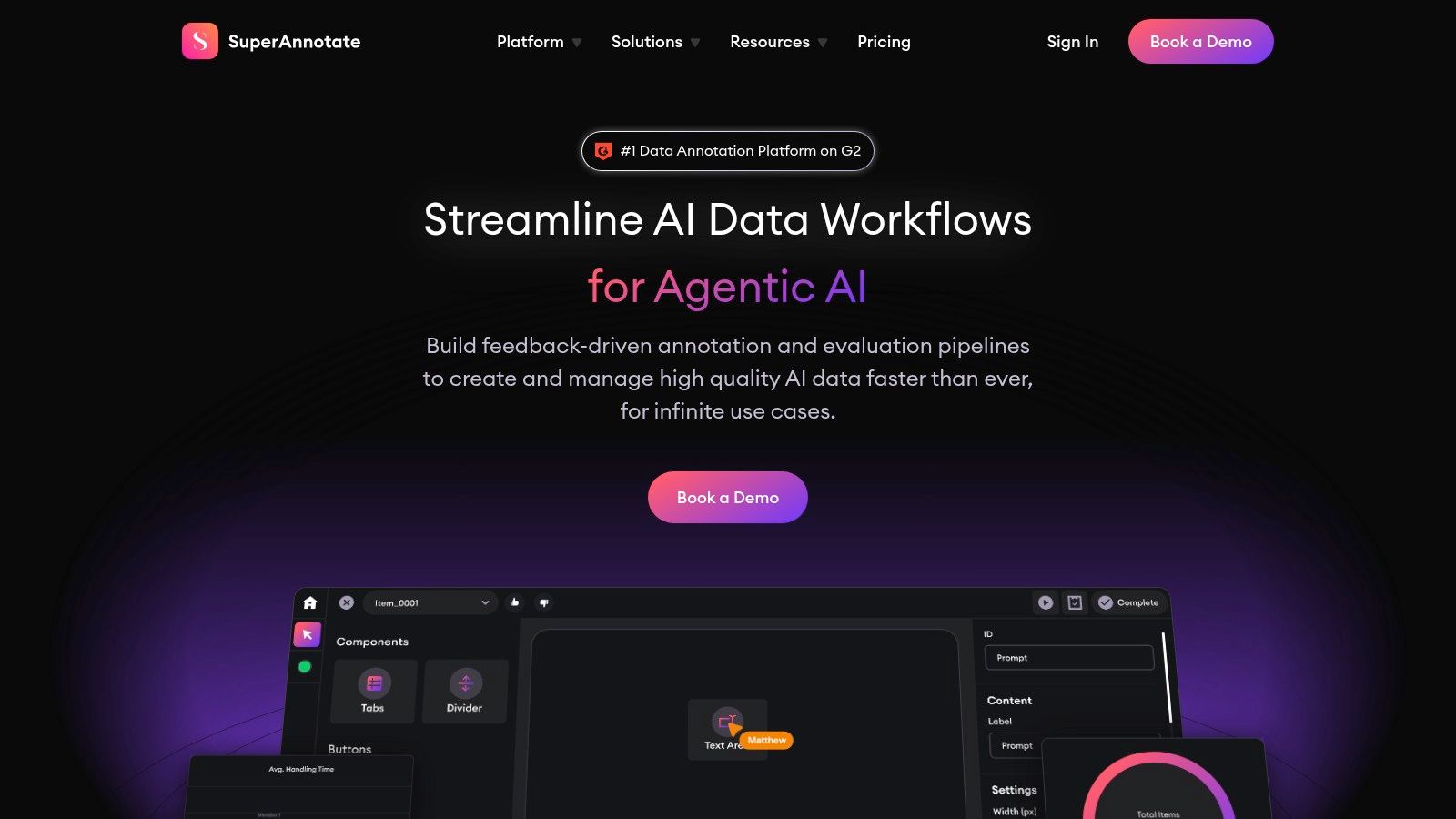
What makes this photo annotation software unique is its holistic approach to data operations. SuperAnnotate offers robust project management capabilities, allowing teams to monitor progress, track annotator performance, and implement multi-level quality control systems. This ensures that every piece of data meets project standards. Its integration with popular machine learning frameworks and its ability to handle various data formats through conversion tools make it a versatile solution for enterprises and research teams working on sophisticated AI applications.
Key Features & User Experience
SuperAnnotate is built for both speed and precision, offering a suite of tools that cater to demanding projects. The platform’s collaboration features are a key benefit, enabling seamless teamwork and efficient review cycles. Its advanced quality control mechanisms, including consensus scoring and blind protocols, provide a layer of reliability crucial for high-stakes AI models.
- Pros:
- Advanced project management and quality assurance features.
- Offers a free web-based annotation tool in partnership with OpenCV.
- Strong AI-assisted labeling to accelerate manual work.
- Cons:
- The interface may lack some advanced viewing options, like full-screen mode.
- Complex object segmentation can sometimes still require significant manual refinement.
Find out more at superannotate.com.
5. CVAT (Computer Vision Annotation Tool)
CVAT stands out as a powerful, open-source, and web-based image and video annotation tool originally developed by Intel. It provides a robust, free-to-use platform for computer vision data labeling, making it an excellent choice for academic researchers, startups, and developers who need a customizable and cost-effective solution. The platform supports a wide range of annotation tasks, including bounding boxes, polygons, and polylines, and shines with its semi-automatic annotation features that help speed up the labeling process significantly.
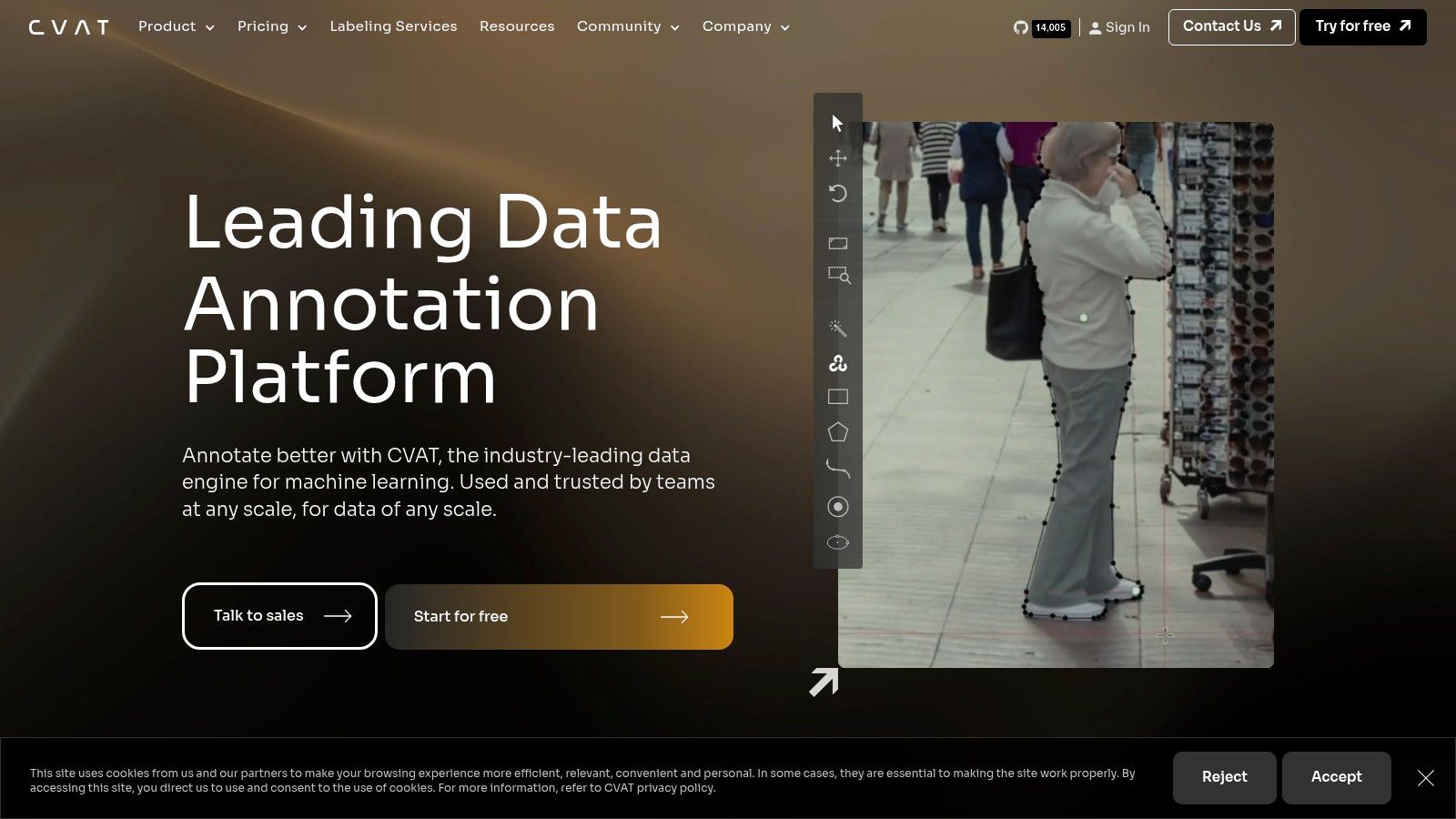
This tool is designed for collaboration and can be easily deployed on-premises using Docker, giving teams full control over their data and infrastructure. Its dashboard offers clear project and task management, allowing users to organize complex annotation workflows efficiently. A key feature for video analysis is its ability to interpolate shapes between keyframes, drastically reducing the manual effort required to track objects over time. For teams looking for flexible and powerful photo annotation software without the enterprise price tag, CVAT is an unparalleled option.
Key Features & User Experience
CVAT is built for practicality and customization. While it requires some technical setup, its web-based interface is straightforward, enabling teams to start annotating quickly. The collaborative nature of the tool means multiple annotators can work on the same project, with administrators managing roles and permissions.
- Pros:
- Completely free and open-source, offering immense value.
- Web-based and collaborative, making it accessible for distributed teams.
- Easy to deploy and manage using Docker containers.
- Cons:
- The user interface can become challenging when managing layers with many overlapping objects.
- It cannot directly annotate PDF files; they must be converted to images first.
Find out more at cvat.ai.
6. LabelMe
LabelMe stands out as a pioneering, open-source web-based annotation tool created by MIT’s Computer Science and Artificial Intelligence Laboratory (CSAIL). It is a foundational piece of photo annotation software, designed specifically for building extensive image databases for computer vision research. Its core strength lies in its simplicity and accessibility, providing a no-frills, efficient platform for creating detailed polygon-based segmentations.
This tool is purpose-built for academic and research environments where cost is a major factor and the primary need is generating high-quality datasets for training AI models. LabelMe supports various annotation shapes, including polygons, rectangles, circles, and points, and allows users to export annotations in standard formats like Pascal-VOC and COCO. An offline desktop app is also available, ensuring data privacy and allowing work to continue without an internet connection. For those exploring different web-based solutions, you can find more information about online annotation tools to compare options.
Key Features & User Experience
LabelMe’s interface is lightweight and straightforward, prioritizing function over form. It enables users to quickly draw complex polygons around objects, making it ideal for instance segmentation tasks. While it lacks the polished UI of commercial competitors, its batch processing capabilities make it highly efficient for annotating large volumes of images.
- Pros:
- Completely free and open-source, making it highly accessible.
- Simple, lightweight interface that runs directly in a browser or offline.
- Excellent for generating training data for academic and personal AI projects.
- Cons:
- Does not support real-time collaborative annotation.
- Lacks advanced features like keypoint labeling or model-assisted annotation.
Find out more at labelme.csail.mit.edu.
7. VoTT (Visual Object Tagging Tool)
VoTT (Visual Object Tagging Tool) is a free, open-source application from Microsoft designed for straightforward image and video annotation. It stands out as a practical, no-cost solution for teams and individuals building end-to-end object detection models. Built as an Electron app, VoTT offers cross-platform consistency, allowing users on Windows, macOS, and Linux to access the same streamlined feature set without compatibility issues. Its main advantage is its simplicity and direct approach to tagging.
The tool is particularly useful for those already within the Microsoft ecosystem, as it integrates seamlessly with Azure Custom Vision, simplifying the process of exporting labeled data directly to the cloud for model training. While it may not have the sophisticated, AI-driven features of premium platforms, its focus on core annotation tasks makes it an excellent piece of photo annotation software for academic projects, startups, or developers needing a reliable utility without a budget. It supports various export formats, providing the flexibility needed to work with different machine learning frameworks.
Key Features & User Experience
VoTT’s user experience is centered on efficiency for core object detection workflows. It allows users to import data from local storage or cloud providers, tag objects in images or individual video frames, and export the results in formats like Pascal VOC or TensorFlow Records. The interface is clean and functional, prioritizing speed over advanced collaborative tools.
- Pros:
- Completely free and open-source, making it highly accessible.
- Supports both image and video frame-by-frame annotation.
- Direct integration with Azure and flexible data import/export options.
- Cons:
- Active development has been discontinued, so it may not receive future updates or support.
- Lacks the advanced automated labeling and project management features of commercial tools.
Find out more at github.com/microsoft/VoTT.
8. Scale AI
Scale AI is a powerhouse data platform built to generate high-quality training and validation data for demanding AI applications. While it offers robust photo annotation software capabilities, its real strength lies in providing a full-stack solution for data-centric AI development. It is particularly distinguished by its machine learning-powered pre-labeling and automated quality assurance pipelines, which cater to complex data types like 3D sensor fusion, image, and video data.
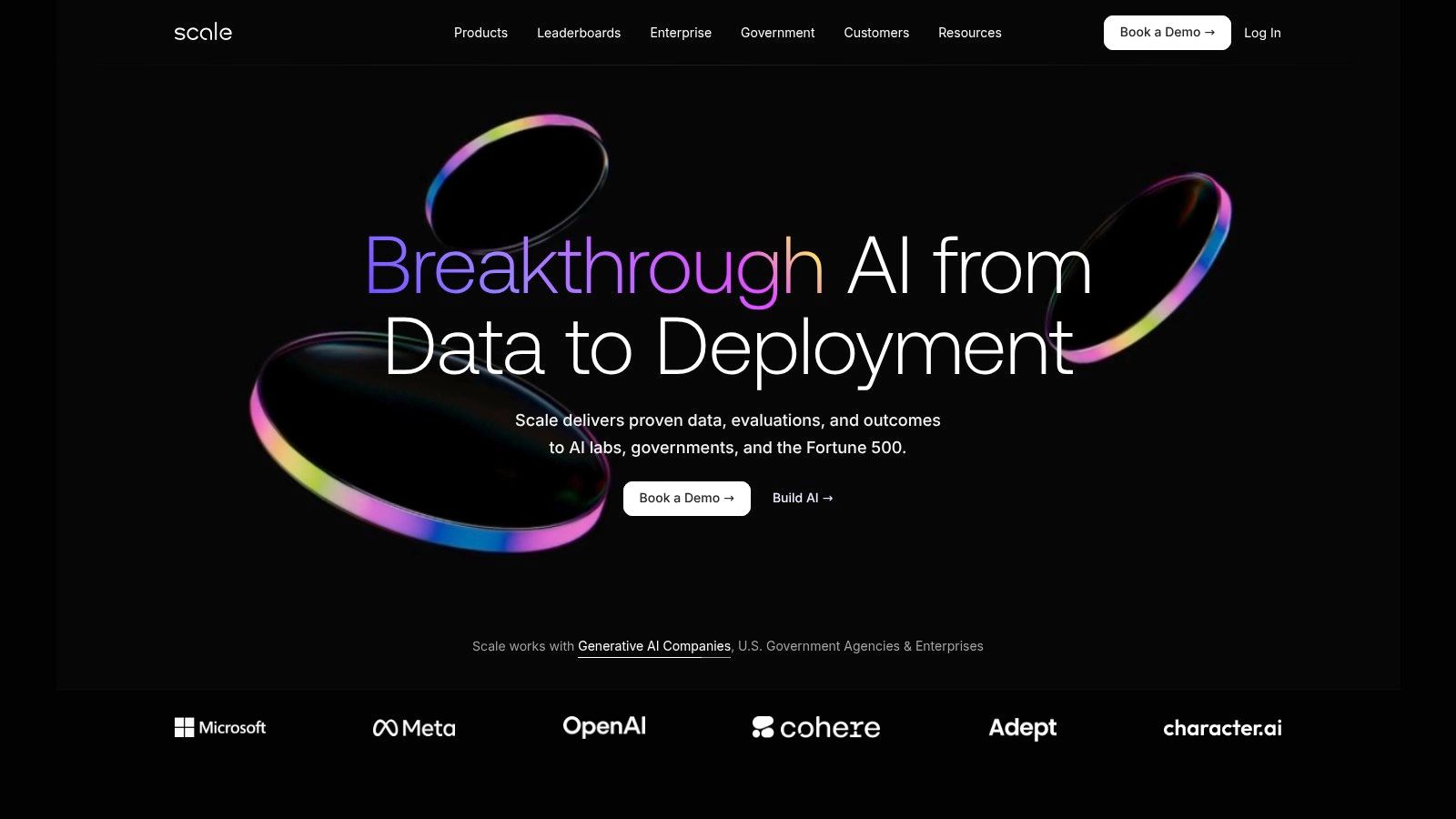
This platform excels in scenarios where immense scale and precision are non-negotiable, most notably in the autonomous driving sector. Its ability to handle LIDAR and mapping data makes it a go-to for teams building the next generation of self-driving vehicles and robotics. For teams requiring comprehensive data labeling solutions, exploring Scale AI's platform can be highly beneficial. The model-in-the-loop data curation system allows for dynamic task generation, ensuring the data being labeled is always the most impactful for improving model performance.
Key Features & User Experience
Scale AI is engineered for enterprise-grade projects, combining human expertise with powerful automation to deliver accurate data at an impressive velocity. The platform is designed to be easy to get started with, despite the complexity of the problems it solves, abstracting away much of the operational overhead.
- Pros:
- Unmatched specialization for autonomous driving use cases involving LIDAR and 3D data.
- ML-powered pre-labeling significantly speeds up the annotation process.
- Easy to get started and integrate into existing AI development workflows.
- Cons:
- Pricing information is not publicly available and requires direct contact.
- May be more suitable for large-scale, enterprise-level projects rather than smaller teams.
Find out more at scale.com.
9. Dataloop
Dataloop presents itself as a comprehensive data-centric AI platform, extending far beyond simple photo annotation software to support the entire data lifecycle. It's built for enterprises that need to manage complex data operations, from annotation and quality control to model training and validation. Dataloop's key differentiator is its powerful integration of human and machine intelligence, using model-assisted labeling to automate repetitive tasks and let annotators focus on more challenging edge cases, drastically improving efficiency.
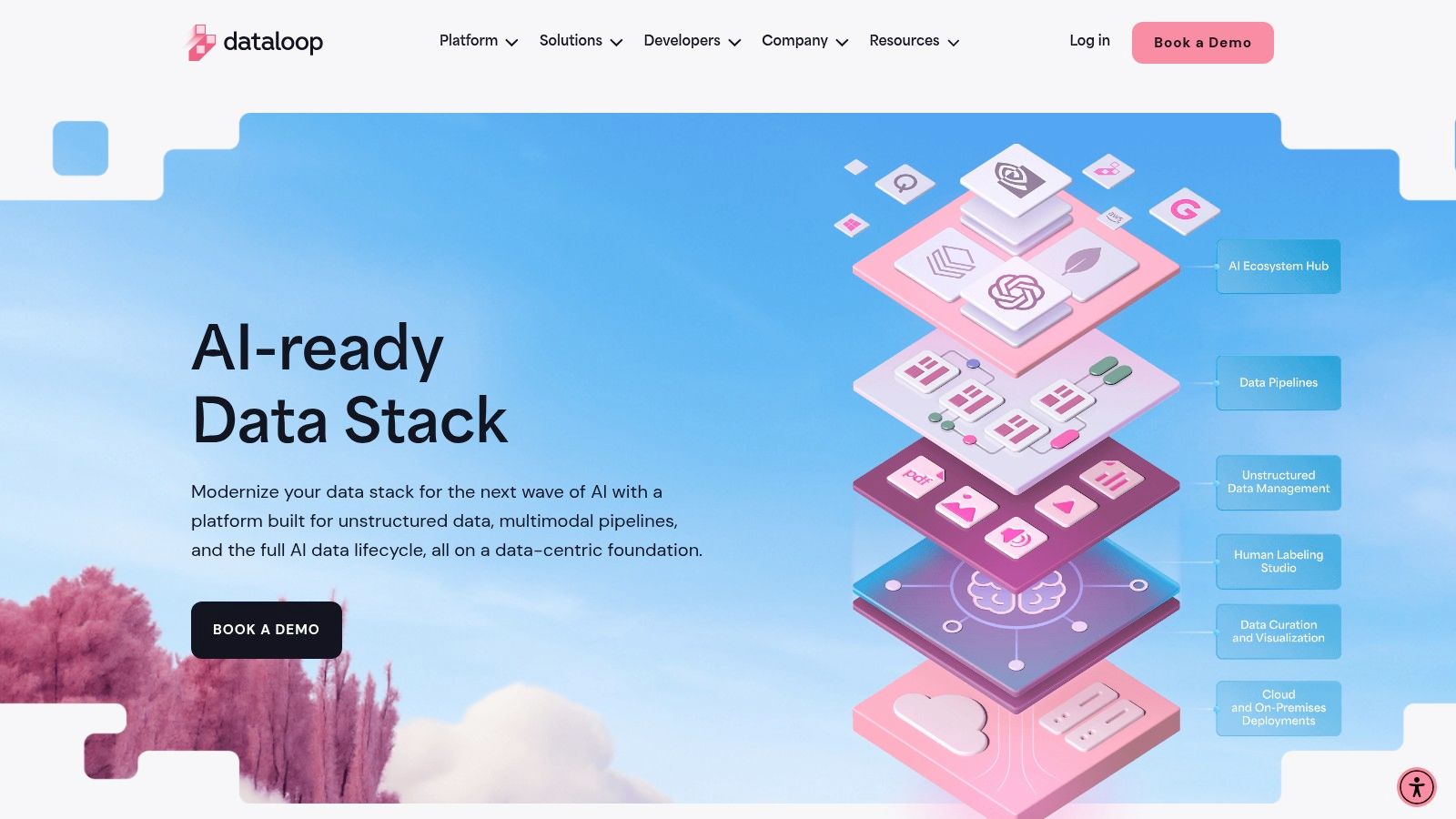
The platform supports a wide array of data types, including images, video, text, and audio, making it a versatile choice for multifaceted AI projects. Its environment is designed for collaboration, featuring advanced project management and workflow tools that allow teams to create sophisticated data pipelines. With a robust Python SDK and REST API, Dataloop offers deep automation capabilities, enabling developers to programmatically manage datasets, tasks, and models, making it a highly scalable solution for production-grade AI development.
Key Features & User Experience
Dataloop is engineered for scalability and advanced project management. Its granular data indexing and querying capabilities, combined with role-based access controls, provide the governance needed for large, distributed teams. The platform excels at video annotation and complex labeling scenarios where automated assistance is critical.
- Pros:
- Excellent support for both image and video data annotation.
- Advanced project management and workflow features for large teams.
- Powerful automation through a Python SDK and REST API.
- Cons:
- Pricing information is not publicly available, requiring a direct sales inquiry.
- The extensive feature set may present a learning curve for new or non-technical users.
Find out more at dataloop.ai.
10. Playment
Playment offers a fully managed data labeling platform designed to provide high-quality training data for computer vision models. It distinguishes itself by combining advanced annotation tools with a globally distributed network of expert annotators. This approach is ideal for businesses that require large volumes of accurately labeled data for complex projects but lack the in-house resources to manage the workforce, making it a powerful piece of photo annotation software for scaling AI initiatives.
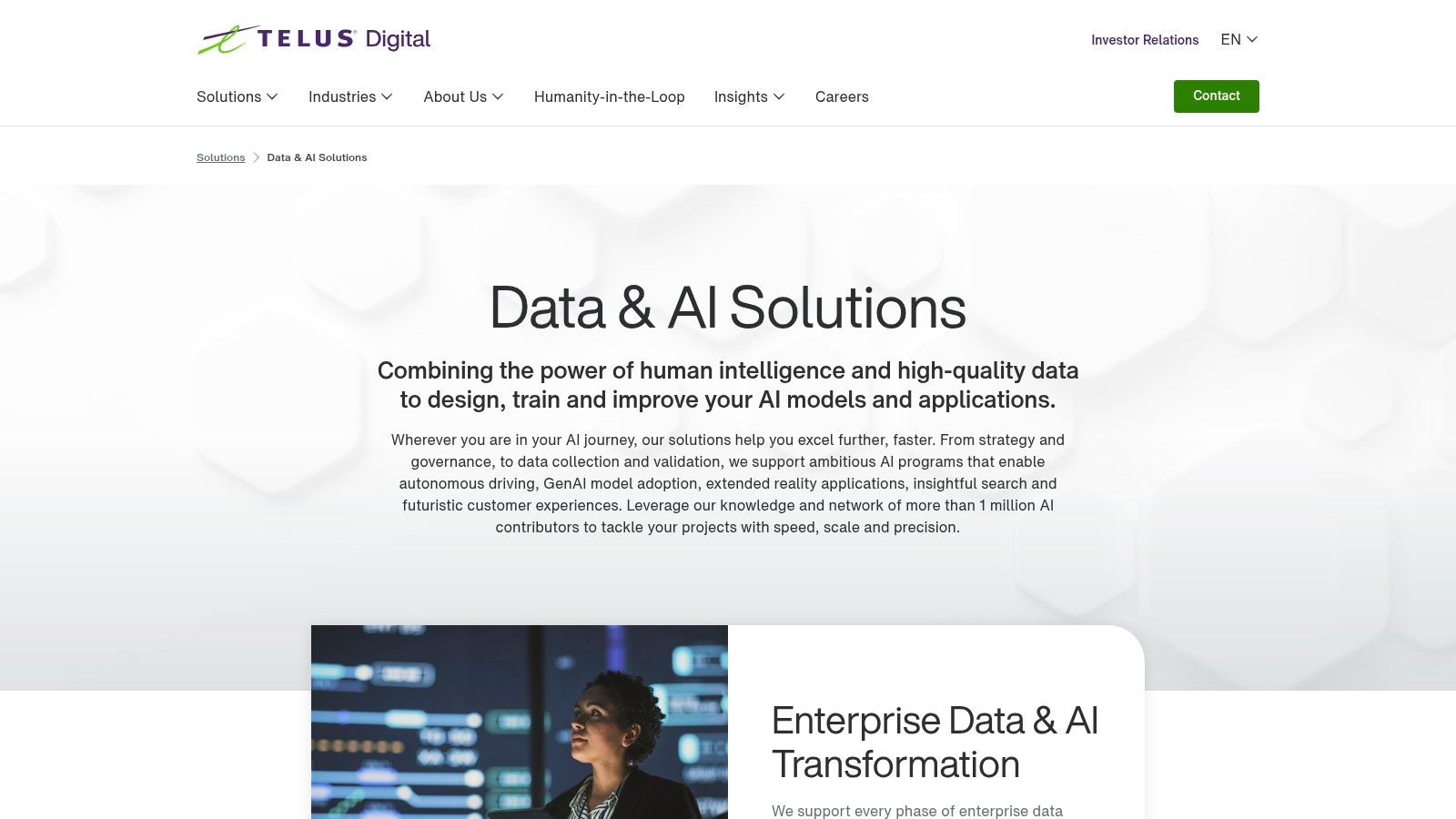
The platform’s core strength lies in its sophisticated task distribution and quality control systems. Playment intelligently assigns annotation tasks to its workforce and implements multi-level quality checks, including cross-validation and consensus algorithms, to ensure data integrity and precision. With high-security measures in place, it is a trusted partner for enterprises in sectors like autonomous driving and robotics that handle sensitive information and demand exceptional accuracy for their machine learning pipelines.
Key Features & User Experience
Playment is engineered to handle the demands of large-scale, enterprise-level annotation projects. Its combination of a managed workforce and a robust software platform streamlines the entire data labeling process, from task creation to final delivery. This end-to-end service allows teams to focus on model development rather than the operational complexities of data annotation.
- Pros:
- Excels at complex, high-volume annotation tasks.
- Provides a fully managed and vetted human workforce for labeling.
- Strong quality assurance mechanisms and security protocols.
- Cons:
- Reporting tools can be limited and lack deep customization.
- Some users have reported occasional platform downtime.
Find out more at playment.io.
11. Encord
Encord establishes itself as a powerful, end-to-end data development platform designed for complex computer vision and multimodal applications. It moves beyond simple photo annotation software by providing an integrated environment for curating data, labeling, and evaluating model performance. This platform is engineered for teams tackling sophisticated AI challenges, particularly those involving nuanced video, sequence, and DICOM data, where standard tools fall short.
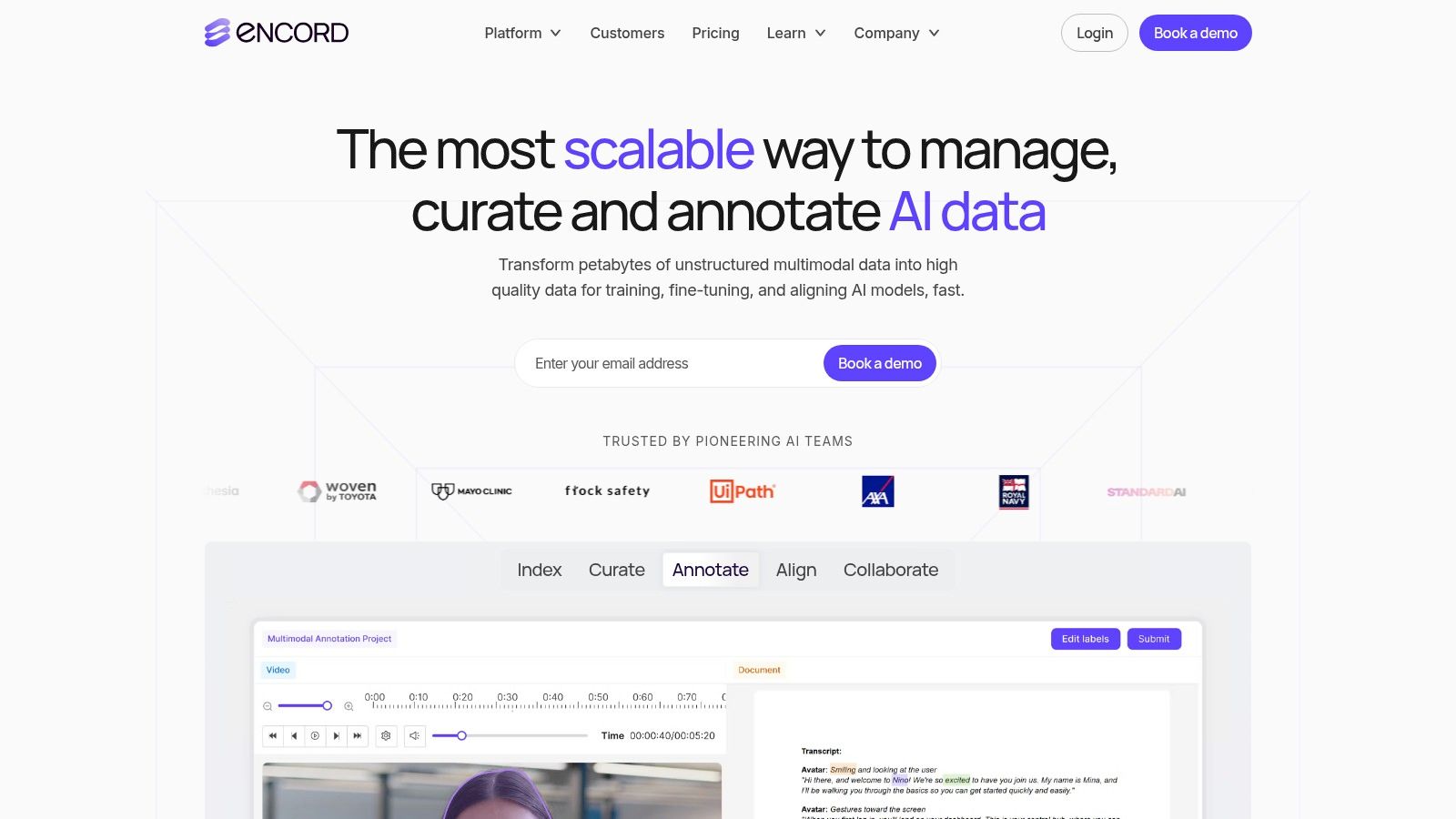
What sets Encord apart is its focus on active learning and AI-assisted labeling, enabling teams to build better models faster with less manual effort. The platform’s customizable annotation interfaces and workflows allow organizations to tailor the tool to their specific project needs, ensuring high-quality, consistent labels across extensive datasets. Encord is built for seamless integration into existing MLOps pipelines, making it a strategic choice for enterprises aiming to scale their AI initiatives without creating data bottlenecks.
Key Features & User Experience
Encord is built for precision and scalability, offering robust tools for both image and video annotation. Its strength lies in its automation capabilities and its ability to handle intricate labeling tasks, such as tracking objects across video frames or annotating detailed medical scans. The user experience is geared toward technical users who need granular control over the annotation process.
- Pros:
- Highly suitable for complex and large-scale computer vision projects.
- Offers advanced automation features, including model-assisted labeling and active learning workflows.
- Supports a wide variety of data types beyond standard images.
- Cons:
- Pricing is not publicly available and is likely tailored to enterprise clients.
- May have a steeper learning curve and require technical expertise to fully leverage its advanced features.
Find out more at encord.com.
12. Label Studio
Label Studio stands out in the world of photo annotation software by offering a completely open-source and highly flexible data labeling platform. It is designed for teams and individuals who need full control over their annotation environment. Its biggest strength lies in its versatility, providing a unified interface for annotating not just images but also text, audio, video, and time-series data, making it a powerful hub for diverse machine learning projects.
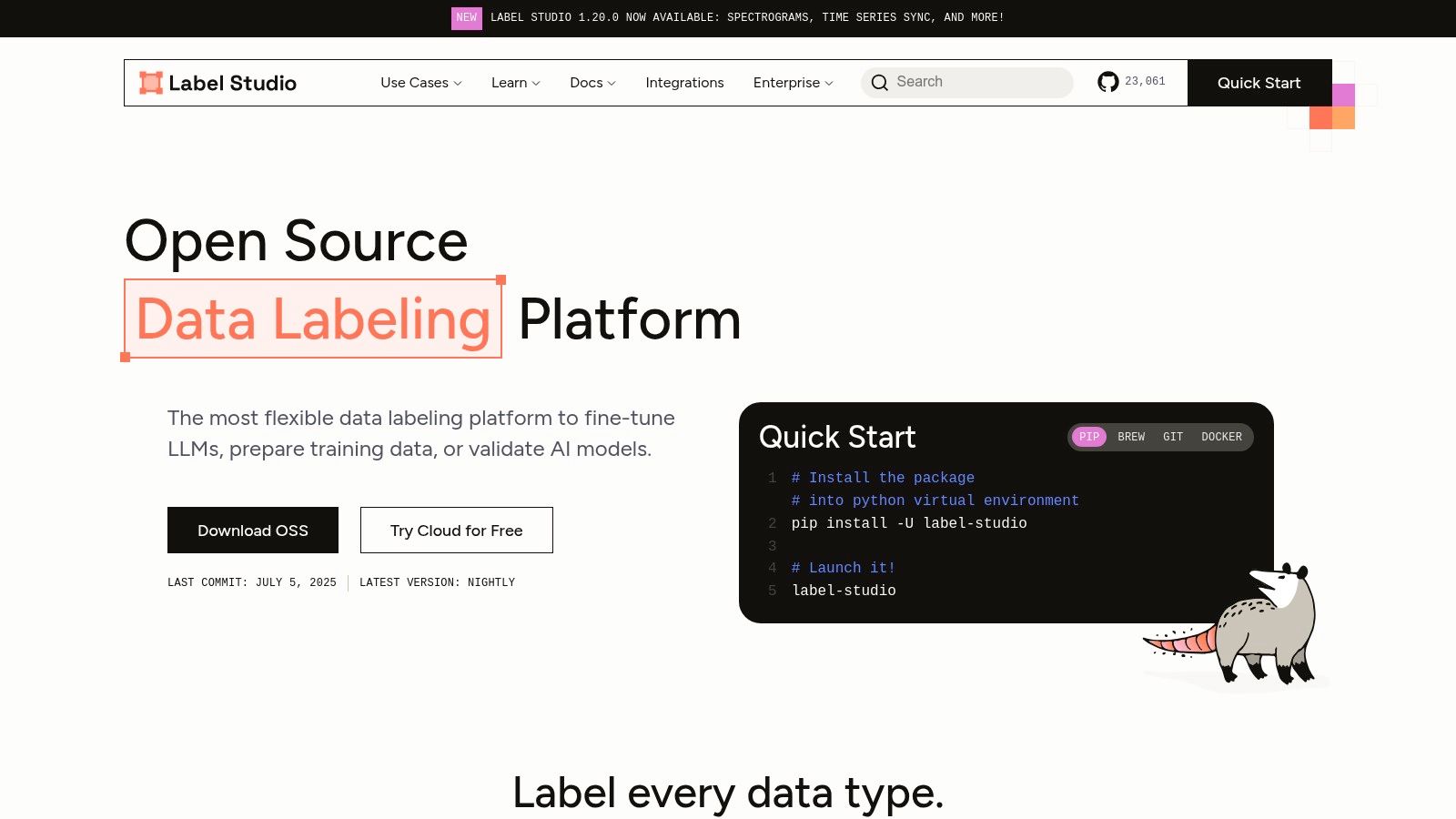
The platform is built with developers and data scientists in mind, emphasizing easy integration into existing ML pipelines and workflows. Its customizable labeling interfaces allow users to tailor the tool precisely to their project's needs, from simple bounding boxes to complex semantic segmentation. While it prioritizes flexibility, it also includes real-time collaborative features, making it a viable option for teams working together. For more insights on how it facilitates teamwork, you can check out this resource covering top tools for collaborative annotation.
Key Features & User Experience
Label Studio's core appeal is its adaptability. Users can configure the labeling setup with simple XML-like tags, giving them granular control without needing to write extensive code. This makes it an ideal choice for research, prototyping, and projects with unique annotation requirements that off-the-shelf tools cannot meet.
- Pros:
- Completely free and open-source, offering maximum flexibility.
- Supports a wide variety of data types and annotation tasks.
- Highly customizable interfaces and easy integration with ML models.
- Cons:
- Lacks the advanced AI-assisted labeling features found in premium platforms.
- May not be optimized for high-throughput, real-time labeling at a massive scale.
Find out more at labelstud.io.
Photo Annotation Software Feature Comparison
| Platform | Core Features/Characteristics | User Experience & Quality ★ | Value Proposition 💰 | Target Audience 👥 | Unique Selling Points ✨ |
|---|---|---|---|---|---|
| 🏆 BugSmash | Multi-format annotation (web, video, PDF, audio, image) | ★★★★★ Intuitive UI, real-time collaboration | 💰 Free plan available, scalable paid plans | 👥 Product teams, marketing, developers, QA | ✨ No signup guest access, SOC 2 security, Jira & Slack integration |
| V7 Labs | Automated annotation, dataset management, high-res support | ★★★★ User-friendly for beginners | 💰 Higher cost, suited for teams | 👥 Teams needing automation & collaboration | ✨ Frame-perfect video, ultra-high-res data support |
| Labelbox | AI-assisted labeling, quality assurance, performance analytics | ★★★★ Advanced QA & monitoring | 💰 Mid to high pricing | 👥 AI teams focused on labeling quality | ✨ Superpixel coloring, customizable UI |
| SuperAnnotate | AI-labeling, quality control, ML framework integration | ★★★★ Advanced project management | 💰 Free web tool + paid plans | 👥 Teams needing end-to-end annotation | ✨ Integration with OpenCV, team collaboration tools |
| CVAT | Semi-automatic annotation, project mgmt, multi-format export | ★★★ Free, open-source | 💰 Free | 👥 Developers seeking open-source solutions | ✨ Docker deployable, LDAP auth |
| LabelMe | Polygon segmentation, offline annotation capability | ★★★ Lightweight, accessible | 💰 Free | 👥 Academic, AI researchers | ✨ Offline mode, multi-language support |
| VoTT | Image/video tagging, multi-export, cloud/local integration | ★★★ Free, cross-platform | 💰 Free | 👥 Developers needing basic annotation | ✨ Azure Custom Vision integration |
| Scale AI | ML pre-labeling, automated quality pipeline | ★★★★ Strong for autonomous driving | 💰 Pricing not public, enterprise focus | 👥 Large-scale AI projects, autonomous systems | ✨ ML-powered pipelines, multi-data support |
| Dataloop | Model-assisted labeling, workflow automation | ★★★★ Advanced project mgmt | 💰 Pricing not public | 👥 AI teams with complex workflows | ✨ Python SDK, data indexing, video support |
| Playment | Managed annotation workforce, quality checks, security | ★★★ Complex projects, managed workforce | 💰 Enterprise pricing likely | 👥 Large-scale, complex annotation projects | ✨ Global task distribution, high-security measures |
| Encord | AI-assisted, customizable workflows, scalable datasets | ★★★★ Advanced automation | 💰 Pricing not public | 👥 Complex multimodal AI projects | ✨ Custom interfaces, ML pipeline integration |
| Label Studio | Customizable labeling, real-time collaboration, multi-data | ★★★ Flexible & open-source | 💰 Free | 👥 ML researchers, data scientists | ✨ Real-time annotation, highly customizable |
Making Your Final Decision: Selecting the Right Annotation Partner
Choosing the right photo annotation software is a critical decision, a strategic choice that directly impacts your team's productivity, the precision of your data, and the quality of your final output. We've journeyed through a diverse landscape of tools, each with its own philosophy and strengths. The sheer number of options can feel overwhelming, but clarity emerges when you anchor your decision in your core operational needs.
The key takeaway is this: there is no single "best" photo annotation software. Instead, there is only the best tool for you. Your ideal solution hinges entirely on your specific use case, the scale of your projects, and the technical proficiency of your team. The platform that empowers a machine learning team training autonomous vehicles, like Scale AI or V7 Labs, is fundamentally different from the one that helps a marketing agency gather client feedback on a new ad campaign.
Recapping the Spectrum of Solutions
Our exploration has revealed distinct categories of tools. On one end, you have the heavy-duty, AI-centric platforms such as Labelbox, SuperAnnotate, and Encord. These are built for high-volume, complex data labeling tasks, offering automated pre-labeling, sophisticated quality control workflows, and powerful analytics designed to refine machine learning models. They are the powerhouses for teams working at the cutting edge of computer vision.
On the other end of the spectrum, you find versatile, collaboration-focused tools. A prime example is BugSmash, which excels in contexts where visual communication and feedback are paramount. It’s designed not for training algorithms, but for enhancing human understanding across product development, creative review, and quality assurance cycles. Its strength lies in simplicity, speed, and seamless integration into existing workflows.
In between, open-source solutions like CVAT, LabelMe, and VoTT offer unparalleled flexibility and control. They are perfect for teams with development resources who need a customizable, cost-effective solution they can self-host and modify to their exact specifications. This path requires a greater investment in setup and maintenance but pays dividends in tailored functionality.
A Practical Framework for Your Final Choice
To cut through the noise and make a confident decision, step back and create a clear requirements checklist. Ask yourself and your team these critical questions:
- What is our primary goal? Are we annotating images to train an AI model, report a software bug, gather client feedback on a design, or create training materials? Your answer immediately narrows the field.
- Who are the users? Will this tool be used by data scientists, project managers, external clients, or QA testers? The required ease of use and technical learning curve will vary dramatically. A client-facing tool must be intuitive above all else.
- What is our project volume and complexity? Are we annotating a few dozen images a week, or hundreds of thousands? Do we need simple bounding boxes, or complex semantic segmentation and nested classifications?
- What are our integration needs? Does the software need to connect with project management systems like Jira, cloud storage like AWS S3, or specific development environments? A lack of integration can create crippling data silos.
- What is our budget and tolerance for setup? Are we looking for a turnkey SaaS solution with predictable monthly costs, or do we have the resources to implement and manage a free, open-source tool? Don't forget to factor in the hidden costs of time and technical support for self-hosted options.
By honestly assessing these five areas, you can map your needs directly to the platforms we've discussed. Your ideal photo annotation software is the one whose strengths align perfectly with your answers, transforming it from a simple utility into a genuine strategic partner for your projects. This deliberate approach ensures you invest not just in a tool, but in a more efficient, accurate, and collaborative future for your team.
Ready to streamline your feedback process and eliminate confusing communication? While many tools focus on complex data labeling, BugSmash is designed for fast, clear, and actionable visual feedback for product, marketing, and creative teams. Experience the power of effortless photo annotation and bug reporting by trying BugSmash today.




