In the fast-paced world of product development, user feedback isn't just a suggestion box-it's the lifeblood of innovation and growth. Yet, managing this influx of opinions, bug reports, and feature requests can quickly devolve into a chaotic mess of spreadsheets, Slack channels, and overflowing inboxes. This fragmentation leads to missed opportunities, frustrated teams, and products that fail to meet user expectations. The right product feedback tools are designed to cut through this noise, creating a centralized, actionable system that transforms raw user input into a strategic asset.
This guide moves beyond generic lists to provide a deep dive into the 12 best solutions available today. We'll analyze their unique strengths, expose their limitations, and offer practical guidance to help you select the platform that will truly elevate your product development lifecycle. The goal is to help you find the perfect tool to consolidate feedback, prioritize features, and build a product roadmap your customers will love. We'll explore how to connect this raw data to a bigger picture, and for those looking to build a more robust system, exploring various product strategy frameworks can be highly beneficial for structuring your approach.
We've done the heavy lifting so you can make a confident decision. Each tool in this comprehensive list includes detailed analysis, real-world use cases, pros and cons, pricing, and screenshots to give you a clear view of its interface and capabilities. Let's find the tool that ensures every piece of feedback fuels meaningful progress for your product.
1. BugSmash
Best For: Centralizing visual and multimedia feedback across diverse teams.
BugSmash establishes itself as a premier choice among product feedback tools by tackling one of the most persistent challenges in modern workflows: fragmented communication across different media types. It moves beyond simple website feedback, offering a unified platform where teams can annotate and comment directly on websites, videos, PDFs, images, and even audio files. This capability eliminates the cumbersome and error-prone process of juggling screenshots, lengthy email threads, and disparate spreadsheets, creating a single source of truth for all project feedback.
The platform is engineered for clarity and speed. By enabling collaborators to place comments precisely where they are needed, BugSmash removes ambiguity and accelerates the review cycle. This streamlined process is invaluable for product teams refining a UI, marketing agencies reviewing video ad campaigns, or developers squashing bugs identified on a live site.
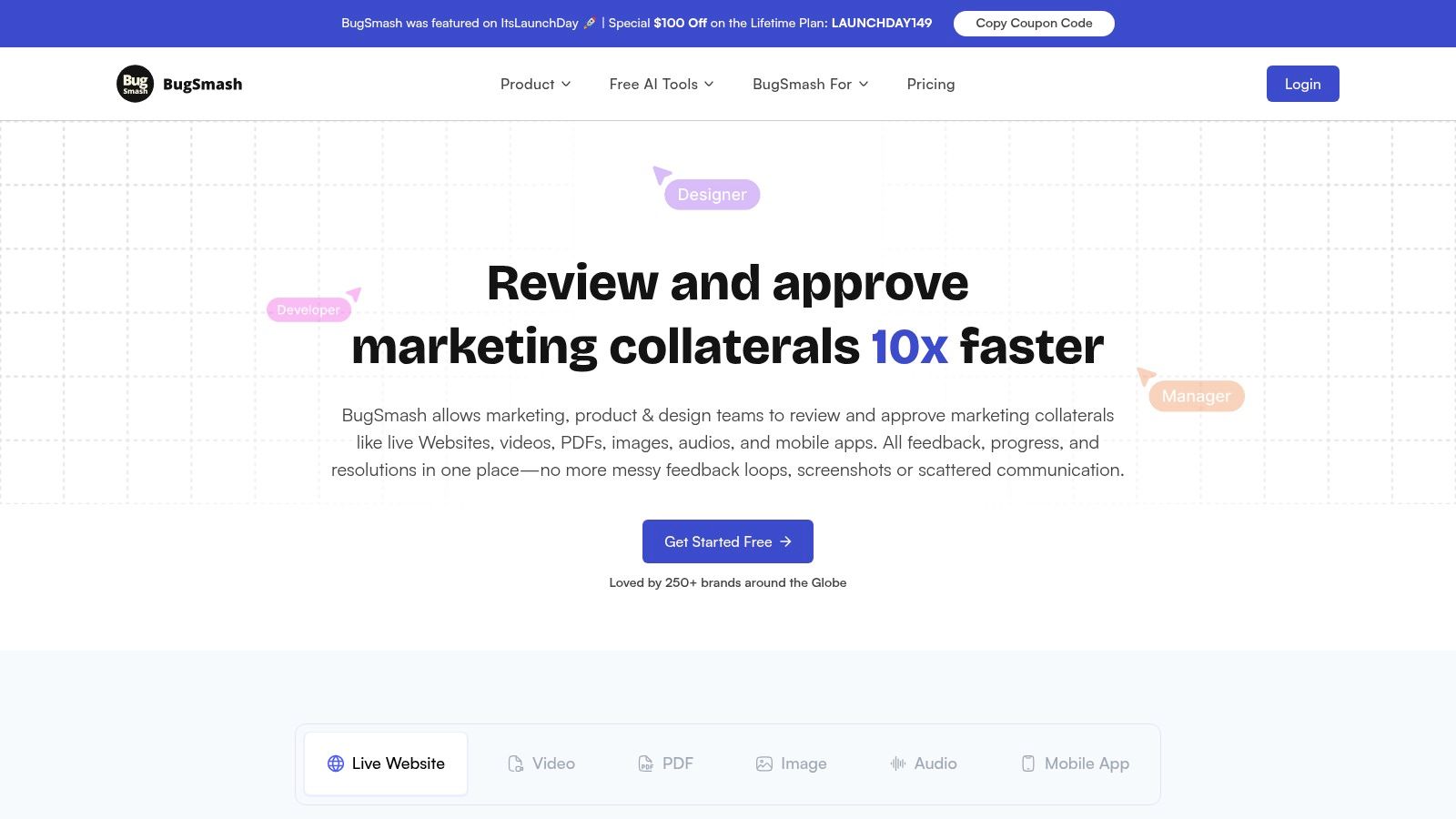
Key Strengths & Use Cases
BugSmash’s core advantage is its versatility. A single tool can service multiple departments, from product development to content creation, fostering cohesive cross-functional collaboration.
- Product & QA Teams: Use it for detailed bug reporting and UI/UX feedback directly on web pages or app prototypes. The ability to attach comments to specific elements ensures developers know exactly what to fix.
- Marketing & Creative Agencies: Streamline the review of ad creative, video content, and marketing collateral. Clients can provide precise feedback on a video timeline or image, reducing revision rounds.
- Content & Course Creators: Gather specific feedback on draft documents, presentation slides (as PDFs), or instructional videos without confusing, time-stamped notes in a separate document.
Expert Insight: The true power of BugSmash lies in its ability to consolidate asynchronous feedback into a real-time, actionable format. Generating a secure, shareable link transforms a chaotic review process into an organized, efficient one, saving countless hours and preventing miscommunication.
Analysis & Practical Considerations
While the platform is intuitive, teams heavily reliant on traditional methods may experience a brief adjustment period. However, the efficiency gains quickly justify the transition. The free plan is remarkably generous, offering unlimited usage and making it accessible for freelancers, startups, or teams wanting to test its full capabilities before committing.
Security is another significant differentiator. With encrypted transmissions and SOC 2 compliant storage, BugSmash is a trusted solution for organizations handling sensitive or proprietary information, providing essential peace of mind.
| Feature | Details |
|---|---|
| Media Support | Websites, Videos, PDFs, Images, Audio |
| Collaboration | Real-time commenting, secure shareable links |
| Security | Encrypted transmission, SOC 2 compliant storage |
| Pricing | Permanently free plan available |
Website: https://bugsmash.io/
2. Productboard
Productboard excels by positioning itself as more than just one of the many product feedback tools; it's a complete product management system designed to connect customer insights directly to your development cycle. It centralizes feedback from disparate channels like Intercom, Zendesk, and email, transforming qualitative data into actionable insights. This allows product teams to stop guessing and start building features that customers have explicitly asked for, backed by data.
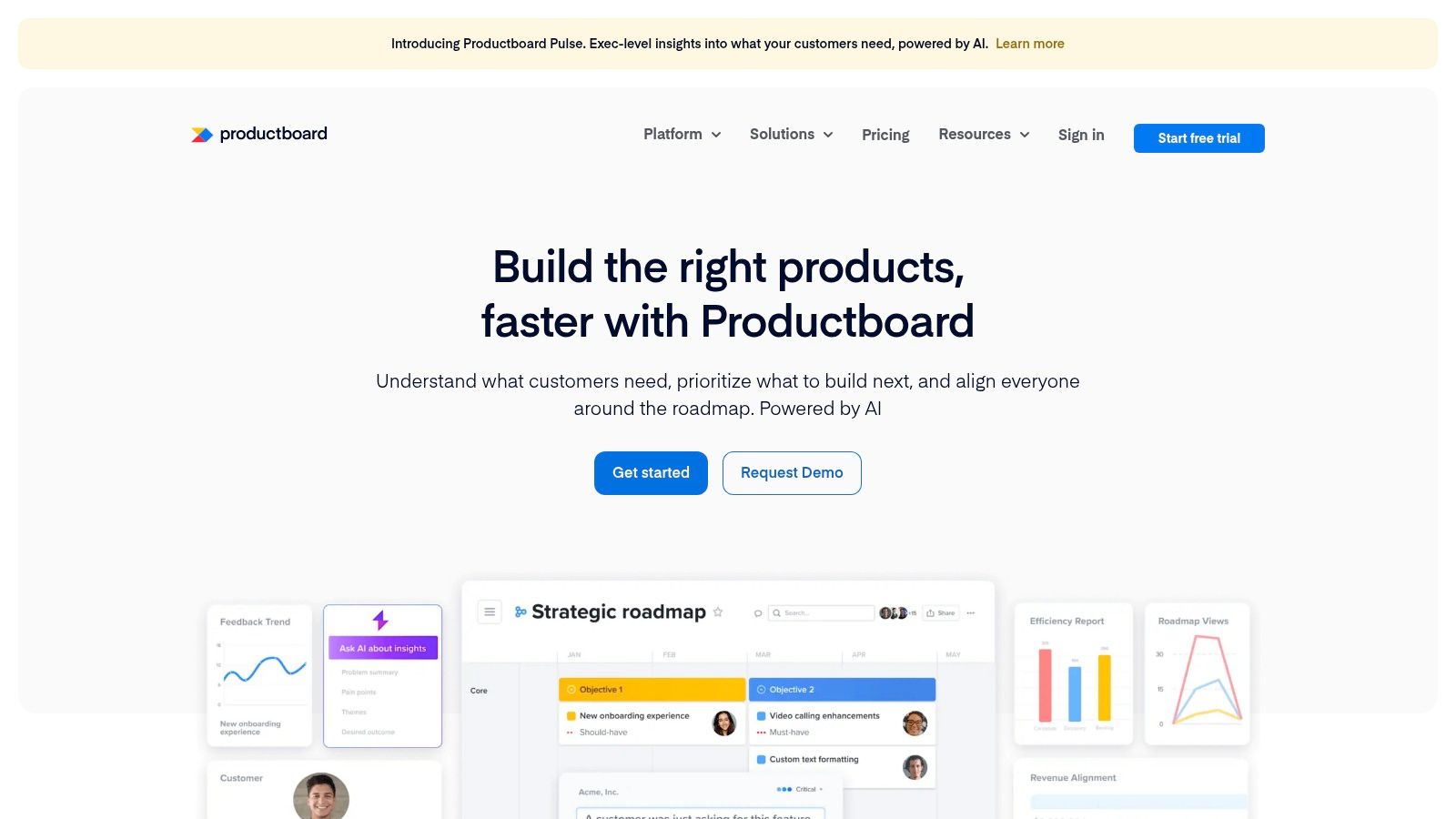
What sets Productboard apart is its powerful prioritization framework and dynamic roadmapping capabilities. It allows you to score features against your core business objectives and visualize how each development effort contributes to company goals. This strategic alignment is a game-changer for teams struggling to justify their product decisions to stakeholders.
Key Details & Pricing
- Best For: Growth-stage to enterprise-level companies needing to align product strategy with customer feedback.
- Standout Feature: The ability to link specific pieces of user feedback directly to feature ideas and then track them on a visual roadmap.
- Pricing: Productboard offers a "Starter" plan for individuals and small teams. Business and Enterprise tiers provide more advanced features like custom roadmaps, integrations, and security protocols, but the investment is significant.
Pro Tip: Utilize the "Insights" section to tag and trend feedback themes. This helps identify which problems are most pressing for your most valuable customer segments, providing concrete data for your next planning session.
Despite a potential learning curve for mastering its full feature set, its robust integration with tools like Jira ensures a seamless workflow from feedback collection to development. For teams ready to elevate their product strategy from reactive to data-driven, Productboard is a top-tier choice.
Website: https://www.productboard.com/
3. UserVoice
UserVoice is a pioneer in the space, establishing itself as one of the classic product feedback tools by empowering companies to build a direct, transparent line of communication with their user base. It excels at creating a public community around your product, where customers can submit ideas, vote on existing suggestions, and see the real-time status of features. This turns feedback collection into a collaborative process, making users feel heard and invested in your product's evolution.
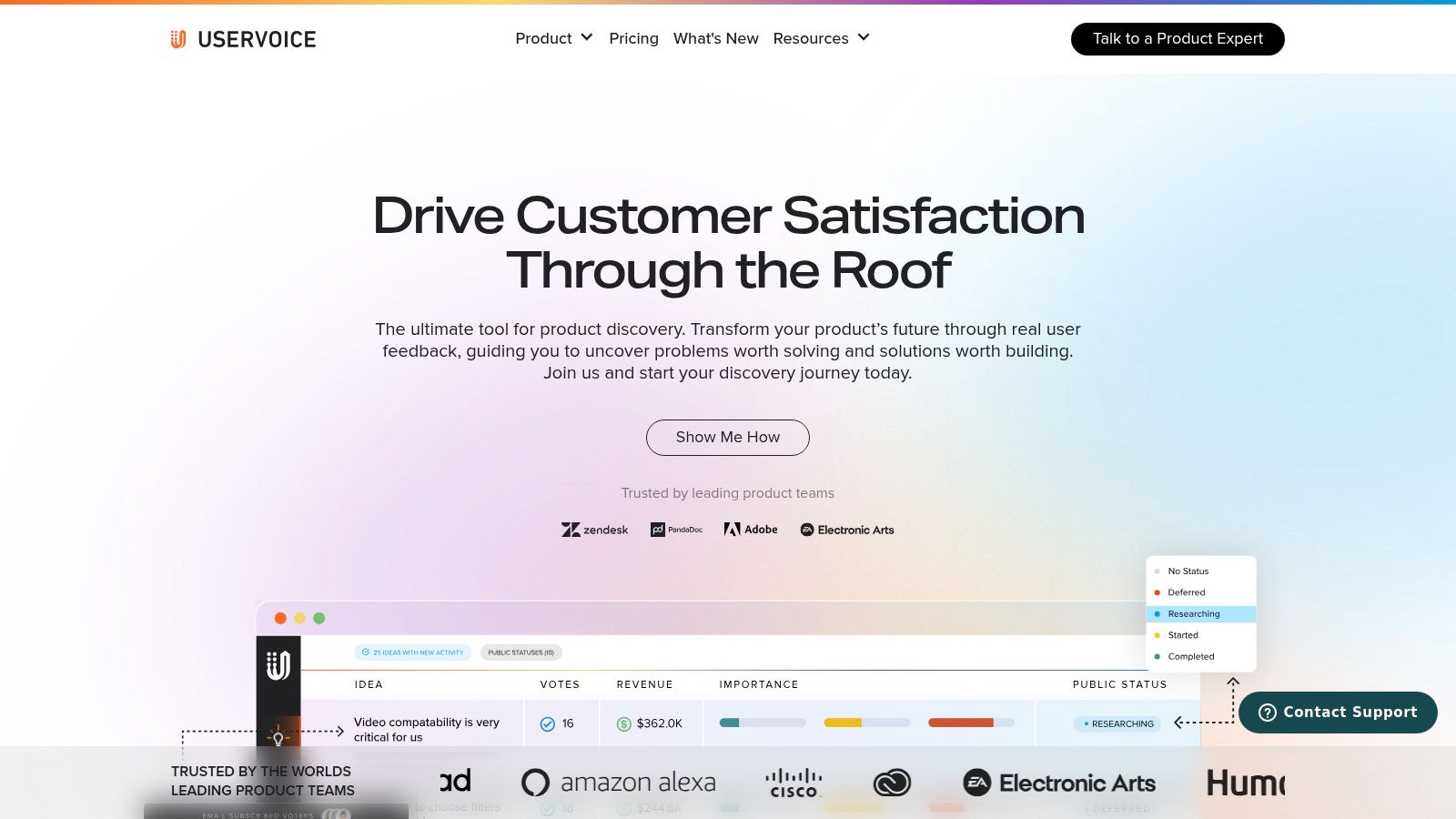
What truly sets UserVoice apart is its emphasis on closing the feedback loop at scale. The platform isn't just for gathering ideas; it’s designed for managing and communicating decisions back to the community. By enabling status updates and changelog publishing directly within the tool, you can efficiently inform thousands of users about which features are planned, in progress, or shipped, fostering immense customer loyalty and trust.
Key Details & Pricing
- Best For: Mature B2B SaaS companies and enterprises that want to manage product feedback transparently and at scale.
- Standout Feature: The public voting system combined with status tracking, which provides a clear, democratic view of user priorities and closes the communication loop.
- Pricing: UserVoice operates on a premium, quote-based model. Plans are tailored to specific business needs, making it a significant investment best suited for companies that can leverage its full suite of enterprise-grade features.
Pro Tip: Use the Salesforce integration to connect feedback directly to customer accounts. This allows you to segment suggestions by customer value, identifying what your highest-paying and most strategic clients are asking for.
While its interface may feel more traditional compared to newer tools and the pricing can be prohibitive for smaller businesses, its robust, centralized system for managing a high volume of user-generated ideas is unparalleled. For organizations committed to building a customer-led product, UserVoice remains a powerful and foundational choice.
Website: https://www.uservoice.com/
4. Canny
Canny excels at closing the feedback loop with unparalleled transparency, making it one of the most user-centric product feedback tools available. It provides a clean, intuitive platform where users can submit feature requests, vote on existing ideas, and see a clear public roadmap of what's being built next. This direct line of communication builds a strong community around your product and ensures your team is working on features with validated demand.
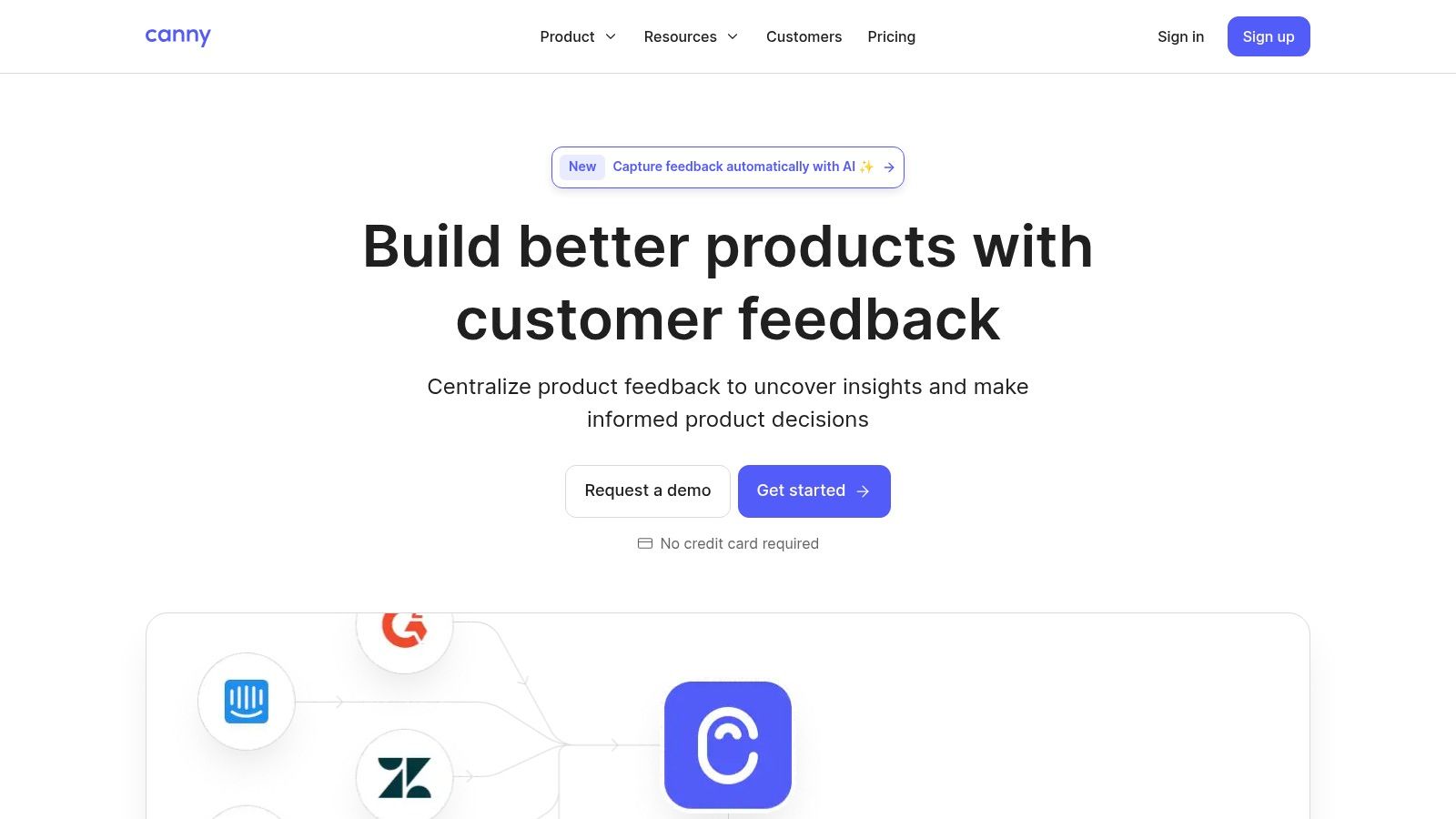
What truly sets Canny apart is its elegant simplicity combined with powerful prioritization mechanisms. The voting system isn't just a popularity contest; you can segment feedback by user data like company size or monthly recurring revenue. This allows you to identify which requests are most critical to your highest-value customers, transforming your feedback board into a strategic asset. If you're looking for an alternative, you can learn more about other feedback management software to compare options.
Key Details & Pricing
- Best For: SaaS companies and startups focused on building a transparent, community-driven product development process.
- Standout Feature: The public-facing feature voting boards that allow users to see their feedback is heard and prioritized.
- Pricing: Canny offers a free plan with basic features. Paid plans unlock powerful capabilities like user segmentation, private boards, and advanced integrations. The "Growth" and "Business" tiers scale with your user base and feature needs.
Pro Tip: Use the changelog feature to automatically notify users who voted for a specific feature once it's launched. This simple action reinforces that their feedback matters and drives re-engagement with your product.
While its customization options are more limited compared to larger systems, Canny’s seamless integration with tools like Jira and Slack makes it an incredibly efficient choice. For teams that want to build trust and let their users guide their roadmap, Canny is an outstanding tool.
Website: https://canny.io/
5. Typeform
Typeform redefines feedback collection by transforming standard surveys into engaging, conversational experiences. While many product feedback tools focus on backend analysis, Typeform prioritizes the front-end user interaction, making it more likely that customers will complete your surveys. Its one-question-at-a-time format feels more like a chat than a chore, leading to higher completion rates and more thoughtful responses. This is crucial for gathering qualitative data that reveals the "why" behind user behavior.
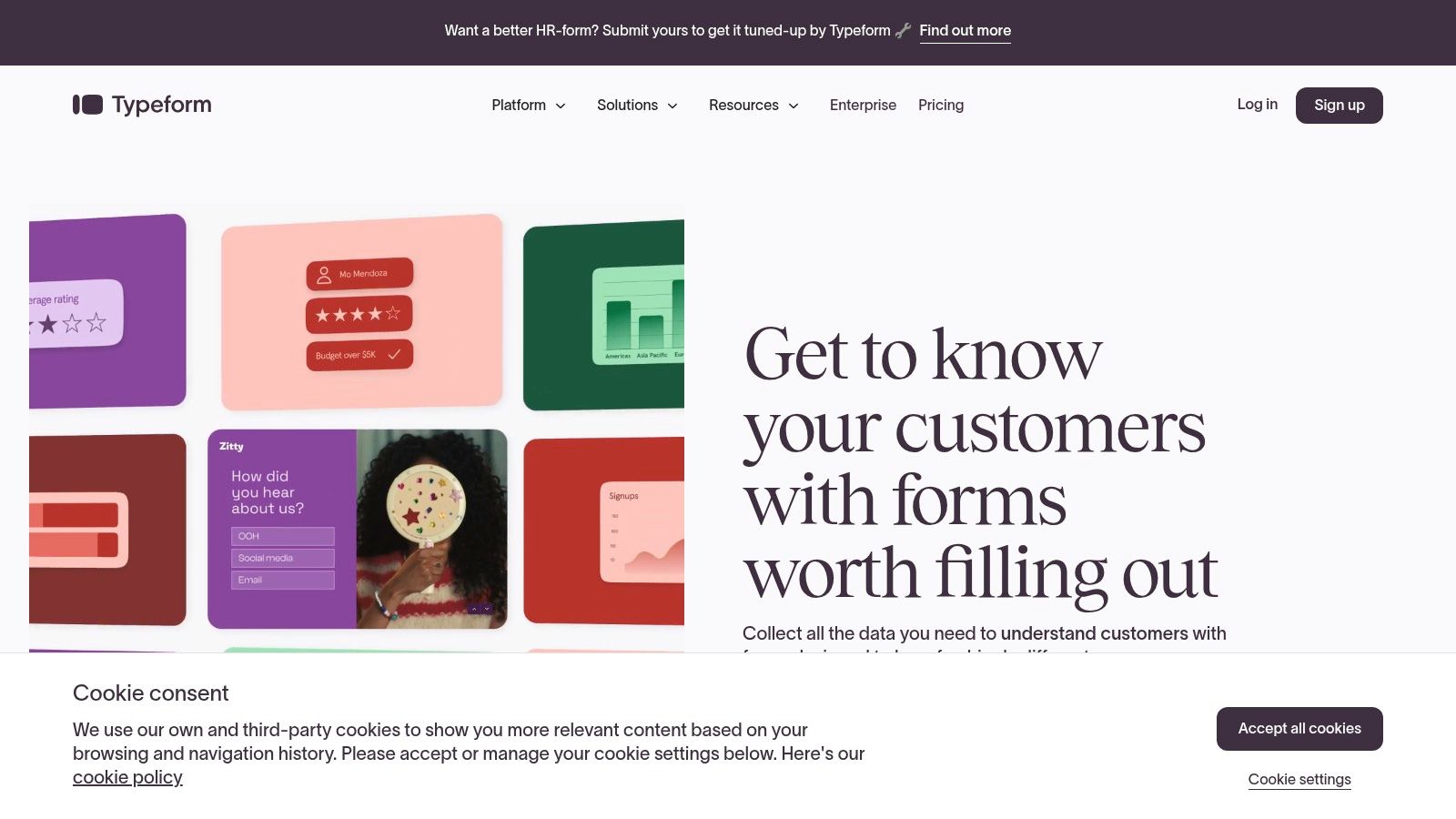
What makes Typeform stand out is its powerful conditional logic, which allows you to create dynamic, personalized survey paths. Based on a user's answer, you can skip irrelevant questions or ask targeted follow-ups, ensuring the experience is tailored and efficient. This adaptability makes it an excellent choice not just for general feedback but for targeted user research, feature validation, and net promoter score (NPS) surveys. For a deeper dive into feedback collection strategies, learn more about proven customer feedback methods.
Key Details & Pricing
- Best For: Marketing and product teams focused on maximizing user engagement and collecting rich, qualitative feedback.
- Standout Feature: Conversational interface and conditional logic that create a highly personalized and interactive survey experience.
- Pricing: A free plan is available with basic features. Paid plans (Basic, Plus, Business) unlock more responses, logic jumps, and key integrations, though the cost can be a factor for smaller teams.
Pro Tip: Embed Typeform surveys directly into your app or website for in-context feedback. Use hidden fields to pass user data (like user ID or plan type) to avoid asking questions you already know the answer to, making the experience even smoother.
While it may lack the deep, built-in analytics of a dedicated product management suite, its integrations with tools like Zapier and HubSpot allow you to easily pipe valuable feedback data into your existing workflows. For teams that want to make giving feedback feel effortless for their users, Typeform is a standout choice.
Website: https://www.typeform.com/
6. Survicate
Survicate distinguishes itself among product feedback tools by focusing on one thing and doing it exceptionally well: targeted, multi-channel surveys. It empowers teams to capture contextual feedback directly from users through website pop-ups, in-app widgets, email, and link surveys. This direct line of communication is invaluable for understanding user sentiment at critical moments in their journey, whether it's after a new feature launch or during the onboarding process.
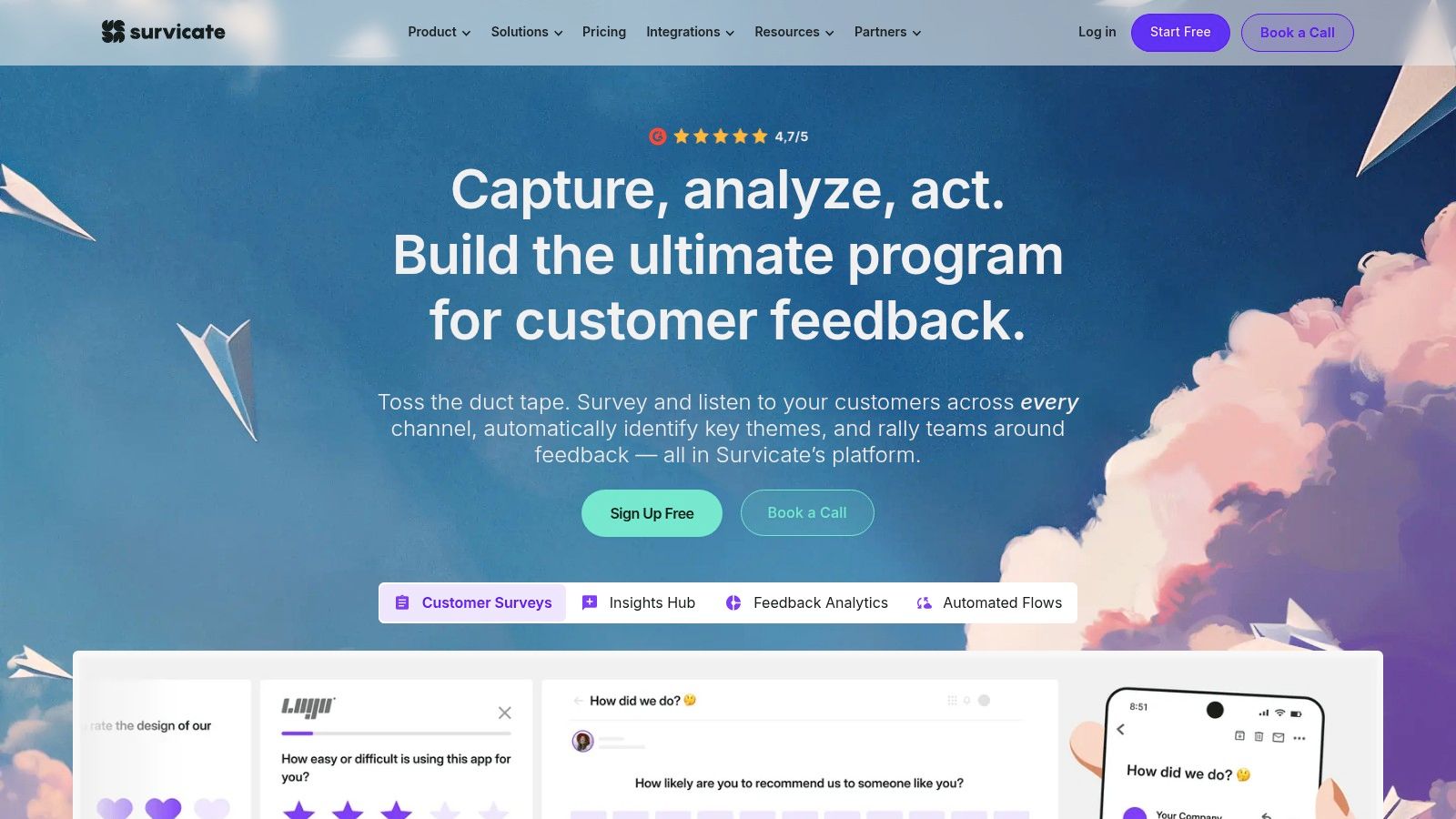
What makes Survicate particularly effective is its blend of simplicity and power. Setting up a Net Promoter Score (NPS) or Customer Satisfaction (CSAT) survey is incredibly fast, yet its advanced targeting options allow you to get granular. You can trigger surveys based on user behavior, traffic source, or custom attributes, ensuring you're asking the right questions to the right people at the right time for more relevant and actionable insights.
Key Details & Pricing
- Best For: Marketing and product teams focused on capturing quantitative and qualitative feedback through targeted, event-triggered surveys.
- Standout Feature: The wide variety of survey types (NPS, CSAT, CES, etc.) combined with advanced user targeting and seamless integrations.
- Pricing: Survicate offers a free plan with limited responses. Paid plans scale based on the number of survey responses per month, making it accessible for startups but potentially costly for high-traffic sites.
Pro Tip: Use the HubSpot or Slack integrations to pipe real-time feedback directly to your team. A low NPS score can trigger an immediate Slack notification, allowing your customer success team to intervene proactively.
While it's not an all-in-one product management suite, Survicate’s laser focus on feedback collection makes it a powerful addition to any stack. Its ease of use and real-time analytics make it one of the most efficient tools for taking the pulse of your user base.
Website: https://survicate.com/
7. Qualaroo
Qualaroo specializes in capturing in-the-moment feedback by asking the right questions at the right time. Instead of relying on users to navigate to a feedback portal, Qualaroo brings the feedback mechanism to them through targeted, unobtrusive surveys directly within your website or app. This makes it one of the most effective product feedback tools for understanding user intent and friction points as they happen, providing a direct line into the user’s immediate experience.
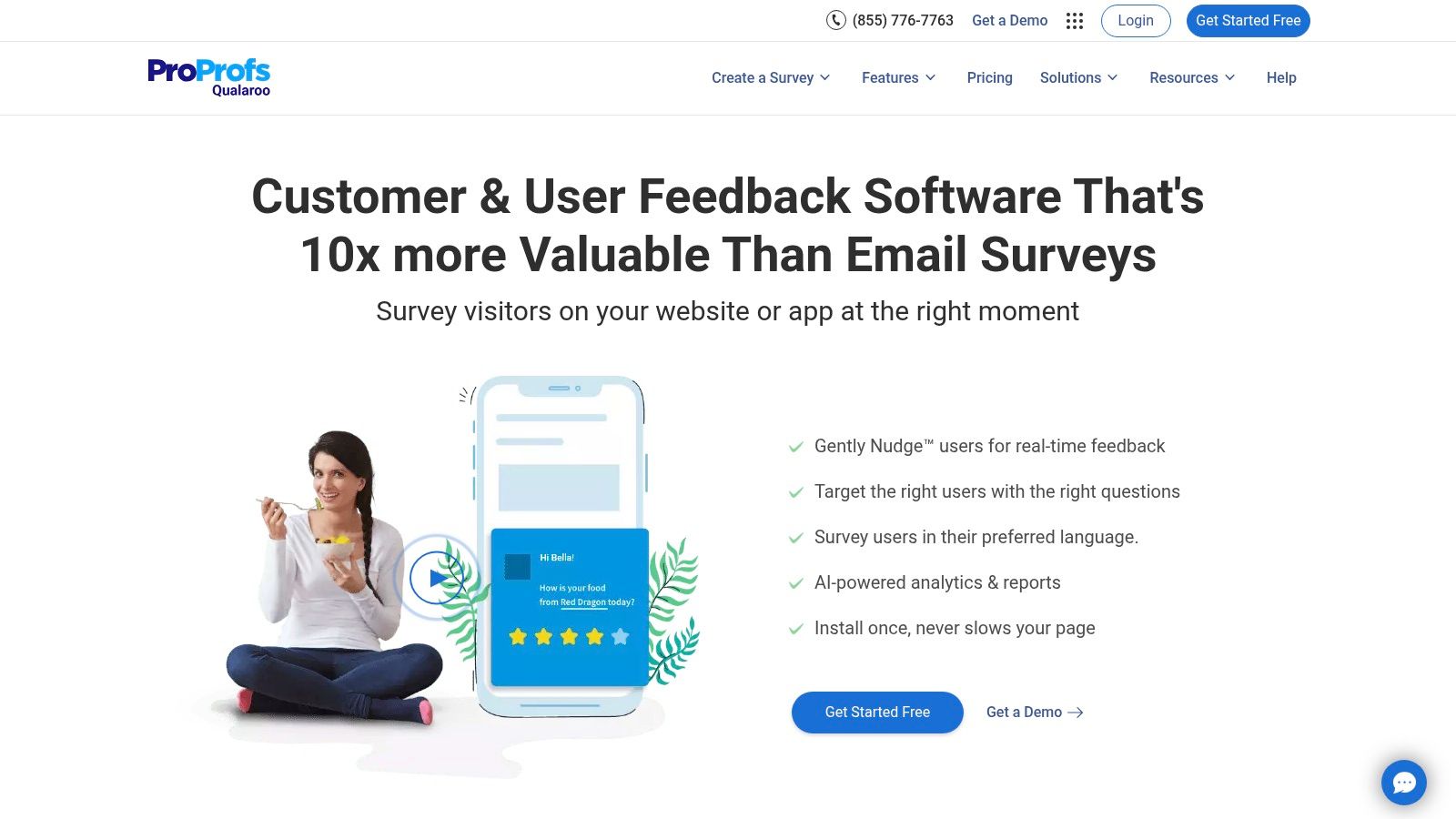
What truly makes Qualaroo stand out is its advanced targeting engine and AI-powered sentiment analysis. You can trigger surveys based on specific user behaviors, such as time on page, number of visits, or even mouse movement indicating exit intent. The platform then automatically analyzes open-ended responses to identify sentiment, giving you a quick pulse on user satisfaction without manually sifting through hundreds of comments.
Key Details & Pricing
- Best For: Marketing and product teams focused on conversion rate optimization and understanding user behavior in real-time.
- Standout Feature: The Nudge™ for Prototypes feature, which allows you to gather feedback on mockups and designs before a single line of code is written.
- Pricing: Qualaroo offers plans based on pageviews, starting with an "Essentials" tier for small businesses. A "Premium" plan adds more advanced features and integrations, with a custom "Business" plan for enterprise needs.
Pro Tip: Use Qualaroo's exit surveys to understand why users are abandoning a checkout process or specific landing page. Ask simple, direct questions like "What stopped you from completing your purchase today?" to uncover valuable, actionable insights.
While its integration library isn't as extensive as some all-in-one systems, its strength lies in the quality and context of the feedback it collects. For teams that need to quickly validate hypotheses and understand the "why" behind user actions, Qualaroo is an invaluable asset.
Website: https://qualaroo.com/
8. Hotjar
Hotjar moves beyond traditional survey-based product feedback tools by offering a visual, behavior-driven approach to understanding your users. It allows you to see exactly how people interact with your site through heatmaps and session recordings, revealing the "why" behind their actions. This context is crucial for identifying usability issues, discovering points of friction, and validating feature adoption without having to explicitly ask customers for their opinions.
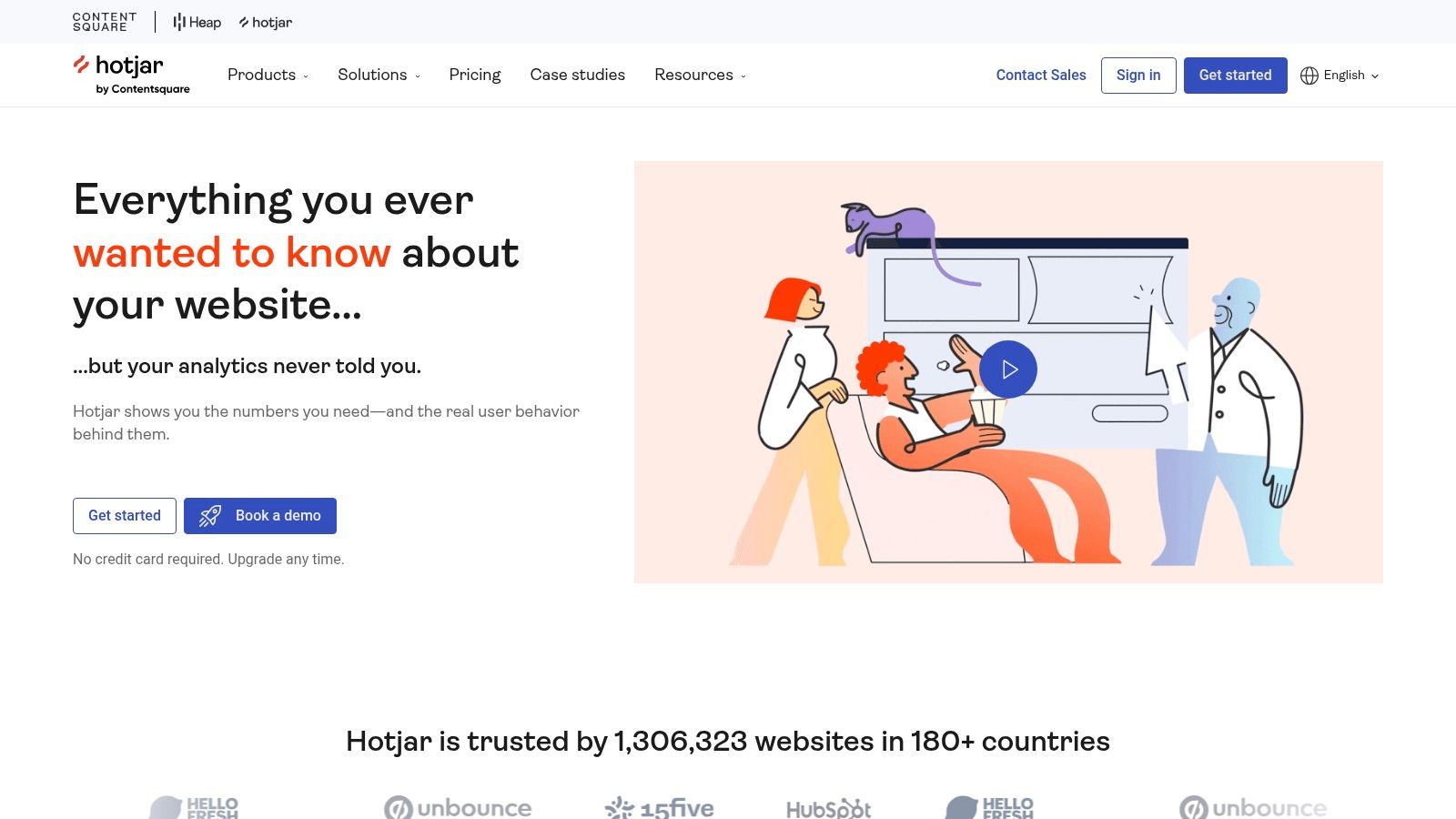
What truly makes Hotjar a standout is its combination of qualitative and quantitative data collection in one platform. You can watch a user struggle with a checkout process in a recording and then deploy a targeted on-page survey to ask them what went wrong in real-time. This ability to layer direct feedback on top of observed behavior provides a complete picture that isolated tools cannot match.
Key Details & Pricing
- Best For: Product teams, marketers, and UX designers who need to understand user behavior to improve conversion rates and product usability.
- Standout Feature: Session recordings that act as a "DVR for your website," letting you replay user journeys to spot bugs and identify user frustration.
- Pricing: Hotjar offers a generous free-forever plan with basic features. Paid plans (Plus, Business, Scale) unlock more sessions, unlimited heatmaps, and advanced integrations with tools like Slack and HubSpot.
Pro Tip: Use rage-click filters on heatmaps and session recordings. This instantly shows you where users are repeatedly clicking in frustration, highlighting broken elements or confusing UI components that need immediate attention.
While the free plan has data storage limits, its accessibility makes Hotjar an invaluable starting point for any team looking to gain deeper empathy for its users. The setup is remarkably simple, delivering powerful insights within minutes of installation.
Website: https://www.hotjar.com/
9. UserTesting
UserTesting moves beyond simple surveys and feedback forms, placing you directly in the room with your users as they interact with your product. It’s one of the most powerful product feedback tools for gathering qualitative, video-based insights on demand. By connecting you with a vast, diverse panel of testers, the platform allows you to see and hear firsthand where users get confused, what delights them, and why they make certain decisions. This direct observation uncovers the "why" behind user behavior in a way that quantitative data alone cannot.
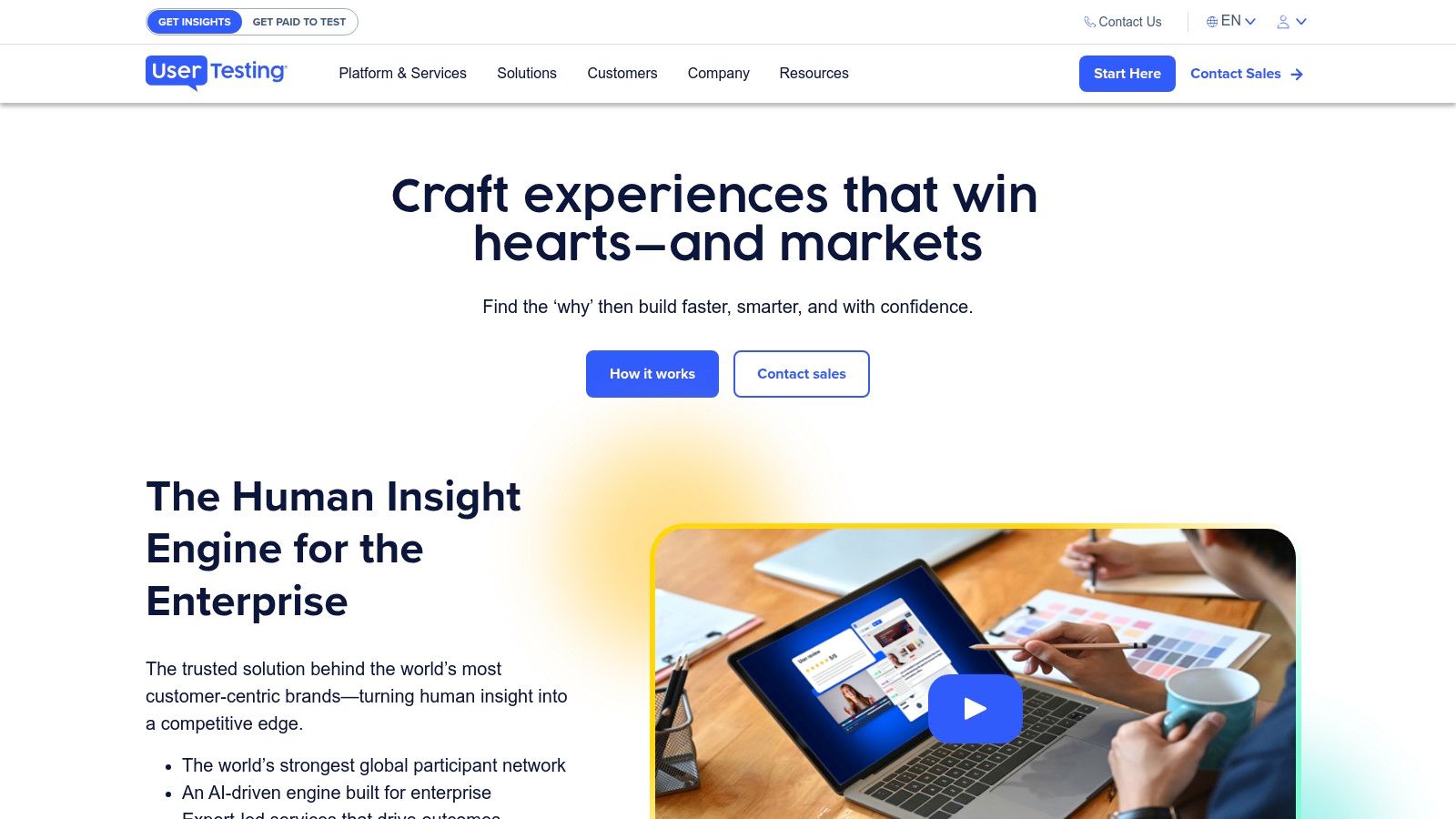
What truly differentiates UserTesting is the speed and depth of its insights. You can launch a usability test on a prototype in the morning and have annotated video clips and key takeaways ready for your team meeting in the afternoon. This rapid feedback loop is invaluable for agile teams looking to validate ideas, test designs, and iterate quickly before committing expensive development resources. Its ability to support varied research methods, from live interviews to card sorting, makes it a comprehensive user research hub.
Key Details & Pricing
- Best For: Product and UX teams in mid-market to enterprise companies that need deep qualitative insights to validate design and product decisions.
- Standout Feature: The "Live Conversation" feature, which enables real-time, moderated interviews with your target audience for deep-dive discovery.
- Pricing: UserTesting operates on custom, subscription-based plans tailored to team size and usage needs. It is a premium tool, and pricing reflects the high-quality panel and extensive feature set, making it a significant investment.
Pro Tip: Use the platform’s screener questions to precisely target your ideal customer profile. Being specific with demographics, behaviors, and psychographics ensures the feedback you receive is from the exact audience you're building for, dramatically increasing its relevance.
While the interface can be complex for newcomers and the cost may be prohibitive for smaller startups, the quality of insights is unparalleled. For teams needing to build empathy and ground their product strategy in authentic human experience, UserTesting is an indispensable asset.
Website: https://www.usertesting.com/
10. Usersnap
Usersnap carves out a unique space among product feedback tools by focusing on visual communication. It empowers users to provide context-rich feedback directly on your website or app through annotated screenshots and screen recordings. This eliminates the guesswork often associated with vague text descriptions, allowing development and QA teams to see exactly what the user saw, bug-for-bug.
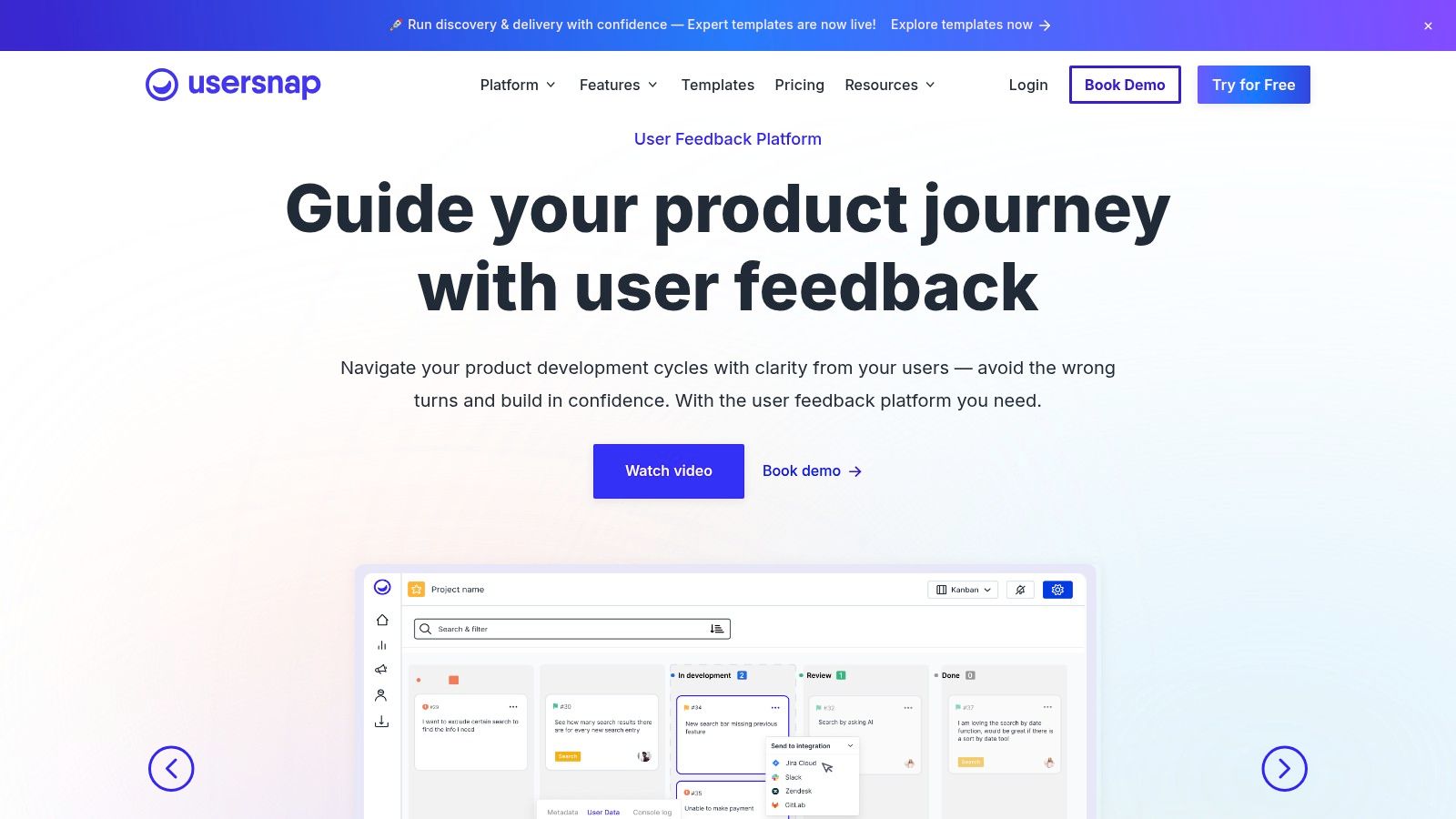
What makes Usersnap particularly effective is its seamless integration into existing workflows. Feedback isn't just collected; it's immediately routed to project management platforms like Jira and Trello, complete with all the visual context and technical metadata (like browser version and screen resolution). This direct pipeline from user issue to developer ticket dramatically accelerates bug resolution and feature iteration cycles.
Key Details & Pricing
- Best For: QA teams, web agencies, and product teams focused on rapid bug tracking and visual feedback collection.
- Standout Feature: The ability for end-users to create annotated screenshots and screen recordings without leaving the website, providing immediate visual context for any issue.
- Pricing: Usersnap offers tiered plans starting from "Startup" for small teams, scaling up to "Company" and "Premium" tiers that include more projects, integrations, and advanced features like NPS and CSAT surveys. A free trial is available.
Pro Tip: Customize the in-app feedback widget to match your brand's look and feel. A well-integrated widget feels like a native part of your application, which can increase user engagement and the quantity of feedback you receive.
While its analytics capabilities are less advanced than some comprehensive product management systems, its strength in visual bug reporting is unparalleled. For teams who believe a picture is worth a thousand words of bug reports, Usersnap is an indispensable tool for clarifying communication and speeding up development.
Website: https://usersnap.com/
11. Pendo
Pendo is a powerhouse that blends robust product analytics with in-app user guidance, making it one of the most proactive product feedback tools available. Instead of just passively collecting feedback, Pendo allows you to understand user behavior through detailed analytics and then actively guide them with targeted in-app messages, polls, and walkthroughs. This dual capability helps you not only discover what users want but also drive adoption for the features you’ve already built.
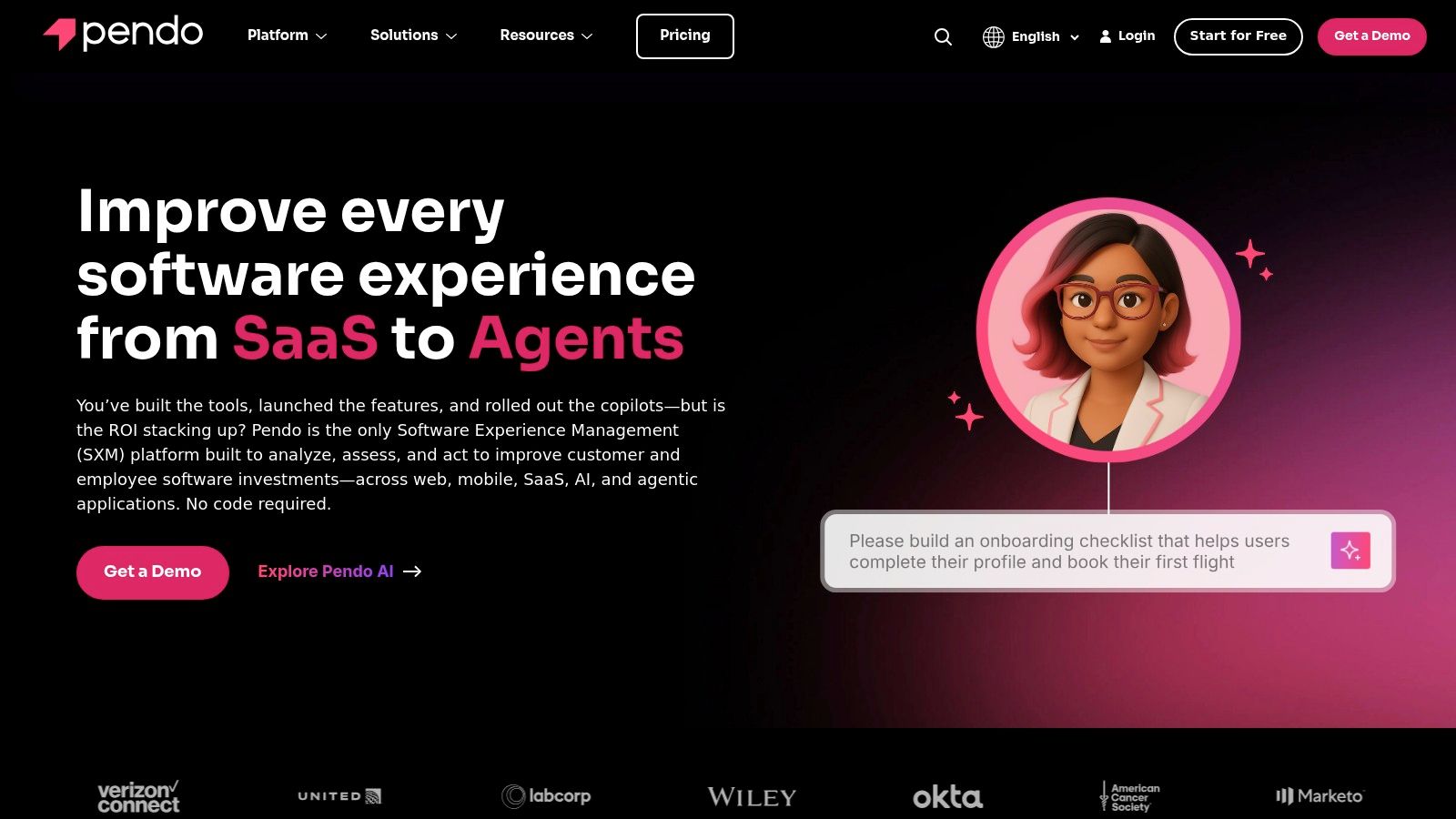
What truly distinguishes Pendo is its ability to close the feedback loop directly within your application. You can segment users based on their behavior, ask for feedback at the most relevant moment, and then announce new features to the exact users who requested them. This creates a highly personalized and responsive user experience that fosters loyalty and boosts engagement.
Key Details & Pricing
- Best For: Product teams in mid-market to enterprise companies focused on improving user onboarding, feature adoption, and user sentiment.
- Standout Feature: The combination of in-depth user analytics with powerful in-app guidance and communication tools.
- Pricing: Pendo offers a free tier for up to 500 monthly active users. Paid plans are quote-based and tailored to company size and needs, which can represent a significant investment for smaller businesses.
Pro Tip: Use Pendo's analytics to identify where users drop off in a workflow. Then, deploy an in-app guide or a tooltip at that exact point to proactively address their confusion and reduce friction.
While the comprehensive nature of the platform can present a learning curve, its strong integrations with tools like Salesforce and Slack make it a central hub for product intelligence. For teams that want to understand user behavior and influence it for the better, Pendo provides an unmatched, all-in-one solution.
Website: https://www.pendo.io/
12. Instabug
Instabug carves out its niche by focusing squarely on mobile applications, offering a suite of product feedback tools designed for developers and product teams who live in the app ecosystem. It moves beyond simple feedback forms by providing in-app bug reporting, crash reporting, and performance monitoring. This allows users to report issues directly from the app, often just by shaking their device, and automatically attaches screenshots, device logs, and other crucial diagnostics for quick resolution.
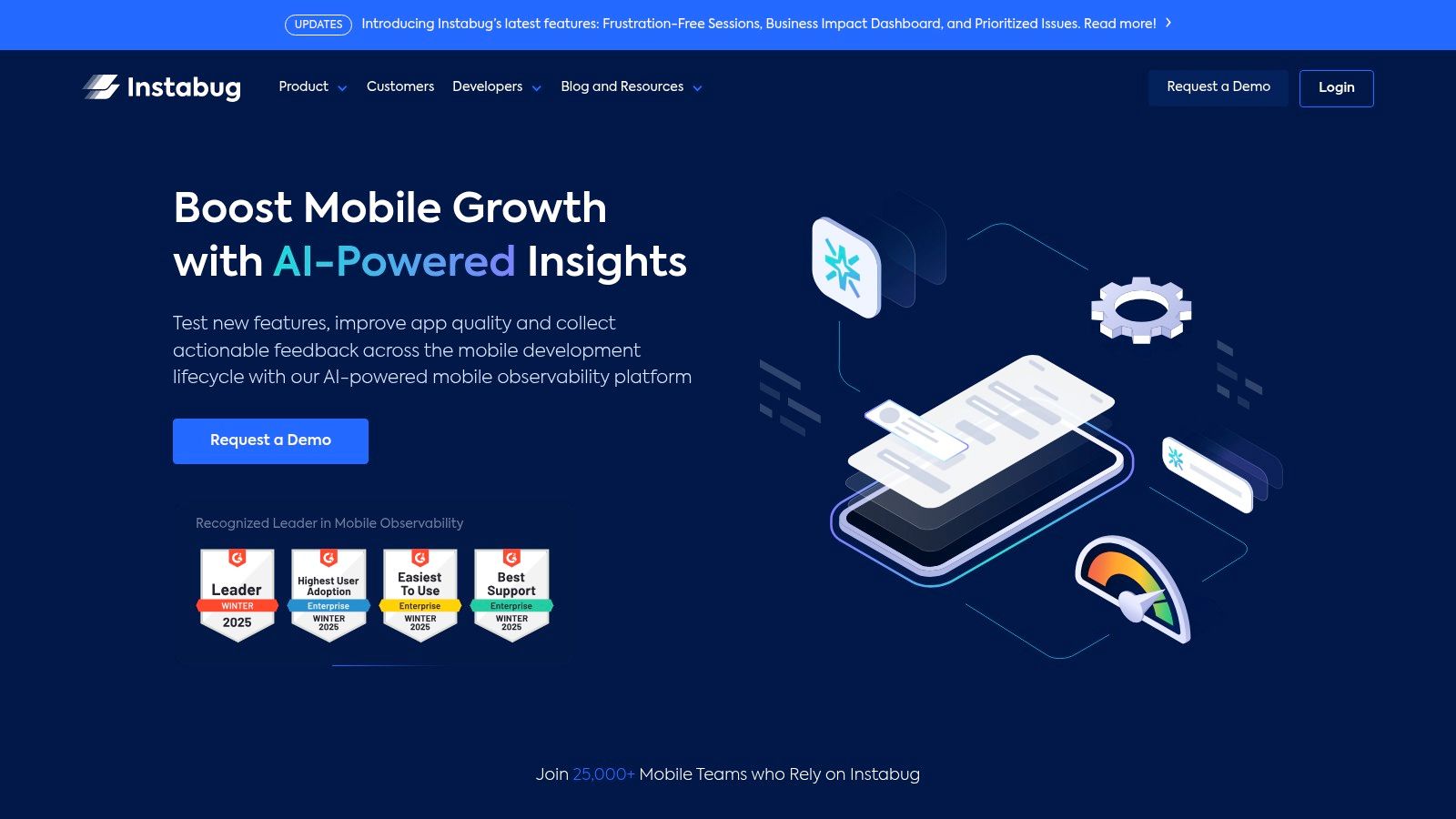
What truly differentiates Instabug is its comprehensive, context-rich feedback mechanism. Instead of vague user complaints, developers receive a complete picture of the environment where a bug occurred. This combination of qualitative feedback (what the user experienced) and quantitative data (crash logs, performance metrics) dramatically accelerates the debugging process and helps teams prioritize fixes that have the biggest impact on user satisfaction. You can learn more about contextual mobile feedback to understand its importance.
Key Details & Pricing
- Best For: Mobile-first companies and app developers needing to streamline bug reporting and improve app quality.
- Standout Feature: Shake-to-report functionality that captures screen recordings, logs, and device details automatically with user feedback.
- Pricing: Instabug offers a free plan for basic bug reporting. Paid plans scale with features like crash reporting, app performance monitoring, and advanced integrations, which can become a significant investment for larger teams.
Pro Tip: Use Instabug's in-app surveys to proactively gather feedback on new features or gauge user satisfaction. This helps you get ahead of potential issues before they turn into negative app store reviews.
While its power is concentrated on mobile platforms, the seamless integration with tools like Jira and Slack ensures that this critical app feedback flows directly into existing development workflows. For teams dedicated to delivering a five-star mobile experience, Instabug is an indispensable ally.
Website: https://instabug.com/
Top 12 Product Feedback Tools Comparison
| Platform | Core Features/Characteristics | User Experience & Quality ★ | Value Proposition 💰 | Target Audience 👥 | Unique Selling Points ✨ |
|---|---|---|---|---|---|
| 🏆 BugSmash | Multi-media annotation (websites, videos, PDFs, audio) | ★★★★☆ | Free plan forever + scalable paid 💰 | Product teams, marketers, content creators 👥 | Centralized real-time feedback, secure SOC 2 ✨ |
| Productboard | Centralized feedback, AI insights, roadmap planning | ★★★★☆ | Mid-high pricing 💰 | Product managers, development teams 👥 | AI-powered prioritization, strong integrations ✨ |
| UserVoice | Public/private forums, voting, changelogs | ★★★☆☆ | Higher price 💰 | Customer support, product teams 👥 | Transparent communication, status tracking ✨ |
| Canny | Voting boards, roadmap, changelog | ★★★★☆ | Moderate pricing 💰 | Startups, SMBs, product teams 👥 | Simple UI, voting-based prioritization ✨ |
| Typeform | Interactive surveys, conditional logic, integrations | ★★★★☆ | Varied pricing 💰 | Marketing, research, customer success 👥 | Conversational survey experience ✨ |
| Survicate | Website/in-app/email surveys, NPS/CSAT/CES | ★★★★☆ | Mid-tier pricing 💰 | Customer success, marketers 👥 | Real-time analytics, multiple survey types ✨ |
| Qualaroo | In-context surveys, AI sentiment, behavior targeting | ★★★☆☆ | Mid-tier pricing 💰 | UX researchers, marketers 👥 | AI-driven insights, non-intrusive surveys ✨ |
| Hotjar | Heatmaps, session recordings, surveys | ★★★★☆ | Free plan + paid tiers 💰 | UX teams, marketers 👥 | Comprehensive behavior insights ✨ |
| UserTesting | Video feedback, usability tests, research methods | ★★★★☆ | High price 💰 | UX researchers, product teams 👥 | On-demand video feedback, flexible research ✨ |
| Usersnap | Visual feedback, annotated screenshots, in-app widgets | ★★★☆☆ | Moderate pricing 💰 | Dev teams, QA, product managers 👥 | Seamless PM integrations, real-time alerts ✨ |
| Pendo | Product analytics, in-app guides, feedback | ★★★★☆ | High pricing 💰 | Enterprise product teams 👥 | In-app guidance + analytics combo ✨ |
| Instabug | In-app feedback, crash reporting, performance | ★★★★☆ | Paid plans, costly for startups 💰 | Mobile developers, QA teams 👥 | Mobile-focused with real-time alerts ✨ |
Making Your Final Decision: Selecting the Right Tool for Your Team
Navigating the landscape of product feedback tools can feel overwhelming, but arriving at this final step means you're poised to transform your product development lifecycle. We've explored a wide array of solutions, from comprehensive roadmap platforms like Productboard and UserVoice to targeted survey tools like Typeform and Survicate, and visual feedback specialists like Usersnap and BugSmash. The journey from scattered spreadsheets and messy email threads to a streamlined, centralized feedback hub is within reach.
The single most important takeaway is this: the "best" tool is not a one-size-fits-all label. It is a deeply personal decision, unique to your team's structure, your product's maturity, and your organization's strategic goals. A startup founder might find the simplicity and public-facing nature of Canny perfect for building an early community, while a large enterprise will likely need the robust analytics and segmentation of Pendo to manage complexity.
A Practical Framework for Your Final Choice
To move from analysis to action, avoid getting bogged down by endless feature comparisons. Instead, use this practical framework to guide your decision-making process. Start by answering these core questions with your team.
-
Identify Your Primary Pain Point: What is the single biggest problem you are trying to solve right now?
- Is it disorganization? Are you struggling to collect, categorize, and prioritize feedback from dozens of sources? Tools like Productboard or Canny excel at centralization.
- Is it a lack of visual context? Do you waste hours trying to replicate user-reported bugs? Visual feedback tools that capture screen recordings and technical data, like BugSmash or Instabug, are built to eliminate this friction.
- Is it a gap in user sentiment? Do you feel disconnected from what your users truly think? In-app surveys from Qualaroo or detailed session replays from Hotjar can bridge this gap.
-
Define Your Integration Ecosystem: A new tool should enhance your workflow, not complicate it. Map out your existing tech stack.
- Do you live in Jira, Slack, or Trello? Ensure your chosen tool has deep, seamless integrations with these platforms.
- How will this data inform other business functions? For those looking to integrate product feedback within a broader customer success strategy, exploring comprehensive solutions like the top customer success platforms for SaaS companies can reveal how feedback fuels retention and expansion efforts.
-
Consider Your End-Users: Who is providing the feedback?
- For external customers, the submission process must be effortless. Tools with simple widgets or public portals reduce friction.
- For internal QA teams or stakeholders, you can implement more powerful tools that capture extensive console logs and metadata, as they are more technically savvy.
Taking Action: From Evaluation to Implementation
Once you've narrowed your list down to two or three top contenders, it's time to get hands-on. Leverage the free trials and demos offered by nearly every platform we've covered. Create a small, cross-functional pilot team with members from product, engineering, and customer support.
Assign them a real-world task. For example, have them use the tool to report, diagnose, and prioritize five recent customer issues. This practical test will reveal more about a tool's true utility than any marketing website ever could. It will expose friction points, highlight standout features, and, most importantly, show you which platform genuinely fits your team's natural workflow.
Choosing the right product feedback tools is more than a software purchase; it's an investment in a customer-centric culture. It's a commitment to listening, understanding, and acting on the invaluable insights your users provide every day. By making a deliberate, well-researched choice, you empower your team to stop guessing and start building products with confidence, guided by the clear, unified voice of your customers.
Ready to eliminate the back-and-forth of bug reporting? BugSmash provides your clients and team with an intuitive way to provide pinpoint visual feedback, complete with screen recordings and all the technical data your developers need. Try BugSmash today and turn messy feedback into actionable tickets in seconds.




