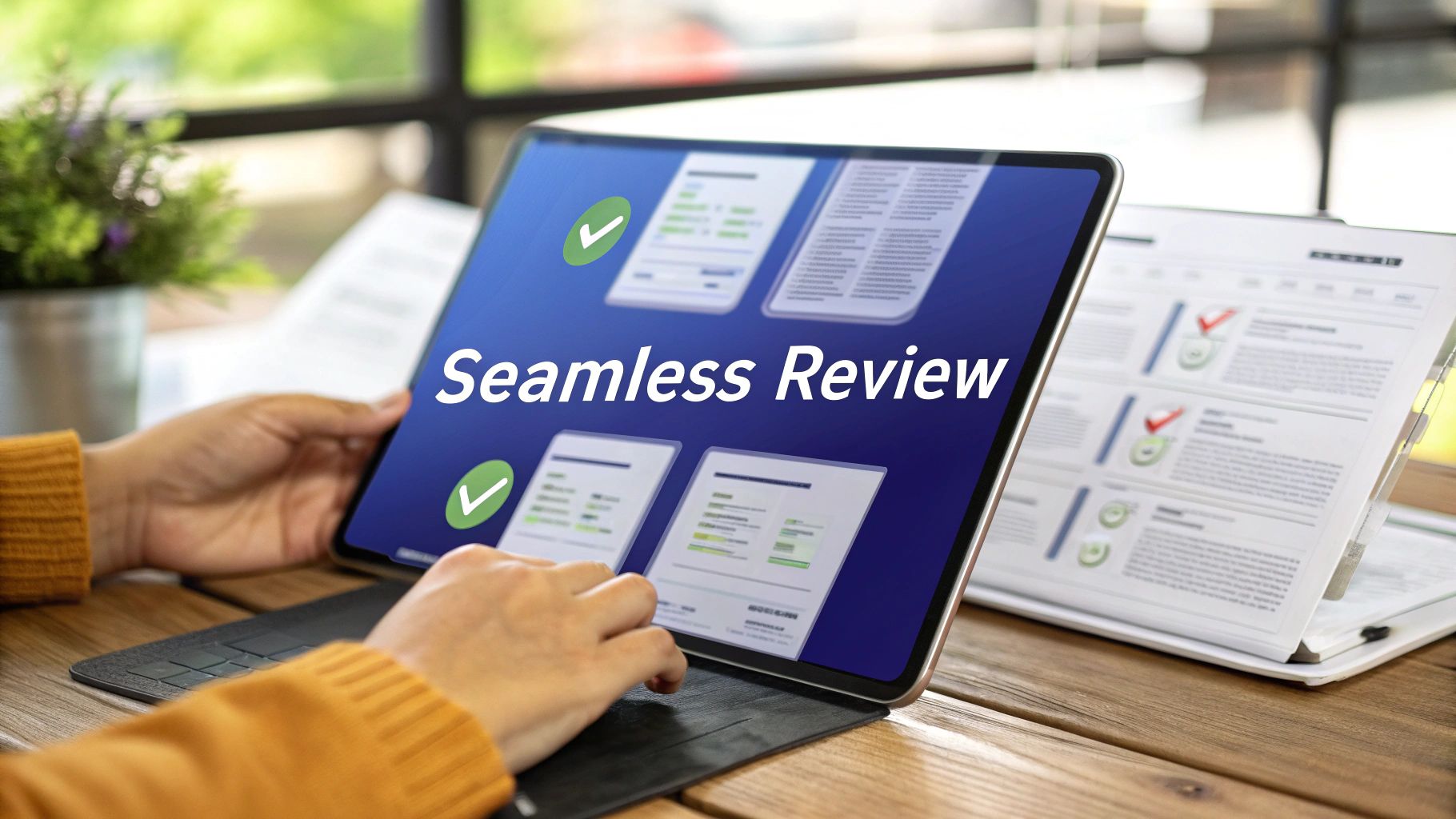Ditch the Bottlenecks: Streamline Your Workflows with the Right Review and Approval Software
Tired of endless email chains and missed deadlines? Review and approval software can revolutionize how your team collaborates. This list of top tools—including BugSmash, Monday.com, Asana, Nintex, Adobe Workfront, Wrike, Smartsheet, and Kissflow—will help you find the perfect solution to streamline your workflows. Discover which review and approval software eliminates bottlenecks, improves communication, and accelerates your projects. Stop wasting time and start maximizing productivity.
1. BugSmash
Tired of juggling screenshots, messy email threads, and confusing spreadsheets for feedback on your creative projects? Say goodbye to the chaos and hello to BugSmash, a powerful review and approval software designed to streamline your entire feedback process. This all-in-one platform empowers teams to collaborate seamlessly on a wide variety of media, making it an essential tool for anyone involved in content creation, development, or marketing. Whether you're refining website designs, perfecting video edits, or finalizing PDF documents, BugSmash provides a centralized hub for clear, actionable feedback.
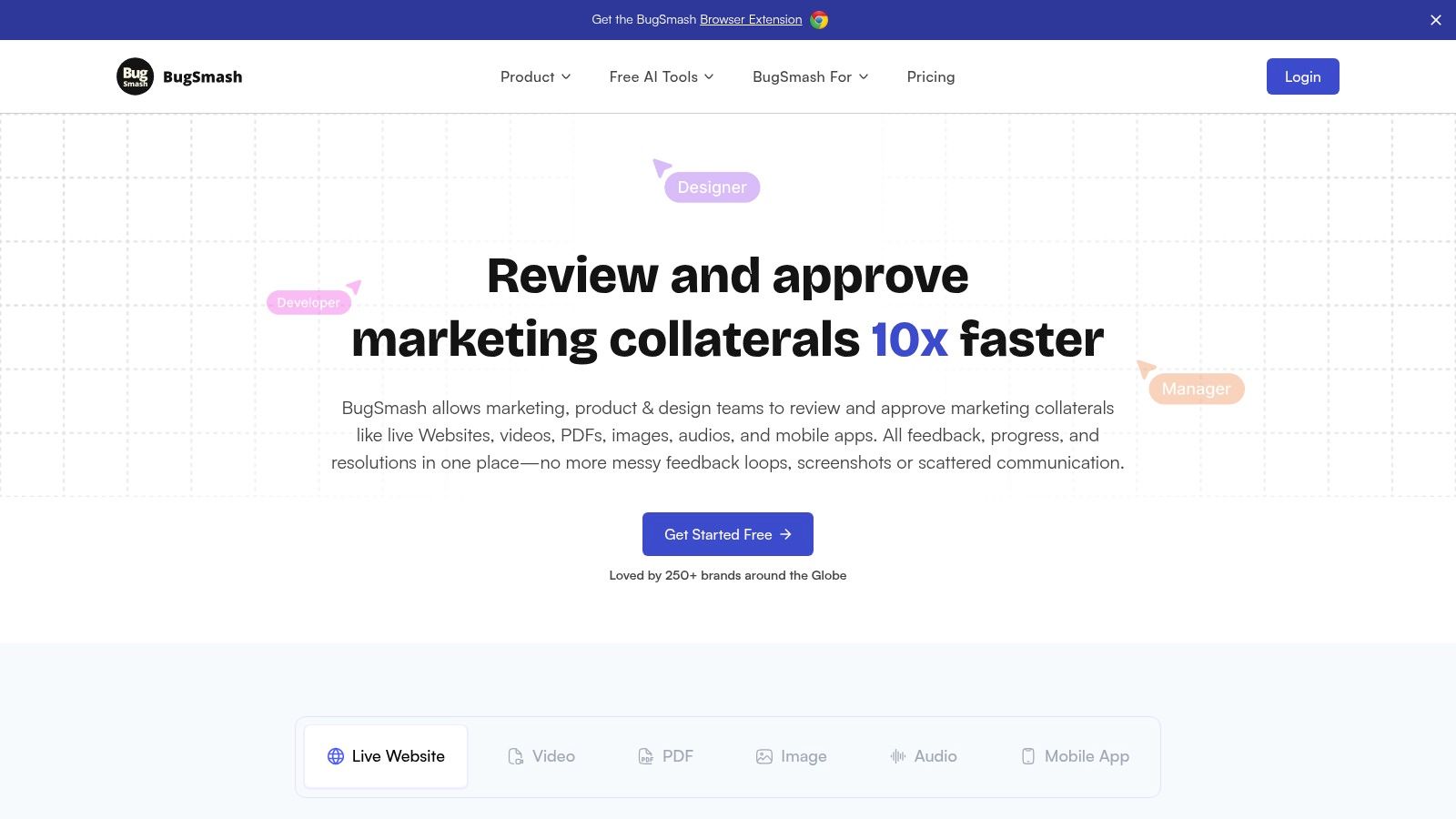
BugSmash distinguishes itself from other review and approval software by supporting a diverse range of file types, including websites, videos, PDFs, images, and even audio files. This versatility makes it a truly comprehensive solution for various teams and projects. Imagine a product team perfecting a new website landing page: designers can upload the design directly to BugSmash, developers can annotate specific code sections requiring adjustments, and marketing managers can provide feedback on the overall messaging and user experience, all within a single, unified platform. No more lost emails, miscommunication, or version control nightmares.
This streamlined approach to feedback management significantly boosts efficiency. By centralizing all comments and annotations, BugSmash eliminates the need for fragmented communication tools like email, chat apps, or spreadsheets. This not only saves valuable time but also ensures that all feedback is readily accessible and organized, reducing the risk of overlooking crucial insights. For instance, a quality analyst reviewing a software demo video can pinpoint specific timestamps and provide detailed feedback directly on the video itself, ensuring that developers have the context they need to address the issues effectively.
Collaboration is further enhanced by BugSmash's intuitive sharing capabilities. Users can generate secure, shareable links, offering customizable permissions for both public and private collaboration. This flexibility allows teams to easily involve clients, external stakeholders, or even gather public feedback without compromising security. A marketing agency, for example, could use BugSmash to share draft campaign materials with a client, enabling the client to provide direct feedback on the designs and copy, streamlining the approval process significantly.
Security is paramount in today's digital landscape, and BugSmash takes it seriously. With encrypted data transmission and SOC 2 compliant storage, you can rest assured that your sensitive content and feedback remain protected. This is particularly critical for industries dealing with confidential information, such as legal or healthcare.
BugSmash’s flexible pricing model caters to a range of budgets and needs. A generous free plan offers essential features with no time limit, making it an excellent option for individuals and small teams looking to experience the benefits of streamlined feedback management. As your needs grow, affordable paid plans unlock expanded storage and larger file upload capabilities, ensuring scalability for larger projects and organizations. While advanced features like increased storage and larger file uploads require a paid subscription, the free plan offers a robust set of features that are more than sufficient for many users. There might be a slight learning curve for users completely new to digital annotation tools, but BugSmash’s intuitive interface makes it easy to get up and running quickly.
Implementing BugSmash into your workflow is straightforward. Simply create an account, upload your files, and invite your team members to collaborate. BugSmash’s intuitive interface requires minimal training, allowing teams to quickly adopt the platform and begin reaping the benefits of streamlined feedback management. Compared to other review and approval software solutions that might require complex integrations or extensive training, BugSmash’s simplicity and ease of use are a major advantage.
In conclusion, BugSmash earns its place on this list of top review and approval software due to its versatility, efficiency, and robust security. By centralizing feedback, supporting a diverse range of media types, and offering flexible sharing options, BugSmash empowers teams to collaborate more effectively, accelerate feedback cycles, and ultimately deliver higher quality work. Whether you’re a product manager, a marketing professional, a developer, or a content creator, BugSmash is a valuable tool that can significantly improve your review and approval process. Visit https://bugsmash.io/ to explore its features and start streamlining your feedback workflow today.
2. Monday.com: Streamlining Your Review and Approval Processes
Monday.com stands out as a leading review and approval software solution, empowering teams of all sizes to manage complex projects and optimize workflows. More than just a project management tool, Monday.com offers a robust platform for creating customizable approval processes that enhance collaboration, transparency, and efficiency. This makes it an ideal choice for a diverse range of users, from individual creators to large digital agencies seeking to streamline their review and approval cycles.
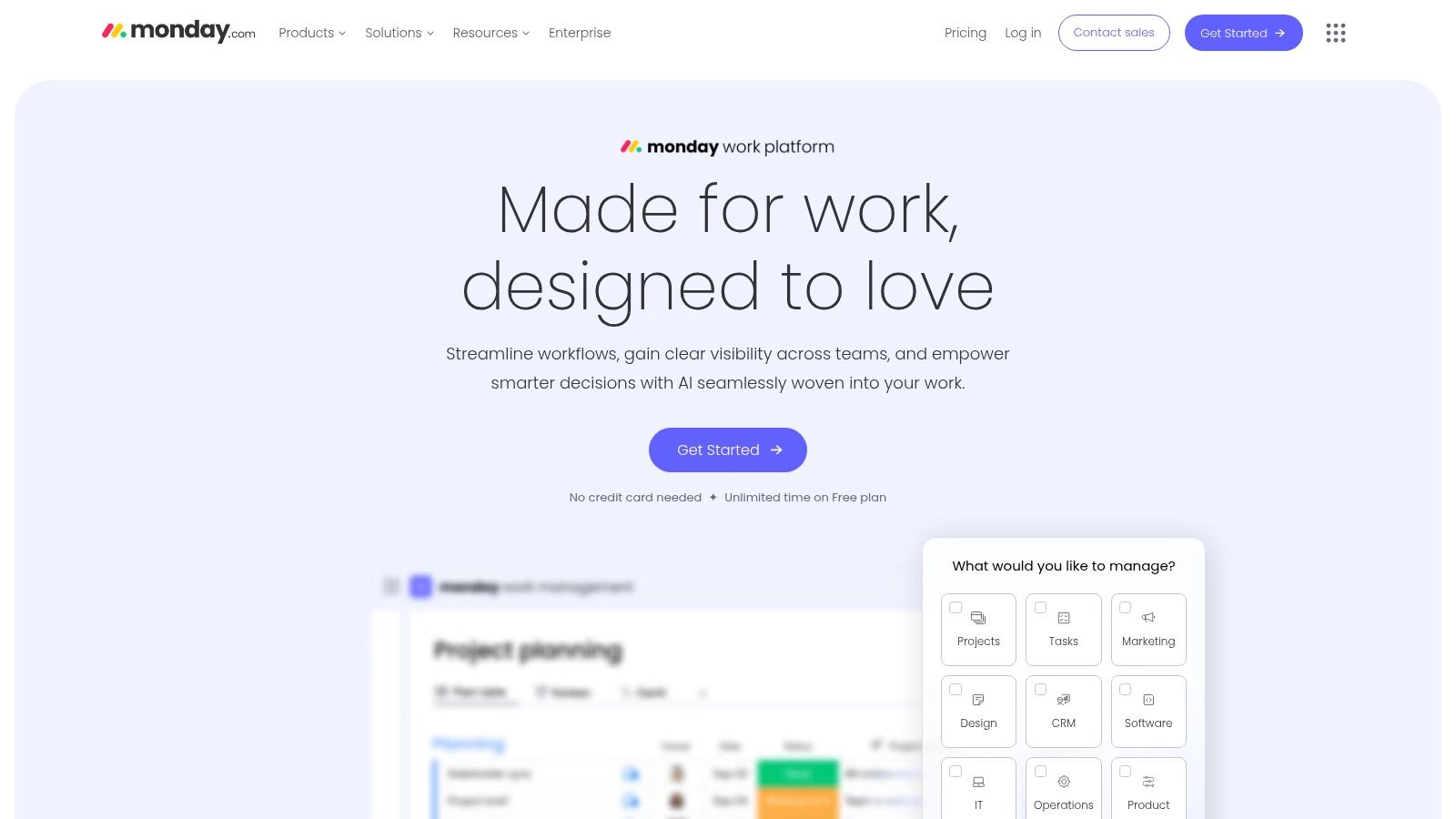
Imagine this: marketing teams effortlessly managing campaign asset approvals, product managers overseeing product development feedback loops, or quality analysts ensuring compliance with rigorous standards. With Monday.com, these scenarios become reality. The platform's highly intuitive interface and customizable workflows cater to various review and approval needs, eliminating the chaos of email chains and scattered feedback.
One of Monday.com's core strengths is its flexibility. Users can create customized approval workflows with multiple stages, ensuring that each piece of content or project deliverable goes through the appropriate channels. Visual Kanban boards and timeline views offer a clear overview of the approval process, highlighting bottlenecks and enabling teams to address delays proactively. Automated notifications and deadline reminders keep everyone on track, minimizing the risk of missed deadlines and ensuring smooth project progression. This is a significant advantage over traditional methods, which often rely on manual follow-ups and can lead to confusion and delays.
For example, a marketing team using Monday.com for campaign approvals could establish a workflow where content drafts are first reviewed by the copywriter, then the designer, followed by the marketing manager, and finally the client. Each stage is clearly visualized on the platform, with real-time updates on the approval status. This eliminates the need for endless email threads and ensures that everyone involved is aware of the current status and next steps.
Beyond its core review and approval functionality, Monday.com integrates seamlessly with over 40 popular business tools, including Slack, Google Drive, and Microsoft Teams. This interoperability streamlines workflows further by centralizing all communication and relevant files within a single platform. The real-time collaboration and commenting system facilitates feedback exchange, enabling stakeholders to provide constructive input directly within the platform, minimizing version control issues and fostering a more collaborative work environment.
While Monday.com offers a highly intuitive interface, some of its more advanced features might require a slight learning curve for new users. However, the platform's excellent customer support and onboarding resources help mitigate this. Another potential drawback is the pricing structure, which can become expensive for larger teams. While basic plans offer essential features, more advanced reporting capabilities are often reserved for higher-tier subscriptions. Pricing starts at $8 per seat per month and increases based on the chosen plan and number of users. Technical requirements are minimal, as the platform is cloud-based and accessible through any web browser. A dedicated mobile app also enables on-the-go approvals, offering flexibility and convenience for busy professionals.
Compared to similar tools like Asana or Wrike, Monday.com shines in its user-friendliness and visual appeal. While other platforms offer similar functionality, Monday.com's intuitive interface makes it easier to adopt, especially for teams that are new to review and approval software. This ease of use contributes to a faster implementation process, minimizing disruption to existing workflows.
When implementing Monday.com, consider starting with a simple workflow and gradually adding complexity as your team becomes more familiar with the platform. Utilize the pre-built templates and customization options to tailor the platform to your specific needs. Leverage the integration options to connect with your existing tools and centralize your communication. By following these implementation tips, you can maximize the benefits of Monday.com and streamline your review and approval processes for enhanced productivity and collaboration.
In conclusion, Monday.com offers a comprehensive and powerful platform for managing review and approval workflows. Its user-friendly interface, customizable workflows, and robust integration capabilities make it a valuable tool for teams of all sizes and industries. While pricing can be a consideration for larger teams, the platform's benefits in terms of streamlined workflows, enhanced collaboration, and improved efficiency often outweigh the cost, making it a worthwhile investment for organizations looking to optimize their review and approval processes. You can explore the platform further and sign up for a free trial at https://monday.com.
3. Asana
Asana, primarily known as a robust project management tool, has evolved to offer powerful review and approval software capabilities. This makes it an attractive option for teams seeking to streamline their content creation and review processes all within a single platform. Its integrated approach to project management and approvals allows for a seamless flow from task creation to final approval, reducing the need for disparate tools and minimizing communication gaps. For teams already leveraging Asana for project management, integrating its approval workflows is a natural progression towards greater efficiency.
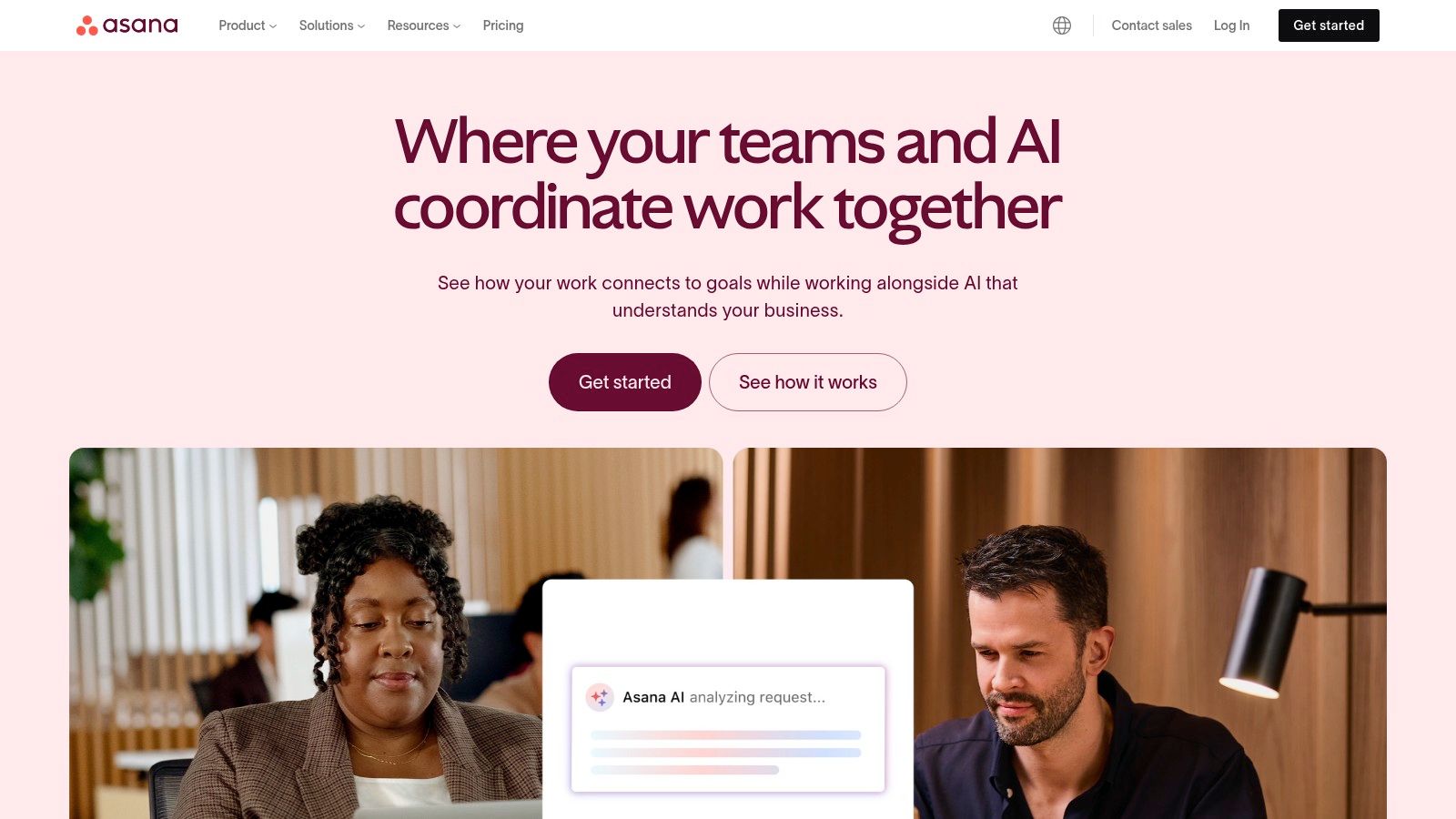
Asana’s strength in review and approval lies in its proofing and approval features. These features allow for clear communication and efficient feedback loops, crucial for any team involved in content creation. Imagine a marketing team developing a new landing page. With Asana, the copywriter can draft the content, the designer can create the visuals, and the marketing manager can review and approve both, all within the same Asana project. The built-in proofing tool enables reviewers to provide specific feedback directly on images and documents, eliminating the cumbersome back-and-forth often associated with email-based reviews. Annotated screenshots, specific markups, and clear comments ensure everyone is on the same page.
Custom approval workflows can be created to automate the routing of tasks for approval. This ensures the right stakeholders are involved at each stage and reduces bottlenecks. For example, a blog post might require approval from the writer, editor, and marketing manager sequentially. Asana automates this process, notifying each individual when their approval is required. Task dependencies further enhance this by ensuring approvals occur in the correct order. A design can’t be finalized, for instance, until the copy has been approved. This structured approach eliminates confusion and keeps projects moving forward.
Asana's time tracking and deadline management features ensure approvals are completed on time. Deadlines can be set for each approval stage, and automatic reminders keep reviewers on track. The Portfolio view provides a high-level overview of all ongoing approvals, allowing managers to monitor progress and identify potential delays. This is particularly useful for marketing agencies juggling multiple client projects simultaneously. Furthermore, Asana's powerful search and reporting features allow teams to quickly locate approved assets and track approval cycle times, providing valuable insights into team performance and process efficiency. Want to understand how long your average blog post approval takes? Asana can tell you.
While Asana offers a free tier suitable for small teams exploring its basic functionalities, the advanced proofing features are only available in higher-tier plans. This might be a limiting factor for teams solely seeking a dedicated review and approval tool and not requiring the full suite of project management capabilities. Additionally, Asana's extensive feature set can feel overwhelming for teams with simple approval needs. If you are only looking to approve invoices, for instance, a dedicated, simpler tool might be a better fit. Finally, the customization options for approval forms are somewhat limited, which could be a drawback for teams requiring highly specialized approval processes.
For teams already invested in the Asana ecosystem, leveraging its approval features is a logical and cost-effective way to streamline review processes. The integration with over 200 apps further extends its functionality, connecting approvals with other essential tools in your workflow. Learn more about Asana and how it can benefit your feedback management process.
Implementing Asana for review and approval is relatively straightforward. Start by identifying your key approval processes and defining the stakeholders involved. Then, create custom approval workflows within Asana, utilizing task dependencies and deadlines to ensure a structured process. Train your team on the proofing tool and encourage them to leverage its features for providing clear and actionable feedback. For more complex workflows, consider leveraging Asana’s conditional logic to automate routing based on specific criteria. This could involve automatically routing design approvals to different stakeholders based on the content type, for instance.
Despite a few limitations, Asana’s comprehensive features, combined with its powerful project management capabilities, make it a compelling choice for teams seeking an all-in-one solution for managing projects and streamlining review and approval workflows. Whether you're a product team iterating on designs, a marketing agency managing content calendars, or a course creator seeking feedback on modules, Asana offers the tools you need to enhance collaboration and accelerate your approval processes. Its strength lies in its integrated approach, bringing together project management, communication, and approvals into a unified platform. This, coupled with its robust features and extensive integrations, positions Asana as a strong contender in the review and approval software landscape.
4. Nintex: Robust Review and Approval Workflows for the Enterprise
Nintex stands out as a powerful review and approval software solution, particularly suited for organizations needing sophisticated workflow automation and stringent compliance controls. More than just a simple approval tool, Nintex is a comprehensive process automation platform that streamlines complex business processes, from document review and approval to sophisticated multi-stage workflows. If your team is bogged down by manual approvals, inefficient routing, or struggles to maintain compliance, Nintex offers a robust solution to transform your operations.
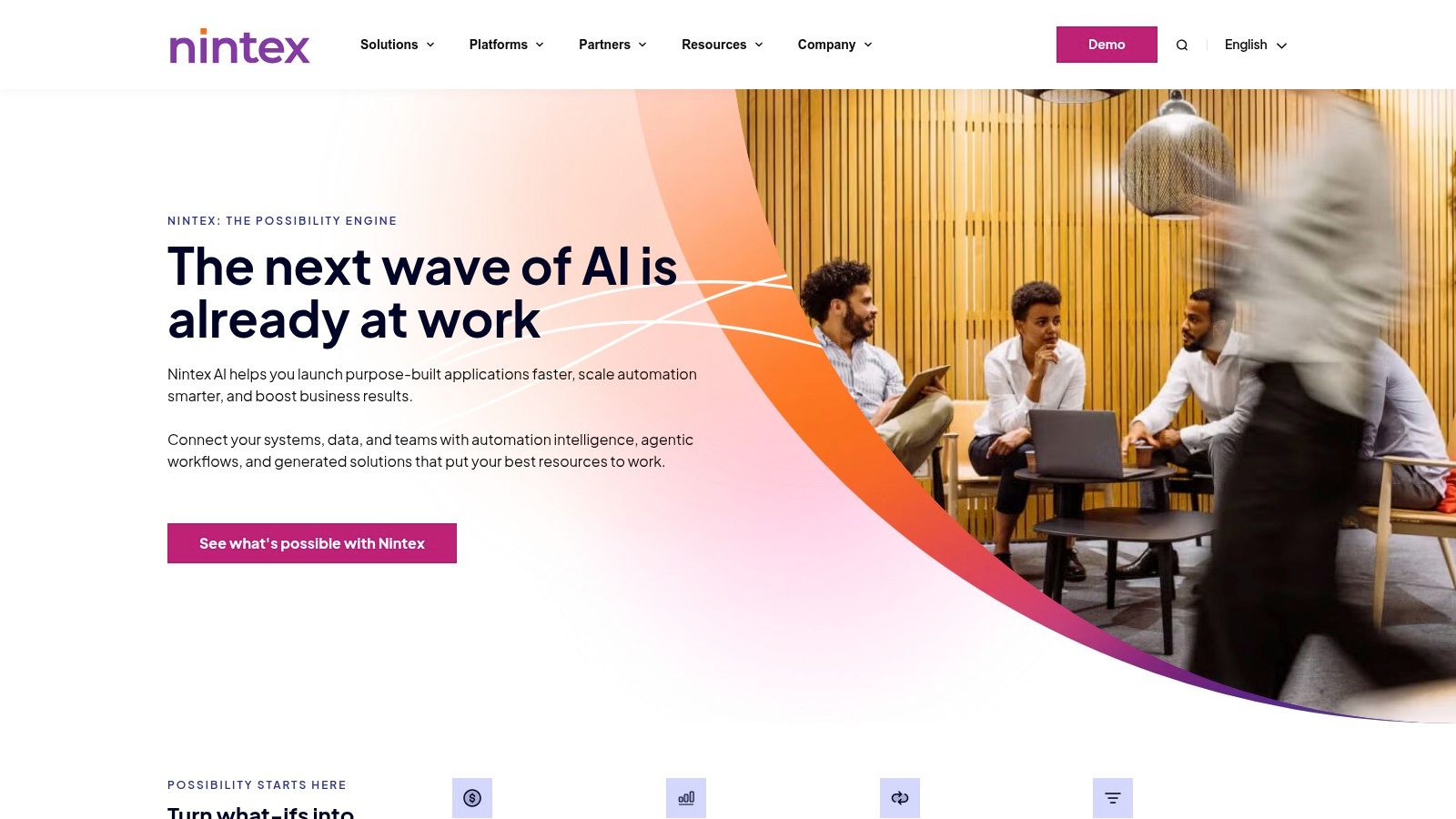
Consider a scenario where a marketing team needs to obtain approvals for a new campaign. With Nintex, the entire process, from content creation and design approvals to legal and executive sign-offs, can be automated. The platform’s advanced workflow designer, featuring a drag-and-drop interface, allows users to easily map out the approval process, defining specific roles, responsibilities, and deadlines. This eliminates the need for endless email chains and manual follow-ups, significantly accelerating the campaign launch.
Nintex’s strength lies in its ability to handle complex approval hierarchies and dynamic routing based on pre-defined business rules. For example, a purchase requisition might require different approval levels depending on the amount. Nintex can automatically route the request to the appropriate approver based on the monetary value, ensuring adherence to internal policies and efficient processing. This dynamic routing capability is crucial for larger organizations or those operating in regulated industries.
Furthermore, Nintex boasts robust integration capabilities with enterprise systems like SharePoint and Office 365, making it a seamless addition to existing workflows. For product teams managing complex product development lifecycles, Nintex can integrate with development platforms and project management tools, automating review and approval stages for design documents, code reviews, and release approvals. This integration not only speeds up the development process but also ensures that all stakeholders are kept informed and involved at the right stages.
For quality analysts, Nintex facilitates the automation of quality control processes, from document review and testing approvals to incident reporting and resolution workflows. This ensures consistent adherence to quality standards and simplifies compliance audits. Digital agencies and marketing agencies can leverage Nintex to streamline client approvals for creative assets, campaign plans, and budget proposals, improving client communication and project delivery timelines.
While Nintex offers powerful features, it's important to consider its complexity and pricing. The platform’s advanced functionalities come with a steeper learning curve compared to simpler review and approval tools. The premium pricing structure may also be a barrier for smaller teams or those with limited budgets. However, for organizations requiring sophisticated workflow automation, robust compliance tracking, and enterprise-level scalability, Nintex offers a compelling value proposition.
Key Features and Benefits:
- Advanced Workflow Designer: Drag-and-drop interface for creating complex approval workflows without coding.
- Dynamic Approval Routing: Automatically route requests based on pre-defined business rules and data.
- Electronic Signature Integration: Securely capture electronic signatures for formal approvals and compliance.
- Comprehensive Audit Trails: Maintain detailed audit trails for all approvals, ensuring transparency and accountability.
- Mobile-Responsive Interface: Access and approve requests from any device, enhancing productivity and responsiveness.
Pros:
- Highly sophisticated workflow automation capabilities
- Strong security and compliance features
- Excellent SharePoint and Office 365 integration
- Scalable for enterprise-level deployments
Cons:
- Higher learning curve and complexity
- Premium pricing structure (contact Nintex for specific pricing details)
- May be overkill for simple approval processes
Website: https://nintex.com
Implementing Nintex requires careful planning and consideration of your specific business needs. Start by identifying key processes that would benefit from automation and map out the desired workflows. Nintex offers comprehensive documentation and training resources to help users get started. For complex implementations, consider engaging with a Nintex partner to ensure a smooth and successful deployment. Nintex deserves a place on this list because of its powerful automation capabilities, robust compliance features, and ability to transform complex business processes into streamlined, efficient workflows. If you’re seeking a powerful review and approval software solution that can scale with your organization’s growth and compliance requirements, Nintex is worth serious consideration.
5. Adobe Workfront
Adobe Workfront is a powerful enterprise work management platform that goes beyond basic task management to offer sophisticated review and approval capabilities. It's particularly well-suited for creative and marketing teams who need a streamlined, collaborative environment for managing complex projects with multiple stakeholders and iterations. If your team grapples with lengthy email chains, version control issues, and missed deadlines during the review and approval process, Workfront might be the solution you're looking for. This robust review and approval software allows you to centralize feedback, automate routing, and ensure brand consistency across all your creative assets. It earns its spot on this list due to its comprehensive features and focus on optimizing creative workflows.
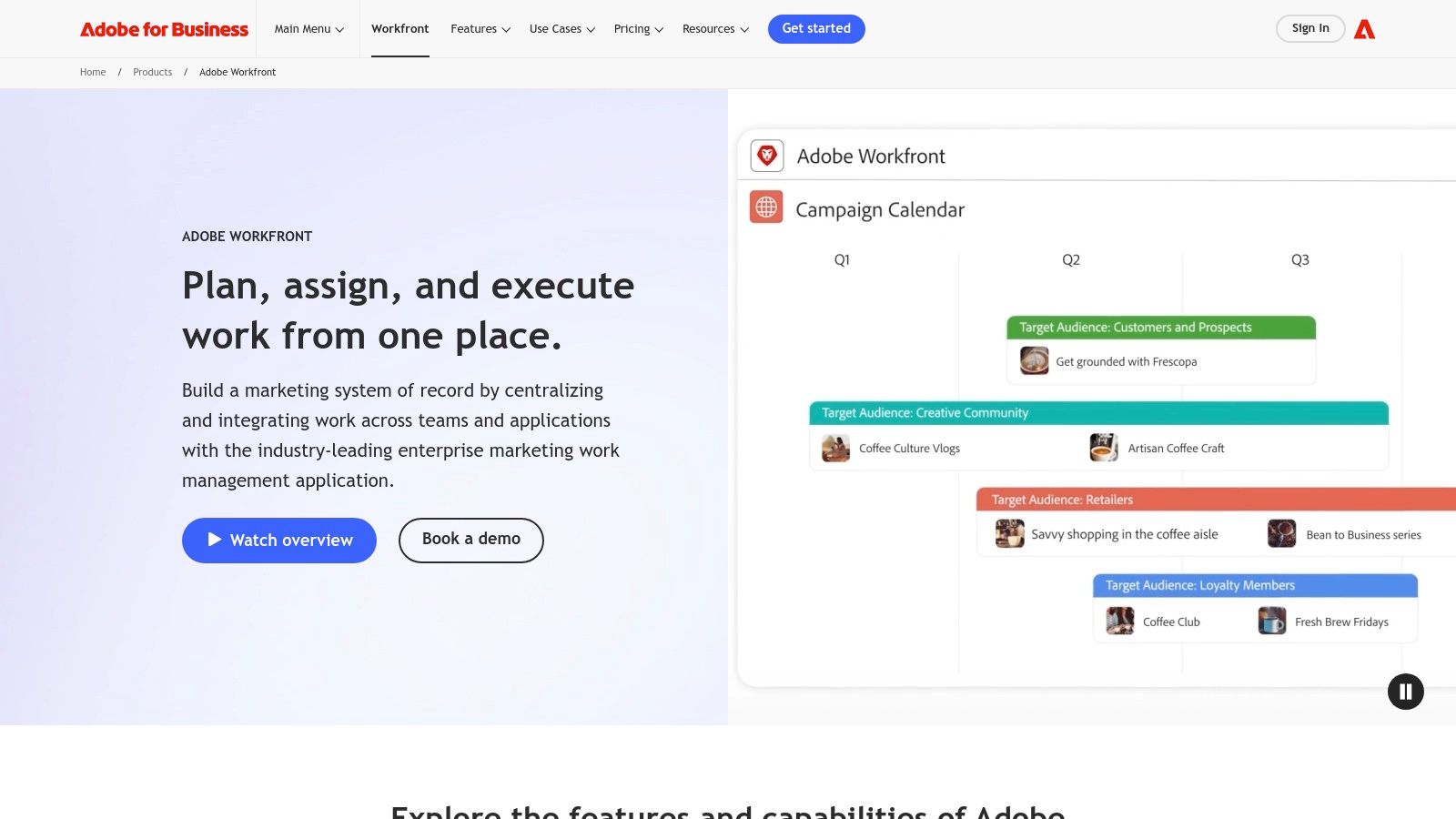
Imagine this: you're a marketing manager overseeing the launch of a new product. You need to gather feedback from various stakeholders – product managers, designers, legal, and compliance – on multiple assets, including website copy, social media graphics, and video ads. Without a centralized review and approval system, this process can quickly become chaotic. Workfront simplifies this by providing a single platform where everyone can access the latest versions, provide feedback using advanced proofing tools with markup and annotations, and track approvals in real-time. No more searching through endless email threads or wondering which version is the most up-to-date.
Workfront's automated approval routing is a game-changer. You can set up parallel or sequential approval workflows, ensuring that the right people see the right assets at the right time. This automation eliminates bottlenecks and significantly reduces approval cycle times. For example, designers can receive feedback on initial concepts while copywriters simultaneously work on revisions, all within the same platform. Furthermore, the platform’s version comparison and change tracking features ensure everyone is on the same page, minimizing the risk of errors and rework.
For creative teams specifically, Workfront offers unique benefits. Its deep integration with Adobe Creative Suite allows creatives to work seamlessly within their preferred applications while still participating in the review and approval process. This integration eliminates the need for tedious file exports and imports, saving valuable time and effort. Additionally, Workfront's creative asset management capabilities and built-in brand compliance checks ensure that all assets adhere to brand guidelines, maintaining consistency and quality across all deliverables. Learn more about Adobe Workfront to delve deeper into its features and benefits.
While the benefits are significant, it’s important to consider the potential drawbacks. Adobe Workfront is an enterprise-grade solution, which means it comes with a higher price tag and greater complexity than some other review and approval software options. This makes it less suitable for smaller organizations with limited budgets or simpler workflows. Additionally, the platform has a steep learning curve for new users. Proper training and onboarding are essential for successful implementation. Finally, while it excels in creative workflows, its flexibility for non-creative projects might be limited.
Unfortunately, specific pricing information for Adobe Workfront isn't publicly available. You'll need to contact Adobe directly for a customized quote based on your organization's specific needs and user count. Regarding technical requirements, Workfront is a cloud-based platform, so the primary requirement is a stable internet connection.
Compared to other tools like Wrike or Monday.com, Workfront’s strength lies in its robust creative workflow management. While other platforms offer review and approval features, they often lack the depth of integration with creative tools and the advanced proofing capabilities that Workfront provides.
When implementing Workfront, start by clearly defining your team's workflows and approval processes. This will help you configure the platform effectively and maximize its benefits. Invest in thorough training for all users to ensure they understand how to use the platform's features. Start with a pilot project to test the implementation and gather feedback before rolling it out company-wide. By taking these steps, you can leverage the power of Adobe Workfront to streamline your review and approval processes and empower your creative teams to produce high-quality work efficiently.
6. Wrike: Streamline Your Review and Approval Processes with Powerful Project Management
Wrike stands out as a robust review and approval software solution by seamlessly integrating powerful project management capabilities with comprehensive approval workflows. This makes it an ideal choice for teams seeking a centralized platform to manage projects from initiation to final approval. Whether you're a product team launching a new feature, a marketing agency coordinating campaign assets, or a course creator finalizing educational materials, Wrike offers the tools and flexibility to streamline your review and approval processes. It allows you to move beyond messy email chains and shared drives, creating a structured and efficient system for getting work reviewed, approved, and delivered on time.
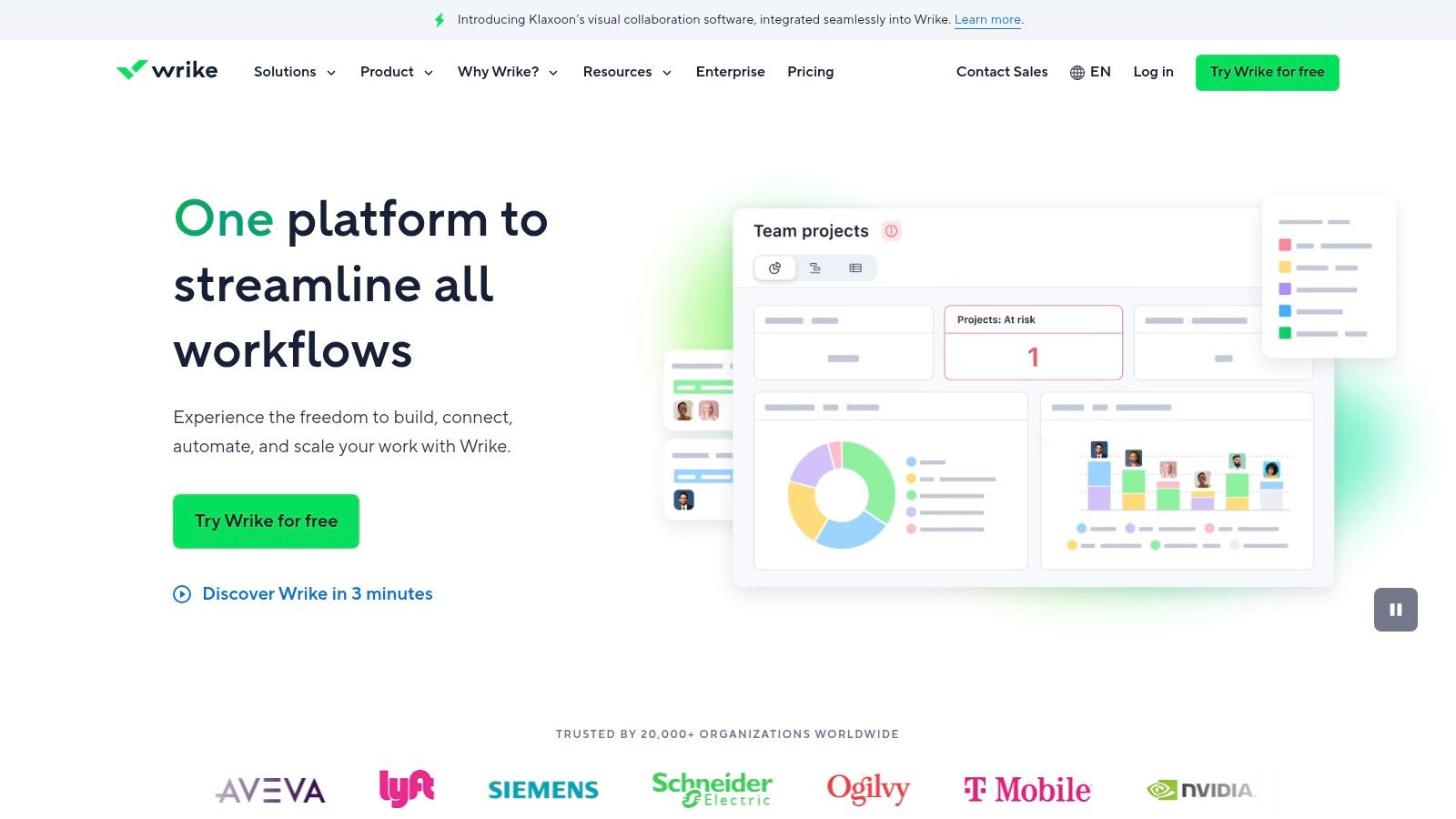
Wrike’s visual proofing capabilities are a game-changer, especially for creative teams. Imagine a designer submitting a new website mockup for review. With Wrike, reviewers can directly annotate the image with specific feedback using real-time markup tools, eliminating ambiguity and speeding up the revision process. This feature alone can drastically reduce the back-and-forth communication often associated with creative reviews. Furthermore, customizable approval workflows with conditional branching allow you to define precisely who needs to approve what, and in what order. For example, a blog post might require approval from the writer, editor, and marketing manager sequentially, while a design mockup might need simultaneous approvals from multiple stakeholders.
Wrike's Gantt charts and timeline views provide a clear overview of the entire approval process. This visual representation allows project managers and team members to track the progress of each approval step, identify potential bottlenecks, and ensure projects stay on schedule. For complex projects involving multiple approvals across different teams, Wrike's cross-tagging feature allows you to manage and monitor approvals seamlessly, even across different projects. The platform also offers advanced analytics and approval performance metrics, providing valuable insights into your team's efficiency and identifying areas for improvement. This data-driven approach allows you to optimize your workflows and continuously refine your review and approval processes.
While Wrike offers a robust set of features, it's important to be aware of some potential drawbacks. The full suite of proofing features, including real-time markup and visual annotations, is primarily available on higher-tier plans. Teams on a tighter budget might find these limitations restrictive. Additionally, the interface, packed with features, can initially feel cluttered and overwhelming to new users. While Wrike offers comprehensive onboarding resources, it might take some time to familiarize yourself with the platform's full capabilities. Finally, customer support response times can vary, which can be frustrating when you encounter urgent issues.
Compared to similar review and approval software tools like Filestage and ProofHub, Wrike’s strength lies in its comprehensive project management capabilities. While other tools excel at specific aspects of the review and approval process, Wrike provides a more holistic solution, integrating these functionalities into a broader project management framework. This makes it a particularly compelling option for teams that require both robust project management and streamlined review and approval workflows in a single platform.
Implementation Tips:
- Start with a clear understanding of your team's specific needs and workflows. Map out your current review and approval process to identify areas for improvement and tailor Wrike's features accordingly.
- Leverage Wrike's templates and pre-built workflows to get started quickly. These resources can significantly reduce setup time and ensure you're using the platform effectively.
- Invest time in training your team on Wrike's features and best practices. This will maximize adoption and ensure everyone is on the same page.
Wrike's pricing varies depending on the chosen plan. From a free plan for basic project management to enterprise-level solutions with advanced features and custom pricing, Wrike offers a tiered structure to cater to different needs and budgets. While specific technical requirements are not readily available on their website, Wrike is a cloud-based platform accessible through a web browser and dedicated mobile apps. For organizations with specific security and compliance needs, Wrike offers enterprise-grade security features and compliance certifications.
By choosing Wrike, you are investing in a powerful review and approval software solution that can transform your team's workflow. Its comprehensive features, combined with its strong project management capabilities, make Wrike a compelling choice for organizations looking to streamline their processes, improve collaboration, and deliver high-quality work consistently. Its place on this list is well-deserved, offering a strong balance of features, flexibility, and power for teams of all sizes and industries. Visit https://wrike.com to explore Wrike's features and pricing in detail.
7. Smartsheet: Streamline Your Review and Approval Processes with Spreadsheet Simplicity
Tired of endless email chains and confusing version control during the review and approval process? Smartsheet offers a compelling solution, combining the familiarity of spreadsheets with the power of robust review and approval software. This platform empowers teams to manage complex approvals efficiently, ensuring projects stay on track and deadlines are met. Whether you're a product team iterating on designs, a marketing team finalizing campaign assets, or a quality analyst verifying deliverables, Smartsheet offers a centralized, user-friendly platform to streamline your workflow.
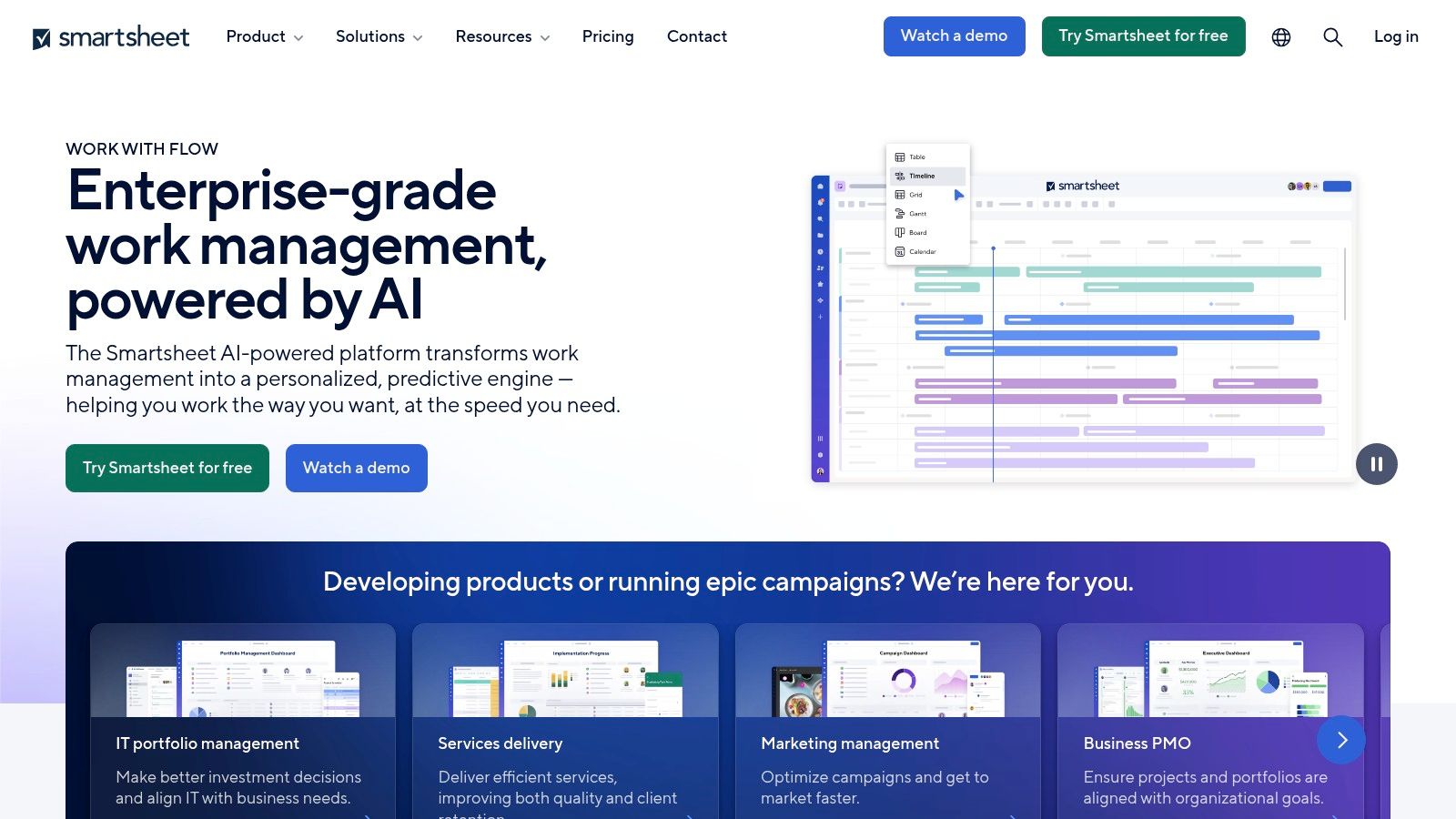
Smartsheet stands out from other review and approval software by providing a spreadsheet-like interface that reduces the learning curve for teams already comfortable with spreadsheet tools. This makes onboarding and adoption significantly smoother compared to complex software with steep learning curves. Instead of spending time training your team on a new platform, you can quickly implement Smartsheet and focus on getting work done. This ease of use doesn't come at the cost of functionality. Smartsheet offers powerful workflow automation capabilities that allow you to customize approval routing, ensuring the right stakeholders are involved at each stage of the process. Automated email notifications keep everyone informed of their pending approvals, minimizing bottlenecks and accelerating project completion.
Imagine a product marketing team preparing for a product launch. With Smartsheet, they can create a form-based request for all marketing materials requiring approval. The form can include fields for descriptions, deadlines, and required approvals. Once submitted, the request automatically routes to the designated reviewers, who can provide feedback, approve, or reject the materials directly within the platform. This eliminates the need for email threads and provides a clear audit trail of all approvals and revisions.
Beyond individual projects, Smartsheet provides powerful dashboard creation tools that visualize the status of all ongoing approvals. This bird's-eye view gives managers and team leads insight into potential bottlenecks, allowing them to proactively address delays and ensure projects stay on schedule. This level of transparency and control is crucial for complex projects with multiple stakeholders and dependencies.
One of the key strengths of Smartsheet is its flexibility. It integrates seamlessly with popular tools like Microsoft and Google applications, allowing for smooth data transfer and collaboration. Furthermore, its integration with DocuSign facilitates electronic signatures, streamlining contract approvals and other legally binding documents. This level of integration minimizes platform switching and consolidates crucial workflow components within a single, unified platform.
While Smartsheet excels in its user-friendly interface and automation features, some limitations deserve mention. Advanced proofing capabilities, such as in-depth commenting and annotation features, are not as robust as some specialized review and approval tools. Additionally, performance can slow down when dealing with exceptionally large datasets. Lastly, some advanced features, like resource management and reporting tools, are only available with higher-tier subscriptions.
Pricing for Smartsheet varies depending on the plan selected. While they offer flexible pricing options, it’s essential to carefully evaluate your needs and choose the plan that best fits your team’s size and requirements. For detailed pricing information, it's recommended to visit their website. Technical requirements are minimal, as Smartsheet is a cloud-based platform accessible through any modern web browser.
Compared to other review and approval software like Asana or Monday.com, Smartsheet focuses on the spreadsheet-like interface as its core differentiator. While other platforms offer Kanban boards and other project management visualization tools, Smartsheet's strength lies in its familiar spreadsheet environment. This makes it particularly appealing to organizations heavily reliant on spreadsheets and seeking a seamless transition to a more structured review and approval system.
Implementing Smartsheet is straightforward. Start by defining your approval workflows and identifying key stakeholders. Then, build customized forms to standardize approval requests and set up automated routing rules. Leverage the dashboard features to monitor approval progress and identify potential bottlenecks. Finally, integrate Smartsheet with your existing tools to maximize efficiency.
In conclusion, Smartsheet offers a powerful and user-friendly solution for managing review and approval processes. Its spreadsheet-like interface, robust automation features, and flexible integrations make it an excellent choice for organizations seeking to streamline their workflows and enhance collaboration. Visit https://smartsheet.com to learn more and explore their different pricing plans.
8. Kissflow
Tired of endless email chains and confusing spreadsheets for approvals? Kissflow offers a refreshing alternative for review and approval software, providing a centralized digital workplace to manage all your workflows and approval processes. It’s designed with simplicity in mind, allowing even non-technical users to build automated workflows without writing a single line of code. This makes Kissflow an excellent option for teams of all sizes looking to streamline their processes and boost efficiency. Whether you're a product team seeking faster feedback cycles, a marketing agency managing client approvals, or a solo content creator looking to organize your work, Kissflow’s intuitive platform can significantly enhance your workflow.
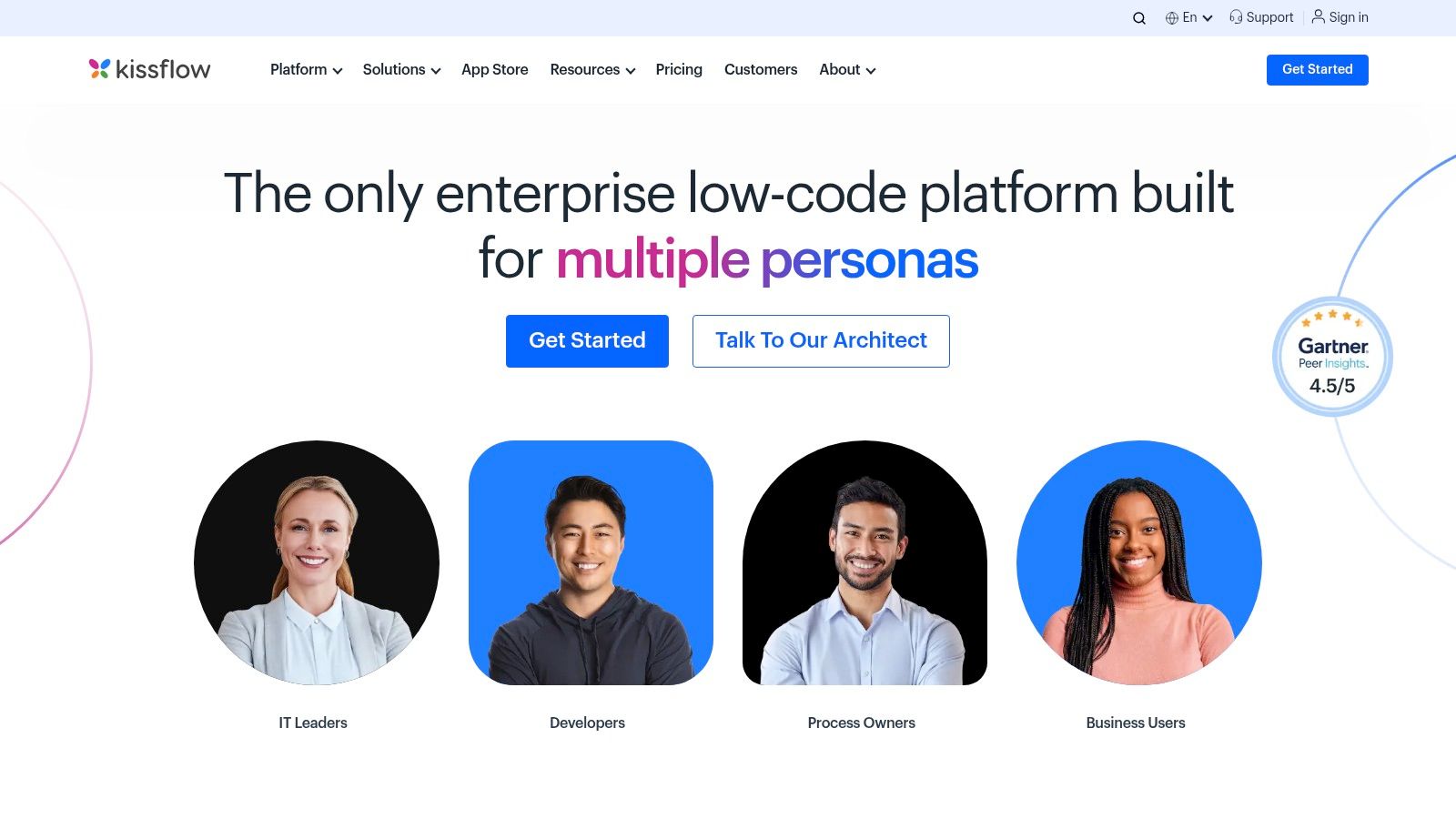
Kissflow shines with its no-code workflow builder, featuring a drag-and-drop interface that makes designing complex approval processes remarkably simple. Imagine visually mapping out each step, from initial request to final approval, with intuitive connectors and conditional logic. You can establish multi-level approval hierarchies, ensuring the right people are involved at each stage. Need to reassign a task? Kissflow's delegation options allow you to easily reroute approvals to other team members. This level of control and flexibility empowers teams to tailor their workflows to specific project requirements, eliminating bottlenecks and accelerating project delivery. Learn more about Kissflow for further insights into how it streamlines projects.
For teams constantly on the move, Kissflow’s mobile-first design is a game-changer. Approvals can be managed from any device, anywhere, anytime. This ensures decisions aren't delayed, keeping projects moving forward even when team members are out of the office. Picture a marketing manager approving a campaign asset while traveling, or a developer receiving code review feedback on their phone – Kissflow makes this seamless. This accessibility is particularly beneficial for distributed teams or those working in fast-paced environments where quick approvals are crucial.
Kissflow also offers valuable process analytics and bottleneck identification features. By tracking approval times and identifying bottlenecks, you can optimize your workflows for maximum efficiency. These insights enable data-driven decision-making, helping teams identify areas for improvement and implement process changes that save time and resources. This analytical capability makes Kissflow more than just an approval tool; it’s a powerful tool for process optimization.
While Kissflow offers a compelling package for review and approval processes, it’s important to consider its limitations. Advanced customization options are somewhat limited compared to more enterprise-focused platforms like ServiceNow or Monday.com. While Kissflow provides robust core functionality, highly specialized teams with unique requirements might find the customization options slightly restrictive. Similarly, Kissflow’s integration marketplace, while offering pre-built connectors for popular tools, is less extensive than larger platforms. Finally, while Kissflow does provide reporting functionalities, some users might find them less robust than those offered by dedicated business intelligence tools.
However, these limitations are often outweighed by Kissflow's user-friendliness, strong mobile experience, and competitive pricing, especially for small to medium-sized businesses. Kissflow's pricing is tiered based on user count and features, making it an accessible solution for businesses of varying sizes. Technical requirements are minimal, as the platform is cloud-based and requires no complex installations. Setup is quick and straightforward, allowing teams to start streamlining their approval processes almost immediately.
If you're looking for a user-friendly, mobile-first review and approval software that's quick to deploy and offers a compelling balance of features and affordability, Kissflow deserves serious consideration. It empowers teams to automate their approval processes, reduce manual effort, and gain valuable insights into their workflows. Kissflow effectively bridges the gap between ease of use and powerful functionality, making it an excellent choice for businesses looking to enhance their review and approval workflows without the steep learning curve or high costs associated with more complex solutions. Visit their website at https://kissflow.com to explore their offerings and see if Kissflow is the right fit for your team.
Review & Approval Software Feature Comparison
| Platform | Core Features ✨ | User Experience ★ | Value Proposition 💰 | Target Audience 👥 | Unique Selling Points 🏆 |
|---|---|---|---|---|---|
| 🏆 BugSmash | Annotate websites, videos, PDFs, images, audio | Intuitive feedback workspace, secure | Free plan with unlimited use; scalable paid plans | Product & marketing teams, developers | Centralized media annotation, SOC 2 security |
| Monday.com | Custom approval workflows, kanban & timeline views | Highly intuitive, strong mobile app | Can be costly for large teams | Teams needing structured approvals | Extensive integrations, flexible workflows |
| Asana | Proofing & markup, task dependencies, portfolio view | Powerful search & reporting | Free tier for small teams; paid for proofing | Creative & marketing teams | Strong app ecosystem, task dependency mgmt |
| Nintex | Advanced workflow design, e-signatures, audit trails | Complex with a steep learning curve | Premium pricing, enterprise focus | Enterprises with compliance needs | Enterprise-grade automation & compliance |
| Adobe Workfront | Advanced proofing, version control, asset management | Robust but complex, creative team focused | High cost, enterprise-grade | Creative & marketing teams | Adobe Suite integration, creative workflows |
| Wrike | Visual real-time proofing, Gantt charts, analytics | Balanced features, some clutter reported | Competitive pricing for features | Teams combining PM & approvals | Strong proofing, flexible workflows |
| Smartsheet | Spreadsheet UI, workflow automation, form builder | Familiar UI, good automation | Flexible pricing, some limitations on proofing | Org preferring spreadsheet interfaces | Spreadsheet familiarity, DocuSign integration |
| Kissflow | No-code workflows, multi-level approvals, mobile UX | User-friendly, mobile-first | Competitive for SMBs, limited advanced customizations | SMBs digitizing approvals | No-code builder, quick deployment |
Choosing the Perfect Review and Approval Software for Your Team
Finding the right review and approval software can feel overwhelming with so many options available. This list, featuring tools from BugSmash to Kissflow, highlights some of the leading solutions designed to streamline your workflows. Remember, the most effective tool for your team depends on specific factors. Consider your team size: are you a solo content creator or part of a large marketing agency? Evaluate project complexity: are you managing simple tasks or intricate projects like those handled by quality analysts and product managers? Crucially, examine the required integrations with existing tools and the specific features you need, whether that's visual proofing within Adobe Workfront or the flexible task management of Asana, Monday.com, or Wrike. For developers seeking to streamline their workflows and boost productivity, incorporating robust project management strategies is essential. Check out this guide on project management for developers from TreeSnap to further improve your team's efficiency and deliver projects successfully. Don't hesitate to leverage free trials or demos—this hands-on experience is invaluable for making an informed decision.
By thoughtfully evaluating your options and prioritizing your unique requirements, you can select the perfect review and approval software to empower your team, improve collaboration, and ultimately, deliver exceptional results. Choosing the right review and approval software isn't just about managing tasks; it's about unlocking your team's full potential. Ready to streamline your feedback process and eliminate approval bottlenecks? Explore BugSmash, a powerful review and approval software designed to simplify visual feedback and bug tracking for websites and web apps. It's the perfect solution for getting everyone on the same page and delivering pixel-perfect projects.