Breaking Free from Traditional Review Methods

As classes move increasingly online, educators face mounting challenges in managing student assignments effectively. The old ways of handling submissions through email and providing handwritten feedback simply don't work anymore – they're inefficient, disorganized, and frustrating for everyone involved. Picture a teacher sifting through hundreds of student emails with various file attachments, struggling to keep track of who submitted what and when. This common scenario highlights why we need better solutions.
Modern project review software offers a clear path forward. Take BugSmash for example – it serves as a central hub where students can submit work and receive feedback, eliminating scattered emails and lost attachments. Teachers can share a simple submission link, and students can upload their work directly, regardless of file format. This straightforward approach makes life easier for both educators and students.
Streamlining Feedback with BugSmash
The benefits of this centralized system are immediate and practical. Instead of juggling multiple downloads, teachers can review student work right in BugSmash. They can add notes and comments directly on submitted files, much like an editor marking up a document. This creates clear, specific feedback that students can easily understand and act on. The result? Teachers save time while providing better quality feedback.
Engaging Students and Fostering Collaboration
This new approach also gets students more involved in the learning process. When teachers review work in BugSmash, students receive instant notifications. All feedback appears in one place, making it crystal clear what needs improvement. Think of it like a digital writing workshop – students can learn not just from their own feedback, but from seeing how others improve their work too. This shared learning experience builds a stronger classroom community.
Overcoming Adoption Challenges
Yes, trying new software can feel overwhelming at first. But platforms like BugSmash are built to be simple – there's nothing to install, just log in through your web browser and start working. The key is showing teachers and students how much easier their lives become with these tools. Many educators who've made the switch report spending less time on administrative tasks and more time actually teaching. When we look at the bigger picture, moving to dedicated project review software isn't just about keeping up with technology – it's about creating better learning experiences that work for everyone.
Setting Up Your Digital Review Workspace
A carefully planned digital workspace is essential for giving effective student feedback. By creating an organized system, you can provide detailed comments more efficiently while ensuring students get the guidance they need to improve. The right setup allows you to focus on what matters most – helping students learn and grow.
Organizing Student Submissions
Managing student work becomes much simpler with a centralized platform like BugSmash. Rather than digging through scattered email attachments, you can have students submit everything through one shared review link. Whether it's design files, written papers, or code projects, all student work lands in a single organized location. This makes it easy to track submissions and provide timely feedback without the hassle of file management across different platforms.
Creating Reusable Feedback Templates
Clear, consistent feedback helps students understand your expectations. With feedback templates, you can establish standard criteria for evaluating different types of assignments. For example, a research paper template might include sections for assessing thesis statements, evidence quality, and proper citations. These templates not only save time but also help students recognize patterns in your comments and track their progress more effectively. You can then focus your energy on providing personalized insights where they matter most.
Streamlining Workflow with Automated Notifications
Quick communication keeps the feedback process moving smoothly. When students submit work through BugSmash, you receive instant notifications. Similarly, students get alerts as soon as you complete your review. This automatic back-and-forth eliminates the need to manually follow up and creates a responsive feedback loop. Students can access your comments right away, much like getting instant results from an online quiz but for more complex assignments.
Avoiding Common Pitfalls
While digital review offers many benefits, it's important to plan for potential challenges. First, ensure all students can fully participate by confirming they have reliable internet access and necessary devices. Offer tech support and backup submission options when needed. Additionally, protect student privacy by choosing secure platforms – BugSmash uses encrypted data transmission and follows SOC 2 security standards. Taking these steps creates an inclusive environment where all students can benefit from detailed feedback on their work. Clear communication and proactive support help everyone make the most of digital review tools.
Mastering In-Context Feedback

The best student feedback happens right where the work is. Student project review software has moved beyond just collecting assignments – it now allows teachers to give specific, targeted comments directly within students' work. By pointing out exactly what needs improvement and why, this focused feedback helps students better understand how to enhance their work. When teachers can highlight specific areas that need attention, students can more easily bridge the gap between identifying issues and making meaningful improvements.
The Precision of Inline Commenting
Consider a student turning in a research paper. Rather than giving broad feedback like "work on your thesis," tools like BugSmash let teachers add comments right next to the relevant text. For example: "Your thesis statement needs a clearer argument – try revising it to directly address the main debate about [topic]." This kind of specific guidance shows students exactly what to fix and why. BugSmash works with many file types too, from design mockups to coding projects to presentations, so teachers can give clear feedback no matter what kind of work students submit.
Visual Annotations: Seeing is Understanding
The visual tools in project review software make feedback even clearer. When teachers can highlight text and add comments right next to it, students can easily connect the feedback to their work. For instance, drawing attention to a specific passage helps students understand abstract concepts or complex instructions. Picture a teacher circling part of a design and suggesting layout changes – seeing the feedback right there makes it much easier to understand and act on. BugSmash makes this simple with an easy-to-use interface for adding notes directly on student files.
Fostering a Culture of Feedback and Improvement
Tools like BugSmash help create an environment where feedback feels more like a conversation than a final grade. Students get notifications when teachers leave comments, so they can quickly review and apply the suggestions. This back-and-forth between teacher and student makes learning more engaging and interactive. Students can revise their work, get more feedback, and keep improving – creating a productive cycle of growth. When students actively engage with feedback instead of just receiving it passively, the review process becomes a real learning opportunity. This hands-on approach helps students take ownership of their learning and produces better work in the end.
Building Student Engagement Through Digital Review
Student engagement requires more than just assigning grades – it needs meaningful back-and-forth between teachers and learners. Digital review tools make this interaction simple and effective, especially for online educators working with student projects. For example, using platforms like BugSmash, teachers can share a direct link for students to upload assignments. They can then add comments right within the documents, giving specific feedback where it matters most. This direct approach removes the hassle of endless email chains and puts all student work and comments in one central place.
Engaging Students with Instant Feedback and Notifications
Quick responses keep students invested in their learning. When students get instant notifications about feedback through platforms like BugSmash, they don't have to anxiously wait to see their teacher's comments. Having everything organized in one spot means students can easily find and act on the feedback they receive. The immediacy feels similar to getting results from an online quiz, but works for complex assignments that need detailed responses.
Fostering a Collaborative Learning Environment
These digital platforms also help students learn from each other. When students can see how their peers receive and use feedback, it creates a shared learning experience. A student might notice how their classmate improved a thesis statement based on teacher suggestions and apply those same principles to their own work. This kind of peer learning builds a supportive classroom culture.
Tracking Student Progress and Promoting Accountability
You might be interested in: How to master collecting student feedback on assignments. Having all feedback in one place helps both teachers and students track progress over time. Teachers can spot patterns where students commonly struggle and adjust their teaching accordingly. Students can review their feedback history to see their growth and identify areas needing more work.
Using digital review tools creates an active learning environment that gets students engaged. With the right software, teachers can build spaces where students participate fully, take ownership of their learning, and achieve better results. The technology serves a clear purpose – helping students learn more effectively through meaningful feedback and collaboration.
Tracking Progress and Measuring Impact
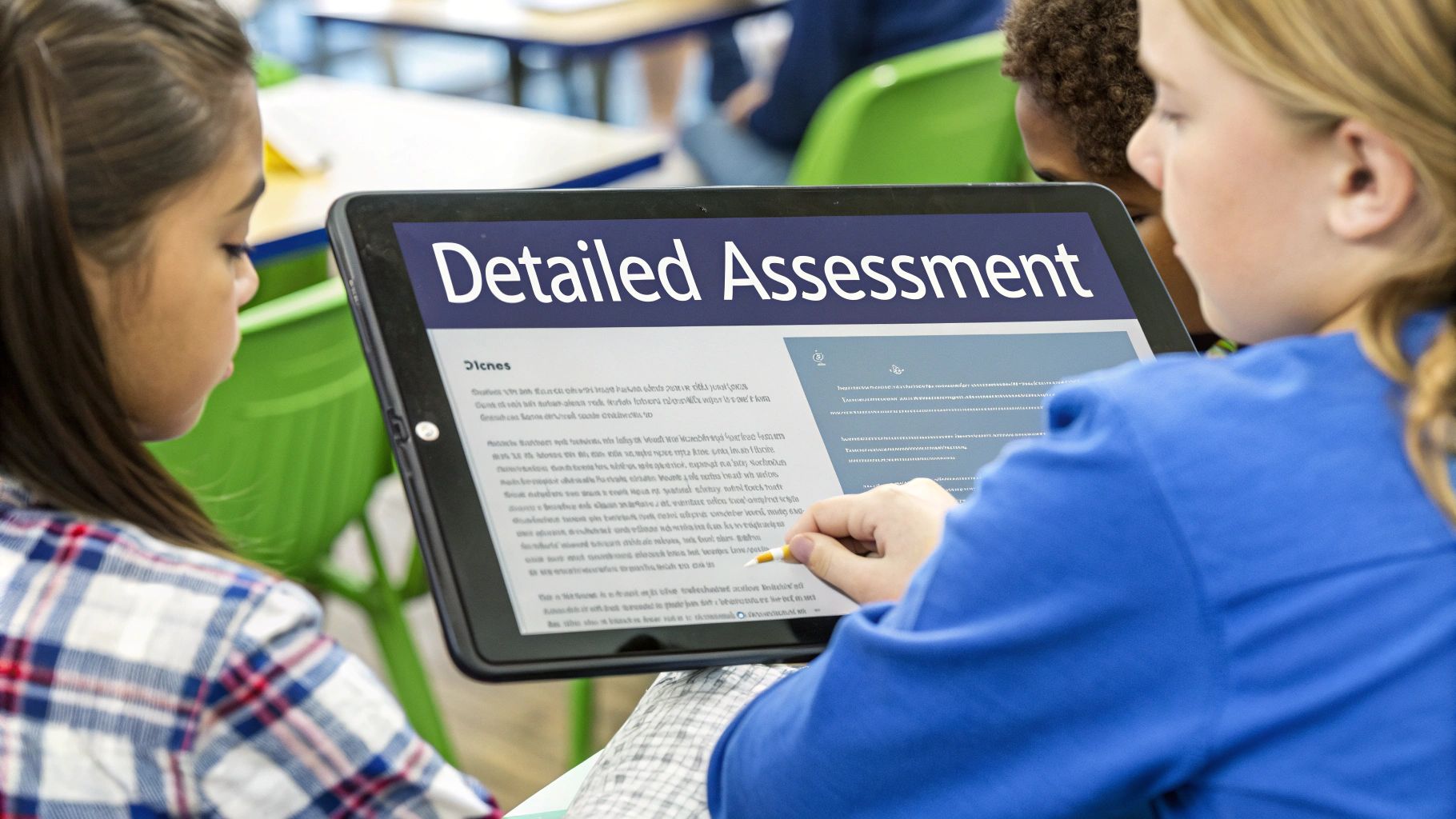
Getting great feedback is just the first step – what really matters is turning that feedback into actual improvement. Educators need clear ways to monitor student growth and understand if their guidance is making a difference. Student project platforms like BugSmash offer tools that help connect feedback to real progress. Let's see how tracking improvements through software creates an environment where students can steadily advance their work.
Measuring Individual Student Growth
With student project review software, teachers can track each student's unique progress through several key features:
- Revision History: BugSmash and similar tools show exactly how students update their work after getting feedback. Teachers can watch as drafts evolve, making it simple to spot when concepts click. It's like having a detailed record showing each step forward in a student's understanding.
- Comment Resolution: When students mark comments as resolved in BugSmash, it helps everyone stay organized and accountable. For example, once a student fixes their thesis statement based on feedback, they can mark that comment complete – letting the teacher know they've taken action.
- Time-Stamped Feedback: Every comment and revision in BugSmash gets a timestamp, showing teachers how quickly students respond and make changes. This helps spot if someone is stuck and needs extra help with certain concepts.
Together, these tools paint a clear picture of how well each student engages with feedback and puts it into practice.
Assessing Overall Class Performance
While individual tracking is vital, it's just as important to understand how feedback affects the entire class. Here's how student project software helps with the big picture:
- Identifying Common Issues: BugSmash gives teachers an overview of all student submissions, making it easy to spot when multiple students face similar challenges. If several students struggle with citations, for instance, the teacher can plan a focused lesson on that topic.
- Monitoring Implementation Rates: By tracking how often students successfully apply feedback across the class, teachers can see if their guidance leads to real improvements. The data helps them fine-tune their teaching approach based on what works.
- Demonstrating Program Effectiveness: The information gathered through BugSmash shows concrete evidence of how well teaching methods work. This helps schools understand which approaches get the best results.
With these insights, teachers can move past guesswork and use solid data to drive student success. Want to learn more? Check out our guide on How to master collecting student feedback on assignments. Using these tools thoughtfully turns feedback into a powerful force for student growth.
Scaling Your Review Process

Growing your student numbers shouldn't mean compromising on feedback quality. Many educators struggle to balance increasing workloads while maintaining meaningful, personalized feedback. But with the right tools and approach, you can create an effective system that scales. For online teachers especially, finding smart ways to assess and comment on student work makes all the difference between feeling overwhelmed and staying on top of grading.
Smart Tools for Better Workflow
BugSmash helps simplify the review process through practical features that save time. Instead of digging through scattered emails and files, you can share one link where students submit their work. Having everything organized in a central place makes tracking and reviewing far more manageable. Both you and your students will appreciate how much cleaner and simpler the process becomes.
Building Feedback Systems That Scale
To give quality feedback to more students, you need repeatable systems. Create templates and rubrics for common assignments that outline your evaluation criteria, whether for essay structure or code quality. This ensures consistent feedback while reducing time spent writing similar comments. BugSmash lets you add targeted notes right next to the relevant text or code, helping students clearly see what needs work.
When reviewing writing assignments in BugSmash, for instance, you can highlight unclear sentences or weak arguments and add specific suggestions right there. This direct, visual feedback helps students better understand your comments and make meaningful improvements. The back-and-forth becomes more like a conversation focused on growth.
Growing Without Getting Overwhelmed
Smart tools help you manage increasing student numbers sustainably. BugSmash sends automatic notifications when feedback is ready, eliminating endless manual follow-up emails. Students stay engaged since they know exactly when to check for your comments.
The platform also supports peer review and group work effectively. Students can learn from seeing each other's feedback and share insights. Plus, the revision history shows how work improves over time based on your guidance. This helps you track what feedback approaches work best so you can keep refining your teaching methods.
Ready to build a review process that grows with you? Try BugSmash free and see how much easier managing feedback can be, even as your student numbers increase. Get started with BugSmash now!