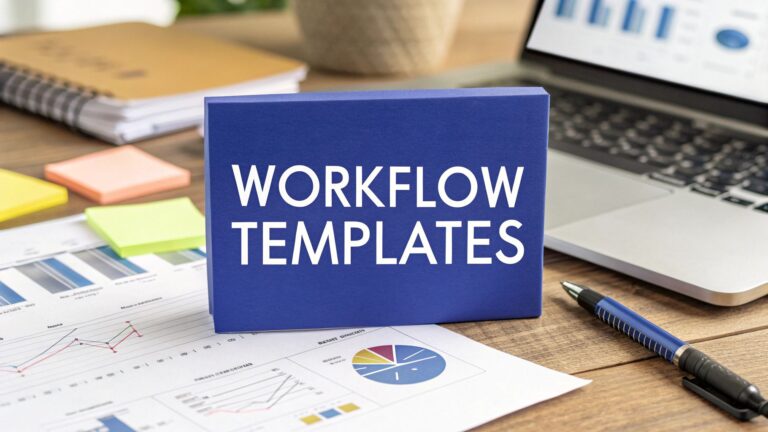BugSmash is a powerful alternative to Markup.io, especially for teams affected by the removal of Markup.io‘s free plan. Here’s why BugSmash stands out:
- Free Plan: BugSmash offers a robust free plan, unlike Markup.io, which now starts at $29/month.
- Wider Support: Handles websites, mobile apps, videos, PDFs, and more, while Markup.io focuses mainly on websites.
- Extra Features: Includes mobile app reviews, advanced file versioning, and anonymous commenting – features Markup.io lacks.
- Collaboration Tools: Provides real-time annotations, centralized dashboards, and integration options for streamlined workflows.
Quick Comparison
| Feature | BugSmash | Markup.io |
|---|---|---|
| Free Plan | Yes | No |
| File Support | Websites, mobile apps, videos, PDFs, audio | Websites, images, PDFs |
| Mobile App Review | ✓ | ✗ |
| Anonymous Comments | ✓ | ✗ |
| File Versioning | Advanced | Basic |
BugSmash combines Markup.io’s core functionalities with additional tools for better feedback management. Switch today to simplify your workflow and save costs.
Markup.io Alternatives – No More Free Tier! What Are The Best Alternatives?
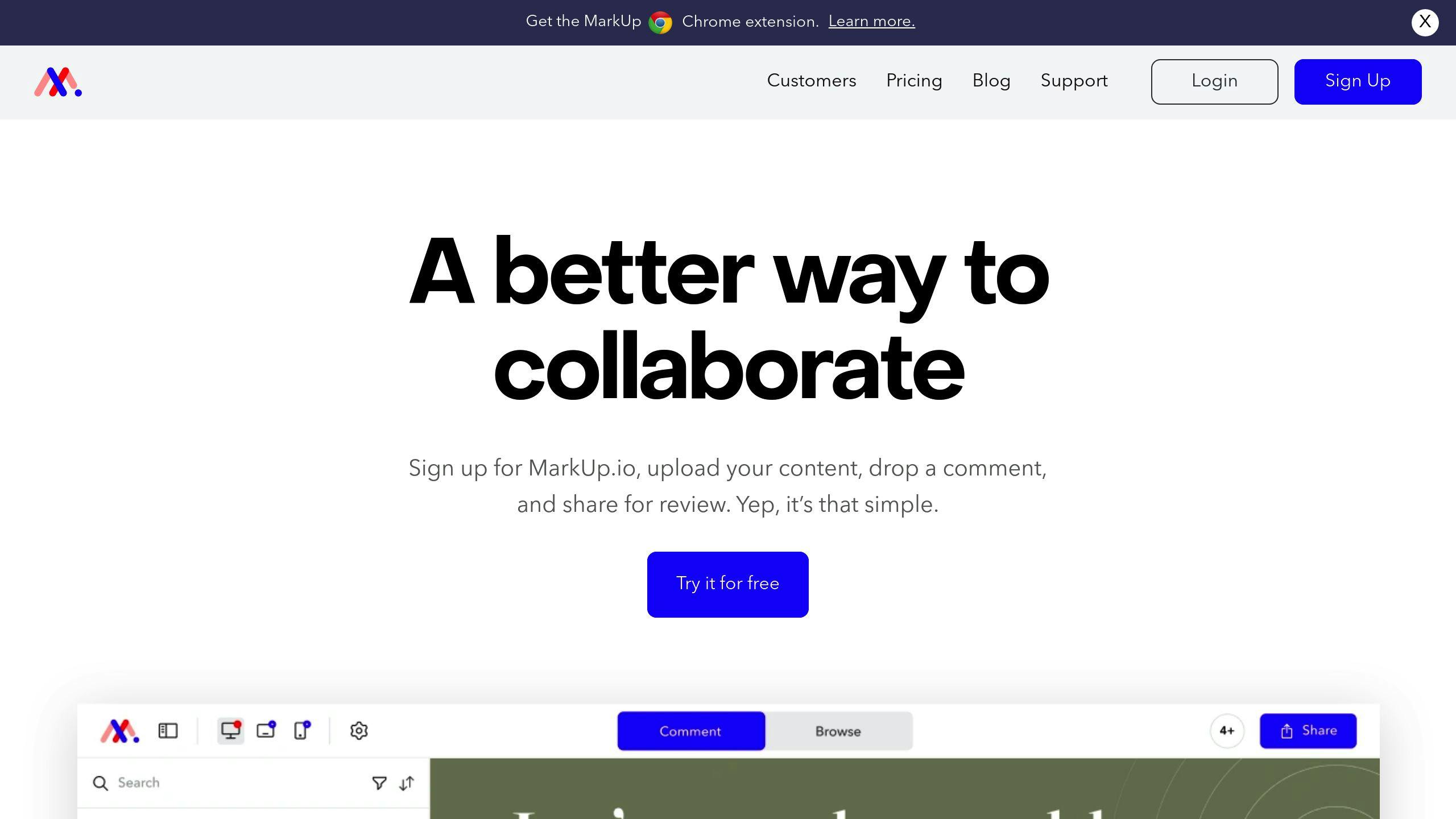
1. BugSmash Features
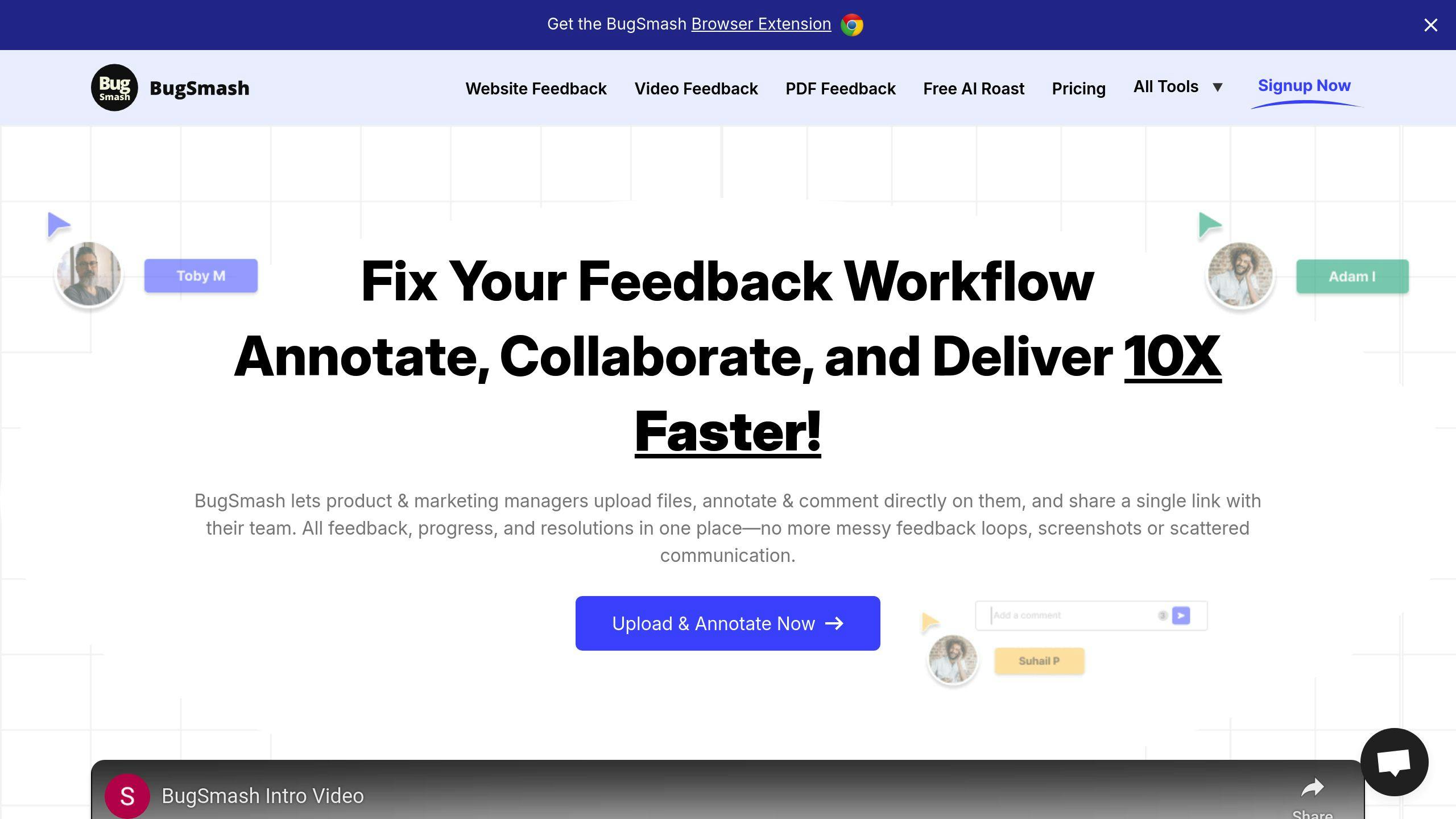
For teams moving from Markup.io, BugSmash offers a straightforward and powerful solution packed with tools for modern collaboration.
Web and Mobile App Review with Annotation Tools
Unlike Markup.io’s focus on websites, BugSmash supports reviews for both web and mobile apps. Users can leave detailed comments, draw directly on assets, and even make real-time CSS edits. Advanced annotation options include rich text formatting and element highlighting to ensure clear and actionable feedback.
File Versioning and Management
BugSmash simplifies tracking changes with its file versioning system. Teams can easily work with the latest asset versions while retaining access to older iterations for reference or rollbacks.
Security and Access Control
With enterprise-level encryption and detailed access controls, BugSmash ensures that your data remains secure and accessible only to the right people.
Centralized Dashboard
The platform’s dashboard brings everything together in one place, letting teams:
- Monitor feedback in real time
- Track project milestones
- Access all reviewed assets
- Coordinate team efforts efficiently
Integration Options
BugSmash fits seamlessly into existing workflows with its integration capabilities. The API allows for custom connections to further enhance productivity.
While BugSmash delivers a strong set of tools, evaluating how it stacks up against Markup.io is a critical step for teams considering the switch.
sbb-itb-54a62c3
2. Markup.io Features
Launched in 2020, Markup.io has quickly gained traction as a go-to platform for visual feedback on digital projects.
Key Features and Website Review
Markup.io supports more than 30 file formats and includes collaboration tools like tagging, threaded comments, and an effortless switch between review modes. It shines in website feedback, offering live previews, multi-device compatibility, and instant review creation through direct URLs.
Project Management
The platform simplifies project organization with workspaces and folders, making it easier to manage assets. Users on the free plan get 10GB of storage [1]. Basic file status tracking and folder hierarchies further help keep digital assets in order.
While Markup.io is a dependable option for straightforward website reviews, its limitations – combined with recent pricing changes – may lead some to consider alternatives like BugSmash. Though its website review tools are strong, the platform lacks broader features such as mobile app testing and advanced file version management, which are available in more versatile solutions.
Direct Comparison
Let’s take a closer look at how BugSmash and Markup.io measure up in areas that are crucial for teams handling digital projects.
| Feature Category | BugSmash | Markup.io |
|---|---|---|
| File Format Support | Websites, mobile apps, videos, images, PDFs, audio files | 30+ file formats including websites, images, PDFs |
| Collaboration Features | Team workspaces, annotations, commenting, version tracking | Workspaces, tagging, threaded comments |
| Storage (Free Plan) | Available with basic features | No longer available (sunset announced) |
| Mobile App Review | ✓ | ✗ |
| Web Application Review | ✓ | Limited |
| Anonymous Commenting | ✓ | ✗ |
| File Versioning | Advanced version management | Basic file status tracking |
BugSmash not only matches Markup.io’s core features but also introduces some extra perks that give it an edge.
Pricing and Features
BugSmash’s free plan offers a strong value, combining essential tools like mobile app reviews, anonymous commenting, and advanced version management. In contrast, Markup.io’s pricing starts at $29/month [1].
Integration Capabilities
Both platforms can integrate with project management tools. However, task synchronization requires manual updates on both, which could mean extra work for teams.
User Experience
Markup.io is well-regarded for its website review tools, but BugSmash takes it further by supporting a wider range of platforms and file types. Its unified dashboard simplifies feedback collection across varied project types.
Team Collaboration
Both platforms require individual accounts for team members. BugSmash, however, stands out with features like anonymous commenting and more advanced version tracking, offering added flexibility.
With these added benefits, BugSmash positions itself as a strong option for teams looking for a more versatile and feature-rich feedback solution.
Next Steps
Thinking about making the switch from Markup.io? BugSmash makes it easy with a user-friendly platform packed with features to simplify your transition. Here’s how to get started:
- Sign Up for Free: Head to bugsmash.io and create a free account. No credit card needed.
- Set Up Your Workspace: Import your projects – whether they’re websites, mobile apps, PDFs, or other files. BugSmash supports all the formats you’re used to with Markup.io and even lets you work with audio files.
- Invite Your Team: Use BugSmash’s anonymous commenting feature to gather feedback. No need for stakeholders to create accounts – it’s quick and hassle-free.
The entire process takes less than 10 minutes. Once you’re set up, you’ll have access to everything you loved about Markup.io, along with extras like web application review tools and advanced version control.
Need help? BugSmash’s help center is packed with detailed guides, and their support team is ready to assist. Switch today and keep your current workflow while enjoying tools that address Markup.io’s shortcomings.
Sign up now and take your feedback management to the next level.