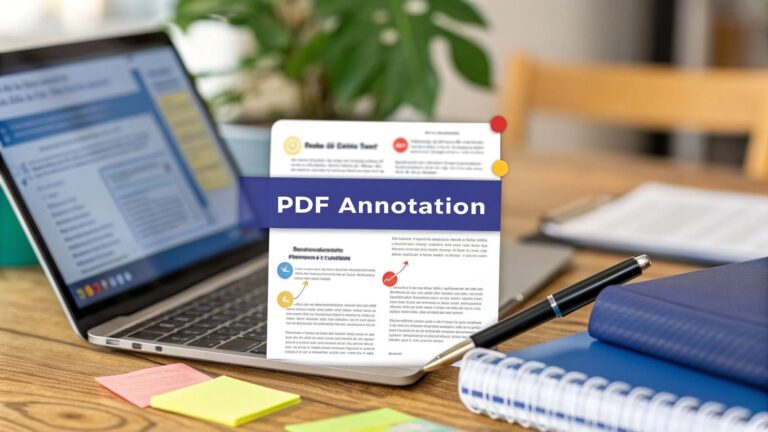In today’s fast-paced digital landscape, marketing teams are constantly juggling multiple assets—landing pages, social media creatives, video ads, and more. With deadlines tightening and campaigns scaling rapidly, seamless collaboration has become essential. That’s where marketing collaboration tools step in, enabling smoother workflows, clearer feedback, and faster approvals across teams.
Whether it’s aligning designers with marketers, managing stakeholder input, or iterating on creatives and landing pages, the right tools can drastically improve efficiency and output. In this blog, we’ll explore the top marketing collaboration tools available today—and highlight why BugSmash stands out as the best choice for creative collaboration and feedback management.
Why Marketing Collaboration Tools Matter
Marketing projects involve many moving parts and contributors—from content writers and designers to developers and brand managers. Miscommunication, scattered feedback, and delayed approvals can easily derail campaign timelines.
Marketing collaboration tools bridge these gaps by providing:
- Centralized communication
- Real-time feedback on visuals and content
- Version control for creatives and landing pages
- Faster iterations and approvals
Teams using such tools launch campaigns faster, with fewer errors and stronger alignment across departments.
Top Marketing Collaboration Tools for Creative & Page Reviews
1. BugSmash – The All-in-One Feedback Platform
Best for: Teams collaborating on websites, videos, images, PDFs, mobile apps, and landing pages.
BugSmash is a modern marketing collaboration tool built for product, design, and marketing teams who want to centralize their review process and cut down on endless feedback loops.
Unlike traditional tools that rely on static screenshots or lengthy email threads, BugSmash allows users to leave visual, contextual feedback directly on live websites, mobile apps, or creatives—whether it’s a landing page, PDF, video, or social media visual.
What Makes BugSmash Stand Out?
- Faster Iterations: Real-time comments, annotations, and version tracking help reduce back-and-forth.
- Multi-Format Support: Works across images, videos, PDFs, web pages, mobile apps, and more.
- Client-Friendly Reviews: No login needed for external reviewers—just share a link.
- Centralized Feedback: Say goodbye to fragmented notes and confusing email chains.
- Tool Integrations: Sync seamlessly with Slack, Trello, Jira, GitHub, and others.
- Clear Assignments: Assign and prioritize feedback directly to reduce delays.
Marketing teams use BugSmash to quickly collect feedback on landing pages, campaign videos, ads, and website content—keeping designers, developers, and marketers on the same page.
2. Trello – Simple Task & Project Collaboration
Best for: Campaign planning, content calendars, and task tracking.
Trello helps marketing teams visualize workflows using boards, lists, and cards. It’s great for organizing sprints, assigning tasks, and tracking progress. However, it lacks native features for reviewing creatives or giving contextual visual feedback on landing pages or design assets.
Trello works best when combined with a tool like BugSmash for content-specific feedback.
3. Figma – Design Collaboration for UI & Visuals
Best for: Design and prototyping feedback.
Figma is a go-to tool for designers creating landing pages and UI elements. It allows teams to collaborate in real-time, leave comments, and prototype designs. While it’s excellent for design collaboration, it’s not optimized for non-design stakeholders or feedback on live web pages, PDFs, or videos—where BugSmash fills the gap perfectly.
4. Slack – Communication & Quick Feedback
Best for: Instant messaging and quick team updates.
Slack is ideal for communication but not designed for structured creative reviews. When used with marketing collaboration tools like BugSmash, Slack notifications can alert team members about new feedback or task updates—making the two a powerful combo.
Why BugSmash Is the Best Choice for Marketing Collaboration
If you’re searching for a platform that simplifies cross-functional collaboration, eliminates communication gaps, and accelerates campaign delivery, BugSmash is the ideal pick.
Here’s why marketing teams love BugSmash:
- Streamlined Campaign Reviews: Get instant feedback on visuals, landing pages, and videos—all in one place.
- Fewer Revisions: Clear, visual comments mean fewer misinterpretations and less rework.
- Faster Approvals: Review cycles are quicker with centralized discussions and no email delays.
- Non-Technical Friendly: Clients and marketers can provide actionable feedback without needing technical tools.
- Complete Transparency: See who commented, what changed, and what’s pending—all in one dashboard.
Whether you’re launching a product page, reviewing ad creatives, or aligning on campaign visuals, BugSmash turns feedback into a smooth, actionable workflow.
Final Thoughts
Choosing the right marketing collaboration tools can make or break your creative process. While tools like Trello, Figma, and Slack are great in their domains, they often fall short when it comes to real-time feedback, visual annotations, and multi-format asset reviews.
BugSmash combines everything marketing teams need into a single, intuitive platform—empowering them to launch better campaigns, faster.
If your team struggles with scattered feedback, delayed approvals, or unclear comments, it’s time to streamline with BugSmash.
Ready to upgrade your marketing collaboration workflow? Try BugSmash and bring your entire review process under one roof.