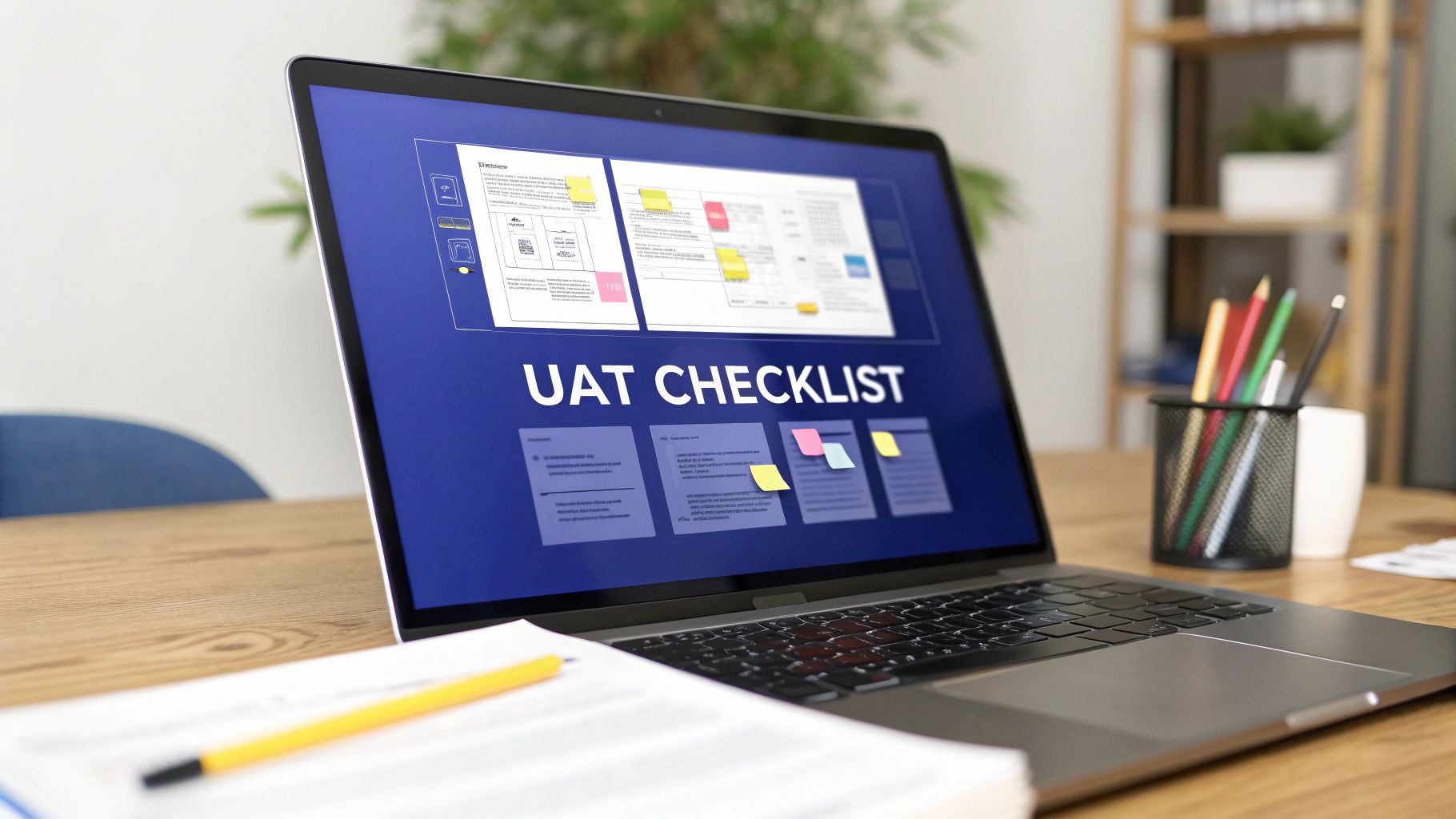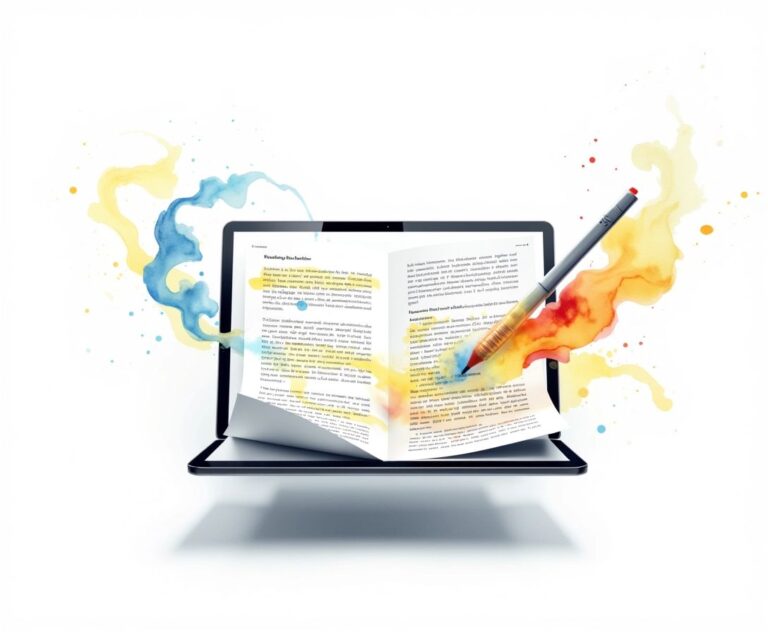User Acceptance Testing (UAT) is the final, crucial gateway standing between your product's development and its real-world debut. This isn't just another round of bug hunting; it's the ultimate validation that what you’ve built truly meets business requirements and, more importantly, solves the actual problems your users face. A disorganized, last-minute approach to UAT almost guarantees post-launch disasters, eroding user trust and forcing expensive, high-pressure fixes. When done right, it's your best defense against failure.
A structured, thorough UAT process ensures user adoption, validates your team's hard work, and paves the way for a smooth, successful deployment. It transforms a potentially chaotic phase into a powerful strategic advantage. This is where a definitive user acceptance testing checklist becomes indispensable, providing a clear roadmap to follow.
This guide will walk you through 8 essential stages to master your UAT strategy. We will cover everything from setting clear objectives and recruiting the right testers to establishing robust defect management and feedback systems. You will learn actionable steps and expert insights, and we'll show you how leveraging a streamlined tool like BugSmash can centralize feedback and accelerate your entire testing cycle. By following this checklist, you can ensure nothing critical slips through the cracks before your product reaches its audience, setting your launch up for success.
1. Define Clear UAT Objectives and Success Criteria
Before a single user clicks a button, the most critical step in any effective user acceptance testing checklist is defining what success actually looks like. Without clear, measurable objectives, your UAT process becomes a vague exercise in opinion-gathering rather than a decisive, data-driven validation of your product's readiness. This foundational stage aligns your entire team, from developers to business stakeholders, on a shared definition of "done."
Establishing these objectives means moving beyond generic goals like "the system should be user-friendly." Instead, you must create concrete success criteria tied directly to business requirements and user needs. Think of it as creating the grading rubric for your software's final exam.
Why It's a Game-Changer
When you precisely define your goals, you transform UAT from a potential bottleneck into a strategic asset. Clear criteria provide an unambiguous framework for testers, enabling them to focus their efforts on what matters most. This targeted approach prevents scope creep and ensures feedback is relevant and actionable.
For example, a major enterprise like Microsoft, when launching new features in Office 365, might set a success criterion that 95% of testers must complete a key workflow (like creating and sharing a document) without needing support. Similarly, a new banking application must demand 100% accuracy for all financial calculations; anything less is an immediate failure. These aren't just goals; they are non-negotiable gates for deployment.
How to Implement It Effectively
To build a solid foundation, focus on crafting objectives that are SMART (Specific, Measurable, Achievable, Relevant, Time-bound) and directly linked to business outcomes.
- Involve Business Stakeholders: They are the ultimate arbiters of business value. Collaborate with them to translate high-level business requirements into specific, testable user scenarios.
- Use Non-Technical Language: Document all criteria in a way that is easily understood by everyone, especially your non-technical end-user testers. Avoid jargon.
- Establish Both Metric Types: Define success for both functional requirements (e.g., "user can successfully process a refund in under 60 seconds") and non-functional ones (e.g., "page load times must not exceed 2 seconds under normal load").
This infographic summarizes the core components you need to establish robust UAT objectives.
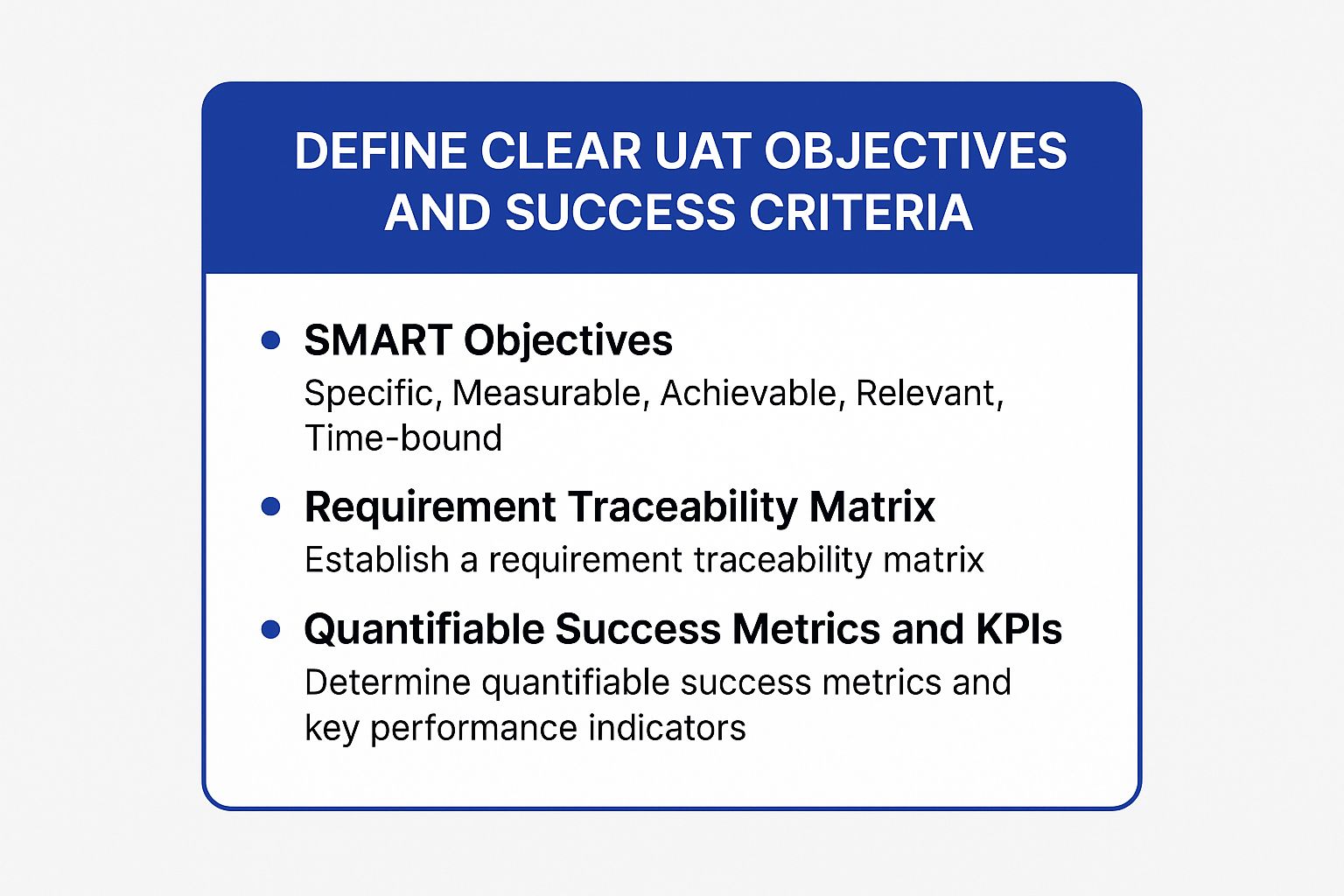
These three pillars-SMART objectives, a traceability matrix, and quantifiable metrics-provide a comprehensive framework to ensure your UAT is both thorough and aligned with strategic goals. This structured approach is a cornerstone of many modern quality assurance testing techniques that prioritize clarity and verifiable outcomes. By setting these benchmarks upfront, you empower your team to test with purpose and make confident, evidence-based decisions about your product's launch.
2. Identify and Recruit Representative End Users
Once your objectives are set, the next crucial element of a successful user acceptance testing checklist is getting the right people involved. UAT is not a task for your internal QA team or developers; its power lies in putting the software into the hands of the actual individuals who will use it every day. Selecting users who genuinely represent your target audience’s demographics, skill levels, and real-world scenarios is essential for uncovering usability issues that automated scripts and internal teams invariably miss.

This step ensures your feedback loop is grounded in reality, not assumption. The insights gained from a true end user are fundamentally different from those of someone who knows the system's architecture. They will follow unexpected paths, misinterpret labels, and interact with the interface in ways you never predicted, providing an authentic test of your product’s design and functionality.
Why It's a Game-Changer
Recruiting real users validates that your product doesn't just work in a lab but thrives in the messy, unpredictable environment of its intended audience. This approach, championed by usability pioneers like Jakob Nielsen and Steve Krug, bridges the gap between technical completion and genuine user satisfaction. It transforms testing from a mere bug hunt into a deep analysis of user experience and workflow viability.
Consider how an e-commerce platform might test a new checkout process. Recruiting users from different age demographics and technical abilities ensures the design is intuitive for everyone, from a tech-savvy Gen Z shopper to a less-experienced baby boomer. Similarly, a new healthcare EMR system must be tested by doctors, nurses, and administrative staff, as each role has unique workflows and priorities. Without this diverse feedback, you risk launching a product that technically works but fails to meet the practical needs of its users.
How to Implement It Effectively
Effective recruitment is a strategic process, not just a numbers game. To ensure you gather meaningful and comprehensive feedback, focus on diversity and context.
- Create User Personas: Define distinct user profiles based on roles, goals, and technical expertise. Aim to recruit 5-8 testers per key persona for robust coverage.
- Incentivize Participation: Value your testers' time. Offer compensation, gift cards, or early access to features to ensure they are committed and provide thoughtful feedback.
- Mix Expertise Levels: Include a blend of users in your testing pool. Power users can push the system's limits and test advanced features, while novice or occasional users are better at identifying initial usability hurdles.
- Document User Backgrounds: Keep a record of each tester's role, experience, and technical skill level. This context is invaluable when analyzing their feedback and understanding the "why" behind their actions.
By deliberately selecting and managing your test group, you ensure the feedback collected is a true reflection of your entire user base. This step in the user acceptance testing checklist is your best defense against building a product that is functionally perfect but practically unusable.
3. Prepare Comprehensive Test Environment and Data
The success of your user acceptance testing checklist hinges on the quality of your testing battleground. Preparing a comprehensive test environment and realistic data is not just a technical formality; it's the act of creating a high-fidelity replica of the real world where your software will live. This step ensures that testing feedback is based on authentic user conditions, not a sanitized, perfect-world scenario.
This preparation involves setting up a dedicated environment that mirrors your production systems, from hardware and software configurations to network settings and third-party integrations. Just as crucial is populating this environment with data that reflects the volume, variety, and complexity your users will generate. It’s the difference between a flight simulator and a paper airplane; only one truly prepares you for reality.
Why It's a Game-Changer
A production-like environment is your crystal ball, revealing performance bottlenecks, integration failures, and usability issues that would otherwise remain hidden until after launch. When testers interact with a system that feels real, their feedback is exponentially more valuable. This proactive approach significantly reduces the risk of costly post-deployment surprises.
Consider how major players operate. A streaming giant like Netflix famously uses chaos engineering principles in its staging environments to simulate unpredictable real-world failures before they impact customers. Similarly, a banking system must test with anonymized but structurally identical customer data to validate complex transaction flows and ensure 100% accuracy and regulatory compliance. Testing in a sterile, empty database simply cannot provide this level of assurance.
How to Implement It Effectively
Building a robust UAT environment requires a strategic, repeatable process. An effective test environment strategy is key to moving from chaotic setups to confident delivery.
- Mirror Production Closely: Your goal is to replicate the production environment as accurately as possible, including operating systems, patch levels, server configurations, and integrated applications.
- Use Realistic Test Data: Populate your test environment with a large, diverse dataset. Use data masking and anonymization tools to protect sensitive PII (Personally Identifiable Information) while preserving the data’s structural integrity and realism.
- Automate Environment Provisioning: Use Infrastructure as Code (IaC) tools like Terraform or Ansible to automate the creation and teardown of your test environments. This guarantees consistency and eliminates manual configuration errors.
- Document Everything: Maintain clear documentation of the environment’s configuration, data sources, and any credentials. This makes the setup reproducible and easy to troubleshoot for the entire team.
4. Develop Detailed Test Scenarios and Scripts
Once you have your objectives, the next step in a comprehensive user acceptance testing checklist is translating those goals into actionable instructions. This means creating detailed, step-by-step test scenarios and scripts that guide your testers through the software. These scripts are not just simple checklists; they are carefully crafted narratives that simulate real-world user journeys, ensuring every critical function is validated systematically.

This process bridges the gap between high-level business requirements and the hands-on testing experience. By scripting out each user flow, you ensure consistent coverage across all testers and can directly compare results to the success criteria you've already defined.
Why It's a Game-Changer
Detailed test scripts remove ambiguity and empower your business users to test with confidence, regardless of their technical expertise. They provide a clear roadmap, preventing testers from getting lost or focusing on low-priority features. This structured approach guarantees that both common "happy path" scenarios and critical "unhappy path" or edge cases are thoroughly examined.
For instance, Airbnb doesn't just ask testers to "try booking a stay." They script detailed scenarios covering the entire ecosystem: a guest searching for a pet-friendly apartment for a specific date range, and a host receiving and responding to that booking request. Similarly, a complex SAP implementation for a global corporation will have scripts for intricate financial approval workflows, ensuring a new purchase order is routed through multiple management levels correctly. This level of detail is non-negotiable for validating mission-critical business processes.
How to Implement It Effectively
The goal is to create scripts that are prescriptive enough to ensure coverage but flexible enough to capture genuine user experience.
- Write in Plain Language: Your testers are business users, not QA engineers. Avoid technical jargon entirely. Instead of "verify API response," write "confirm the correct shipping address appears on the order summary page."
- Include Both Happy and Negative Paths: A "happy path" script confirms the system works under ideal conditions (e.g., successful user registration). A negative path script tests how it handles errors (e.g., trying to register with an already-used email address).
- Provide Clear Expected Results: For each step, explicitly state what should happen. For example, "Step 5: Click 'Submit'. Expected Result: A confirmation message 'Your order has been placed' appears."
- Encourage Exploratory Testing: While scripts are vital, also allocate time for testers to explore the application freely. This can uncover usability issues and bugs that scripted tests might miss.
5. Establish Defect Management and Communication Processes
Once UAT is underway, feedback and bug reports will start flowing in. Without a structured system to manage this influx, chaos can quickly derail the entire process. Establishing a robust defect management and communication workflow is not just an administrative task; it is the engine that drives issue resolution and ensures that valuable user feedback translates into tangible product improvements. This part of your user acceptance testing checklist prevents critical issues from falling through the cracks.
A formal process ensures every discovered defect is captured, documented, prioritized, and tracked from discovery to resolution. It creates a single source of truth and establishes clear lines of communication between testers, developers, and business stakeholders, eliminating confusion and accelerating the fix-and-retest cycle.
Why It's a Game-Changer
A well-defined defect management process transforms a potentially messy feedback loop into an efficient, predictable system. It provides clarity on what to do when a tester finds something wrong, ensuring that developers receive all the necessary information to reproduce and fix the issue. This systematic approach minimizes back-and-forth communication and ensures that the most critical, business-impacting bugs are addressed first.
For example, Atlassian's JIRA allows teams to create highly customized workflows specifically for UAT defects, moving them through stages like "To Triage," "Accepted," "In Progress," and "Ready for Retest." Similarly, a fast-paced company like Spotify might leverage a Slack integration for instant defect reporting, ensuring rapid communication for minor issues while routing more complex bugs through a formal ticketing system. This ensures every issue is handled with the appropriate level of urgency.
How to Implement It Effectively
To build a streamlined process, focus on clarity, consistency, and communication. Your goal is to make reporting and resolving defects as frictionless as possible.
- Define Clear Severity and Priority Levels: Document what constitutes a "Critical," "High," "Medium," or "Low" severity defect, with clear examples tied to business impact. Priority, on the other hand, should define the order of resolution.
- Create Detailed Defect Report Templates: Mandate that all bug reports include essential information: a clear title, steps to reproduce, expected vs. actual results, environment details (browser, OS), and attachments like screenshots or screen recordings.
- Establish Service-Level Agreements (SLAs): Set clear expectations for how quickly defects will be acknowledged, triaged, and resolved based on their severity. For example, a "Critical" bug might require a response within one hour and a fix within 24 hours.
- Hold Regular Triage Meetings: During active UAT cycles, conduct daily or bi-daily triage meetings with key stakeholders to review new defects, assign priorities, and ensure the development team is focused on the right tasks.
By formalizing these procedures, you not only improve efficiency but also enhance transparency, which is key to effectively managing stakeholder feedback. This structured approach keeps everyone aligned and empowers your team to resolve issues methodically, ensuring the final product meets the high standards set in your UAT objectives.
6. Plan User Training and Support Materials
Equipping your UAT participants with the right tools and knowledge is just as crucial as selecting them. Expecting testers to intuitively navigate a new system without guidance is a recipe for frustration and incomplete feedback. Planning comprehensive user training and providing robust support materials is a non-negotiable step in a high-quality user acceptance testing checklist, ensuring testers can focus on validating functionality rather than struggling with the basics.
This stage involves creating a supportive ecosystem around your testers. By developing clear guides, tutorials, and accessible support channels, you empower them to perform their tasks confidently and efficiently. This preparation transforms potential confusion into productive testing, maximizing the value of their time and effort.
Why It's a Game-Changer
When you invest in training, you fundamentally elevate the quality of your UAT results. Well-prepared testers provide more accurate, relevant, and in-depth feedback because they understand the system's intended use and the specific objectives of their test cases. This proactive approach significantly reduces the number of invalid or out-of-scope bug reports, saving your development team valuable time.
For instance, a company like Workday provides role-based training modules for its UAT, ensuring an HR manager tests features differently than a payroll administrator. Similarly, Adobe Creative Cloud often integrates interactive tutorials directly into its beta versions, guiding testers through new features step-by-step. This ensures feedback is centered on the user experience and feature efficacy, not on a user’s inability to find a new tool.
How to Implement It Effectively
To build a powerful support system for your UAT participants, focus on creating resources that are accessible, role-specific, and easy to consume.
- Create Bite-Sized Training Modules: Develop short, focused materials for specific user stories or workflows. This allows testers to learn what they need, when they need it, without sitting through lengthy, irrelevant training sessions.
- Use Visual Demonstrations: Screen recordings are invaluable for demonstrating complex processes. Exploring how-to guides for creating effective video tutorials can help you produce clear, concise visual instructions that testers can follow at their own pace.
- Establish a Dedicated Support Channel: Set up a specific Slack channel, Microsoft Teams group, or regular "office hours" where testers can ask questions in real-time. This creates a direct line of communication and fosters a collaborative environment.
The video below offers more insights into managing the UAT process effectively, including preparing your team for success.
By proactively planning for user training and support, you not only improve the tester experience but also guarantee that the feedback you receive is targeted, insightful, and directly aligned with your testing goals. This strategic investment is essential for any team committed to a rigorous and successful UAT phase.
7. Define Acceptance Criteria and Exit Conditions
Once objectives are set, the next crucial item on your user acceptance testing checklist is to define the specific conditions under which UAT will officially end. These are your exit criteria: a pre-agreed set of conditions that, when met, signify the software is approved for production. Without formal exit criteria, UAT can drag on indefinitely, becoming a cycle of endless feedback and minor tweaks, a state known as "analysis paralysis."
Defining these conditions establishes a clear finish line for the testing phase. It transforms the process from an open-ended exploration into a mission with a defined conclusion. These criteria are the final gatekeepers, ensuring that only a product meeting a specific, pre-determined quality standard moves forward to launch.
Why It's a Game-Changer
Exit criteria provide a non-negotiable, objective basis for declaring UAT complete. This eliminates ambiguity and prevents stakeholder disagreements from derailing the release schedule. When everyone knows exactly what "done" looks like, the decision to deploy becomes a straightforward check against established benchmarks rather than a subjective debate.
For instance, a global payment platform like PayPal cannot afford any ambiguity. Their exit criteria might mandate zero open critical defects and a 98% transaction success rate in the UAT environment. Similarly, for a new feature launch, LinkedIn might require that at least 90% of test users successfully complete a core task (like updating their profile) and provide a satisfaction rating of 4 out of 5 or higher. These stringent conditions are not just goals; they are the contractual agreement for what constitutes a successful UAT cycle.
How to Implement It Effectively
To establish robust exit criteria, your team must agree on specific, measurable thresholds that balance quality with practical release timelines. This requires a collaborative effort to define the absolute minimum quality bar for your product.
- Set Criteria Collaboratively: Involve all key stakeholders, including product managers, developers, and business leaders, to get buy-in. This ensures the criteria reflect both technical feasibility and business requirements.
- Include Diverse Metrics: Don't just focus on bugs. Your criteria should cover functional stability (e.g., "all P1 and P2 test cases passed"), performance (e.g., "average API response time under 500ms"), and user satisfaction (e.g., "minimum 85% positive feedback score").
- Define Defect Thresholds: Clearly state the acceptable number of open defects by severity level (e.g., "zero critical defects, no more than five major defects"). This prevents minor issues from holding up a release.
- Document Everything: Record the agreed-upon exit criteria and the rationale behind each one in a central, accessible document. This serves as the single source of truth when it’s time to make the final go/no-go decision.
8. Implement Feedback Collection and Analysis Framework
User acceptance testing is fundamentally a conversation with your users, and without a structured way to capture and interpret that conversation, you're left with disorganized noise instead of actionable insights. Implementing a feedback collection and analysis framework is about creating systematic channels for users to report their experiences and a clear process for turning that raw input into product improvements. It moves you beyond ad-hoc emails and scattered notes into a professional, scalable feedback operation.
This framework is the engine that powers your UAT cycle. It ensures that every piece of user feedback, whether a bug report, a feature request, or a simple comment on usability, is captured, categorized, prioritized, and acted upon. Without it, valuable user insights are easily lost, leading to repeated issues and a frustrated test group.
Why It's a Game-Changer
A formal feedback framework transforms UAT from a simple "pass/fail" test into a rich source of continuous improvement. It provides the qualitative data needed to understand the why behind the quantitative metrics you track. This systematic approach ensures that feedback is not just collected but is also consistently analyzed and integrated into the development lifecycle.
Consider how major platforms rely on this. Shopify, for instance, uses a dedicated merchant feedback portal when testing new commerce features, allowing them to gather structured input directly from the business owners who depend on their platform. Similarly, GitHub continuously refines its developer tools by integrating user feedback directly into their planning process, ensuring new features genuinely solve developer pain points. This isn't just about finding bugs; it's about validating the product’s value with its intended audience.
How to Implement It Effectively
To build an effective feedback loop, you need a multi-faceted approach that makes it easy for users to provide input and for your team to process it.
- Use a Mix of Channels: Don't rely on a single method. Combine structured surveys (using tools like Qualtrics or Hotjar) for quantitative data with open-ended feedback forms or in-app widgets for qualitative insights. This captures both specific metrics and the user's overall sentiment.
- Integrate Feedback Points Naturally: Embed feedback opportunities directly within key user workflows. Prompt for input immediately after a user completes a critical task, as their experience will be fresh in their mind.
- Close the Loop: Acknowledge the feedback you receive. Let users know their input has been heard and, when possible, show them how it led to a change. This builds trust and encourages future participation.
- Segment and Analyze Patterns: Don't treat all feedback as equal. Analyze input based on user segments (e.g., new vs. power users, different subscription tiers) to identify patterns and prioritize changes that will have the greatest impact.
By creating a robust system, you ensure every user voice contributes to a better final product. A key part of this is streamlining how data flows from users to developers, and you can learn more about how to automate feedback collection in your projects to make this process even more efficient. This structured approach is a core component of any mature user acceptance testing checklist.
User Acceptance Testing Checklist Comparison
| Item | Implementation Complexity 🔄 | Resource Requirements ⚡ | Expected Outcomes 📊 | Ideal Use Cases 💡 | Key Advantages ⭐ |
|---|---|---|---|---|---|
| Define Clear UAT Objectives and Success Criteria | Medium – Requires stakeholder alignment and ongoing updates | Moderate – time for criteria development and refinement | Clear test direction, objective evaluation, reduced scope creep | Projects needing measurable UAT goals | Provides measurable success metrics, facilitates buy-in |
| Identify and Recruit Representative End Users | Medium – Coordination of diverse users | High – user recruitment, scheduling, incentives | Authentic feedback, usability insights, validation of assumptions | User-centric systems, varied demographics | Captures real-world usage, improves adoption |
| Prepare Comprehensive Test Environment and Data | High – complex environment setup and data handling | High – infrastructure, data management, security | Realistic testing conditions, uncovers environment issues | Systems with complex integrations | Early detection of infrastructure and data issues |
| Develop Detailed Test Scenarios and Scripts | High – detailed documentation and maintenance | Moderate – script creation, updates | Comprehensive coverage, consistent testing | Systems with complex workflows | Ensures thorough, repeatable testing |
| Establish Defect Management and Communication Processes | Medium – process definition and tool setup | Moderate – training, tool integration | Transparent defect tracking, efficient resolution | Large projects with many stakeholders | Prevents overlooked defects, supports go/no-go decisions |
| Plan User Training and Support Materials | Medium – content creation and format diversity | Moderate – multimedia materials, support channels | Improved test quality, reduced support issues | New or complex systems | Speeds up participant readiness, enhances test thoroughness |
| Define Acceptance Criteria and Exit Conditions | Medium – collaborative definition needed | Low to Moderate – metric tracking setup | Objective go-live decisions, prevents endless testing | Critical launches requiring quality gates | Clarifies completion standards, aligns stakeholders |
| Implement Feedback Collection and Analysis Framework | Medium to High – tools and analysis methods | Moderate to High – ongoing feedback gathering and analysis | Continuous improvement, rich user insights | Iterative UAT with focus on user input | Captures comprehensive user feedback, increases engagement |
From Checklist to Confidence: Your Next Steps
The journey from a development environment to a live, user-facing product is fraught with potential pitfalls. User Acceptance Testing (UAT) is the final, critical bridge that ensures this journey ends in success, not frustration. The comprehensive user acceptance testing checklist we have explored is more than a procedural guide; it is a strategic framework designed to transform a process often viewed as a mere formality into a powerful engine for building product confidence and validating business value.
Moving beyond a simple "does it work?" mentality is the core principle here. We’ve established that successful UAT is not just about finding last-minute bugs. It is about systematically confirming that the product delivers on its promises, meets the genuine needs of its intended audience, and aligns perfectly with the strategic business objectives that initiated its creation in the first place.
Recapping Your Path to UAT Mastery
Let's distill the core pillars of an effective UAT strategy. Your success hinges on a handful of non-negotiable principles that form the foundation of a robust testing cycle:
- Clarity from the Start: The process begins long before the first tester logs in. Defining clear objectives, granular success criteria, and strict exit conditions (Item 1 and 7) creates the guardrails that keep your UAT focused and prevent scope creep. Without this, testing becomes a directionless and ultimately fruitless exercise.
- The Human Element is Central: UAT is fundamentally about the user. This means meticulously selecting representative end-users (Item 2) and equipping them with the knowledge and tools they need to succeed through effective training and support (Item 6). The quality of your feedback is directly proportional to the quality of your preparation for your testers.
- The Right Environment for the Right Results: A flawless test plan can be completely derailed by a flawed testing environment. Preparing a stable, production-like environment with comprehensive test data (Item 3) is essential for gathering realistic and relevant feedback. Testers must be able to interact with the product as they would in the real world.
- Structured Execution and Feedback: Chaos is the enemy of effective UAT. Detailed test scenarios (Item 4) provide structure, while a well-defined defect management process and a centralized feedback framework (Item 5 and 8) ensure that every piece of valuable insight is captured, triaged, and acted upon efficiently.
Key Insight: A user acceptance testing checklist is not a static document to be completed and filed away. It is a dynamic tool for fostering collaboration between business, development, and end-user stakeholders, ensuring everyone is aligned on what "done" truly means.
Turning Your Checklist into Action
Merely possessing this checklist is not enough. The real value is unlocked through consistent application and refinement. Your next step is to move from passive understanding to active implementation. Start by evaluating your current UAT process against the items we have discussed. Where are the gaps? Are you treating UAT as a final check-off or a genuine validation phase?
Empower your team by adopting a mindset of continuous improvement. Each UAT cycle provides a wealth of data not just about the product, but about the testing process itself. Use this data to refine your test scripts, improve your user training, and streamline your communication channels. The goal is to make each subsequent UAT phase more efficient, insightful, and impactful than the last.
Ultimately, mastering the art of UAT is about shifting your organization’s perspective. It’s about building a culture that deeply respects the end-user's experience and understands that true quality is defined by user satisfaction, not just by a lack of technical errors. By embracing the principles outlined in this user acceptance testing checklist, you are not just launching a product; you are launching it with the unwavering confidence that it is ready to succeed in the real world.
Ready to supercharge your feedback loop and make your user acceptance testing checklist more actionable? BugSmash centralizes all your team and user feedback into one collaborative workspace, eliminating scattered spreadsheets and confusing email chains. Streamline your UAT process and get to a confident "go-live" decision faster by trying BugSmash today.