Unlocking the Power of Video: Why Annotation Matters
Video is everywhere. But providing clear, actionable feedback on video content can be challenging. This curated list of top 8 video annotation software platforms solves that problem. Whether you're a product manager refining UI/UX, a marketing team analyzing campaigns, or a course creator perfecting tutorials, the right video annotation software streamlines your workflow. Discover the key features and benefits of tools like BugSmash, VIAN, CVAT, V7 Labs, Labelbox, Supervisely, ELAN, and Datature Nexus to choose the perfect solution for your video annotation needs.
1. BugSmash: Streamline Your Video Annotation Workflow
Tired of deciphering feedback scattered across emails, screenshots, and endless messaging threads? BugSmash offers a centralized platform to revolutionize your video annotation process, making it a top choice for video annotation software. Whether you're a product manager refining a demo video, a marketing team perfecting a campaign, or a quality analyst reviewing training materials, BugSmash provides the tools to streamline your workflow and accelerate project completion. Its versatility extends beyond just video, supporting feedback on websites, PDFs, images, audio files, and even mobile apps, making it a truly all-in-one feedback and review platform.
BugSmash empowers teams to provide precise, contextual feedback directly on videos. Simply upload your video, and collaborators can annotate specific frames with threaded comments, ensuring clear communication and efficient issue resolution. This eliminates the ambiguity often associated with traditional feedback methods, reducing back-and-forth communication and saving valuable time. Version tracking allows you to monitor changes and revert to previous versions if needed, providing a comprehensive audit trail of the feedback process. For video annotation software, this level of organization and clarity is invaluable.
Beyond its core annotation features, BugSmash shines with its focus on security and integrations. SOC 2 compliant storage and encrypted data transmission ensure your valuable assets are protected. Seamless integrations with popular project management tools like Slack and Jira further enhance efficiency by centralizing all communication and keeping your team in sync. Imagine receiving real-time notifications in Slack when a new video annotation is added, or automatically creating Jira tickets based on feedback—BugSmash makes this a reality.
Pros:
- Versatile Media Support: Consolidates feedback across various formats, from videos and websites to PDFs and mobile apps.
- Intuitive Annotation: Effortless real-time annotations, threaded discussions, and clear version tracking.
- Robust Security: SOC 2 compliant storage and encrypted data transfer for peace of mind.
- Seamless Integrations: Connects with Slack, Jira, and other popular collaboration tools.
- Flexible Pricing: Offers a free plan for basic needs and scalable paid options for growing teams.
Cons:
- Advanced Features on Paid Plans: Larger file uploads and extended storage are limited to paid subscriptions.
- Integrations in Development: Some integrations may require additional configuration or are still under development.
Implementation Tips:
- Start with the free plan to explore BugSmash's core features and assess its suitability for your team.
- Leverage integrations with your existing tools like Slack and Jira to maximize efficiency and streamline workflows.
- Encourage team members to actively participate in the feedback process to gather comprehensive insights and improve video content.
Pricing: BugSmash offers a free plan with limited features. Paid plans start at a competitive price point, unlocking advanced features and greater storage capacity. Visit their website for detailed pricing information.
Website: https://bugsmash.io/
BugSmash earns its place on this list by offering a comprehensive, secure, and user-friendly video annotation software solution. Its versatility, integrations, and focus on streamlined workflows make it a powerful tool for any team looking to improve their feedback and review process. Whether you're a seasoned video editor or just starting out, BugSmash provides the tools you need to elevate your video content and achieve your project goals.
2. VIAN (Video Annotation System)
For those seeking a powerful and highly customizable video annotation software, particularly for in-depth film and video analysis, VIAN (Video Annotation System) emerges as a compelling open-source solution. Developed by the University of Zurich, VIAN caters specifically to the needs of researchers, film scholars, and video analysts, empowering them to dissect video content with unparalleled precision. This software facilitates detailed annotations, segmentation, and classification, leveraging multiple annotation layers and versatile export options to accommodate complex analytical workflows.

VIAN's strength lies in its specialized feature set designed for intricate film analysis. Its timeline-based segmentation and annotation allow users to mark specific video segments with detailed annotations, enabling precise analysis of visual elements, dialogue, and narrative structures. The ability to create multiple annotation layers and vocabularies further enhances this analytical depth, permitting users to categorize and cross-reference different aspects of the video content. Advanced visualization tools, particularly for color analysis, provide a unique perspective for researchers exploring the visual language of film. Further enhancing its research utility, VIAN provides robust export capabilities tailored for academic and professional use.
Compared to commercial video annotation software, VIAN offers unparalleled customization, enabling users to create highly specific annotation schemes tailored to their unique research questions. This makes it a powerful tool for academics, researchers, and film scholars who require a flexible and adaptable platform for their analytical work. Furthermore, its open-source nature makes it completely free to use, removing any financial barriers to entry. You can learn more about VIAN (Video Annotation System) through resources available online. This positions VIAN as a compelling alternative to commercial video annotation tools, especially for budget-conscious researchers.
While VIAN offers powerful features and customizability, it does have a steeper learning curve compared to more user-friendly commercial alternatives. The interface, rich with advanced features, can feel overwhelming to beginners. Additionally, being an open-source project, the level of support available is limited compared to commercial tools with dedicated support teams. However, for those willing to invest the time to learn its intricacies, VIAN provides a powerful and highly rewarding platform for advanced video annotation. This positions VIAN as an invaluable tool for film analysis and research-driven video annotation.
Key Features:
- Timeline-based segmentation and annotation
- Multiple annotation layers and vocabularies
- Advanced visualization tools (especially for color analysis)
- Classification and vocabulary management
- Export capabilities for research use
Pros:
- Free and open-source
- Specialized for film analysis and research
- Highly customizable annotation schemes
- Robust visualization capabilities
Cons:
- Steeper learning curve than commercial alternatives
- Limited support compared to commercial tools
- Interface can be complex for beginners
Website: https://www.vian.app/
3. CVAT (Computer Vision Annotation Tool)
CVAT (Computer Vision Annotation Tool) is a leading open-source video annotation software, specifically designed to tackle the challenges of preparing datasets for computer vision projects. Developed by Intel and actively maintained by an engaged community, CVAT empowers machine learning teams, AI developers, and data scientists with a robust platform for annotating images and videos. Whether you're working on object detection, image segmentation, or image classification, CVAT provides the tools you need to create high-quality training data. This makes CVAT an indispensable tool for anyone serious about developing cutting-edge computer vision applications.
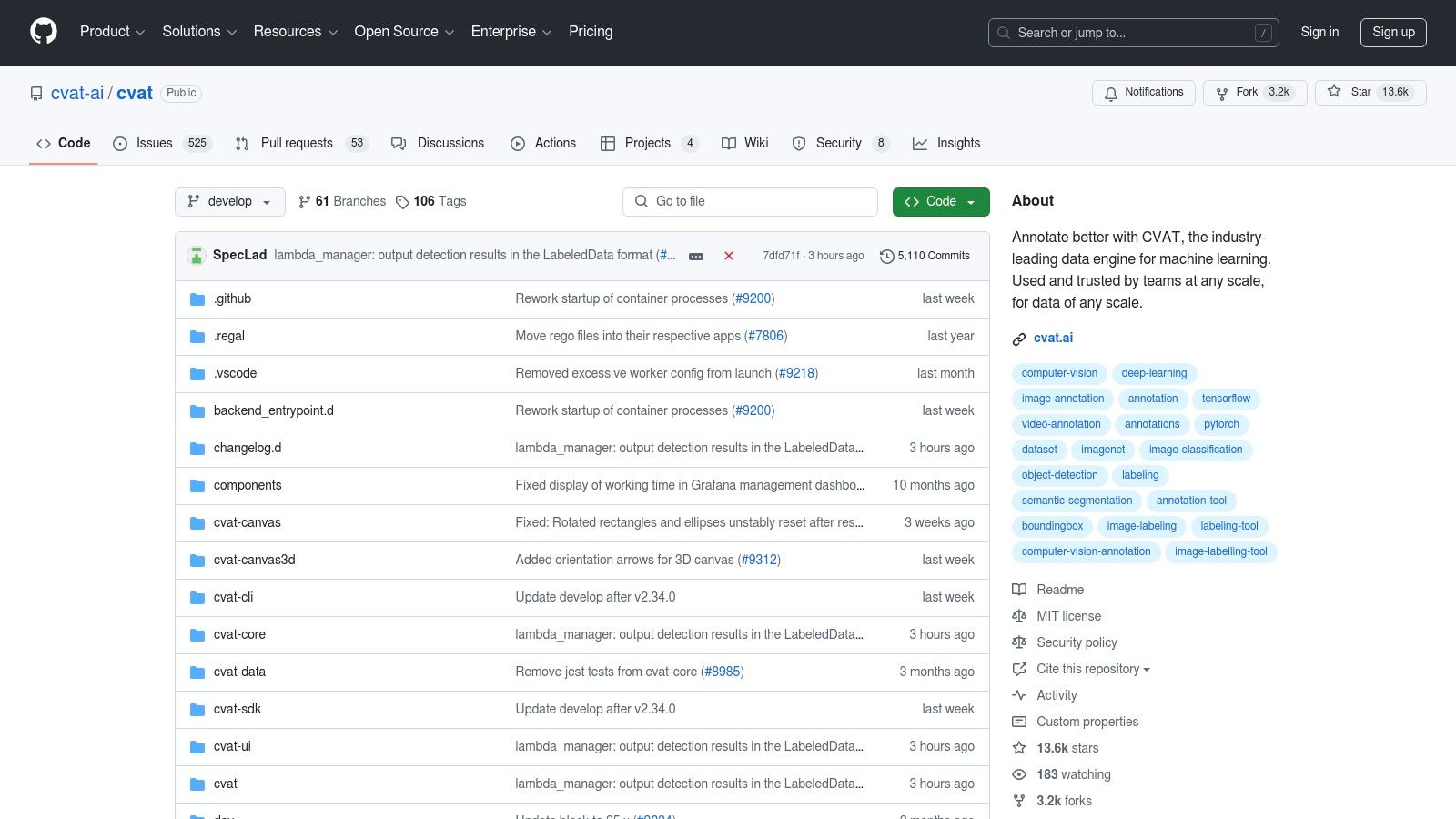
CVAT's strength lies in its comprehensive feature set, tailored specifically for the demands of machine learning and AI. It supports a wide range of annotation types, including bounding boxes, polygons, and keypoints, enabling precise labeling for diverse computer vision tasks. The platform's intelligent interpolation feature significantly accelerates the annotation process by automatically propagating annotations between frames. This is particularly beneficial for video annotation, saving valuable time and resources. Furthermore, CVAT offers a robust task management system facilitating collaborative annotation within teams. This streamlines workflows and ensures consistency across large datasets. For more advanced users, CVAT’s integration with neural networks allows for semi-automated annotation, leveraging the power of AI to further boost efficiency. Finally, the platform supports export formats compatible with all major machine learning frameworks, ensuring seamless integration into your existing workflows.
For teams working on complex computer vision projects, CVAT stands out as a powerful and versatile solution. Imagine you're developing a self-driving car system. You need to train your model to recognize pedestrians, vehicles, and traffic lights. CVAT allows your team to precisely annotate hours of video footage, marking each object with accurate bounding boxes or polygons. The task management system ensures that multiple annotators can work concurrently, while the interpolation feature dramatically reduces the manual effort required. Similarly, in medical imaging, CVAT can be used to annotate scans for identifying tumors or other anomalies. The flexibility and precision of CVAT make it applicable to a wide range of industries, from robotics and security to retail and agriculture.
One of CVAT's most significant advantages is that it's completely free and open-source. This eliminates licensing costs and provides access to the source code for customization and extension. Compared to commercial video annotation software, CVAT offers comparable functionality at a fraction of the cost, making it an attractive option for startups, researchers, and individual developers. While other open-source tools exist, CVAT's robust feature set, active community support, and ongoing development make it a compelling choice.
While CVAT offers tremendous value, it's important to be aware of the potential challenges. Installation can be complex, requiring familiarity with Docker. The interface, while powerful, may present a learning curve for non-technical users. Finally, support is primarily community-based, which might not be ideal for those requiring dedicated customer service. However, the extensive documentation and active community forum provide ample resources for troubleshooting and learning.
Pricing: Free and open-source
Technical Requirements: Docker
Website: https://github.com/opencv/cvat
In conclusion, CVAT is a powerful and versatile video annotation software that deserves its place among the top tools in the field. Its robust features, open-source nature, and active community support make it an excellent choice for a broad range of computer vision projects. While the installation and interface might present initial challenges, the long-term benefits in terms of cost savings and functionality make CVAT a valuable asset for any team working with video data for machine learning.
4. V7 Labs: Supercharge Your Video Annotation Workflow with AI
V7 Labs stands out as a premier video annotation software solution, particularly for teams serious about developing robust computer vision models. It seamlessly blends manual annotation with the power of AI, dramatically accelerating the often tedious process of labeling video data. This makes V7 an invaluable tool for anyone working with computer vision, from self-driving car development to medical image analysis. Whether you're a seasoned data scientist or just starting out, V7 Labs offers the features and scalability to take your projects to the next level.
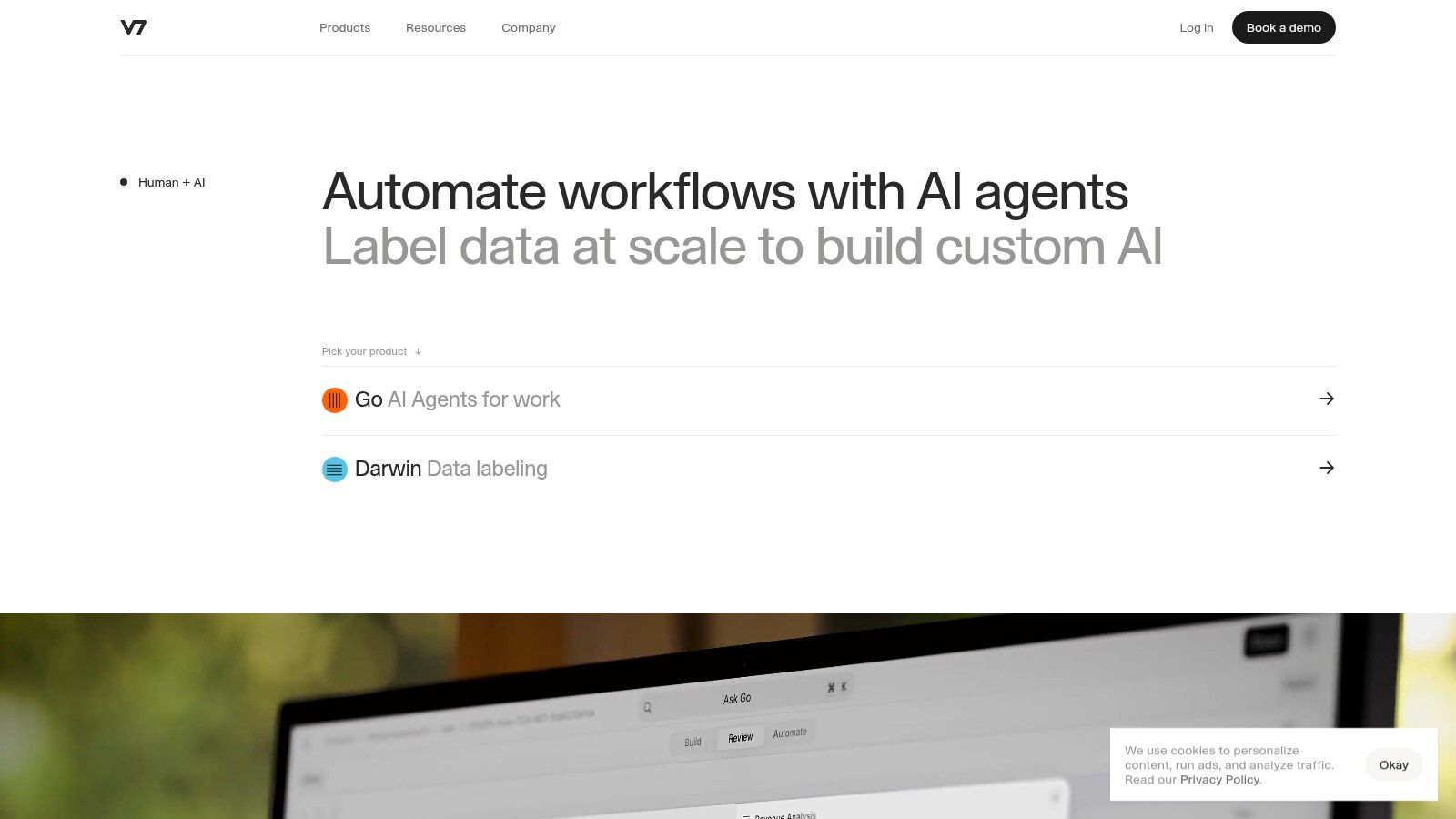
For product teams seeking to integrate AI-powered features into their offerings, V7 Labs offers a streamlined path to creating high-quality training datasets. Imagine automating the tagging of objects in videos for your next product demo, or training a model to recognize specific actions for enhanced user experience. Marketing teams can leverage V7's video annotation software to analyze customer behavior in video content, leading to more targeted and effective campaigns. Quality analysts can use it to pinpoint critical events in video recordings for quality assurance and process improvement. Developers benefit from the direct integration with model training and deployment pipelines, eliminating the friction between data labeling and model development.
One of V7's key strengths is its AI-assisted annotation, which includes features like auto-segmentation and automated object tracking across video frames. These features significantly reduce annotation time compared to manual methods, allowing teams to focus on higher-level tasks. Its intuitive interface ensures that even users with minimal experience can quickly become proficient with the platform. For larger teams, V7's collaborative workflow features and quality control mechanisms ensure data consistency and accuracy.
While V7 Labs' comprehensive feature set is a major advantage, it also contributes to its primary drawback: cost. The subscription-based pricing model can be expensive for smaller teams or those with limited budgets. While there are different tiers available, the full suite of features comes at a premium. Simpler, open-source alternatives might suffice for projects with limited scope and budget constraints. Furthermore, while the interface is generally user-friendly, mastering some of the advanced features requires a learning curve. For simpler video annotation tasks, a less complex tool might be a more practical choice.
Key Features and Benefits:
- AI-assisted annotation: Dramatically reduces annotation time and improves accuracy.
- Automated tracking: Follows objects across video frames, minimizing manual effort.
- Collaborative workflow: Enables teams to work together efficiently on large datasets.
- Model training integration: Streamlines the transition from data labeling to model development.
- Customizable labeling ontology: Adapts to the specific needs of your project.
Pros:
- Significantly reduces annotation time.
- Intuitive and user-friendly interface.
- Comprehensive project management tools.
- Excellent customer support.
Cons:
- Subscription-based pricing can be expensive.
- Full feature set might be overkill for simple projects.
- Some advanced features have a learning curve.
Website: https://www.v7labs.com/
Despite its cost, V7 Labs earns its place on this list as a top-tier video annotation software due to its powerful AI-assisted features, streamlined workflow, and focus on computer vision applications. If you're seeking a robust, scalable, and efficient solution for labeling video data, and are willing to invest in a premium platform, V7 Labs is a compelling choice.
5. Labelbox: Enterprise-Grade Video Annotation for Machine Learning
Labelbox is a powerful video annotation software designed for serious machine learning projects. If you're building the next generation of computer vision applications and need a robust, scalable, and secure platform, Labelbox deserves a close look. It offers more than just basic tagging; it provides an end-to-end solution for creating high-quality training data with sophisticated quality management and workflow optimization tools. This makes it ideal for large-scale projects demanding precise and consistent annotations for video, images, text, and even audio data. Don’t just annotate; build the foundation for a truly intelligent system.
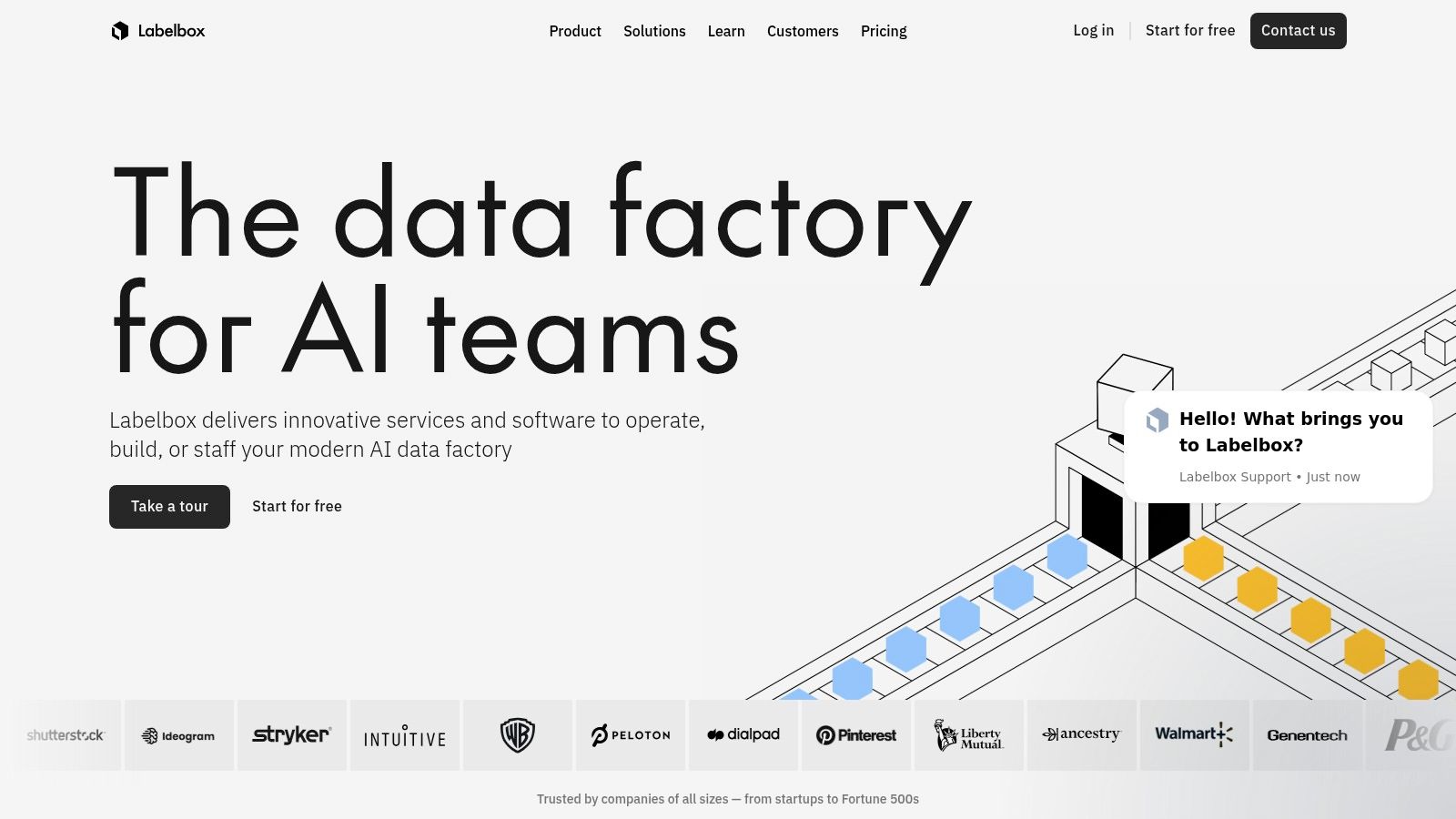
Its multi-frame interpolation feature significantly speeds up video annotation by allowing annotators to label keyframes, with Labelbox intelligently interpolating the annotations across intervening frames. Think about tracking objects in a video: instead of painstakingly labeling every frame, you can label a few key points, and Labelbox fills in the rest, drastically reducing your time and effort. This functionality, combined with customizable ontologies and labeling interfaces, makes Labelbox incredibly versatile for diverse video annotation tasks, from object detection and tracking to event recognition and semantic segmentation. Imagine training a self-driving car algorithm: with Labelbox, you can efficiently label pedestrians, vehicles, and road signs across entire video sequences, creating the rich datasets required for autonomous navigation.
Furthermore, Labelbox's integrated model-assisted labeling leverages machine learning to accelerate the annotation process further. As you annotate, the model learns and starts suggesting labels, boosting efficiency and consistency. This feature is a game-changer for complex projects with millions of annotations, making it an attractive solution for product teams, developers, and digital agencies working on cutting-edge AI initiatives. Advanced quality management features, including consensus and review workflows, ensure high-quality training data, crucial for achieving optimal model performance.
For teams working on sensitive data, Labelbox prioritizes enterprise-grade security and compliance, providing peace of mind. Its robust API allows seamless integration with your existing ML pipelines, ensuring a streamlined workflow from annotation to model training and deployment. While Labelbox’s robust features come at a higher price point compared to other video annotation software, its powerful capabilities, scalability, and focus on quality management make it a valuable investment for enterprise-level projects where precision and efficiency are paramount. Specific pricing is not publicly available and requires contacting their sales team for a tailored quote.
Implementation Tip: While Labelbox offers incredible power and flexibility, it can be more complex to set up initially compared to simpler tools. Dedicate some time to explore the documentation and tutorials to fully leverage its advanced functionalities. Taking advantage of their excellent team collaboration features can greatly assist in onboarding and project management.
If your video annotation needs extend beyond basic tagging and require an enterprise-grade solution for large-scale, high-quality data annotation for machine learning, Labelbox is the ideal choice. Visit their website (https://labelbox.com/) to learn more and request a demo.
6. Supervisely: A Comprehensive Video Annotation Platform
Supervisely stands out as a powerful and versatile video annotation software solution, ideal for teams and individuals serious about computer vision projects. More than just a simple annotation tool, Supervisely offers an end-to-end platform that takes you from raw video data all the way to model deployment, streamlining your entire machine learning workflow. This makes it a particularly compelling choice for those looking to build robust computer vision applications. If you're seeking video annotation software capable of handling complex projects and integrating seamlessly with your development pipeline, Supervisely deserves a closer look.
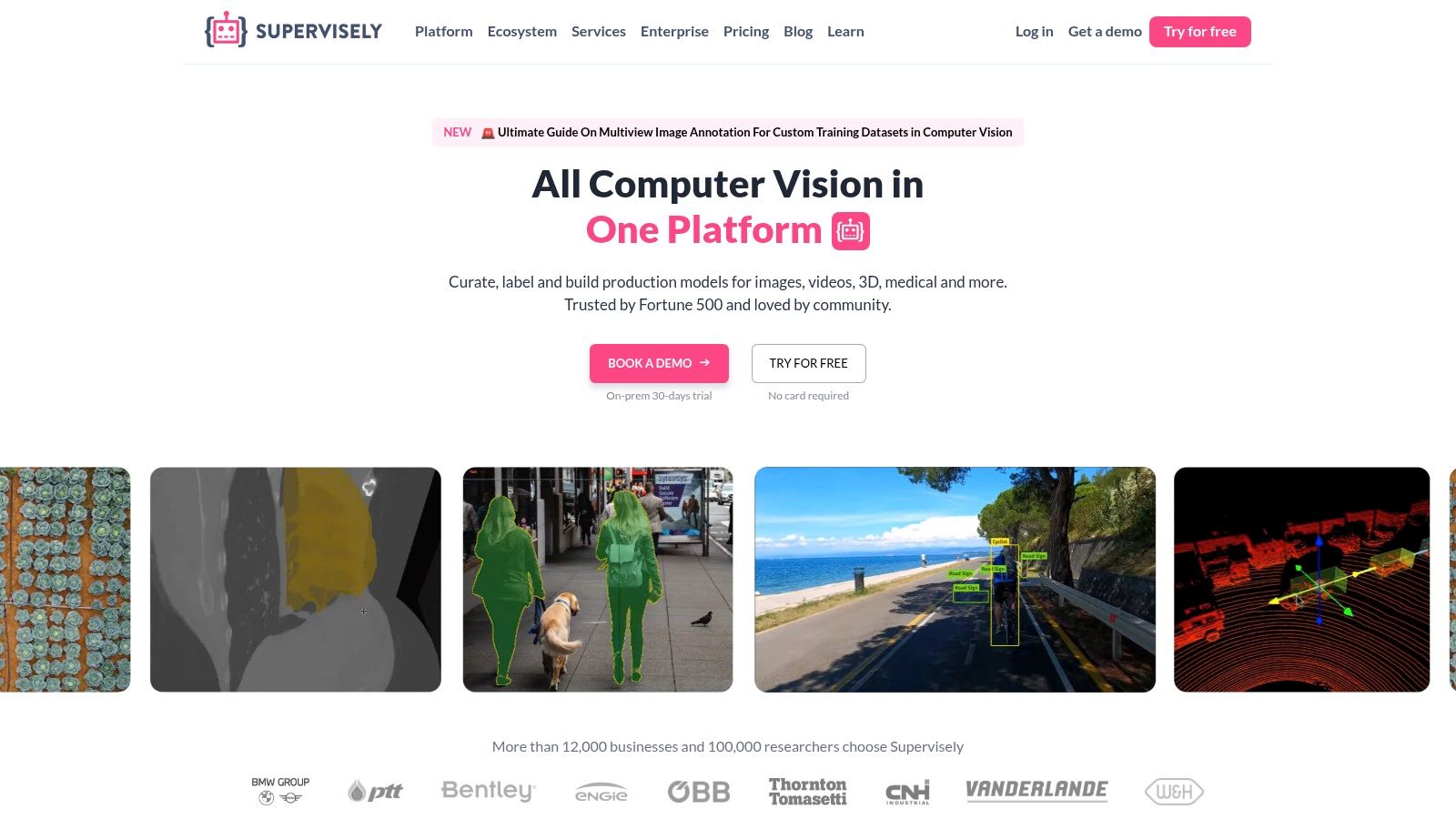
Imagine effortlessly annotating hours of video footage with advanced features like object tracking and automated labeling using built-in neural networks. Supervisely facilitates this and more. For product teams developing self-driving car technologies, this could mean quickly and accurately annotating road scenes to train perception models. Marketing teams can leverage Supervisely to analyze customer behavior in video content, while quality analysts can use it to detect defects in manufacturing processes captured on video. Developers benefit from the integrated model training and deployment capabilities, eliminating the need to switch between different platforms. Its robust Python SDK allows for custom automation and integration with existing workflows, further expanding its utility for developers and data scientists.
Supervisely shines with its comprehensive feature set. It offers a wide array of video annotation tools, including bounding boxes, polygons, keypoints, and semantic segmentation, catering to various computer vision tasks. The platform's built-in neural networks can significantly accelerate annotation by automating tasks like object detection and tracking. This automation is a game-changer, significantly reducing manual effort and accelerating project timelines. Once your data is labeled, Supervisely allows you to train and deploy your models directly within the platform, creating a seamless transition from annotation to application. Collaboration is also simplified with team features, including roles and permissions.
While Supervisely offers a free community edition, more advanced features require a subscription. Pricing details are available upon request on their website. The platform's extensive functionality can also lead to a steeper learning curve for new users. Additionally, resource-intensive projects, particularly those involving very large videos, may require substantial computing power.
Key Features and Benefits:
- Comprehensive video annotation: Supports a wide range of annotation types and advanced features like object tracking.
- Automation with Neural Networks: Built-in neural networks automate tedious labeling tasks, saving time and resources.
- Integrated Workflow: Streamlines the entire ML lifecycle, from data labeling and model training to deployment.
- Collaboration Tools: Facilitates teamwork with roles and permissions, enhancing productivity.
- Python SDK: Enables custom automation and integration with existing systems.
Pros:
- All-in-one platform from annotation to deployment
- Strong automation capabilities
- Extensible with plugins and API
- Both cloud and on-premise options
Cons:
- Complex interface can be overwhelming initially
- Premium features require a subscription
- Resource-intensive for large video projects
Supervisely is an excellent choice for teams and individuals seeking a powerful, integrated platform for video annotation and computer vision projects. While the initial learning curve might be slightly steeper, the platform’s robust features and automation capabilities make it a worthwhile investment for serious practitioners. Learn more and explore their offerings on their website: https://supervisely.com/
7. ELAN
ELAN is a powerful, free, and open-source video annotation software developed by the Max Planck Institute for Psycholinguistics. Specifically designed for in-depth analysis of video and audio, ELAN shines in fields like linguistics, sign language research, gesture studies, and behavioral analysis where meticulous time-aligned transcriptions and multi-tier annotations are critical. If your work involves dissecting the nuances of human communication and behavior, ELAN offers a comprehensive toolkit to achieve research excellence. Whether you're studying subtle facial expressions, transcribing complex dialogues, or analyzing intricate hand gestures, ELAN provides the framework for precise and detailed annotation. This makes it a valuable tool for researchers, academics, and anyone working with video annotation software for qualitative research.
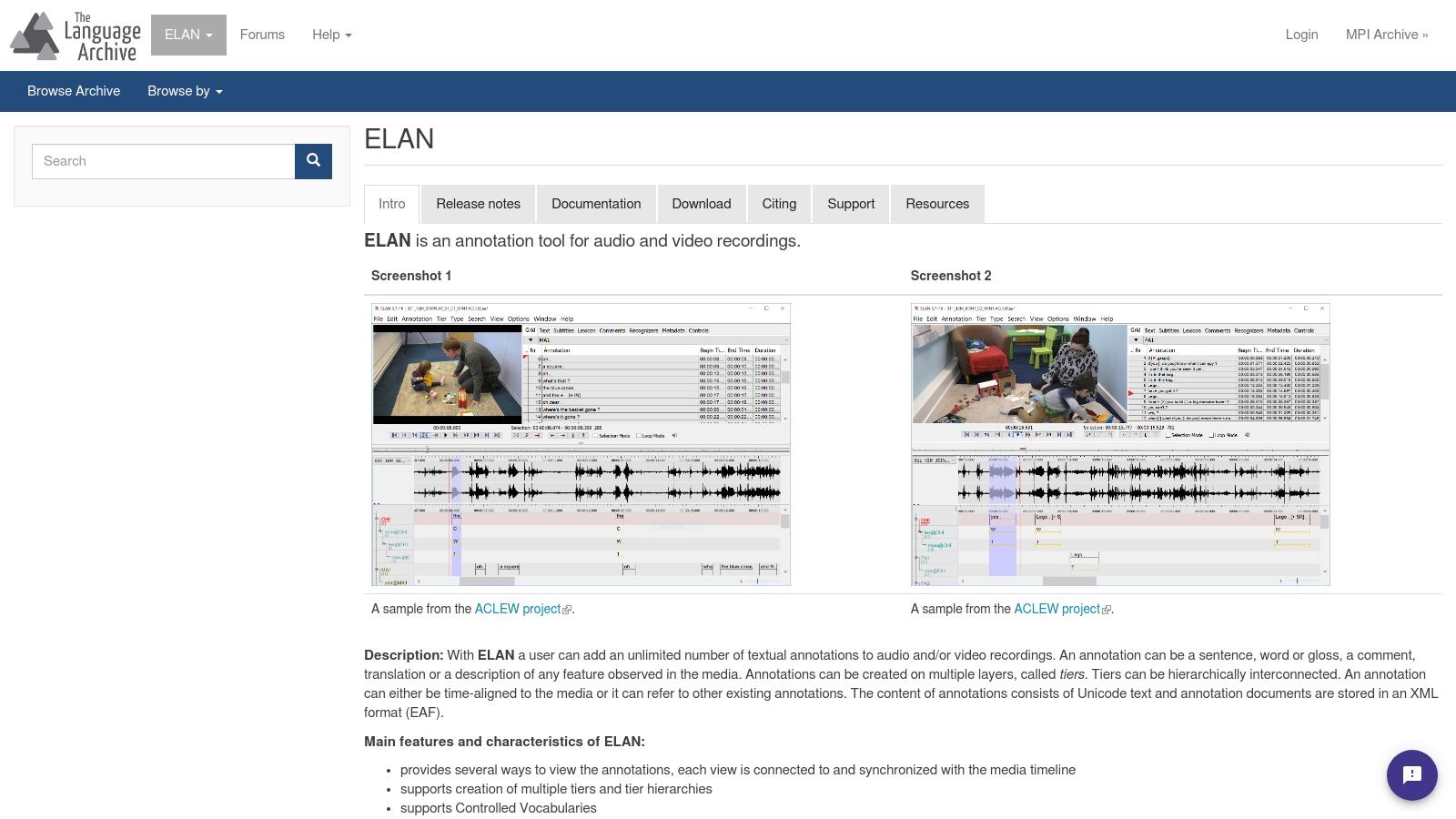
ELAN's multi-tier annotation system allows for the simultaneous coding of different aspects of a video. For instance, you could transcribe speech on one tier, annotate gestures on another, and code facial expressions on a third, all synchronized perfectly with the video timeline. This feature is particularly valuable for teams needing granular control over their data, allowing for richer and more insightful analysis. It's a level of detail that sets ELAN apart from simpler video annotation software options, making it ideal for complex projects. Its advanced search and analysis tools help you quickly locate specific annotations and identify patterns within your data. Furthermore, ELAN boasts broad import/export compatibility, ensuring seamless integration with your existing workflow. For those looking for a deep dive on ELAN's features, learn more about ELAN.
While ELAN is a robust and feature-rich video annotation software, it does have a steeper learning curve compared to more user-friendly tools. The interface may appear dated to some, and those unfamiliar with linguistic annotation might find the initial setup somewhat challenging. It's worth noting that ELAN is not specifically designed for computer vision tasks; its strength lies in human-centric analysis.
Features:
- Multi-tier annotation system: Enables synchronized annotation of different aspects of a video.
- Time-aligned transcription capabilities: Allows for precise transcription of speech and other audio data.
- Support for complex linguistic annotation schemes: Caters to the specific needs of linguistic research.
- Advanced search and analysis tools: Facilitates efficient data exploration and pattern identification.
- Import/export compatibility with many formats: Ensures smooth integration with other tools.
Pros:
- Free and open-source: Eliminates licensing costs.
- Extremely detailed linguistic annotation capabilities: Provides unparalleled depth for specialized research.
- Well-established in academic research: Backed by a strong reputation and a large user community.
- Cross-platform (Windows, Mac, Linux): Offers flexibility across operating systems.
Cons:
- Interface looks dated compared to newer tools: May not be as visually appealing as some alternatives.
- Steeper learning curve for non-linguists: Requires some investment in learning the tool's functionalities.
- Not optimized for computer vision tasks: Best suited for human-centric analysis rather than automated tasks.
Website: https://archive.mpi.nl/tla/elan
ELAN’s free availability, combined with its rich features for detailed analysis, earns its place on this list. While it may require a slightly higher time investment initially, the depth of analysis offered makes it a worthwhile tool for anyone involved in serious video annotation work, especially within the academic and research communities. If you're seeking a powerful, free, and open-source video annotation software for deep qualitative analysis, ELAN is definitely worth exploring.
8. Datature Nexus: Streamlined Video Annotation for Seamless Model Development
Datature Nexus is a modern, cloud-based video annotation software designed to accelerate your computer vision projects. This powerful platform goes beyond basic labeling by offering intelligent tracking and interpolation features, effectively streamlining the often tedious process of video annotation. It's a comprehensive solution that seamlessly integrates annotation with model training and deployment, making it a compelling choice for teams looking for an end-to-end solution. Whether you're building a self-driving car system, developing automated security features, or creating innovative video analytics tools, Datature Nexus empowers you to efficiently create high-quality training data and deploy robust computer vision models.
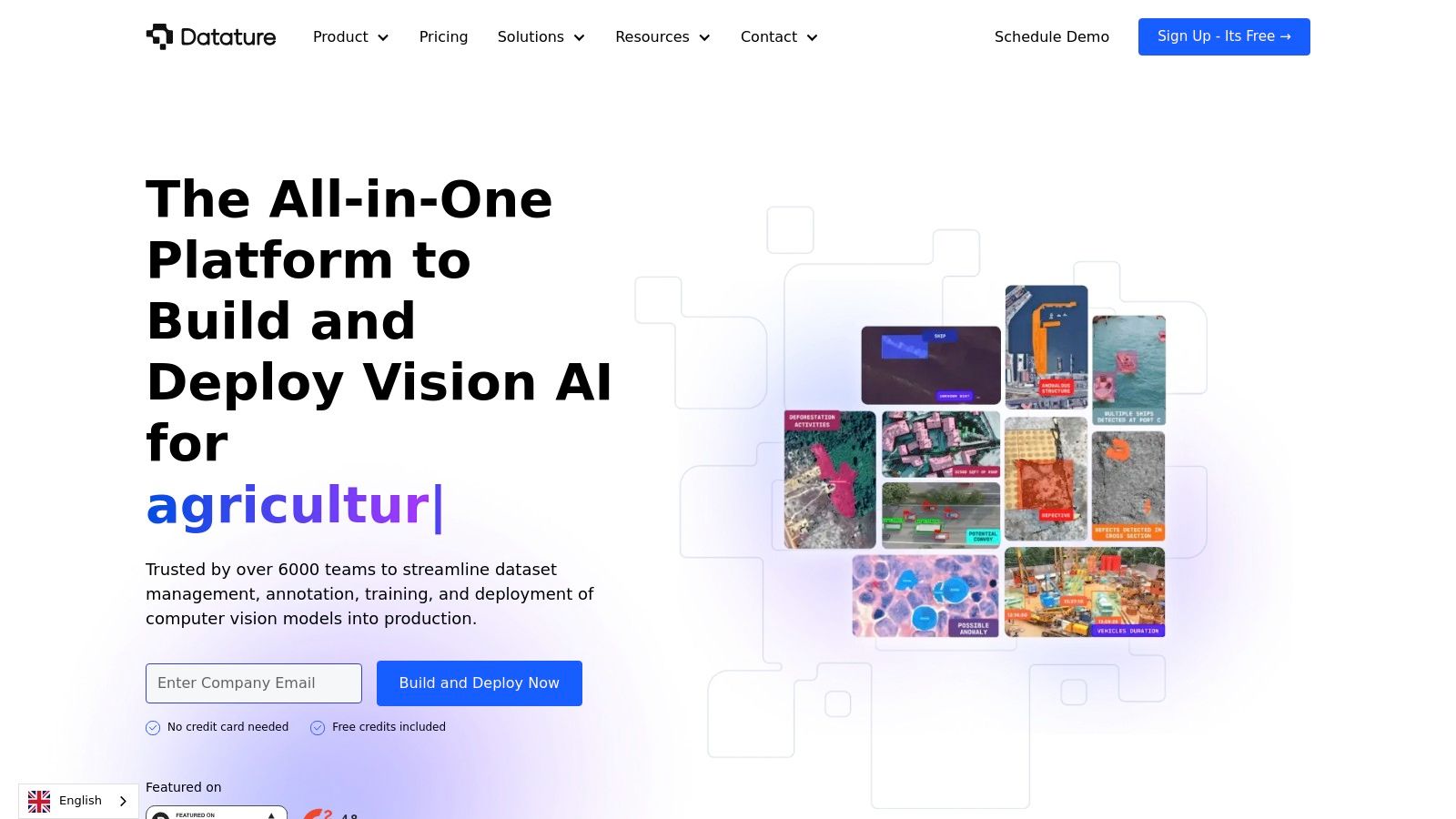
One of Datature Nexus's key strengths lies in its smart tracking and interpolation capabilities. Manually annotating every frame in a video is incredibly time-consuming. Nexus tackles this challenge head-on by allowing annotators to mark keyframes, after which the platform intelligently interpolates the annotations between these frames. This drastically reduces annotation time and effort, freeing up your team to focus on other critical tasks. For instance, if you're training a model to recognize specific actions in a sports video, you can annotate the start and end points of a player's movement, and Nexus will automatically fill in the annotations for the intervening frames. This feature is a game-changer for projects involving large video datasets.
Collaboration is also a central focus of Datature Nexus. Multiple team members can work simultaneously on the same project, enhancing efficiency and ensuring consistency. Version control for annotations provides a safety net, allowing you to easily revert to previous versions if needed. The platform's intuitive, no-code interface makes it accessible to users of all technical levels, minimizing the training required for new team members. This user-friendliness is a significant advantage compared to some open-source alternatives, which often require coding skills and a steeper learning curve.
Furthermore, Datature Nexus tightly integrates with model training pipelines, allowing for a seamless transition from annotation to model development. You can directly export your annotations in formats compatible with popular machine learning frameworks, significantly reducing the time and effort required to prepare your data for model training. The platform also offers no-code model training and deployment options, further simplifying the process for teams without dedicated machine learning engineers.
While Datature Nexus offers a compelling suite of features, it's important to consider its limitations. As a relatively new platform, its community is smaller than that of some established alternatives. While Datature actively develops new features and improvements, some advanced customization options found in open-source tools may be lacking.
Datature Nexus offers flexible pricing options catering to different team sizes and project requirements. Specific pricing details are available on their website. For teams seeking a modern, user-friendly, and integrated video annotation software solution, Datature Nexus is certainly worth considering. It earns its place on this list due to its focus on streamlined workflows, intelligent features, and its ability to bridge the gap between annotation and model deployment. Visit https://datature.io/ to learn more and explore its potential for your video annotation needs.
Head-to-Head Comparison of 8 Video Annotation Tools
| Platform | Core Features ✨ | User Experience ★ | Value 💰 | Target Audience 👥 |
|---|---|---|---|---|
| 🏆 BugSmash | Multi-media reviews, real-time annotations, Slack/Jira integration | Smooth workflow, 5x faster review process | Free plan with scalable paid options | Product, marketing & design teams |
| VIAN (Video Annotation System) | Timeline segmentation, multi-layer annotations, advanced visualization | Customizable, research-focused; learning curve | Free & open-source | Researchers, film scholars, video analysts |
| CVAT (Computer Vision Annotation Tool) | Multi-type annotations, interpolation, neural network integration | Robust web-based interface; moderate learning curve | Free & open-source | ML/AI developers, computer vision practitioners |
| V7 Labs | AI-assisted annotation, auto-segmentation, video tracking | Intuitive interface, fast labeling with minimal training | Subscription-based | Computer vision teams, model builders |
| Labelbox | Video, image, text & audio annotation, quality management | Enterprise-grade, feature-rich, efficient collaboration | Premium pricing | Large enterprises, ML teams, data annotation professionals |
| Supervisely | End-to-end solution from annotation to deployment, automation | Comprehensive yet can be complex with many options | Subscription-based | CV projects, ML teams, data scientists |
| ELAN | Multi-tier annotations, time-aligned transcription, detailed analysis | Detailed academic tool; interface can feel dated | Free & open-source | Linguists, researchers, sign language and gesture analysts |
| Datature Nexus | Smart tracking, interpolation, collaborative annotation, no-code ML | Modern, intuitive interface with regular updates | Flexible pricing | Computer vision teams, startups, tech innovators |
Choosing the Right Video Annotation Software
Selecting the perfect video annotation software from a diverse range of tools like BugSmash, VIAN, CVAT, V7 Labs, Labelbox, Supervisely, ELAN, and Datature Nexus can feel overwhelming. This article has provided a comprehensive overview of several leading options, each with its own strengths and weaknesses. The key takeaway is that the "best" video annotation software depends entirely on your specific needs.
Remember to prioritize factors such as project complexity, team size, budget constraints, desired features (like automated labeling or specific annotation types), and integration requirements with your existing workflow. For smaller teams or individuals working on less complex projects, a simpler, more user-friendly tool might suffice. Larger teams, especially those handling intricate projects involving machine learning or AI, may benefit from more advanced features and collaborative functionalities found in enterprise-grade video annotation software.
Successfully implementing video annotation software involves more than just choosing the right tool. Proper training for your team, well-defined annotation guidelines, and a clear understanding of your project goals are crucial for maximizing efficiency and accuracy. By carefully considering these factors and evaluating the available options against your specific requirements, you can transform your video data into a powerful asset. Unlock deeper insights, streamline your workflows, and drive innovation across various fields, from computer vision and quality analysis to content creation and marketing.
Ready to streamline your video feedback process? BugSmash offers a simple, yet powerful way to annotate videos directly in your browser, making it easy to provide clear and actionable feedback. Check out BugSmash today at BugSmash and experience the difference simplified video annotation can make for your projects.




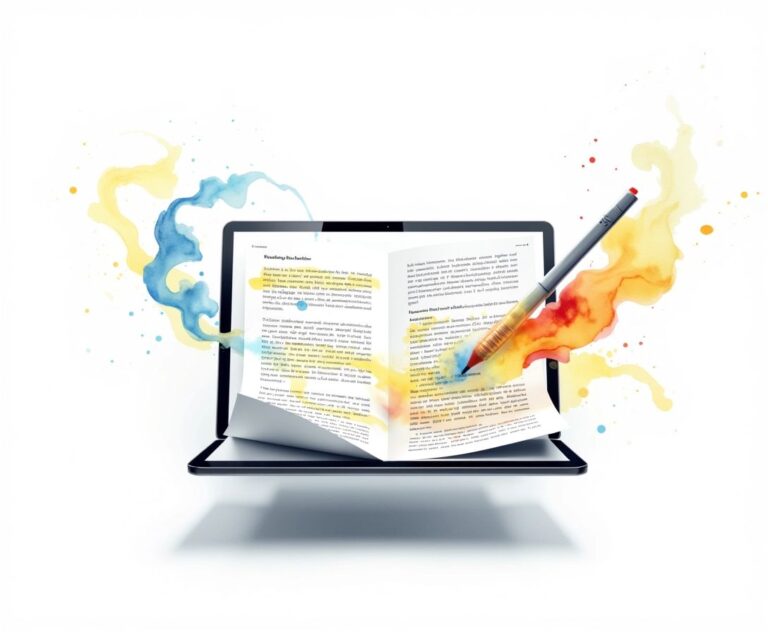
Pingback: Boost Your Brand with Effective Video for Branding Strategies - Unmarked Vision